THR
Showing all 2 results
Showing 1 - 2 out of 2
Page 0 out of 0
| Rating | Image | Product | Price |
|---|---|---|---|
|
4.72 SOUND QUALITY FEATURES VALUE FOR MONEY EASE OF USE |
 |
MB-ControlDynamics Control and Frequency Balance at your Fingertips MB-Control is a three-band multiband compressor that makes multiband compression simple and effective, providing you full control over the dynamics of your tracks, or even full mixes & masters, letting you control the frequency balance of your music with ease. It comes with multiple quality-of-life features that help you make the right move in seconds, such as per-band auto gain, tempo-synchronized release, auto attack & release, and more. This is why dialing in the right amount of compression is as simple as turning down the threshold and letting MB-Control do its thing! Why use MB-Control? Multiband Compression is already a hard concept to wrap ones’ head around, and 99% of multiband compressors are way too complicated to use & understand, with way too many controls for each band, too many built-in features that make you spend more time than you should looking for the perfect setting, and so on. MB-Control is designed to provide a lot of useful features while still keeping the workflow simple: Its per-band Auto Gain keeps you from having to constantly level-match. Auto attack & release parameters have been designed to work on 99% of audio sources. And if you want the compression to follow the groove of the song, simply enable tempo-sync and set the time interval. It’s that easy! Key Features
Windows: Windows 7 and higher, 64-bit VST3, and 64-bit AAX. Mac OS: 10.15 Catalina and higher, VST3, AU, and AAX, Intel, and Native M1/2. |
Price History: MB-Control $49.99 |
|
4.62 SOUND QUALITY FEATURES VALUE FOR MONEY EASE OF USE |
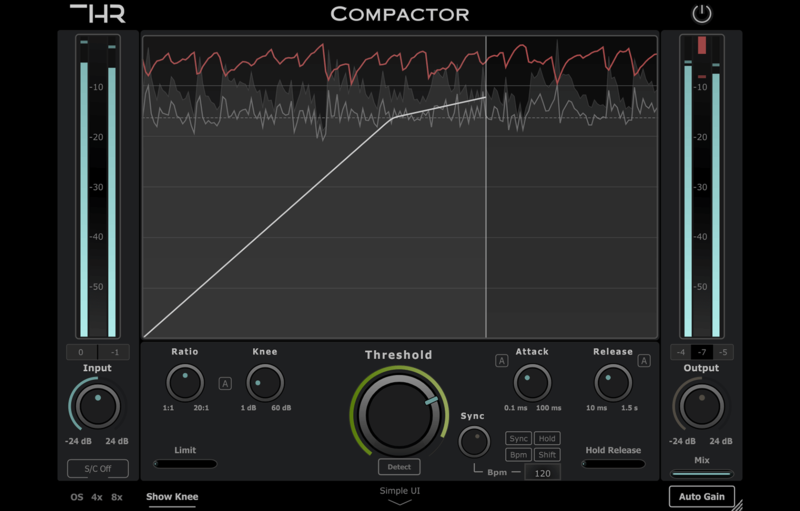 |
CompactorTwo distinct Audio Interfaces: Simple and Advanced! The Compactor was designed with two objectives in mind: To cater to beginner producers and professional ones as well. Having access to the basic controls in the Simple UI with a handful of presets, lets you dial in your compression in no time without needing to adjust every single parameter since Compactor already does this for you! All you need to do is choose the right preset, turn down the threshold until you get the desired compression, and that’s it! Simple UI Designed specifically with ease of use in mind, it’s the ideal tool for beginner producers to get started with compression as this tends to be one of the points that trip them up the most. It’s also a great tool for professional producers who are on a strict schedule and who want to get great results in seconds. Advanced UI The THR Compactor’s Advanced UI goes beyond the basics, offering you a wealth of sophisticated tools that provide you with in-depth control as well as a lot of visual feedback of the compression. Automatic Threshold! The Auto Threshold feature averages the input level for a second and sets the threshold accordingly. This feature is really useful for transitions between loud and quiet parts since Compactor will keep compressing the signal even if it drops by 10dB or more, and the amount of gain reduction will remain the same even if the input level is significantly lower than before. This feature works really well in conjunction with the “Limit Gain Reduction” parameter since the compressor will follow the input signal but never overly compress it! Why use Compactor? Compression is one of those concepts that is often misunderstood in audio, especially for anyone who is just getting started in their audio production journey. Most Compressor plugins are either too simple, or too complex and advanced, and Compactor strikes the perfect balance: Beginners can use the Simple UI and rely on the included presets and Auto Gain to get the perfect Compression, while Advanced Users can use all of the in-depth features offered in the advanced section. Not only that, but Compactor is a great tool for beginners to transition into a more advanced workflow since it offers the best of both worlds. Windows: 7 and up as 64-bit VST3, and 64-bit AAX. Mac OS: 10.15 Catalina and higher as VST3, AU, and AAX, Intel, and Native M1/2. |
Price History: Compactor $49.99 |



