Claps VST Plugins
Showing all 4 results
Showing 1 - 4 out of 4
Page 0 out of 0
| Rating | Image | Product | Price |
|---|---|---|---|
|
4.82 SOUND QUALITY FEATURES VALUE FOR MONEY EASE OF USE |
 |
Hand ClapperHand Clapper is a drum synthesizer dedicated to claps sounds. The internal design is inspired by a famous Japanese percussion synthesiser from the ’80. There are three internal noise sources that are used to recreate the classic sound of vintage analog drum machines (such as 808, 909, HC2, and more). You are not limited to just the on-board sounds though, you can also load in any sample you want. Specifications Windows 7, 8, 10 (64 bit)
MAC Requirements:
|
Price History: Hand Clapper 13.16 £ |
|
4.74 SOUND QUALITY FEATURES VALUE FOR MONEY EASE OF USE |
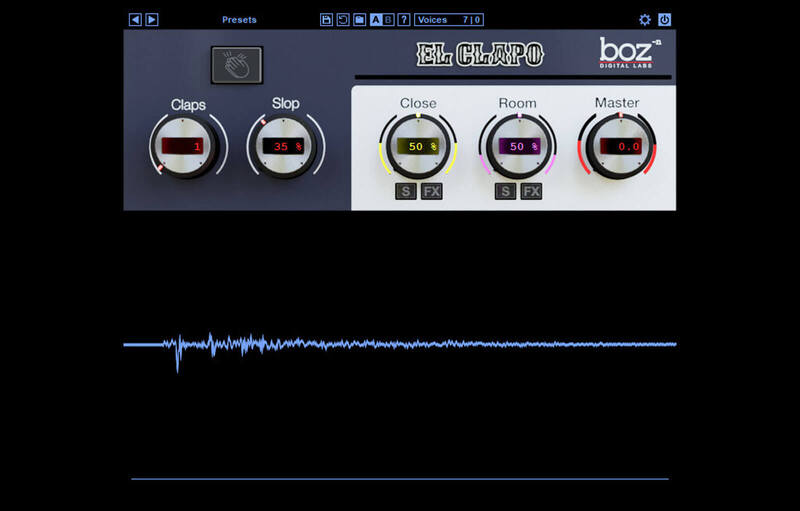 |
El ClapoHandclap Generator El Clapo creates authentic-sounding handclap tracks with full control of crowd size, timing, dynamics, mic positioning, and more. Handclaps remain a staple of popular music and film post, but in drum emulation software, synthesizers, and sound libraries, handclaps are treated as an afterthought. To get them to sound close to realistic, you have to go through a lot of complicated processing, sample layering, and track nudging. El Clapo is a one-of-a-kind plugin that can generate ultra-realistic handclap tracks, from a single intimate-sounding handclap to a raucous mob of 150 head-bangers. El Clapo even lets you control how sober or intoxicated the crowd is with adjustable round-robin timing control. It also features three mic adjustable positions with control of close/mid/room blend and width. Mic position controls also feature solo buttons and FX buttons that give you access to full-featured compressors and equalizers. El Clapo also features MIDI velocity control, panning, and a step sequencer with 12 editable patterns. El Clapo is the first in a series of samples designed to make it simple to create clap tracks of any size. From a single clap to an entire crowd, you determine how the claps sound. Realistic Claps Built-in Step Sequencer Cracking the Code Sound Engine Main Features
|
Price History: El Clapo 31.58 £ |
|
4.7 SOUND QUALITY FEATURES VALUE FOR MONEY EASE OF USE |
 |
Hand Clap StudioHand Clap Studio Add natural-sounding claps and snaps to your music with Hand Clap Studio. This instrument plugin is the ultimate tool for handclaps and finger snaps that fits your production perfectly. Soft and dry finger snaps for your acoustic ballad, or hard-hitting claps soaked in reverb for your next club banger–Hand Clap Studio has you covered with just a few easy tweaks of the controls. Try Hand Clap Studio today! Full sound control Select how many clappers you want, how they clap, how they are positioned in the stereo field and how tight their timing is. Find the sweet spot between Close and Room mics, and add sampled reverb from Atlantis’ Echo Chamber. Finish off with custom-designed EQ and compression to make the claps fit your mix. The Display gives instant visual feedback of the current settings. High-quality samples The samples were recorded with a professional percussionist in Stockholm’s Atlantis Studio – a classic studio with legendary acoustics. The samples were captured using an all-star collection of vintage mics and include both close and room mic recording and even sampled everything through Atlantis’ own echo chamber. Hand Clap Studio packs 4 separate clap types, 5 velocity levels and plenty of round robins to create a natural sound. In total, this instrument hold over 700 samples. Play the way you want Hand Clap Studio has a built-in 16 step sequencer, that starts clapping on beat 2 and 4 as soon as you create it. 3 accent levels and Slide lets you create varied patterns. But if this is not enough, you can, of course, record MIDI in your DAW’s sequencer. MAIN FEATURES
|
Price History: Hand Clap Studio 39.67 £ |
|
4.46 SOUND QUALITY FEATURES VALUE FOR MONEY EASE OF USE |
 |
Le SnappetRealistic Finger Snap Generator Le Snappet, like its brothers El Clapo and Das Boot, enables you to create ultra-realistic finger snaps, from a single snap to a smoke-filled club full of beat poet aficionados showing their appreciation, now that snapping is the new clapping (you can’t hold a beer and clap at the same time). Snap lets you control how intoxicated your crowd is via the Slop control, and also provides essential mix features, including front-to-back placement via mic blend and positioning controls for front, mid, and room mics. Plus, you don’t have to load up on processing plugins thanks to built-in compressors, EQ, and width control. Snap also features MIDI velocity control and a step sequencer with 12 editable patterns. Le Snappet is designed to make it simple to create snap tracks of any size. From a single snap to an entire crowd, you determine how the snaps sound. You determine the group size. You determine how sloppy they are. You control the microphone mix. We sampled multiple snappers at multiple layers and a bunch of round robins, from 3 different mic perspectives. The result is natural-sounding snaps no matter how large the group. Control with MIDI or the built-in step sequencer that lets you automate between 12 user-created patterns. MAIN FEATURES
|
Price History: Le Snappet 31.58 £ |
Looking to enhance your music production with the perfect clap sounds? Soundsmag has got you covered with our exceptional collection of Claps VST plugins. With these plugins, you can add a touch of rhythmic energy and infectious beats to your tracks. Whether you’re producing electronic music, hip-hop, or any genre that needs that extra punch, our Claps VST plugins deliver the authentic and dynamic clap sounds you crave. Designed by renowned sound engineers, our plugins offer a wide range of customization options, allowing you to sculpt the claps to your exact specifications. Don’t settle for mediocre claps, elevate your music with the best Claps VST plugins available at the best price, only on Soundsmag.

