Dynamic Range VST Plugins
Showing all 4 results
Showing 1 - 4 out of 4
Page 0 out of 0
| Rating | Image | Product | Price |
|---|---|---|---|
|
4.72 SOUND QUALITY FEATURES VALUE FOR MONEY EASE OF USE |
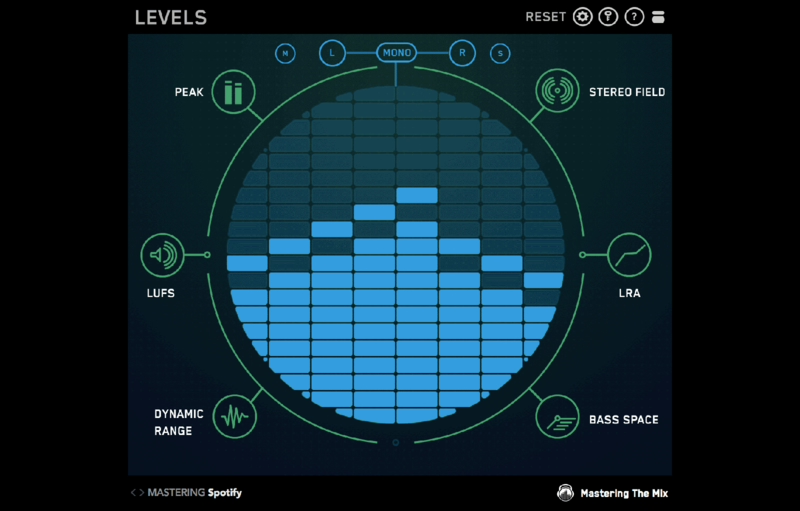 |
LevelsWhat Is Levels? Ever felt that your music could have sounded better? There are so many technical details to focus on when mixing and mastering that mistakes are common. LEVELS has presets for CD, Club, Streaming, Youtube and more to help you make sure your music sounds great wherever its heard. LEVELS helps music producers get a technically excellent final mix and master. It does this by analyzing the essential elements of your mix and alerting you if there is an issue. The powerful tools give you the crucial information you need to make improvements to your mix. LEVELS 2.0 is Released! Find more info below! Headroom
Stereo Field
Dynamic Range
LUFS
Loudness Range
Bass Space
LEVELS 2.0 is Released! Here’s What’s Up! Mastering The Mix has finally released a serious update for LEVELS! For pre-existing customers, You can access the update by clicking the (?) icon in the top right corner of LEVELS. Or you can update via your account area right on the Mastering the Mix website. Levels 2.0 Update Includes:
Other Improvements:
System Requirements MAC OSX Requirements
Windows Requirements
       |
Price History: Levels 60.00 $ |
|
4.7 SOUND QUALITY FEATURES VALUE FOR MONEY EASE OF USE |
 |
Panther Stereo ManipulationPanther gives you independent control over Left and Right channels of any stereo track. You get controls for EQ, Gain, Pan and Delay. It also features Mid/Side mode for extra control over your stereo tracks. Panther is designed to solve the most common issues you face when mixing stereo tracked instruments. It has everything you need to prevent (or create!) volume, phase and tonal differences between the left and right channels of your track. With Panther, you get independent EQ, Gain, Pan and Delay control over each channel. Panther also provides a Mid/Side option to give you complete control over the stereo field of your tracks. MAIN FEATURES
Available Formats
|
Price History: Panther Stereo Manipulation 99.00 $ |
|
4.6 SOUND QUALITY FEATURES VALUE FOR MONEY EASE OF USE |
 |
OutlawAll Gain. No Pain. Whether you’re mixing live sound, smoothing vocals or balancing solo instruments, Outlaw is the gain-riding plugin you’ve been looking for. Outlaw listens to the incoming audio and compensates for volume changes, mimicking the mixing desk fader movement of a real-life audio engineer. Forget about drawing complex volume automation and let Outlaw do the hard work for you, with smooth gain levelling and a wealth of features. Mix, Target, Gate & Gain These 4 main dials give you flexible control over the fundamental parameters of Outlaw, meaning that it’s easy to make broad-stroke adjustments to the performance of the plugin. Adjust the intensity of the effect with the MIX dial and set the RMS target level with the TARGET dial. Use the GATE control to set a relative level so that the gain-rider ignores softer sounds. The master output is controlled by the GAIN dial, very useful for setting accurate levels for precise A/B signal comparison. Advanced Settings Fine-tune the gain algorithm with advanced settings, accessible from a secondary panel. Outlaw can perform in band-pass mode with high-pass and low-pass filters and 4 different slope settings. For example, this means you can perform effective gain-riding on audio with a low rumble, high-hat bleed or other problematic frequency information. The Attack and Release options let you mould the transients and sustains of the processed audio to create a smoother signal. The Direction parameter can be set to control the attack and release direction, operating upwards, downwards or in both directions. Maximum values can be set to adjust the intensity of the gain-riding. A variety of RMS options determine how quickly Outlaw reacts to the incoming signal another way to help smooth or sharpen the response. Visual Feedback See exactly what Outlaw is doing to the signal at a glance, with the large visual feedback display. This displays Peak and RMS volume for both left and right channels, and the amount of gain-riding in the centre. Made for Everyone Developed in the JUCE framework, this is our most stable plugin to date running happily in all plugin formats for Mac and PC with support for retina and high definition screens. For the first time, AAX / ProTools format is included so all producers using any system can enjoy this versatile plugin. Outlaw is the kind of toolbox plugin that you’ll reach for every time you need to create balanced dynamics with a “human touch”. Make it the first plugin on your channel for live guitars, vocals, bass and drums, or anything that needs the smooth touch of a sympathetic virtual engineer. W. A. Production are real-life producers making creative plugins to help you achieve studio-quality processing quickly and easily. Enjoy! Features
Important Note for M1 Mac Apple Silicon users: Before purchasing, please review the current compatibility status of this plugin on your system here. |
Price History: Outlaw 39.00 $ |
|
4.58 SOUND QUALITY FEATURES VALUE FOR MONEY EASE OF USE |
 |
EXPANDEXPAND Expand mode allows you to dial in a pristinely clean sounding upward expansion. This increases the volume of signals over the threshold, giving your audio more dynamic range in a transparent way. More Features:
This product is an individual plugin related to the Parent Plugin: Animate System Requirements MAC OSX Requirements
Windows Requirements
|
Price History: EXPAND 15.00 $ |
Looking to enhance the dynamic range of your music production? Look no further than Soundsmag, where you can buy the best dynamic range VST plugins at the best price. Our collection of dynamic range plugins is designed to help you achieve professional-level audio with impeccable clarity and balance. Whether you’re a seasoned producer or just starting out, our range of VST plugins offers a variety of tools and effects to shape and sculpt your sound. From transparent compressors to multiband limiters, our dynamic range plugins provide precise control over your audio dynamics, allowing you to create impactful and polished tracks. With easy integration into your digital audio workstation, you can unleash your creativity and achieve that professional sound you’ve been striving for. Explore our diverse selection of dynamic range VST plugins on Soundsmag and take your music production to the next level.
