Gain VST Plugins
Showing all 8 results
Showing 1 - 8 out of 8
Page 0 out of 0
| Rating | Image | Product | Price |
|---|---|---|---|
|
4.84 SOUND QUALITY FEATURES VALUE FOR MONEY EASE OF USE |
 |
SoundWeaverAUDIO LAYERING WIZARD SoundWeaver helps you design new sounds from existing audio material in less time. SoundWeaver opens up a highly inspirational sound design workflow. SoundWeaver explores the depths of your sound library. CREATE MORE – SKIP THE BUSYWORK Offering you an unlimited wealth of sound design power, SOUNDWEAVER is a standalone application that unlocks the full potential of your sound library. Easily add textures and complexity to your sounds while seamlessly blending different layers together. Create massive rumbles, bone-crunching organic thuds, falling impacts, hyper-complex futuristic effects, snarling creatures – with SOUNDWEAVER anything from your library can be magically morphed and layered into a new sound. KEY FEATURES
USE CASES
WHAT DOES SOUNDWEAVER DO?
MORE VARIETY ON TIGHT SCHEDULES We all know the situation: A client has asked for 100 new sound assets, 10 variations each, delivered as soon as possible. Creating variations in particular requires a lot of meticulous pitching, shifting and switching out elements within your original design. With just a few commands, SoundWeaver will automate all of those time-consuming steps for you and generate as many suggestions as you like – so all that’s left for you to do is have a quick listen and keep the ones you like best. Focus on your creative process while SoundWeaver takes care of the rest. INSPIRATION THROUGH NEW COMBINATIONS Speaking of creative process: Once your library has grown beyond a certain point, there is only so much experimenting you can do manually. SoundWeaver’s powerful Randomize feature often generates combinations we’d never think of trying in the first place. This opens up a world of new possibilities and is a great way of starting a project. Already have an idea? Tell SoundWeaver to build on it and create different flavors. Starting empty-handed? Let SoundWeaver set up your session by putting all layers in place. Done, but missing that special something? Try out more unlikely sounds with just a few clicks. Windows
Mac
SoundWeaver requires a free iLok account!   |
Price History: SoundWeaver 161.12 £ |
|
4.76 SOUND QUALITY FEATURES VALUE FOR MONEY EASE OF USE |
 |
Re-Guitar
Welcome to the world of “Re-Guitaring”: enjoy an infinite number of guitar tones out of a single instrument!
With Re-Guitar, you can emulate many kinds of guitar tones (electric or acoustic), regardless of the solid body guitar model used for recording: keep playing your own guitar and get all the sounds that you like, and more! The built-in pickup simulator lets you emulate many types of electric guitar pickups without the need to modify your favorite instrument: choose from a selection of popular guitar pickups or create your own. You can also dig and expand the body “in the box” to craft your own hollow body guitar tone thanks to the body simulator. The plug-in includes a selection of acoustic guitar simulations, and you can craft your own too. In addition to the brightness and gain adjustments, the virtual tone and volume pots let you tweak the tone in details. They can even be automated to follow the performance. If you do not play guitar but are producing music with recorded guitars, you will enjoy “re-guitaring” too: you can now “fix it in the mix” and virtually switch guitars after recording! This plug-in is also available as a built-in effect inside Blue Cat’s Axiom, the multi effects processor for guitar and bass. Main Features
Windows
Mac OS X
|
Price History: Re-Guitar 80.16 £ |
|
4.66 SOUND QUALITY FEATURES VALUE FOR MONEY EASE OF USE |
 |
Big Beautiful DoorBig Beautiful Door is like no other dynamics processor. It takes a completely fresh approach to EQ and dynamics, and packages it in a way that just makes sense. The Beast is Born Big Beautiful door is what you get when an EQ and a Gate make a baby together. Then, right when the baby comes out, you inject it with a few doses of steroids. Seriously, this thing is so powerful and is really easy to use. This is not a one trick pony. This does everything from ducking your bass when your kick hits, to acting as the world’s most powerful vocal EQ. Big Beautiful Door opens up a whole new world of creativity and streamlines your workflow like no other dynamics plugin. MAIN FEATURES
Dual EQ Big Beautiful Door gives you separate eq over your loud and your quiet parts of your track. This lets you EQ your quiet sounds separately from your loud sounds. A paragraph of text won’t come close to describing how powerful this option is, so watch some of the demo videos to see what opportunities this opens up. Advanced Sidechaining Advanced sidechaining gives you complete control over how Big Beautiful Door reacts to your input. Do you need to eq out the low end of your bass when your kick drum hits? This is how you do it. Or maybe you need to eq out the midrange of your back track whenever your vocals come it. Big Beautiful Door makes this easy to do without automation.
Envelope Control Familiar envelope controls let you determine how quickly Big Beautiful Door will morph from one EQ setting to the other. Whether you need quick gating or smooth transitions, you can set it up easily. System Requirements
|
Price History: Big Beautiful Door 80.16 £ |
|
4.62 SOUND QUALITY FEATURES VALUE FOR MONEY EASE OF USE |
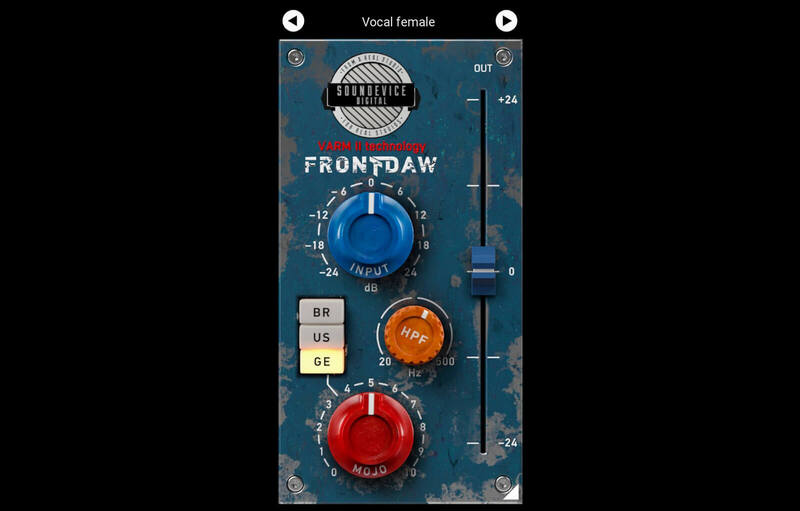 |
Front DAWThe digital world with its clarity and accuracy lacks some vibe from the old times. This is why English producer and remixer Greg Brimson, also United Plugins powered artist, approached us with his idea for a dream plugin. ‘Create a front door for every recording, and call it Front DAW, guys,’ said he, ‘so that every track would have a true analogue input.’ Thanks to him you can turn your DAW Mixer into a real Analogue Console. Every Track Different with VARM It‘s not just Greg who needs to take advantage of our Variable Analogue Random Modeling technology. VARM is technology based on knowledge of chaotic behaviour and randomness of the analogue world. Thanks to VARM, each plugin instance acts slightly different. VARM models randomness of the subtle differences of the values of the electrical parts – exactly as in the real electrical units and the real console channels. Three Types of Saturation BR/US/GE buttons represent three types of analogue circuits you may choose from. BR represents classic fat British consoles, US stands for legendary punchy American style input. Switching to GE will give you velvet sounding colourful vintage German tube console. The Mojo Turning the Mojo knob lets you decide the amount of saturation your tracks get. The effect is rather subtle and gentle because Front DAW is intended to be used on many tracks simultaneously. You don‘t want your mix to be dirty, do you? Saturate Every Track Thanks to advanced modeling technology we use Front DAW is very CPU-friendly. It is designed to be used on every single track of your mix (if desired). Hassle-Free Software Protection No iLok, no dongle nor internet access is required for activation. Our software uses licence files to activate your software. You can freely use the purchased software on all your computers as long as you are the user. Realistic 3D Yet Flexible GUI Photorealistic graphic user interface of the plugin gives you the feeling you are touching the real hardware. But it easily adapts to your needs. You can always drag the arrow in the bottom right corner to change its size – make it smaller to save the valuable screen space, or enlarge it to make it easier to use. 64-bit Audio Quality at ANY Sampling Rate The plugin provides the maximum audio quality you can get. It uses 64-bit audio processing and can handle any sampling rate. 192 kHz or even higher
Please note: Windows Defender currently reports FrontDAW Windows installer as a virus. This is a false positive and we will notify Microsoft about this problem. The installer is completely clean from any threats. |
Price History: Front DAW 47.77 £ |
|
4.48 SOUND QUALITY FEATURES VALUE FOR MONEY EASE OF USE |
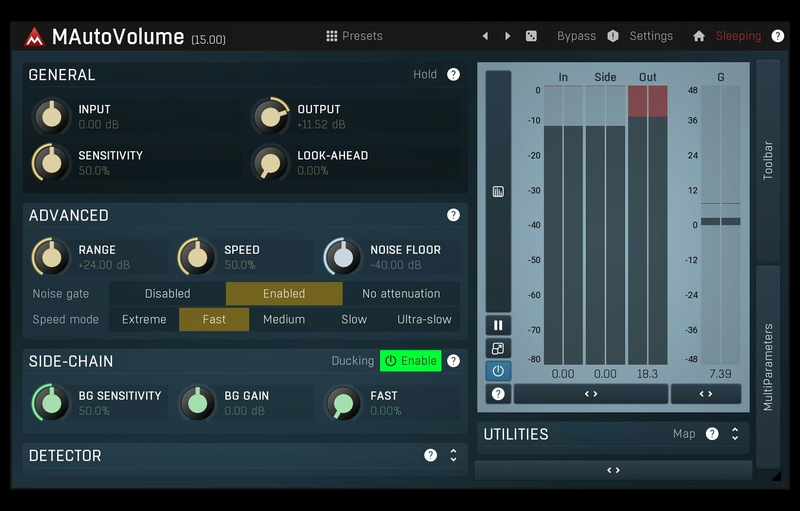 |
MAutoVolumeVocals, bass, solo guitars, saxophones. They all deserve to be on top of the mix all the time. To accomplish this, some engineers used compressors, others automated faders. Now you have MAutoVolume, which does the job for you with almost no effort and with unbelievable audio quality. MAutoVolume Will Adapt to your Mix How many times did the main vocal sit just right in the mix and suddenly it didn’t? Feed everything except for the vocal to the MAutoVolume side-chain and the plugin will ensure it will always sit on top of the mix. Automation of the Resulting Gain In the rare event that you are not satisfied with the automatic results of the plugin, you can export the gain as an automation track, allowing you to make manual corrections. The plugin can ride the faders for you, but you always have the last word! MeldaProduction Goodies As usual you get the standard MeldaProduction goodies: up to 16x upsampling, M/S, surround and other channel modes, A-H presets for speeding up your workflow, an integrated help system plus much more! Features
Windows
64-bit plugins can’t work in 32-bit hosts even if the operating system is 64-bit. Do NOT use 32-bit plugins in 64-bit hosts. They would have to be bridged and can become slow and unstable MAC
AU note: in some hosts, the GUI is not shown for the first time, if so, then please just restart the host. |
Price History: MAutoVolume 47.77 £ |
|
4.46 SOUND QUALITY FEATURES VALUE FOR MONEY EASE OF USE |
 |
Low ControlThe Holy Grail of Low End plugins Low Control allows you to quickly dial in a rich, powerful and professional low end that translates across all speakers. CONTROL The CONTROL side of the plugin allows you to compress the low frequencies independently from the rest of the signal. Simply dial in the threshold, then select the frequency you want to compress below, then boost back in as much or as little as that controlledlow end as you’d like. ENHANCE The ENHANCE side of the plugin allows to add rich harmonic enhancement at a user-defined frequency. Set the frequency slider to lower frequencies for deep sub bass or higher frequencies to help your bass translate to smaller speakers. The perfect low end from one plugin Key Features
|
Price History: Low Control 80.16 £ |
|
4.42 SOUND QUALITY FEATURES VALUE FOR MONEY EASE OF USE |
 |
Royal CompressorInspired by a model of the classic British device from the Beatles era used on hundreds of record since the sixties Royal Compressor delivers true vintage analog sound and feel. Pleasant saturation and sensitive compression is something every track really needs. Vari-mu Compression The simulation of the vari-mu circuits delivers warmth and pleasant compression to any kind of audio material. It‘s more than just suitable for vocals, bass, drums on both insert and bus. Automatic Gain Control Worry about the volume no more. The AGC keeps the output signal at the same level no matter how much input gain you add to get some serious saturation. Changing colour doesn’t change the output volume then. Just a Few Knobs Back in the analogue days when every mix had to be achieved manually, it was necessary, to keep as few controls as possible. Royal Compressor honours this philosophy. Those few knobs have a massive impact on your sound and deliver the vintage sound and feel almost instantly. The Saturator Unlike the original vintage devices, Royal Compressor also features an adjustable amount of valve saturation. The random saturation algorithm creates the effect the real hardware would have on your tracks. Three Circuit Types The A/B/C Model knob offers gives you a chance to switch between three models of circuitry with a different value of the fixed attack. CPU Friendly Although Royal Compressor operates using high internal sample rate, the modern simulation technology allows it to deliver great sound using the minimum CPU power. Realistic 3D Yet Flexible GUI Photorealistic graphic user interface of the plugin gives you the feeling you are touching the real hardware. But it easily adapts to your needs. You can always drag the arrow in the bottom right corner to change its size – make it smaller to save the valuable screen space, or enlarge it to make it easier to use. 64-bit Audio Quality at ANY Sampling Rate The plugin provides the maximum audio quality you can get. It uses 64-bit audio processing and can handle any sampling rate. 192 kHz or even higher
|
Price History: Royal Compressor 100.40 £ |
|
4.4 SOUND QUALITY FEATURES VALUE FOR MONEY EASE OF USE |
 |
TransmutatorA cross-fade effect can be useful but a simple blending of one material into another can be a bit boring. Fortunately, there’s now Transmutator which brings transition between tracks, song parts or whole songs to another level of fun and creativity. Transmutator has many uses including, transitioning from different sections in tracks (for example verse to chorus or build-up to drop), mixing between two songs (for example in a DJ set), or sound design by fusing and morphing two elements together in various creative ways. Please Note: This product only works with sidechain signals therefore applications that do not support this kind of routing (i.e. GarageBand) do not work well with it. Transmutator Key Features More than cross-fade
Then use the Mix dial to transition from A to B using various unique modes. 16 (x2) astonishing blend modes
Sound designer’s swiss army knife From classic to creative
Transition between track elements Mixing between songs Video-makers’ lives improved Realistic 3D yet flexible GUI 64-bit audio quality at ANY sampling rate Smart bypass Compatibility Warning PLEASE NOTE: The plugin is only compatible with applications supporting sidechain audio connections. i.e. GarageBand is not supported.
|
Price History: Transmutator 55.87 £ |
Looking to enhance the audio quality of your music production? Explore Soundsmag’s wide range of Gain VST Plugins, available at the best price. Our collection features cutting-edge plugins designed to provide you with precise control over the gain levels in your tracks. Whether you’re looking to add warmth and depth to your mix or fine-tune the dynamics of individual instruments, our Gain VST Plugins offer unparalleled versatility and sonic excellence. Crafted by industry-leading developers, these plugins ensure that every nuance of your music is perfectly amplified, allowing you to achieve professional-grade sound. With our affordable prices, you can elevate your music production without breaking the bank. Don’t miss out on the opportunity to buy Gain VST Plugins at the best price on Soundsmag and take your audio projects to new heights.





