Simulator VST Plugins
Showing all 9 results
Showing 1 - 9 out of 9
Page 0 out of 0
| Rating | Image | Product | Price |
|---|---|---|---|
|
4.82 SOUND QUALITY FEATURES VALUE FOR MONEY EASE OF USE |
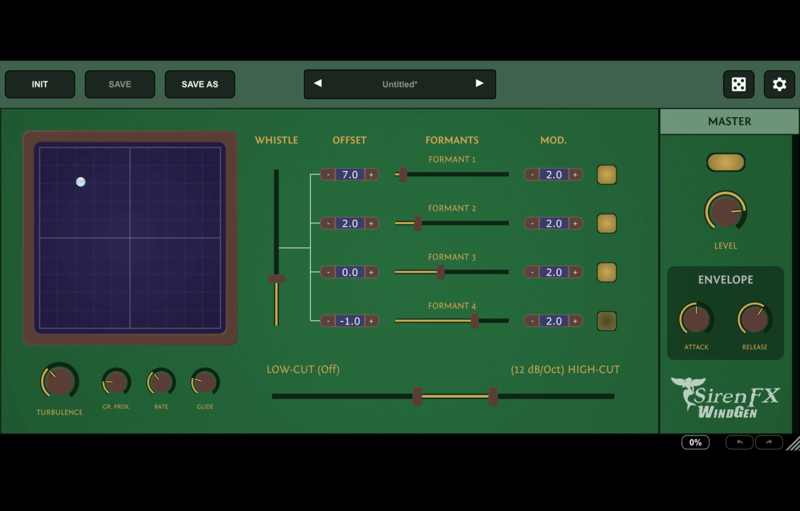 |
WindGenWindGen is a unique software instrument, designed for the generation of highly atmospheric wind noises. Built around an expressive 4-stage formant filter (a type of filter used to synthesize human vowels), WindGen can generate endless variations of wind sounds with a lifelike character. Individual formants can be modulated with the XY pad to easily create evocative ambiances that are dynamic and expressive. Whether you need the gentle breeze of a hillside plain or the wailing noise of a spooky forest, with WindGen you can get the exact natural background character for your projects in minutes. FEATURES
Operating System
Format
System Requirements
Copy Protection
Number of activations
|
Price History: WindGen 50.00 $ |
|
4.8 SOUND QUALITY FEATURES VALUE FOR MONEY EASE OF USE |
 |
Black Noise GeneratorLF Generator SirenFX Black Noise Generator is an LFE effect that creates a deep and unsettling noise texture that can be used to add atmosphere to any media project. As a generator, it outputs the characteristic ‘doom’ tone often used in movies and games to create a sense of menacing foreboding or to allude to vast spaces. The generated noise can also be modulated with a sidechain input to add power and weight to any existing sound lacking low-end, such as gunshots, foley, or even the human voice. The noise signal is overdriven and filtered in a two-stage process to create a texture that is both aggressive and smooth. It is also high-pass filtered to create a very focused sound. Operating System
Format
System Requirements
|
Price History: Black Noise Generator 20.00 $ |
|
4.74 SOUND QUALITY FEATURES VALUE FOR MONEY EASE OF USE |
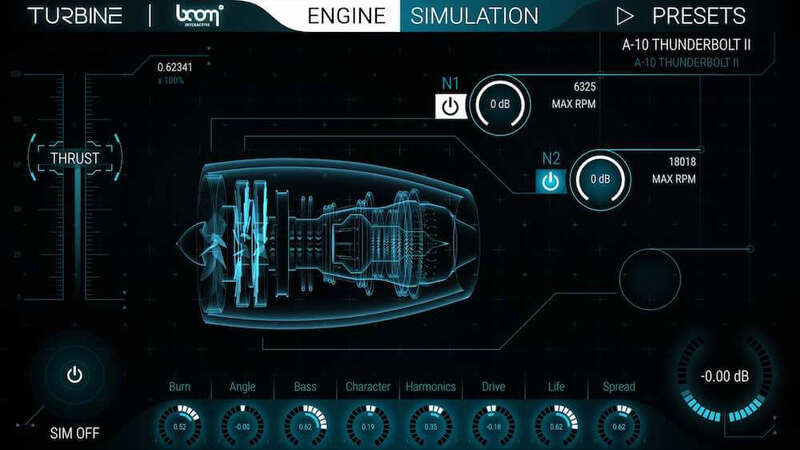 |
TurbineTURBINE is a revolutionary sound design plug-in that gives you access to a wide range of authentic virtual engines based on their real-world counterparts. You can change and automate all parameters in real-time, giving you full control over the final result
Go Far Beyond Engine Sounds and Use Turbine for: WHOOSHES, PRESSURE RELEASES, ROBOTICS, SIRENS, MUSICAL FX, SCI-FI ELEMENTS, FUTURISTIC ENGINES, HOME APPLIANCES, ELECTRIC TOOLS, FLAME BURSTS and more SYSTEM
REQUIRES iLOK Activation    |
Price History: Turbine 199.00 $ |
|
4.7 SOUND QUALITY FEATURES VALUE FOR MONEY EASE OF USE |
 |
GRIPDYNAMIC VEHICLE TYRE AND CHASSIS SOUND DESIGN Designing vehicle sounds for motion picture? Done with the engine? Let’s tackle the other 50% – tyre, wheel and chassis interactions. Create highly dynamic and authentic skids, bumps, friction, rolling noise and much more with a high variety of wheel configurations, ground materials and perspectives. Customize and automate everything in real-time! WHAT IS GRIP? GRIP is a software plug-in for your favorite DAW that is used to design tyre and chassis sounds for motion picture. This in-the-box solution gets the job done fast, 100% configurable, automation ready and pretty darn fun, admittedly. KEY FEATURES
READY – SET – AUTOMATE! Simply take control and drive GRIP – like TURBINE, it has been designed to feel and sound like the real thing. Record your results or plot out the perfect automation to suit your motion picture! AUTHENTIC RECORDINGS GRIP comes packed with over 650MB of high quality source recordings, prepared and ready to shape your custom, dynamic vehicle sound. DYNAMIC PERSPECTIVES Switch between an interior / outside view, change angle and distance on the fly. DON’T EDIT – BE HAPPY Say goodbye to meticulous sample searching, cutting, crossfading, pitch shifting and aligning – get the sound just right with a few parameter tweaks and trigger suspension impacts with the simple tap of a button. ONBOARD MIXER In addition to morphing the quality and character, you can mix and automate the intensity of each individual sound inside GRIP. Please note: GRIP requires an audio host software. It does not work as a standalone application. GRIP works with the most common audio host software apps that support VST 2.4 and VST 3, AU or AAX plug ins:
SYSTEM
REQUIRES iLOK Activation |
Price History: GRIP 199.00 $ |
|
4.68 SOUND QUALITY FEATURES VALUE FOR MONEY EASE OF USE |
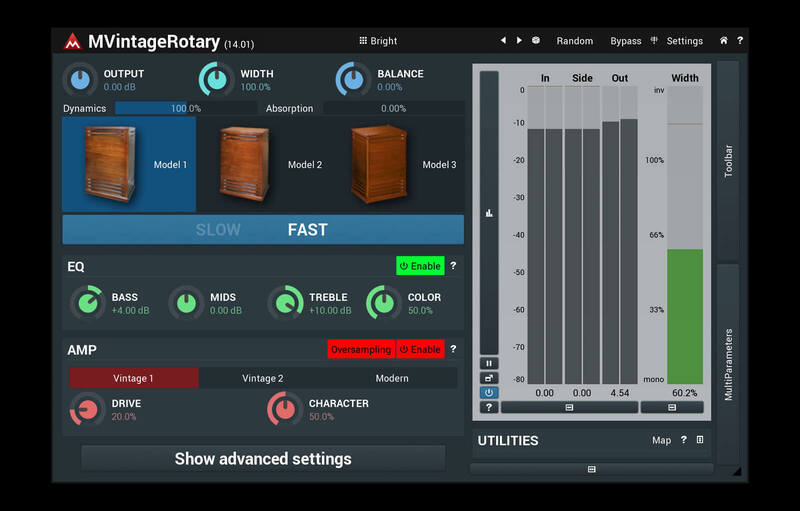 |
MVintageRotaryMVintageRotary is a perfect sounding rotary simulation based on the famous Leslie® cabinets. Unlike the original, this one also features more advanced features. Designed for organs, but perfect for keyboards, guitars and many other instruments. 3 Great Algorithms with Advanced Features MVintageRotary not only sounds like (or maybe better than?) the original, it lets you control stereo width, amount of the dynamics, internal dampening and much more. All of it sounds as natural as possible. And if you are ready, you can get even deaper – synchronize the rotation speeds to the tempo of your song, change rotation direction and more. You can control the slow/fast switch using MIDI sustain pedal and modulation wheel of course, but again, you can do much more than that… High Quality Amp Part of the typical organ sound is the analog distortion, which MVintageRotary emulates with pristine accuracy. Well, not only that, you can bring in some more hardcore digital distortion and the available drive levels are of course much higher than in the original, courtesy of digital processing! Modulation Heaven Looking for a little extra variation in your sound? Maybe you want the rotary to switch from slow to fast and back automatically, or you want more distortion when you play louder? This and much more can be easily made true using our incredible modulators. Features:
Windows
64-bit plugins can’t work in 32-bit hosts even if the operating system is 64-bit. Do NOT use 32-bit plugins in 64-bit hosts. They would have to be bridged and can become slow and unstable MAC
AU note: in some hosts, the GUI is not shown for the first time, if so, then please just restart the host. |
Price History: MVintageRotary 59.00 $ |
|
4.68 SOUND QUALITY FEATURES VALUE FOR MONEY EASE OF USE |
 |
Re-Head“Mixing room experience with headphone convenience” Enjoy studio monitor sound in your headphones with Re-Head, a unique head-response plugin. Re-Head uses a head response model to recreate the effect of your head and skull on the audio coming in from your speakers. Together with stereo processing, impulse response treatment, EQ and more, Re-Head takes care of the most common problems associated with headphone use in professional work: unnatural sound and ear fatigue. For many audio professionals, listening on headphones is a necessary evil. Perhaps you need headphones when tracking? Perhaps you need to work away from your studio? Or perhaps your studio has that one neighbor that simply can’t enjoy your creative output at 3 AM in the morning? Listening through headphones creates an unnatural sound that’s quite different from how we hear music from speakers. Re-Head will create a mixing room experience when using headphones, even when recording distorted guitars and other instruments that tend to sound unnaturally in-your-face in a headphone mix. At the center is a head response model that mimics the effect of your own skull on your hearing when listening through loudspeakers. Add to that stereo processing to avoid the hard-panned sound so common in headphones, a spectrum analyzer and EQ. There is even an impulse response representation of your favored mixing room to let you feel right at home, even when you’re not. Re-Head won’t replace your favorite studio monitors, for sure. But it will make the transition from speakers to headphones less dramatic. MAIN FEATURES
BLUE CAT AUDIO STANDARDS:
Windows
Mac OS X
|
Price History: Re-Head 49.00 $ |
|
4.6 SOUND QUALITY FEATURES VALUE FOR MONEY EASE OF USE |
 |
SpinnFour-band rotating modulation effect Spinn is a four-band rotating modulation effect. It has similarities to, but doesn’t aim to replicate, a Leslie speaker (call it a spin-off if you like). Four rotors (one per frequency band) with individual speed controls, acceleration and deceleration times, adjustable size, and modulation. Each band also has a velocity control, which will adjust the speed according to the band’s input level. Spinn also features custom amp modeling (clean or hot) and room simulation.
Features
|
Price History: Spinn 49.99 $ |
|
4.6 SOUND QUALITY FEATURES VALUE FOR MONEY EASE OF USE |
 |
SpeakersSpeakers is a plugin effect designed to emulate a wide range of loudspeakers and microphones using our state-of-the-art convolution engine. Shape any sound like it’s being played by an old telephone, radio, or classic cabinet; or shape it like it’s being recorded by a vintage ribbon microphone or even a toy recorder. Speakers features a freely configurable effects chain, comprising compression, distortion, and filtering, as well as an array of looping background noises for setting the sound in a variety of environments. Speakers is a zero-latency* post-production dream plugin. No iLok or any other dongle required! Speakers features:
EQUALIZERS Clicking the spanner button at the top left of either panel reveals a five-band EQ – low and high shelves and three parametric bands – for shaping the frequency response of the Microphone and Speaker emulations. Drag the nodes around to set band frequencies and gains, scroll the mousewheel over a node to tweak the Q, double click to reset the band. DISTORTION / DEGRADATION Speakers features 15 distortion and degradation algorithms for post-production and sound design. Distortion: Carbon Mic, Classic Drive, Diode Clipper, Foldover, Soft Drive, Tape, Valve. Degradation: Bit Crusher, Clicks, Drops, GSM, Interference, Quantization, Robotization, Telecom. ROUTING The Routing panel enables limitless reordering of Speakers’ signal flow. To move a module, simply drag it left or right. The Input module marks the point at which the source signal enters the signal path, disregarding everything to the left. This can be useful for, for example, having the Noise pass through certain modules prior to being joined by the input signal further down the path.
SYSTEM REQUIREMENTS PC
MAC
|
Price History: Speakers 64.35 $ |
|
4.54 SOUND QUALITY FEATURES VALUE FOR MONEY EASE OF USE |
 |
RainGenRain Simulator RainGen is a unique and versatile software instrument designed for the generation of rain noises. With its flexible nature, you can shape the exact weather character of your project in minutes. Featuring controls for physical parameters, such as droplet size and rate, RainGen can generate a wide range of rain textures – from light drizzles to powerful downpours and even hail. The resulting ambiances can be both comforting and intense. FEATURES
Operating System
Format
System Requirements
Copy Protection
Number of activations
|
Price History: RainGen 50.00 $ |
Are you a music producer or a sound enthusiast looking to add realistic and immersive virtual instruments to your digital audio workstation? Look no further! Soundsmag offers an impressive selection of Simulator VST Plugins that will revolutionize your music production experience. With our cutting-edge collection, you can recreate the sounds of classic analog synths, vintage drum machines, and iconic guitar amplifiers with astonishing accuracy. Immerse yourself in a world of endless sonic possibilities by purchasing the best Simulator VST Plugins at unbeatable prices on Soundsmag. Enhance your tracks, experiment with unique sounds, and unleash your creativity like never before.



