Stereo Placement VST Plugins
Showing all 12 results
Showing 1 - 12 out of 12
Page 0 out of 0
| Rating | Image | Product | Price |
|---|---|---|---|
|
4.74 SOUND QUALITY FEATURES VALUE FOR MONEY EASE OF USE |
 |
Haaze 2Bring any mono signal to life with this stereo enhancer. The upgraded Haaze v2 from Klevgrand is an elegant solution for controlling stereo width and spatially positioning a sound in a stereo mix. Regular L-R panning is a weak tool that doesn’t resemble real-world acoustics, which becomes clear when trying to place a mono sound naturally in a stereo mix (especially on headphones). The result still feels very “mono”. Haaze is an audio plugin that makes the positioning feel more natural, understandable, and pleasant for the ears. It splits the audio signal into 16 frequency bands. On each band, you can delay the left or right signal (which will make the listener believe the sound arrives from the side that’s reaching the ear first), pan it to the left or right, or adjust the overall width on that band (for example, make the lower frequencies more focused in the middle than the higher). Haaze can also diffuse a mono signal and make it wider. If this sounds complicated, Haaze comes with many presets that will help you to get started. It sounds good both in headphones and loudspeakers, and it has great mono compatibility.
Features
|
Price History: Haaze 2 48.23 £ |
|
4.7 SOUND QUALITY FEATURES VALUE FOR MONEY EASE OF USE |
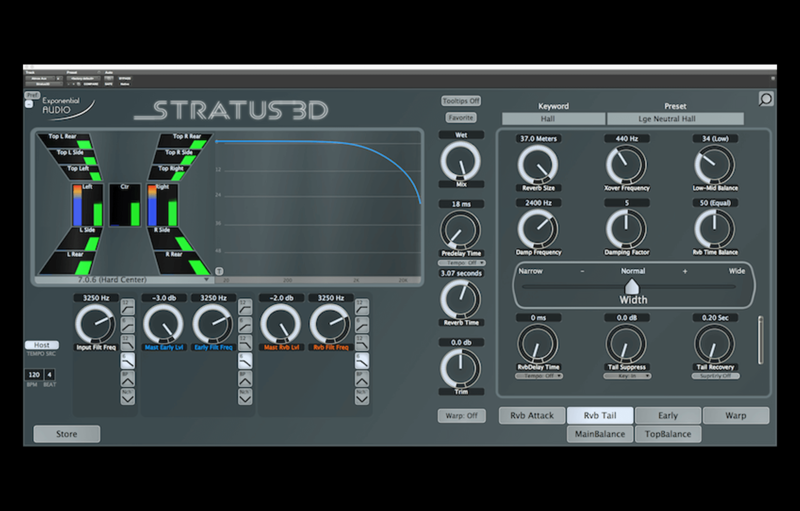 |
Stratus 3DNatural reverbs for surround and immersive formats Create immersive surround environments with unrivalled clarity using Stratus 3D. With up to 24-channel support, over 1,700 surround presets, and intelligent multichannel reverb controls, use Stratus 3D to get just the right amount of depth and dimension in any post production job. Impeccable reverb tone for ever-expanding audio environments With the growing prevalence of immersive surround formats like Atmos, Auro, and beyond, there are more sonic possibilities for visual media than ever before. Stratus 3D is the perfect reverb engine for these new production formats. Aside from producing reflections with stunning clarity for up to 24-channel surround, Stratus 3D provides you with precise parameter controls to help you shape and refine the perfect spatial tone, channel by channel. Uncompromising surround and 3D support With support for up to 24 channels, including Atmos and Auro 3D, Stratus 3D is right at home in any multichannel workflow. Generate clean, articulate room feel, or capitalize on the 3D height expansion capabilities for wide, cavernous reflections. Detailed gain and filter parameters Independent input, early reflection, and reverb tail EQ filters let you decide which parts of the reflections are most present in the mix, so you control the resulting tone of your reverb on every level. Channel-specific delay and level controls By specifying the placement and timing of the separate vertical and horizontal reflections in each channel with the Balance module, Stratus 3D helps you craft the most enthralling, realistic sound environment for your audience. Features
Operating Systems
Hardware Requirements
Plug-in Formats
Channel Formats
Authorization
Important Notes:
|
Price History: Stratus 3D 240.36 £ |
|
4.7 SOUND QUALITY FEATURES VALUE FOR MONEY EASE OF USE |
 |
Symphony 3DLush reverb for surround and immersive formats Our lush, colourful reverb engine gets a 24-channel upgrade in Symphony 3D, bringing rich modulation and dynamics effects to any surround music or post production. With channel-specific Balance controls and an expanded Warp section with Compression and Overdrive modules, Symphony 3D combines the creative power of R4 and R2 Surround while pushing their capabilities even further. The ultimate tool for lush, musical multichannel reverb Symphony 3D is Exponential Audio’s flagship reverb offering. The character reverb engine of Symphony receives 24-channel surround support, making it perfect for crafting distinct, captivating spatial effects for any multichannel music or post projects. With independent parameter modules for the Attack, Early Reflections and Tail of your reverb signal, plus channel-specific Balance controls and creative modulation and dynamics effects, no other reverb plug-in gives you this much control over your multichannel reflections. Stretch time with Freeze With the ability to create ambient textures and pads via the Freeze function, Symphony is not your average reverb plug-in. Freeze captures a moment of reverb in time and extends it indefinitely, making it a great tool for generating drones and textural effects. Overdrive and Compression modules via Warp Symphony comes with Warp tools to bring out specific resonances in your music’s reflections and maximize the overall reverb signal. When used in conjunction with Reverb Freeze, you can create nearly limitless original spatial effects for your music. Expanded controls for creative precision Tail Suppression and Recovery ensure that Symphony’s reflections won’t overcrowd your mix or obscure any original audio. Use the Balance module for channel-specific delay and level controls to decide when and where your audience hears the reverb in your mix. Features:
Operating Systems
Hardware Requirements
Plug-in Formats
Channel Formats
Authorization
Important Notes:
|
Price History: Symphony 3D 320.75 £ |
|
4.68 SOUND QUALITY FEATURES VALUE FOR MONEY EASE OF USE |
 |
Re-Head“Mixing room experience with headphone convenience” Enjoy studio monitor sound in your headphones with Re-Head, a unique head-response plugin. Re-Head uses a head response model to recreate the effect of your head and skull on the audio coming in from your speakers. Together with stereo processing, impulse response treatment, EQ and more, Re-Head takes care of the most common problems associated with headphone use in professional work: unnatural sound and ear fatigue. For many audio professionals, listening on headphones is a necessary evil. Perhaps you need headphones when tracking? Perhaps you need to work away from your studio? Or perhaps your studio has that one neighbor that simply can’t enjoy your creative output at 3 AM in the morning? Listening through headphones creates an unnatural sound that’s quite different from how we hear music from speakers. Re-Head will create a mixing room experience when using headphones, even when recording distorted guitars and other instruments that tend to sound unnaturally in-your-face in a headphone mix. At the center is a head response model that mimics the effect of your own skull on your hearing when listening through loudspeakers. Add to that stereo processing to avoid the hard-panned sound so common in headphones, a spectrum analyzer and EQ. There is even an impulse response representation of your favored mixing room to let you feel right at home, even when you’re not. Re-Head won’t replace your favorite studio monitors, for sure. But it will make the transition from speakers to headphones less dramatic. MAIN FEATURES
BLUE CAT AUDIO STANDARDS:
Windows
Mac OS X
|
Price History: Re-Head 39.39 £ |
|
4.68 SOUND QUALITY FEATURES VALUE FOR MONEY EASE OF USE |
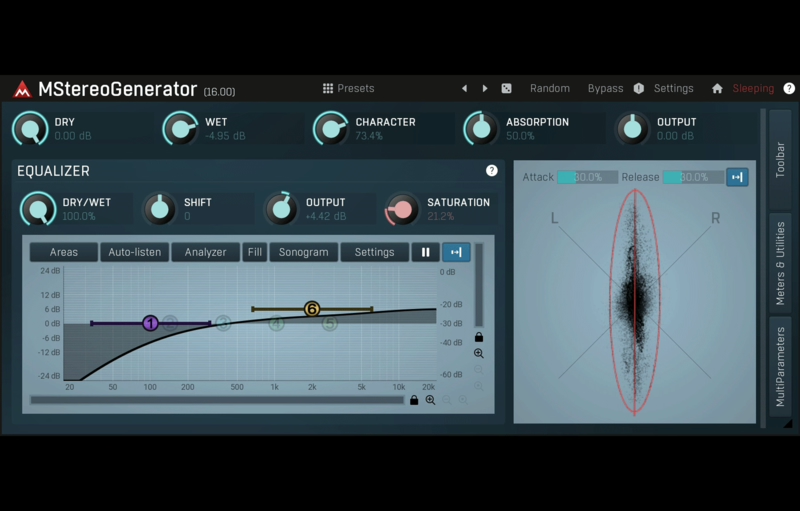 |
MStereoGeneratorMStereoGenerator is a unique natural sounding mono to stereo (or even surround) expander, which makes your tracks sound wider, stronger and punchier. It’s perfect for almost any audio material from vocals to saxophones to drums. Truly Natural Sound MStereoGenerator has been carefully designed to provide a truly natural sound suitable especially for acoustic recordings. Fully Featured Parametric Equaliser and Stereo Field Analyser An integrated equalizer lets you adjust which parts of the spectrum you want to expand and the stereo scope gives you an immediate view of the resulting stereo width. MeldaProduction Goodies You can also expect to find the standard MeldaProduction goodies: 16x upsampling, M/S, surround support as well as other channel modes, A-H presets for easy comparisons, and our easy to use integrated help system. Features
Windows
64-bit plugins can’t work in 32-bit hosts even if the operating system is 64-bit. Do NOT use 32-bit plugins in 64-bit hosts. They would have to be bridged and can become slow and unstable MAC
AU note: in some hosts, the GUI is not shown for the first time, if so, then please just restart the host. |
Price History: MStereoGenerator 46.63 £ |
|
4.6 SOUND QUALITY FEATURES VALUE FOR MONEY EASE OF USE |
 |
StereoplacerPan control for the 21st century. Choose the frequencies you want to fix and move them anywhere, leaving the rest of the stereo image intact. Make improvements in any area of the sound stage without causing problems elsewhere. Stereoplacer gives you precise control you just can’t get within a traditional mix setup. Stereoplacer is an advanced fine-tune parametric balancing control. You can tune each band into specific frequencies and move the frequency content around in the stereo sound stage. Just choose the position you want, and let Stereoplacer take care of preserving the balance of the original sounds. With fully adjustable curves (bell, high and low shelving and even additional linked-harmonic overtones) you can redistribute stereo information with subtlety, or make powerful corrections – even moving hard-panned frequencies from one side to the other – without affecting the overall level balance of the material. Applications Mix | Sound design
Mastering | Post | Restoration
Available formats We support AAX, VST, VST3, AU and AudioSuite in both 64-bit and 32-bit versions. RTAS is also available as 32-bit only. Minimum System Specification
|
Price History: Stereoplacer 103.70 £ |
|
4.56 SOUND QUALITY FEATURES VALUE FOR MONEY EASE OF USE |
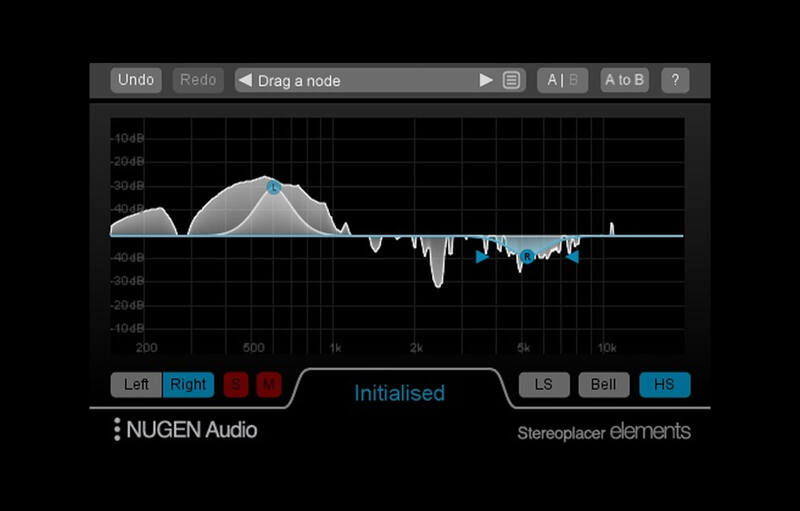 |
Stereoplacer ElementsEffortless & essential Stereoplacer Elements is a simplified version of our Stereoplacer plug-in, allowing the same frequency-specific panoramic placement, in a lightweight package. MAIN FEATURES
The rest of the stereo image will remain intact, and the balance of original sounds will be preserved. Stereo Spectrum Analysis The graphical display in Stereoplacer Elements can be used as a Stereo differential spectrum analyser. Leaving controls in their default positions will set up the plugin in analysis mode. The incoming sound is not affected, but is analysed for stereo content, which is then displayed visually. ‘Panning’ Bass. Panning bass sounds is usually something best avoided as off-centre high energy in the low frequencies can present more problems than it resolves. However, using Stereoplacer Elements, the low frequencies present in say a bass guitar track, can be left centre while the higher frequencies (i.e. much of the attack component) can be moved in the stereo field with a shelving band, without the usual problems of the attending lows, giving the impression that the bass part has been panned, when really it is only the high, directional information carrying frequencies that have been moved. Available formats
Minimum System Requirements
|
Price History: Stereoplacer Elements 39.39 £ |
|
4.54 SOUND QUALITY FEATURES VALUE FOR MONEY EASE OF USE |
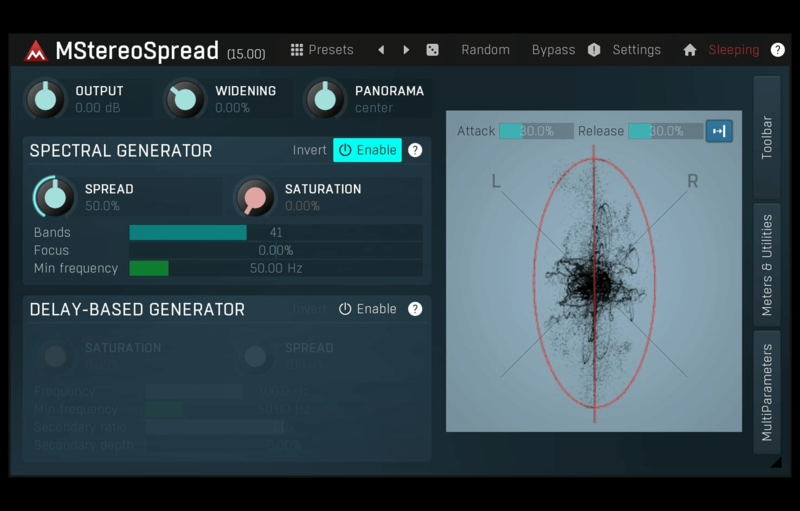 |
MStereoSpreadModern listeners crave extremely tight and punchy sound. MStereoSpread uses psychoacoustics to bring your tracks closer to the listener and make them as wide and tight as physically possible, yet sound natural and beautiful. Unique Stereo Expansion Algorithm Besides the standard comb-based algorithm, which has several flaws, MStereoSpread provides a unique unbelievably tight-sounding stereo expansion algorithm, which is perfect for just about any audio material and is fully mono compatible. Stereo Field Analyser An integrated stereo scope gives you an immediate view of the resulting stereo width. Modulation Heaven Does you music sound a little static? Well not anymore. You can modulate any parameter, and each modulator can work as an LFO, audio level follower, enveloper, randomizer and even pitch detector. Features
Windows
64-bit plugins can’t work in 32-bit hosts even if the operating system is 64-bit. Do NOT use 32-bit plugins in 64-bit hosts. They would have to be bridged and can become slow and unstable MAC
AU note: in some hosts, the GUI is not shown for the first time, if so, then please just restart the host. |
Price History: MStereoSpread 77.17 £ |
|
4.52 SOUND QUALITY FEATURES VALUE FOR MONEY EASE OF USE |
 |
ReCenterTHE INSTANT STEREO FIX ReCenter automatically repairs off-center stereo recordings while keeping the original stereo width which makes it an invaluable time-saver and a perfect tool for professional post-production. Fix off-centered stereo field recordings, dynamically center vocal artists or musicians that moved around the stage or center hard directional effects like drive-bys and stereo whooshes. ReCenter makes tedious panning automation obsolete so you can focus on your creative flow. WHAT IS RECENTER? ReCenter is a stereo processor that constantly analyses an incoming stereo signal and dynamically rotates it to the center or a given angle without altering the stereo width. Having the incoming signal centered, you can narrow or widen the stereo image within ReCenter. For a better low frequency control you can mono the original signal below a set frequency. A multiband processing option intelligently shifts more complicated signals. KEY FEATURES
USE CASES
DYNAMICALLY CORRECT STEREO IMAGES Have you ever worked with stereo material that was not centered correctly? Pointing a stereo microphone a hundred percent accurately onto a sound source gets harder the further away the source is. As a result, you get a recording with a constantly shifting center that would require you to manually adjust and automate the panning over the whole recording. ReCenter continuously analyzes the directionality of a stereo or M/S signal and rotates it to a given target angle in real-time – without narrowing the stereo image. GOOD-BYE CORRECTIVE PANNING Correct poorly aimed or moving stereo recordings while skipping the time-consuming and most often ineffective pan automation process. All you need to do is tell ReCenter how hard, fast and precisely it should adjust your signal. This will drastically improve your workflow and save you hours of manual and tedious panning as well as constantly checking your stereo signal. With ReCenter, you have one thing less to worry about and you can focus all your energies on your creative work. FLEXIBLE AND YET SO EASY TO USE ReCenter is an incredibly useful tool, a little helper you don’t want to miss once you’ve worked with it. It is very easy to set up and provides immediate clean stereo signals. Please note: ReCenter requires an audio host software. It does not work as a standalone application. ReCenter works with the most common audio host software apps that support VST 2.4 and VST 3, AU or AAX plug ins:
SYSTEM
REQUIRES iLOK Activation |
Price History: ReCenter 63.51 £ |
|
4.44 SOUND QUALITY FEATURES VALUE FOR MONEY EASE OF USE |
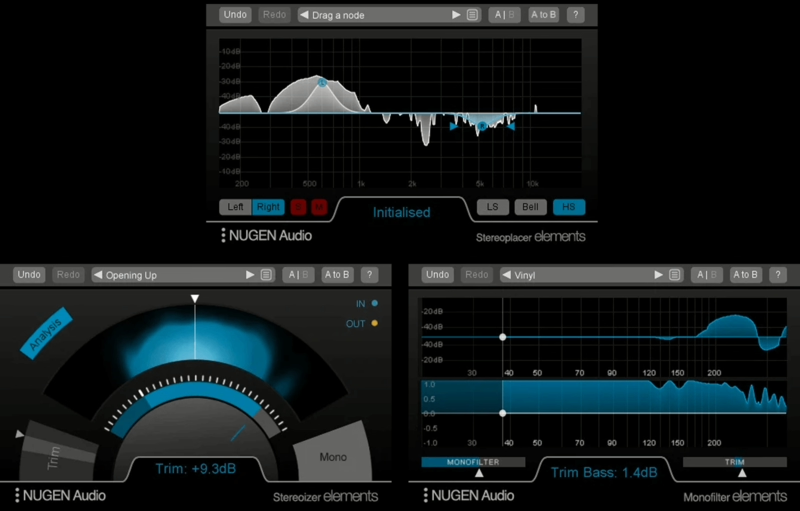 |
Focus Elements BundleFocus Elements: Essential stereo manipulation tools Streamlined & accessible: The Focus Elements bundle consists of streamlined versions of our Focus plug-ins – Stereoizer, Monofilter and Stereoplacer. The Elements plug-ins use the same powerful technology under the hood, in a simplified package:
Stereoizer Elements: Stereo width, streamlined:
Monofilter Elements: Bass management, made simple:
Stereoplacer Elements: Panning, fine-tuned:
|
Price History: Focus Elements Bundle 79.59 £ |
|
4.44 SOUND QUALITY FEATURES VALUE FOR MONEY EASE OF USE |
 |
SpreadMaster your Stereo Signal. Natural Width and Panning of 4 bands. Optimised for fast and best musical results. An Indispensable tool to take the next step in your Stereo Processing. Focus on any Frequency and exactly set it’s Width and Panning. Center your Tracks for more Focus or push them Wide for a great Stereo Scape. 4 Bands, 4 Controls, Maximum Flexibility MAIN FEATURES
|
Price History: Spread 87.62 £ |
|
4.42 SOUND QUALITY FEATURES VALUE FOR MONEY EASE OF USE |
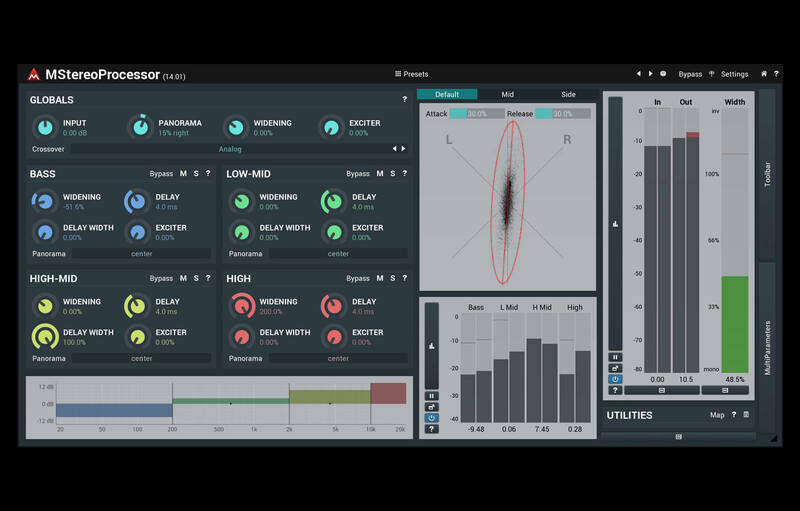 |
MStereoProcessorMStereoProcessor is an advanced multiband stereo analyzer and enhancer plugin. Using MStereoProcessor you can make your recordings and mixes sound more professional by easily controlling stereo image and the necessary perception of depth and space. It is a necessary tool to finish your recordings. It lets you look at and listen to the stereo field and its mono compatibility, ensuring your recording is truly placed into the center. It can widen, shrink and excite stereo field on 4 separate bands. Features Global panorama, widening and exciting – for starters you can modify the panorama and widening of the signal itself. The algorithm is totally transparent and mono compatible. Finally you can apply a broadband exciter to improve the clarity of each band.
Windows
64-bit plugins can’t work in 32-bit hosts even if the operating system is 64-bit. Do NOT use 32-bit plugins in 64-bit hosts. They would have to be bridged and can become slow and unstable MAC
AU note: in some hosts, the GUI is not shown for the first time, if so, then please just restart the host. |
Price History: MStereoProcessor 69.13 £ |
Want to take your music production to the next level? Soundsmag offers an exceptional selection of Stereo Placement VST Plugins at the best price. Our range of plugins is designed to enhance your audio mixing and mastering process, allowing you to achieve precise stereo imaging and spatial placement for your tracks. Whether you’re working on a professional studio project or a personal music endeavor, our Stereo Placement VST Plugins provide you with the tools you need to create immersive and captivating soundscapes. With cutting-edge technology and a user-friendly interface, these plugins offer unparalleled control over stereo width, panning, and depth, helping you achieve a polished and professional sound. Elevate your productions with the best Stereo Placement VST Plugins available on Soundsmag.








