Tape-Stop VST Plugins
Showing all 4 results
Showing 1 - 4 out of 4
Page 0 out of 0
| Rating | Image | Product | Price |
|---|---|---|---|
|
4.82 SOUND QUALITY FEATURES VALUE FOR MONEY EASE OF USE |
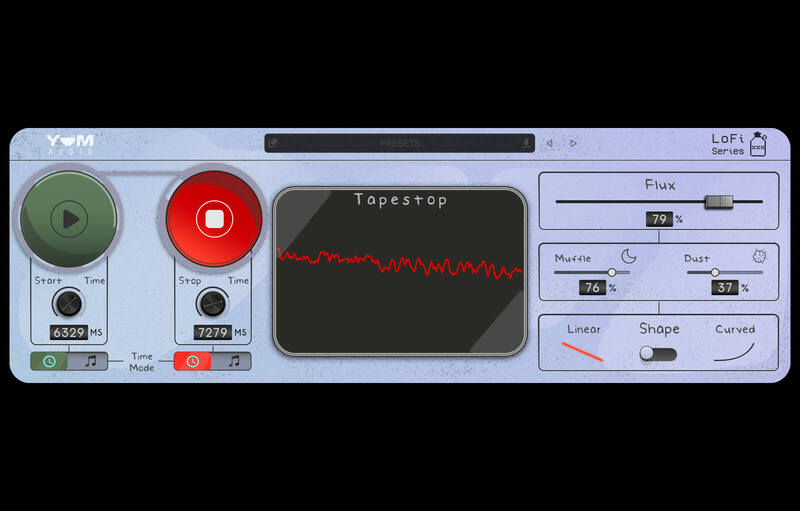 |
LoFi TapestopAnalog modeled start-ups and slow-downs. The famous production technique at your fingertips Make it as accurate or lofi as you like! Tapestop uses our virtual tape circuits to replicate the pitch behavior and instabilities an analog tape player produces when starting up or stopping. With Flux, Noise and Muffle effects, as well as fully customizable start and stop times, you have full control – have it accurate or loose and bring your sound to life as you like. To give you even more control over your starts and stops, the plugin can optionally run in full sync with your session and starts and stops can be triggered by use of automation at any time. Key Features
System Requirements
This Product is supported by the following DAWs:
|
Price History: LoFi Tapestop 79.00 $ |
|
4.8 SOUND QUALITY FEATURES VALUE FOR MONEY EASE OF USE |
 |
TAIPWarm Up Your Sound. Tape recordings have a musical quality that digital mixes often lack. TAIP brings this quality into your DAW. It will add some authentic analog heat to your tracks, without the need to route any audio outside the box. Tape plugins are not a new concept. However, our emulation method is. Instead of using traditional DSP, we’ve developed TAIP around an AI algorithm designed to decipher the invisible nuances of analog circuits. The result is a truly faithful tape emulation that’s intuitive and creative in use – with some added features to accomodate a modern workflow. Use TAIP to bring a touch of warmth and glue to your tracks, or ‘drive it like you hate it’ as an alternative to your distortion plugins. Highlights.
MAIN FEATURES TAIP is our attempt at creating the ideal ‘Tape Machine’ for the DAW-era, combining an authentic vintage sound with a modern feature set. Its parameters will let you customize the right tape flavor for any need.
Putting the ‘AI’ in TAIP. ‘AI’ is an overused – and often misused – term. But we believe it’s the future of music technology. It just needs to be used genuinely and with a legitimate purpose. For a hardware emulation project like TAIP, AI offers an alternative – and in our opinion more faithful – approach over the traditional DSP method. Where a normal DSP emulation would entail ‘guesstimating’ the effect of various analog components and their mutual dependencies, we can use AI / neural networks to accurately decipher the sonic qualities that make a tape machine sound and behave in the way it does. This happens by feeding an algorithm various training data of dry vs. processed audio and teaching it to identify the exact characteristics that make up the difference. Once these differences have been learned by the AI, we can apply them to new audio. This process may sound overly digital for a plugin that brings an analog sound. But the reality is that ‘analog’ and ‘digital’ are two fundamentally different domains. To get a computer to behave (or sound!) in a certain way, it helps to think like it does. Re-creating an ‘analog-style’ signal path in DSP is thinking about the problem like a human. The AI approach helps us solve the problem like a machine would – for a more faithful emulation. Presets. TAIP comes loaded with 135 presets created by friends of BABY Audio – including:
Display options
|
Price History: TAIP 79.00 $ |
|
4.7 SOUND QUALITY FEATURES VALUE FOR MONEY EASE OF USE |
 |
TimeShaper 3MULTIBAND STUTTER – HALF-TIME – REVERSE – SCRATCH – TAPE-STOP Just like a DJ working vinyl, TimeShaper 3 lets you freely manipulate the flow of time, slowing down or accelerating your music. Simply draw the exact LFO shapes you need – our unique curve-editing tools make it fast and easy. Warp pitch and time to create everything from essential everyday FX to extreme multiband transformations. WHAT CAN YOU DO WITH IT?
Running inside Cableguys’ ShaperBox 2 effects plugin, use TimeShaper 3 on its own or with other Shapers — they all work in exactly the same way, stacking up to create elaborate, multilayered effects that’ll make your productions stand out. MAIN FEATURES:
This product is part of a greater collection of products. Check out ShaperBox 3 here. Windows
Mac
Internet connection required for downloading NoiseShaper’s noise samples. The plugin works with Ableton Live, Logic Pro, Pro Tools 12, Cubase, Bitwig Studio, FL Studio, REAPER, Studio One, and many other DAWs that support VST, AU or AAX. |
Price History: TimeShaper 3 44.00 $ |
|
4.62 SOUND QUALITY FEATURES VALUE FOR MONEY EASE OF USE |
 |
ReelsREEL TO REEL Reels is a tape emulation plugin with built-in echo section and tape-stop effect. Based on an old Japanese portable tape recorder with a very distinct Lo-Fi analog sound, Reels emulates all the imperfections of consumer reel-to-reel recorders. We have modeled three different 1/4” tape frequency responses and saturations, along with all the analog imperfections of tape recording / playback. Reels will add a very rough retro analog sound to your mixes. If you are looking for a Hi-Fi mastering tape emulation, this is not the plugin for you! SPECIFICATIONS
PORTABLE TAPE RECORDER Reels is based on a vintage Japanese reel to reel, ironically marked as High Fidelity, found in a distressed state at a local flea market. Most of these consumer tape recorders, also due to their age, produce has a very rough Lo-Fi analog sound. During recording or playback, the motor noise somehow bleeds in, along with the usual tape hiss, limiting the actual bandwidth available on the tape. Reels recreates all the imperfection of consumer reel-to-reel vintage recorders, including:
TAPE STOP When pressing stop on a reel-to-reel player, the tape doesn’t stop immediately. Instead, it slows down creating a pitch down and fade out effect. You can replicate this effect with Reels, and you can also control the speed of the tape stop. TAPE MODELING We’ve modeled three different tape types, from ruined to NOS (new old stock) state. The tape types are named after the country of origin: JP (Japan), IT (Italy), FR (France). JP Used tape but with an overall better frequency response IT New old stock but with a limited frequency response FR Overused and badly stored, very bad frequency response Each tape will affect the sound in different ways, especially at higher feedback settings when using the Echo section. WOW/Flutter, Ducking, and other parameters will also change according to the selected tape, creating different amount of pitch and volume changes.
|
Price History: Reels 38.35 $ |
Transform your music production with the captivating effect of tape-stop. At Soundsmag, we offer an extensive selection of high-quality tape-stop VST plugins that will add a unique touch to your tracks. Whether you’re a seasoned producer or just starting out, our tape-stop VST plugins are designed to give your music an authentic vintage feel. With their intuitive interfaces and powerful features, these plugins allow you to create smooth, pitch-down effects that will mesmerize your listeners. Elevate your sound to new heights and purchase the best tape-stop VST plugins at the best price on Soundsmag.


