Sound Manipulation VST Plugins
Showing all 4 results
Showing 1 - 4 out of 4
Page 0 out of 0
| Rating | Image | Product | Price |
|---|---|---|---|
|
4.82 SOUND QUALITY FEATURES VALUE FOR MONEY EASE OF USE |
 |
CUBEWelcome to your new sonic playground CUBE is a creative virtual instrument with hundreds of inspiring sounds and presets bundled in a stunning 3D interface. Explore wild analog synth textures, beautiful cinematic pads, gritty bass pulses, intimate felt pianos, or use your own sounds and morph them in our 8-layer dimensional engine. With such versatility, CUBE is the perfect genre-bending instrument for any music maker looking to reshape their sound. A 3D Sound Blender CUBE is a 3D space for morphing between different samples. Each corner of the cube is a sound and you can use the orb in the middle to blend these sounds together. The closer the orb is to a corner, the louder the sound will be. Drag the orb with your mouse, control it with external hardware, or choose from over 40 automatic orbit motion paths. Hundreds of Sampled Instruments Browse hundreds of eclectic sounds and instruments ranging from wailing guitars to fluttering flutes, and assign them to different corners of CUBE’s proprietary 3D engine. Deep FX Suite Transform your patches with gritty distortion, lush reverbs, beautiful delays, and more. Powerful Modulation Harness the power of four detailed LFOs and a Macro controller. Assign modulations just by dragging and dropping or through our custom modulation matrix. Advanced Sample Editors Reverse, loop, and tweak sounds with endless combinations. Features:
|
Price History: CUBE $179.00 |
|
4.6 SOUND QUALITY FEATURES VALUE FOR MONEY EASE OF USE |
 |
CUBE Mini3D Sample Morphing at Your Fingertips CUBE Mini gives you an immediate, accessible sonic palette for effortless creativity. We took the same award-winning engine and seamless 3D interface that powers CUBE and focused on the highest-impact features to make it accessible at a lower price point. Explore over 120 production-ready presets, 35 expertly-crafted sound sources, and a curated set of foundational sound design tools. Proprietary Sound Blender CUBE is a 3D space for morphing between different samples. Each corner of the cube is a sound and you can use the orb in the middle to blend these sounds together. The closer the orb is to a corner, the louder the sound will be. Deep FX Suite Transform your patches with gritty distortion, lush reverbs, beautiful delays, and more. Advanced Sample Editors Reverse, loop, and tweak sounds with endless combinations. Features:
|
Price History: CUBE Mini $49.00 |
|
4.56 SOUND QUALITY FEATURES VALUE FOR MONEY EASE OF USE |
 |
VS – Visual SynthesizerTake your music to another dimension with a world of captivating visuals. VS – Visual Synthesizer makes it easy to express your sound optically, in a highly customisable way. Visual Synthesizer VS from Imaginando has a lot of shaders and materials to play with. VS – Visual Synthesizer multi-layered shader system allows you to create complex compositions by blending dynamic graphical elements using powerful controls. Trigger, change and modulate parameters from both audio and MIDI sources, to inject movement into each layer’s “polyphonic visual voices”. From ambient geometric loops, to rhythmically pulsating patterns, VS extensive modulation options ensure you are always in control. Shaders The core of VS – Visual Synthesizer is a collection of graphical shaders called materials, which render procedurally generated geometry in real time, based on each material’s set of unique parameters. VS comes loaded with 50 beautifully hypnotic materials for you to customise and combine, to create mesmerising displays. Be inspired and get up and running in an instant too, thanks to the factory bank of presets created by audio-visual new media artist Perplex On! Polyphonic Visual Voices We’re taking polyphony into the visual domain with the concept of VS’ polyphonic ‘visual voices’. Just like pressing multiple piano keys produces the sound of several notes together, each VS layer can display multiple visual voices of it’s material. Layers VS – Visual Synthesizer layer-based rendering engine allows you to stack and blend 8 material layers, on top of a custom background image/video layer, with the ability to access and control all layer parameters for a deeply customizable range of creative possibilities. Open the DAW to a world of visuals Aswell as a standalone app, VS – Visual Synthesizer comes in a range of plugin formats, which can be run inside a DAW like Ableton, to react directly to your compositions, live in realtime. In terms of MIDI interaction, this gives you huge potential to create amazing visuals right inside your DAW. Features
Mac OS Windows iOS |
Price History: VS - Visual Synthesizer $99.00 |
|
4.54 SOUND QUALITY FEATURES VALUE FOR MONEY EASE OF USE |
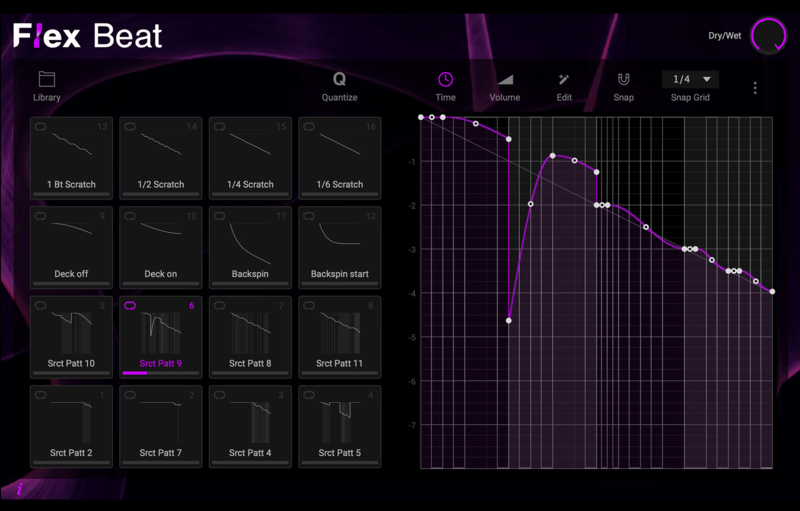 |
Flex BeatFLEX YOUR BEATS WITH FLEX BEAT Akai Pro, the legendary music production brand, are proud to present Flex Beat – the ultimate rhythmic tool, giving you complete control over the timing and groove of your music. Flex Beat lets you create beat chops, DJ-style scratches, Trance gates and reverse or half-time your audio with ease. Producers of any genre can twist samples beyond recognition or add extra flavor to any loop in your sample collection. Take Control of your Sound
ADD EXTRA FLAVOR WITH HUNDREDS OF PRESETS Sound Mangling at your Fingertips Flex Beat enables you to add rhythm and movement to your music. With a library of hundreds of presets, you can add anything from simple scratches to full-fledged pitch-shifting automation with just a few clicks. You can even change existing presets or create your own patterns to use in your projects. YOU’RE THE PRO—FLEX YOUR CREATIVE MUSCLES Grid Editor The pattern editor helps you compose beats and songs with effortless control over pitch, velocity and steps. With the pattern editor, you can easily edit values in the sequencer like you would in a DAW, adjust curve types and envelope tools, snap notes to the grid, randomize values and save presets. DON’T FORGET TO ADD THE SAUCE Run it Back Select a mode to play the pads in loop, one shot or hold behaviour and move through the patterns available to you.
Windows
Mac
|
Price History: Flex Beat $79.99 |
Enhance your music production and take your sound manipulation skills to the next level with our exceptional collection of VST plugins, available for purchase at the best price on Soundsmag. Our sound manipulation VST plugins offer a wide range of creative possibilities, allowing you to shape and transform your audio in unique and exciting ways. From powerful equalizers and dynamic processors to versatile modulation tools and captivating effects, our carefully curated selection of VST plugins ensures that you have the tools you need to craft professional-grade soundscapes. Whether you’re a seasoned producer or just starting your musical journey, our sound manipulation VST plugins will inspire your creativity and help you achieve the sonic excellence you desire. With a user-friendly interface and seamless integration into your preferred digital audio workstation, these plugins are designed to streamline your workflow and unleash your artistic potential. Don’t settle for ordinary sound manipulation – explore the extraordinary range of VST plugins available on Soundsmag and elevate your music to new heights. Shop now and discover the limitless possibilities of sonic exploration with our top-quality sound manipulation VST plugins.






