Boz Digital Labs
Showing 1–20 of 22 results
Showing 1 - 20 out of 20
Page 0 out of 0
| Rating | Image | Product | Price |
|---|---|---|---|
|
4.82 SOUND QUALITY FEATURES VALUE FOR MONEY EASE OF USE |
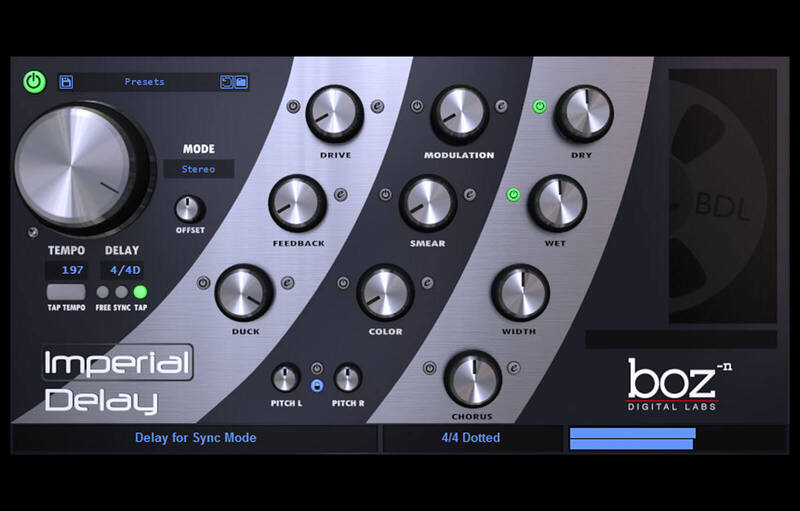 |
Imperial DelayImperial Delay is designed to be a fast moving, powerful beast of a delay. It gives you complete control over every nuance of your delay, but does so in a way that doesn’t get in the way of your creative side. Easy to Use. Insanely Powerful. Imperial Delay was designed from the beginning with two goals: Be the most powerful delay, and be easy to use. As it turns out, those two requirements tend to be at odds with each other. Some delays give you lots of control but require you to get out your lab coat and calculator in order to use it. Other delays sound great with only a couple knobs, but give you almost no options. Imperial Delay does both. Every option that you would need in a delay is available at the twist of a single knob. If you need more control over those effects, you can enter the advanced controls and experiment to your heart’s content. Boz Digital Labs’ new preset management system lets you save presets that go far beyond your DAW’s preset saving ability. Available Formats
|
Price History: Imperial Delay 149.00 $ |
|
4.8 SOUND QUALITY FEATURES VALUE FOR MONEY EASE OF USE |
 |
MongooseMAIN FEATURES
One of the best-kept secrets of mixing records is referred to as the “black background” effect. Well, it’s not a secret insofar as you’ve heard it on classic records for decades. How to achieve it is quite another story. The concept is as follows: If you think in terms of instruments and voices as colors projected on a black screen; the contrast makes the colors appear that much more vivid and defined while maintaining a cohesive overall image. In DAW mixing, the exceptional ability of digital sampling to capture bass, even in the inaudible range, turns your background gray, clouding your mix. Why does this happen? Bass frequencies act omnidirectionally, whether they occur as waveforms in reality space, or as “1s” and “0s” in the digital realm. That means they permeate the stereo field. When you consider that left and right are all we really have in stereo and that the center image is an illusion, an instrument, with a preponderance of lows, even though inaudible, can unbalance a mix in a way that’s difficult to audibly pinpoint (an effect more noticeable in headphones, subconsciously drawing your attention). Keep in mind that instruments overlapping in the low- and low-mid frequency range will combine and reinforce in uneven and unpredictable ways. The result is a mix that’s smeared and muddy in the lower frequencies. Some mixers and mastering engineers suggest using a high-pass filter on every track as a starting point, but that runs the risk of thinning out the mix, taxing CPU resources better used for creative ends, and also eating up headroom—so no net gain there. OR, you could simply put the Boz Digital Labs Mongoose on your 2-bus and you’re moments away from achieving this arcane skill of A-list mixers and mastering engineers. Mongoose works its magic by summing low frequencies to mono so that equal levels occur left and right, which focuses them in the center image, leaving plenty of room on the sides for instruments. Mongoose—Just the Facts:
Mon-GUI Mongoose has a simple, no-frills interface, focusing all of your CPU resources on sound and function. The slider across the top sets the crossover point, below which, everything is summed to mono with either a 6dB or 12dB slope (your choice). Once set, its three sections, Low, High, and Master, give you control over gain and width below the crossover, above the crossover, which is the side information, and master mix, gain, and overall bypass. The Low and High sections also have a solo feature so you can hear exactly what you’re doing in each region. While it would be perfectly legal to refer to it as a mid-side processor, what sets Mongoose apart from any other M-S device is how easy it makes it to achieve universal mix translation and mastering-quality results via a simple, but very powerful set of controls. Mongoose enables you to sculpt the width, depth, and contrast of your mix in myriad ways—and it does it without the phase cancellation that occurs in other spatial processors. Make a mix as narrow or wide as you please, sum it mono in your DAW or mixer, and your instrument balances remain intact. Additionally, if you like to move in and out of the stereo field, for example, going wide to add excitement to a chorus, you can automate the width of both the Low and High sections. Take on Mongoose Keep in mind that our job as mixers is essentially the same as that of a magician: to create a satisfying illusion in the mind of the audience. So while left and right is all we have in stereo, mono bass summing focuses the center image while creating the illusion of greater space in the stereo field, which in turn simplifies the mixing process. Mongoose makes it easy to achieve a focused and punchy center image with as much width on the sides as you like. You’ll have your Aha!! moment when you put Mongoose on your stereo mix, set the crossover at around 180Hz, narrow the low-frequency gain to 50%, widen the High section’s width to 120% and boost a little bit. Use the bypass for an A/B comparison.It’s like having a button that switches from demo to master. Available Formats
|
Price History: Mongoose 49.00 $ |
|
4.78 SOUND QUALITY FEATURES VALUE FOR MONEY EASE OF USE |
 |
Little FootContrary to what the name suggests, Little Foot is only small in terms of CPU usage and focus. The single-minded son of Boz’ Sasquatch 2 Kick Machine, it has just one job to do and it does it extremely well—that’s to put hair on your kick drum. Little Foot takes sub-bass drops, a time-honored studio technique, refines and streamlines it, enabling you to seamlessly blend a tunable low-frequency sine wave with a kick drum for added power, punch, and deep low end—in one simple, straightforward GUI. Not just for extreme lows, in these days of earbuds and iPhone speakers, you might want to bring out an octave above the fundamental in order for kick to be heard on tiny speakers. Little Foot can help you there, like no EQ can. Boz Digital Labs Little Foot—Just the Facts:
Boz Digital Labs Little Foot—Cracking the Code As every professional mix engineer knows beyond any doubt, you can’t EQ what isn’t there. If a producer tracked a drum kit using a 20″ kick drum with a single-ply resonant head, there’s not going to be very much going on in the sub frequencies. An old trick in the studios to bring out sub frequencies of a kick drum was not EQ, but rather to gate a low-frequency sine wave tuned to the drum’s fundamental to be triggered by the kick and sent to another channel for blending purposes. The combination of natural kick and low-frequency fundamental added “Oomph,” as Boz Digital calls it, without crazy boosts in EQ to eat up headroom. The standard procedure for sub-bass drops is a tad complicated involving a CPU-hungry virtual instrument channel, aux channel, sidechain gating, busing, pre-fader sends to hear the effect in solo, high-pass filtering, and so forth. With Little Foot, you get the effect without having to tweak noise gates for attack, hold, and release to get the proper sustain; no going back and forth between sine wave track and kick to check results; and no need for additional plug-ins to tune the sine wave or modify its envelope. Little Foot lets you do all of that with one simple interface, plus it enables you to individually tune, add sustain, and level-control the “Oomph” signal, and treat the original kick for resonance (which is where the money is on drums). With Little Foot, all you have to do is drop it on your kick drum track and adjust to taste. Little Foot—Big Easy Being dedicated to kick drum enhancement greatly simplifies the user interface of Little Foot. Instead of trying to be all things to all low-frequency instruments, Little Foot gives you exactly what you need to craft your kick drum quickly and effectively. Controls in the Oomph section include Frequency, Sustain, Threshold, and Level. Simply select the sub-harmonic frequency you wish to add, how long it will sustain (short for punch, long for fun), set the threshold to determine when it will kick in (see what we did there?), and set its level (less is more). The Dry section alongside Oomph is where you dial in the natural sound. It gives you a variable high-pass filter to make room for the sub-drop; a resonance knob that lets you boost slightly above the corner frequency of the HP filter, which prevents the sound from thinning out while eliminating unneeded lows; and finally, a level control to dial in how much dry kick you need. On the far right of Little Foot is an In/Out level meter and a main level slider in case you get carried away. Beneath these controls is a Reset button in case you lose perspective, and an “About” button, in case you want to meet your maker . . . Nothing puts the fun back into fundamentals like Little Foot. Download a copy today and get down . . . all the way down. Available Formats
|
Price History: Little Foot 49.00 $ |
|
4.78 SOUND QUALITY FEATURES VALUE FOR MONEY EASE OF USE |
 |
Gatey WateyGatey Watey is a lightweight but clever gate plugin. Unlike traditional gates, Gatey Watey lets you choose which frequencies get attenuated when the level drops below the threshold, making for a much more natural sounding gate. It works great for getting rid of drum bleed without cutting off your drums, or de-noising electric guitars without cutting off the sustain. Basically, it’s how all gates should work, but for some reason, they don’t. Really? A gate plugin? Let’s just be honest here for a minute. It’s really hard to get excited about a gate plugin. Part of the reason I have a hard time getting excited about gates is because they all pretty much seem to do the same thing, with some minor differences between different gates. But that’s why we made Gatey Watey. It stems from the idea that gates, even as a utility, can be much better. What Sets Gatey Watey Apart from the Zillions of Gates Out There? Gatey Watey has one feature that we believe every gate should have; frequency selective attenuation. What this means, is that you can tell Gatey Watey to only attenuate the high frequencies (or the low frequencies, if you’re into that sort of thing) when the input drops below the threshold. This turns out to be super powerful when it comes to gating drums, electric guitars, or pretty much anything that requires a gate. For example, if you want to cut the high hat bleed out of a snare without killing the ring of the snare, Gatey Watey is your man. Do you want your distorted guitars to ring out without without your neighbor’s fluorescent light collection blaring through your pickups? Gatey Watey to the rescue. Even in normal gating situations, Gatey Watey excels. You just tell it what to turn down, and how much to turn it down. Simple to Use We packaged Gatey Watey in a way that makes it dead simple to use. It does its thing, and it does it well. Anybody of any skill level will be able to open up Gatey Watey for the first time and immediately see what’s going on. MAIN FEATURES
|
Price History: Gatey Watey 49.00 $ |
|
4.74 SOUND QUALITY FEATURES VALUE FOR MONEY EASE OF USE |
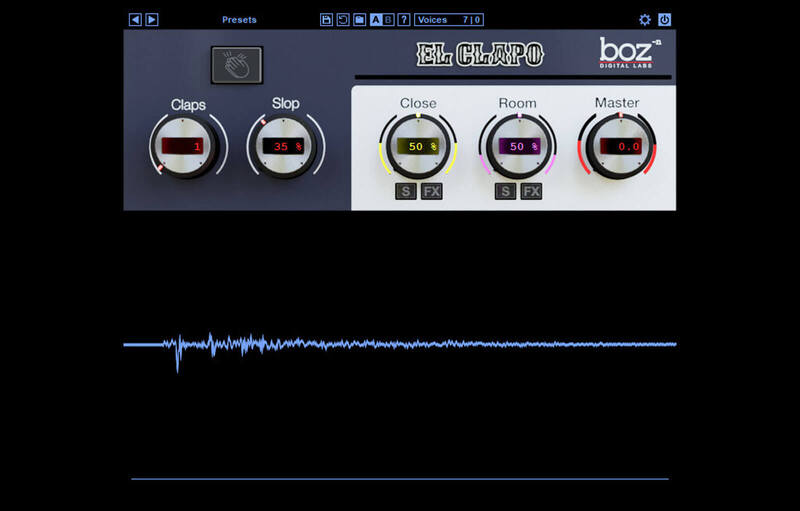 |
El ClapoHandclap Generator El Clapo creates authentic-sounding handclap tracks with full control of crowd size, timing, dynamics, mic positioning, and more. Handclaps remain a staple of popular music and film post, but in drum emulation software, synthesizers, and sound libraries, handclaps are treated as an afterthought. To get them to sound close to realistic, you have to go through a lot of complicated processing, sample layering, and track nudging. El Clapo is a one-of-a-kind plugin that can generate ultra-realistic handclap tracks, from a single intimate-sounding handclap to a raucous mob of 150 head-bangers. El Clapo even lets you control how sober or intoxicated the crowd is with adjustable round-robin timing control. It also features three mic adjustable positions with control of close/mid/room blend and width. Mic position controls also feature solo buttons and FX buttons that give you access to full-featured compressors and equalizers. El Clapo also features MIDI velocity control, panning, and a step sequencer with 12 editable patterns. El Clapo is the first in a series of samples designed to make it simple to create clap tracks of any size. From a single clap to an entire crowd, you determine how the claps sound. Realistic Claps Built-in Step Sequencer Cracking the Code Sound Engine Main Features
|
Price History: El Clapo 39.00 $ |
|
4.72 SOUND QUALITY FEATURES VALUE FOR MONEY EASE OF USE |
 |
L8RQuick Time Align L8R is a super simple but very handy plugin. With just a single knob (and a couple of buttons) it lets you apply micro delays to your left or right channel. It’s perfect for either correcting or creating very small timing differences between your stereo channels. With one knob, you can quickly add super small amounts of delay to either the left or the right channel, to either create or fix timing discrepancies. MAIN FEATURES
Smooth Adjustments 10x Mono Check
|
Price History: L8R 49.00 $ |
|
4.7 SOUND QUALITY FEATURES VALUE FOR MONEY EASE OF USE |
 |
Panther Stereo ManipulationPanther gives you independent control over Left and Right channels of any stereo track. You get controls for EQ, Gain, Pan and Delay. It also features Mid/Side mode for extra control over your stereo tracks. Panther is designed to solve the most common issues you face when mixing stereo tracked instruments. It has everything you need to prevent (or create!) volume, phase and tonal differences between the left and right channels of your track. With Panther, you get independent EQ, Gain, Pan and Delay control over each channel. Panther also provides a Mid/Side option to give you complete control over the stereo field of your tracks. MAIN FEATURES
Available Formats
|
Price History: Panther Stereo Manipulation 99.00 $ |
|
4.68 SOUND QUALITY FEATURES VALUE FOR MONEY EASE OF USE |
 |
+10db Compressor+10db Compressor is meticulously modelled after one of the industries most iconic hardware compressors. Unless you refuse to listen to any music after Beethoven, you most certainly have heard this unit in action. Best yet, this is the first time this hardware unit has been available in plugin format. +10db Compressor is the first of it’s kind channel strip plugin. This plugin is modelled after a very highly sought after compressor hardware unit. We didn’t just use the hardware unit for inspiration, we dug in deep and made sure that it sounded just like the original. Why Did We Model This Unit? Here’s the deal. It seems like everybody is modelling hardware these days, but we wanted to do something a little different. We didn’t want to model any hardware units that have been done a million times. We wanted to do something that had never been done before but has been an icon in the recording industry, and the only way to do that was to team up with producer/mixer David Bendeth. He just happened to have a few of these in his rack, so he sent us one to pour over. Unless you stopped listening to music after “Johnny B Goode” then you have most definitely heard this hardware unit many many times. Think of Led Zeppelin drums. In order to get this same compressor in hardware, not only would you have to pay over $2,000 to get one, but you’d have to deal with all the other drawbacks of using analog hardware. For a very small fraction of the price, you can get that same sound in the much more convenient software format. There are really no downsides (unless you live in Alaska an need a room heater) A Few Extra Features Since we weren’t bound by the limits of the analog hardware, we took the liberty of adding a couple features that make this even more powerful than the original hardware. For one, we added a “Dry Passthrough” knob that makes parallel compression super easy, without having to set up extra buses. Available Formats
|
Price History: +10db Compressor 99.00 $ |
|
4.66 SOUND QUALITY FEATURES VALUE FOR MONEY EASE OF USE |
 |
Big Beautiful DoorBig Beautiful Door is like no other dynamics processor. It takes a completely fresh approach to EQ and dynamics, and packages it in a way that just makes sense. The Beast is Born Big Beautiful door is what you get when an EQ and a Gate make a baby together. Then, right when the baby comes out, you inject it with a few doses of steroids. Seriously, this thing is so powerful and is really easy to use. This is not a one trick pony. This does everything from ducking your bass when your kick hits, to acting as the world’s most powerful vocal EQ. Big Beautiful Door opens up a whole new world of creativity and streamlines your workflow like no other dynamics plugin. MAIN FEATURES
Dual EQ Big Beautiful Door gives you separate eq over your loud and your quiet parts of your track. This lets you EQ your quiet sounds separately from your loud sounds. A paragraph of text won’t come close to describing how powerful this option is, so watch some of the demo videos to see what opportunities this opens up. Advanced Sidechaining Advanced sidechaining gives you complete control over how Big Beautiful Door reacts to your input. Do you need to eq out the low end of your bass when your kick drum hits? This is how you do it. Or maybe you need to eq out the midrange of your back track whenever your vocals come it. Big Beautiful Door makes this easy to do without automation.
Envelope Control Familiar envelope controls let you determine how quickly Big Beautiful Door will morph from one EQ setting to the other. Whether you need quick gating or smooth transitions, you can set it up easily. System Requirements
|
Price History: Big Beautiful Door 99.00 $ |
|
4.64 SOUND QUALITY FEATURES VALUE FOR MONEY EASE OF USE |
 |
Manic CompressorManic Compressor was designed from the beginning to be more than just a compressor. It was designed to unleash the power of parallel compression without requiring complex routing in your DAW. Even with 6 different compressor modes and a comprehensive parallel routing setup, Manic Compressor uses an intuitive interface to get you way more power from your compressor than you’ve ever had before. Maximum Parallel Power Parallel compression is a key ingredient that has been used by top mixers for years, but up until now, it has always required complex routing and increased clutter in your mix project to be able to utilize it on every track. Many compressors have a mix knob for blending the compressed signal with the dry signal, but we have found that this just doesn’t give enough control to really make use of the extensive power of parallel compression. With individual wet and dry faders, along with an intuitive yet powerful EQ section, it won’t take long to recognize how much you’ve been missing out on. After using Manic Compressor on our projects, we realized that we have been missing out on a whole new world that we didn’t even know existed with compression. 6 Different Compressors Even with so many good compressors out there, we find that it’s cumbersome to switch back and forth between different compressors with different settings trying to find the exact match for your track. With Manic Compressor, you can quickly switch between 6 different compressors without having to match settings. Because Manic Compressor was designed from the ground up to be used in parallel, we were able to make some compressor modes that really shine in parallel. Built for Abuse With Manic Compressor’s innovative parallel design and Loudness Relief, this compressor was built to be abused. Subtle compression is a thing of that past (unless you want it, of course). Manic Compressor lets you put your settings to maximum carnage and then ease it off with its unique Loudness Relief knob, which softens the compression artifacts even under super heavy load.
Available Formats This plugin is available in both 32 and 64 bit versions of each format (except RTAS, which is 32 bit only). It is available in the following formats:
|
Price History: Manic Compressor 149.00 $ |
|
4.64 SOUND QUALITY FEATURES VALUE FOR MONEY EASE OF USE |
 |
ProVocativeProVocative—For alluring vocal tracks with just the right amount of sass Micro pitch shifting is not a new effect. It is a trick that has been used for decades to thicken and widen vocals, synths and guitars (some people even use it on drums). So why did we make another one? Because we wanted one that was dead easy to use without sacrificing control. ProVocative is so quick and easy to dial in. It’s also incredibly light on your CPU without sacrificing quality. ProVocative—Just the Facts:
Band Limit The ability to apply a low and high pass filter to your micro pitched tracks has proven to be incredibly valuable. Take off a bit of the high and low end of your pitch-shifted tracks to get a nice smooth subtle widening. Mix Section ProVocative gives you intuitive wet and dry knobs so that you can blend them together however you want. If you prefer mix style blending, you can enable the link button, and the wet and dry knobs act as mix knobs instead. Filter Section ProVocative’s most unique addition to traditional pitch-shifting is its high- and low-pass filter section, which enables you to select the frequency range it applies micro-shifting to via slider. You can bypass or enable these filters by clicking on the HPF or LPF symbols. These filters will only EQ the wet sound, leaving the dry sound unaffected. The main benefit of the filter section is that it enables to thicken or widen a specific frequency range while retaining an overall more natural sound—unless you want to go full robotic. Width Pitch Delay Note: Some slight modulations applied to the delay time in addition to the delay time set. This helps to give a more natural sound. Like all Boz plug-ins, ProVocative comes with its own presets, shareable across formats, computers, and operating systems, along with an A/B bank that lets you compare settings without losing your settings. Mac
Formats:
Windows
Formats:
|
Price History: ProVocative 49.00 $ |
|
4.64 SOUND QUALITY FEATURES VALUE FOR MONEY EASE OF USE |
 |
Sasquatch 2Sasquatch 2 is a CPU-friendly kick drum enhancement plug-in that enables you to custom-tailor the sound of any kick drum, acoustic or electronic, with exhaustive creative possibilities, ranging from subtle to extreme and beyond. Sasquatch 2 is a dedicated kick drum processing plug-in (though that’s not all it can do), that enables you to craft your kick drum sound in accordance with your production needs in any musical genre. Whether it’s subtle enhancement, massive room-shaking thump, or electronic musical mutation, Sasquatch 2 makes it easy to get the results you want; no option overload, no hours wasted scrolling through Gigs of samples, and no arcane features you’ll never touch. Low end is the crucial part of a modern mix and the most difficult to get under control. If you’ve been struggling to craft a powerful, punchy low end, Sasquatch 2 can give you all that and more in a single, easy-to-use, and affordable plug-in. Sasquatch 2 – Nature of The Beast
Available Formats
|
Price History: Sasquatch 2 99.00 $ |
|
4.64 SOUND QUALITY FEATURES VALUE FOR MONEY EASE OF USE |
 |
Boz Big ClipperBig Clipper combines a variable clipping algorithm and limiter that gives you the ability to control peaks and increase loudness transparently. Enabling you to make tracks louder, compression and reverb sound more natural, and overall mixes more cohesive. Big Clipper is what you get when you take a clipper and inject it with growth hormones, and then add a little extra MSG on top. Clipping is a great way to transparently control the peaks of your tracks. When done subtly, clipping will make compressors and reverb sound more natural down the line, and give your mix an overall cohesive feel. But clippers have one glaring issue: They really fall apart when you push them too hard. There seems to be a very thin line between adding cohesion and breaking apart into a distorted mess. That’s where Big Clipper comes in. Big Clipper gives you the controls to be able to push it hard without breaking apart. Whether you need subtle clipping or heavy overdrive, Big Clipper handles it with ease. Big Clipper—Just the Facts:
|
Price History: Boz Big Clipper 149.00 $ |
|
4.62 SOUND QUALITY FEATURES VALUE FOR MONEY EASE OF USE |
 |
Pan KnobWhy do I need a plugin for a tool that every daw has? Yes, this plugin is a pan knob in plugin format. But the truth is, the way traditional pan knobs work kind of sucks for headphone listeners, and according to polls, about 87% of people listen to their music on headphones. Have you ever listened to a mix that had one instrument panned hard to one side? It sounds ok on monitors, but sounds awful on headphones. That’s because traditional panning don’t take headphone listeners into consideration. Have you ever heard a mix where you have two distinct guitar tones panned to opposite sides, but one dominates the low end and makes the entire mix feel lopsided? That’s because traditional panning treats all frequencies equally, even though our ears don’t. Pan Knob overcomes this by having a smarter panning algorithm. One that keeps your low frequencies unpanned so that it sounds natural in headphones. It doesn’t do any room simulation, so it isn’t going to mess up your mono mixdown. MAIN FEATURES
Convenient options Aside from just sounding better, it has a few options to make it more convenient to use. It has a quick “Pan Swap” that will give you the opposite panning position with the click of a button. It has quick one button settings for the most used pan positions. You can choose which pan law is used, and choose between Balance and Pan for your stereo tracks. Beyond 100% Sometimes you need to pan a little wider than 100% to either side. Pan Knob lets you go to 120%, to give extra width when you need it. More Panning Opportunities When panning with Pan Knob, a whole new world of panning is opened up to you as a mixer. Because it sounds natural wherever you pan your tracks, you aren’t limited by the traditional panning rules that have become standard. You can pan any tracks wherever you want while keeping it sounding good and natural. |
Price History: Pan Knob 49.00 $ |
|
4.56 SOUND QUALITY FEATURES VALUE FOR MONEY EASE OF USE |
 |
Little Clipper 2The essential clipper Little Clipper includes all the features you need from a clipper and lays it out in a way that makes it simple to dial in. What’s new in Little Clipper 2?
Why make a clipper when there are already so many? Little Clipper is the lighter, smaller version of its big brother (Big Clipper). Clipping is one of the more misunderstood processes in mixing. When used correctly, it can make mixing easier. Things just fall into place better and dynamics stay under control. As it is with all effects, however, it’s easy to overdo. Little Clipper makes it easy to dial in with clear meters that show you how much clipping is occurring, and all the essential features that let you dial in your clipping to be just the right amount. Hard/Soft Clipping: Sometimes you need crisp hard clipping, sometimes you need smoother soft clipping. Little Clipper lets you choose easily how hard you want your clipping to be. Stereo or Mid/Side: Little Clipper lets you choose your channel configuration for stereo tracks. We have found that clipping often sounds much more natural in Mid/Side mode on stereo buses. It even lets you clip only the mid or side channels without affecting the other, giving you even more control over your clipping. I thought clipping was bad. Why would I do it on purpose? Just like all effects, clipping is bad when you do it accidentally. When used purposefully, it’s a powerful tool that can be used to increase your apparent dynamics without making your peaks jump all over the place. It’s especially powerful on drums. Just a little bit of clipping your snare before your compressor will give your compressor much more natural sounding, predictable results. Features:
|
Price History: Little Clipper 2 49.00 $ |
|
4.56 SOUND QUALITY FEATURES VALUE FOR MONEY EASE OF USE |
 |
The WallWhy does the world need another limiter? The Wall is is a brick wall limiter designed with one thing in mind: Make your mixes loud without screwing up your mix. No matter what side of the loudness wars you’ve decided to plant yourself on, the need to make mixes loud for clients isn’t going away any time soon. Sending your clients home with a mix that is just as loud as the professional mixes they are used to hearing is an important part of any mixing engineer’s job. But nothing drives me more insane than listening to all my hard work turn to garbage when pushing the mix loud. That’s why we made this plugin. We wanted a mastering limiter that lets you push your mixes loud and still keep the punch in your drums and keep your tonality intact. There are many Limiters out there, and one of the things that we learned while making this is that a good limiting algorithm is complicated. There are tons of steps involved in transparently limiting music and most of the parameters are completely non-intuitive. When I’m mastering my music, I don’t want to think about release and attack times, lookahead times, window shapes, multiband crossover frequencies, etc. but I want to dial in the limiter to match the music I’m sending it. So we took over 30 parameters and combined them into a very simple and intuitive “Flavor” control. It really couldn’t be easier to use. You set your level, then adjust the flavor until it sounds good with your song. And if that’s not enough, The Wall comes with 3 completely different limiting algorithms that you can switch through very quickly. It’s just so easy to use. MAIN FEATURES
System Requirements
|
Price History: The Wall 99.00 $ |
|
4.56 SOUND QUALITY FEATURES VALUE FOR MONEY EASE OF USE |
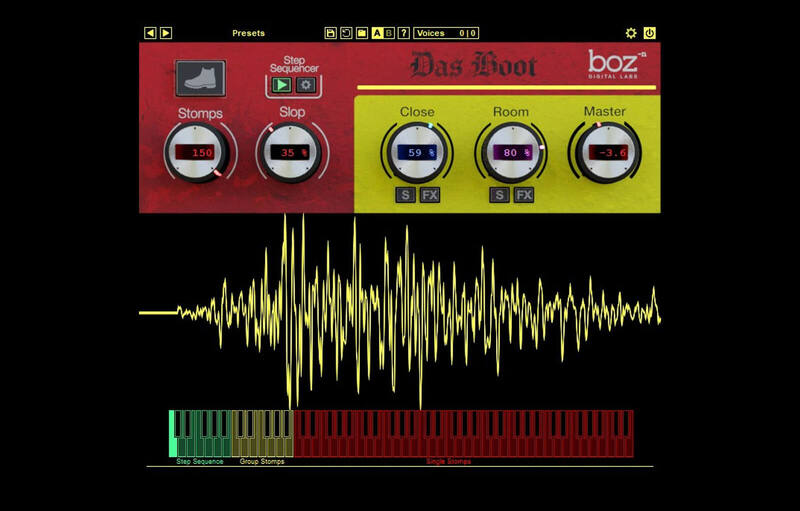 |
Das BootRealistic Stomp Generator Like its brothers, El Clapo and Le Snappet, Das Boot can generate super-realistic foot stomps, from a single spoiled baby to a stadium filled with sports fans waiting for Queen to rock them. Meticulously recorded with three mic positions and packed with the same powerful features found in El Clapo and Le Snappet, Das Boot gives you full control of mic placement, width along with compression and EQ. Of course, there’s the ever-popular Slop control that lets you adjust how tight your loose your stomping will be. Das Boot also features a CPU-saving round-robin setting and a 12-step sequencer that lets you create up to 12 patterns. Das Boot is designed to make it simple to create stomp tracks of any size. From a single stomp to an entire crowd, you determine how the stomps sound. You determine the group size. You determine how sloppy they are. You control the microphone mix. We sampled multiple stompers at multiple layers and a bunch of round robins, from 3 different mic perspectives. The result is natural-sounding stomps no matter how large the crowd. Control with MIDI or the built-in step sequencer that lets you automate between 12 user-created patterns. Features
|
Price History: Das Boot 39.00 $ |
|
4.56 SOUND QUALITY FEATURES VALUE FOR MONEY EASE OF USE |
 |
10dB Equaliser+10db Equaliser is meticulously modelled after the EQ section of a very highly sought after hardware channel strip. +10db Equaliser takes the EQ section from our +10db Channel strip plugin and puts it in a dedicated plugin. This plugin faithfully recreates the curves and subtleties of this hardware equaliser unit. What is so special about this EQ? This EQ takes a different approach to equalization than your standard digital EQ. Instead of the standard series configuration, this EQ uses a parallel configuration, which makes for some very interesting effects, especially for bands that are close together. You will notice that you can use more extreme boost and cut settings without going into that harsh realm. And of course, in order to preserve the spectral integrity of analog filters, we do not do any of the digital pre-warping tricks. Instead, each filter has a nice symmetric frequency response all the way up to Nyquist frequency, giving it a much more natural and musical response in the high frequencies. The layout of this EQ makes you work with a different part of your brain than the standard parametric EQ. Don’t get us wrong, we love parametric EQs too, but working with this EQ definitely opens up the creative side of our brain, which can open up entirely new creative possibilities. Available Formats
|
Price History: 10dB Equaliser 99.00 $ |
|
4.54 SOUND QUALITY FEATURES VALUE FOR MONEY EASE OF USE |
 |
Big Clipper 2What’s new in Big Clipper 2?
Big Clipper 2 is what you get when you take a clipper and inject it with growth hormones, and then add a little extra MSG on top. Clipping is a great way to transparently control the peaks of your tracks. When done subtly, clipping will make compressors and reverb sound more natural down the line, and give your mix an overall cohesive feel. But clippers have one glaring issue: They really fall apart when you push them too hard. There seems to be a very thin line between adding cohesion and breaking apart into a distorted mess. That’s where Big Clipper 2 comes in. Big Clipper 2 gives you the controls to be able to push it hard without breaking apart. Whether you need subtle clipping or heavy overdrive, Big Clipper 2 handles it with ease. Is it a Clipper or a Limiter? It’s both! And you get to control how to combine them together. Big Clipper 2 lets you blend the limiter and the clipper in 4 different ways (2 crossover modes, Blend Mode, and Serial Mode) giving you quick access to all sorts of clipping flavours. Frequency Sensitivity This is an incredibly powerful set of controls. It looks like an EQ, but instead of being a simple EQ, it adjusts the sensitivity the clipper has to the different frequencies. So if you want to distort the low end less, just turn down the sensitivity on the low end. Features
The essential clipper. Little Clipper includes all the features you need from a clipper and lays it out in a way that makes it simple to dial in. Why make a clipper when there are already so many? Little Clipper is the lighter, smaller version of its big brother (Big Clipper 2). Clipping is one of the more misunderstood processes in mixing. When used correctly, it can make mixing easier. Things just fall into place better and dynamics stay under control. As it is with all effects, however, it’s easy to overdo. Little Clipper makes it easy to dial in with clear meters that show you how much clipping is occurring, and all the essential features that let you dial in your clipping to be just the right amount. Hard/Soft Clipping: Sometimes you need crisp hard clipping, sometimes you need smoother soft clipping. Little Clipper lets you choose easily how hard you want your clipping to be. Stereo or Mid/Side: Little Clipper lets you choose your channel configuration for stereo tracks. We have found that clipping often sounds much more natural in Mid/Side mode on stereo buses. It even lets you clip only the mid or side channels without affecting the other, giving you even more control over your clipping. I thought clipping was bad. Why would I do it on purpose? Just like all effects, clipping is bad when you do it accidentally. When used purposefully, it’s a powerful tool that can be used to increase your apparent dynamics without making your peaks jump all over the place. It’s especially powerful on drums. Just a little bit of clipping your snare before your compressor will give your compressor much more natural sounding, predictable results. |
Price History: Big Clipper 2 149.00 $ |
|
4.48 SOUND QUALITY FEATURES VALUE FOR MONEY EASE OF USE |
 |
Transgressor 2Not Just Another Transient Designer A true one of a kind, Transgressor goes beyond the limits of standard transient designers. It gives you the ability to craft the sound of drums and other instruments not just in terms of attack and sustain, but timbrally as well. The Transgressor combines a transient designer with two equalizers. No big deal you say? Any EQ plug-ins will do? Au contraire mon frère. Transgressor not only lets you equalize the attack and sustain portions of the instrument’s envelope individually (yes, you read that right; attack can be equalized differently from sustain), but it also lets you dial in the specific low, mid, and high frequencies independently on each. What if you need a brighter attack but want to keep the dark resonance of toms or kick drum? Perhaps you need more midrange attack but wish to brighten the resonance of a hi-hat? Perhaps you’re happy with the overall sound of snare but the attack is just a little too bright. The answer is the Transgressor (you must have seen that coming). Only Transgressor gives you the ability to control transients and sustain without compromising one for the other. MAIN FEATURES
EQ Transients and Sustain Individually EQ plug-ins only make global changes to an instrument; whatever you do to the transient is also done to the sustain and decay. Even dynamic EQs change the entire envelope, even if it’s only momentarily. Transgressor gives you 2 EQs. One for your attack and one for your sustain, letting you shape exactly the way you want your attack to sound. There are three bands to each EQ section (low, mid, high) with variable frequency selection and gain for each band. Each band also gives you three selectable filter types that are particularly suited to each band. For example, the low band has high-pass, low shelf, and bell, while the mid band has bell, bandpass, and slant, which boosts highs while cutting lows and vice versa. EQ Applications Do you want to add bite to your snare without increasing the snare buzz? Transgressor is your go-to plug-in. Do you need to reduce the ringing in your snare without changing the tone? No worries. Transgressor does it easily. Transgressor is also a great tool for reamping a snare. The high-frequency attack coming through a speaker will not excite the snare head enough. You need midrange information to make that happen, which requires transient design and dramatic EQing. Transgressor’s ability to boost the gain on the low and midrange portion of the attack, while eliminating sustain lets you do it in one simple process. Better still, it gives you the ability to easily craft the sound of the re-amped snare with adjustments on the fly. If you’ve ever fallen asleep on the control room sofa while producer and drummer went through every snare in the known universe to find the right one, only to be replaced in the mix with CPU-eating software, Transgressor can save both time and CPU resources. Don’t like the snare the client sent you? Forget about time-consuming snare sample shootouts. Transgressor’s powerful EQ and transient- and resonance-shaping capabilities can transform the sound of any drum to suit the song and your taste. Not just for drums, Transgressor can also bring out the snap and pop of a funk bass without turning it into a baritone guitar. Plus, you can get really clever and create unique-sounding drums and instruments that will have other producers calling you up to find out how you got that sound. Sidechain Sleight of Hand In addition to giving you full control over the sound of your transients, Transgressor adds another layer of creativity by letting you use the detector with an external sidechain. This lets you adjust the EQ and sustain of any instrument triggered by another. For example, some engineers use room mics just for ambience. However, if you mix like Chris Lord-Alge and derive the body of your drum sound from the room mics, perhaps you’ll find that you need to increase the attack on the snare drum hits. Put Transgressor on your room mics and route the snare drum to the sidechain. Then the transients will only trigger when the snare drum is hit, but it will affect the sound on the room mics. This is highly effective for getting big drum sounds without washing them out in reverb.
|
Price History: Transgressor 2 149.00 $ |
Are you a music producer or engineer looking for cutting-edge plugins to take your audio game to the next level? Look no further than BOZ Digital Labs! With a wide range of high-quality plugins, BOZ Digital Labs offers everything you need to achieve the perfect sound for your music. Whether you’re looking for EQs, compressors, or special effects, BOZ Digital Labs has the perfect plugin for you. So why wait? Buy BOZ Digital Labs at the best price on Soundsmag today and start elevating your audio game!











