Cableguys
Showing all 13 results
Showing 1 - 13 out of 13
Page 0 out of 0
| Rating | Image | Product | Price |
|---|---|---|---|
|
4.8 SOUND QUALITY FEATURES VALUE FOR MONEY EASE OF USE |
 |
DriveShaper 2Buy DriveShaper on its own — or save and get all other Shapers with ShaperBox 3 Bundle. The Ultimate Distortion Toolkit Dynamic • Rhythmic • Multiband From laser-focused harmonic warmth and sizzle to massively modulated mayhem that reacts and breathes in synergy with your music, DriveShaper does it all – and more. Animate any of 10 exciting shaping algorithms using easy, drawable LFOs and simple 1-slider Envelope Followers. Create magical distorted rhythms, pulsing analogue warmth and hard-edged patterns. And for mixing, target specific hits with the LFO and Envelope Follower, and home in on precise frequency ranges with multiband control. Quickly dial in reactive heat and subtle harmonic motion. Running inside Cableguys’ ShaperBox 2 effects plugin, use DriveShaper on its own or with other Shapers — they all work in exactly the same way, stacking up to create elaborate, multilayered effects that’ll make your productions stand out. Do all this with DriveShaper
10 distortion Styles Choose from 10 diverse Styles of distortion:
Grip. Push. Accent. Tone. Amazing Visual Feedback LFOs that you design Cableguys Quality Flexible Envelope Followers Multiband Distortion Runs in ShaperBox 3 More Features
This product is part of a greater collection of products. Check out ShaperBox 3 here. Windows
Mac
Internet connection required for downloading NoiseShaper’s noise samples. The plugin works with Ableton Live, Logic Pro, Pro Tools 12, Cubase, Bitwig Studio, FL Studio, REAPER, Studio One, and many other DAWs that support VST, AU or AAX. |
Price History: DriveShaper 2 44.00 $ |
|
4.74 SOUND QUALITY FEATURES VALUE FOR MONEY EASE OF USE |
 |
VolumeShaper 7MULTIBAND SIDECHAIN – COMPRESS – GATE – ENVELOPE – STUTTER Shape audio signals in pinpoint detail with VolumeShaper 7’s unique level manipulation toolset. It’s fast and easy to use but packed with power, with a drawable volume LFO and visual compressor on every band. Work at the speed of inspiration with intuitive editing, pro presets, 1-click sidechain and much more. Running inside Cableguys’ ShaperBox 2 effects plugin, use VolumeShaper 7 on its own or with other Shapers — they all work in exactly the same way, stacking up to create elaborate, multilayered effects that’ll make your productions stand out. DO ALL THIS WITH VOLUME SHAPER 7
Ducking AKA sidechain compression effect Essential for a well-defined kick and bass, the well-known ducking effect of sidechain compression creates extra rhythmic drive and provides space and definition. VolumeShaper gives you this same effect with absolute control — just draw the curve you want. Simpler, faster, and more precise than using a compressor. You can also trigger the LFO via MIDI notes — choose one of the ‘MIDI Triggered’ LFO types, then route MIDI notes to the plugin via your DAW. Multiband shaping Use different curves for bass, mids and highs for added precision. The multiband split lets you duck out the bass when the kick hits, or duck the mids to provide space for the snare. Or gate the kick in a drum loop by editing the low band and leaving the mids/highs untouched. VolumeShaper makes it easy to apply this essential technique precisely, for accurate and dynamic mixes. Define your audio loops VolumeShaper’s oscilloscope displays the incoming audio, helping you to precisely define audio levels. In a drum loop, regulate levels for snare, hi-hat, or anything else with just a few clicks, or edit unwanted notes out of a loop. From smooth bezier curves to hard cuts, you decide. Sync the effect to your DAW from 1/128 note up to 32 bars, sync to the frequency of the played note, or let it run freely at ranges from 0.02 Hz up to 5.24 kHz. Shape drums Go in deep and use VolumeShaper as a precise volume curve for your synth or drum sounds. Set it to trigger whenever a specific MIDI note is played, and simply draw the shape you need. You can even shape different frequency ranges independently — shorten only the high frequencies of a kick, for example. It’s effectively a gate, but you have total control over the length and shape of the volume tail. Audio destruction For punishing bit-crusher effects, run VolumeShaper’s LFO fast — right up to the limits of the audible range (Tip: set the LFO to ‘Hertz (Retrig.)’). For a less drastic effect, limit the modulation to specific frequencies — try a medium-width mid band — by moving the band sliders. And for ring modulation effects, set the LFO to the frequency of the MIDI notes that you play. Stutter and tremolo Simple but effective — VolumeShaper breathes new life into this classic effect. Detailed control options let you create stutter and tremolo with a twist — try applying envelopes to specific frequency ranges, or using a custom curve tailored to fit a specific loop or MIDI note. This product is part of a greater collection of products. Check out ShaperBox 3 here. Windows
Mac
Internet connection required for downloading NoiseShaper’s noise samples. The plugin works with Ableton Live, Logic Pro, Pro Tools 12, Cubase, Bitwig Studio, FL Studio, REAPER, Studio One, and many other DAWs that support VST, AU or AAX. |
Price History: VolumeShaper 7 34.00 $ |
|
4.7 SOUND QUALITY FEATURES VALUE FOR MONEY EASE OF USE |
 |
TimeShaper 3MULTIBAND STUTTER – HALF-TIME – REVERSE – SCRATCH – TAPE-STOP Just like a DJ working vinyl, TimeShaper 3 lets you freely manipulate the flow of time, slowing down or accelerating your music. Simply draw the exact LFO shapes you need – our unique curve-editing tools make it fast and easy. Warp pitch and time to create everything from essential everyday FX to extreme multiband transformations. WHAT CAN YOU DO WITH IT?
Running inside Cableguys’ ShaperBox 2 effects plugin, use TimeShaper 3 on its own or with other Shapers — they all work in exactly the same way, stacking up to create elaborate, multilayered effects that’ll make your productions stand out. MAIN FEATURES:
This product is part of a greater collection of products. Check out ShaperBox 3 here. Windows
Mac
Internet connection required for downloading NoiseShaper’s noise samples. The plugin works with Ableton Live, Logic Pro, Pro Tools 12, Cubase, Bitwig Studio, FL Studio, REAPER, Studio One, and many other DAWs that support VST, AU or AAX. |
Price History: TimeShaper 3 44.00 $ |
|
4.7 SOUND QUALITY FEATURES VALUE FOR MONEY EASE OF USE |
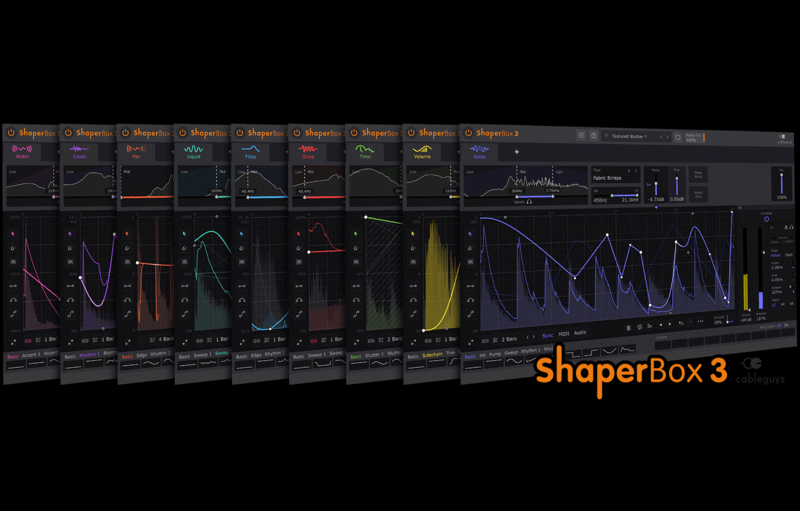 |
ShaperBox 3The ultimate plugin for modern mixes and infinite inspiration With power-packed upgrades like Audio Triggering, Sidechain View in VolumeShaper, and the new LiquidShaper flanger/phaser, ShaperBox 3 is the go-to plugin for inspiration, musical motion and mixing magic. Each of ShaperBox’s nine powerful multiband effects – Volume, Time, Drive, Filter, Crush Noise, Pan, Width and the new Liquid – is a blank canvas for your creativity. Just add a Shaper and draw any wave shape you can imagine to control the effect, all with a simple visual interface that makes producing fast and fun. With Cableguys’ easiest ever LFO editing, you can intuitively design fluid sweeps, angled lines, or stepped patterns. Unlock a world of rhythmic exploration and precision production in just a few clicks. Make your music move with effects patterns that sync to your song – or trigger them in any rhythm with MIDI and new Audio Triggering. Use ShaperBox to turn bland melodies into unique variations. Cook up fresh ear candy from even the most basic samples. Warp the fabric of time with half-speed slooow-downs, glitches, stutters and scratches. Sidechain with total flexibility across three frequency bands. Warp, distort, bitcrush, filter, pan, flange, widen, add noise… And so much more. It’s the ultimate plugin for modern mixes and infinite inspiration. With all-new versions of NINE powerful Cableguys effects:
The full ShaperBox 3 contains all 9 Shaper effects (worth $301 separately) and is on sale now for just $89! NEW for ShaperBox 3 Audio Triggering Just switch on the new Audio mode and the LFO restarts with each transient. Now ShaperBox is a powerful transient editor and rhythm-tracking creative effect! Redraw the envelope of any sound to shape dynamics, saturate attack, filter the sustain, and more. Or get creative: trigger tape-stops, filter patterns, noise sequences and more from the natural rhythm of drums, melodies, basslines, real instruments – even full mixes! Go deep with full access to triggering parameters and 3 unique algorithms: Drums, General and Complex. External Sidechain Input Want to duck your bass with VolumeShaper, but the kick isn’t 4×4? No problem! Audio Triggering follows any kick rhythm – just turn on the External Sidechain Input. And it’s not only for kicks and sidechain ducking. How about triggering a bitcrushing pattern on your synth every time the snare hits? ShaperBox 3 makes it all possible. Sidechain View See your kick drum overlaid on the bassline with VolumeShaper’s new Show External Sidechain feature. Draw the perfect ducking curve to match the contour of your kick, and lock your lows together like never before. LiquidShaper Dive deep into sound design! LiquidShaper gives you wild jet-plane flanging and deep, lush phasing in one Shaper. Custom LFO shapes take you far beyond the traditional. Modulate Centre and Feedback independently across 3 frequency bands. Create gentle stereo modulations… or monstrous robotic comb filter FX! Easiest Ever Editing Cableguys’ best-in-class waveform drawing is now even easier, with a more powerful pointer tool that puts all key functions under simple left-click operation. Add angled breakpoints, bend any section into an endlessly flexible curve, make selections and manipulate them, and more. It’s easy, fast and fun. New Browser No more waiting for inspiration to strike! ShaperBox 3’s slick new browser makes it easy to find the presets you need, with clear categorisation and fast filtering. Amazing variations for any sound are just clicks away – discover rhythmic chops, groovy fills, motion-packed sweeps, and more. Compressor Unchained The multiband Compressor in ShaperBox is now a separate tool that you can insert anywhere in the Shaper chain. Bring even the most complex Shaper chains under dynamic control – or blow them apart with extreme pumping compression. Improved Mix / Bypass An improved Master Mix algorithm now gives powerful FX blends that morph smoothly from dry to wet, with no multiband phasing artefacts. And a new master Bypass button gives click-free switching to the original dry signal. Analogue-like Envelopes Envelope Followers feature improved Adaptive Release mode, for an even juicier analogue-like response. Get filtering, distortion, noise and more that tightly hug the dynamic contours of beats, basslines – anything – for kinetic, magnetic FX. PLUS:
Windows
Mac
Internet connection required for downloading NoiseShaper’s noise samples. The plugin works with Ableton Live, Logic Pro, Pro Tools 12, Cubase, Bitwig Studio, FL Studio, REAPER, Studio One, and many other DAWs that support VST, AU or AAX. |
Price History: ShaperBox 3 99.00 $ |
|
4.68 SOUND QUALITY FEATURES VALUE FOR MONEY EASE OF USE |
 |
LiquidShaperFor wild jet-plane flanging and deep, lush phasing. What is LiquidShaper? Dive deep into sound design! LiquidShaper gives you wild jet-plane flanging and deep, lush phasing in one multiband Shaper effect. With easily editable LFOs, design any movement you can imagine — from soothing stereo sweeps to monstrous robotic comb filter FX. Running inside Cableguys’ ShaperBox 3 effects plugin, use LiquidShaper on its own or with other Shapers — they all work in exactly the same way, stacking up to create elaborate, multilayered effects that’ll make your productions stand out. Future Flanger Based on ultra-short delays, Flanger mode gives you everything from awesome jet-plane swooshes to gritty robotic comb-filtering. Fluid Phaser With up to 16 stages, for fluid, bubbling phasing. From soft and gentle to thick, lush and resonant. Waveforms that you design Get amazing modulations and design wild patterns in seconds with a drawable LFO for the Centre and Feedback parameters. Sync it to your song, trigger with MIDI, or even with audio transients. Follows Any Rhythm Trigger your flanging and phasing patterns in any rhythm at all using MIDI. Or use powerful new audio triggering that tightly tracks the rhythm of drums, loops, instruments – even full mixes. Reacts to dynamics Analogue-like Envelope Followers give you funky talking phasers and gritty reactive flanging that tightly tracks the dynamics of any signal. Multiband Power Put a phaser on the bass and a flanger on the tops! All 3 bands get their own LFOs and Envelope Followers. Mighty Modes Get more sonic options! Flip the feedback polarity for rich or hollow flanging, peaked or notched phasing. Go Wide! Expand your stereo field with a funky Stereo parameter that offsets the Centre frequency in each speaker. Runs in Shaperbox 3! LiquidShaper runs in Cableguys’ acclaimed ShaperBox 3 effects plugin. Use it on its own, or combine it with up to 8 more Shapers for multilayered effects. Buy LiquidShaper on its own — or save 70% and get all 9 Shapers with ShaperBox 3 Bundle. Windows
Mac
Works with Ableton Live, Logic Pro, Pro Tools 12, Cubase, Bitwig Studio, FL Studio, REAPER, Studio One, and many other DAWs that support VST, AU or AAX. |
Price History: LiquidShaper 29.00 $ |
|
4.66 SOUND QUALITY FEATURES VALUE FOR MONEY EASE OF USE |
 |
FilterShaper Core 328 Filter Modes – Warm Sweeps – Rich Wobbles – Easy LFO Editing Experience all the richness, warmth and intricacy of a high-quality analogue filter with FilterShaper Core 3. Choose from warm Sallen-Key filters based on classic hardware designs, and Clean zero-delay feedback (ZDF) modes. Create amazing modulations and wild patterns in seconds with a drawable LFO and dynamic envelope follower on every band. FilterShaper Core combines the great-sounding filter technology of the full FilterShaper 4 with a streamlined modulation system. Using the same acclaimed Sallen-Key filters as FilterShaper 4, you can expect all the richness, warmth and intricacy of a high-quality analogue filter. Apply subtle nuances or giant wobbles. From filter sweeps to surgically-precise frequency control. Simply draw the exact LFO shape you need – our unique curve-editing tools make it fast and easy. Running inside Cableguys’ exclusive new ShaperBox creative effects rack, you can stack up FilterShaper Core with other Cableguys Shapers to create elaborate, multilayered effects for your productions. Key Features:
This product is part of a greater collection of products. Check out ShaperBox 3 here. Windows
Mac
Internet connection required for downloading NoiseShaper’s noise samples. The plugin works with Ableton Live, Logic Pro, Pro Tools 12, Cubase, Bitwig Studio, FL Studio, REAPER, Studio One, and many other DAWs that support VST, AU or AAX. |
Price History: FilterShaper Core 3 44.00 $ |
|
4.66 SOUND QUALITY FEATURES VALUE FOR MONEY EASE OF USE |
 |
NoiseShaper 2Lo-Fi • Vinyl • Excitement • Ambience • Groove NoiseShaper gives you the secret sauce for lo-fi beats and exciting mixes: noise! Imagine trap melodies crackling like vintage vinyl. EDM synths that fill the speakers with high-end electricity. Drums sizzling with classic console hiss. Pianos submerged in bubbling water. Cassette house grooves, retro gear hum, broken digital textures, organic field recordings… and so much more. Explore an expansive world of noise with mix-ready noise sources by BT, Cyclick, and InsideInfo. Layer them onto any sound in just one click – with built-in dynamic control, NoiseShaper reacts to your music, for noise that breathes with every beat. Running inside Cableguys’ ShaperBox 2 plugin, use NoiseShaper on its own or combine with other Shapers for elaborate, multilayered effects. MAIN FEATURES An expansive world of noise Explore an exciting world of noise with a production-ready library crafted by BT, Cyclick and InsideInfo. Get classic synth noise, vinyl crackles, tape hiss, broken textures, organic recordings, and more. Dynamic and alive Forget boring static noise with no dynamics – in NoiseShaper, the noise breathes with every beat. Follow mode adds rhythmically synced sizzle. Duck mode fills the gaps with lo-fi textures. LFO’s that you design With Cableguys’ famous LFO drawing tools, it’s easy to target specific mix elements – for instance, add noise to just the snare in a loop. You can even design your own rhythmic noise patterns. Runs in ShaperBox 2 NoiseShaper runs inside Cableguys’ acclaimed ShaperBox 2 effects plugin. Use it on its own, or combine with Drive, Time, Crush, Filter, Volume, Pan and Width Shapers. Easy multiband control Trigger the noise from up to three frequency bands. Add sizzle to just the hats in a loop, or enhance the kick drum by reacting only to bass frequencies, for example. Or go further: combine up to 3 separate noises with fully independent settings per band. See your sound Modulation can be hard to understand – but not with NoiseShaper. You always see exactly what’s happening with the big modulation trace, LFO graph, and spectrum view. All expandable, if needed. Cableguys quality Every noise is carefully mastered to balance perceived volume, dynamics, and frequency response across the entire library, so you can seek out the perfect noise without constantly tweaking the volume up and down. MAIN FEATURES
Windows
Mac
Internet connection required for downloading NoiseShaper’s noise samples. The plugin works with Ableton Live, Logic Pro, Pro Tools 12, Cubase, Bitwig Studio, FL Studio, REAPER, Studio One, and many other DAWs that support VST, AU or AAX. |
Price History: NoiseShaper 2 60.00 $ |
|
4.64 SOUND QUALITY FEATURES VALUE FOR MONEY EASE OF USE |
 |
Curve 2Curve is a software synthesizer with an irresistible waveform editor, huge sound library and slick interface. Version 2.5 adds new Sallen-Key filter types, beat-synced envelopes, an overhauled UI and many tweaked sounds. Feed Curve’s oscillators, LFOs and envelopes with custom waveforms. For anything rhythmic from wobbles to FX loops and evolving pads. For broad oscillator timbres from deep basses to shrill, aggressive snarls. A huge library will get you started, with quality presets by renowned sound designers such as Michael Kastrup, Pluginguru, Myagi, Xenos Soundworks, Soundsdivine, and hidden pearls from the Curve community. Curve provides completely new possibilities for experimentation and detailed tweaking, with a simple to use, immediate, slick interface. Sound Features Preset Library Elegant Interface Mac: Windows: |
Price History: Curve 2 129.00 $ |
|
4.58 SOUND QUALITY FEATURES VALUE FOR MONEY EASE OF USE |
 |
PanShaper 4Multiband Panner – HASS Imager – Stereo Rhythm Generator PanShaper 4 takes stereo control to a new level. With a drawable panning LFO and envelope follower on every band, you can design evolving, fluid pan patterns and make precise stereo edits in seconds. Blend regular panning with psychoacoustic Haas panning and make your mixes fill the speakers like never before. Running inside Cableguys’ ShaperBox 2 effects plugin, use PanShaper 4 on its own or with other Shapers — they all work in exactly the same way, stacking up to create elaborate, multilayered effects that’ll make your productions stand out. DO ALL THIS WITH PANSHAPER 4:
This product is part of a greater collection of products. Check out ShaperBox 3 here. Windows
Mac
Internet connection required for downloading NoiseShaper’s noise samples. The plugin works with Ableton Live, Logic Pro, Pro Tools 12, Cubase, Bitwig Studio, FL Studio, REAPER, Studio One, and many other DAWs that support VST, AU or AAX. |
Price History: PanShaper 4 34.00 $ |
|
4.56 SOUND QUALITY FEATURES VALUE FOR MONEY EASE OF USE |
 |
HalfTimeEnter a world of spaced-out, slowed-down sound with HalfTime, the only plugin 100% dedicated to half-speed effects, in use by Armin van Buuren, David Guetta, members of 808 Mafia, The Chemical Brothers and more. HalfTime transforms any audio into a dark, downtempo version of itself, giving your tracks huge mood and atmosphere. Lead synths mutate into heavyweight EDM bass monsters. Plinky piano lines become haunting trap melodies. Percussion thickens, expanding to reveal new rhythmic possibilities. Just add the plugin for an instant half-speed effect with zero setup. Or go in deep with powerful creative controls. HalfTime works on loops, virtual instruments or even live audio input, inspiring you in seconds. The hands-on Power button makes it easy to fit HalfTime into your tracks — create a rapid switch or sink in slowly with smooth fades up to 16 bars. Three speed Modes give you classic half-speed, tight harmonies and shuffling swing rhythms, and drugged-out quad-time playback. Adjustable Loop length allows multi-bar slow-downs, funky syncopations and totally new grooves. Slow only the lows, mids or highs with the Band split — generate deep bass movement, fatten midrange percussion, or flip your top-end on its head. Key Features
What’s new in 1.1?
Now compatible with Pro Tools! Windows:
32- or 64-bit Mac:
|
Price History: HalfTime 12.00 $ |
|
4.56 SOUND QUALITY FEATURES VALUE FOR MONEY EASE OF USE |
 |
CrushShaper 2Designed to inspire you in ways no ordinary bitcrusher can, CrushShaper is powered by Cableguys’ easy drawable LFOs and flexible envelope followers. Now you can crush specific hits and frequency ranges. Discover inspirational distortion patterns. Deploy tasteful mix tricks. Go 8-bit and beyond! It’s the ultimate creative bitcrusher. Main Features:
Crunch. Bits. Resample Combine 3 distinct bitcrushing styles: Crunch for fuzz, grind and grit. Bits to reduce audio resolution, going 8-bit and beyond. Resample for digital overtones and lo-fi retro sound. Animate each with its own custom LFO and envelope follower, then filter and layer with the dry signal using the handy FX Mix section. LFOs that you design From smoothly gliding sample rate reduction to intense stepped distortion patterns, any pattern or wave shape you can imagine is just clicks away with Cableguys’ famous wave-editing tools. Lock your LFOs to host tempo with sample accuracy, or trigger in any rhythm with MIDI notes. Powerful Pens Designing the perfect bitcrushing LFO is fast and simple with three powerful, easy-to-grasp Pens. Draw crisp lines, smooth arcs and flowing S-curves. Easily pick out single hits in a loop, and rapidly sketch wild rhythmic sequences. Switch back to classic single-node editing anytime. Flexible envelope followers Discover dynamic bitcrushing that reacts to your beats, loops, melodies – anything. Use CrushShaper’s flexible envelope followers to reduce the sample rate with the transient of each note. Lower the bit-depth as synths grow louder. Trigger from other tracks in your project using sidechain routing. Multiband bitcrushing With up to three bands of highly targeted bitcrushing, CrushShaper becomes an incredible mix tool and an even crazier creative playground. Add sizzling top-end air for ultra-modern sounds that leap from the mix. Rhythmise midrange with percolating bit patterns. Grind the bass with gnarly resampling. Inspiring presets Get inspired with dozens of LFO wave presets, and share patches with others via the syncable Cableguys Preset Cloud. Up your workflow with 1-click Quick Presets for production essentials like snare enhancement, rhythmic stutters, and more. Just add the plugin, click and create. This product is part of a greater collection of products. Check out ShaperBox 3 here. Windows
Mac
Internet connection required for downloading NoiseShaper’s noise samples. The plugin works with Ableton Live, Logic Pro, Pro Tools 12, Cubase, Bitwig Studio, FL Studio, REAPER, Studio One, and many other DAWs that support VST, AU or AAX. |
Price History: CrushShaper 2 44.00 $ |
|
4.56 SOUND QUALITY FEATURES VALUE FOR MONEY EASE OF USE |
 |
WidthShaper 3Multiband Stereo Expander – M/S Modulator – Bass Tightener Define your stereo image in ultimate detail with WidthShaper 3. Take control with three bands of mid/side stereo adjustment, each driven by its own drawable LFO and envelope follower. Use it on single tracks and buses, for sound design, mixing and mastering. Running inside Cableguys’ ShaperBox 3 effects plugin, use WidthShaper 3 on its own or with other Shapers — they all work in exactly the same way, stacking up to create elaborate, multilayered effects that’ll make your productions stand out. DO ALL THIS WITH WIDTHSHAPER 3
This product is part of a greater collection of products. Check out ShaperBox 3 here. Windows
Mac
Internet connection required for downloading NoiseShaper’s noise samples. The plugin works with Ableton Live, Logic Pro, Pro Tools 12, Cubase, Bitwig Studio, FL Studio, REAPER, Studio One, and many other DAWs that support VST, AU or AAX. |
Price History: WidthShaper 3 24.00 $ |
|
4.5 SOUND QUALITY FEATURES VALUE FOR MONEY EASE OF USE |
 |
Cableguys BundleThis Bundle Contains These Plugins:
Including Shaperbox3, with all-new versions of NINE powerful Cableguys effects:
Curve 2 For Experimentation & Detailed Tweaking Curve 2 is a software synthesizer with an irresistible waveform editor, huge sound library and slick interface. Ideal for both experimentation and detailed tweaking at an excellent sound quality. Feed Curve’s oscillators, LFOs and envelopes with custom waveforms. For anything rhythmic from wobbles to FX loops and evolving pads. For broad oscillator timbres from deep basses to shrill, aggressive snarls. A huge library will get you started, with quality presets by well-known preset designers such as Michael Kastrup, Pluginguru, Myagi, Xenos Soundworks, Soundsdivine, and hidden pearls from the Curve community. Curve 2 provides completely new possibilities for experimentation and detailed tweaking, with a simple to use, immediate, slick interface. Sound Features – Curve features aliasing-free oscillators with custom waveforms, noise generation and broad FM options. Waveform crossfades provide for changing timbres; a comprehensive unison mode delivers fat lead sounds, wide pads and massive sound. Drawable LFOs deliver everything from melodic and rhythmic patterns to dubstep wobbles and punishing bit-crushing effects. Flexible filter routing, a feature-rich mono mode plus legato and glide, are all designed for great depth of control. Preset Library – Curve’s preset library is a shared online database, providing a constant source of inspirational sound. Public preset sharing allows an ever-increasing number of great presets, public preset voting will help you manage the vast number of sounds, all from within the plugin. Curve ships with an excerpt of this ever-growing sound library. Macro knobs let you explore vast sound variations quickly, for quick access to those parameters that define the core of a sound. Elegant Interface – Curve shows you everything important at a glance, featuring high contrasts and a fresh colour scheme. Inbuilt MIDI assignment allows you to set up external MIDI controllers quickly. The Curve Community – Since the first beta of Curve 1.0, the Curve community has steered the synthesizer’s future by submitting feature requests, comments and bug reports, and by sharing presets. Curve 2 is the result of our users submitting wishes and uploading great sounds. FilterShaper 3 A Detailed, Interconnected Toolbox for Shaping Your Sound FilterShaper 3 takes a giant leap into unconventional sound design with two powerful filters, freely editable modulation curves, and an immensely flexible modulation framework. The new Sallen-Key type filters deliver a rich, warm, intricate sound. Create complex, shifting, interweaving effects. Apply subtle nuances or giant wobbles. From filter sweeps and stereo tremolo to surgically-precise filter control and multiband sidechain effects. Experiment and Explore – Start with two filters, running in serial or in parallel, plus a set of simple controls. Then set things in motion: All main controls have their own modulation section with two flexible LFOs and one envelope follower each. For advanced effects editing, each LFO in turn has its own speed and intensity control — each with its own LFO and envelope follower. And all LFOs can be MIDI triggered. Visual feedback on each control and oscilloscope views on each LFO keep you focused. And a community-powered, ever-growing library of presets provides starting points and inspiration for your own sounds. Total Precision Control – FilterShaper 3 excels at surgically precise control. For pinpoint tweaking of the modulation curve and a close-up oscilloscope view, open up the detail panel. Filter out a specific beat in a loop. Tame a booming kick. Or shape a tired sample into something lively and vibrant. You have two filters, 60 LFOs, and 50 envelope followers at your fingertips — a detailed, interconnected toolbox for shaping your sound. Advanced Multiband Sidechain Effects – As well as pinpoint editing, pulsing rhythmic effects, and left-field, alien craziness, FilterShaper 3 can deliver flexible, precisely timed sidechain compression effects. For multiband sidechain, set up filter one to manage the lows and assign filter two to the highs. Duck out the bass when the kick hits, take out the highs to emphasize a snare — simply draw the curve for each as required. FilterShaper Core 2 28 Filter Types • Warm Sweeps • Rich Wobbles • Flexible LFOs Experience all the richness, warmth and intricacy of a high-quality analogue filter with FilterShaper Core 2. Choose from warm Sallen-Key filters based on classic hardware designs, and Clean zero-delay feedback (ZDF) modes. Create amazing modulations and wild patterns in seconds with a drawable LFO and dynamic envelope follower on every band. Features
HalfTime Instant Creative Half-Speed Effect For Trap • EDM • Hip-Hop • Techno • House • And More Enter a world of spaced-out, slowed-down sound with HalfTime, the only plugin 100% dedicated to half-speed effects, in use by Armin van Buuren, David Guetta, members of 808 Mafia, The Chemical Brothers and more. HalfTime transforms any audio into a dark, downtempo version of itself, giving your tracks huge mood and atmosphere. Lead synths mutate into heavyweight EDM bass monsters. Plinky piano lines become haunting trap melodies. Percussion thickens, expanding to reveal new rhythmic possibilities. Just add the plugin for an instant half-speed effect with zero set-up, or go in deep with powerful creative controls. HalfTime works on loops, virtual instruments or even live audio input, inspiring you in seconds. The hands-on ‘Power’ button makes it easy to fit HalfTime into your tracks – create a rapid switch or sink in slowly with smooth fades up to 16 bars. Three-speed ‘Modes’ give you classic half-speed, tight harmonies and shuffling swing rhythms, and drugged-out quad-time playback. Adjustable ‘Loop’ length allows multi-bar slow-downs, funky syncopations and totally new grooves. Slow only the lows, mids or highs with the ‘Band’ split – generate deep bass movement, fatten midrange percussion, or flip your top-end on its head. Features
MidiShaper Bring The Flexibility Of Curve To Your Plugins & Hardware Synths Powered by Curve’s unique modulations engine, MidiShaper brings Curve’s flexible yet powerful LFOs and envelopes to all your favourite synthesizers and effects. Four LFOs and four envelope generators work together in a sophisticated modulations matrix that can be set up to output modulated pitch, mod-wheel, channel aftertouch or any MIDI control messages. MidiShaper’s LFOs can run infinitely or be retriggered, synced to your DAW from a buzzy 1/128 to an expansive 32 bars, set to the played note, or run from 0.02 Hz up to the audible range and brain frequency. Like Curve, MidiShaper features completely editable waveforms for its LFOs. If your plugin or DAW allows for MIDI control, you have a great tool at hand to create vivid, inspiring sounds and bring the flexibility of Curve to your favourite software plugins, hardware synthesizers, MIDI VJ tools, lighting consoles and 1980’s MIDI keyboards. Routing MidiShaper – MidiShaper outputs MIDI data. Routing MidiShaper to external outboard equipment is simple to do via external MIDI ports. Using MidiShaper to control software instruments and effects can be relatively simple as in Reaper and Ableton Live, can be complex with pitfalls as in Apple Logic, or might require some special tricks as in Sonar. It all depends on how well the DAW of your choice handles internal MIDI routings and automation. Also please note that not all plugins support automation of their parameters. If you succeed, you’ll get super-flexible LFOs and envelopes added to your favourite hardware devices, to your sequencer’s controls and to your software synthesizers and effects. Features
PanShaper 3 Multiband Panner • Haas Imager • Stereo Rhythm Generator PanShaper 3 takes stereo control to a new level. With a drawable panning LFO and envelope follower on every band, you can design evolving, fluid pan patterns and make precise stereo edits in seconds. Blend regular panning with psychoacoustic Haas panning and make your mixes fill the speakers like never before. New Features
Additional Features
TimeShaper 2 Multiband Stutter • Half-Time • Reverse • Scratch • Tape-Stop Just like a DJ working vinyl, TimeShaper 2 lets you freely manipulate the flow of time, slowing down or accelerating your music. Simply draw the exact LFO shapes you need – our unique curve-editing tools make it fast and easy. Warp pitch and time to create everything from essential everyday FX to extreme multiband transformations. New Features
Additional Features
VolumeShaper 6 Multiband Sidechain • Compress • Gate • Envelope • Stutter Shape audio signals in pinpoint detail with VolumeShaper 6’s unique level manipulation toolset. It’s fast and easy to use but packed with power, with a drawable volume LFO and visual compressor on every band. Work at the speed of inspiration with intuitive editing, pro presets, 1-click sidechain and much more. New Features
Additional Features
WidthShaper 2 Multiband Stereo Expander • M/S Modulator • Bass Tightener Define your stereo image in ultimate detail with WidthShaper 2. Take control with three bands of mid/side stereo adjustment, each driven by its own drawable LFO and envelope follower. Use it on single tracks and buses, for sound design, mixing and mastering. New Features
Additional Features
NoiseShaper Lo-Fi • Vinyl • Excitement • Ambience • Groove NoiseShaper gives you the secret sauce for lo-fi beats and exciting mixes: noise! Imagine trap melodies crackling like vintage vinyl. EDM synths that fill the speakers with high-end electricity. Drums sizzling with classic console hiss. Pianos submerged in bubbling water. Cassette house grooves, retro gear hum, broken digital textures, organic field recordings… and so much more. Do all of this with NoiseShaper
CrushShaper Rhythmic Bitcrusher • Vintage Lo-Fi • Multiband Enhancer Designed to inspire you in ways no ordinary bitcrusher can, CrushShaper is powered by Cableguys’ easy drawable LFOs and flexible envelope followers. Now you can create unique digital distortion patterns, per-note multiband crushing, and crunchy downsampled grooves in just a few clicks. Put simply, it’s the ultimate creative bitcrusher. Do all this with CrushShaper
Mac
Windows
|
Price History: Cableguys Bundle 184.00 $ |
Searching for cutting-edge audio plugins to revolutionize your music production? Look no further than Cableguys! With a commitment to developing innovative and intuitive software, Cableguys offers a range of plugins that empower musicians and producers to shape their sound with precision and creativity. From powerful synthesizers to dynamic effects processors, Cableguys plugins provide endless possibilities for crafting unique and captivating music. Whether you’re producing electronic tracks or mixing genres, Cableguys has the tools you need. Don’t miss out on this opportunity! Buy Cableguys at the best price on Soundsmag and elevate your music to new heights.






















