Hit’n’Mix
Showing all 3 results
Showing 1 - 3 out of 3
Page 0 out of 0
| Rating | Image | Product | Price |
|---|---|---|---|
|
4.6 SOUND QUALITY FEATURES VALUE FOR MONEY EASE OF USE |
 |
RipX: DeepAudioAI Empowerment. Audio Mastery. Cutting-edge audio manipulation software that accurately isolates voice, drums, bass, sound effects, guitar, keyboard and other layers from full-mix stereo MP3s, WAVs and other file formats, using industry-leading AI source separation. Additionally, DeepAudio includes tools for producing even higher quality separated audio, such as the Harmonic Editor, Unpitched Sound Editor, and Noise Removal. Experience unprecedented access to – and control over – the notes, harmonics, unpitched sound and other core components of audio, such as amplitude, frequency and phase. All in a powerful but easy-to-use click & drag interface. Audioshop® Sound Manipulation Tools
Harmonic Editor This is no Spectrum Editor – these are the actual harmonics that describe the sound of a note, and Harmonic Editor allows complete control over them. Perfect for removing noise, adjusting timbre and creating interesting new sounds. Noise Removal Quickly remove background or foreground noise from selected notes and unpitched sound. Manipulate Audio With Even More Tools DeepAudio editing features don’t stop there, including audio manipulation tools such as:
DAW Integration Most leading DAWs can open audio clips for editing with DeepAudio. RipLink plug-ins are installed so that it can be used from Pro Tools and DAWs that support VST3 & ARA2. For other DAWs, such as Logic Pro X, it is possible to work directly with RipX by setting it as the external sample editor, or by using general audio import and export methods. RipScripts – Create Your Own Powerful Tools For the ultimate in audio manipulation, DeepAudio supports RipScripts written in the Python programming language, and even includes a special editor. Not only can you create a tool with its own UI, RipScripts have access to and control over the core building blocks of sound, such as notes, harmonics, amplitude and frequency. In fact, the Audioshop and Harmonic Editor features described above are RipScripts. Cutting-Edge Separation, Sampling, Remixing & Song Creation Software Cutting-edge remix software that splits full-mix stereo MP3s, WAVs and most mainstream file formats into voice, drums, bass, keyboard, guitar, sound effects and other layers. Export straight to WAV stems to add to your DJ set or to perform or practise over, or use DeepRemix‘s powerful remix software tools to take your music to the next level, copying and pasting parts between tracks and much more! Remove Vocals. Extract Stems. Create Music. Audio is stored in Hit’n’Mix’s revolutionary Rip format, a step up from waveforms, enabling full control over all aspects of sound. Find out more about DeepRemix here. Available as an individual module. macOS 10.10+ / Windows 7/8/10 (64-bit) Minimum: 2 Core 2.5GHz CPU, 8 GB RAM, 20 GB Free Disc Space Recommended: 4+ Core CPU, 16+ GB RAM, 20 GB Free Disc Space |
Price History: RipX: DeepAudio 158.40 $ |
|
4.58 SOUND QUALITY FEATURES VALUE FOR MONEY EASE OF USE |
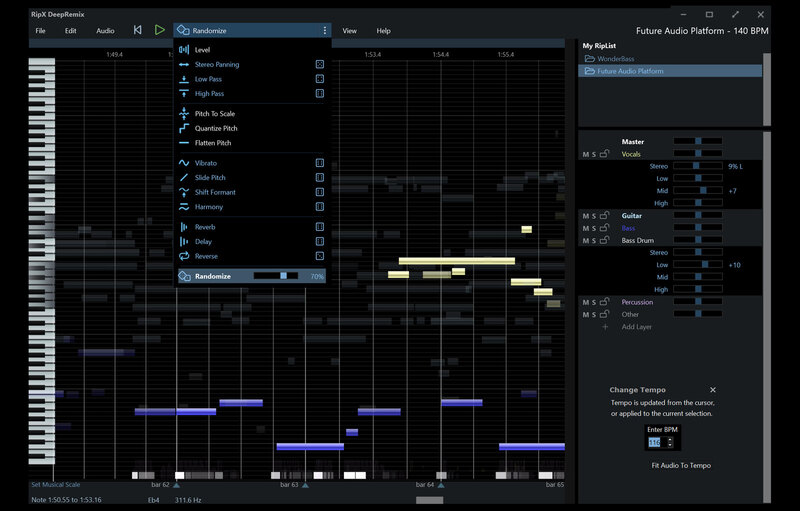 |
RipX: DeepRemixCutting-Edge Separation, Sampling, Remixing & Song Creation Software Cutting-edge remix software that splits full-mix stereo MP3s, WAVs and most mainstream file formats into voice, drums, bass, keyboard, guitar, sound effects and other layers. Export straight to WAV stems to add to your DJ set or to perform or practise over, or use DeepRemix‘s powerful remix software tools to take your music to the next level, copying and pasting parts between tracks and much more! Remove Vocals. Extract Stems. Create Music. Audio is stored in Hit’n’Mix’s revolutionary Rip format, a step up from waveforms, enabling full control over all aspects of sound. For example, you can mix your favorite parts together and have fun experimenting with different tempos, effects, pitches, scales, time-stretching, stereo panning (even on mono tracks), volume, and EQ. You can even create loops and edit them during playback to create new music in real-time. Copy and paste parts from one track to another, automatically fitting the new tempo. Apply powerful built-in live effects ranging from Reverse to Delay to Vibrato. Add Harmony to thicken out a vocal, Shift Formant to change the characteristics or apply a Low/High Pass filter for a different atmosphere. For real inspiration, apply the Randomize effect, set a loop playing and DeepRemix will automatically create variations of the audio in what we call a Ripple. You can play back, edit and copy & paste audio from a Ripple to your working Rip, or even loop and edit it real-time to create further Ripples. Changing a song’s musical scale To help getting the right notes & chords, you can set the musical scale or key of the track – or click Detect and let RipX work it out for you. Notes will snap to the pitches that are part of the scale as you change their pitch by clicking and dragging up/down. Turn on Auto Pitch To Scale and RipX automatically fits notes to the scale, whilst keeping it sounding natural. The Randomize effect means you can set up a loop and hear sections of music played back in different scales – find the one that you like best. Remix software with the right mood Drop your own background image (PNG or JPEG) onto the rip to set the mood when creating music. For Remixers
For DJs
For Musicians
For Arrangers, Transcribers & Music Publishers
For Songwriters
For Students & Educators
macOS 10.12+ / Windows 7/8/10/11 (64-bit) Minimum: 2 Core 2.5GHz CPU, 8 GB RAM, 20 GB Free Disc Space Recommended: 4+ Core CPU, 16+ GB RAM, 20 GB Free Disc Space
|
Price History: RipX: DeepRemix 158.40 $ |
|
4.48 SOUND QUALITY FEATURES VALUE FOR MONEY EASE OF USE |
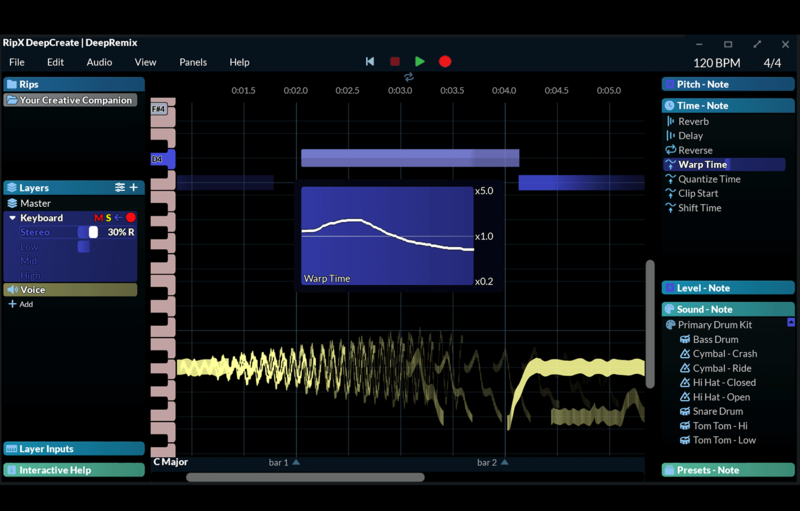 |
RipX: DeepCreateDeepCreate is a unique, fun and easy-to-use, yet powerful and intuitive audio system that lets you generate original ideas and create music from scratch using any instrument, MIDI/MPE device, microphone or sample/s, integrating seamlessly into the award-winning DeepRemix & DeepAudio work-flow, for use alongside your DAW or as a standalone app. What you see is what you hear and you don’t need to think about audio and MIDI – they become one, inspiring boundless creativity! Whether you’re a musician, producer or audio professional – DeepCreate is a cutting-edge audio playground where anything goes. Connect a turntable, microphone, any instrument or hardware synth, rip your audio files and favourite VST synth presets, import and auto-assign banks of samples to your MIDI/MPE device, practice and record parts, perform or draw in automation, add groundbreaking, fluid effects, create combos of those effects and much more. Once your ideas have been developed fully, either finalise and mix within RipX, or export the stems to your DAW. Better yet – DeepCreate even comes pre-loaded with a huge variety of useful stock sounds to get you started. As a reminder, Hit’n’Mix invented the revolutionary Rip audio format, a way of storing pure audio as note and unpitched sound objects, which can be edited with considerable ease and flexibility compared to traditional waveform-based formats. As a result, the RipX platform has been developed to take advantage of the Rip format, allowing for a unique and powerful, yet easy-to-use ecosystem of modules all integrated seamlessly into one super-charged platform. With DeepCreate now added as the third module in the chain, users can take advantage of a stream-lined, customisable UI, and a simplified approach to creating and editing sounds and songs from ideation through to completion – powered by AI. Martin Dawe, Hit’n’Mix CEO and the creator of RipX DeepCreate comments: “As a music-loving software developer wanting to get into music production in my earlier years, I always felt that a new kind of audio sketchpad or idea generator for coming up with and developing more instinctual ideas before taking them into my DAW was needed. Something with a different, faster workflow compared to a DAW, and with a very easy-to-use UI but with hidden depths that wouldn’t sap the creative ideas in my mind before I’d even started, and wouldn’t require me to think too technically. Fast forward to 2022, and I believe that an app like this is more needed than ever before! Yes, there are plenty of great DAWs and mobile apps out there to help you generate ideas, edit audio and create songs, but not many desktop apps with a more stream-lined, yet expressive approach. With RipX DeepCreate, we’re now one-step closer to realising my original vision for the platform. Offering a series of inter-connectable modules for anyone to design and edit sounds, plus create songs alongside their DAW or as a standalone app. Furthermore, making the Rip format the default format within RipX has enabled us to rid the need for conventional MIDI and waveform editing.” RipX DeepCreate makes it possible to
|
Price History: RipX: DeepCreate 79.20 $ |
Looking to revolutionize your music production process? Hit’n’Mix has the solution for you! With their groundbreaking audio source separation technology, Hit’n’Mix allows you to dissect, manipulate, and remix individual elements from your favorite songs. Whether you’re a DJ, producer, or remix artist, Hit’n’Mix empowers you to create unique sonic arrangements that push the boundaries of creativity. So why settle for the ordinary? Buy Hit’n’Mix at the best price on Soundsmag today and unleash your imagination in ways you’ve never imagined!








