Mixed In Key
Showing all 2 results
Showing 1 - 2 out of 2
Page 0 out of 0
| Rating | Image | Product | Price |
|---|---|---|---|
|
4.8 SOUND QUALITY FEATURES VALUE FOR MONEY EASE OF USE |
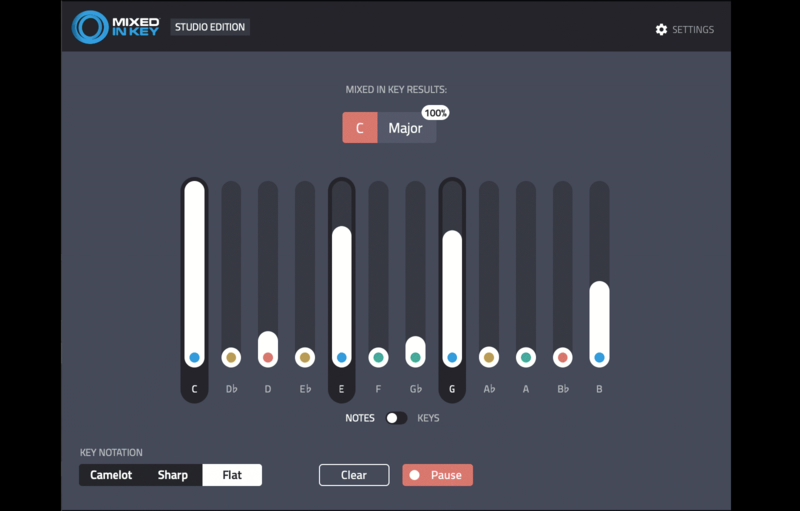 |
Mixed In Key Studio EditionMixed In Key Studio Edition is an indispensable tool for music producers and DJs. This VST/AU plugin offers award-winning key detection that analyzes any sample, acapella, or track in your DAW, making it easy to match DJ mixes and music productions. With Mixed In Key Studio Edition, you can quickly tune your vocals and find the perfect Key+Scale for Melodyne or Autotune, so your vocals are easier to tune correctly. It also tells you what percentage of the song is using the note C, C#, and other notes, making sampling a breeze. Whether you want to make mashups, plan your DJ sets, or perform harmonic mixing, Mixed In Key Studio Edition has got you covered. It’s like an X-Ray into your music, providing detailed note and key information for any track or sample within your DAW. Mixed In Key Studio Edition is also perfect for remixing and working with acapellas. It can help you determine the key of your acapellas, and you can start adding samples or writing chords in the same key for remix perfection! Other features of Mixed In Key Studio Edition include fast and reliable key detection right in your DAW, available as a VST or AU plugin, key detection for your samples, and the ability to view harmonic changes in your audio in real time. Drum tuning is also made easy with Mixed In Key Studio Edition. With just one click, it tells you the exact key and pitch of your drum and percussion samples. The world-famous key detection algorithm of Mixed In Key Studio Edition has been trusted by professionals for years. And now, for the first time, this algorithm is available as a VST/AU plugin for your DAW. No more file scanning, just drag-and-drop the plugin into your session. In summary, Mixed In Key Studio Edition is an essential tool for music producers and DJs. It simplifies sample analysis, drum tuning, and key detection, making your music productions and DJ sets sound better than ever. PLEASE CHECK THE SYSTEM REQUIREMENTS Please Note: This product requires an internet connection to use please check both the features and system requirements tabs before purchasing this plugin
Mac/PC Compatible REQUIRES INTERNET CONNECTION TO ACTIVATE Officially Supported DAWs:
Not Officially Supported but Appears Stable:
|
Price History: Mixed In Key Studio Edition 58.00 $ |
|
4.7 SOUND QUALITY FEATURES VALUE FOR MONEY EASE OF USE |
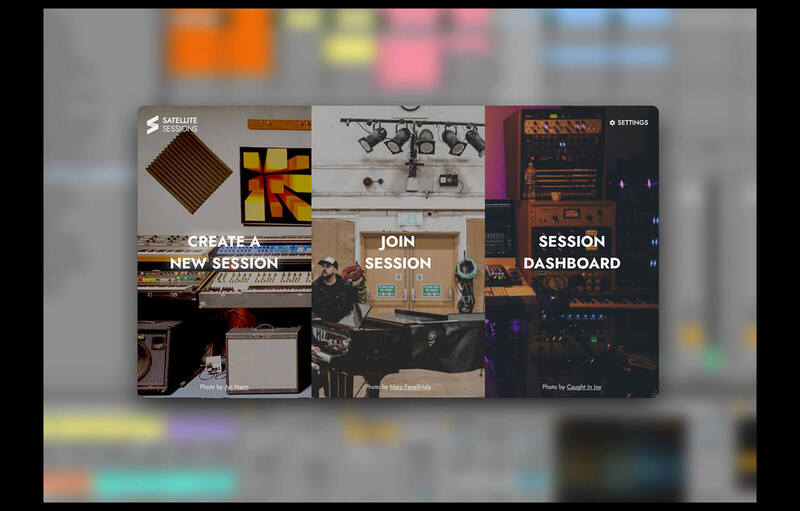 |
Satellite PluginsFastest Way to Collaborate Inside Your DAW, Over the Internet Cross-platform collaboration within Ableton Live, Logic, FL Studio, Pro Tools, and other DAWs. Create a Session Regardless of what DAW you and your collaborators use, you can exchange ideas within your DAW. Without bouncing stems or dealing with file sharing websites. Invite Collaborators and Work Together! Guests can join your session for FREE. Work with them, exchange stems and make some great music together! Collaborate Across DAWs. Across Platforms Collaborate with Friends All Over the World No More Bouncing Stems Instant Collaboration Backup your Projects Can be acquired here as well! PC:
MAC:
|
Price History: Satellite Plugins 0.00 $ |
Want to create harmonically perfect mixes? Look no further than Mixed In Key! With their powerful key detection and harmonic mixing software, Mixed In Key helps you seamlessly blend tracks together in a way that sounds musically pleasing. Say goodbye to clashing melodies and dissonance, and say hello to smooth transitions and captivating mixes. Whether you’re a DJ or a producer, Mixed In Key is an essential tool for achieving harmonic perfection. Buy Mixed In Key at the best price on Soundsmag today and take your mixing skills to new heights!