Sonnox
Showing all 11 results
Showing 1 - 11 out of 11
Page 0 out of 0
| Rating | Image | Product | Price |
|---|---|---|---|
|
4.76 SOUND QUALITY FEATURES VALUE FOR MONEY EASE OF USE |
 |
Oxford DeNoiserThe DeNoiser Plug-In with its integrated de-hisser delivers surgical broadband noise reduction in real-time. The process is based on a continual analysis of the input signal in order to build a noise profile. Alternatively, use Freeze Mode to sample a section of audio containing just target noise. Simply define the threshold below which noise is removed and use the Reduction slider to taste. We understand the delicate balance between removing noise and retaining the character of your original recording, so have added a Warmth control to return some richness and added a DIFF function to audition only the removed noise. MAIN FEATURES
Pro Tools
Audio Units
VST2
Compatability:
Supported Hosts: Mac:
Windows:
Please Note: This product now supports iLok Cloud Authorisation. An iLok USB Dongle OR an active internet connection is required in order to activate and use this product. |
Price History: Oxford DeNoiser 236.00 $ |
|
4.7 SOUND QUALITY FEATURES VALUE FOR MONEY EASE OF USE |
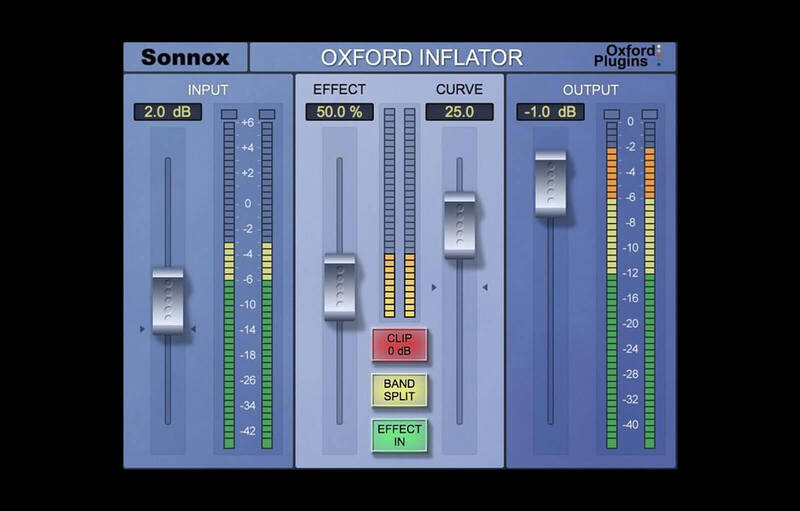 |
Oxford Inflator V3A unique and powerful Plug-In to increase loudness, without sacrificing sonic quality or dynamic range. Add power and presence to your mix without the pumping of compression, or use on individual channels to bring them forward and add weight. Perfect to help vocals cut through the mix. When driven harder, Inflator delivers tube-like musical warmth and provides the ‘sonic glue’ you need to gel your mix together! The Inflator is a unique process that can provide an increase in the apparent loudness of almost any programme, without obvious loss of quality or audible reduction of dynamic range, yet avoiding damaging increases in the peak level of the signal. The inflator process can also bring power, presence and warmth to programme material and even provide headroom overload margin above digital maximum with a subtlety and musical character reminiscent of tube systems. Use the Inflator to produce louder mixes than you thought possible without overloads or compression pumping, or use it to add natural warmth and character to acoustic or jazz mixes. MAIN FEATURES
macOS
Windows
|
Price History: Oxford Inflator V3 156.00 $ |
|
4.68 SOUND QUALITY FEATURES VALUE FOR MONEY EASE OF USE |
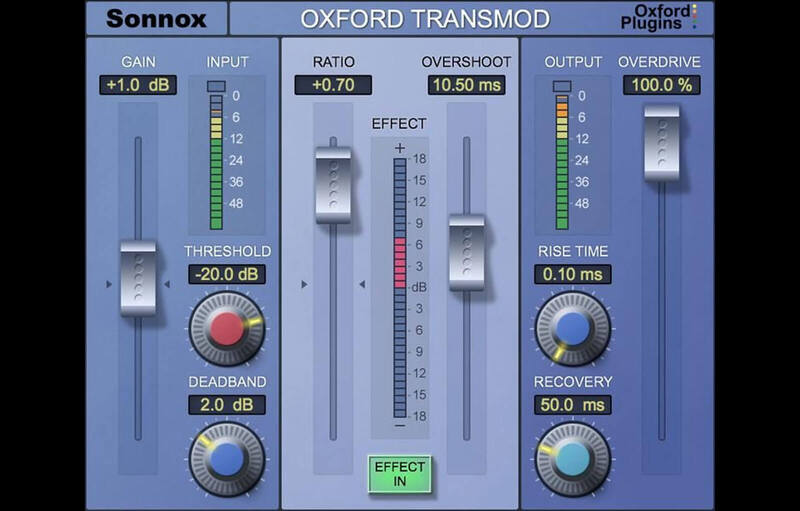 |
Oxford TransModModify the transients in your tracks by either increasing or reducing their attacks. Sounds simple, though our bespoke adaptive process working in the background is anything but. Fortunately the interface keeps things straightforward, with two main controls quickly allowing you to bring ‘soggy’ drums to life or give more punch to a bass. But TransMod is just as relevant to any electronic sound as it is to acoustic ones – pulling transients forward in your mix, or pushing them further back by making the ambience around them more evident. And all this is accomplished without the tonal changes associated with compression. MAIN FEATURES
Pro Tools
Audio Units
VST2
Compatability:
Supported Hosts: Mac:
Windows:
Please Note: This product now supports iLok Cloud Authorisation. An iLok USB Dongle OR an active internet connection is required in order to activate and use this product. |
Price History: Oxford TransMod 156.00 $ |
|
4.66 SOUND QUALITY FEATURES VALUE FOR MONEY EASE OF USE |
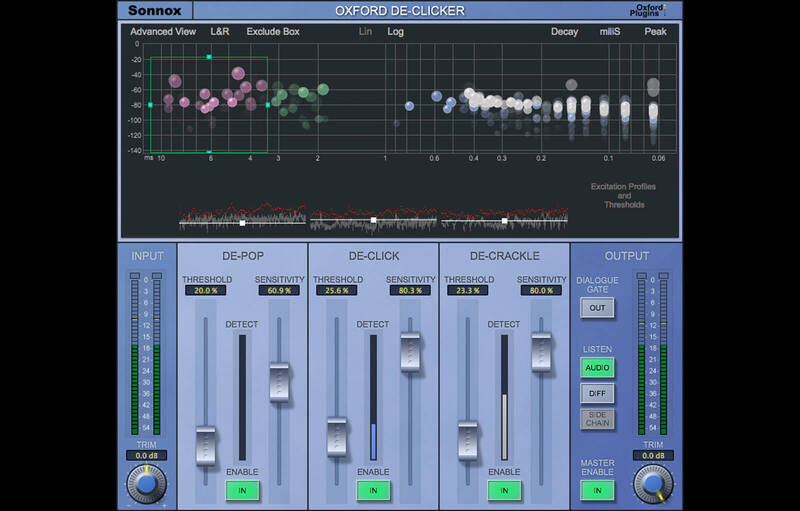 |
Oxford DeClickerOxford DeClicker Accurately and transparently remove pops, clicks and crackle using three discrete sections. Each has a threshold and sensitivity control to define the number of events that are detected and removed. The unique Events Graph shows the level and duration of each pop, click and crackle as it’s detected in three separate colour-coded groups. Sometimes there will be events detected that represent audio we want to keep rather than remove. So we built the Exclude Box to further refine the number of repaired events, and also Dialogue Mode for independent control over speech in programme. MAIN FEATURES
Three Audition Modes:
Pro Tools
Audio Units
VST2
|
Price History: Oxford DeClicker 236.00 $ |
|
4.64 SOUND QUALITY FEATURES VALUE FOR MONEY EASE OF USE |
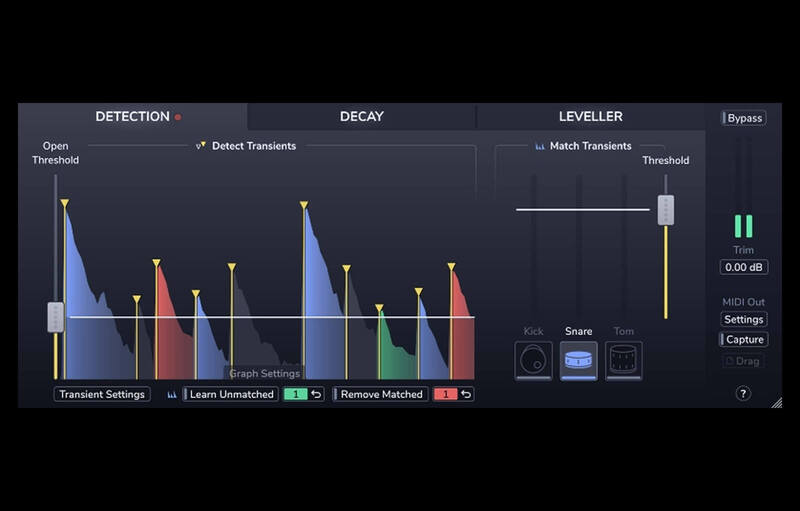 |
Oxford Drum GateHave you become frustrated with the results of unreliable drum gating using traditional tools; chatter, misdetection, choked or lost ghost notes? Are you tired of overly complex and manual workflows? Then meet the new Oxford Drum Gate; it’s swift and logical workflow solves these problems and delivers the fastest, most musical and transparent results available. At the heart of the Drum Gate is intelligent drum-hit detection. First, the Plug-In detects them all with tailor-made transient detection. Then, you simply decide which ones to keep. Detection Need to reduce spill on a snare track in a dynamic mix of backbeats, ghost notes, and cross stick hits? No problem! Just click the Snare button. Decay Tired of fighting abrupt and un-musical gating? Do you want to keep the natural ring of toms and remove the spill around them? Easy! Use Drum Gate’s adaptive Decay section to quickly focus on the resonance of each tom, in real-time, according to the velocity of each detected hit. Leveller Wish you could improve the consistency of the drummer’s performance? Of course you do! Conform louder main hits and softer background articulations to two separately controlled target level ranges in the Leveller section. MIDI Want to augment/replace individual drums with samples and confidently retain the dynamics from the original performance? Piece of cake! It’s delivered by Drum Gate’s hit detection and MIDI triggering functionality. MAIN FEATURES
Mac:
Formats:
PC:
Formats:
Please Note: This product supports iLok Cloud Authorisation. An iLok USB Dongle OR an active internet connection is required in order to activate and use this product.     |
Price History: Oxford Drum Gate 230.00 $ |
|
4.6 SOUND QUALITY FEATURES VALUE FOR MONEY EASE OF USE |
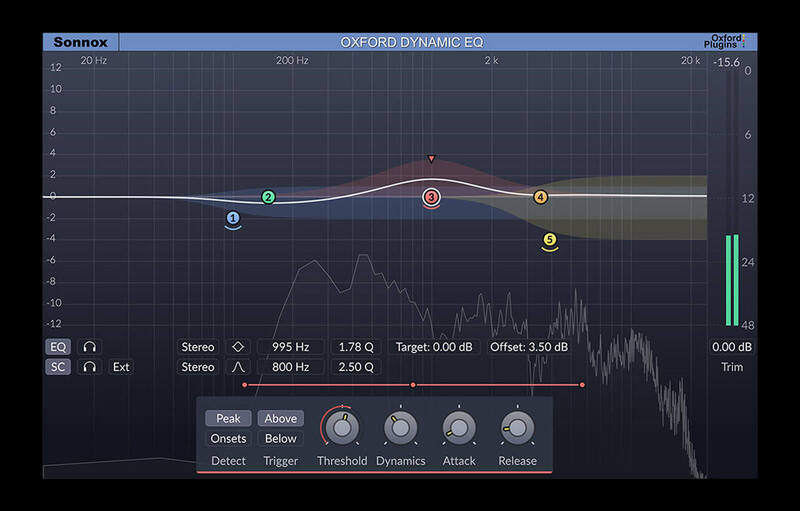 |
Oxford Dynamic EQThe Ultimate 5-Band Dynamic EQ Have you tried to control boomy or harsh frequencies using a traditional static EQ but found you compromised the integrity of the original recording? Then found that writing automation lost you precious time and sounded unnatural? Perhaps you’ve heard that a multiband compressor is the answer but it left you scratching your head? Then the Oxford Dynamic EQ is the tool you need, providing just the required amount of processing when you need it and takes little time to set up. 5 bands of the ultra-musical Type-3 EQ curve can be overlapped to bring unparalleled control and characteristic Sonnox transparency to your single sources, instrument groups and 2-bus alike. The Dynamic EQ introduces unique features such as the option to engage the effect by onset (transient) detection – very useful when working with drums and percussion. Additionally, mid-side processing can be used to enhance a vocal without affecting side-channel balance or to open up a mix by focusing low end energy in the centre. This highly-tweakable space-carving capabilities of the Dynamic EQ will be a welcome addition to your mixing arsenal. MAIN FEATURES
Mac:
Formats:
Supported Hosts:
PC:
Formats:
Supported Hosts:
Please Note: This product now supports iLok Cloud Authorisation. An iLok USB Dongle OR an active internet connection is required in order to activate and use this product. |
Price History: Oxford Dynamic EQ 270.00 $ |
|
4.6 SOUND QUALITY FEATURES VALUE FOR MONEY EASE OF USE |
 |
ClaroWhether you’re a bedroom producer or a Grammy-winning pro, you want to take control to develop your own musical voice. Claro will empower you to make informed musical decisions in a unique and intuitive way. Claro is a comprehensive EQ Plug-In that serves the production process from composition to final mix, with three distinct views, progressively adding deeper insight and precision to prevent mud, clutter, or harshness, helping you blend your tracks into a clear and balanced mix. How does Claro benefit you? Staying focused is difficult, it slows the production process and kills creativity. Specifically designed to offer “Vibe first, detail later”, Claro has three distinct views which help to build your EQ intuition and confidence without interrupting the flow. You’ll be guided towards making the right decision for you, first time, every time. After having reduced masking from your previously muddy mix, have you ended up with something lifeless or sterile? Of course, you have, but were you aware that not all masking is bad all of the time? Masking can impart body, thickness and presence to your tracks. Claro identifies masking and empowers you to learn and choose whether it is problematic or positively contributing to the tone you’re trying to achieve. Resonance isn’t always bad. Resonances are the sharp, tonal characteristics that ring over time, as the overtones of a bell. They can cause things to sound harsh or boxy, and while you might be tempted to notch out or remove all of the resonances, they also help determine that sound’s character, including its pitch. When searching for resonant areas to tweak, Claro shows precise peaks and highlights those that resonate most over time. You don’t always refer to audio in specific Hz, so why should your Plugin? Claro’s friendly, intuitive interface guides you towards frequency ranges using familiar words such as ‘Mud’ and ‘Harshness’ in addition to Hz. A piano keyboard is also displayed to set your EQ band to a specific note helping you to work musically. Produce | Tweak | Mix Three Distinct Views Claro sustains focus and accelerates your workflow through three distinct views. The first is the PRODUCE view, offering a fast, creative EQ that actively promotes your musical creativity while removing unnecessary distractions and complex technical terminology. TWEAK view then opens up more correctional possibilities, providing you with the cleanest, most flexible filters. The real-time analyser adapts to your moves and helps to identify problematic resonances. Finally, use the MIX view to understand and assemble your mix. Every track is simultaneously displayed for you to prioritise, explore interactions and swiftly address frequency collisions between competing tracks. Claro is an equaliser that aids the production process from composition to final mix. Progressively adding deeper insight and precision, Claro maintains focus and accelerates your workflow through three distinct views. Produce – Tone Build EQ intuition and confidence without interrupting your flow. Broad EQ moves while creating, even if they’re subtle, often inspire you to make different musical decisions. Focus on where the energy is and discover what tonal characteristics you want to achieve. Produce – Width Mid-side EQ is often essential for cleaning up stereo synths and loops or creating space for vocals, and it’s just as quick as Tone shaping. Flip to Width mode to see the side-channel energy and tweak it. Too much rumble in the sides? Mono the bass with the Low Cut Filter. Tweak Sometimes you’ll need to dive into finer details, tweak filter resonance, adjust left/right and mid/side balance, or attenuate areas that contribute to boxiness or harshness. Claro’s adaptive spectrum analyser follows the channel (stereo, left/right or mid/side) and the Q of the band you’re adjusting to show you what you need to see. No more boosting and sweeping. Claro identifies resonances and highlights them so you can be in control of how much or little you wish to attenuate those resonances. Mix View all Claro instances across your project and see how the audio interacts. Drag & drop tracks to explore corrective EQ moves across any combination of tracks from the same window. Yellow highlights indicate where each track in your mix competes against, or masks, your chosen reference track. Areas of masking can lead to it sounding boomy, muddy, or harsh. Use the Invert EQ function to apply corresponding boosts to one track and cuts to another to reduce masking and give each track its own spectral space. Features
The Toolbox range offers 2 activations for each product licence you buy. Providing you have an iLok account, each activation will allow you to authorise your plugin on one of these devices:
Pro Tools AAX
Audio Units
VST3
Supported Hosts:
Please Note: This product supports iLok Cloud Authorisation. An iLok USB Dongle OR an active internet connection is required in order to activate and use this product. |
Price History: Claro 137.00 $ |
|
4.6 SOUND QUALITY FEATURES VALUE FOR MONEY EASE OF USE |
 |
ListenHubImportant Note: This software is available for Apple platforms only and will not function on Windows systems. From bedroom to pro, producers and mixers are looking for a convenient way to quickly reference commercial tracks and gain more insight into their mix. Ensure your mix stands strong against your favourite productions using ListenHub for macOS. Use it to easily A/B against songs from any streaming source such as Spotify, Apple Music, YouTube or your own media player. Instantly listen to just the mid or sides, low-mids or highs and discover if your dynamics are competitive or crushed. ListenHub’s unique set of monitoring tools gives you the insights to make better mixing decisions. Access ListenHub directly from your Mac or the free iOS and Android app for tablets and smartphones. ListenHub takes the immediacy, flexibility and tactile nature of a hardware monitor controller and marries it with the complete transparency of software routing. It can be used as a zero-latency plugin or a system-wide app hosting AU plugins on each output. ListenHub is the audio control toolbox that places essential referencing and monitoring solutions at your fingertips Listening to the same thing on repeat – this is what happens to us when you lose all objectivity; you become fixated on some details and miss others altogether. The bigger picture, the mix and the music are entirely lost. ListenHub gives you the perceptual resets and consistency required, so you can hear with fresh ears again. Perceptual Reset
Repeatable Results
Get the free ListenHub app for your iOS or Android device, freeing up your screen space and unlocking the limitations of other plugins. Enhance Your Workflow
Features
Important Note: This software is available for Apple platforms only and will not function on Windows systems.
Licensing Sonnox ListenHub offers 2 activations per licence you buy. You can authorise your plug-in directly to your computer, using an iLok USB device or to iLok Cloud.
Sonnox ListenHub comes with a free remote application for both iPhone, iPad and Android devices. This can be downloaded from Apple’s App Store or on the Google Play store. Remote App System Requirements
Important Note: This software is available for Apple platforms only and will not function on Windows systems. |
Price History: ListenHub 79.99 $ |
|
4.58 SOUND QUALITY FEATURES VALUE FOR MONEY EASE OF USE |
 |
Oxford SuprEsserThe Oxford SuprEsser is both a very highly-featured professional De-Esser and a Dynamic EQ. There is a simple mode for quick fixes, but also an advanced mode for increased functionality and fine-tuning. The combination of an intuitive FFT display and three listen modes enables the user to easily see and hear exactly where the problem frequencies are, allowing the rapid reduction or removal of the offending audio. As well as being able to trigger the full band compression, only the offending frequencies can be carefully carved out. Since the SuprEsser can operate at all frequencies, ‘plosives’ and other annoyances can also be removed effortlessly, making it more than a simple De-Esser. Additional features include Automatic Level Tracking, Linear Phase Filtering and a Wet/Dry blend control for final balancing. A new concept is born – a simple and intuitive De-Esser, PLUS access to a much more sophisticated frequency specific compressor, giving complete control over aggressive frequencies wherever they may be in the audio spectrum. With the Oxford SuprEsser, you can take out unwanted frequency peaks as and when they occur – unlike applying a fixed EQ to the whole channel. MAIN FEATURES
As a De-Esser, the Oxford SuprEsser is designed for the treatment of sibilance and fricatives in vocals, and the treatment of unwanted whistles and ‘spirant’ artefacts associated with wind instruments. However, it can equally be applied to removing low-end ‘plosives’ and thuds from over-close vocal work, without affecting components nearby in the frequency spectrum, keeping the low-end in tact. For the most natural-sounding results, the SuprEsser de-esses only the frequency band you set – so you won’t end up with an over-de-essed lisp-like voice with all the top end gone! Detailed visual feedback is provided thanks to the highly intuitive graphical display, allowing quick identification of the frequencies that need treatment and where to set the threshold. The threshold level and peak hold levels of the user-definable band are shown on the graph, alongside the FFT display of the narrow band signal, which includes retention of the peak level and the frequency containing the most energy. At the heart of the Oxford SuprEsser is an enhanced version of the compressor section of the Oxford Dynamics plug-in, which is renowned amongst professional users for delivering precise and transparent control of peaks. Around this is built a pair of cross-over filters to make the compressor react only to the defined frequency band. These linear phase filters are modelled on the filters from the Oxford EQ, making the SuprEsser useful for precise mastering work as well as mixing work. Three listen modes allow the user to listen to the mix, the output of the band-pass filter (‘Inside’) or the output of the band-reject filter (‘Outside’). The Oxford SuprEsser comes complete with many presets to act as good starting points, alternatively, the advanced section gives full access to all controls for precise correction or even creative use. Plug-in Formats
Pro Tools
Audio Units
VST
Please Note: This product now supports iLok Cloud Authorisation. Either an iLok USB Dongle OR an active internet connection is required in order to activate and use this product. |
Price History: Oxford SuprEsser 244.00 $ |
|
4.58 SOUND QUALITY FEATURES VALUE FOR MONEY EASE OF USE |
 |
VoxDoublerVoxDoubler is presented as two separate Plug-Ins that focus on the two most common vocal doubling workflows. Vocal performances lie at the very heart of a song. Doubling vocals is a really effective way of adding more contrast, drama and presence to the story of your song. It’s therefore hard to imagine much of recorded popular music without the special quality that double-tracked vocals bring to a mix, either used over an entire track or just to help a chorus or key lyric connect with a listener. MAIN FEATURES
Why VoxDoubler? You want believable and natural sounding doubles but don’t have access to your vocalist, or the time required to:
Enter VoxDoubler. Bespoke designed to give you the best of these two approaches; ease of use, real-time processing and results that sound as lifelike as if the doubled parts were actually multi-tracked. Saving you time, money and maintaining your creative flow. Widen Generates two new mono voices and pans them to the left and right of the original vocal. Great for: Or why not try: Thicken Generates a new stereo doubled voice and overlaps it with the original vocal. Great for thickening a:
The new Toolbox range offers 2 activations for each product licence you buy. Providing you have an iLok account, each activation will allow you to authorise your Plug-In on one of these devices:
Pro Tools:
Audio Units:
VST2 / VST3:
Supported Hosts:
Please Note: This product now supports iLok Cloud Authorisation. An iLok USB Dongle OR an active internet connection is required in order to activate and use this product |
Price History: VoxDoubler 93.00 $ |
|
4.56 SOUND QUALITY FEATURES VALUE FOR MONEY EASE OF USE |
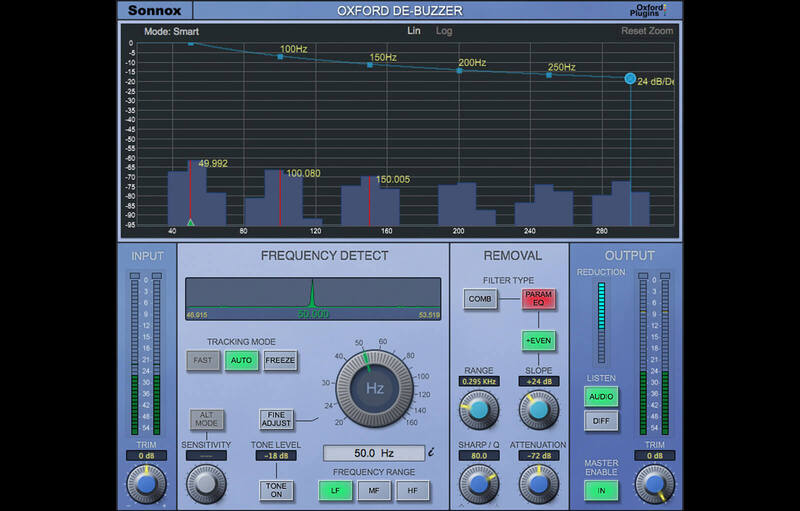 |
Oxford DeBuzzerFast and effective removal of buzz, hum, whine and whistles. Use the intuitive display to help isolate the fundamental frequency – it’ll constantly give you feedback on the top contenders – or define it manually with the help of a tone generator. Don’t worry if the fundamental wanders, the default Auto Tracking Mode will follow it in real time. The harmonics of your problem fundamental frequency will also be tracked. All that remains is to engage the default comb filter or the optional parametric EQ, and then fine-tune the content that’s removed using DIFF auditioning. Features
Pro Tools
Audio Units
VST2
|
Price History: Oxford DeBuzzer 236.00 $ |
Are you a mixing or mastering engineer looking for industry-leading audio plugins? Look no further than Sonnox! With a commitment to quality sound and innovative technology, Sonnox offers a wide range of plugins that are the perfect choice for professionals in the music industry. From EQ and dynamics to reverb and modulation, Sonnox has everything you need to take your mixes and masters to the next level. So why wait? Buy Sonnox at the best price on Soundsmag today and experience the difference for yourself!








