Synchro Arts
Showing all 5 results
Showing 1 - 5 out of 5
Page 0 out of 0
| Rating | Image | Product | Price |
|---|---|---|---|
|
4.72 SOUND QUALITY FEATURES VALUE FOR MONEY EASE OF USE |
 |
VocAlign UltraAdvanced Timing & Pitch Alignment In modern music production, getting the very best from your vocals is essential and because your time is precious, Synchro Arts created VocAlign Ultra to give you the highest quality results with the least amount of work. Featuring technology from their flagship Revoice Pro software, VocAlign Ultra takes plug-in based vocal matching to a whole new level with unparalleled control and total flexibility. Don’t waste time manually editing vocals, get VocAlign Ultra and speed up your workflow today. Great Vocals… Only Better VocAlign Ultra is nothing short of a revolution in plugin-based audio alignment. Powered by the latest algorithms from Revoice Pro, VocAlign Ultra consistently provides better results when aligning longer and more complex sections of audio. Then for complete creative freedom, VocAlign Ultra features a new tightness control so you decide how much alignment you want to apply to your signals. Also Ultra doesn’t just fix the timing of your performances with unprecedented ease and speed, it can align pitch too. And that’s just for starters, there are many other enhancements which make VocAlign Ultra an essential tool for music producers, mix engineers and audio post professionals. Features
Latest Audio Alignment Technology VocAlign Ultra boasts Synchro Arts’ very latest alignment technology from their award-winning flagship software, Revoice Pro. This means you can align longer and complex vocal sections in seconds with unprecedented accuracy and ease, reducing the need for any manual editing and potentially saving hours of your time which can be spent on more creative tasks. Tightness Control For complete creative freedom, VocAlign Ultra features new tightness controls so you decide how much alignment you want to apply to your vocals. If super-tight isn’t sounding right, then just loosen the setting in VocAlign Ultra and more of the original double or harmony performance will be retained for a more natural result. Match Pitch Section Before Ultra, VocAlign only aligned the timing of your performances but now you can tighten up pitch too. Don’t waste time tuning your doubles or backing vocals separately, once you’re happy with the tuning of your lead, VocAlign Ultra instantly applies your guide’s pitch to any other vocals that need to match. 60+ Alignment Presets Not sure which alignment settings to use? That’s no problem, VocAlign Ultra includes a variety of carefully designed and well labelled presets covering all the most common alignment scenarios, just make your choice and start aligning. You can also tweak and create your own presets which can be saved to use again in the future. Enhanced Waveform & Pitch Displays To enable fast and easy visual inspection of alignment results, Synchro Arts created added two brand new displays in VocAlign Ultra. The first is a waveform display which shows your audio just how it would appear in your DAW. Secondly, there is a new view showing the pitch traces of your signals so you can easily see how they differ before and after processing. Fully Resizable GUI Synchro Arts understand your screen real-estate is valuable so once you have decided on your settings, VocAlign Ultra can be reduced to down to a compact size just showing the key controls for operation. With a completely resizable GUI, VocAlign Ultra can be as big or as small as you need to be, depending on which controls you need to see. Basic and Advanced Editing Panels In VocAlign Ultra you can toggle between basic and advanced editing modes depending on how deep you want to go when tweaking parameters. If you need to make quick and simple changes select basic but for more detailed adjustments just switch to advanced and more controls will be displayed. Full ARA2 Integration With Compatible DAWs ARA or Audio Random Access is a revolutionary audio plug-in extension that enables unprecedented instant communication between ARA-enabled plug-ins and DAWs. The huge time-saving benefit for VocAlign users is that real-time audio capture is no longer necessary as audio files can be instantly captured, updated and returned to your DAW. Sync Points & Protected Areas For complex alignment problems, VocAlign Ultra has a few handy advanced editing tools to fix your vocals fast. Sync Points are user-defined target points on your guide and dub tracks which VocALign will try to ensure remain in sync when processing. Protected Areas allow you to select a portion of your double or harmony which you don’t want VocAlign to process. macOS
Compatible DAWs on macOS:
Please Note: Digital Performer is NOT supported. Windows
Compatible DAWs on Windows:
Please Note: Digital Performer is NOT supported. |
Price History: VocAlign Ultra 399.00 $ |
|
4.62 SOUND QUALITY FEATURES VALUE FOR MONEY EASE OF USE |
 |
RePitchNatural Vocal Pitch Editing Plug-in Powerful, easy to use and exceptionally transparent, RePitch sets a new standard for vocal pitch editing tools. Instantly snap vocal tracks to any scale or make forensic pitch, timing or vibrato changes in seconds. You can even connect RePitch to VocAlign Ultra for simultaneous tuning of multiple vocal layers, saving hours of manual work. Tuning You Can’t Hear RePitch meets the challenge of getting perfectly tuned vocals that don’t sound processed or doctored, so flaws and imperfections can be removed without compromising the feel or vibe of the performance. Powered by Synchro Arts’ advanced musical note detection technology, RePitch’s instant automatic pitch correction can be applied in seconds and then for more detailed editing, just fire up the suite of manual tools for fine tuning and tweaking. A completely unique feature, RePitch uses their SynchroLink technology to connect to their alignment plugin VocAlign Ultra, so any pitch and timing changes can be instantly transferred to multiple doubles in real time saving hours of editing. Developed with the uncompromising input of Grammy-winning producers and engineers from all over the world, RePitch makes vocal pitch and timing correction quicker, easier and more transparent than ever before. Features
macOS
Supported DAWs:
Windows
Supported DAWs:
|
Price History: RePitch 199.00 $ |
|
4.62 SOUND QUALITY FEATURES VALUE FOR MONEY EASE OF USE |
 |
VocAlign Project 5The World’s #1 Audio Alignment Plugin The industry-standard plugin for aligning audio, VocAlign Project 5 takes two separate vocal performances and effortlessly aligns their timing in seconds. Don’t waste your time manually tightening vocals, VocAlign saves hours of tedious editing so you can focus on what’s important, being creative and hitting deadlines. Get Tight Vocals Fast Whatever the musical genre, VocAlign is the must-have plugin for working with stacked vocals, bringing your performances together so they sound clean and focused. Also if you’re working in audio post-production VocAlign is an essential tool for ADR, enabling dialogue to be instantly replaced. Using VocAlign with your DAW is simple. Just capture a ‘Guide’ signal with the right timing, capture a ‘Dub’ signal to be aligned to the guide, VocAlign performs the alignment and a new aligned Dub is generated and returned to your DAW. Latest Audio Alignment Technology VocAlign Project 5 boasts Synchro Arts very latest alignment algorithms from their award-winning flagship software, Revoice Pro. This means you can align longer and more complex vocal sections in seconds with unprecedented accuracy and ease, potentially saving hours of your time that can be spent on more creative tasks. Tightness Control For complete creative freedom, VocAlign Project 5 features a new tightness control so you decide how much alignment you want to apply to your vocals. If super-tight isn’t sounding right, then just loosen the setting in VocAlign Project 5 and more of the original double or harmony performance will be retained for a more natural result. Smart Align VocAlign Project 5 features an all-new SmartAlign control so you can line up your vocals, without having to do anything! Alignment Presets Not sure which alignment settings to use? That’s no problem, VocAlign Project 5 includes a variety of carefully designed and well labelled presets covering all the most common alignment scenarios, just make your choice and start aligning. You can also tweak and create your own presets which can be saved to use again in the future. Enhanced Waveform Displays To enable fast and easy visual inspection of alignment results, Synchro Arts has added a new display in VocAlign Project 5. The new waveform view shows your audio just how it would appear in your DAW and allows easy comparison between your guide and output signals. Fully Resizable GUI Synchro Arts understands your screen real estate is valuable so once you have decided on your settings, VocAlign Project 5 can be reduced to down to a compact size just showing the key controls for operation. With a completely resizable GUI, VocAlign Project 5 can be as big or as small as you need to be, depending on which controls you need to see. Full ARA2 Integration With Compatible DAWs ARA or Audio Random Access is a revolutionary audio plug-in extension that enables unprecedented instant communication between ARA-enabled plug-ins and DAWs. The huge time-saving benefit for VocAlign users is that real-time audio capture is no longer necessary as audio files can be instantly captured, updated and returned to your DAW. Features
macOS
Supported DAWs:
Windows
Supported DAWs:
Important Notes:
|
Price History: VocAlign Project 5 149.00 $ |
|
4.58 SOUND QUALITY FEATURES VALUE FOR MONEY EASE OF USE |
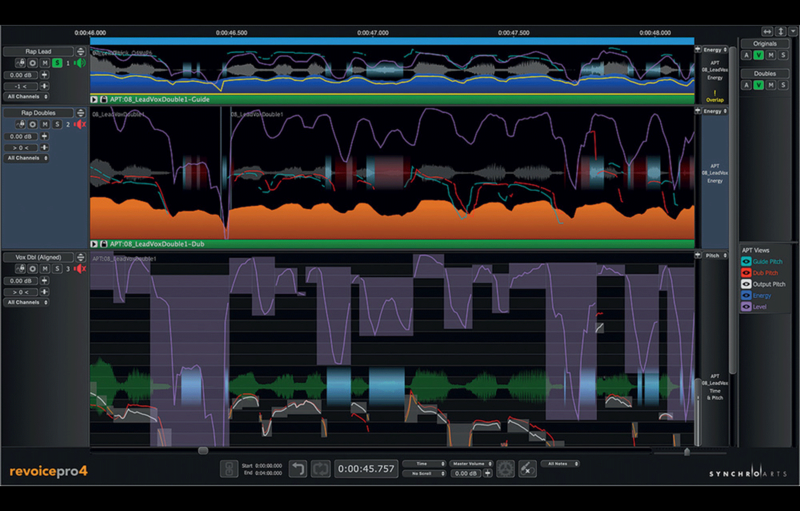 |
Revoice Pro 4The Ultimate Pitch & Timing Toolbox Used worldwide by top music producers and audio professionals, Revoice Pro 4 features Syncro Arts’ industry-standard audio alignment technology, an extensive suite of pitch adjustment tools and a premium doubler which combine to create a vocal, instrument and dialogue editing powerhouse. With Revoice Pro, Synchro Arts offer a solution which delivers premium audio quality while being fast and easy to use, saving you hours of tedious editing time, ensuring the highest possible production values and helping to achieve your creative vision. Key Features
Music Production using Revoice Pro 4
Post Production using Revoice Pro 4
Audio Performance Transfer (APT) Process The APT Process transfers user-selected timing, pitch and level characteristics of a good “Guide” audio signal to one or more audio signals – automatically. At the heart of Revoice Pro is Syncro Arts’ unique Audio Performance Transfer (APT) process, that allows the user to clone the timing, pitch, vibrato and level features of one audio track and use it on another, giving you the chance to match or correct timing, tuning and level. Applications for the APT process include:
Description of the APT Processing The user loads or transfers the Guide and Target (Dub) audio to be processed into the Revoice Pro program from DAWs or audio files. The Guide signal should have the “perfect” features: either timing, pitch or both. However, if your Guide audio needs further time or pitch modifications, you can use Revoice Pro’s new built-in Warp function to quickly and transparently adjust the Guide’s (or lead harmony parts’) timing and pitch. In Revoice Pro, you can insert APT function blocks wherever you want them in dedicated “tracks” under each audio track that show where the processing starts and stops. You also chose the initial settings. The APT process first determines the timing relationship between key features of the Guide and Target (Dub) audio signals using state-of-the-art pattern recognition algorithms based partly on Synchro Arts’ VocALign technology. User-selected Guide performance features are transferred to the Target audio to create a new Modified Target signal with the selected Guide features. Next, the APT process measures performance-related features (such as timing, pitch, vibrato and level) of both the “Guide” (which usually has certain preferred performance characteristics) and one or more Targets (Dub) signals. The transfer process usually includes the timing alignment, so Guide features are incorporated at precisely the correct places along the Target. However, this is an option. If satisfactory, the processed Dub(s) can be instantly transferred back to the DAW via a number of methods including Revoice Pro Link plug-ins, drag & drop or copy & paste. Important Features of ATP
Doubler The Doubler – instantly create natural-sounding mono and stereo double tracks for voice and instruments or, crank the parameters for more extreme modulation style effects on your tracks. A great time-saving process often referred to as ‘the secret weapon’ in modern vocal production. Applications for Doubler
Process Details
Warp Simple, fast adjustments with maximum quality- for voice and monophonic instruments. In Revoice Pro 4, manual Pitch and Time Warping of audio are intuitive, making it easy to select and manipulate timing and pitch whilst providing the highest audio quality. The controls allow selection over any range and cursor tool changes to show what will move. Automatic snap to pitch option, plus play loops and undo functions make adjustments fast and easy. Applications for Warp processes
A powerful advantage of keeping time and pitch adjustments within Revoice Pro 4 is that any additional time and/or pitch changes to Guide or Input tracks will be passed automatically into the outputs of all processes using these inputs. This means that dependant audio tracks will always be in time and in sync instantly. Warp Processing Details There are now three new methods for manual Timing and Pitch Warping audio in Revoice Pro. However, the tools available in all of these are operated similarly. The quick-access cursor tool’s function changes simply by moving the cursor position around the note selection blocks. This way, pitch traces can be shifted, squeezed, tilted and even inverted instantly by dragging the note-box sides or corners. Time and level can be manipulated similarly and easily. Moreover – there is a Correct Pitch function for a quick snap-to-grid process which will automatically adjust a large proportion of out-of-tune notes to more acceptable tunings. However, in any processing, the most important element is sound quality – which in Revoice Pro 4, remains natural and transparent for moderate changes. For working with low or high pitched instruments or voices, the pitch processing ranges can be extended down to bass instrument ranges or up to flute ranges- to maintain the highest quality processing. The Warp Region Process
The Warp Process
Warp Points
What’s new in Revoice Pro 4? With the release of Revoice Pro 4, Synchro Arts have continued to push the boundaries of what a vocal production tool can achieve, with better sounding and more musically pleasing automatic alignment and vocal vibrato adjustment, even faster workflow utilising the cutting edge ARA2 protocol and iLok Cloud based authorisation with no USB dongle. These along with the over 70 other new features and improvements mean Revoice Pro 4 truly is the ultimate toolbox for timing and pitch adjustment. Mac
Compatible DAWs include:
Not compatible with:
Windows
Compatible DAWs include
Not compatible with:
Important Notes:
|
Price History: Revoice Pro 4 599.00 $ |
|
4.46 SOUND QUALITY FEATURES VALUE FOR MONEY EASE OF USE |
 |
RePitch ElementsFast & Affordable Vocal Tuning Plugin RePitch Elements successfully overcomes the difficulty of obtaining properly tuned vocals that don’t sound processed or artificial, allowing defects and imperfections to be eliminated without detracting from the mood or vibe of the performance. RePitch’s instant automatic pitch correction, which is powered by cutting-edge musical note detection technology, may be implemented in a matter of seconds. For more thorough editing, simply open the collection of manual tools for further fine-tuning and adjusting. RePitch Elements is a revolutionary vocal pitch and timing correction tool that was created with the unwavering participation of Grammy-winning producers and engineers from around the world. Overview
Mac
Windows
This product requires an iLok activation, you can either choose between using an iLok dongle (iLok 2 or iLok 3) or the iLok Cloud authorization process. |
Price History: RePitch Elements 99.00 $ |
Are you a music producer or audio engineer looking to perfect your vocal tracks? Look no further than Synchro Arts! With a focus on quality and innovation, Synchro Arts offers a wide range of audio tools that are the perfect choice for anyone looking to take their vocal tracks to the next level. Whether you’re looking to tighten up your timing, fix pitch issues, or just add some unique effects to your vocals, Synchro Arts has everything you need to achieve your goals. So why wait? Buy Synchro Arts at the best price on Soundsmag today and start perfecting your vocal tracks!

















