United Plugins
Showing 1–20 of 38 results
Showing 1 - 20 out of 20
Page 0 out of 0
| Rating | Image | Product | Price |
|---|---|---|---|
|
4.84 SOUND QUALITY FEATURES VALUE FOR MONEY EASE OF USE |
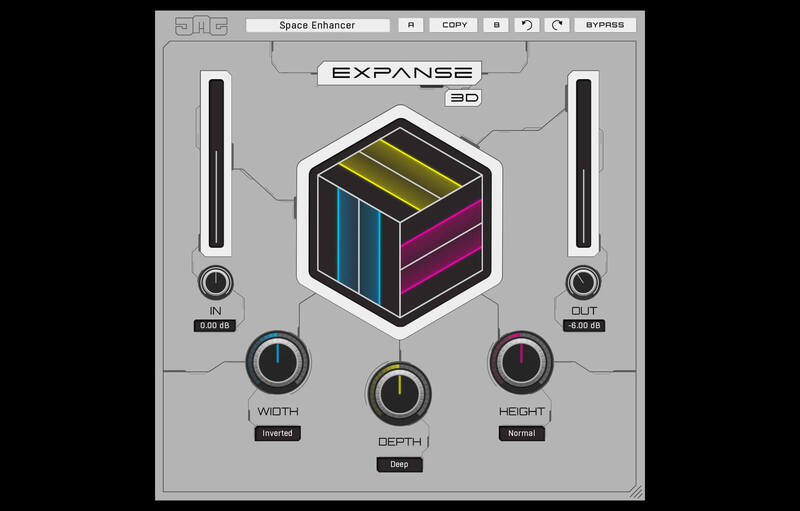 |
Expanse 3DThe world is not flat neither should your music be. Expanse 3D, JMG Sound’s space enhancer, takes advantage of the most recent (and futuristic) knowledge of psychoacoustic effects to help your tracks explode into all three dimensions. This 3Dimension expander will make your sounds deeper, wider and bigger. Or, to sum it up in few words, YOUR MUSIC WILL SOUND SUPERMASSIVE! Psychoacoustic magic Expanse achieves the 3D feel using a combination of analogue type saturation, spectral phase offsetting, re-synthesis, intricate delay networks and more. It can be used for mixing, mastering and sound design, it can help glue sounds together and create contrast and definition between sounds in a mix. Get wider The advanced spectral phase processer creates super width while remaining natural and transparent. It keeps bass tight, reduces stereo from the sub and gets progressively wider to the high end. It is fully mono-compatible, preserves position focus and can generate stereo from mono. Get deeper Add definition and punch to the front and extend the back to get a deeper sound. Expanse 3D uses a complex algorithm of delay networks with channel and phase processing to enhance the perception of depth and add space. It can be used to add dynamic contrast between separate sounds and glue multiple elements together for a more cohesive mix. Get higher Make your sounds larger than life by extending out the high and low ends. Unlike traditional EQ that boosts existing frequencies, Expanse 3D generates additional harmonics to give you deeper bass and brighter treble. It greatly improves the perception of low frequencies on speakers less able to produce them and adds controlled power and punch to larger systems. Analogue beauty Each dimension enhancer implements finely tuned saturation in its processing. It is modelled on analogue distortion, capturing all of the nuances, such as harmonic distribution, dynamic consistency, non-linear randomness and anti-aliasing algorithms to add beautifully rich and warm colour. Transparent filters All the Expanse 3D processes are applied to the appropriate frequency ranges using high-quality filters. These filters cause zero phase shift which makes them suitable for mastering and also does not have any latency. Enhance your master Using Expanse 3D subtly can greatly improve the overall impact and energy of the master, making it sound bigger and more exciting. The widener is sympathetic to each frequency, preserves the focus of the stereo position and is fully mono-compatible. Up to 8 times oversampling provides the highest quality saturation to add analogue colour, while the additional harmonics help add clarity. The whole mix gently becomes more cohesive as the parts share a common space. All of this can be perfectly balanced while retaining the original loudness using the auto gain function. Glue your mix The depth processor is useful for glueing a mix together as it adds a common space that all the mix elements share, it also, of course, adds depth. When used subtly, this can really make a huge difference to a full mix. There is also an auto gain switch, so you can make changes without changing the loudness. Define your tracks Expanse 3D can be used to create contrast between elements in your music by positioning them in the 3D space. You can widen two sounds with one inverted to separate them, create dynamic depth between deep & shallow and brighten sounds to make them stand out from the crowd. All of this helps to further define the individuality of each part, that makes up a complete, dynamic and full sounding mix. 64-bit audio quality at ANY sampling rate The plugin provides the maximum audio quality you can get. It uses internal 64-bit audio processing and can handle any sampling rate. 192 kHz or even higher. Smart bypass The intelligent way our plugins manage bypassing ensures that you don’t get any click or harmful noises when automating the parameter. It also compensates for latency ensuring that the bypass states are perfectly in sync with each other. Intelligent sleep on silence This plugin intelligently detects whether it makes sense to perform processing at all. And if not, it temporarily turns on sleep mode. In such a state, it requires virtually no CPU at all saves the computing sources for other processes. Mac
Windows
|
Price History: Expanse 3D 54.00 $ |
|
4.82 SOUND QUALITY FEATURES VALUE FOR MONEY EASE OF USE |
 |
FireMasterYour track is already great but you still feel it needs a little extra polish. A gentle push to perfection. That so-called cherry on top is FireSonic’s FireMaster. This ultimate finisher and sonic exciter will give your tracks more body, air and perfect balance. Give Your Track the Final Touch FireMaster is meant to be inserted as the last effect on any track to give it the final polish. It is the extra push that will make your bass, vocals, drums or final mix sound stronger than your competitors. The Body and Color The sophisticated core algorithm is divided between two controls. Depth and Color controls are responsible for the psychoacoustic feel of great space and strong body. Manage Highs and Lows Don’t reach for external EQs. FireMaster has precisely tuned controls for mastering bass and treble. It will give your tracks perfect bottoms and a great amount of fresh Air. Maximal Ease of Use The simplicity of use is based on the number of presets. You may choose one that fits your needs and just by driving the Wet/Dry control you add the desired amount of perfectness. CPU-Friendly Even though the contemporary computers’ performance almost reaches the sky there’s always need to administer it wisely. Although FireMaster is meant mainly for master tracks the unit is highly optimized for use on multiple tracks withouth draining too much CPU power. Be Creative, Be Gentle Although the name FireMaster suggests the plugin is made for mastering you’d better be gentle and add just a little amount of effects on master tracks. The truth is FireMaster can be used with great results on vocals, bass, drums or any other tracks. Creativity knows no limits. Hassle-Free Software Protection No iLok, no dongle nor internet access is required for activation. Our software uses licence files to activate your software. You can freely use the purchased software on all your computers as long as you are the user. Realistic 3D Yet Flexible GUI Photorealistic graphic user interface of the plugin gives you the feeling you are touching the real hardware. But it easily adapts to your needs. You can always drag the arrow in the bottom right corner to change its size – make it smaller to save the valuable screen space, or enlarge it to make it easier to use. 64-bit Audio Quality at ANY Sampling Rate The plugin provides the maximum audio quality you can get. It uses 64-bit audio processing and can handle any sampling rate. 192 kHz or even higher
|
Price History: FireMaster 107.00 $ |
|
4.82 SOUND QUALITY FEATURES VALUE FOR MONEY EASE OF USE |
 |
Urban PuncherHours of mixing and your drumloops still sounds like s… something you are not satisfied with? Don’t waste that time any more. If solid, strong, proud and punchy sound is what you desire then take a shortcut. Urban Puncher delivers it within a second. Save your time and ears for mixing other elements. The drum issue is solved with Urban Puncher. MAIN FEATURES
How it works Urban Puncher is an effect that gives a “punch” to your percussive material (drums, percussion). Intended for drum loops but works instantly on anything that you can call drum hit. Your loops will step out of the shadows immediately. Urban Puncher delivers a stronger and more solid feel in no time. How to use it? Urban Puncher is a definitive drum improving tool for any urban music producer. It doesn’t matter much if you can put it on your drum channel after or before your EQ or comp. Simply dial how strong the punch your tracks get should be and mix it with the original sound and let Urban Puncher do its magic. Punch What is a “Punch”? There’s not a simple answer to that. The punch knob controls several processes at the same time. It can be described as an esoteric dynamic process with transients treatment and spectral shaping. Saturate Analogue-like transformer/tube blended emulation of saturation gives the punch a completely different feel. Use it gently to make your track blend in easily or dial the Saturation knob all the way up to get the real street sounds. Destroy And you can even punish your drum loops with the Destroy button. Hitting that triples the values you dial with the saturation knob. That results in a heavier form of distortion. Experiment Although the primary UrbanPuncher intention is for drum loops it is not where you should stop. The plugin can give extra punch to other instruments such as acoustic guitar or piano. Don’t be afraid to experiment. Realistic 3D yet flexible GUI The photorealistic graphic user interface of the plugin gives you the feeling you are touching the real hardware. But it easily adapts to your needs. You can always drag the arrow in the bottom right corner to change its size – make it smaller to save valuable screen space, or enlarge it to make it easier to use. 64-bit audio quality at ANY sampling rate The plugin provides the maximum audio quality you can get. It uses internal 64-bit audio processing and can handle any sampling rate. 192 kHz or even higher. Smart bypass The intelligent way our plugins manage bypassing ensures that you don’t get any click or harmful noises when automating the parameter. It also compensates for latency ensuring that the bypass states are perfectly in sync with each other. Intelligent sleep on silence This plugin intelligently detects whether it makes sense to perform processing at all. And if not, it temporarily turns on sleep mode. In such a state, it requires virtually no CPU at all saves the computing sources for other processes.
|
Price History: Urban Puncher 64.00 $ |
|
4.78 SOUND QUALITY FEATURES VALUE FOR MONEY EASE OF USE |
 |
FireMaximizerNitro power for your mixes Loudness war may be over, but sound still matters. Some tracks require punchy, aggressive sound; others need a clean and transparent finish. Limiters are often too smooth, and clippers too aggressive… How about combining them? FireMaximizer provides pristine clipper, saturator, limiter and multiband limiter algorithms and allows you to blend between them to get the exact ratio of digital and analogue grit and transparency your master (or individual instruments) needs!
 Truly universal: Disregard the music style. Thanks to the selection of unique algorithms, FireMaximizer can be anything from transparent to brutal. Clippers & saturators will make your modern metal and EDM tracks punchy and aggressive. Limiters will produce nicely transparent sound for any genre, from ambient and classic music to pop. And, well, anything in between. Pump up your instruments: Although FireMaximizer is primarily intended to be used on the master track, you can use it to power up almost any instrument track too. It’s fantastic on drums, amazing on acoustic or electric guitars, but also outstanding on vocals. 16x oversampling: For maximum precision and smoothness, FireMaximizer offers up to 16x oversampling, alowing its algorithms to operate in way better resolution than an ear can possibly hear (but with a significant impact on the final sound). Hassle-free software protection: No iLok, no dongle nor internet access is required for activation. Our software uses licence files to activate your software. You can freely use the purchased software on all your computers as long as you are the user. Realistic 3D yet flexible GUI: The photorealistic graphic user interface of the plugin gives you the feeling you are touching the real hardware. But it easily adapts to your needs. You can always drag the arrow in the bottom right corner to change its size – make it smaller to save valuable screen space, or enlarge it to make it easier to use. 64-bit audio quality at ANY sampling rate: The plugin provides the maximum audio quality you can get. It uses internal 64-bit audio processing and can handle any sampling rate. 192 kHz or even higher. Smart bypass: The intelligent way our plugins manage bypassing ensures that you don’t get any clicks or harmful noises when automating the parameter. It also compensates for latency ensuring that the bypass states are perfectly in sync with each other. Intelligent sleep on silence: This plugin intelligently detects whether it makes sense to perform processing at all. And if not, it temporarily turns on sleep mode. In such a state, it requires virtually no CPU at all to save the computing sources for other processes.
|
Price History: FireMaximizer 118.00 $ |
|
4.76 SOUND QUALITY FEATURES VALUE FOR MONEY EASE OF USE |
 |
Quick AGAlthough it looks easy, mixing acoustic guitar, ukulele or mandolin is a very hard job. So many things can go wrong. That’s why we created Quick AG – the shortcut to the perfect and natural acoustic instruments sound. QUICK AG KEY FEATURES Time saver The aim of Quick AG is to set the perfect sound for your acoustic instrument within a few seconds. This plugin contains everything you may need to turn raw recordings into great-sounding mixes with a fantastic vibe. Tuned for each instrument The Selector window lets you choose an instrument you are about to mix and sets the hidden parameters of compressor and EQ to ideal positions. You can achieve audible improvement of your sound just by choosing the right preset. Instruments Include: Perfectly fitting compressor No matter if you just want to smooth the levels with clean compression or give the track a bit of analogue colour, Quick AG lets you do it easily. And you may even blend the compressor styles. Again, the internal setting of the compressor corresponds with the selected instrument. Preset EQ Based on the Selector settings EQ is automatically set to particular’s instrument optimal settings. Still, you can tweak the body and spark to fit your recording. And you have access to Low Pass and De-Harsh to remove frequencies that may feel disturbing. Blended reverb Reverb is the essential part of acoustic guitar chain. You can blend three algorithms perfectly tuned for acoustic instruments. Just set the desired length and amount. Astonishing sound is at your fingertips – Quick AG’s Reverb is set within a few seconds. … and more The XTRA section gives your acoustic guitar the final touch. You may add stereo width and overall size. And your guitar will cut through any mix and sparkle like no other.
|
Price History: Quick AG 107.00 $ |
|
4.76 SOUND QUALITY FEATURES VALUE FOR MONEY EASE OF USE |
 |
OrbitronThe Revolution in Modulation Simple modulation can be boring and tedious. But imagine you could fluently crossfade between four various modulation effects so that each bar would sound different or blend the four effects together to create something unique. That is the approach only Orbitron can offer. MAIN FEATURES The Heart Orbitron is a multi-FX modulation plugin. It can be used to breathe life onto your instruments with subtle organic variations, fatten up your synth sounds with rich evolving unisons or create out of this world rhythmical spinning resonances for complete creative chaos. Say goodbye to boring and lifeless sounds and inject some movement into your music. Advanced FX Morphing The main circle in the centre of the plugin morphs between the 4 FX sections. It can be modulated in sync with your DAW for musical timing, set to random for subtle variations and organic movements or in manual mode that lets you blend between the 4 sections to find the perfect sweet spot. Circular Feedback There is a unique circular feedback network that feeds the signal from each FX section into the next and then back round again and again. This cool effect can be used with just one simple knob. There is also a size knob to adjust the delays of the feedback loops. This effect can add anything from short metallic resonances to lush evolving reverb. 12 Multi-Modes Each of the 4 FX sections can be set to one of 12 modes, including choruses, flangers, phaser, special filters and more. You can use 4 completely different modes and blend between them to create a hybrid, or use 4 of the same and create subtle differences in each section to make super-rich modulations. Need to Go Simpler? Orbitron at its heart blends and modulates between 4 FX at once, however, you can always take the step back to simple modulation. Each section sounds perfect on its own and sometimes this will be exactly what you need. For this, there is a solo switch in each section, that disables the other 3 sections. This will also be much more CPU efficient than using 4 processors at once. Tons of Presets Orbitron comes with a huge number of presets made by top producers and sound designers. They’re grouped conveniently into categories, such as, “Solo” for presets that only use 1 FX section, “Multi” that uses 4 different FXs of similar type and “Hybrid” that creatively fuse very different FX. Smart Randomization Simple modulation can be boring and tedious. But imagine you could fluently crossfade between four various modulation effects so that each bar would sound different. Or blend the four effects together to create something unique. That is the approach only Orbitron can offer. 64-bit Audio Quality at ANY Sampling Rate The plugin provides the maximum audio quality you can get. It uses internal 64-bit audio processing and can handle any sampling rate. 192 kHz or even higher. Smart Bypass The intelligent way this plugin manages bypassing ensures that you don’t get any click or harmful noises when automating the parameter. It also compensates for latency ensuring that the bypass states are perfectly in sync with each other. Intelligent Sleep on Silence This plugin intelligently detects whether it makes sense to perform processing at all. And if not, it temporarily turns on sleep mode. In such a state, it requires virtually no CPU at all saves the computing sources for other processes. Mac
Windows
|
Price History: Orbitron 139.00 $ |
|
4.74 SOUND QUALITY FEATURES VALUE FOR MONEY EASE OF USE |
 |
VoxessorLet Your Voice Be Heard A voice that cuts through your videos and films like a hot knife through butter. A voice that is instantly recognized and always understood. Speech that is strong and well balanced. That is the kind of speech you need. That is the kind of voiceover Voxessor delivers. MAIN FEATURES The Perfect Voice-over in No Time Sweep for the Ideal Character Intelligent Matching Automatic Volume Smart Dynamics Tunable De-esser Hassle-free Software Protection Automatic Gain Compensation Realistic 3D yet Flexible GUI 64-bit Audio Quality at ANY Sampling Rate Smart Bypass Intelligent Sleep on Silence Mac
Windows
|
Price History: Voxessor 139.00 $ |
|
4.74 SOUND QUALITY FEATURES VALUE FOR MONEY EASE OF USE |
 |
QuickBassQuickBass – The All-in-one bass solution Bass is usually considered to be the coolest of all instruments. Mainly by the bassists. Recorded with a good DI, a fine bass often sounds perfect as you get it and needs just a little push here and there. And that is why we came up with QuckBass. To give you the quick EQ, quick compression, quick saturation, and fatness in no time. QuickBass is the ultimate bass polisher and finalizer. QuickBass KEY FEATURES All-in-one bass solution Ready for your technique Slight to heavy compression Bigger, fatter Too thin? Gentle to harsh Number of presets Hassle-free software protection Realistic 3D yet flexible GUI 64-bit audio quality at ANY sampling rate Smart bypass Intelligent sleep on silence Mac
Windows
|
Price History: QuickBass 108.00 $ |
|
4.72 SOUND QUALITY FEATURES VALUE FOR MONEY EASE OF USE |
 |
MasterMindMasterMind is a swift mastering tool which allows you to optimize your tracks in a second, match your tracks EQ with a reference track and boost the master gain. The shortest way from mix to master Mastering is the last step of the tone-shaping process. The very last step before you serve your track to the audience. It is not only to make your signal louder but also better and simply to sound right. To make this sensitive job easy for you, we created MasterMind, which can do most of the tasks for you automatically. MasterMind KEY FEATURES Optimize in a second Match EQ easily Maximize the sound Make it wider EQ final touch Analyze visually Maximum precision PC:
MAC:
Compatibilities:
|
Price History: MasterMind 119.00 $ |
|
4.7 SOUND QUALITY FEATURES VALUE FOR MONEY EASE OF USE |
 |
VoxDuckerMix voiceovers instantly If you are a video-maker, podcaster, or broadcaster or create audiobooks, you simply need to mix human voice with background music. That can be a time-consuming pain. Unless you use VoxDucker, which can automatically suppress the backing track in three different ways to get the most natural feeling in a blink of an eye. And it’s not just voice-overs you may need a mighty ducker for. Think about drums and bass. And more. Just value your time and mix with VoxDucker. Fast and Flexible How it works Multi-Mode Visual Focus and Feedback Not only Voice PC:
MAC:
Compatibilities:
|
Price History: VoxDucker 55.00 $ |
|
4.7 SOUND QUALITY FEATURES VALUE FOR MONEY EASE OF USE |
 |
TrapTuneTrapTune by Soundevice Digital Automatic tuner with a unique character A perfect vocal track is the key element of almost every song. That’s where TrapTune steps forward. This mighty vocal effect can become the only tool you might need for it. TrapTune is (not just) an automatic tuner which can give you everything from subtle pitch correction to the strong artificial Cher-effect. Combine it with a second voice harmony, doubler and special FX section to get a vocal track that really stands out. Not just Hip-Hop Simply Tune-in Create harmony Get bigger Get rusty and nasty Time and space Start with the presets Use any part solo Combine with Voxessor Compatibility Warning This product only works with sidechain signals therefore applications that do not support this kind of routing (i.e. GarageBand) do not work well with it. PC:
MAC:
Compatibilities:
|
Price History: TrapTune 72.00 $ |
|
4.7 SOUND QUALITY FEATURES VALUE FOR MONEY EASE OF USE |
 |
BITPUNKWe don’t give a damn about a slogan Experience the raw energy of digital degradation with Bitpunk, the ultimate audio plugin for bit manipulation. Unleash its immense power to transform your sound through a wide range of bit-altering techniques, including swapping, crushing, inverting, and morphing. With an array of cutting-edge bit-mangling effects, as well as master compression, saturation, and hard clipping, Bitpunk stands as the pinnacle of bit plugins, pushing the boundaries of sonic exploration like never before. Powerful Bit Manipulation: Bitpunk is an extremely powerful and versatile digital degradation effect. It can manipulate bits in various ways, such as bit swapping, classic bit crushing, bit inverting, and bit morphing. With a host of bit-mangling FX and master compression, saturation and hard clipper, it is probably the most advanced bit plugin to date. Enhance Or Destroy: Bitpunk can subtly enrich your sound in various ways. Add top-end crunch with some bit-crushing and rate reduction, smooth it out with the filters, beef up the low end with feedback, and then compress and saturate for ultimate enhancement. Or go hard by smashing the life out of the bits, deforming them with frequency shifting and glitch FX, then overdrive everything through aggressive compression and hard clipping. Bitpunk can go from subtle sonic magic to all-out degradation, deformation and destruction. Create A Difference: The main focus of the plugin is to swap bits from two channels, A and B. For the bit-swapping to have an effect, the two channels must be different in some way. We provide many ways to achieve this with A and B FX, which sound great in their own right and downright dirty when bit-swapped. They include a rate reducer, square-wave frequency shifter, syncable delay, high-pass & low-pass filters and more. A New Crush: When in Mute mode, Bitpunk allows you to swap bits from the input with silenced bits for the classic bit-crushing effect. Standard bit crushers, silence the bits starting from highest to lowest, however here you can mute them in any order you wish for a modern twist on a classic effect. Swap With Anything: Bitpunk has a sidechain input that lets you route any audio into the B channel. You can then swap bits between the two signals allowing you to smoothly morph between two sound sources in very unique ways. Additionally, you could use the sidechain to duplicate the input signal and use external FX to create the differences between the two channels. Master FX: After you have finished deforming and degrading your audio with the bit FX, you can treat the sound to some enhancements to finalize the sound. There is an aggressive compressor, soft clipping diode saturation, high-pass & low-pass filters and a hard clipper. Use them to tame harshness, fatten the sound, or overdrive it into oblivion, then blend the overall effect with the master Dry/Wet mix. Hassle-free software protection: No iLok, no dongle nor internet access is required for activation. Our software uses licence files to activate your software. You can freely use the purchased software on all your computers as long as you are the user. Realistic 3D yet flexible GUI: The photorealistic graphic user interface of the plugin gives you the feeling you are touching the real hardware. But it easily adapts to your needs. You can always drag the arrow in the bottom right corner to change its size – make it smaller to save valuable screen space, or enlarge it to make it easier to use. 64-bit audio quality at ANY sampling rate: The plugin provides the maximum audio quality you can get. It uses internal 64-bit audio processing and can handle any sampling rate. 192 kHz or even higher. Smart bypass: The intelligent way our plugins manage bypassing ensures that you don’t get any clicks or harmful noises when automating the parameter. It also compensates for latency ensuring that the bypass states are perfectly in sync with each other. Intelligent sleep on silence: This plugin intelligently detects whether it makes sense to perform processing at all. And if not, it temporarily turns on sleep mode. In such a state, it requires virtually no CPU at all to save the computing sources for other processes. Free-for-life updates: Our plugins never get obsolete. We keep track of the current operating systems and DAWs. And you may always update to the most recent version for free. Without paying a cent, a penny, or whatever currency you prefer. Installation is a quick and simple process involving downloading and using a standard installer on both platforms, Windows and Mac OS X. The installer places the plugins and presets into proper locations so that your DAW can easily find it. The plugin is available for all relevant interfaces: VST, VST3, AAX and AU. Note that on OS X since High Sierra you may need to restart your computer to make your DAW find new plugins. If you find yourself in trouble, please contact us via [email protected]. |
Price History: BITPUNK 86.00 $ |
|
4.7 SOUND QUALITY FEATURES VALUE FOR MONEY EASE OF USE |
 |
ElectrumElectrum is the all-in-one single-screen guitar solution. The last amplifier and pedalboard your guitar will ever need. It matches any guitar style or technique. Rhythm guitar or solo. From jazz to modern metal. Achieve perfect sound for any electric guitar quickly and easily with all options available within a single window. MAIN FEATURES
Everything at your finger-tips Ergonomy means efficiency. Most (even great sounding) guitar software products on the market suffer from the lack of the mentioned above. Don’t dive deep into menus, don’t look for hidden options. Electrum has every option in one screen to provide you with the fastest way from your idea to the perfect sound. Smart input setting Hit Analyse Input Level button and hit the strings of your guitar as hard as you intend to play. Electrum will set up the input level automatically to find the perfect sweet spot to match your signal’s strength with the particular processors’ ideal working point. Perfect gain-staging and volume balance helps to get the most out of Electrum. Sound like your heroes EQ Matching is Electrum’s secret weapon. Make your guitar sound similar to the tracks that are already out there and you admire. Just load your favourite guitar performances into your track and loop-play them to analyze. Then analyze your guitar sound and let Electrum do the automatic match with incredible accuracy. All amps in one Any guitar, any style. Electrum provides five guitar amps of different levels of gain and distortion. They share common controls for quick and easy setup with no confusion. We analyzed the most profound amps on the market and created Electrum with these in mind. But we also added several perks, which let you create an amp that is truly yours. 300+ cabinets Electrum’s unique guitar cab simulation brings 16 types of cabinet simulations combined with 21 alterations, over 300 models. Then it lets you add resonances and ambience. And it’s no simple IR set, our cabinet produces a great natural sound no IRs can provide. The best of all Distortions Are you into rock and metal? Distortion pedals give clarity to the low end and gets you some further drive you need. Electrum provides 3 of then and these again share the common controls for perfect user experience and fast workflow. Double-tracking made simple Until now you probably used the classic double-tracking techniques for most guitar parts. So you know how difficult and time consuming it is to record the same thing twice with exactly the same feel and timing. Not anymore. Enable our doubler, record once and you are good to go. Reverb A great reverb is essential, especially for great guitar solos. Electrum provides the best of the best. Hall, Room, Plate, Cathedral, Shimmer, Ethereal… You name it. 18 high-end reverb algorithms. They all feature all necessary controls including high and low damping, ducking for the clarity of the guitar performance and much more. Advanced PolyTuner Your performance will never be out of tune unless you really want it. Electrum’s super-fast responding and super-accurate poly-tuner is based on advanced spectral analysis. Strike all your strings at once to see which one is out of tune. Or do it one by one with incredible accuracy. Multi-Modulation The Modulation section usually includes several stomp-boxes. We decided to merge them into one to let you blend unique effects. Chorus, flanger, phaser, tremolo, sweeper and any combination. How about a sweerus or trenger? Delay? Just a delay? Flexible double-tap delay with sync, modulation, saturation… What more would you expect from a guitar delay pedal? Magic EQ A simple 7 bands EQ pedal with HP and LP filters would do the job for most guitar tones. But Electrum’s equalizer goes further. Long-time experience and the passion for the perfect tone helped us discover the magic guitar frequency (X) which will give your guitar tone something extra. You need to hear that! Unnatural order = Freedom Electrum’s lets you easily reorder the modules it provides if you want to be extra creative. Perhaps you’d like the reverb heavily amped and then sent to a flanger? Maybe you’d like to try the distortion pedal after the amp? Maybe it is impossible with hardware, but certainly not for Electrum! Tons of presets A lot of producers and professional guitarists were involved in creating the presets for Electrum. Not only you have the global presets that give you the perfect start but each section (each effect) can load and save its presets, too. Everything for a great workflow, so that you can play your guitar instead of clicking your mouse. Choose your GUI style Some people like 3D graphics better, some prefer flat design. Electrum provides both. You may choose which GUI suits your more and switch between 3D and 2D any time. The graphic style has NO effect on the sound nor the CPU load. Intelligent sleep on silence This plugin intelligently detects whether it makes sense to perform processing at all. And if not, it temporarily turns on sleep mode. In such a state, it requires virtually no CPU at all saves the computing sources for other processes. Mac
Windows
|
Price History: Electrum 163.00 $ |
|
4.7 SOUND QUALITY FEATURES VALUE FOR MONEY EASE OF USE |
 |
FireCobraFireCobra combines the accuracy of the digital world with the live randomness of the analogue. Behind its simple user interface, there’s more technology than you’d expect. FireCobra intelligently analyses the audio signal and makes it sound punchier, more powerful and better in general. It makes the mixes better with nearly no time wasted on setting it up. Just put it on every track you’d like to enhance and set how much. Quick and easy and sounds unbelievable. Intensify Your Audio Materials Intensify is the main feature algorithm FireCobra. It intelligently analyzes the input audio and makes the output sound tighter and fuller. It brings up the drowned and overheard elements that are hard to perceive and attenuates elements, which tend to kill and bury the others. And the best thing is that all it takes is a single knob! Give it a Smack The real punch is what you need. Inspired by rare analogue devices the Smack feature creates unique and pleasant harmonic distortion. It makes the audio sound rather dirtier but way more authentic and audible in the mix. Analogize Your Tracks The Analogize algorithm is based on a simulation of classic analogue saturation units. Most audio signals benefit from a bit of the analogue warm valve mojo. CPU-Friendly -Use on Multiple Tracks Even though the contemporary computers’ performance almost reaches the sky there’s always need to administer it wisely. FireCobra is a highly optimized unit designed to take the most from your CPU and exploit the newest AVX2 and AVX512 architectures. Realistic 3D Yet Flexible GUI Photorealistic graphic user interface of the plugin gives you the feeling you are touching the real hardware. But it easily adapts to your needs. You can always drag the arrow in the bottom right corner to change its size – make it smaller to save the valuable screen space, or enlarge it to make it easier to use. Ridiculously Simple to Use In most cases, all you need is the DRY/WET knob. Increase its value to get more enhancement and vice versa. Always keep in mind that sometimes less is better and if every track in your mix will be too powerful, the mix will become crowded. But that shouldn’t stop you from experimenting and tweaking your sound the way you wish. 64-bit Audio Quality at ANY Sampling Rate The plugin provides the maximum audio quality you can get. It uses 64-bit audio processing and can handle any sampling rate. 192 kHz or even higher
|
Price History: FireCobra 129.00 $ |
|
4.7 SOUND QUALITY FEATURES VALUE FOR MONEY EASE OF USE |
 |
RetronautHumanity has travelled the world and all the seas. The sky is not the limit for us; we even reached the moon and beyond. But we were never able to explore the past (before). Only Retronaut, our LoFi Nostalgia Machine, may take you there. Fasten your seatbelts. The expedition through history starts now. KEY FEATURES LoFi Nostalgia Machine Retronaut is a multi-voice vibrato and chorus with LoFi effects. It is inspired by old analogue gear such as bucket brigade chips, tape cassettes, vinyl records and voltage-controlled filters. Vibrato to Chorus The multi-voice engine allows you to mix from a single vibrato voice up to 4, resulting in a rich chorus. The mix is continuously variable, so you can find sweet spots between the voices. Degrade Retronaut adds that nostalgic magic of the past, with multiple ways to age and degrade your music. Including warm dirt & grit, wow & flutter, dusty crinkles & crackles and more. Diverge Offset the voices in various ways to create organic and evolving movements. Spread the voices over the stereo field, progressively delay them, warp their phase and even offset the LFO rate for each independently. More Than Modulation The heart of Retronaut is its modulation. However, you can dial back the “Vibe” and use its other effects. The tape saturation sounds so good it could have been a plugin on its own. Get that warm, woolly and compressed tape sound, then shape it with the VA filters and mix to perfection. Crossfeed Into the Aether The Feed control sends the signal from each voice back into each other to create a complex feedback network. Combine this with Lag to delay each voice and the filters for dampening to get a lush modulated reverb that sounds breathtakingly beautiful. Virtual Analog Filters The plugin has high-pass and low-pass resonant filters with switchable 2 or 4 poles to shape the tone of the effect. The filters can also be modulated with the LFO to add extra motion and flow to your sounds.
|
Price History: Retronaut 89.00 $ |
|
4.68 SOUND QUALITY FEATURES VALUE FOR MONEY EASE OF USE |
 |
CryostasisFreeze Time Forever Cryostasis is a spectral inertia effect that can progressively smear your audio until infinitely frozen in time. It features spectral FX and controls to shape the character of the frozen tail. All are controlled by a continuously variable freeze knob or an auto switch that can be timed in milliseconds or musical measures (double-click). Freeze Designer You can use the various controls to change the sound of the freeze effect. For example, the Size parameter will change the time length of the spectral window, which completely changes the sonic character. Lower values sound unnatural and robotic, while higher values sound smooth and atmospheric. Slow Motion When the freeze effect is coupled with the built-in pitch shifter, it creates a tape-stop style effect, where the sound appears to slow down over time until it becomes completely frozen – forever. Or use the frequency shifter for dissonant risers and downshifters. Ambient Dreams The Wash control diffuses the freeze effect into a lush and smooth modulated reverb tail. Easily create spaced-out ambience and soundscapes that dissolve into the either. It can even be used as a sound design tool to create frozen vocal loops to load into your favourite sampler. LoFi Glitch Use the built-in Bit and Rate reducers to add some LoFi magic to the sound. Couple that with lower Size values, and you can create dirty robotic glitches to washed-out dusty soundscapes. Filter Transitions Cryostasis is great for transitioning between musical sections and for creative intros and outros. The built-in high-pass and low-pass filters can help to sweep the effect in & out and up & down. Imagine your sound diffusing into thin air or blurring into the darkness. Progressive Freezing Cryostasis can freeze audio using the switch, but unlike most other freeze plugins, it also has a continuously variable freeze. You can smoothly transition between freeze states or even partially freeze to create time-smearing effects. PC:
MAC:
Compatibilities:
|
Price History: Cryostasis 74.00 $ |
|
4.66 SOUND QUALITY FEATURES VALUE FOR MONEY EASE OF USE |
 |
NanopulseNanopulse by JMG Sound – The Power of Attack Get ready to add power and punch to your attacks that will cut through your mix like never before. Enhance and shape your transients in an innovative new way. Nanopulse takes the profile of other expertly crafted attack sounds and applies them to your sound, giving you the power to morph the character of your transient or replace it altogether. Then shape the dynamics to perfection with Nanopulse’s multiband attack and sustain processor. Enhanced Attack Morph the character of your transients with various profiles taken from drums, percussion, instruments, noises, objects and more. You can use these character profiles to subtly enhance your existing transients or completely transform them. You get complete control over the pitch, tone and resonance to ensure the timbre fits perfectly with your sound. Transient Shaping Use the 3-band dynamic shaper to balance the relationship of attack and sustain independently for low, mid and high frequencies. You can change the crossover frequencies and slope to finetune it to your needs. The 6 easy to use sliders give you immediate control to sculpt and shape your sound with lightning speed and precision. Flexible Detection Nanopulse offers three different modes for detecting transients, Smart, Spectral and Fast. Each has unique sound properties and benefits, offering you the flexibility to suit your audio material. Character Morphing At the heart of Nanopulse is our unique attack enhancer. Here you can select from 64 transient types. They have been captured from a wide variety of sources, for example, snare skin, woodblock, kick beater, glass ping, string pluck, cymbal tap, and the list goes on. Simply select from the list to make your transients take on the character of these profiles. Order & Chaos Nanopulse has a high-quality limiter on the output that lets you drive the level into or simply use it as a safety feature. There is also a handy randomizer that can drum up unexpected inspiration, but if you do not prefer the results, you can use the undo feature to revert back to your original sound. Hassle-free software protection No iLok, no dongle nor internet access is required for activation. Our software uses licence files to activate your software. You can freely use the purchased software on all your computers as long as you are the user. Realistic 3D yet flexible GUI The photorealistic graphic user interface of the plugin gives you the feeling you are touching the real hardware. But it easily adapts to your needs. You can always drag the arrow in the bottom right corner to change its size – make it smaller to save valuable screen space, or enlarge it to make it easier to use. 64-bit audio quality at ANY sampling rate The plugin provides the maximum audio quality you can get. It uses internal 64-bit audio processing and can handle any sampling rate. 192 kHz or even higher. Smart bypass The intelligent way our plugins manage bypassing ensures that you don’t get any clicks or harmful noises when automating the parameter. It also compensates for latency ensuring that the bypass states are perfectly in sync with each other. Intelligent sleep on silence This plugin intelligently detects whether it makes sense to perform processing at all. And if not, it temporarily turns on sleep mode. In such a state, it requires virtually no CPU at all to save the computing sources for other processes. Free-for-life updates Our plugins never get obsolete. We keep track of the current operating systems and DAWs. And you may always update to the most recent version for free. Without paying a cent, a penny, or whatever currency you prefer.
Note that no iLok, dongle, or internet access is required for Nanopulse activation. (All United Plugins software uses license files for activation and owners can freely use purchased software on all their computers as long as they are the user.) |
Price History: Nanopulse 75.00 $ |
|
4.64 SOUND QUALITY FEATURES VALUE FOR MONEY EASE OF USE |
 |
PluralisIntroducing Pluralis, the ultimate delay plugin for producers and musicians who demand nothing but the best. With its unique signal-splitting actions and advanced delay design, Pluralis lets you create truly unique and dynamic delays that will take your mixes to the next level. Two Regular Delays Featuring two regular delays with standard controls for Time, Feedback, Colour and more, Pluralis also offers four powerful modes for processing your audio: Mid/Side, Left/Right, Quiet/Loud, and Low/High. These modes allow you to split your signal into different parts, apply different processes to different areas, and get truly unique and creative results. Modulation Section With Pluralis, you can also take advantage of two Modulation sections that let you set values for Level, Rate, Feedback, and Dispersion. This gives you complete control over your delays and allows you to create dynamic and evolving delay effects that will enhance your productions. Advanced Visualization Pluralis also features an advanced visualisation system that makes it easy to see what’s going on in your mix. The four modes are logically placed, the modulation area is simple to set up, and each of the delay chains clearly displays input and output levels and frequency information. This gives you complete control over your delays and allows you to create complex and sophisticated effects with ease. Presets for Inspiration To help you get started, Pluralis comes with a variety of presets for each of the modes, as well as some artist presets created by Zardonic. And with hassle-free software protection, 15 days of unlimited trial, and free-for-life updates, you can be sure that Pluralis will always be up-to-date and ready to deliver the ultimate delay experience. Features:
Mac:
Win:
|
Price History: Pluralis 79.00 $ |
|
4.64 SOUND QUALITY FEATURES VALUE FOR MONEY EASE OF USE |
 |
UniChannelUniChannel Inspiration in variety Having a vintage gear collection in the studio is nice and inspirational but unfortunately, it is also time-consuming and expensive. SounDevice Studio’s owner, Boris Carloff, knows this very well, as he has been collecting vintage gear for more than 20 years: “There is always something not working. From tubes to scratchy pots, from meters to noisy caps. And the units are so rare that you can hardly ever use them on multiple channels simultaneously.” To avoid these limitations, we were inspired to create a solution that included the best of these devices into one plugin. The result is UniChannel. UniChannel Key Features Complete vintage studio UniChannel delivers the warm analogue sound, but unlike its real hardware counterparts it can be connected to every channel of your mix. You can also change the components with one click (instead of using a screwdriver or a patch bay). UniChannel has a preset for every occasion. And there are no aging and broken components to maintain! . 27+ plugins UniChannel includes 3 preamp types, 3 kinds of EQ, and 3 compressor types. That makes a total of 27 combinations, with a unique character for each of them. That’s 27 unique plugins in one! Bypass the EQ or the Compressor and you will hear that the sound variety is almost endless. Variety inspires. VARM II VARM II is technology based on knowledge of chaotic behaviour and randomness of the analogue world. Thanks to VARM II, each plugin instance acts slightly differently. VARM models randomness of the subtle differences of the values of the electrical parts – exactly as in the real electrical units and the real console channels. The result is the truest representation of the hardware units’ sound. The Germans The full German Channel is amazing on the drum buss. It is something like magic on voice, and we wouldn’t use anything else for jazzy styles or ballad intimacy. German features a fifties-style tube preamp, sixties-style rare EQ, and very early fifties tube vari-mu compressor. American Sound The US eighties-style op amp preamp and the eighties-style EQ have mid punch, great for electric guitar or toms, and the US early fifties tube compressor is a fat monster which makes vocals silky with amazing colour. Classic British The Classic British channel brings you fat transformer colour for aggressive bass, kick drum, and rock attitude. It includes a British seventies-style transformer fat preamp, a seventies-style EQ, and a seventies-style diode bridge compressor. Automatic Gain Compensation Automatic gain compensation quickly adapts to current settings and ensures the output sounds as loud as the input. This even protects you from thinking that something sounds better in cases it is just louder.
|
Price History: UniChannel 159.00 $ |
|
4.62 SOUND QUALITY FEATURES VALUE FOR MONEY EASE OF USE |
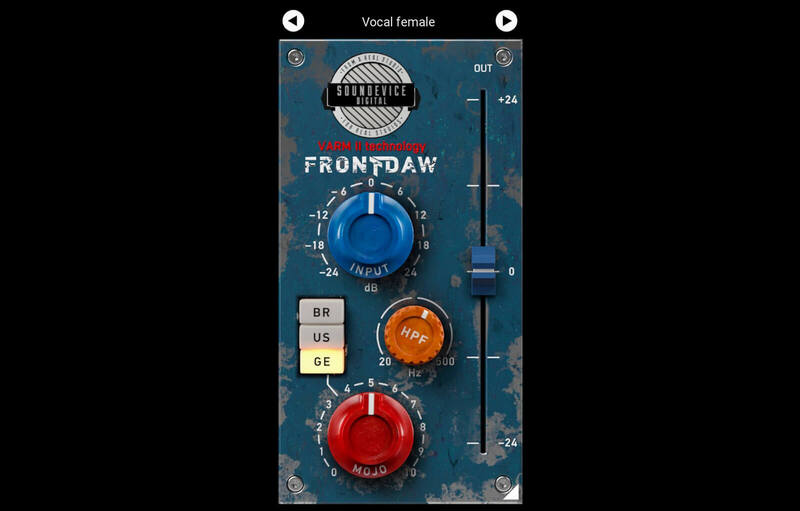 |
Front DAWThe digital world with its clarity and accuracy lacks some vibe from the old times. This is why English producer and remixer Greg Brimson, also United Plugins powered artist, approached us with his idea for a dream plugin. ‘Create a front door for every recording, and call it Front DAW, guys,’ said he, ‘so that every track would have a true analogue input.’ Thanks to him you can turn your DAW Mixer into a real Analogue Console. Every Track Different with VARM It‘s not just Greg who needs to take advantage of our Variable Analogue Random Modeling technology. VARM is technology based on knowledge of chaotic behaviour and randomness of the analogue world. Thanks to VARM, each plugin instance acts slightly different. VARM models randomness of the subtle differences of the values of the electrical parts – exactly as in the real electrical units and the real console channels. Three Types of Saturation BR/US/GE buttons represent three types of analogue circuits you may choose from. BR represents classic fat British consoles, US stands for legendary punchy American style input. Switching to GE will give you velvet sounding colourful vintage German tube console. The Mojo Turning the Mojo knob lets you decide the amount of saturation your tracks get. The effect is rather subtle and gentle because Front DAW is intended to be used on many tracks simultaneously. You don‘t want your mix to be dirty, do you? Saturate Every Track Thanks to advanced modeling technology we use Front DAW is very CPU-friendly. It is designed to be used on every single track of your mix (if desired). Hassle-Free Software Protection No iLok, no dongle nor internet access is required for activation. Our software uses licence files to activate your software. You can freely use the purchased software on all your computers as long as you are the user. Realistic 3D Yet Flexible GUI Photorealistic graphic user interface of the plugin gives you the feeling you are touching the real hardware. But it easily adapts to your needs. You can always drag the arrow in the bottom right corner to change its size – make it smaller to save the valuable screen space, or enlarge it to make it easier to use. 64-bit Audio Quality at ANY Sampling Rate The plugin provides the maximum audio quality you can get. It uses 64-bit audio processing and can handle any sampling rate. 192 kHz or even higher
Please note: Windows Defender currently reports FrontDAW Windows installer as a virus. This is a false positive and we will notify Microsoft about this problem. The installer is completely clean from any threats. |
Price History: Front DAW 59.00 $ |
Ready to elevate your mixing and mastering to new heights? United Plugins has the solution for you! With their cutting-edge audio plugins and processing tools, United Plugins offers a wide range of options to enhance your music productions. From precise EQs and compressors to creative effects and mastering tools, United Plugins has everything you need to achieve professional-grade sound. Don’t settle for average mixes – unleash the full potential of your music with United Plugins. Buy United Plugins at the best price on Soundsmag today and take your audio productions to the next level!


















