W.A Production Software
Showing 21–40 of 42 results
Showing 1 - 20 out of 20
Page 0 out of 0
| Rating | Image | Product | Price |
|---|---|---|---|
|
4.66 SOUND QUALITY FEATURES VALUE FOR MONEY EASE OF USE |
 |
Heat by 22BulletsSmokin’ Saturation With millions of Spotify plays under his belt, Thai-born producer 22Bullets is a dance music legend in the making. His high profile list of collaborators includes Fedde Le Grand, Timmy Trumpet, Kura and Vinai. We are proud to collaborate with him on a plugin that really shoots from the hip. Presenting HEAT. With a unique look, this bone-crunching plugin brings out the big guns. Load the revolver barrel with two of your favourite distortion and saturation models, and blend them together with a spin of the chamber. We support gun control (in this case anyway), so HEAT is far more than a mindless fuzz box. You can shape the two signals with high and low pass filters, resulting in a more musical output than many other types of distortion plugins. Feel the HEAT of sweet saturation and intense amped-up overdrive as you tweak the parameters to your personal taste. Of course, we’ve also included loads of factory presets to kickstart your distortion discoveries, from extreme settings for smashing your audio, to more tempered values for vocals, bass and drums. Use these presets as jumping-off points and then adjust the drive, blend, filters and other parameters to create a sound that’ll blow the competition away. Bonus Sample Pack from 22Bullets As an additional treat, with every purchase of HEAT you’ll also get a 2GB pack of samples, stems, MIDI and synth presets. Everything you need to recreate the signature sound from 22Bullets, from slamming bass lines to mutated FX, fat synths to pounding drums. Drop these files into your DAW to discover exactly how this top-tier producer constructs his own tracks. Blend 10 Devastating Distortion Types The whole concept of HEAT is to apply twin distortion and then shape the signals so that your audio is powerful, yet retains musicality. The starting point for this are the 10 different types of modelled distortion. These 10 models can be loaded into the two chambers, each with adjustable drive levels. With a wide range of different distortion types, from Browning to Bazooka, you can easily craft everything from subtle saturation and harmonics to blow-the-doors-off distortion. Each of these 10 types of processing will produce a different character and timbre, so experiment by blending between them with a flick of the bullet chamber. Twin Filters These two filter controls allow you to shape your distortion far more musically than stock plugins. Separately adjust the High and Low frequency cut off parameters for the two different distortion chambers. For example, you might only want to crush the mid-range of a synth part, giving it more crunch and power. Or maybe just distort the lowest frequencies of a fat kick drum. Combine two different types of distortion with two different filter shapes and get your audio production-ready with the precision of surgical saturation. Input, Output & Mix Ratio Use the Input and Output sliders to compensate for any gain boost or reduction caused by the distortion chambers with up to +/- 48dB attenuation. This allows for very accurate comparisons when A/Bing. Use the Mix ratio control at the centre of the interface to dial in as much (or as little) of the distortion types as you need. Apply a conservative ratio for subtle saturation and sweetening or push the control further to hear the 100% destroyed signal. Visual Feedback The live visual meters around the perimeter of the interface show exactly what’s happening to the signal as it’s being processed in real time. This allows for accurate monitoring each time you decide to make a change to the distortion type or level. The output of the right-hand chambers is shown as a bouncing orange waveform, the output of the left-hand chamber shown in yellow. This makes it easy to tell the difference between the two types of distortion that you’re applying to the signal and exactly which parts of the signal the filters are targeting. Presets With many included presets, it’s easy to lock-and-load starting points to create your own distortion drama. Tailored to specific instruments, genres and effects, these factory options can be used on many types of audio. The presets include everything from delicate distortion to all out smashed saturation. W. A. Production are real-life producers making creative plugins to help you achieve studio quality processing quickly and easily. Enjoy! Features
The plugin likely will not work properly on older OS versions. If the demo appears to work on your older system, this does not guarantee that the full version will work properly. If you are unsure whether or not the plugin will work on your system, please email [email protected]. Important notice for M1/ARM Mac users: Before purchasing, please review the current compatibility status of this plugin on your system here. |
Price History: Heat by 22Bullets 39.50 $ |
|
4.66 SOUND QUALITY FEATURES VALUE FOR MONEY EASE OF USE |
 |
Chords ProPro-grade chord progressions for instant inspiration After the release of the original “Chords” we started to get lots of emails asking for an even more expansive set of features. Always keen to listen to feedback, we took the most wanted requests, threw in a few ideas of our own, and CHORDS PRO was born. With almost double the number of chord types, A/B comparison modes and intelligent randomisation, CHORDS PRO develops concepts from the original plugin. For a fresh hit of motivation and creativity, this plugin should be your new go-to for designing your own chord progressions. Originally designed for EDM productions, but useful for a variety of genres, this upgraded workstation will conjure chords of all shapes and sizes with ease – in just a couple of clicks. Try out new ideas within the intuitive interface or click “create” to have CHORDS PRO come up with unique concepts, from suggesting single 4-note chords to producing entire 8-chord riffs. Place this MIDI effect ahead of any MIDI-triggered audio generating plugin and hit play in your DAW. The innovate software will generate looped options for up to 8 chords with full control over chord shape, inversions, velocity and more. Then just drag the MIDI straight from the plugin to your project, letting your creativity flow freely, guided by the suggestions from CHORDS PRO. New to CHORDS PRO With such a great reception to the original, we’ve injected CHORDS PRO with many new features: Use the A/B comparison toggle to lock-in a favourite sequence, whilst experimenting on another version of it. Hit the “create” button to intelligently randomise one or more chords in a sequence, based on the starting chords of your riff. The original plugin has only 18 chord types, but CHORDS PRO contains 30. Under the hood, the programming has been refreshed to take account of these new chord shapes, so that progressions sound musical and natural. This also applies to the refreshed and expanded selection of factory presets. Global or Granular Use the global controls to adjust inversions, length, speed and root key of the entire playback, making on-the-fly adjustments to your entire riff a simple process. To get into the detail, click a segment for more granular control over chord shapes (including major / minor variations), individual inversions and velocity. Simple Segments With up to 8 segments, each containing a different chord type, you can choose to trigger between one and four notes per chord. The playback of these segments syncs to the host BPM of your DAW, always remaining locked in time. You can add and subtract segments with ease and change a range of parameters, independently for each segment. Essential Parameters Each segment can be programmed with inversions from -6 to +6, transforming chord shapes and placing the root note inside of the chord itself. Experiment by pushing the lowest notes up an octave, or highest notes down an octave, turning your chords inside out. Just The Tonic With your chords loaded and a segment chosen, use the expanding range of chord shapes in the centre of the interface to choose between 30 different chord types: Tonic, Subdominant or Dominant. From simple triads, right through to more complex shapes, let CHORDS PRO find the right notes for any related chord. Fancy a Cmadd9 or a Am7b5? Just let this plugin find the correct notes and work out the difficult stuff for you. Export MIDI To get the chord progressions into your own projects, simply drag and drop from the plugin to your DAW. Then you can edit to your heart’s content, chopping up the MIDI, transposing and twisting the CHORDS PRO suggestions to suit your own style of music. Powerful Presets CHORDS PRO includes a huge number of factory preset progressions, refreshed and expanded from the original. These are all labelled in detail and are useful musical motifs to get you up and running quickly, which can eventually become the basis for whole tracks. W. A. Production are real-life producers making creative plugins to help you achieve studio quality processing quickly and easily. Enjoy! Features
The plugin likely will not work properly on older OS versions. If the demo appears to work on your older system, this does not guarantee that the full version will work properly. If you are unsure whether or not the plugin will work on your system, please email [email protected].
|
Price History: Chords Pro 59.90 $ |
|
4.64 SOUND QUALITY FEATURES VALUE FOR MONEY EASE OF USE |
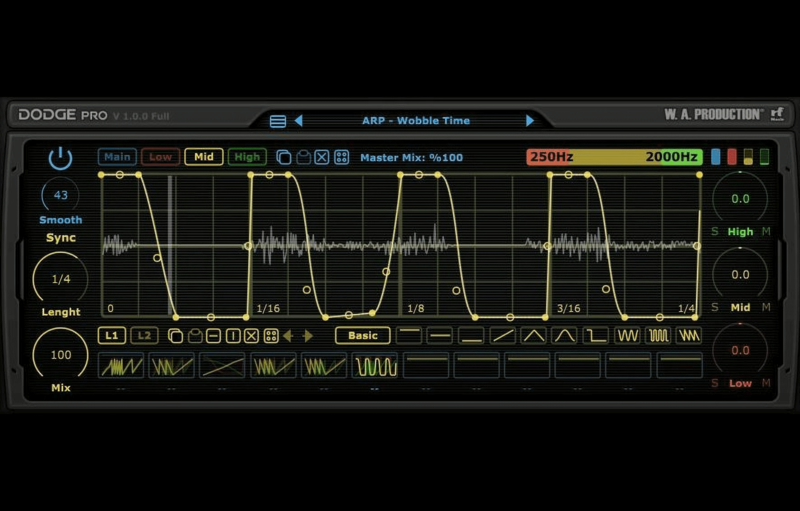 |
Dodge ProOff The Chain We’re all familiar with the concept of sidechain processing; ducking the amplitude of one audio signal when another is playing. This studio technique is the basis for modern dance music and creates an energetic rhythm that gets hearts beating and feet moving. Dodge Pro takes this simple concept and pushes it into the stratosphere with not just sidechain ducking functions, but also rhythmic motifs, gated rhythms and special fx. Choose from the many presets or draw your own amplitude shapes using point-and-drag nodes, surgical drawing tools and 3 independent frequency bands. Assign up to 12 scenes via MIDI and tweak to your hearts content, with multiple curve types and note divisions. Dodge Pro is the flexible and creative tool you’ve been looking for to take control of your sidechain shapes and make volume automation as simple (or as complex) as you want it to be. Presets With many included presets, it’s easy to find the perfect starting point for your own volume shaping exploits. There are specific global presets dedicated to sidechain ducking, trance gates, arps and special FX. These are useful and broad settings, ripe for tweaking to your own liking. Each of the 3 EQ bands and the master volume automation have simple one-click solutions to quickly access the most common shapes, providing shortcuts to basic ducking, gating and rhythmic shapes. MIDI Scenes Program up to 12 completely different MIDI scenes and switch them on the fly using your own chosen MIDI triggers. This makes Dodge Pro essential as an all-in-one solution to your volume shaping automation, allowing scene switching throughout your tracks to bring variety to your audio. This plugin is also an inspiring tool for live performance with scene switching triggered by an external controller. Advanced Line Editor Simply click the automation line to add a node then drag it to define the shape and curve. Complex curve shapes can easily be selected including a variety of single and double types, pulse, wave, saw and step automation. Quickly copy/paste lines and scenes and select common transformations with the easy access buttons. For an extra layer of programming, each primary automation line has a second layer that can be independently drawn and these are summed together to create more complex shapes for really creative effects. Independent & Adjustable 3 Band Automation Whereas most volume shaping plugins process the entire signal, Dodge Pro can split the audio into 3 frequency band ranges and apply different volume shape automation to each band. Simply drag the multicoloured band graphic at the top right of the interface to define the low, mid and high-frequency crossover points. Then draw your automation lines for the 3 bands, all of which can have completely independent Volume, Shape, Sync, Length and Mix settings. Want to make just your low-end pump, apply a midrange trance gate, or add a high-frequency rhythmic effect? All of these configurations are quick and easy with Dodge Pro. Randomisation Choose to randomise the volume automation of entire scenes or a single band for some ducking and dodging effects that are truly off the chain. Visual Feedback The processed audio can be seen as a waveform in the centre of the interface, either by full frequency or split into the 3 bands. The live ducking is also shown via the mini-meters. Other options for UI feedback include a scaleable interface and left / right monitoring. Bypass & Master Mix The bypass control is smoothed to be as click and pop free as possible for unhindered A/B testing. Choose to mix the dodged signal with your original raw audio via the central Master Mix ratio control, allowing you to dial down the volume shaping for more subtle effects. W. A. Production are real-life producers making creative plugins to help you achieve studio quality processing quickly and easily. Enjoy! Features:
Mac
Windows
Please Note: Pro Tools 11 or higher is required in order to use the AAX version of this plugin. |
Price History: Dodge Pro 29.00 $ |
|
4.64 SOUND QUALITY FEATURES VALUE FOR MONEY EASE OF USE |
 |
OrchidSpread It Around This is chorus on steroids. Taking inspiration from the thick and wet studio processing of the 1980’s, Orchid is your quick-fix way to solve the problem of thin and weedy audio. Fatten up synths, basses, guitars, vocals or drums and add depth, richness and harmonic structure. Whereas most other chorus plugins only double the signal, Orchid quadruples your audio with four-way chorus processing, taking your productions to the next level. You’ll be familiar with the standard controls for speed and depth but Orchid pushes the envelope for what you should expect from a chorus plugin. Introducing new ways to process feedback with reverb, delay, shimmer, spread and filtering. Some of the changes are applied separately to each of the 4 chorus modules which pushes the sound into phase and comb-filtered territory. So whether you want to bust out some authentic 80’s synth leads or add a new level of depth to more modern productions, Orchid should be your first choice for chorus processing. It handles basic effects with ease but really shines when the modules are pushed harder to produce head-scrambling audio. Speed, Depth, Feedback & Spread These familiar parameters are the first steps of your chorus adventure. However, instead of just doubling the signal as most other chorus processors do, Orchid duplicates the audio 4 times for maximum depth and thickness. Set up the Speed and Depth of the processing and then dial in Feedback to determine the amount of signal fed back into the input, changing the character and intensity of the effect. Then use the Spread control to smear the sound across the stereo field for brain-bending imaging. Shimmer & Space This special Shimmer effect adds up to two octaves above the original audio, generating harmonics and sparkly top end with a slow phasing effect. Use this for brightening the sound and drawing attention to the upper frequencies. Delay & Filter Delay the processing by up to 100 milliseconds, useful for carving out a space between the original audio and the chorus signal. The high and low pass Filter dials help to define the processed audio, very handy if you only need some bass grunt or top-end sheen. Mix, Mute Source, Bypass, Input & Output Choose to combine the chorus signal with your original raw audio via the central Mix ratio control, allowing you to dial down the chorus ratio for parallel processing effects. The bypass control is smoothed to be as click and pop free as possible for unhindered A/B testing when combined with the Input and Output volume sliders. In addition, you can hit the Mute Source button to hear just the processed sound – very useful for monitoring and special effects. Visual Feedback The live visual meter at the centre of the interface shows exactly what’s happening to the signal as it travels through each module in real time. This allows for accurate monitoring at every step of the chain. Presets With many included presets, it’s easy to find the perfect starting point for your own chorus exploits. Categorised into distinct instrumentation, these factory options can be used on guitars, bass, drums, synths and vocals. The presets include everything from subtle thickening to more full-on transformation effects.There’s also a range of special FX presets, mimicking comb-filtering and phase processing. W. A. Production are real-life producers making creative plugins to help you achieve studio quality processing quickly and easily. Enjoy! Features:
New Features in version 2.0.0:
The plugin likely will not work properly on older OS versions. If the demo appears to work on your older system, this does not guarantee that the full version will work properly. If you are unsure whether or not the plugin will work on your system, please email [email protected]. Important notice for M1/ARM Mac users: Before purchasing, please review the current compatibility status of this plugin on your system here. |
Price History: Orchid 39.90 $ |
|
4.6 SOUND QUALITY FEATURES VALUE FOR MONEY EASE OF USE |
 |
InstaComposerNew Generation Composition Tool Sometimes inspiration comes at you thick and fast… but sometimes not. Instacomposer is your savior when creativity runs dry, or when you just need your talent topped up. This MIDI generation plugin can conjure melody, rhythm, bass, pads and chords at the click of a button – all using artificial intelligence to create genuinely useful and musical riffs. This is the next step in automatic composition, using a complex algorithm to determine notes, harmonies and chords based on your personal preferences. With this much composing power at your fingertips, you’ll never be stuck in a musical rut again. Artificial Intelligence The backbone of Instacomposer is a behind-the-scenes decision-making matrix that creates notes based on both mathematics and musical knowledge. Plus, the artificial intelligence factors in a whole host of parameters that you can set in the bottom panel, from repetition probability to the complexity of chord shapes. Harmonic variations, strumming techniques and note density are just some of the myriad of options that can be adjusted, feeding the algorithm your own personal set of preferences. Total Flexibility Instacomposer is as unique as you are, taking into account your chosen scale, time signature and riff length. Choose to create new sequences for one, some or all of the 5 tracks, and in any combination of melody, rhythm, bass, pad and chord. MIDI Editor The onboard MIDI editor can be used to tweak the output of Instacomposer within the interface itself. This means that you can manipulate the music before it leaves the plugin, adding your own creativity and personal style on top of what the plugin has offered you. Move, copy and delete notes within a familiar piano-roll interface, even changing the velocity. MIDI Export Drag the MIDI tracks straight out of Instacomposer and into your DAW for ultimate ease of use. Alternatively, set up multi-channel instruments and route the MIDI from Instacomposer into your favourite VSTi’s. In this way, you can preview all 5 tracks simultaneously, without ever leaving the Instacomposer environment. Presets Instacomposer includes a huge number of factory presets; useful musical motifs to get you up and running quickly which can eventually become the basis for whole tracks. W. A. Production are real-life producers making creative plugins to help you achieve studio quality processing quickly and easily. Enjoy! MAIN FEATURES
Internet Connection Required for ONLINE Authorization Windows
Mac
InstaComposer can be used on any software that supports VST or AAX plug-ins with MIDI routing or AU MIDI effect type. Tested OK on: Windows
Mac
Global
Incompatibility Issues:
|
Price History: InstaComposer 99.00 $ |
|
4.6 SOUND QUALITY FEATURES VALUE FOR MONEY EASE OF USE |
 |
OutlawAll Gain. No Pain. Whether you’re mixing live sound, smoothing vocals or balancing solo instruments, Outlaw is the gain-riding plugin you’ve been looking for. Outlaw listens to the incoming audio and compensates for volume changes, mimicking the mixing desk fader movement of a real-life audio engineer. Forget about drawing complex volume automation and let Outlaw do the hard work for you, with smooth gain levelling and a wealth of features. Mix, Target, Gate & Gain These 4 main dials give you flexible control over the fundamental parameters of Outlaw, meaning that it’s easy to make broad-stroke adjustments to the performance of the plugin. Adjust the intensity of the effect with the MIX dial and set the RMS target level with the TARGET dial. Use the GATE control to set a relative level so that the gain-rider ignores softer sounds. The master output is controlled by the GAIN dial, very useful for setting accurate levels for precise A/B signal comparison. Advanced Settings Fine-tune the gain algorithm with advanced settings, accessible from a secondary panel. Outlaw can perform in band-pass mode with high-pass and low-pass filters and 4 different slope settings. For example, this means you can perform effective gain-riding on audio with a low rumble, high-hat bleed or other problematic frequency information. The Attack and Release options let you mould the transients and sustains of the processed audio to create a smoother signal. The Direction parameter can be set to control the attack and release direction, operating upwards, downwards or in both directions. Maximum values can be set to adjust the intensity of the gain-riding. A variety of RMS options determine how quickly Outlaw reacts to the incoming signal another way to help smooth or sharpen the response. Visual Feedback See exactly what Outlaw is doing to the signal at a glance, with the large visual feedback display. This displays Peak and RMS volume for both left and right channels, and the amount of gain-riding in the centre. Made for Everyone Developed in the JUCE framework, this is our most stable plugin to date running happily in all plugin formats for Mac and PC with support for retina and high definition screens. For the first time, AAX / ProTools format is included so all producers using any system can enjoy this versatile plugin. Outlaw is the kind of toolbox plugin that you’ll reach for every time you need to create balanced dynamics with a “human touch”. Make it the first plugin on your channel for live guitars, vocals, bass and drums, or anything that needs the smooth touch of a sympathetic virtual engineer. W. A. Production are real-life producers making creative plugins to help you achieve studio-quality processing quickly and easily. Enjoy! Features
Important Note for M1 Mac Apple Silicon users: Before purchasing, please review the current compatibility status of this plugin on your system here. |
Price History: Outlaw 39.00 $ |
|
4.6 SOUND QUALITY FEATURES VALUE FOR MONEY EASE OF USE |
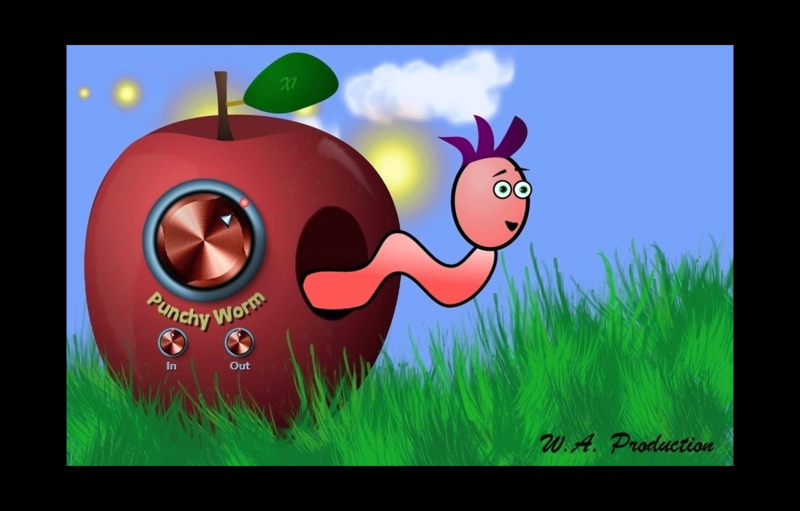 |
Punchy WormPresenting “Punchy Worm”, the only one-knob punch powerhouse featuring a dancing worm! This little dude can keep your beats bouncing and synths saturated as long as you keep feeding him audio apples. He’ll head-bang along with your track whilst shaping transients and adding harmonics. Why did we add a wobbly worm to our latest plugin?… We can’t really answer that with a straight face, but in these serious times, why not?! Easy Controls With just a couple of simple controls, Punchy Worm keeps you concentrated on the most important thing about your music… the sound. Simply drag the dials to operate and double click to reset them to default. Trust your ears to tell you what sounds good and let the dancing worm take the strain. Punch & Saturation Depending on if you set the main dial to the left or right of centre, you’ll hear punch or saturation, combined with smooth and responsive upward and downward compression. With more subtle settings you’ll hear more presence and power. Pushed harder will result in more brutal transient shaping and saturated harmonics. In / Out / Bypass Use the Input control to drive more signal into that rosy red apple, increasing the amount of the effect and resulting in more aggressive processing (and a more frantic freakout from the bewigged worm). The Output dial can be used to volume match the original signal so you can hear exactly what effect the plugin is having on the audio, without artificially increasing the loudness. Click the “Punchy Worm” logo to bypass the plugin for easy A/B comparison. Oversampling The leaf at the top of the interface acts as a toggle, which can be set to x1, x2 or x4 interval oversampling. Careful use of this control will reduce unwanted noise from digital aliasing. W. A. Production are real-life producers making creative plugins to help you achieve studio quality processing quickly and easily. Enjoy! Features:
The plugin likely will not work properly on older OS versions. If the demo appears to work on your older system, this does not guarantee that the full version will work properly. If you are unsure whether or not the plugin will work on your system, please email [email protected]. Important notice for M1/ARM Mac users: Before purchasing, please review the current compatibility status of this plugin on your system here. |
Price History: Punchy Worm 19.90 $ |
|
4.6 SOUND QUALITY FEATURES VALUE FOR MONEY EASE OF USE |
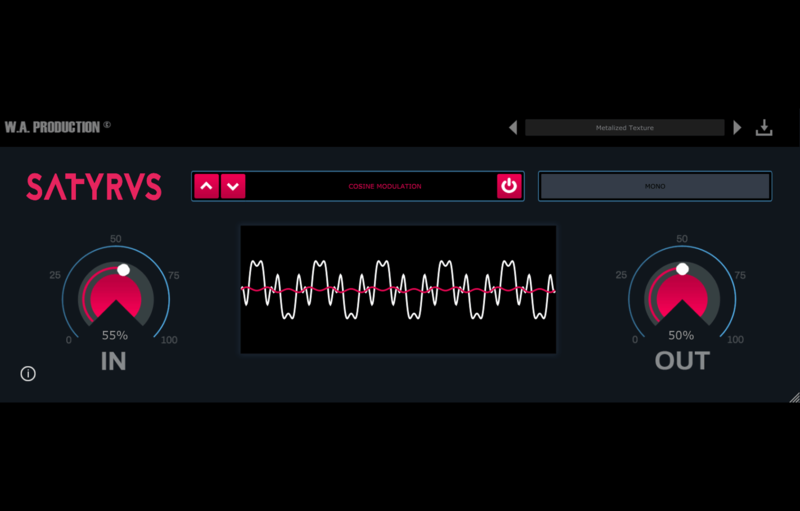 |
SatyrusDistortion is beautiful. It can give sounds life, character, grit, warmth, body, and more. However, different distortions can have wildly different qualities, so it is vital to have various options at your disposal to design your perfect sounds. That’s where Satyrus by W. A. Production comes in! Satyrus is a unique saturation and distortion effect plugin built to provide you with an incredible sounding shine that you won’t get anywhere else. Satyrus includes 8 wonderfully different distortion and saturation modules with an endless range of potential uses:
No matter what kind of music/audio you create, Satyrus is sure to become a much-used favourite when you need to give a sound life and character. The wide variety of distortion/saturation types gives you unparalleled flexibility and control when designing your sounds, and W.A Production know that you’ll love how simple it is to use! Get your hands on Satyrus today and start creating your most unique sounds ever! Features
Important Notes:
Important Note for M1 Mac Apple Silicon users: Before purchasing, please review the current compatibility status of this plugin on your system here. |
Price History: Satyrus 39.90 $ |
|
4.58 SOUND QUALITY FEATURES VALUE FOR MONEY EASE OF USE |
 |
Vocal LimiterLift Your Voice For a vocal to really cut through the mix and ride other instruments, it’s usually a good idea to make sure it’s loud and proud. However, the dynamics of a vocalist’s performance can vary wildly, from softly sung verses to strident choruses. Despite a comprehensive vocal effects chain, with careful volume-riding and compression, you’ll often need a final limiter to clamp down on fluctuating dynamics or to smooth slower phrases. W.A Production designed Vocal Limiter to be the last step in your vocal processing chain and as simple to use as possible. It’s specifically developed to target the frequencies of vocal performances so is less affected by overly high or low-frequency content. With multiple speed modes and real-time VU meters, you can use your eyes and ears to find the perfect settings… or just flick through the included presets. With Vocal Limiter you can be sure that your vocals will sit comfortably in the mix and be heard loud and clear. Threshold You’ll probably already be familiar with the normal functions of a limiter; set the threshold to clamp down on levels above a certain amplitude. How quickly a signal recovers after this is dictated by the Speed button. 4 Release Speed Modes Use the central button at the bottom of the interface to toggle the auto-release of the limiter to 4-speed settings. Depending on the performance of your vocalist, each of these settings will give a different effect. Use a slow speed for smoother performances such as ballads and acoustic songs, and fast speed for quicker changes, perfect for vocal chops and raps. Medium speed is suitable for most other kinds of vocal but feel free to experiment and discover the best settings for your particular style. Ultra Slow speed has also been included as a bonus; useful for synth parts and other types of audio that require a more gentle, transparent release setting. Input & Output Adjust the Input and Output faders to balance vocals recorded at different volumes and dynamics. These parameters are also useful when used in conjunction with the click and pop-free bypass button, for accurate A/Bing in context. Visual Feedback The live VU meters of the interface show exactly what’s happening to your audio signal in real-time. This allows for accurate monitoring at every step of the chain. Presets It’s easy to adjust the parameters of Vocal Limiter and since this is such a simple plugin, finding the right settings is so fast. Nevertheless, W.A Production have bundled some of the most useful combinations of settings as factory presets, easily accessible via either the browser or the arrows to the left and right of the interface preset section. Just click these for quick access to curated presets. Features:
Online Internet activation required Mac
Windows
|
Price History: Vocal Limiter 19.90 $ |
|
4.56 SOUND QUALITY FEATURES VALUE FOR MONEY EASE OF USE |
 |
ScreamoLoud & Proud Sometimes the wildest ideas are the best and Screamo is proof… a crazy concept that just works! We’ve taken distortion to the next level by wrapping up several familiar ideas within one plugin, resulting in a talk-box / screamer hybrid that can groove along with your track. Forget about complex audio routing and syncing up multiple LFOs. With Screamo that’s handled for you as half of the plugin interface features a dedicated waveform shaper which can modulate resonant filters, distortion and gain to add life to any audio. Bring your bass lines out from the shadows with some subtle movement or make a synth line scream with in-your-face rhythmic overdrive – the choice is yours. Smear Two resonant shelving filters give a talk-box-like effect when used with restraint or full-on screamer when pushed hard. 3 different styles of smear effect can be switched: either upward, downward or two-way frequency modulation. Drive Use the Drive control to make your percussion loops crack or synths cut through the mix. Push your signal from subtle saturation to extreme overdrive. Soft, medium and hard style distortion modes can be activated. Sync Everything The Smear, Drive and Makeup controls are all synced together allowing you to create tempo-synced scream effects that would normally be very complex to achieve with normal plugin routing. Use the bottom row of Shape, Speed and Smooth dials to design your waveform, controlling the 3 parameters on the top row. It’s totally possible to create a slowly evolving talk-box effect, or crazy fluttering overdrive – and everything in between. All in one Use the simple controls to dial in your individual style or utilise the onboard presets for one-click transformations. The 25 factory presets are designed to get you up and running quickly, with settings that veer from subtle saturation to wild overdriven rhythms. These are all easily accessible from the plugin menu and of course, you can save your own settings as user presets too. A real-time level monitor and gain control are essential for accurate A/Bing to check the results of Screamo’s processing power. W. A. Production are real-life producers making creative plugins to help you achieve studio quality processing quickly and easily. Enjoy! Features:
New Features in version 2.1.0:
The plugin likely will not work properly on older OS versions. If the demo appears to work on your older system, this does not guarantee that the full version will work properly. If you are unsure whether or not the plugin will work on your system, please email [email protected]. Important notice for M1/ARM Mac users: Before purchasing, please review the current compatibility status of this plugin on your system here. |
Price History: Screamo 39.00 $ |
|
4.56 SOUND QUALITY FEATURES VALUE FOR MONEY EASE OF USE |
 |
Fundamental BassGet Low – As a famous vocalist once sang, “It’s all about the bass” and in as far as most genres of music are concerned, she’d be correct! Bassline balancing has always been a big challenge for producers, especially at the mixing stage, as the dynamic range of low-end material can be huge. If you leave bass lines as they are, then they’ll threaten to unbalance the rest of your mix, but apply compression too liberally and a lively bass sound will have the life sucked out of it. So what to do? That’s where Fundamental Bass comes in, giving you a quick way to tighten up the dynamics of your low end whilst keeping the snap and sparkle of mids and highs. The processing is achieved with an adjustable frequency split which feeds to two separate modules for processing. The low band features twin-compressors and imaging adjustment for clarity and mono compatibility. The high band compresses and adds grit, enhancing natural harmonics whilst keeping the bounce of the bass. With a clutch of useful parameters and a comprehensive range of presets, all you need to worry about is where to set the frequency split for maximum dance floor destruction. Low & High-Frequency Split The main concept behind Fundamental Bass is in the way it splits audio into high and low modules for independent processing. This way of mixing bass ensures that the low end is smoothly compressed without losing the excitement of mid and high-frequency dynamics. Green (low) and yellow (high) coloured modules make it easy to see which range you’re adjusting, and each has separate on/off buttons, gain sliders and mix ratio dials. Low Module The Balance dial sets a compression level with up to -60dB attenuation. Make-up gain is automatically applied. The Flatten dial is a more aggressive compressor, used for evening out the dynamics of really bouncy bass lines or acoustic material with a wide dynamic range. Experiment with these two compression types to control your bass whilst still maintaining the groove. High Module Use the Balance dial to introduce gentle compression and the Drive dial to add a little (or a lot) of grit to the sound. You get tube-style saturation at low levels and full-on distortion when pushed harder. Careful tweaking of this control can add sparkling top-end to bass lines whilst keeping the low end clean and clear. High & Low Pass Filters Manoeuvre your bass line out of the way of your kick with the high pass filter handle – simply drag to determine a lower frequency limit and your kick and bass separation will sound much clearer. You can also ditch troublesome high frequencies that might be conflicting with other instruments. Just use the low pass filter handle to set a limit. Split-stereo Imaging An age-old producer trick is to collapse bass lines to mono. This ensures that they will mesh with the kick more effectively and better translate to a wider range of playback systems. Fundamental Bass can perform this trick easily, with independent stereo imaging sliders for the low and high modules. Set the low module to mono and high module to stereo to maintain the lively top end whilst centering any wandering low frequencies. Mix & Balance With independent gain controls for both the high and low modules, plus mix ratio dials for parallel processing, you can use Fundamental Bass for either subtle changes or powerfully expressive makeovers. The master clipper smooths out the dynamics of the outgoing audio and the output level slider allows you to set an accurate level for accurate A/Bing with the pop-free bypass control. Visual Feedback The live frequency display towards the top of the interface shows exactly what’s happening to the signal as it’s being processed in real-time. Separate green and yellow meters correlate with the coloured high and low modules so you can visually monitor what’s happening each time you make a parameter change, with precision and accuracy. Presets With many included factory and artist presets, it’s easy to find the perfect starting point for your own bespoke bass tone. Tailored to specific bass characteristics and even other instruments, these factory options can be used to quickly cycle through parameter snapshots. The presets include everything from full-range bass compression, to frequency-specific transformations. W.A. Production are real-life producers making creative plugins to help you achieve studio quality processing quickly and easily. Enjoy! Features
Mac
Windows
Please Note: The AAX format of this plugin requires Pro Tools 11 or higher. Important Note for M1 Mac Apple Silicon users: Before purchasing, please review the current compatibility status of this plugin on your system here. |
Price History: Fundamental Bass 39.90 $ |
|
4.56 SOUND QUALITY FEATURES VALUE FOR MONEY EASE OF USE |
 |
Loop EngineW. A. Production presents LOOP ENGINE, the next generation of cutting-edge multi-voice loop tools. This revolutionary plugin unlocks a new standard for MIDI generation by drawing on the legacy of CHORDS plugins and pushing the boundaries even further. Say goodbye to the limitations of static chord shapes and divisible segments as Loop Engine takes riffs, arps and melodies to the next level with its dynamic tonal capabilities. This plugin allows you to generate MIDI loops outside the norm, with intuitive controls to shape the algorithms. Always inspiring and innovative, this powerful tool is designed to set your tracks alight and help kickstart the ideas behind new musical creations. Originally designed for EDM productions, but totally effective in all sorts of other genres, this loop workstation will manufacture note progressions with flair and ease, based on chord shapes and rules. Try out new ideas within the intuitive circular interface or click “create” to instruct the plugin to produce imaginative ideas. We’ve stacked the feature set of Loop Engine with new concepts to create a whole new way of working that massively expands the scope of what MIDI generation can be. Routing options for multi-track playback mean that integrating this plugin into a DAW project is easier than ever. Use your favourite virtual synths and instruments with Loop Engine seeding up to 8 different MIDI parts, sending them to an accompanying secondary plugin; Loop Engine Listener. Using these two tools, you can design complex multi-track loops that span multiple tracks of your DAW… or simply use the presets as a jumping-off point for some legendary loops. Multi-track Manipulation: Although it looks similar, Loop Engine is far more fully-featured than any previous CHORDS plugins. It offers advanced multi-track routing and playing and a wealth of new functions; piano roll view, additional chords, voicing rules, chord range, the ability to add tension notes and choose open, mixed, or close chord positions. Loop Engine Listener: Routing MIDI out of the primary plugin and into additional tracks is the special sauce behind Loop Engine. This is achieved with an additional secondary plugin; Loop Engine Listener. Loop Engine outputs up to 8 independent MIDI voices that you can route to Loop Engine Listener, loaded onto instrument tracks in your DAW. Choose which voices supply which tracks, and easily swap them with just a couple of clicks. Loop View: Global controls can be adjusted in Loop View, tweaking chord inversions, length, speed and root major/minor and key of the entire playback. Make on-the-fly adjustments to your entire riff incredibly easily. To get into the detail, click a chord segment for more granular control over chord shapes, individual inversions and velocity. Chord Mode: A broad range of playback options for each chord can be manipulated using straightforward controls. Program each chord segment with inversions ranging from -4 to +4. Transform the chord shapes with the Range parameter, spacing out the notes more widely. Push the lowest notes up an octave or the highest notes down an octave to turn your chords inside out. Tensions & Extensions: With your chords loaded and a segment chosen, use the range of chord shapes in the centre of the interface to choose between 21 chord types: Tonic, Subdominant or Dominant, from simple triads to more advanced chord shapes. Apply chord Type and Tension with 9 transformation buttons, new to Loop Engine’s Advanced Mode. Creation Station: Click “Create” to randomly generate one or more chords, on which the note and loop playback is based. Loop Engine offers 30 diverse chord types and tensions to produce harmonic progressions for natural sequences. Simple Segments: Create up to 8 chord segments, each with up to 8 partitions. Trigger between one and four notes per chord and choose how to play them. Playback is locked to the BPM of your DAW, and you can add/subtract segments and modify parameters individually. Partition Playback: Split chords into partitions, drawing in the playback of the 4 chord notes to create melodies, arpeggios, shorter chords and loops. With options for Copy / Paste and Repeat, it’s easy to sketch out loop ideas for just one chord and then apply that playback to the others, experimenting as you go. Don’t forget the voicing options, which can send up to 8 loops to 8 different DAW tracks. Overlap Mode: The POLY button creates patterns that loop indefinitely. These patterns can be longer or shorter than chord segments and loop iterations and will create intertwining arps that reach beyond the normal chord structures. Whenever a portion of a poly pattern enters a new chord segment, the notes of that section will adapt to the new harmonic environment. Go wild and create self-generating melodies with poly mode, multiple voices and all their recombinations. Export MIDI: To customise your chords and riffs even further, drag and drop chords and arps from the plugin directly into your DAW. Making your original chords ripe for MIDI editing, transposing, and tweaking to fit the sound of your music. Powerful Presets: Loop Engine offers many categorised presets for chord progressions. In addition, sequence presets for chords, riffs and arpeggios. These presets make it easy to source musical motifs that can evolve into full tracks. W. A. Production are real-life producers making creative plugins to help you achieve studio quality processing quickly and easily. Enjoy! Features
Mac:
Win:
Incompatible:
*Note: The plugin likely will not work properly on older OS versions. If you are unsure whether or not the plugin will work on your system, please email [email protected]. |
Price History: Loop Engine 99.00 $ |
|
4.56 SOUND QUALITY FEATURES VALUE FOR MONEY EASE OF USE |
 |
ImprintTake Shape Transient shaping is the key to getting your audio upfront and punchy. Whether it’s adding extra power to your kicks, or taming the tails of your synth lines, a decent transient shaping plugin should be an essential part of your music making arsenal. At WA Production, they don’t just do decent… they only do extraordinary! ‘Imprint’ is an innovative multiband transient designer featuring real-time display, 3 frequency bands, adjustable crossover points and advanced parameters. Running in all major plugin formats for Mac and PC, Imprint will add upfront definition to any audio with a range of useful presets and intuitive user controls. 3 Band Transient Shaping The flexible three-band workflow boosts transients that occur in different frequency ranges. The multiband graphic interface makes it easy to set the crossover points and gain of each band. The mix controls of each band boost the transient content in the selected frequency range (plus useful bypass controls). Power The Imprint logo acts as a bypass control for the whole plugin, and is smoothed to be click and pop free for unhindered A/B testing. Advanced Controls : WIDTH / SMOOTH / ATTACK / RELEASE Every band has an advanced panel that can be accessed through the triangular shaped control below the mix controls. The advanced parameters include peak width, smooth, attack and release controls so that you can tweak the behaviour of the transient boosting effect. The width control allows you to set the width of the peaks you want to target. The smooth control lets you smooth out those peaks for a more subtle effect. In addition, the attack control dampens the transients and the release allows you stretch the generated gain boost over time for a more extreme effect. Combined, these four features give you precise control over the generated gain boosts. Presets Over 20 factory presets are designed to get you up and running quickly, with tailored settings for many types of instruments, mastering chains and special FX. These are all easily accessible from the plugin menu and of course, you can save your own settings as user presets too. The intuitive multi-band transient shaping controls give lifeless tracks punch, power and definition. Imprint is your quick and easy solution to surgical transient shaping where regular plugins just won’t do. W. A. Production are real-life producers making creative plugins to help you achieve studio quality processing quickly and easily. Enjoy! Features
Please Note: AAX format requires Pro Tools 11 or higher. Important Note for M1 Mac Apple Silicon users: Before purchasing, please review the current compatibility status of this plugin on your system here. |
Price History: Imprint 39.90 $ |
|
4.56 SOUND QUALITY FEATURES VALUE FOR MONEY EASE OF USE |
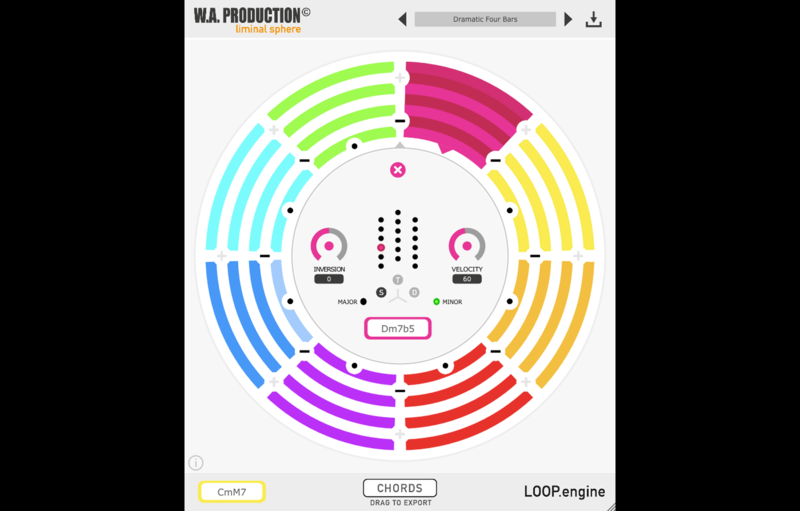 |
CHORDSInspirational Chord Progressions to Kickstart Your Music When you first sit down at a blank project sometimes you need a fresh hit of motivation and creativity. That’s why CHORDS is here for you. Originally designed for EDM productions, but useful for a variety of genres, this clever workstation will conjure chords of all shapes and sizes with just a couple of clicks. Try out new ideas for your tracks within the intuitive interface and let this plugin take the strain, from suggesting single 4-note chords to producing entire 8-chord riffs. CHORDS must be assigned to a MIDI track or instrument track on your DAW via MIDI In. For the required routing setup, follow instructions in the manual of your DAW. The innovative software will generate looped options for up to 8 chords with full control over chord shape, inversions, velocity and more. Then just drag the MIDI straight from the plugin to your project, letting your creativity flow freely, guided by the suggestions from CHORDS. Global or Granular Use the global controls to adjust inversions, length, speed and root key of the entire playback, making on-the-fly adjustments to your entire riff a simple process. To get into the detail, click a segment for more granular control over chord shapes (including major/minor variations), individual inversions and velocity. Simple Segments With up to 8 segments, each containing a different chord type, you can choose to trigger between one and four notes per chord. The playback of these segments syncs to the host BPM of your DAW, always remaining locked in time. You can add and subtract segments with ease and change a range of parameters, independently for each segment. Essential Parameters Each segment can be programmed with inversions from -6 to +6, transforming chord shapes and placing the root note inside of the chord itself. Experiment by pushing the lowest notes up an octave, or highest notes down an octave, turning your chords inside out. Just The Tonic With your chords loaded and a segment chosen, use the 18 buttons in the centre of the interface to choose Tonic, Subdominant or Dominant chord shapes. From simple triads, right through to more complex shapes, let CHORDS find the right notes for any related chord. Fancy a G7sus4 or a Bm7b5? Just let this plugin find the correct notes and work out the difficult stuff for you. Export MIDI To get the chord progressions into your own projects, simply drag and drop from the plugin to your DAW. Then you can edit to your heart’s content, chopping up the MIDI, transposing and twisting the CHORDS suggestions to suit your own style of music. Powerful Presets CHORDS includes a huge number of factory preset progressions, all labelled in detail. These are useful musical motifs to get you up and running quickly which can eventually become the basis for whole tracks. W. A. Production are real-life producers making creative plugins to help you achieve studio quality processing quickly and easily. Enjoy! Features
Please Note: AAX Format requires Pro Tools 11 or higher. Important Note for M1 Mac Apple Silicon users: Before purchasing, please review the current compatibility status of this plugin on your system here.
|
Price History: CHORDS 49.90 $ |
|
4.54 SOUND QUALITY FEATURES VALUE FOR MONEY EASE OF USE |
 |
VenomSpectral Shifting When reverb and delay just aren’t enough, reach for Venom. This powerful spectral processing plug-in twists raw audio into many types of sounds from subtle granular movements to unrecognisable soundscapes. This makes Venom an incredibly versatile tool for sound designers, musicians, EDM producers and anyone who needs other-worldly transformations. Explore the myriad of possibilities by using the included presets, then dive deeper with the hot-swappable effects chain, granular sizes and advanced tone shaping. Every experiment with Venom will yield sonic surprises; creating expansive reverbs, harmonic excitement, frozen spectral tones and completely unique ambiences. Two stage processing Venom processes audio in two stages: Firstly a ‘freeze’ stage captures and accumulates a snapshot of the incoming sound, applying the audio effects to the continuously and creating feedback. This causes the output signal to change over time (like the reverb tail of an echo). The subsequent direct output stage applies a user-defined spectral operation to the signal. Seven transformations The 7 creative audio effects shape all sorts of spectral processing: Focus, Feaze, Decay & Damping for the creation of unusual, beautiful sounding ambiences. Mirror, Pitch & Slope to generate experimental spectral transformations. Any combination of these is possible for other unique soundscapes. Hot-swappable FX The user interface of Venom is completely modular: Drag an individual effect into the desired position in the processing chain to define the order of effects processing. Live or Studio Venom comes with multi-core support to prevent any glitches and audio dropouts. It also features user-controllable parameters for various aspects of spectral resolution that allow you to find the best settings for any environment; in the studio, on the road, or in a live setting. Power The Venom logo acts as a bypass control for the whole plugin, and is smoothed to be click and pop free for unhindered A/B testing. Use it to swap between your original audio and the Venom transformations. Presets A range of factory presets are designed to get you up and running quickly, with tailored settings for many types of special FX and spectral shaping. These are all easily accessible from the menu and of course, you can save your own settings as user presets too. Let Venom inspire you to create unique sounds that you never thought possible – all with just a few clicks. W. A. Production are real-life producers making creative plugins to help you achieve studio quality processing quickly and easily. Enjoy! Features:
|
Price History: Venom 59.00 $ |
|
4.54 SOUND QUALITY FEATURES VALUE FOR MONEY EASE OF USE |
 |
HEAT 2Fire It Up Presenting HEAT 2 – the original twin distortion powerhouse, now with a stunning refresh. This face-melting plugin features an intuitive new interface, more accurate frequency monitoring and a host of under-the-hood improvements. Choose two of your favourite distortion and saturation models, and blend them together for fuzz-box fun. You can shape the two affected signals with high and low pass filters, resulting in a more musical output than many other types of distortion plugins. Tweak the parameters to your personal taste within the refreshed interface, newly designed to sit right alongside W.A. Production’s other inspiring plugins. The audio processing is now much clearer, with a top-to-bottom approach so it’s now easy to follow the signal flow and create amped-up overdrive. Of course, W.A. Production also included loads of factory presets to kickstart your distortion discoveries, from extreme settings for smashing your audio to more tempered values for vocals, bass and drums. Use these presets as jumping-off points and then adjust the drive, blend, filters and other parameters to create your unique sound. Blend 10 Devastating Distortion Types The whole concept of HEAT 2 is to apply twin distortion and then shape the signals so that your audio is powerful, yet retains musicality. The starting point for this is the 10 different types of modelled distortion. These models all have adjustable drive levels. With a wide range of different distortion types, you can easily craft every timbre from subtle harmonics to blow-the-doors-off distortion. Each of these 10 types of processing will produce a different character and timbre, so experiment by blending between them using the central dial. Twin Filters These two filter controls allow you to shape your distortion far more musically than stock plugins. Separately adjust the High and Low frequency cut off parameters for the two different distortion modules. For example, you might only want to crush the mid-range of a synth part, giving it more crunch and power. Or maybe just distort the lowest frequencies of a fat kick drum. Combine two different types of distortion with two different filter shapes and get your audio production-ready with the precision of surgical saturation. Input, Output & Mix Ratio Use the Input and Output sliders to compensate for any gain boost or reduction caused by the distortion chambers with up to +/- 48dB attenuation. This allows for very accurate comparisons when A/Bing. Use the Mix ratio control at the bottom centre of the interface to dial in as much (or as little) of the distortion types as you need. Apply a conservative ratio for subtle saturation and sweetening, or push the control further to hear the 100% destroyed signal. Visual Feedback The new and improved live frequency meters at the top of the interface show exactly what’s happening to the signal as it’s being processed in real-time. This allows for accurate monitoring each time you decide to make a change to the distortion type or level. The output of the right-hand module is shown as an orange waveform, the output of the left-hand module is shown in yellow. This makes it easy to tell the difference between the two types of distortion that you’re applying to the signal and exactly which parts of the signal the filters are targeting. Presets With many included presets, it’s easy to select starting points for your own distortion adventures. Tailored to specific instruments, genres and effects, these factory options can be used on many types of audio. The presets include everything from delicate distortion to all-out smashed saturation. W. A. Production are real-life producers making creative plugins to help you achieve studio quality processing quickly and easily. Enjoy! Features
|
Price History: HEAT 2 49.90 $ |
|
4.52 SOUND QUALITY FEATURES VALUE FOR MONEY EASE OF USE |
 |
Make Me ScreamTwo-Stage Saturation In a world with so many options for distortion and saturation, where do you turn when you want an effect that really slams? We have the solution to your saturation search, with Make Me Scream. It’s a crazy sounding name for a crazy sounding plugin that contains a 2-stage effect, with 4 different distortion types and 4 alternate timbre modes. The musicality of your audio is maintained with a smart signal follower that shapes the distortion envelope in line with the transients of your track. To get the most from distortion it’s a good idea to feed the module a slightly saturated signal in the first place, so we’ve added an adjustable preamp tube at the beginning of the signal chain. This 2-stage effect results in a far more dramatic sounds then regular distortion, as the initial tube processing gives the distortion a juicy overdriven signal to latch on to. Of course, we’ve also included loads of presets to get your overdrive odyssey off to a flying start. These include settings for vocals, drums, bass, full mixes and even some guitar amp simulations. Use them as jumping-off points to tweak the audio to your taste. 4 Distortion Types With a range of different distortion types, Make Me Scream can handle tasks from subtle saturation and excitement to batter-the-door-down distortion. The 4 modes are; Analog tube saturation, Soft clipping saturation, Regular distortion & Folded sinus distortion. Each of these 4 types of processing will produce a different character and it’s easy to see which mode you’re currently using with the handy interface graphics. 4 Timbre Modes Depending on which distortion type and mode you use, you’ll hear the audio mangled in different ways. The 4 mode buttons allow access to different styles of processing, with each effecting the signal frequencies in their own way. These modes are named; Fuzz, Wall, Cliff and Make Me Scream (of course). Fuzz is a balanced mode, Wall creates a more muted tone that concentrates on bass, Cliff emphasises the mid range frequencies and Make Me Scream mode brings out the higher frequencies. Preamp Tube & Boost Prior to the signal entering the distortion module, you can add analog tube saturation with the Preamp Tube slider. Then feed the signal level into the distortion unit as carefully or as recklessly as you like by using the Boost dial. This increases the gain on the incoming signal by up to +40db. Filtering, Emphasis & Envelope Follower The smart filter controls allow you to shape your distortion far more musically than more vanilla distortion plugins. Set the filter to High, Low or Band pass modes and then set the Filter Cutoff to your taste. For example, you might only want to emphasise the highest frequencies on a whole track, or maybe just the lowest frequencies for a snarling bass line. The Emphasis dial sets the level of frequency boost, for a more pronounced effect around the cutoff frequency that you’ve chosen. The Envelope Follower dial makes the plugin react to the transients of the signal, creating a rhythmic and musical auto-wah feel. Oversampling, Output & Ratio Set the amount of internal oversampling from the default x1 up to x16, allowing users with enough CPU power to limit the unwanted non harmonic artefacts in the processed audio. Use the Output slider to compensate for any gain boost or reduction caused by the distortion unit, allowing for very accurate comparisons when A/Bing. Use the Dry / Wet ratio control to dial in as much (or as little) of the distortion as you need. Use a conservative ratio for subtle top-end sparkle or push the dial further to bust your bass bins. Visual Feedback The live visual meter to the top right of the interface shows exactly what’s happening to the signal as it’s being processed in real time. This allows for accurate monitoring each time you decide to make a change to the parameters. The boundary lines at the top and bottom of the meter show when you’re pushing the output signal beyond 0db, so it’s easy to tell the difference between the characterful distortion of Make Me Scream and the digital peaking of the plugin being driven beyond its limit. Presets With many included presets, it’s easy to find the perfect starting point for your own journey into distortion and saturation. Tailored to specific instruments, genres and effects, these factory options can be used on many types of audio. The presets include everything from subtle saturation to completely strangled and squashed processing. W. A. Production are real-life producers making creative plugins to help you achieve studio quality processing quickly and easily. Enjoy! Features:
The plugin likely will not work properly on older OS versions. If the demo appears to work on your older system, this does not guarantee that the full version will work properly. If you are unsure whether or not the plugin will work on your system, please email [email protected]. Important notice for M1/ARM Mac users: Before purchasing, please review the current compatibility status of this plugin on your system here. |
Price History: Make Me Scream 59.00 $ |
|
4.52 SOUND QUALITY FEATURES VALUE FOR MONEY EASE OF USE |
 |
ObsidianUndiscovered Gem As music makers, we’re always looking for new ways to take our projects to the next level. We want to create sounds that are unique, original, and sonically stunning. Complex plugin chains and outboard equipment all have their place, but sometimes you just need a quick fix to add a unique flavour. OBSIDIAN is here to help your synths, bass lines, and vocals stand out from the crowd, achieving magical results in just a couple of clicks. OBSIDIAN is a difficult beast to pin down and to explain – and honestly, you’re probably better skipping the science and just taking OBSIDIAN for a test run to experience the mind-melting modulation that it has to offer. The plugin is more like a creative instrument than a traditional audio device. Route any audio through OBSIDIAN and it will transform the nature and timbre of the sound in sometimes unexpected ways, adding colour with a secret-sauce FX matrix and spectral delay. This is a truly creative plugin, for those who are looking for that special something to reshape their audio, without losing what made it unique in the first place. If you want to know more, here are the facts that drive this innovative effect: Freq & Hype Matrix The XY pad at the centre of OBSIDIAN is where the magic happens, with a central node that can be dragged or automated in your DAW to creatively move between different processing styles. FREQ controls the frequency and shape of the audio-rate modulation. HYPE sets the modulation depth and other special parameters. This secret combination of FX creates additional harmonics that add excitement and colour to your sounds. In essence, the incoming signal is modulated at a very high rate and then formant shifted, before being passed through a spectral delay line. Creative Spectral Delay The delay unit within OBSIDIAN is something rather beautiful. Containing controls for TIME, MODE and FEEDBACK, this module returns audio to the main matrix to create ever-shifting feedback. This is a delay with deceptively simple controls that has many creative uses; rhythmic effects, ambient textures, subtle vocal thickening and big-room synth echoes. Delay TIME can be changed, from 10ms – 2s to straight, triplet and dotted note partitions. Change the MODE time to freeplay, or sync to the BPM of your host project. Adjust FEEDBACK from 0-100% with precise control. Randomization When you’re stuck for ideas, or just want OBSIDIAN to suggest a magical metamorphosis, hit the central dice icon. The XY pad will be randomized, automatically choosing some stunning effects to shape your audio. Mix For creative purposes it’s useful to be able to mix the effected audio that OBSIDIAN produces with the original source audio. Use the Mix slider for this and conjure every kind of processing from subtle transformations, to full-on dub-style modulations that spin into infinity. Presets With many included presets, it’s easy to find the ideal way to modulate your music. These factory options can be used on guitars, bass, drums, synths, vocals and almost any kind of audio signal. The presets include everything from subtle transformations to full-on strangled mutations. W. A. Production are real-life producersmaking creative plugins to help you achieve studio quality processing quickly and easily. Enjoy! Features
|
Price History: Obsidian 39.90 $ |
|
4.5 SOUND QUALITY FEATURES VALUE FOR MONEY EASE OF USE |
 |
ImPerfectSpecial Shifting Synth Most digital synths out there offer easily accessible functions, pristine digital quality and precisely tuned tones. “Imperfect” aims to break that trend with wavering detuned oscillators, modulating effects and a whole host of other functions designed to put the analog fun back into synth programming. The architecture behind Imperfect will be familiar to anyone who’s used a soft-synth before, with 5 powerful oscillators, envelopes, filters, LFOs and an arpeggiator. Where things start to get interesting is with the 3 special modulation sliders. Named “Wacky”, “Cracky” and “Shaky”, these functions introduce modulated effects, saturated harmonics and tuning inconsistencies. Make your pads sound authentically analog and keep your arpeggios moving by adjusting these sliders to create all sorts of circuit-bending scenarios. The modulations don’t stop there; almost any of Imperfect’s parameters can be assigned to the constantly shifting dual X/Y pads and played live or programmed with MIDI automation. 5 Oscillator Modules Mix 5 different oscillators to create the basis of your sound. Oscillators 1 and 2 can each be morphed between 4 different waveforms, then layer up a sampled waveform, sub-oscillator and noise profile. Ring and Frequency modulation can easily be dialled in, along with octave, detune and pulse width settings. 260 Waveforms or Load Your Own Preset waveforms can be loaded into oscillator 3 and there are 260 different ones to choose from. If you still feel limited then don’t worry, just load your own WAV file into Imperfect and then use the processing power to transform it into a totally different sound. Catch The Drift Wacky, Cracky and Shaky sliders dictate the amount of analog-style processing that Imperfect performs. “Wacky” increases the amount of the 3 effects (phaser / chorus / delay) to push the tone into drifting and delayed space. “Cracky” pushes up the saturation level to introduce harmonics and dirty up the signal. “Shaky” modulates the tune from subtle detuning at low levels to full on pitch modulation when pushed harder. Dual X/Y Modulation Pads Not one, but two X/Y pads can be assigned to a total of four different parameters and then be automated or played live. 3 different performance modes are available to automatically twist your timbres into unrecognisable shapes. Visual Feedback The central scope accurately displays the waveform you’re creating, along with left and right channel output meters. Full Synth Controls All the functions you’d expect of a plugin synth are present and correct within Imperfect, including filter module, dual envelopes, two low frequency oscillators and an effects section. There’s no compromise to functionality or performance with Imperfect. Arpeggiator Set Imperfect to Arp mode for up to 4 octave automatic arpeggiation. Rate can be synced to your host BPM at a variety of note intervals, or you can set it to free running. Latch or unlatch the arp function with the selector switch. Global Parameters Imperfect features all the standard global controls you’d expect from a quality synth plugin. Set the global tuning and glide timing. Choose mono or poly modes up to 16 voices. Presets Including hundreds of expertly programmed factory presets, Imperfect has an onboard browser where you can audition sounds prior to loading. You’re sure to find the perfect starting point for your own creations and they’re easy to save and recall. Forgot about static synth sounds and venture into the world of valves and resistors with Imperfect’s vintage-sounding processing. Never look back, unless that’s the sound you want! W. A. Production are real-life producers making creative plugins to help you achieve studio quality processing quickly and easily. Enjoy! Features:
New Features in version 1.5.0 (June 11th):
The plugin likely will not work properly on older OS versions. If the demo appears to work on your older system, this does not guarantee that the full version will work properly. If you are unsure whether or not the plugin will work on your system, please email [email protected]. Important notice for M1/ARM Mac users: Before purchasing, please review the current compatibility status of this plugin on your system here. |
Price History: ImPerfect 89.00 $ |
|
4.5 SOUND QUALITY FEATURES VALUE FOR MONEY EASE OF USE |
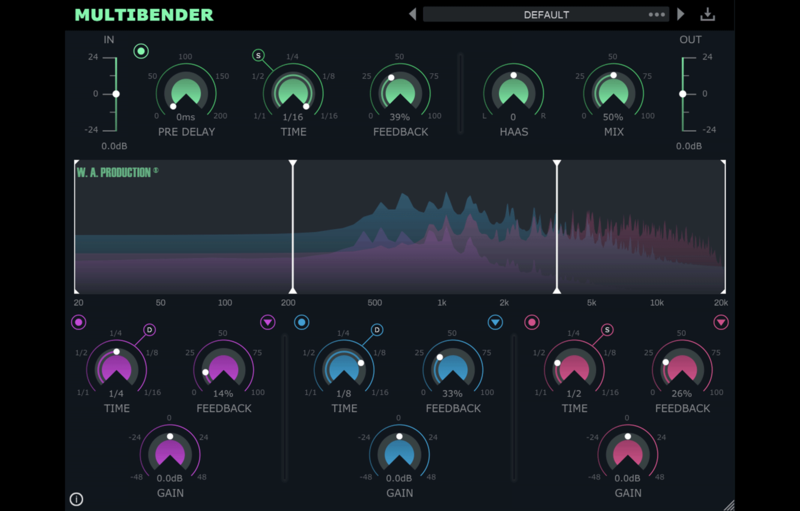 |
MultiBenderLet’s face it, you already own a delay plugin… probably more than one. That’s awesome, but you haven’t heard anything like Multibender. With delicious multi-band processing and 4 (count ‘em) simultaneous delay modules, Multibender is your tempo-synced solution to creative delay processing. Conjure intricate percussion patterns, wild ping-pong synths and grooving leads with just a few clicks, or less if you use one of the inspirational presets. Each individual delay band has bespoke effects to transform boring keys into wobbly vintage progressions or tighten up your flabby bass parts with distortion and saturation for dance-floor domination. For truly epic delays, here are the facts behind this groove-tastic effect: Multiband Madness The delay processing is split into 3 separate modules, linked to the standard delay controls at the top of the interface, although they can all be adjusted independently. Drag the crossover points in the waveform display to quickly set up the frequency ranges of the 3 bands. Then choose a delay time (including dotted and triplet feel), feedback level and gain adjustment for each. This means that you can have a short delay for your low end and longer ones for mids and highs to send them bouncing around the room. On and off buttons for each band allow you to disable any unwanted processing, just in case you want to keep your bass line tight or mid-range clean. Saturate, Crush & Detune Standard delays for each of the 3 bands sound complex and expansive, but you can push the effect to the limit with 3 effects for each band. These run completely independently of one another and include saturation, bit crush and detuning. Apply as much or as little of each process as you like to create different kinds of audio effect. Try introducing sparkling highs with saturated harmonics in the upper-frequency range. Detune the midrange delay for a wavering analogue feel in the body of the sound. Make your bass line scream with crushed low end. No HAASsle The built-in HAAS control of the main delay unit can create a subtle stereo effect by shifting the timing offset of the left or right channel – a tried and trusted technique for adding space and width to your delay adventures. Looks are everything The central window shows exactly what’s happening to each of the 3 bands as the audio passes through the plugin, useful visual feedback to keep tabs on your signal transformations. The 3 coloured waveforms clearly display the effect of each module’s processing allowing for accurate monitoring and surgical shaping at every stage of the chain. Presets With many included presets, it’s easy to find the perfect shuffle for your instruments and vocals. These factory options can be used on guitars, bass, drums, synths and more. The presets include everything from subtle ping-pong bounces to massive big-room delays that last for days. W. A. Production are real-life producers making creative plugins to help you achieve studio quality processing quickly and easily. Enjoy! Features
Please Note: AAX format requires ProTools 11 or higher. Important Note for M1 Mac Apple Silicon users: Before purchasing, please review the current compatibility status of this plugin on your system here. |
Price History: MultiBender 49.90 $ |



































