Wave Arts
Showing all 11 results
Showing 1 - 11 out of 11
Page 0 out of 0
| Rating | Image | Product | Price |
|---|---|---|---|
|
4.88 SOUND QUALITY FEATURES VALUE FOR MONEY EASE OF USE |
 |
FinalPlug 6FinalPlug is a professional peak limiter/volume maximizer with extensive bit depth truncation and dither options, making it ideally suited for a final mix. Tame the peaks a bit, or really squeeze all the volume you can out of it. The FinalPlug interface could hardly be simpler. Select a desired output ceiling level, say -0.1 dB, and then adjust the threshold level. As you decrease the threshold you increase the volume. The peak limiter section works by looking ahead 1.5 milliseconds. When a input peak is detected that will exceed the desired output ceiling, the gain is quickly ducked to let the peak pass, then the gain is restored relatively slowly according to the release time control. During rapidly changing program material with frequent peaks, a faster release time will achieve better results. During slowly changing material, slower release times prevent excessive modulation distortion. FinalPlug’s auto release feature analyzes the input signal to determine peakiness, and selects the optimum release time for the program material. The truncate/dither section is usually used for CD mastering, where truncation to 16 bits can create audible quantization distortion. By adding special dither noise, the quantization distortion can be eliminated, and the dither noise can be spectrally shaped to move it to frequency ranges where it is less audible. FinalPlug contains a comprehensive noise shaping section which reproduces a variety of commonly used noise shapes. MAIN FEATURES
Requires a host program that supports audio plug-ins.
|
Price History: FinalPlug 6 129.00 $ |
|
4.8 SOUND QUALITY FEATURES VALUE FOR MONEY EASE OF USE |
 |
TrackPlug 6TrackPlug is our most popular plug-in, an all-in-one channel strip which features a 10-band EQ, brickwall filters, spectrum analyzer, dual multi-mode compressors, gate/expander, extensive sidechain options, and a peak limiter. It also boasts Wave Arts’ outstanding sound quality and impressive CPU efficiency. TrackPlug’s interface has been meticulously designed for visual clarity and ease of use. For example, the EQ interface lets you add a new EQ band by double-clicking, then you drag the control point to change frequency and height, right-click (shift-click on Mac) to change width. Right-clicking on a meter or display axis gives a popup menu of display ranges. Right-click a knob drag to get fine tune adjustment, double-click a knob to revert to default value. And so on. FEATURES
Our preset manager lets you A/B compare two different presets or undo the last change. TrackPlug also features preset managers per section so for example you can quickly combine an EQ preset with a compressor preset. Super handy. Like all Wave Arts’ plugs, TrackPlug only consumes CPU for features that are enabled, so if you just need a few bands of EQ and some compression, TrackPlug has a negligible CPU load. Even with everything turned on, TrackPlug is very light on CPU. We’ve had users report using over 100 TrackPlugs in a single project. The applications for TrackPlug are virtually endless: shape the tone of an instrument, fix sonic problems, bring dynamics under control, clean up noise problems, add some punch or vintage warmth to a track, de-ess a vocal track, and much more… The outstanding user interface puts the power of TrackPlug under your control. Requires a host program that supports audio plug-ins. iLok licensing supported but not required. Macintosh – AU, VST3, AAX
Windows – VST3, AAX
|
Price History: TrackPlug 6 129.00 $ |
|
4.74 SOUND QUALITY FEATURES VALUE FOR MONEY EASE OF USE |
 |
Dialog 2Dialog 2 combines in one plug-in; all the processing needed to clean up, adjust, and sweeten recordings of the spoken voice. It is perfect for voice-over, film/tv recordings on location or sound stage, and broadcast. Dialog includes brickwall filters, de-hum and de-buzz processing, broadband noise reduction, de-ploding, de-essing, 10-band equalization, compression, and limiting. Separate presets for each section allow you to get results fast. The brickwall filters have variable rolloff slopes and can be used to cutoff low or high frequency ranges. The de-hum processor uses notch filters to eliminate 10 harmonics of either 50 Hz or 60 Hz hum. The de-buzz processor squelches nasty line frequency buzzes. The de-noise processor is the stellar sounding MR Noise algorithm with a simplified interface. De-plode and de-ess are custom processors; use de-plode to tame plosive sounds and use de-ess to adjust the amount of sibiliants. The EQ section is the powerful and easy to use TrackPlug equalizer, with 10 bands of equalization, 11 different filter types to choose from, and a variety of presets. The compressor is the TrackPlug Vintage compressor, with presets tailored to voice processing. MAIN FEATURES
Requires a host program that supports audio plug-ins. Macintosh – AU, VST3, AAX
Windows – VST3, AAX
|
Price History: Dialog 2 129.00 $ |
|
4.74 SOUND QUALITY FEATURES VALUE FOR MONEY EASE OF USE |
 |
Tube Saturator 2Tube Saturator 2 is a super accurate circuit simulation of a tube pre-amp with analog EQ, which can be overdriven gently for warming effects, or cranked for fat distortion. Like its predecessor, Tube Saturator, TS-2 is based on circuit simulation technology to capture every nuance of an analog circuit. The circuit consisting of the individual tubes, resistors, and capacitors is converted into a mathematical system of equations which is numerically solved to produce the exact same sound as a real circuit. But while the original consumed large amounts of CPU power, TS-2 is now super efficient. MAIN FEATURES
The Saturation section of TS-2 runs about 7x faster than the original and yet the modelling is even more accurate. TS-2 includes the original circuit simulation of the three band Baxandall type EQ as found in many guitar amplifiers. In addition to this breakthrough improvement in speed, TS-2 has many new features. You can switch between 12AX7 and 12AU7 tubes for different harmonic characteristics. The EQ can be switched to run pre or post saturation. Saturation and EQ are separately switchable. Also there is a 2x oversampling mode using a very high quality resampler algorithm. Use 2x mode to attenuate aliased distortion harmonics. Also new is a mix control to blend the processed sound with the original. And finally, TS-2 has a gorgeous new interface. For more information via video demos, see the video introduction to Tube Saturator 2, and also see examples of applying Tube Saturator 2 to different sounds. Tired of square wave clipping distortion? Tube Saturator 2 will not disappoint. Requires a host program that supports audio plug-ins.
|
Price History: Tube Saturator 2 79.00 $ |
|
4.7 SOUND QUALITY FEATURES VALUE FOR MONEY EASE OF USE |
 |
MultiDynamics 6MultiDynamics is a powerful multi-band dynamics processor useful for mastering, track processing, sound design, and noise reduction. MultiDynamics provides up to 6 bands with independent compression or expansion per band. MultiDynamics has an elegant and ingenious user interface that makes it easy to edit bands and to visualize and hear what is happening. Multiband dynamics processing combines the techniques of equalization and single band dynamics processing. A simple application of multiband dynamics is to apply compression or expansion to a specific frequency range. It is also possible to think of multiband dynamics as applying equalization which is dependent on the level of the input sound. So one can set up an EQ curve for low volumes and set another EQ curve for high volumes. Another use of multiband dynamics is noise reduction. One can set up multiple bands to do noise gating, by setting the gain to decrease when the signal falls below threshold. Also, multiband dynamics applied to solo instrument sounds can be used for sound design. It is possible to split up the sound into different frequency ranges, apply compression to some and expansion to others, and dramatically change the character of the original sound. MAIN FEATURES
Requires a host program that supports audio plug-ins. iLok licensing supported but not required. Macintosh – AU, VST3, AAX
Windows – VST3, AAX
|
Price History: MultiDynamics 6 129.00 $ |
|
4.68 SOUND QUALITY FEATURES VALUE FOR MONEY EASE OF USE |
 |
Panorama 7The Definitive 3D Spatializer Panorama is a virtual acoustics processor that can produce stunningly realistic auditory scenes for playback over headphones or loudspeakers. Panorama uses 3-D audio and acoustic environment modeling technology to simulate the acoustics of sound propagation in real spaces. Panorama has many possible uses, including: 3D audio production. Insert Panorama on each track in a mix, and use Panorama to pan the individual sounds around in the virtual space. This works best for headphone mixes (think of the possibilities for podcasting), but the same concept can be used for loudspeaker playback. You can use the sequencer to set up motion trajectories for the sources, or simply automate them. Stereo panning effects. In conventional stereo mixes, sometimes you have a sound you want to treat specially. By applying 3D processing, Panorama can be used to create a panning effect that stands out from conventional power panning. Stereo “auto-pan” effects. Panorama can work as a conventional stereo panner, and it has a powerful sequencer to automate pan positions. Hence you can create all sorts of modulating pan effects. Stereo widening. Panorama can process stereo mixes to sound very wide when played back over loudspeakers. Virtual monitoring. Panorama can be used to simulate stereo and surround playback for headphone playback. Some of what’s new in Panorama 7:
For researchers, academics, or DIYers who want to explore using custom HRIRs, here are some resource links:
Highlights
MACINTOSH – AU, VST3, AAX
|
Price History: Panorama 7 129.00 $ |
|
4.68 SOUND QUALITY FEATURES VALUE FOR MONEY EASE OF USE |
 |
MR Hum 6Combining hum removal, buzz removal, brickwall filtering, and spectrum analysis into one easy to use plug-in, MR Hum is the perfect tool to clean up recordings with any sort of hum or nasty buzz. The hum removal section works by applying a set of notch filters spaced at multiples of the fundamental hum frequency, usually 60 Hz or 50 Hz. You select the fundamental frequency, the number of harmonics you want to eliminate (up to 10), and the width of the notches (the default works fine). There are presets for the usual cases of 60 Hz hum and 50 Hz hum. You can also select any fundamental frequency continuously from 20 to 200 Hz. Sometimes it’s necessary to use a slightly different frequency in cases where the hum has been recorded on analog tape and played back on a different machine, which will cause the hum frequency to change. The high resolution spectrum display makes it easy to see the hum frequency and the number of harmonics that are required. The spectrum display can run before processing, to see the input signal spectrum, or after processing, to see the output signal spectrum. The monitor feature allows you to hear the signal being removed, offering another way to set the parameters. MR Hum contains a separate processor for buzz. Buzz is a periodic signal with frequency harmonics through the entire audible spectrum, which would require hundreds of notch filters to eliminate. The buzz algorithm uses a different approach which is far more efficient. Often buzz is a nasty case of hum, and hence is at 50 or 60 Hz, but sometime buzz is caused by a motor or some other kind of interference, hence the buzz processor allows any frequency from 20 to 200 Hz. Finally MR Hum also provides brickwall filters to eliminate low or high frequency interference. MAIN FEATURES
Requires a host program that supports audio plug-ins. iLok licensing supported but not required. Macintosh – AU, VST3, AAX
Windows – VST3, AAX
|
Price History: MR Hum 6 39.00 $ |
|
4.66 SOUND QUALITY FEATURES VALUE FOR MONEY EASE OF USE |
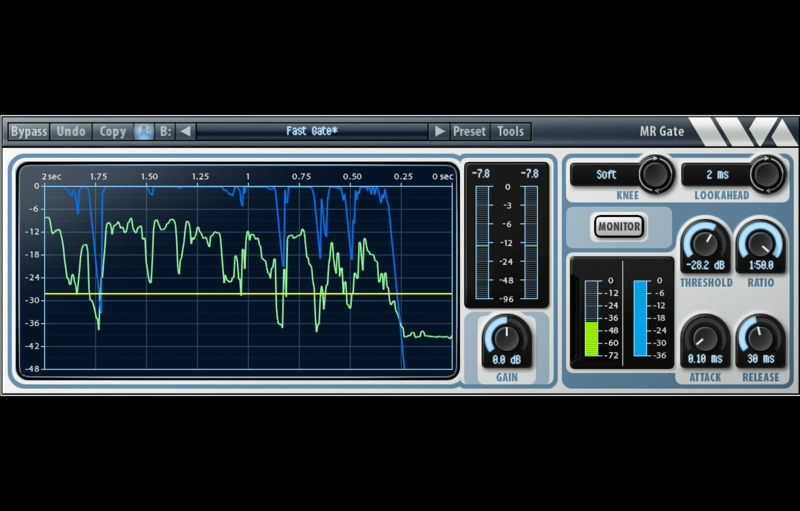 |
MR GateMR Gate is a full featured expander/gate that can be used to gate noise during quiet sections. It’s a very comprehensive gate implementation with adjustable lookahead, variable ratio, attack and decay times, etc. In addition, it has a scrolling time display that shows the level of the input signal and the gate attenuation, very handy for setting up the parameters. Also, it has a monitor feature that lets you hear the gated signal which is kind of cool for listening to the background without the foreground. Features:
Macintosh – AU, VST3, AAX
Windows – VST3, AAX
|
Price History: MR Gate 39.00 $ |
|
4.52 SOUND QUALITY FEATURES VALUE FOR MONEY EASE OF USE |
 |
Power Suite 6Put a sophisticated polish on your productions Wave Arts PowerSuite gives you five plug-ins that cover the essential aspects of tracking, sound design, mixing, and mastering.
Put a sophisticated polish on your productions with Wave Arts PowerSuite. Power Suite consists of the following plug-ins:
Format: AAX Native, AU, VST, MAS, RTAS, DirectX Authorization Type: iLok2 or Higher Required OS Requirements – Mac: OS X 10.9 or later OS Requirements – PC: Windows 7 SP1 or later |
Price History: Power Suite 6 399.00 $ |
|
4.52 SOUND QUALITY FEATURES VALUE FOR MONEY EASE OF USE |
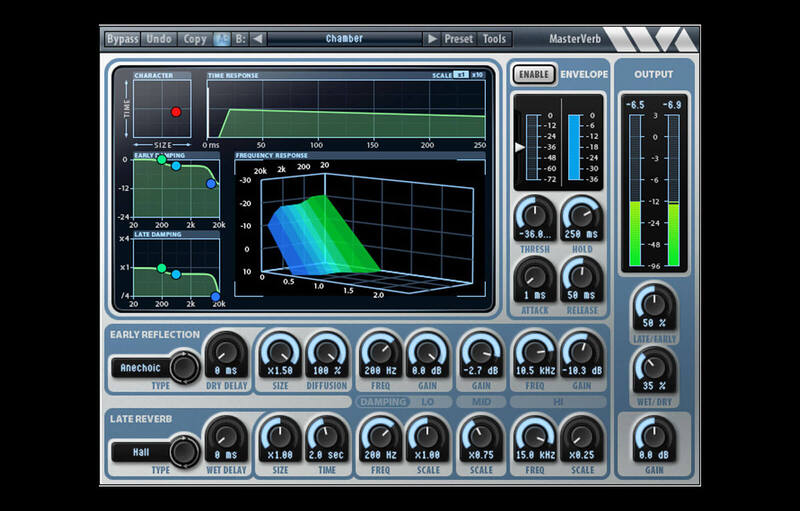 |
MasterVerb 6Why is MasterVerb a great reverb? 1) It sounds great. The rooms sound natural and spacious. The plates are extremely dense. The decays are silky smooth without annoying artifacts. The reverb is clearly audible without being muddy. When applied to stereo inputs, the stereo soundstage is maintained with proper balance. 2) It can reproduce a range of spaces. MasterVerb contains two different algorithms to generate the dense late reverberation: a hall algorithm and a plate algorithm. Each of these algorithms has independently adjustable size and decay time controls, so they can be morphed across a wide range of characteristics. The hall algorithm is intended for acoustic spaces, e.g. rooms, chambers, studios, halls, while the plate algorithms is for, well, plate reverbs. An early reflection section allows for various early reflection patterns, again with adjustable size. Wet and dry delays allow for pre-delay and other delay effects. Two three-band EQs are provided: the early EQ shapes the overall tonality of the reverb response and the late EQ shapes the frequency dependent decay. On top of that there is a triggered amplitude envelope which can generate gated and reverse reverb effects. So, there is a ton of flexibility here. MasterVerb ships with 60 presets which cover a wide range of reverbs and serve as starting points for further exploration. 3) It’s easy to use. The interface allows you to quickly visualize the changes you are making. A reverb time response lets you see the reverb decay, early reflections, amplitude envelope, and delay settings. A 3-D frequency response plot shows the reverb decay as a function of frequency. There are graphical frequency response controls for both EQs. 4) It’s CPU efficient. Considerable effort went into designing the low level algorithms so they could be fully automatable and also extremely CPU efficient. The result is that MasterVerb takes far less CPU than other reverb plug-ins. Requires a host program that supports audio plug-ins. Macintosh – AU, VST3, AAX
Windows – VST3, AAX
|
Price History: MasterVerb 6 129.00 $ |
|
4.52 SOUND QUALITY FEATURES VALUE FOR MONEY EASE OF USE |
 |
MR ClickMR Click combines click and crackle filtering for cleanup of phonograph recordings or other impulsive contamination. MR Click has separate processors for clicks and crackles because of the different nature of the contaminants. We use the term “click” to mean a large disturbance, such as caused by a phonograph scratch or a splice in a digital signal. The click processor automatically detects clicks and reconstructs the audio signal in the neighborhood of the click to eliminate it. We use the term “crackle” to mean the high frequency scratchiness you get from dust or wear in the grooves of a phonograph. The crackle processor automatically detects crackle and eliminates it by smoothing the signal in the neighborhood of the crackle event. The crackle processor also contains an onset detector that will inhibit de-crackling the onset of events like snare hits or cymbal crashes. MR Click has a scrolling time display that shows all the click and crackle events detected, so you can easily adjust the detection thresholds. There is also a monitor feature to hear the removed clicks and crackles. MAIN FEATURES
Requires a host program that supports audio plug-ins. Macintosh – AU, MAS, VST, RTAS
Macintosh AAX
Windows – DirectX, VST, RTAS
Windows AAX
|
Price History: MR Click 39.00 $ |
Are you tired of using the same old audio plugins that everyone else is using? Want to create music that sounds truly unique and innovative? Look no further than Wave Arts! With a range of cutting-edge audio plugins that are designed to help you push the boundaries of what’s possible, Wave Arts is the perfect choice for musicians who want to take their music production to the next level. From innovative distortion plugins to powerful mastering tools, Wave Arts has everything you need to create music that stands out from the crowd. So why wait? Buy Wave Arts at the best price on Soundsmag today and start creating music that’s truly groundbreaking!



