Drums VST Plugins
Showing all 8 results
Showing 1 - 8 out of 8
Page 0 out of 0
| Rating | Image | Product | Price |
|---|---|---|---|
|
4.8 SOUND QUALITY FEATURES VALUE FOR MONEY EASE OF USE |
 |
LANDR FX BeatsDrum Processing Add impact and groove to the foundation of your mix. Sculpt the perfect kick or completely transform your drums with 46 presets for everything from smooth EQ to tight, punchy compression to explosive saturation. Powerful Presets: Fast track your creativity with 46 meticulously crafted presets that deliver polished sound instantly. Simple Control: Get to the sound you crave faster with an easy-to-use blender dial that takes the guesswork out of complex mixing techniques. Drive Your Rhythm Forward
Produce Stellar Beats Instantly
PC
MacOS
|
Price History: LANDR FX Beats $29.00 |
|
4.68 SOUND QUALITY FEATURES VALUE FOR MONEY EASE OF USE |
 |
MDrumReplacerMDrumReplacer – Fix your Drum Recordings in SECONDS Not every hit is perfect, not every drum take is flawless, nor every drum sounds nice. But with MDrumReplacer no drum recording is gone for good. No matter if had bad mics positions or you just hate the entire drumset. MDrumReplacer fixes all that in a second. And still, your recordings will sound incredibly live. Intelligent drum-hit detection Advanced analysis technology Replace completely or blend Fix the performance Simple operation Keep it live Tons of samples Windows
Always use 32-bit plugins in 32-bit hosts, or 64-bit plugins in 64-bit hosts!
|
Price History: MDrumReplacer $165.00 |
|
4.64 SOUND QUALITY FEATURES VALUE FOR MONEY EASE OF USE |
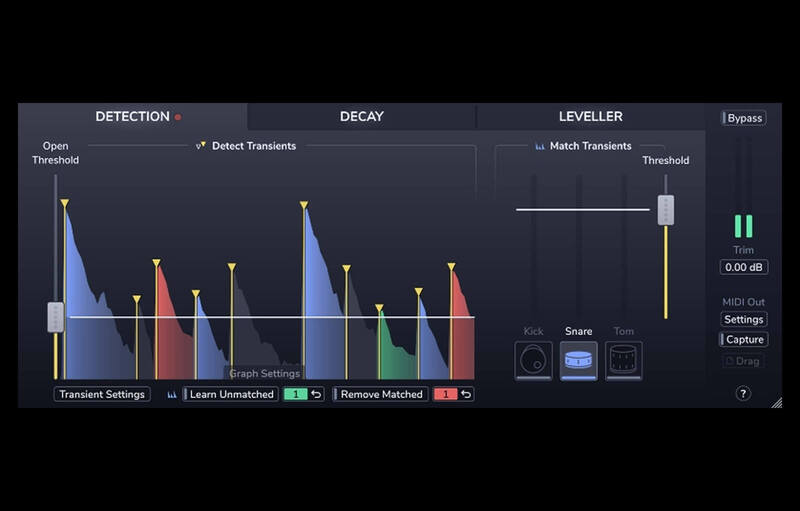 |
Oxford Drum GateHave you become frustrated with the results of unreliable drum gating using traditional tools; chatter, misdetection, choked or lost ghost notes? Are you tired of overly complex and manual workflows? Then meet the new Oxford Drum Gate; it’s swift and logical workflow solves these problems and delivers the fastest, most musical and transparent results available. At the heart of the Drum Gate is intelligent drum-hit detection. First, the Plug-In detects them all with tailor-made transient detection. Then, you simply decide which ones to keep. Detection Need to reduce spill on a snare track in a dynamic mix of backbeats, ghost notes, and cross stick hits? No problem! Just click the Snare button. Decay Tired of fighting abrupt and un-musical gating? Do you want to keep the natural ring of toms and remove the spill around them? Easy! Use Drum Gate’s adaptive Decay section to quickly focus on the resonance of each tom, in real-time, according to the velocity of each detected hit. Leveller Wish you could improve the consistency of the drummer’s performance? Of course you do! Conform louder main hits and softer background articulations to two separately controlled target level ranges in the Leveller section. MIDI Want to augment/replace individual drums with samples and confidently retain the dynamics from the original performance? Piece of cake! It’s delivered by Drum Gate’s hit detection and MIDI triggering functionality. MAIN FEATURES
Mac:
Formats:
PC:
Formats:
Please Note: This product supports iLok Cloud Authorisation. An iLok USB Dongle OR an active internet connection is required in order to activate and use this product.     |
Price History: Oxford Drum Gate $230.00 |
|
4.64 SOUND QUALITY FEATURES VALUE FOR MONEY EASE OF USE |
 |
TRAX
TRAX VST – BEST SELLING DRUMS
Thenatan presents music makers across the globe with one of our first vst plug-ins In 2019 that we like to call “TRAX”. TRAX is a virtual instrument plug-in featuring 400+ hard hitting drums suitable for a variety of styles of music from modern trap, to EDM, soul and more. “TRAX is a drum machine plugin built to work within a variety of style of music…Its easy-to-grok interface serves as a front end for mixing and processing a roster of 50 eight-channel kits, composited from more than 400 samples, and incorporates reverb, distortion, and filtering, and vinyl and tape noise layers…monthly expansions have been promised.” Computer Music Magazine Issue 266 (March 2019) Main Features:
PC WINDOWS
MAC OSX
 |
Price History: TRAX $14.99 |
|
4.6 SOUND QUALITY FEATURES VALUE FOR MONEY EASE OF USE |
 |
MDrumLevelerMDrumLeveler is a unique tool specially designed for drums and percussive materials. It will improve the drum performances, stabilize drum hit levels, remove leakage and ambience and let you control the drum hits better than you ever could with traditional tools. Truly Transparent Event-Based Processing Traditional dynamic processors (compressors, expanders, gates…) detect levels of input samples and transform them depending on the transfer curve. This means that the gain is changing on every sample. This can be very well used to shape the sound itself, but it is hard to make it transparent if you want to level individual drum hits. MDrumLeveler on the other hand analyzes the incoming audio, detects events (drum hits for example) in it and transforms them somehow. That way it adjusts the level of each event, but does not alter the actual sound or color, so the results are unbelievably transparent. Improves Drum Performances No drummer’s performance is perfect, each hit has a different velocity, and difference in levels are even exaggerated by the recording equipment. But there is a very high standard for perfectness in performances for most modern styles. Vocalists regularly use automatic tuner, drummers have MDrumLeveler now. It can even out drum hit levels, so the performance will just sound perfect even if it, well, is not. Removes Leakage and Ambience Traditionally you use gates to attenuate the audio in between separate hits in order to remove ambience and leakage from other instruments. That is necessary for modern tight mixes and very hard to accomplish with standard tools. MDrumLeveler can do it with unbelievable ease and provides unbelievable results thanks to the advanced event-based processing. Drum Envelope Shaping MDrumLeveler lets you shape the envelope of each drum hit. Whether you want a longer body or faster release, it is no problem for MDrumLeveler. And you don’t need to spend hours experimenting, MDrumLeveler gives you a direct control of these parameters. Adjustable to Any Audio Material Drum recordings are rarely flawless, usually contain lots of leakage, ambience, artifacts… MDrumLeveler’s event detector is highly adjustable. Among other settings, you can use 2 parallel resonant band-pass filters to target the dominant frequencies of the drum you are interested in. Can Be Used Live MDrumLeveler’s job cannot be done without looking “into the future”. By default it looks 20ms ahead, which provides 100% accuracy for all standard drums. But you can get much lower – in most cases look-ahead below 5ms still works perfectly, good enough for using it live. MDrumLeveler can know how hard you hit the drum just a few milliseconds after you do that. Features The Most Advanced User Interface on the Market – Stylable, Resizable, GPU Accelerated
Unique Visualisation Engine with Classic Meters and Time Graphs
Multiparameters
M/S, Single Channel, Up to 8 Channels Surround Processing…
Automatic Gain Compensation (AGC)
Safety Limiter
Adjustable Up-Sampling 1x-16x
MIDI Controllers with MIDI Learn
64-bit Processing and an Unlimited Sampling Rate
Extremely Fast, Optimised for Newest AVX Capable Processors
Global Preset Management and Online Preset Exchange
Supports VST, VST3, AU and AAX Interfaces on Windows & Mac, both 32-bit and 64-bit
No Dongle nor Internet Access is Required for Activation
Free-for-Life Updates
Windows
64-bit plugins can’t work in 32-bit hosts even if the operating system is 64-bit. Do NOT use 32-bit plugins in 64-bit hosts. They would have to be bridged and can become slow and unstable MAC
AU note: in some hosts, the GUI is not shown for the first time, if so, then please just restart the host. |
Price History: MDrumLeveler $120.00 |
|
4.6 SOUND QUALITY FEATURES VALUE FOR MONEY EASE OF USE |
 |
MDrumEnhancerMDrumEnhancer is a unique tool that follows your drum track and synthesizes it’s own signal using samples to make it sound big and phat, without any problems drum replacing suffers from. Add snare noises, improve bass drum’s boom or snap, or even resynthesize the sound completely. Modern Alternative to Drum Replacing MDrumEnhancer doesn’t suffer from latency, missed notes or nonexistent notes, incorrect velocities, loss of dynamics and other problems which make drum replacing so hard to use. You simply select a preset or sample, fine-tune a few parameters if needed and let the plugin do the magic. Get that Big, Phat Drum Sound … Fast! Normally, recording engineers spend hours to set the microphones right. 2 or 3 mikes for snare drum just to ensure both the body and snares are captured, similarly for bass drum to get both snap and boom… Then the mixing engineer spends hours trying to make it sound good and in 50% cases he/she ends up with drum replacing. MDrumEnhancer makes this process so much simpler. You don’t need several tracks for a snare drum, because the plugin can fill what’s missing. And unlike drum replacing it is so easy to set up. And unlike equalization & compression it can add what hasn’t actually been captured in your recording. Live Drum Mixing Mixing live drums is one of the hardest tasks of a mixing engineer, but MDrumEnhancer makes it much easier. It has no latency, so it can indeed be used live. Instead of neverending tweaking of equalizers and compressors trying to get at least mediocre results, you can simply employ MDrumEnhancer, select a preset and you are good to go and the results will be far beyond what you could reach with standard tools. It Can Blend with Any Material MDrumEnhancer is quite a straightforward plugin, but has enough controls to let you fine-tune it for any material. You can change pitch of the samples to tune it to your drum track, it has a full dynamic equalizer so you can tweak the spectrum of the enhancement signal, sustain control lets you make the drum hits shorter but also longer than they actually are and even provide cool reverberation. Features The Most Advanced User Interface on the Market – Stylable, Resizable, GPU Accelerated
Unique Visualisation Engine with Classic Meters and Time Graphs
4 Exceptionally Versatile Modulators
Adjustable Oscillator Shape Technology
4 Multiparameters
M/S, Single Channel, Up to 8 Channels Surround Processing…
Automatic Gain Compensation (AGC)
Safety Limiter
Adjustable Up-Sampling 1x-16x
MIDI Controllers with MIDI Learn
Extremely Fast, Optimized for Newest AVX Processors
Global Preset Management and Online Preset Exchange
Supports VST, VST3, AU and AAX Interfaces on Windows & Mac, both 32-bit and 64-bit
No Dongle nor Internet Access is Required for Activation
Free-for-Life Updates
Windows
64-bit plugins can’t work in 32-bit hosts even if the operating system is 64-bit. Do NOT use 32-bit plugins in 64-bit hosts. They would have to be bridged and can become slow and unstable MAC
AU note: in some hosts, the GUI is not shown for the first time, if so, then please just restart the host. |
Price History: MDrumEnhancer $163.00 |
|
4.58 SOUND QUALITY FEATURES VALUE FOR MONEY EASE OF USE |
 |
MDrumStripGet world-class drum sound in minutes MDrumStrip is genuinely the only acoustic drum mixing plugin you will ever need! It gives you a quick and simple way to mix modern punchy drums with all instructions included. Minimal learning curve and no guessing game. MDrumStrip is made specifically made for modern rock and metal, but it is suitable for other genres as well. All-in-one solution for any drum mixing MDrumStrip has been designed for one specific task and contains everything it needs to do. No need for several compression and EQ plugins reverbs etc. Just follow the instructions and do the mixing. Usually, only minimal tweaks are needed since it smartly analyses your audio and customises the internal algorithms for it. It’s quick and easy. But MDrumStrip also contains lots of more advanced controls, just in case you want to go in-depth. With zero latency, you can even take MDrumStrip out and use it live. Hidden know-how We designed MDrumStrip with the complex know-how of how world-class producers do their job and made the plugin simple yet versatile. No need to learn all the know-how yourself. Isn’t that what computers are for? Of course, if you already have dozens of audio plugins and you already have years of experience with mixing drums, you may mix the drums the way you have done so far. But why would you, if it could be easier, faster and perhaps even better sounding with MDrumStrip? Mix your drums quickly and easily within a few steps
EQ for every drum sound: Equalization is… well… difficult. But MDrumStrip not only does some magical fixes, it also has a dedicated dynamic EQ for each track in your drum setup. Just set the fundamental of your, say, snare drum using the analyzer and then try different bands – do these make things better or worse? That’s the only question. Dynamic X-Y pad: Long gone are the times you just needed a little compression. These days we need intricate ways to give the drums a punchy transient, yet powerful sustain. MDrumStrip then let’s you blend between these using a simple X-Y pad, so that you can quickly and easily select your preferred character. To bleed, or not to bleed? MDrumStrip’s Gate & Bleed Kill features lets you attenuate the bleed from different elements in your drum kit, especially cymbals. That is fundamental to get the desired tight punchy sound people are expecting these days. Reverb section: Even if your recording room is perfect, there’s still a use for a good reverb, especially on the monophonic close mics. MDrumStrip comes with dozens of algorithms specifically selected for each audio material. Windows
macOS
|
Price History: MDrumStrip $299.00 |
|
4.56 SOUND QUALITY FEATURES VALUE FOR MONEY EASE OF USE |
 |
DRUMSLOTCreate amazing sounds with Drumslot!! Drumslot is a revolutionary drum layering plugin which creates unique sounds. The plugin has two modes:
Users can either use the plugin’s built in samples or add their own to create millions of different combinations. The plugin also features these effects to help you perfect your sound:
NOT Compatible with Pro Tools (No AAX Support)
|
Price History: DRUMSLOT $59.99 |
Enhance your music production with the perfect rhythm and beats by exploring the wide selection of drums VST plugins available at Soundsmag. Buy drums VST plugins at the best price and revolutionize your music-making experience. Our extensive collection offers a diverse range of drum sounds, from classic kits to experimental percussions, ensuring you find the ideal plugin to match your musical style. With cutting-edge technology and realistic drum samples, these VST plugins deliver unparalleled sound quality and versatility. Elevate your compositions to new heights with the power and precision of drums VST plugins from Soundsmag.





