Phase Alignment VST Plugins
Showing all 4 results
Showing 1 - 4 out of 4
Page 0 out of 0
| Rating | Image | Product | Price |
|---|---|---|---|
|
4.78 SOUND QUALITY FEATURES VALUE FOR MONEY EASE OF USE |
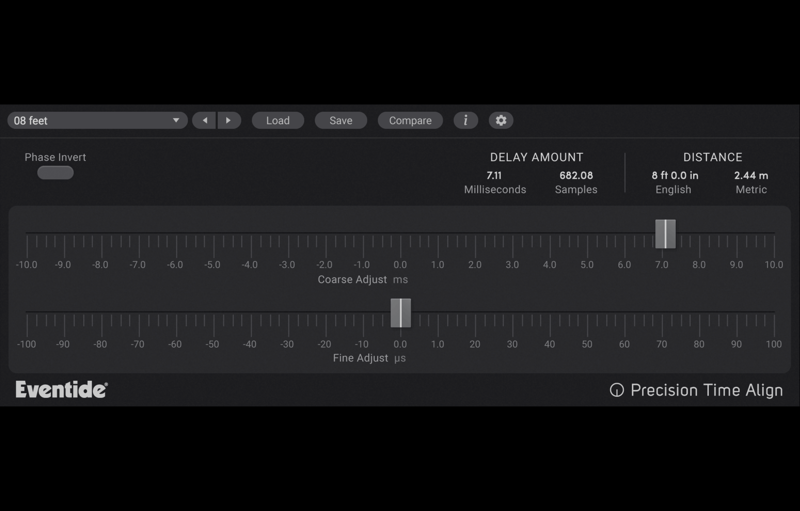 |
Precision Time AlignPrecision Time Align is a high precision, sub-sample delay that can slide a track forward or backward in time. It will help you get perfectly synchronized double-tracked recordings and significantly eliminate timing anomalies and phase issues from your mix on multi-mic’d drums, vocals, and instruments. Blowout Comb: Precision Time Align allows for synchronizing signals to microsecond accuracy, up to 1/64th of a sample. Recording drums, an electric guitar cabinet, or vocals with more than one mic can be challenging. While the sound recorded from each microphone might sound good on its own, mixing them together can introduce phase anomalies like comb filtering (phased, hollow sound) or low frequency attenuation. Editing in your DAW can help with time-alignment on a sample level. Precision Time Align gives you much, much finer control – 64x higher resolution, in fact. Features:
Whether you wish to combine multiple tracks of a single instrument, compensate for phasing from different mics on a kick drum, or align audio segments for a tracking-only session. Precision Time Align is ideal for these critical engineering tasks.
|
Price History: Precision Time Align $99.00 |
|
4.74 SOUND QUALITY FEATURES VALUE FOR MONEY EASE OF USE |
 |
AlignerPerfectly aligned audio in seconds Speed up your workflow – When using more than one microphone to record a sound source, you might encounter phase or polarity issues between different tracks. This could be due to mic distance, or any other factor which causes the audio to reach one track before the other. Often this is almost imperceptible, but in many cases it can result in the recording sounding “thin” or “weak”. Aligner is an automatic phase and polarity alignment tool, designed to speed up the daily workflow of audio engineers.
|
Price History: Aligner $49.00 |
|
4.6 SOUND QUALITY FEATURES VALUE FOR MONEY EASE OF USE |
 |
faGuitarAlignfaGuitarAlign – Automatic Phase Alignment / Mic Blending Plugin faGuitarAlign will radically reduce your workload when recording electric guitars, basses and basically everything with strings attached to it! Its revolutionary X/Y Pad lets you quickly find the right sweet spot between the correct phase and the mix of your different tracks resulting in a perfect blend of both! And to make this task even more smoothly it also has an automatic alignment feature which accurately finds the right phase offset for you! With this reliable tool you’ll be able to save a huge amount of your valuable recording and mixing time you can now spend with exciting tasks! And you’ll be able to quickly achieve a coherence and depth in your mix you may never experienced before! Features
Inspire your creativity faGuitarAlign is carefully optimized for every kind of recording involving one sound source and multiple microphones and / or DI tracks. We have a lot of people using it creatively for recordings with fiddle, cello, double bass, piano or even choir tracks. It’s creative design will inspire you to go beyond the known possibilities of any other alignment tool. Practical usage The plugin is designed to be used on a stereo bus with the source tracks routed and panned correctly to it or optionally routed through the side-chain input. It’ll then phase align and blend both together and output it either in mono (standard) or with a stereo width of your choice. You can even enhance the original stereo width up to 200% to get a wider image of the instrument. Routing The Plug-in is designed to be used as a stereo Plug-in on a stereo bus (Aux) only. The two mono input tracks can be routed to this stereo bus and should be panned hard left (Input 1) and hard right (Input 2). Alternatively it’s also possible to route one input through the Plug-ins Sidechain. The Plug-in itself is only suitable for blending two inputs. It’s also possible to cascade this sort of routing you’ ve seen above to blend several tracks together. In order to do that you would add a new stereo bus, insert another instance of faGuitarAlign and assign the output of the first faGuitarAlign left panned to the new bus and assign the third input right panned to it. With this cascading principle its possible to use an almost infinite number of input tracks and Plug-in instances. Windows
Mac
Currently unsupported DAWs:
|
Price History: faGuitarAlign $109.00 |
|
4.56 SOUND QUALITY FEATURES VALUE FOR MONEY EASE OF USE |
 |
faTimeAlignfaTimeAlign is a professional Time / Phase Alignment Plug-in with an unrivaled accurate sub-sample precision and an unique intuitive user interface. If you are aiming for a modern and tight sound without Phase Cancellation and a lot of punch and clarity this Plug-in will be your new dream candidate! Features:
Get your Phase problems fixed in seconds faTimeAlign is a reliable workhorse proven to work with any kind of multi microphone source material. Time Alignment is a delicate and often time consuming task, so you want nothing less than the best possible solution: Easily adjust your tracks, relatively to the other tracks, with positive or negative delays and make A/B comparisons to absolutely nail the correct setting. But that’s not enough! You can also arrange your tracks into different sub-groups and delay them relative to each other to align different instruments or instrument groups. Easy to use and flexible One of the main reasons you will love faTimeAlign is its unique user interface. The range of the delay knob can be set to any value narrow or wide, which lets you easily sweep through different delay spans. Furthermore, the feature to enter values in foot, samples, meter or milliseconds gives you every possible flexibility you’ll need. Prepared for every task And if you want to be creative you can also use this Plug-in for other tasks like applying stereo effects such as a moving Haas delay, creating colorful filter textures with a moving comb filter (similar to a slow phaser effect) or applying artificial double tracking to your vocals with varying delays. And if that’s not enough you can use it if you do some parallel compression with analog outboard gear where you have to deal with sub-sample delays because of different Samplerates. Windows
Mac
Currently unsupported DAWs
|
Price History: faTimeAlign $99.00 |
Are you tired of dealing with phase issues in your mixes? Look no further than Soundsmag, where you can buy the best phase alignment VST plugins at the best price. Our collection of phase alignment plugins is designed to help you achieve optimal phase relationships between audio signals, ensuring clarity, focus, and a well-balanced mix. With these plugins, you can align the phase of multiple tracks, tighten up low-end frequencies, and achieve a more defined stereo image. Whether you’re a professional producer or a passionate hobbyist, our phase alignment VST plugins are essential tools for achieving professional-quality audio. Don’t compromise on your mix, get the best phase alignment VST plugins on Soundsmag today.
