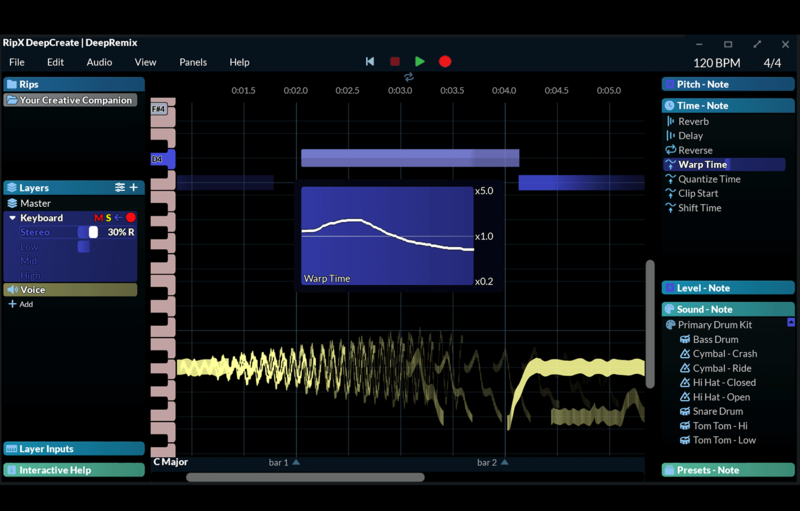DeepCreate is a unique, fun and easy-to-use, yet powerful and intuitive audio system that lets you generate original ideas and create music from scratch using any instrument, MIDI/MPE device, microphone or sample/s, integrating seamlessly into the award-winning DeepRemix & DeepAudio work-flow, for use alongside your DAW or as a standalone app.
What you see is what you hear and you don’t need to think about audio and MIDI – they become one, inspiring boundless creativity!
Whether you’re a musician, producer or audio professional – DeepCreate is a cutting-edge audio playground where anything goes. Connect a turntable, microphone, any instrument or hardware synth, rip your audio files and favourite VST synth presets, import and auto-assign banks of samples to your MIDI/MPE device, practice and record parts, perform or draw in automation, add groundbreaking, fluid effects, create combos of those effects and much more.
Once your ideas have been developed fully, either finalise and mix within RipX, or export the stems to your DAW. Better yet – DeepCreate even comes pre-loaded with a huge variety of useful stock sounds to get you started.
As a reminder, Hit’n’Mix invented the revolutionary Rip audio format, a way of storing pure audio as note and unpitched sound objects, which can be edited with considerable ease and flexibility compared to traditional waveform-based formats. As a result, the RipX platform has been developed to take advantage of the Rip format, allowing for a unique and powerful, yet easy-to-use ecosystem of modules all integrated seamlessly into one super-charged platform.
With DeepCreate now added as the third module in the chain, users can take advantage of a stream-lined, customisable UI, and a simplified approach to creating and editing sounds and songs from ideation through to completion – powered by AI.
Martin Dawe, Hit’n’Mix CEO and the creator of RipX DeepCreate comments:
“As a music-loving software developer wanting to get into music production in my earlier years, I always felt that a new kind of audio sketchpad or idea generator for coming up with and developing more instinctual ideas before taking them into my DAW was needed. Something with a different, faster workflow compared to a DAW, and with a very easy-to-use UI but with hidden depths that wouldn’t sap the creative ideas in my mind before I’d even started, and wouldn’t require me to think too technically.
Fast forward to 2022, and I believe that an app like this is more needed than ever before! Yes, there are plenty of great DAWs and mobile apps out there to help you generate ideas, edit audio and create songs, but not many desktop apps with a more stream-lined, yet expressive approach. With RipX DeepCreate, we’re now one-step closer to realising my original vision for the platform. Offering a series of inter-connectable modules for anyone to design and edit sounds, plus create songs alongside their DAW or as a standalone app. Furthermore, making the Rip format the default format within RipX has enabled us to rid the need for conventional MIDI and waveform editing.”
RipX DeepCreate makes it possible to
- Effortlessly plug in, detect, choose from and record any audio input or MIDI/MPE device – select your device from the Inputs Panel and then press the red record button to record onto the Layer of your choice. Record within Layers of ripped stereo audio files, other files or create new Layers to record from scratch!
- Easily re-perform and re-sequence Layers – auto-map any sound/s to any MIDI/MPE device. Just select your sound/s from the Sound Panel, auto-assign, perform, and record into an existing or new Layer. No need to create separate audio and MIDI tracks like most DAWs!
- Use automation in creative new ways – draw in or assign any parameter to any audio input MIDI/MPE device to make your sound more dynamic, whether in real-time or after recording. Record filters with your voice, or tweak reverb amounts via gesture-controlled movements with your hands. Anything goes!
- Experiment with a huge choice of dynamic and creative audio effects – incredibly, you can swap any sound for another, like a vocal line for a guitar riff. Control effects via MIDI in real time or after recording. Turn a knob to apply pitch correction to your voice or tweak modulation with your hands, for the ultimate in expressive output.
- Go deeper and find your unique sound by constructing Effects Combos – drag and drop your choice of effects and samples onto each other and unlock your full creative potential.
- Use sounds from your existing recordings or rip VST Instruments – open your VST instruments, rip and store any preset in the Sound Panel, assign them to your MIDI/MPE device for recording, or drag and drop them into any Layer. No need to revisit your DAW!
- View note names on a handy Piano Roll – showing the name of notes as the playhead moves through each key. Really useful for learning and practising purposes!
- Record MIDI when record isn’t active – stored as Practice Clips in case you forget to press record when in a creative flow-state!
- Customise the UI and Panels to suit your tastes – floating Panels allow you to open, close or move them from the left or right hand side by simply clicking and dragging.
- Get inspired by choosing from thousands of useful, stock sounds – simply scroll down the Sound Panel and drag and drop them
- macOS 10.12+ (2011 & later models, including M1) / Windows 7/8/10/11 (64-bit)
- Minimum: 2 Core 2.5GHz CPU, 8 GB RAM, 20 GB Free Disc Space
- Recommended: 4+ Core CPU / Apple Silicon M1/M2, 16+ GB RAM, 20 GB Free Disc Space
- For Much Faster Ripping Speeds on Windows: NVIDIA GeForce 1070/1080/1080 Ti/2070/2080/2080 Ti/3070/3080/3090 with 16 GB RAM and NVIDIA CUDA Toolkit 11.0 installed (free download)