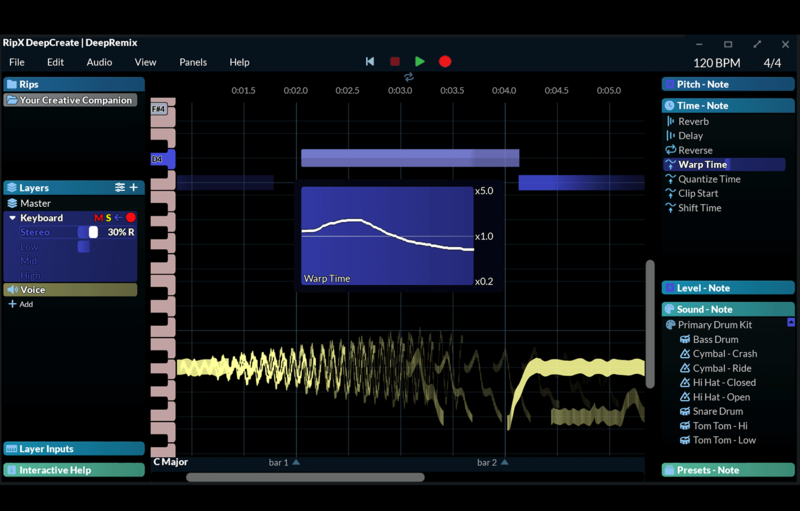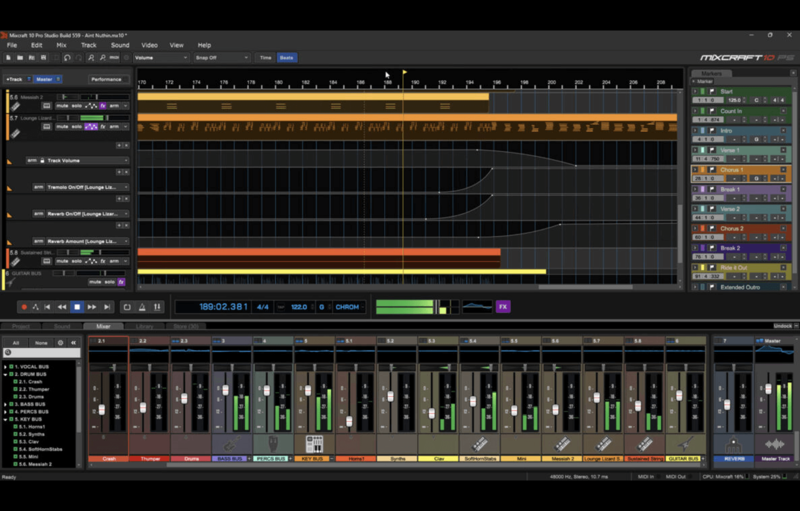|
|
|
Customized Workflow To Match Any Style: Make Bitwig Studio 16-Track your entry into the world of Bitwig Studio, the innovative music creation and performance software.
![]()
Discover Bitwig Studio, the innovative music creation and performance software. Record and arrange in the timeline, perform in the Clip Launcher, and build audio devices in The Grid. Bitwig Studio takes your musical ideas through each stage of production.
Arrange in the timeline, perform in the Clip Launcher, and take your musical ideas through each stage of production. Here are the main features at a glance:
- Native cross-platform DAW (Windows, macOS, Linux)
- Modular device structure with advanced nesting and routing
- Award-winning instruments & effects, including Bitwig’s own Sampler and Polysynth
- Unlimited VST and VST3 support, with built-in 32-/64-bit bridging, plug-in crash protection, and delay compensation
- Modulate any device, VST plug-in, or hardware parameter with Bitwig’s program-wide modulators (Macros, Note Expressions, LFOs, and more)
- Industry-leading hardware integration: connect synthesizers, drum machines and other hardware devices seamlessly into your workflow over MIDI, CV/Gate, and analog clock
- Unlock your creativity with Operators, Voice Stacking, touch and MPE support
What You Get
- 16 audio-, instrument-, hybrid tracks
- 2 effect tracks
- 2 group tracks
- 8 scenes
- 4/8 audio I/O busses
- Use as many VST plug-ins as you like (with 32-/64-bit bridging, delay compensation, and crash protection)
- VST multi-out and side-chain not supported
- 3 algorithms of time stretching:
- Stretch, Stretch HD, Slice
- 3 display profiles (single display only)
Instruments & Effects
![]()
In total 91 instruments, effects, note FX, and modulators. Here are some highlights:
- Polymer, Sampler, Drum Machine, and more
- 31 excellent audio FX devices: Reverb, Delay, Distortion, EQ
- 18 Modulators: LFO, ADSR, Macro, and many more
- Hardware devices: control your hardware via MIDI and CV/Gate
Sound Content
![]()
From acoustic bass to futuristic glitch loops, Bitwig have your sound content needs covered.
Here’s what you get with Bitwig Studio 16-Track:
- Drum sounds: from classic to contemporary, professionally sampled, as single sounds and kits
- “Bösendorfer” Grand Piano Light: a great sounding piano, ready to play
- Wurlitzer E-Piano
- 100s of world-class presets for all included Bitwig instruments and audio effects
- Clips and Templates to give your song creation a flying start
Powerful Editing Tools
Bitwig Studio is here to help you make your musical ideas happen, in as few steps as possible. Focus on the music, not the tool.
Audio Editing: The Detail Editor optimizes audio editing by letting you make edits within a clip. This allows you to stretch, split, pitch, pan, copy, reverse, add, move, and rearrange audio as you choose.
![]()
Expressive MIDI Support: In addition to standard note-editing features and per-note expressions such as velocity, gain, pan, timbre, and pressure, Bitwig Studio features unique tools like quick actions, micro pitch, and sophisticated layered editing, and is a forefront runner in supporting MPE.
Time Stretching: Keep your audio material in time regardless of project tempo using Bitwig Studio’s state-of-the-art time stretching. Let Bitwig Studio analyze and automatically stretch your audio, or take full control and use Bitwig’s advanced stretching and editing tools.
Bitwig Studio comes with 8 different time stretch algorithms to cover all your musical needs, including the renowned Zplane Elastique in four flavours.
Instruments & Effects
Here’s a taste of the vast and ever-growing device library that comes with Bitwig Studio. With over 90 different instruments, audio and note FX, container devices, and signal routers you can translate any idea into music.
Polymer: Polymer starts simply: pick an oscillator, a filter, and an envelope generator. Swapping out Grid modules within a dedicated synthesizer is both fast and quick, helping you craft production-worthy sounds from minimal controls immediately.
![]()
Sampler: The Bitwig Studio Sampler is a powerful tool for playing and manipulating audio. It boasts several playback modes, advanced looping features with crossfades, endless modulation possibilities, a massive multisample editor, and more.
Phase-4: Meet Phase-4, a four-oscillator synthesizer powered by phase modulation and phase distortion. This unique synth can do classic, modern, and beyond.
![]()
EQ+: EQ+ is a feature-packed graphical equalizer with up to 8 bands, mouse gestures, and excellent visualization and algorithms.
Drum Machine: The Drum Machine is a container device that you can fill with sonic goodness. It’s never been easier to create unique and great-sounding kits.
![]()
Arpeggiator: Individual controls for step velocity, note length, and pitch. 17 note patterns, and three modes for handling octaves. Full MPE support. Even modulate the timing for shifting patterns. Holding chords has never been so musical and dynamic.
Micro-Pitch: Micro-pitch is a Note FX device that allows you to re-tune your note streams in new ways. Transform scales, fine-tune individual notes, shrink or expand octaves, or even slice the octave into a different number of pieces. Play something unimaginable, today.
Amp: Inject a bit of virtual analog grit into your sounds with the Amp device, a remarkable piece of amplifier-simulation technology.
![]()
Modulation Heaven
The modulation system in Bitwig Studio allows you to use Macro controls, Note Expressions, LFOs, and Envelopes to modulate any device, VST plug-in, or hardware parameter. With 30+ modulators (and counting) the potential for creative expression is endless.
Hardware Integration
Bitwig loves hardware. They also love software. This is why Bitwig Studio wants to blur the boundaries between the two.
Let Bitwig Studio control your hardware, or let your hardware control Bitwig Studio, or both, via MIDI, CC, CV, Gate, analog and MIDI Clock, and MIDI Timecode. Enjoy a collection of straightforward tools that allow you to take advantage of the best of two worlds, and that scales with your setup.
Modern Foundation
Building a DAW from the ground up allowed Bitwig to think differently and solve old problems in new ways. Bitwig Studio is made for the future…
Crash Protection
![]()
Bitwig Studio handles VST plug-in hosting in a unique way, allowing for different hosting modes and plug-in crash protection. With plug-ins, the audio engine, and other processes running in separate threads, a technical issue won’t bring your whole project down.
Touch Support
With extensive touch-screen support (multi-touch with unlimited touch points, gestures, pen support, and simulated pressure), Bitwig Studio is at the forefront of new ways to create music. Overall, the user interface of Bitwig Studio is touch-friendly; in addition, there is a dedicated tablet display profile, perfect for any touch screen, or devices such as Microsoft Surface computers.
A Rich Library of Sounds
Bitwig has partnered with some of the best sound designers in the business to give you several thousand quality presets, Clips, and samples right out of the box.
Extend your library with offerings from hand-picked partners and artists, who have painstakingly created loops, presets, and sampled instruments for Bitwig Studio. All are high quality and free to use.
Sound Content
A full starter kit right out of the box: Over 2,000 sounds and factory presets, including Drum Machines, Acoustic Drums, Multi-Sampled Instruments, Instrument Loops, Sound Effects, Various Synth Presets, and curated Artist Collections.
Future-Proof
All software updates in the following 12 months are FREE.
Features
- High-performance audio software, with full multicore and multiprocessor support.
- ASIO, Core Audio, and JACK support including JACK transport on all platforms.
- 32-bit floating-point audio processing, up to 192 kHz audio sample rate.
- Scalable vector-based GUI.
- 16 Audio, Instrument and Hybrid Tracks
- 2 Effect Tracks
- 2 Group Tracks (with Groups in Groups)
- 8 Scenes
- VST plug-ins (with 32-/64-bit bridging, delay compensation, and crash protection)
- Unlimited VST plug-in multi-out and side-chain support
- Audio Comping
- 16-bit, 24-bit or 32-bit Audio Export (including Multi-Track Export)
- File Import – WAV, AIFF, MP3, AAC, WMA, FLAC, OGG Vorbis, MIDI
- 4/8 Audio I/O Busses
- Time Stretching – 3 Algorithms: Stretch, Stretch HD, Slice
- Slice to Multisample and slice to Drum Machine
- Layered Editing (Notes and audio)
- Bounce and Bounce in Place
- Multiple Projects
- Expanded Remote Control Editor
- 3 Display Profiles – Single Display only
- Load Project Templates
- Seamless Integration of Clip Launcher and Timeline
- Touch Integration
- MPE Support (Playing, Recording, and Editing)
- Plug-and-Play MIDI Controller Support
- Open Controller API
- MIDI Clock Sync
- Ableton LINK
- 12 GB free disk space required (for full content installation)
- Minimum 4 GB RAM (8 GB recommended)
- Windows 7 or later (64-bit only)
- macOS 10.13 or later (Intel and Apple Silicon / M1 Macs supported) (64-bit only)
- Linux Ubuntu 17.04 or later (64-bit only)
|
Price History: Bitwig Studio 16-Track
99.00 $ |
|
|
|
The Ultimate in Standalone Music Production
MPC is the ultimate in modern music production and beat making. Now, MPC standalone devices come packed with even more inspiring plugin instrument sounds, creative editing possibilities, arranging and vocal effects processing, as well as award-winning mixing and mastering plugins from world-renowned AIR Music Tech.
Redefining the creative vista and driving MPC X and MPC Live in standalone and controller mode is AKAI Professional’s reimagined MPC Software; a cutting-edge production suite combining 128-track sequencing capability, real-time time-stretching, clip-launch functionality, advanced MIDI editing capability, VST compatibility in controller mode, operation as a standalone application on Mac & PC, advanced sampling & audio editing/recording functionality, seamless DAW integration, a redesigned GUI and much more.
Whether you’re seeking freedom from computer-based music production, or searching for the perfect controller for DAW-centric creative exploration, MPC Software grants the ultimate in adaptive creative versatility.
MPC More Flexible Than Ever
![]()
You can now unleash your creativity while harnessing the power of MPC software in a way that works best for you. (Laptop not included)
Heavyweight Production Hub
The latest version of the acclaimed composition software features audio track recording, real-time audio warping, Audio and MIDI drag-and-drop, along with enhanced Q-Link™ control.
A Fully Featured DAW
MPC 2 is designed to be the ultimate platform for unrestricted creative versatility alongside must-have tools that deliver unprecedented surgical control. MPC 2 supports all 3rd Party Midi controllers with templates for all popular models. MPC has graduated from a highly acclaimed performance instrument to a fully-featured DAW.
MPC Software now includes DrumSynth, the new synthesizer drum plugin for futuristic drum sound design. Enjoy the power to sculpt and shape unique synthesized drum sounds to build the drum library of your dreams and develop advanced rhythmic textures to lift your music production into an entirely new level of creativity. In addition to DrumSynth, MPC features MIDI Multi capability – transforming MPC into the ultimate MIDI sequencing studio centerpiece. Now you can simultaneously connect and route all the MIDI gear in your studio including class-compliant USB Keyboards, MIDI interfaces and USB to CV modules, supercharging your I/O capability. Fuse this with deep internal MIDI routing capability across tracks, comprehensive MIDI routing to any MIDI-compatible synthesizer, drum machine or sound module, and even multitrack recording capability, and MPC forms the beating heart of any production setup, unleashing the true power of all your gear.
Incredible Sonic Tools
![]()
Based in Germany, AIR Music Technology started as Wizoo Sound Design, one of the earliest pioneers in virtual instrument technology. The AIR team is responsible for the core of much of the effects offerings in Avid’s Pro Tools® software, and also developed a suite of award-winning virtual instruments specifically for Pro Tools. Leveraging this history of excellence, AIR’s has created four exclusive new instrument plugins for MPC, as well as including their highly acclaimed suite of FX plugins.
Introducing Audio Track Recording
![]()
Outfitted with resizable faders, an adaptive channel strip, a dedicated audio track editing window, resizable waveform view and much more, MPC 2 is designed to be the ultimate platform for unrestricted creative versatility alongside must-have tools that deliver unprecedented surgical control.
Real-Time Time-Stretch and Pitch-Shifting
![]()
MPC 2 makes it easy to creatively manipulate the time and pitch of any source material: a chopped vocal in an audio track, a drum loop in a clip program or an orchestral phrase loaded into a chromatic sampler program.
New in Version 2.10
AIR Vocal Suite
![]()
Record and mix the perfect vocals right in the MPC. Whether on standalone devices or in the MPC desktop software, the AIR Vocal Insert Effects Suite delivers the modern vocal production tools featured across all contemporary music. From Rap to Pop and R&B and beyond, this vocal plugin collection is an essential toolkit with popular pitch and harmonic effects like those used by top music producers and mix engineers around the world.
AIR Effects
![]()
For music production that pushes the boundaries of genre and style, you need more than just sounds and drum samples. AIR Stutter and Granulator are just part of the 7 additions to the AIR Insert Effects library for creating dynamic song arrangements and transition FX. Create exciting beat drops, climactic song bridges, unique sound design and more with the new AIR Insert Effects Plugins.
MPC Plugin Instruments
![]()
MPC expands the included content with 4 Plugin instruments for a diverse set of inspiring sounds. These new plugin instruments include AIR Hype: a powerful synthesizer instrument, AIR Mellotron: a faithful recreation of a legendary tape-based sampling keyboard. Based on the classic string synthesizer keyboard and WayOutWare Odyssey, AIR Solina is a faithful recreation of the all-time favourite analogue duophonic synth with added extensive control. These powerful instruments aren’t just basic emulations of iconic analogue synthesizers, but interactive sound engines with built-in processing and controls for experimenting and creating inventive sounds.
Drum & Keygroup Engine Updates
![]()
The MPC Drum Program and Keygroup engines are enhanced for more creativity and on-the-fly performance effects. Akai Sample Tail adds a natural decay to samples, eliminating abrupt chops and clip noises. Keygroup Programs have a Portamento feature for smooth note slides as well as achieving the ubiquitous 808 kick drum glide sound of contemporary music production. The Drum Programs also have 12 plugin effects, some including RingMode, BitCrush and Bass Enhancer, that are great for real-time processing and the spontaneous manipulation of drum samples.
Workflow Enhancements
![]()
MPC has its most efficient workflow ever. Finding samples is lightning fast with the new Recursive Search which digs deep into all folders and matches the search terms. With Key Detection, MPC will automatically detect the key of the imported sample, saving you time previously spent on randomly guessing and clicking piano roll notes. Browse and search through MPC Plugin Instrument presets right from the File, Media and TUI browsers for a super convenient way to find and select instrument Presets. Create and save custom effects chains with the FX Racks function, enabling quick access to frequently used audio processing plugins without interrupting the creative flow.
MPC 2 includes:
- New AIR Virtual Instruments (built into DAW): AIR TubeSynth, AIR Bassline & AIR Electric
- MPC Plugins – DrumSynth & Mother Ducker sidechain effect
- An Extended Factory Library including over 20GB of content covering all popular modern genres.
Features
- MPC 2.10 Software
- 128 track production suite
- DAW integration
- Autosampler
- Crossfade Looper
- Open-ended supported for all MIDI controllers
- Real-time stretch and pitch shift
- MIDI control and advanced editing functionalities
- 5 additional MPC Expansion Packs
- AIR TubeSynth, Bassline and Electric
- 16 Classic AIR effects from Pro Tools
- 12 AIR plugins specifically written for MPC
- Mother Ducker sidechain effect
WARNING – THIS IS A COMPLEX PRODUCT WITH MANY GUIDES AND INSTALLERS TO GET ACCESS TO ALL CONTENT.
Windows
- Windows 8.1 – 10
- 2GB free disk space (20GB for all content recommended)
- 4GB RAM (8GB recommended)
- Dual-core 2.5GHz CPU
Mac
- macOS 10.10.5 – macOS 11 Big Sur (M1 compatible when running with Rosetta)
- 2GB free disk space (20GB for all content)
- 4GB RAM (8GB recommended)
- Dual-core 2.5GHz CPU
|
99.00 $ |
|
|
|
Full featured DAW with unlimited audio & MIDI tracks as well as surround mixing.
- Records and plays back a virtually unlimited number of audio and MIDI tracks
- VST, VST3, DirectX (Windows), AU (Mac) and ReWire effects can be added to each channel/track
- Volume, pan, aux sends & returns and effects parameters can be automated: you can “program” fade-in/outs, cross fades, boost the volume of a track when there is a solo etc.
- Live input processing allows to process with plug-ins live signals. Record the ‘dry’ (unprocessed) signal while processing and reprocess the recording later – i.e. play a guitar through a distortion plug-in then change the distortion after the recording
![]()
Soundcards & audio interfaces
- Supports 16 and 24 bit single and multichannel soundcards at sampling frequencies up to 192 Khz
- Compatible with Asio, WaveRT, WDM, DirectSound and MME audio drivers, which means that n-Track can work with almost any soundcard available today with the lowest possible latency
- Multichannel soundcards or more than one soundcard are supported: you can record multiple tracks at a time and output to more than one stereo output. Each output channels has its own master channel effects and volume control
Effects
- Built-in effects include Reverb, Compression, Parametric & Graphic EQ, Echo, Auto-volume, Pitch Shift, Chorus, Multiband Compression, Spectrum analyzer
- Includes the n-Track Drums drum synth/step sequencer module
- Supports third party DirectX, VST 2.x, VST 3 and ReWire plug-ins
- Supports VST Instruments and DirectX Instruments synth plug-ins: sample-accurate MIDI tracks can be sent to VSTi/DXi software MIDI synths, without the need of expensive hardware MIDI synths
- Supports ReWire technology by Propellerhead Software AB: signals from other programs (such as Reason, Ableton Live, Fruityloops and many others) can be mixed in realtime with n-Track’s own channels
![]()
Supported Formats
- Imports and exports .wav, .mp3, .wma, .mid, .ogg, .flac, .aiff, .cda, .sng, .sgw audio files
- Imports and exports EDL multitrack song files for exchanging songs with other multitrack programs
- Sync to other programs or external devices using SMPTE/MTC or MIDI Clock sync, acting either as master or slave
- Supports surround mixing for creating DVD audio projects using 5.1, 6.1 and 7.1 channels surround formats
- Videos (AVI, MPEG) can be played in sync with the song in a dedicated video playback window
- Once finished recording the whole song, you can mixdown all the tracks into a single wav file and to use it to record an audio CD track using a CD recorder or to distribute the song via internet using the built-in mp3 encoder
What you get
n-Track Studio is a complete DAW environment and comes with the following features and plugins
Piano Roll: Write and edit MIDI data for controlling virtual instruments using the intuitive built-in piano roll editor.
Step Sequencer:Create beats, sequences or arpeggios easily with the new Step Sequencer. Start a song in one click using the factory patterns, or have fun creating your own.
Screen Drumkit: The new screen Drumkit controller lets you play drum sounds with the look and feel of a real kit.
Guitar Amp: Make your guitar sound huge by choosing among great amp head simulators, and different modern and vintage cabinets inspired by classic models.
Bass Amp: Ever felt your bass recordings needed that extra drive, lowend or grit to sit nicely in your mix and surprise your listeners?
Well, you’re going to like this!
VocalTune: Using VocalTune you can do anything from simple pitch correction to completely transform your vocal.
Songtree Integration: n-Track Studio 9 brings music collaboration inside your DAW environment. The new integrated Songtree app lets you make music with others online. Get another musician into your project, or contribute to a song started by others.
Pure Data Support: You can now load your Pure Data patches inside n-Track and use your favorite sounds and effects in your song.
Built-in effects: Built-in effects include Reverb, Compression, Parametric & Graphic EQ, Echo, Auto-volume, Pitch Shift, Chorus, Multiband Compression, Spectrum analyzer
Audio Part Widgets: Audio parts now have fade and volume widgets for quick and precise editing.
n-Vocal effects processor: The included n-Vocals plugin offers useful and creative ways of tweaking and manipulating your vocal recordings.
![]()
Surround mixing: Supports surround mixing for creating DVD audio projects using 5.1, 6.1 and 7.1 channels surround formats
n-Track Drums: Includes the n-Track Drums drum synth/step sequencer module
Instrument browser: Navigate built-in or third party virtual instruments with ease with n-Track’s instrument browser. It makes adding virtual instruments a breeze, with no interruption to creativity.
Add-on manager: The Add-on manager lets you download additional content. Enrich your sonic palette by downloading free or premium sounds and instruments.
Beat doctor: Detect transients and tweak your beats or rhythmic performances for perfect timing.
Rewire: Supports ReWire technology by Propellerhead Software AB: signals from other programs (such as Reason, Ableton Live, Fruityloops and many others) can be mixed in realtime with n-Track’s own channels
Tuner: The handy built-in tuner lets you tune your instrument with a high precision without leaving your project.
2d & 3d Sonograms: See the details of your sound with the 2d and 3d sonograms. You can zoom in, rotate and EQ your sound in the process.
- Windows: Windows 11, 10, 8, 7
- Mac: macOS 12 Monterey, macOS 11 Big Sur, macOS 10.15 (Catalina), macOS 10.14 (Mojave), macOS 10.13 (High Sierra), macOS 10.12 (Sierra)
|
Price History: n-Track Studio 9 Standard
69.00 $ |
|
|
|
MPC Beats – Beat making starts here!
EXPLORE MPC BEATS
- 16 pads for triggering drum samples and loops
- Piano roll to record midi notes
- Sample editor to chop & edit
- Browser to search & select sounds
- Information section to select and navigate between tracks
GREAT SOUNDING BEATS
Presenting MPC Beats, the fully featured, beat-making software based on the legendary MPC workflow to quickly make great sounding beats.
EVERYTHING YOU NEED
From the moment you install MPC Beats, you’re ready to start creating. Remix one of the included songs, or start off with a genre template like Trap, Dance, Pop and more. Start fresh and select from 2GB worth of content, including samples, loops, and built-in virtual instrument plugins to craft your sound.
YOU’RE IN CONTROL
With MPC Beats, you’re in full control of your sound. Experience plug and play compatibility with all class-compliant USB controllers. From MPK Mini to M-Audio Oxygen, Alesis V-Mini and more, get connected with a large list of pre-mapped controllers to get completely hands-on with your beat making.
MORE POWER
MPC Beats has plenty of power for ambitious creators. Over 80 audio FX plugins to warp, manipulate and transform audio into whatever you can think of. Plus VST/AU compatibility means there’s room to expand your sonic palette with compatible third-party virtual instrument plugins and audio processing plugins. You can even record instruments or vocals with 2 stereo audio tracks to add live elements to your music.
NEED SOME BEATS?
ADSR is proud to finally offer Akai Professional’s most capable sound design kits, right in our very own shop.
Check out the MPC Beats Expansions today!
- PC:
- Windows 10, 8 or Windows 7 Service Pack 1
- Minimum Dual Core 2GHz
- (Intel Core i5 or i7 Recommended)
- Mac:
- Mac OS X 10.10-11.x.
- Core Duo Processor
- (Core i5 or i7 Recommended)
- Minimum RAM 4GB (8GB or more recommended)
- 2gb free hard drive space (Download and Installation)
|
0.00 $ |
|
|
|
Mixcraft 10 is the latest version of the renowned digital audio workstation for Windows from Acoustica, designed for musicians by musicians. With its unique combination of ease of use and professional features at an irresistible price, Mixcraft has been a favorite among music enthusiasts and professionals since its introduction in 2004. Mixcraft is a powerful digital audio workstation that offers an intuitive interface and lightning-fast sound engine. With Mixcraft, users can record and mix unlimited tracks to perfection. It features almost universal third-party plugin support and supports audio interfaces and hardware controllers. Mixcraft’s loop library has over 7,500 professionally-produced loops, music beds, sound effects, and samples in diverse genres. Additionally, there are a vast library of effects and instruments that include a suite of ToneBoosters reverbs, compressors, filters, equalizers, classic synthesizers, electric pianos, rock organs and sampled instruments. Mixcraft is also loaded with routing and control features, advanced MIDI routing, and clip-based automation tools. Its Performance Panel is ideal for live performance and loop-based composition, and it is also a feature-packed video editing and scoring environment that offers seamless transitions, titles, and scrolling text. Mixcraft offers an all-in-one solution to all your audio and video editing needs in a single virtual studio package. With its unique combination of ease of use and professional features at an irresistible price, Mixcraft has been a favorite among music enthusiasts and professionals since its introduction in 2004. Mixcraft is a powerful digital audio workstation that offers an intuitive interface and lightning-fast sound engine. With Mixcraft, users can record and mix unlimited tracks to perfection. It features almost universal third-party plugin support and supports audio interfaces and hardware controllers. Mixcraft’s loop library has over 7,500 professionally-produced loops, music beds, sound effects, and samples in diverse genres. Additionally, there are a vast library of effects and instruments that include a suite of ToneBoosters reverbs, compressors, filters, equalizers, classic synthesizers, electric pianos, rock organs and sampled instruments. Mixcraft is also loaded with routing and control features, advanced MIDI routing, and clip-based automation tools. Its Performance Panel is ideal for live performance and loop-based composition, and it is also a feature-packed video editing and scoring environment that offers seamless transitions, titles, and scrolling text. Mixcraft offers an all-in-one solution to all your audio and video editing needs in a single virtual studio package. The newly integrated Mixcraft Store makes finding and accessing new audio loop libraries, instruments, effects, and even entire projects effortless. With many free products available, premium products can be easily added to the recording experience with just a few clicks. Whether you are a budding musician or a seasoned professional, Mixcraft 10 provides an unparalleled range of features – from advanced audio editing capabilities to comprehensive instrument libraries – all at a price sure to leave you astounded. With a starting price of just $79 for the entry-level Mixcraft 10 Recording Studio and only $149 for the impressively feature-rich Mixcraft 10 Pro Studio, the latest version of Mixcraft truly offers unbeatable value for money. Mixcraft 10 Features - Updated User-Friendly Interface: more intuitive, customizable, and scalable
- Unlimited Audio and MIDI Tracks
- Over 7,500 loops, sound effects, and samples
- 16 Virtual Instruments and 36 Effects (24 instruments and over 50 effects in the Pro Studio version)
- Vocoder Tracks
- Curved, Tempo, and Pitch Envelopes
- Per-Track Parametric EQ & Oscilloscope
- Live Performance Panel
- Updated Piano Roll, Step Editor, and Music Notation panels
- Video Editing
- New – Integrated Mixcraft Store – additional virtual instruments, effects, loops, presets, drum kits, and more, with new content added regularly
- Improved Plug-In Architecture and Management – Better Search and Organization with an Optional Safe Mode
- Updated Project Start Window with Live Links to News, Videos, and Updates
- Master Tempo Envelope
- Curved Automation
- Gain, Drive, Parametric EQ, Compressor, Oscilloscope, and Spectrum Analyzer Mixer Panels
- Tempo-Synced LFOs For Plug-In Automation
- Rewire Hosting
- New Controller Scripts API for broader support of MIDI control surfaces and devices
- Custom Hot Key Assignments
- Drag-and-Drop Automation
- Track Regions – easily manipulate groups of clips and tracks, including their automations (Mixcraft 10 Pro Studio only)
- Advanced MIDI and Audio Output Recording and Routing (Mixcraft 10 Pro Studio only)
- Natively Integrated Melodyne (Mixcraft 10 Pro Studio only)
- Audio to MIDI Conversion (Mixcraft 10 Pro Studio only)
- Supported by the free Mixcraft Remote app for iOS and Android
- Comprehensive online User Manual with downloadable PDF (English only). Other online translations available.
Minimum System Requirements - 64-bit Windows 7 SP1, 8, 10 or 11
- 4GB RAM
- 1.8 GHz Dual Core CPU
- Sound card, USB, or Firewire sound device
Recommended System Requirements - 64-bit Windows 10 or above
- 8GB RAM or higher
- 3.0 GHz Quad Core CPU or higher
- ASIO Audio Interface
Note Internet Access Required For Some Pro Studio Plugins, Updates, Mixcraft Store, Melodyne (Pro Studio Only) Requires Windows 10 or above
|
Price History: Mixcraft 10 Pro Studio
149.00 $ |
|
|
|
Pro Tools for Aspiring Music Creators
Avid Pro Tools Artist gives you everything you need to make beats, write songs, record vocals and instruments, and mix studio-quality music — it’s the same DAW software used by major recording studios and broadcast-grade video post houses, but scaled down for aspiring music creators, songwriters, and producers. This Pro Tools Artist subscription arms you with everything you need to design, edit, and mix music, including powerful MIDI tools and a huge sound library, plus Avid’s Artist Bundle, which contains over 100 effects and instruments. Your projects will benefit from a 32-bit audio engine, yielding you unrivaled depth, dimension, and dynamic range. To top it off, your subscription to Pro Tools Artist comes with Avid Standard support. If you’re searching for an easy, effective way to create music that’s ready for streaming platforms, Pro Tools Artist offers a terrific jumping-on point.
Note: This product requires that you have an iLok account for authorization, although it does not require a physical iLok key.
Industry-leading recording, editing, and mixing
![]()
There’s a reason why Pro Tools is the go-to DAW for countless recording studios and editing suites around the world: it’s powerful and it simply works. That’s why so many of us at Sweetwater choose Pro Tools for our own studios. With Pro Tools Artist, you can create, record, edit, and mix Grammy-level productions quickly and easily via an ultra-streamlined, 2-window user interface. All of your vital controls and commands are right at your fingertips, and most advanced functions are only an additional click away. What’s more, Pro Tools Artist employs a 32-bit audio engine that yields you incredible depth, dimension, and dynamic range for unrivaled sound quality.
Tailor-made for easy music creation
With its ability to tackle up to 32 audio tracks, Avid Pro Tools Artist provides music makers with an inspiring creative platform. You also get 32 aux tracks, 32 instrument tracks, and 64 MIDI tracks. Pro Tools Artist also supplies you with 32 routing folders and support for 16 channels of native I/O.
Comes with Avid’s Complete Plug-in Bundle
The Avid Artist Plug-in Bundle is included with your Pro Tools Artist subscription. This bundle provides you with more than 100 top-notch effects and instruments for your music-making pleasure, along with an inspiring sound library. If you work in the box, you need a collection of great-sounding plug-ins, and the Avid Artist Plug-in Bundle effectively covers all the essentials.
Avid Pro Tools Artist Annual Subscription Features:
- Industry-standard digital audio workstation (DAW) software with cutting-edge 32-bit audio engine
- Interact with and make updates to tracks and timeline selections during playback without interruption
- Supports up to 16 channels of I/O, 32 mono/stereo audio tracks, and 64 MIDI tracks
- MIDI Input Display shows notes and chords as you play them on a MIDI controller
- MIDI merge enhancements include seamless merging of newly performed and existing MIDI CC automation
- MIDI clips turn red during recording, blurring the distinction between MIDI and audio
- Use the left and right arrow keys to move to the next or previous MIDI note for super-fast MIDI editing
- Name field in the New Track dialog makes naming tracks faster than ever
- Scroll to Track allows you to identify a track by name and scroll to it
- Batch Rename command for Tracks and Clips
- Powerful audio engine provides superior memory management
- Track Commit and Track Freeze free up system resources during intense sessions
- Layered Editing prevents you from losing overlapped clips while editing
- Real-time fade manipulation for creating quick crossfades
- Send fully overlapped clips to a or existing playlist while editing and/or while recording
- Grid Toggle function makes flipping between Grid and Slip modes easy
- Tandem Trimming enables trimming the start and end of two adjacent clips simultaneously
- Clip Overwrite Indicator alerts you when you move an audio clip so that it fully overlaps a smaller off-screen clip
- Soundbase uses tags to make locating audio files and loops easy
- Faster-than-real-time bounce to disk streamlines your workflow and frees up resources
- Workspace Browser makes project navigation extremely fast and incredibly simple
- Simple keyboard commands let you quickly disable and enable sends and inserts
- Capture automation while recording audio
- Automatic delay compensation provides tight mixing with minimal phase issues
- Multitrack Beat Detective and Elastic Audio let you correct timing across all your tracks
- Score Editor and MIDI Editor provide comprehensive composing capabilities
- Mix various audio file types and formats in a single session without format conversion
- Create flawless performances using simple track compositing functions
- Clip Gain provides dynamic volume flexibility and increases integration with Media Composer
- Mute and Solo visual indicators and Bus Interrogation provide a clear view of signal flow
- Low-latency monitoring with Core Audio and ASIO hardware delivers smoother tracking
- Read/record from flash drives, RAID systems, network-attached drives, and server storage
- Functions such as Export Selected Tracks as Session make collaboration easy
- OMF/AAF/MXF interchange support included
- Export support for MP3 files, iTunes, and SoundCloud also included
- Automatic Delay Compensation on sidechains
- Avid Cloud Collaboration and the Avid Marketplace let you connect and collaborate
- Switch between Dark and Classic UI themes
- Avid Artist Bundle contains over 100 effects and instruments
- 1 year of software updates and Standard support
Mac:
- macOS 10.14.6, 10.15.7, 11.6, 12.3 (PT 2021.12 and later with 2022.2 Plugins)
(please find version specific qualifications in the macOS Compatibility Grid below)
- Pro Tools Intro – M1 or Intel® Core 2 Duo Processor (i5 or faster recommended) with 8 GB RAM
- Pro Tools Artist & Studio – M1 (see computer specifications below) or Intel® Core i5 processor
- Pro Tools Ultimate – M1 (see computer specifications below) or Intel® Core i5 (specific models only) or Intel® Core i7 processor
- 16GB RAM (32GB or more recommended)
- Internet connection for installation
- 15GB disk space for installation
- PCIe slot for HDX or HD Native card (incl. one power connection on motherboard),
Thunderbolt port for supported PCIe-chassis or HD Native Thunderbolt
- USB port, FireWire port or Thunderbolt port for CoreAudio-supported audio device
- Pro Tools | Ultimate 2021.12 and earlier requires a Pro Tools DigiLink I/O license to access HD hardware. Pro Tools 2022.4 and higher now has this license is built into the software so the separate DigiLink I/O is not necessary.
For more information see this article
Windows:
- Intel® PC Windows 10 & 11 Home, Pro, and Enterprise 64-bit Editions
(please find version specific qualifications in the Windows OS Compatibility Grid below)
- Windows 10 & 11 for Workstations supported on Intel® Xeon processor-equipped machines
- Pro Tools Intro – 64-bit Intel® Core Processor (i3/2 Ghz or faster recommended) with 8 GB RAM
- Pro Tools Artist & Studio – Intel® Core i5 processor
- Pro Tools Ultimate – Intel® Core i9 or Intel® Xeon processor
- 16GB RAM (32GB or more recommended)
- Internet connection for installation
- 15GB disk space for installation
- PCIe slot for HDX or HD Native card (incl. one power connection on motherboard)
- USB-port, FireWire-port for ASIO-supported audio device
- Compatible NVIDIA graphics card (see machine-specific Slot Order & Configuration pages linked below for tested NVIDIA card models)
- Pro Tools | Ultimate 2021.12 and earlier requires a Pro Tools DigiLink I/O license to access HD hardware. Pro Tools 2022.4 and higher now has this license is built into the software so the separate DigiLink I/O is not necessary.
|
Price History: ProTools Artist Annual Subscription
99.00 $ |
|
|
|
Includes our full catalogue of over 400 sample instruments, 10GB+ royalty-free loops & editable sessions, in addition to all Extended edition features.
Full featured DAW with unlimited audio & MIDI tracks as well as surround mixing.
- Records and plays back a virtually unlimited number of audio and MIDI tracks
- VST, VST3, DirectX (Windows), AU (Mac) and ReWire effects can be added to each channel/track
- Volume, pan, aux sends & returns and effects parameters can be automated: you can “program” fade-in/outs, cross fades, boost the volume of a track when there is a solo etc.
- Live input processing allows to process with plug-ins live signals. Record the ‘dry’ (unprocessed) signal while processing and reprocess the recording later – i.e. play a guitar through a distortion plug-in then change the distortion after the recording
![]()
Soundcards & audio interfaces
- Supports 16 and 24 bit single and multichannel soundcards at sampling frequencies up to 192 Khz
- Compatible with Asio, WaveRT, WDM, DirectSound and MME audio drivers, which means that n-Track can work with almost any soundcard available today with the lowest possible latency
- Multichannel soundcards or more than one soundcard are supported: you can record multiple tracks at a time and output to more than one stereo output. Each output channels has its own master channel effects and volume control
Effects
- Built-in effects include Reverb, Compression, Parametric & Graphic EQ, Echo, Auto-volume, Pitch Shift, Chorus, Multiband Compression, Spectrum analyzer
- Includes the n-Track Drums drum synth/step sequencer module
- Supports third party DirectX, VST 2.x, VST 3 and ReWire plug-ins
- Supports VST Instruments and DirectX Instruments synth plug-ins: sample-accurate MIDI tracks can be sent to VSTi/DXi software MIDI synths, without the need of expensive hardware MIDI synths
- Supports ReWire technology by Propellerhead Software AB: signals from other programs (such as Reason, Ableton Live, Fruityloops and many others) can be mixed in realtime with n-Track’s own channels
![]()
Supported Formats
- Imports and exports .wav, .mp3, .wma, .mid, .ogg, .flac, .aiff, .cda, .sng, .sgw audio files
- Imports and exports EDL multitrack song files for exchanging songs with other multitrack programs
- Sync to other programs or external devices using SMPTE/MTC or MIDI Clock sync, acting either as master or slave
- Supports surround mixing for creating DVD audio projects using 5.1, 6.1 and 7.1 channels surround formats
- Videos (AVI, MPEG) can be played in sync with the song in a dedicated video playback window
- Once finished recording the whole song, you can mixdown all the tracks into a single wav file and to use it to record an audio CD track using a CD recorder or to distribute the song via internet using the built-in mp3 encoder
What you get
n-Track Studio is a complete DAW environment and comes with the following features and plugins
Piano Roll: Write and edit MIDI data for controlling virtual instruments using the intuitive built-in piano roll editor.
Step Sequencer:Create beats, sequences or arpeggios easily with the new Step Sequencer. Start a song in one click using the factory patterns, or have fun creating your own.
Screen Drumkit: The new screen Drumkit controller lets you play drum sounds with the look and feel of a real kit.
Guitar Amp: Make your guitar sound huge by choosing among great amp head simulators, and different modern and vintage cabinets inspired by classic models.
Bass Amp: Ever felt your bass recordings needed that extra drive, lowend or grit to sit nicely in your mix and surprise your listeners?
Well, you’re going to like this!
VocalTune: Using VocalTune you can do anything from simple pitch correction to completely transform your vocal.
Songtree Integration: n-Track Studio 9 brings music collaboration inside your DAW environment. The new integrated Songtree app lets you make music with others online. Get another musician into your project, or contribute to a song started by others.
Pure Data Support: You can now load your Pure Data patches inside n-Track and use your favorite sounds and effects in your song.
Built-in effects: Built-in effects include Reverb, Compression, Parametric & Graphic EQ, Echo, Auto-volume, Pitch Shift, Chorus, Multiband Compression, Spectrum analyzer
Audio Part Widgets: Audio parts now have fade and volume widgets for quick and precise editing.
n-Vocal effects processor: The included n-Vocals plugin offers useful and creative ways of tweaking and manipulating your vocal recordings.
![]()
Surround mixing: Supports surround mixing for creating DVD audio projects using 5.1, 6.1 and 7.1 channels surround formats
n-Track Drums: Includes the n-Track Drums drum synth/step sequencer module
Instrument browser: Navigate built-in or third party virtual instruments with ease with n-Track’s instrument browser. It makes adding virtual instruments a breeze, with no interruption to creativity.
Add-on manager: The Add-on manager lets you download additional content. Enrich your sonic palette by downloading free or premium sounds and instruments.
Beat doctor: Detect transients and tweak your beats or rhythmic performances for perfect timing.
Rewire: Supports ReWire technology by Propellerhead Software AB: signals from other programs (such as Reason, Ableton Live, Fruityloops and many others) can be mixed in realtime with n-Track’s own channels
Tuner: The handy built-in tuner lets you tune your instrument with a high precision without leaving your project.
2d & 3d Sonograms: See the details of your sound with the 2d and 3d sonograms. You can zoom in, rotate and EQ your sound in the process.
- Windows: Windows 11, 10, 8, 7
- Mac: macOS 12 Monterey, macOS 11 Big Sur, macOS 10.15 (Catalina), macOS 10.14 (Mojave), macOS 10.13 (High Sierra), macOS 10.12 (Sierra)
|
Price History: n-Track Studio 9 Suite
229.00 $ |
|
|
|
The enhanced version of n-Track Studio. Includes all n-Track plugins, 64-bit processing, surround mixing and support for control surfaces.
Full featured DAW with unlimited audio & MIDI tracks as well as surround mixing.
- Records and plays back a virtually unlimited number of audio and MIDI tracks
- VST, VST3, DirectX (Windows), AU (Mac) and ReWire effects can be added to each channel/track
- Volume, pan, aux sends & returns and effects parameters can be automated: you can “program” fade-in/outs, cross fades, boost the volume of a track when there is a solo etc.
- Live input processing allows to process with plug-ins live signals. Record the ‘dry’ (unprocessed) signal while processing and reprocess the recording later – i.e. play a guitar through a distortion plug-in then change the distortion after the recording
![]()
Soundcards & audio interfaces
- Supports 16 and 24 bit single and multichannel soundcards at sampling frequencies up to 192 Khz
- Compatible with Asio, WaveRT, WDM, DirectSound and MME audio drivers, which means that n-Track can work with almost any soundcard available today with the lowest possible latency
- Multichannel soundcards or more than one soundcard are supported: you can record multiple tracks at a time and output to more than one stereo output. Each output channels has its own master channel effects and volume control
Effects
- Built-in effects include Reverb, Compression, Parametric & Graphic EQ, Echo, Auto-volume, Pitch Shift, Chorus, Multiband Compression, Spectrum analyzer
- Includes the n-Track Drums drum synth/step sequencer module
- Supports third party DirectX, VST 2.x, VST 3 and ReWire plug-ins
- Supports VST Instruments and DirectX Instruments synth plug-ins: sample-accurate MIDI tracks can be sent to VSTi/DXi software MIDI synths, without the need of expensive hardware MIDI synths
- Supports ReWire technology by Propellerhead Software AB: signals from other programs (such as Reason, Ableton Live, Fruityloops and many others) can be mixed in realtime with n-Track’s own channels
![]()
Supported Formats
- Imports and exports .wav, .mp3, .wma, .mid, .ogg, .flac, .aiff, .cda, .sng, .sgw audio files
- Imports and exports EDL multitrack song files for exchanging songs with other multitrack programs
- Sync to other programs or external devices using SMPTE/MTC or MIDI Clock sync, acting either as master or slave
- Supports surround mixing for creating DVD audio projects using 5.1, 6.1 and 7.1 channels surround formats
- Videos (AVI, MPEG) can be played in sync with the song in a dedicated video playback window
- Once finished recording the whole song, you can mixdown all the tracks into a single wav file and to use it to record an audio CD track using a CD recorder or to distribute the song via internet using the built-in mp3 encoder
What you get
n-Track Studio is a complete DAW environment and comes with the following features and plugins
Piano Roll: Write and edit MIDI data for controlling virtual instruments using the intuitive built-in piano roll editor.
Step Sequencer:Create beats, sequences or arpeggios easily with the new Step Sequencer. Start a song in one click using the factory patterns, or have fun creating your own.
Screen Drumkit: The new screen Drumkit controller lets you play drum sounds with the look and feel of a real kit.
Guitar Amp: Make your guitar sound huge by choosing among great amp head simulators, and different modern and vintage cabinets inspired by classic models.
Bass Amp: Ever felt your bass recordings needed that extra drive, lowend or grit to sit nicely in your mix and surprise your listeners?
Well, you’re going to like this!
VocalTune: Using VocalTune you can do anything from simple pitch correction to completely transform your vocal.
Songtree Integration: n-Track Studio 9 brings music collaboration inside your DAW environment. The new integrated Songtree app lets you make music with others online. Get another musician into your project, or contribute to a song started by others.
Pure Data Support: You can now load your Pure Data patches inside n-Track and use your favorite sounds and effects in your song.
Built-in effects: Built-in effects include Reverb, Compression, Parametric & Graphic EQ, Echo, Auto-volume, Pitch Shift, Chorus, Multiband Compression, Spectrum analyzer
Audio Part Widgets: Audio parts now have fade and volume widgets for quick and precise editing.
n-Vocal effects processor: The included n-Vocals plugin offers useful and creative ways of tweaking and manipulating your vocal recordings.
![]()
Surround mixing: Supports surround mixing for creating DVD audio projects using 5.1, 6.1 and 7.1 channels surround formats
n-Track Drums: Includes the n-Track Drums drum synth/step sequencer module
Instrument browser: Navigate built-in or third party virtual instruments with ease with n-Track’s instrument browser. It makes adding virtual instruments a breeze, with no interruption to creativity.
Add-on manager: The Add-on manager lets you download additional content. Enrich your sonic palette by downloading free or premium sounds and instruments.
Beat doctor: Detect transients and tweak your beats or rhythmic performances for perfect timing.
Rewire: Supports ReWire technology by Propellerhead Software AB: signals from other programs (such as Reason, Ableton Live, Fruityloops and many others) can be mixed in realtime with n-Track’s own channels
Tuner: The handy built-in tuner lets you tune your instrument with a high precision without leaving your project.
2d & 3d Sonograms: See the details of your sound with the 2d and 3d sonograms. You can zoom in, rotate and EQ your sound in the process.
- Windows: Windows 11, 10, 8, 7
- Mac: macOS 12 Monterey, macOS 11 Big Sur, macOS 10.15 (Catalina), macOS 10.14 (Mojave), macOS 10.13 (High Sierra), macOS 10.12 (Sierra)
|
Price History: n-Track Studio 9 Extended
139.00 $ |
|
|
|
Welcome to Bitwig Studio 3, the innovative music creation and performance software.
A short list of what’s new in Bitwig Studio 3, including new worlds of modular expression:
- The Grid, a modular sound design environment sporting 154 modules and lightning-fast workflows
- Poly Grid device: for creating synthesizers, sequenced patches, and more
- FX Grid device: for creating audio FX with optional voice stacking
- Automatic Project Backups, each time you re-save a project
- Realtime Ruler, showing timelines in minutes and seconds
- Ableton LINK version 3, supporting start/stop synchronization
- Global GUI Contrast settings, making the interface pop on any monitor
- Redesigned Instrument Inspector, offering polyphony, two mono voice modes, and more
- VU Meters in Routing Choosers, showing the signal you are looking for
- Reworked audio backends, sporting timing improvements on all platforms
What’s New in 3.2?
Color Your Sound
The new update focuses on greater control and sculpting possibilities for all sounds, whether colouring audio sources or reinterpreting note messages in new and adventurous ways.
EQ+
EQ+ brings a new look and modern sound to Bitwig Studio. It’s a feature-packed graphic equalizer with up to 8 bands, excellent visualization, and new algorithms.
And while it is a graphic equalizer, EQ+ goes a step further by applying a rainbow colour spectrum to the EQ curve. The colour of each band’s frequency is then used to colour that band.
EQ+ is optimized for high efficiency, yet offers pristine audio quality. This is EQ+ in a nutshell:
- Choose between 2x or 4x oversampling
- Freely assignable bands (just click on the curve)
- Range selection: good for subtle detail work or radical reshaping
- Color-coded pre- and post-spectrum displays
- Solo of individual bands directly in the editor
- Optional Adaptive Q
- 14 filter types available for each band
- Global frequency shift and gain
The rainbow spectrum can now also be seen in trusty EQ-2 and EQ-5, along with 20+ Bitwig devices that now have rainbow-ized frequency controls. Seeing frequency settings coloured predictably creates a kind of sonic muscle memory, connecting sound with visuals. So in the same way that your first controller knob always has a red flag in Bitwig (up to a purple flag for the 8th knob), frequency controls will start showing you the sound before you hit play.
Saturator
Bitwig Studio’s new Saturator is a unique waveshaper for cooking up any sound material with adding the right amount of buzzing, rumble and warmth. Unlike most waveshapers or distortions, this one works in the log domain, just like your ears. So with Saturator, richness can be added to any sound in just the right places.
The basic, high-level panel displays the curve being applied along with Drive, gain Normalize, and low-pass controls that can either lighten the saturation or turn it into a dynamics processor.
The expanded curve editor offers a matching set of Threshold, transform Amount, and Knee controls for the Quiet and Loud portions of the signal. And additional skew controls take the Loud sounds and treat the positive and negative transients differently, adding additional richness to the sound and spectrum.
Bitwig have also added a Saturator module to The Grid, where polyphony allows each note to be independently shaped for even more sonic possibilities.
Evolving Sounds
While tools like EQ+ and Saturator are made for fine control over sound, some tools bring life and pleasant unpredictability to your process. The play between will and luck is at the heart of these tools, just as it’s at the centre of making music.
Arpeggiator Sounds
Arpeggiator, a source of creativity in all versions of Bitwig Studio, has added a number of features and possibilities. Along with controls for velocity and note length, each step now has a pitch control too, like step sequencing new patterns on top of the notes being held. And for those using MPE-enabled or other advanced controllers, micro-pitch changes are now tracked, and per-note pressure messages will update note velocities for more dynamic performances.
Additionally, a number of new arpeggiation shapes have been added to either blossom out from the centre, spiral in toward the middle, keep the order notes were played in, and more. You can also swap the synced timing out for a millisecond clock, maybe to stutter the end of a phrase. Or keep a note interval but play it off the beat grid. Or turn global note length up to 400% and let notes overlap for new harmonies. The piano interface is newly flexible.
Selector Modes
Bitwig Studio’s Instrument Selector, Note FX Selector, and audio FX Selector have all gained voice modes, for dynamically triggering different layers. Whether each note of a chord needs a slightly different preset or a totally different VST, these modes will handle the details without any fuss. The same for a few arpeggiators set to do polyrhythms or a pile of audio effects that should be swept thru.
Some modes switch layers when a new note arrives, such as Round-robin passing each note (or individual chord notes) to different layers, Free Voice targeting unused layers first (ideal for creating polyphony with external eurorack hardware), and Random for spreading things out (particularly nice with a pile of different audio FX). And any of these modes will take the same sequence of notes and transform it into a new bouquet of sound.
Keyswitches turns a range of notes into controls that target specific layers (good for film scoring with different sounds and articulations). CC mode uses any control change message to sweep thru the available layers (like using mod wheel to cycle thru various note FX), and Program Change does the same with that kind of MIDI messages (common from pedal controllers, etc.).
What all modes have in common is an awareness of how many layers are available. So when another audio effect or synth patch gets added, all the setup work has already been done.
Finally, evolving sounds are easier to create at all levels. To delay an entire device chain, Note Delay waits up to two bars (or five seconds) before passing notes to a layer. On the modulation level, the ADSR, AHDSR, and Note Sidechain modulators all have similar Pre-delay controls now. And within The Grid, the start or release of signals can now be suspended with the Logic Delay module. In addition, the new AHD on Release modulator animates any parameter note release for instant responsiveness. Sum it up and creating growing sonic landscapes has been made simple on every level.
And a Few More Things
To round out this release, some requested workflow enhancements are here. Drum Machine offers local audio returns, and spectrum analyzers across the program show the full audio range better. The Mixer View now has mini displays for some devices, and dropping a sample into a Grid patch creates a Sampler module with that audio, Tool gained an extra volume control that goes down to silence, and so on.
Bitwig Studio 3.2 also brings some new (and improved) Grid modules along for the ride:
- XP (Filter) – a modulatable filter with key tracking and 15 modes, including combos
- Array (Data) – a recordable sequencer, for keeping track of up to 1024 events, notes, velocities, or anything else
- N-Latch (Logic) – tracks the last trigger received from up to eight inputs, for an exclusive solo-type relationship
- Saturator (Shaper) – a loud/quiet threshold shaper in the log domain
- Logic Delay (Logic) – delays high-logic or low-logic transitions
- Updated Steps (Data) – new Interpolation option, for crossfading between step values; also a great way to create a lookup table
- Updated AD (Envelope) – new Looping option, to repeat the envelope if the gate signal (often the key) is still held down when the envelope completes
Enter the Grid
Modularity has been at the core of Bitwig Studio from the beginning. Devices can be nested, clips are containers, modulators exist everywhere, and practically anything can be dragged anywhere. But with Bitwig Studio 3, they are zooming out so you can push in.
The Grid is an open modular environment that powers a family of new devices in Bitwig Studio 3: Poly Grid and FX Grid. With a vast library of modules and a supersonic workflow, you’ll be creating your own unique sounds immediately, and in high-fidelity. Simply add a Grid device to your project and start patching. It’s fun.
The Grid includes:
- Fully-modular sound design
- Fantastic sound quality
- 150+ modules
- Any signal, anywhere
- Lighting-fast workflow
- 4x-oversampled, stereo signal path
Construct a polyphonic synthesizer from scratch in one session. Create an adaptive audio effect with your signature sound. Experiment with generative drones until you find a new way to perform. Or simply create the undefinable. Patching is effortless, giving full reign to your creativity.
Sounds of the Grid: Load ‘em Up, Let ‘em Rip
A great entry point into this new world is any of the 200+ Grid factory presets. Load a Grid device (either the Poly Grid instrument or the FX Grid audio effect), and enjoy a diverse collection of preset patches. And before you explore the patches in depth – these presets are good examples – first load them up and just start playing.
Signal Achievements: Bitwig Focused on Technology; You Focus on Sound
The technology powering The Grid is as it should be: working, felt, and transparent so you can focus on the big, sonic picture. Here’s a taste of what they’ve done.
All signals are created equal. In The Grid, all signals are interchangeable so any out port can be connected to any in port. While this is rarely the case in other programs, Bitwig Studio has made it so. Try something crazy; you (probably) won’t get electrocuted.
Every signal is stereo. Yes, every audio cable is stereo, but so are all control signals as well. By altering any of these control signals, their corresponding audio will be affected. And plenty of modules are ready to help you Stereo-ize your signals…
Getting more with less cords. For signals that are needed regularly, you have the option of pre-cords. These clickable icons appear beside in ports allowing common connections to be made wirelessly. And with The Grid’s quick workflow gestures, new modules can be dropped directly onto ports, automatically wiring them into your patch. Work smart instead of hard.
Phase is the place. After pitch, timbre, and loudness, phase is the essential element of sound, capable of driving basic time functions, complex modulation synthesis, and so much more. With a dedicated category of phase modules, Bitwig have made these concepts freshly accessible and newly relevant for modern music production.
Interactive Help: Signals at a Glance, and More
Efficient workflow also means finding the information you need, when you need it. So every module in The Grid has an interactive help view that both describes every parameter on the module and allows you to keep tweaking the settings. And simply selecting a module will display all incoming and outgoing signals in the Inspector Panel. The details are always at your fingertips, right when you need them.
Audio and So Much More: A New World of Possibility in Bitwig Studio
Best of all, this new system is a completely native part of Bitwig Studio, giving you so much more to work with than audio.
- Grid devices can be nested or layered along with other devices and your plug-ins, and they are controllable from the same Open Controller API.
- Song position is available as a sample-accurate signal, locking your work in The Grid to your project’s timeline.
- Draw Arranger or clip-based automation for any parameter in your new grid patches, even in combination with Bitwig Studio’s existing modulators.
- Modules like envelopes, LFOs, and sequencers all have modulator outputs as well. And just as Bitwig Studio’s modulators can control any parameter in The Grid, any grid signal can be used to modulate child devices.
- Your hardware modular rig is completely integrated, with dedicated grid modules for sending any control, trigger, or pitch signal as CV Out and receiving any CV In.
That’s just scratching the surface.
Show Me the Modules: The Atoms of Sound Design
The Grid offers some 154 modules (and counting) for realizing your modular dreams. They are plenty diverse so here is an overview by category:
- I/O (18) – Terminal modules for signals entering or exiting this Grid device, such as Velocity In, Audio Out, and CV Pitch Out
- Display (7) – Visualization and note-taking modules, such as Oscilloscope and Spectrum
- Phase (14) – Modules that output wrapped phase signals, such as Phasor, Ø Scaler, and Ø Formant
- Data (10) – Lookup modules that are read with incoming phase signals, such as Pitches, Probabilities, and Ø Window
- Oscillator (7) – Periodic signal generators based on waveforms or samples, such as Pulse, Swarm, and Sampler
- Random (4) – Aperiodic and randomized signal generators, such as S/H LFO and Dice
- LFO (3) – Periodic low frequency oscillators, such as LFO and Transport
- Envelope (4) – Modules that produce or extract an envelope, often with a normaled amplifier, such as ADSR and Follower
- Filter (6) – Frequency-dependent amplifiers, such as Low-pass LD, SVF, and Comb
- Shaper (6) – Various linear and nonlinear waveshapers, such as Quantizer and Wavefolder
- Delay (5) – Delay functions, some allowing patched feedback, such as Mod Delay, All-pass, and Recorder
- Mix (10) – Signal routing and mixing modules, such as Mixer, Split, and Stereo Width
- Level (17) – Amplitude-based functions, values, and converters, such as Attenuate, Bend, and AM/RM
- Pitch (5) – Modules that produce pitch values, such as Pitch Quantize and Zero Crossings
- Math (18) – Basic arithmetic operators, such as Subtract, Minmax, and Round
- Logic (20) – Modules that produce pitch values, such as Pitch Quantize and Zero Crossings
Full Overview of Bitwig Studio 3
Bitwig Studio is a dynamic software for creating and performing your musical ideas in the studio and on stage.
Here’s a quick overview of what Bitwig Studio is all about:
- A professional Digital Audio Workstation for Windows, macOS, and Linux
- Super-fast workflow for sound design, recording, live performance, and beyond
- A complete package with 80+ instruments and effects
- Enjoy over 10 GB (and counting) of world-class sound content from Bitwig and selected partners
- Out-of-the-box support for standard audio interfaces and controllers
- A unique and highly flexible modulation system for unbound creativity
- Excellent hardware integration
Bitwig Studio inspires you to take greater control of your music, giving you access to every aspect of your production. Streamline your creative process and quickly evolve your ideas into complete songs, tracks, and compositions. Record and arrange, improvise and perform, or do it all at once. Welcome to the next generation of music creation and performance software.
Flexible User Interface: Customized workflow to match any style
Bitwig Studio features a flexible panel-based user interface; you choose what to see based on the task at hand. Switch effortlessly between three main layouts: Arrange, Mix, and Edit or see them all at once on up to three monitors.
Detail Editor: Your limitless creative space
The Detail Editor optimizes audio editing by letting you make non-destructive edits within a clip. This allows you to stretch, split, pitch, pan, copy, reverse, add, move, and rearrange audio as you choose. Edit multiple tracks in the same view, isolate your view to one clip, or expand it to see everything in the entire track.
Expressive MIDI Support: The most expressive DAW in the industry
In addition to standard note editing features and per-note expressions such as Velocity, Gain, Pan, Timbre, and Pressure, Bitwig Studio features unique tools like micro pitch and sophisticated layered editing, and is a forefront runner in supporting MPE.
MPE stands for Multidimensional Polyphonic Expression. By supporting the MPE standard, Bitwig Studio is among the first DAWs capable of capturing and utilizing the precise features of the most advanced MIDI controllers on the market today, such as Roli Seaboard and the Linnstrument.
Open Multiple Projects: Limited to one idea? Think again.
The bassline from your last session could be the missing piece of your current project. The rhythm section in your latest song perfectly carries over to the next. No need to close anything or dig through complex file structures. With Bitwig Studio, open multiple projects at the same time and drag-and-drop between them.
Fades and Crossfades: Your fast workflow, faster
Create fades and crossfades for audio clips directly in the arranger timeline or audio editor. Additionally, you can create fades for audio events inside clips—for truly fast yet flexible editing. Naturally, the curve slopes of all fades can be adjusted.
Easily edit fades by hovering the mouse cursor over clip or event boundaries and then dragging the fade handle when it appears. Crossfades are automatically created when you move clips so they overlap.
Hardware Integration: Bitwig speaks with your hardware
Hardware integration is a large part of what makes Bitwig Studio unique. MIDI handling, note timing, and latency compensation are aspects of this. Other prominent features include MIDI Clock Sync and Ableton LINK. But where Bitwig Studio really stands out is the collection of hardware integration devices.
With Bitwig Studio you get a whole array of devices dedicated to controlling your external hardware, either via MIDI and CC or CV, Gate and Clock, sent directly to your audio outputs.
Time Stretching: Always in time, always sounding great
Keep your audio material in time regardless of project tempo using Bitwig Studio’s advanced time stretching. Let Bitwig Studio analyze and automatically stretch your audio, or take full control and use the advanced stretching and editing tools.
Bitwig Studio comes with 8 different time stretch algorithms to cover all your musical needs, including the renowned Zplane Elastique in four flavours.
Ableton Link Support: Effortless sync across ecosystems
Since its release, Ableton LINK has changed how musicians sync workstations across technologies and Bitwig Studio is part of the network.
Make Bitwig Studio the centerpiece—or cornerstone—of your production and performance setup. This new technology ensures everything is running in time and on the beat.
Pop-Up Browser: Browse, Audition, Insert, Swap
The Pop-Up Browser makes auditioning and selecting Devices, Presets, VSTs, and Samples fast, intuitive, and inspiring. With powerful search, filter, and collection tools it’s never been easier to locate, or discover, the sound you’re looking for.
The Pop-Up Browser is nothing less than your own personal content management system.
VST Plug-in Support: Your VST collection will feel right at home
Bitwig Studio plugs right into your existing setup. With modern software architecture, 32-bit and 64-bit VST plug-ins are natively supported, no third-party bridging necessary.
Bitwig also supports the VST3 standard, with per-note expressions and sample-accurate automation.
Plug-in Sandboxing: Damage control
Never again will a single plug-in take down your entire project. The “sandboxing” feature built in to Bitwig Studio ensures plug-in crashes will not interrupt valuable production time, or your performance on stage. Bitwig Studio protects your workflow while efficiently running your VSTs for non-stop creativity.
Touch Integration: Music at your fingertips.
With a touch screen and the dedicated touch display profile, the full power of Bitwig Studio is literally at your fingertips. Bitwig have developed complete multi-touch functionality to quickly identify gestures for the most unique and intuitive workflow ever: multi-touch support, the unique radial gestures menu, touch keyboard, and pen control (Microsoft Surface Pro, Surface Book and Surface Studio).
Open Controller API: Control scripting with ease.
“Smart controller“ takes on a new meaning in Bitwig Studio. Freely edit existing control scripts direct from the companies that design your controllers, or create your own. Get the most out of your gear with hands-on control of the parameters that mean the most to you, and take full advantage of every pad, knob, button, and key at your fingertips.
Wait, there’s more…
Other notable features:
- 32-bit floating point audio processing
- Audio sample rate up to 192 kHz
- Retina/High DPi display support
- Audio import: WAV, MP3, OGG, FLAC
- Bounce and Bounce in Place
- Unlimited Audio-, Instrument- and Effect Tracks
- Fully customizable keyboard shortcuts & action mappings
- Fast and flexible MIDI mapping tool
- Audio and MIDI export
- Choke groups
- Scalable vector based GUI
- Hybrid Tracks
- Project Templates
- Clip- and Track automation
- Tracks, Chains, and Devices can be deactivated to save CPU power
- Plug-in Delay Compensation
- Jack support including Jack Transport on all platforms
- Micro Pitch in Note Editor
- 7 Display Profiles for up to 3 monitors
- Dynamic menu system
- Smart tool switching
- Built-in help section
- Dashboard with easy access to projects, settings, and other resources
New in Bitwig 3.1
Pitch is a fundamental cornerstone of music, and Bitwig Studio 3.1 is tuned up with new exciting ways to work with pitch and scales. Based on Bitwig Studio’s unique way to work with micro-pitch information, their new Note FX device Micro-pitch lets you dynamically retune notes, import existing scales and define your own.
- New device: Micro-pitch
- New modulator: Pitch-12
- New Grid modules: Pluck, Slope ↗, Slope ↘, Follower, Transpose
- Interactive Help view is coming to all Bitwig devices
- Quick Draw, Quick Slice and Slice in Place
- Note Chase
- Cue Volume and Mix controls
- Sampler imports standard wavetable WAVs
- Improved tempo detection for audio files
- New controller scripts and Bitwig controller scripts are now open source
12 GB free disk space required (for full content installation)
- Minimum 4 GB RAM (8 GB recommended)
- 64-bit OS: PC Windows 7 or later
- Mac OS X 10.11 or later
- Linux Ubuntu 17.04 or later
|
Price History: Bitwig Studio 3
399.00 $ |
|
|
|
Pro Tools Studio: The Industry Standard
Avid Pro Tools Studio makes music creation easy and fun for beginners and seasoned pros alike — it’s the same DAW software used by major recording studios and broadcast-grade video post houses, but scaled down for music production. This Pro Tools Studio subscription arms you with everything you need to design, edit, and mix music, including surround and immersive audio formats like Dolby Atmos and Ambisonics. You get powerful real-time MIDI tools, plus an ample cache of instruments, effects, and sounds. Your projects will benefit from a 32-bit audio engine, yielding unrivaled depth, dimension, and dynamic range. You also get tight integration with Avid audio interfaces and surfaces that offers DSP acceleration for near-zero latency and unmatched hands-on control. Beyond that, a subscription to Pro Tools Studio comes with Avid’s Complete Bundle, plus a full year of software updates and Standard support. When you need to sound your best, nothing delivers like Pro Tools Studio.
Note: This product requires that you have an iLok account for authorization, although it does not require a physical iLok key.
Industry-leading recording, editing, and mixing
![]()
There’s a reason why Pro Tools is the go-to DAW for countless recording studios and editing suites around the world: it’s powerful and it simply works. That’s why so many of us at Sweetwater choose Pro Tools for our own studios. With Pro Tools Studio, you can create, record, edit, and mix Grammy-level productions quickly and easily via an ultra-streamlined, 2-window user interface. All of your vital controls and commands are right at your fingertips, and most advanced functions are only an additional click away. What’s more, Pro Tools Studio employs a 32-bit audio engine that yields you incredible depth, dimension, and dynamic range for unrivaled sound quality.
Tailor-made for music production
With its ability to tackle up to 512 audio tracks, Avid Pro Tools Studio is tailor-made for music production. You also get 128 aux tracks, 512 instrument tracks, and 1,024 MIDI tracks. Pro Tools Studio supports one video track for small-scale video productions. You also get 128 routing folders and support for 64 channels of native I/O.
Provides ample hardware compatibility
With Pro Tools Studio, you’ll enjoy compatibility with wide range of hardware, including Carbon interfaces and S6L control surfaces. You’ll be able to track and mix massive productions with near-zero latency. Plus, you can power your entire studio with tightly integrated audio interfaces and surfaces, yielding industry-leading DSP acceleration and unparalleled hands-on control.
Native Surround/Dolby Atmos/Ambisonics mixing
![]()
If you’re working with Surround Sound, Dolby Atmos, or Ambisonics content, Pro Tools Studio delivers the industry-proven streamlined workflows professionals rely on. Thanks to native support for multichannel audio, Pro Tools Studio can tackle video game design, VR audio, and more completely in the box — no console required.
Comes with Avid’s Complete Plug-in Bundle
![]()
The Avid Complete Plug-in Bundle is included with your Pro Tools Studio subscription. This bundle features every audio plug-in that Avid has to offer, including classic compressors and EQs, studio effects, stompboxes, reverbs, guitar amps, and more. If you work in the box, you need a collection of top-shelf plug-ins. And with the Avid Complete Plug-in Bundle, you’ll have every tool you need. They’re a must-have for Pro Tools users.
Avid Pro Tools Studio Annual Subscription Features:
- Industry-standard digital audio workstation (DAW) software with cutting-edge 32-bit audio engine
- Interact with and make updates to tracks and timeline selections during playback without interruption
- Supports Ambisonics full-sphere surround sound — perfect for video game design and VR Audio
- Supports up to 64 channels of I/O, 512 mono/stereo audio tracks, and 1,024 MIDI tracks
- MIDI Input Display shows notes and chords as you play them on a MIDI controller
- MIDI merge enhancements include seamless merging of newly performed and existing MIDI CC automation
- MIDI clips turn red during recording, blurring the distinction between MIDI and audio
- Use the left and right arrow keys to move to the next or previous MIDI note for super-fast MIDI editing
- Name field in the New Track dialog makes naming tracks faster than ever
- Scroll to Track allows you to identify a track by name and scroll to it
- Batch Rename command for Tracks and Clips
- Powerful audio engine provides superior memory management
- Complete Dolby Atmos integration for mixing object-based audio
- Track Commit and Track Freeze free up system resources during intense sessions
- Layered Editing prevents you from losing overlapped clips while editing
- Real-time fade manipulation for creating quick crossfades
- Send fully overlapped clips to a or existing playlist while editing and/or while recording
- Grid Toggle function makes flipping between Grid and Slip modes easy
- Tandem Trimming enables trimming the start and end of two adjacent clips simultaneously
- Clip Overwrite Indicator alerts you when you move an audio clip so that it fully overlaps a smaller off-screen clip
- Soundbase uses tags to make locating audio files and loops easy
- Faster-than-real-time bounce to disk streamlines your workflow and frees up resources
- Unified Media Engine natively supports multiple HD video formats
- Smooth collaboration with Avid Media Composer and other media-production workflows
- Workspace Browser makes project navigation extremely fast and incredibly simple
- Simple keyboard commands let you quickly disable and enable sends and inserts
- Capture automation while recording audio
- Automatic delay compensation provides tight mixing with minimal phase issues
- Multitrack Beat Detective and Elastic Audio let you correct timing across all your tracks
- Score Editor and MIDI Editor provide comprehensive composing capabilities
- Mix various audio file types and formats in a single session without format conversion
- Create flawless performances using simple track compositing functions
- Clip Gain provides dynamic volume flexibility and increases integration with Media Composer
- Mute and Solo visual indicators and Bus Interrogation provide a clear view of signal flow
- Compatible with Carbon interfaces, along with S6L control surfaces
- Low-latency monitoring with Core Audio and ASIO hardware delivers smoother tracking
- Read/record from flash drives, RAID systems, network-attached drives, and server storage
- Functions such as Export Selected Tracks as Session make collaboration easy
- OMF/AAF/MXF interchange support included
- Export support for MP3 files, iTunes, and SoundCloud also included
- Full time code support with feet and frames rulers and 24-hour timeline support
- Automatic Delay Compensation on sidechains
- Works with H.265/HEVC video
- Avid Cloud Collaboration and the Avid Marketplace let you connect and collaborate
- Switch between Dark and Classic UI themes
- Avid HEAT adds harmonic complexity to your mixes
- Avid Complete Bundle arms you with every audio plug-in that Avid has to offer
- Comes with UVI’s Falcon hybrid software sampler
- 1 year of software updates and Standard support
Mac:
- macOS 10.14.6, 10.15.7, 11.6, 12.3 (PT 2021.12 and later with 2022.2 Plugins)
(please find version specific qualifications in the macOS Compatibility Grid below)
- Pro Tools Intro – M1 or Intel® Core 2 Duo Processor (i5 or faster recommended) with 8 GB RAM
- Pro Tools Artist & Studio – M1 (see computer specifications below) or Intel® Core i5 processor
- Pro Tools Ultimate – M1 (see computer specifications below) or Intel® Core i5 (specific models only) or Intel® Core i7 processor
- 16GB RAM (32GB or more recommended)
- Internet connection for installation
- 15GB disk space for installation
- PCIe slot for HDX or HD Native card (incl. one power connection on motherboard),
Thunderbolt port for supported PCIe-chassis or HD Native Thunderbolt
- USB port, FireWire port or Thunderbolt port for CoreAudio-supported audio device
- Pro Tools | Ultimate 2021.12 and earlier requires a Pro Tools DigiLink I/O license to access HD hardware. Pro Tools 2022.4 and higher now has this license is built into the software so the separate DigiLink I/O is not necessary.
For more information see this article
Windows:
- Intel® PC Windows 10 & 11 Home, Pro, and Enterprise 64-bit Editions
(please find version specific qualifications in the Windows OS Compatibility Grid below)
- Windows 10 & 11 for Workstations supported on Intel® Xeon processor-equipped machines
- Pro Tools Intro – 64-bit Intel® Core Processor (i3/2 Ghz or faster recommended) with 8 GB RAM
- Pro Tools Artist & Studio – Intel® Core i5 processor
- Pro Tools Ultimate – Intel® Core i9 or Intel® Xeon processor
- 16GB RAM (32GB or more recommended)
- Internet connection for installation
- 15GB disk space for installation
- PCIe slot for HDX or HD Native card (incl. one power connection on motherboard)
- USB-port, FireWire-port for ASIO-supported audio device
- Compatible NVIDIA graphics card (see machine-specific Slot Order & Configuration pages linked below for tested NVIDIA card models)
- Pro Tools | Ultimate 2021.12 and earlier requires a Pro Tools DigiLink I/O license to access HD hardware. Pro Tools 2022.4 and higher now has this license is built into the software so the separate DigiLink I/O is not necessary.
|
Price History: ProTools Studio Annual Subscription
299.00 $ |
|
|
|
DeepCreate is a unique, fun and easy-to-use, yet powerful and intuitive audio system that lets you generate original ideas and create music from scratch using any instrument, MIDI/MPE device, microphone or sample/s, integrating seamlessly into the award-winning DeepRemix & DeepAudio work-flow, for use alongside your DAW or as a standalone app.
What you see is what you hear and you don’t need to think about audio and MIDI – they become one, inspiring boundless creativity!
Whether you’re a musician, producer or audio professional – DeepCreate is a cutting-edge audio playground where anything goes. Connect a turntable, microphone, any instrument or hardware synth, rip your audio files and favourite VST synth presets, import and auto-assign banks of samples to your MIDI/MPE device, practice and record parts, perform or draw in automation, add groundbreaking, fluid effects, create combos of those effects and much more.
![]()
Once your ideas have been developed fully, either finalise and mix within RipX, or export the stems to your DAW. Better yet – DeepCreate even comes pre-loaded with a huge variety of useful stock sounds to get you started.
As a reminder, Hit’n’Mix invented the revolutionary Rip audio format, a way of storing pure audio as note and unpitched sound objects, which can be edited with considerable ease and flexibility compared to traditional waveform-based formats. As a result, the RipX platform has been developed to take advantage of the Rip format, allowing for a unique and powerful, yet easy-to-use ecosystem of modules all integrated seamlessly into one super-charged platform.
With DeepCreate now added as the third module in the chain, users can take advantage of a stream-lined, customisable UI, and a simplified approach to creating and editing sounds and songs from ideation through to completion – powered by AI.
Martin Dawe, Hit’n’Mix CEO and the creator of RipX DeepCreate comments:
“As a music-loving software developer wanting to get into music production in my earlier years, I always felt that a new kind of audio sketchpad or idea generator for coming up with and developing more instinctual ideas before taking them into my DAW was needed. Something with a different, faster workflow compared to a DAW, and with a very easy-to-use UI but with hidden depths that wouldn’t sap the creative ideas in my mind before I’d even started, and wouldn’t require me to think too technically.
Fast forward to 2022, and I believe that an app like this is more needed than ever before! Yes, there are plenty of great DAWs and mobile apps out there to help you generate ideas, edit audio and create songs, but not many desktop apps with a more stream-lined, yet expressive approach. With RipX DeepCreate, we’re now one-step closer to realising my original vision for the platform. Offering a series of inter-connectable modules for anyone to design and edit sounds, plus create songs alongside their DAW or as a standalone app. Furthermore, making the Rip format the default format within RipX has enabled us to rid the need for conventional MIDI and waveform editing.”
![]()
RipX DeepCreate makes it possible to
- Effortlessly plug in, detect, choose from and record any audio input or MIDI/MPE device – select your device from the Inputs Panel and then press the red record button to record onto the Layer of your choice. Record within Layers of ripped stereo audio files, other files or create new Layers to record from scratch!
- Easily re-perform and re-sequence Layers – auto-map any sound/s to any MIDI/MPE device. Just select your sound/s from the Sound Panel, auto-assign, perform, and record into an existing or new Layer. No need to create separate audio and MIDI tracks like most DAWs!
- Use automation in creative new ways – draw in or assign any parameter to any audio input MIDI/MPE device to make your sound more dynamic, whether in real-time or after recording. Record filters with your voice, or tweak reverb amounts via gesture-controlled movements with your hands. Anything goes!
- Experiment with a huge choice of dynamic and creative audio effects – incredibly, you can swap any sound for another, like a vocal line for a guitar riff. Control effects via MIDI in real time or after recording. Turn a knob to apply pitch correction to your voice or tweak modulation with your hands, for the ultimate in expressive output.
- Go deeper and find your unique sound by constructing Effects Combos – drag and drop your choice of effects and samples onto each other and unlock your full creative potential.
- Use sounds from your existing recordings or rip VST Instruments – open your VST instruments, rip and store any preset in the Sound Panel, assign them to your MIDI/MPE device for recording, or drag and drop them into any Layer. No need to revisit your DAW!
- View note names on a handy Piano Roll – showing the name of notes as the playhead moves through each key. Really useful for learning and practising purposes!
- Record MIDI when record isn’t active – stored as Practice Clips in case you forget to press record when in a creative flow-state!
- Customise the UI and Panels to suit your tastes – floating Panels allow you to open, close or move them from the left or right hand side by simply clicking and dragging.
- Get inspired by choosing from thousands of useful, stock sounds – simply scroll down the Sound Panel and drag and drop them
- macOS 10.12+ (2011 & later models, including M1) / Windows 7/8/10/11 (64-bit)
- Minimum: 2 Core 2.5GHz CPU, 8 GB RAM, 20 GB Free Disc Space
- Recommended: 4+ Core CPU / Apple Silicon M1/M2, 16+ GB RAM, 20 GB Free Disc Space
- For Much Faster Ripping Speeds on Windows: NVIDIA GeForce 1070/1080/1080 Ti/2070/2080/2080 Ti/3070/3080/3090 with 16 GB RAM and NVIDIA CUDA Toolkit 11.0 installed (free download)
|
Price History: RipX: DeepCreate
79.20 $ |
|
|
|
Mixcraft 10 is the latest version of the renowned digital audio workstation for Windows from Acoustica, designed for musicians by musicians. With its unique combination of ease of use and professional features at an irresistible price, Mixcraft has been a favorite among music enthusiasts and professionals since its introduction in 2004. Mixcraft is a powerful digital audio workstation that offers an intuitive interface and lightning-fast sound engine. With Mixcraft 10, Acoustica has taken an already popular product and given it a fresh, user-friendly interface with a range of new features to enhance the overall user experience. Mixcraft 10 boasts a more colorful and visually intuitive look, familiar to existing users but easy for new users to navigate. Every improvement in Mixcraft 10 is centered on inspiration, ease of use, and stability, allowing musicians to achieve their music goals faster and with professional-level quality. Mixcraft 10 Recording Studio is the affordable, entry-level version of Mixcraft 10 and features everything listed below. For more power features and dozens of more instruments, effects, and utilities, consider Mixcraft 10 Pro Studio. Features - Updated User-Friendly Interface: more intuitive, customizable, and scalable
- Unlimited Audio and MIDI Tracks
- Over 7,500 loops, sound effects, and samples
- 16 Virtual Instruments and 36 Effects
- Vocoder Tracks
- Curved, Tempo, and Pitch Envelopes
- Per-Track Parametric EQ & Oscilloscope
- Live Performance Panel
- Updated Piano Roll, Step Editor, and Music Notation panels
- Video Editing
- New – Integrated Mixcraft Store – additional virtual instruments, effects, loops, presets, drum kits, and more, with new content added regularly
- Improved Plug-In Architecture and Management – Better Search and Organization with an Optional Safe Mode
- Updated Project Start Window with Live Links to News, Videos, and Updates
- Master Tempo Envelope
- Curved Automation
- Gain, Drive, Parametric EQ, Compressor, Oscilloscope, and Spectrum Analyzer Mixer Panels
- Tempo-Synced LFOs For Plug-In Automation
- Rewire Hosting
- New Controller Scripts API for broader support of MIDI control surfaces and devices
- Custom Hot Key Assignments
- Drag-and-Drop Automation
- Comprehensive online User Manual with downloadable PDF (English only). Other online translations available.
Minimum System Requirements - 64-bit Windows 7 SP1, 8, 10 or 11
- 4GB RAM
- 1.8 GHz Dual Core CPU
- Sound card, USB, or Firewire sound device
Recommended System Requirements - 64-bit Windows 10 or above
- 8GB RAM or higher
- 3.0 GHz Quad Core CPU or higher
- ASIO Audio Interface
Note Internet Access Required For Some Pro Studio Plugins, Updates, Mixcraft Store, Melodyne (Pro Studio Only) Requires Windows 10 or above
|
Price History: Mixcraft 10 Recording Studio
79.00 $ |