Binaural Panner VST Plugins
Showing all 4 results
Showing 1 - 4 out of 4
Page 0 out of 0
| Rating | Image | Product | Price |
|---|---|---|---|
|
4.86 SOUND QUALITY FEATURES VALUE FOR MONEY EASE OF USE |
 |
Panagement 2What to do with Panagement 2?
There is a learning curve, because Panagement holds a lot of power. Once mastered, Panagement reveals itself as a quick and immediate mixing tool for all kinds of spatialization duties. What’s this? Panagement is a spatialization powerhouse that lets you control the stereo space quickly, with numerous carefully designed features:
Philosophy Panagement is about practicality. Techniques that would be more realistic but have sound quality drawbacks, like sampled HRTF, were not included. We use simple HRTF models instead. Do no harm We care a lot about your signal and how to preserve it. Refined tuning has been given multiple times to ensure the cleanest sound quality. Technical
This is the FULL Edition. Panagement is available as a VST 2.4 and Audio Unit plug-in for Mac and PC (32-bit & 64-bit). |
Price History: Panagement 2 $29.00 |
|
4.72 SOUND QUALITY FEATURES VALUE FOR MONEY EASE OF USE |
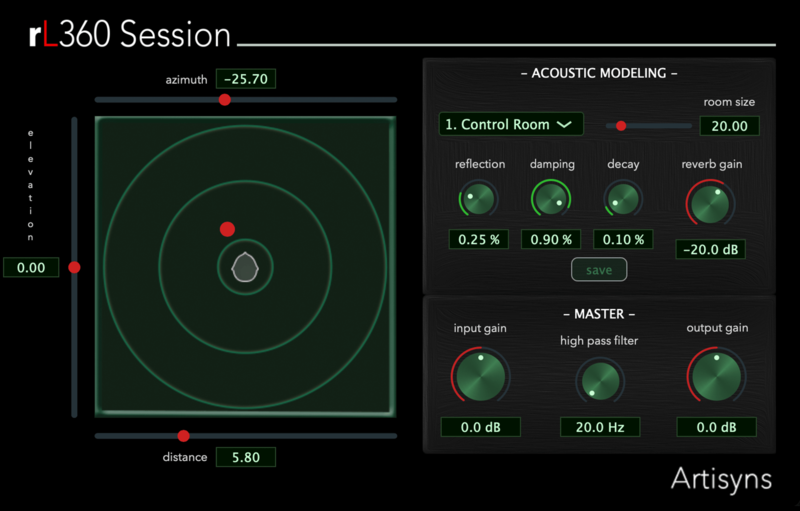 |
rL360 SessionMake your mixes sound BIG! Immediately start creating stunning immersive experiences in any DAW and hear how deep your headphone mix can sound! Let your ears be the judge rL360 Session relies on a spatialization engine like no other, which provides a startlingly vivid perception of location, distance, and environment. Designed for creators to build immersive sound-worlds with more depth, spaciousness and realism than a traditional stereo mix can provide. THE KEY TO IMMERSIVE AUDIO – Binaural Panner Surround your listeners with sound! Any sound processed by rL360 Session becomes a sound object and can be positioned anywhere around the immersive environment; in front or back, above or below, closer or farther away. With rL360 Session, the sound is outside your head and in the room. SHAPE THE ACOUSTIC IMAGE AND DEPTH OF A SCENE – Immersive acoustics designed for creative music production rL360 Session has 8 virtual acoustic environment presets designed for music production, including various sized concert halls, a recording room, jazz club, and more. Adjust the acoustic character of your environment using controls that change its size, damping, and balance of early reflections and diffuse reverb. Then save your custom preset and add it to the list! How can my music benefit from rL360 Session? rL360 session will enhance your headphone mixes with more depth, spaciousness, and imaging than you’ve ever heard before. How is rL360 Session different? rL360 session is simple to use and utilizes the world-class rLengine for some of the most realistic binaural encoding available, and the pristine and customizable acoustic environments make rL360 Session a next-level production tool.
|
Price History: rL360 Session $149.00 |
|
4.68 SOUND QUALITY FEATURES VALUE FOR MONEY EASE OF USE |
 |
Panorama 7The Definitive 3D Spatializer Panorama is a virtual acoustics processor that can produce stunningly realistic auditory scenes for playback over headphones or loudspeakers. Panorama uses 3-D audio and acoustic environment modeling technology to simulate the acoustics of sound propagation in real spaces. Panorama has many possible uses, including: 3D audio production. Insert Panorama on each track in a mix, and use Panorama to pan the individual sounds around in the virtual space. This works best for headphone mixes (think of the possibilities for podcasting), but the same concept can be used for loudspeaker playback. You can use the sequencer to set up motion trajectories for the sources, or simply automate them. Stereo panning effects. In conventional stereo mixes, sometimes you have a sound you want to treat specially. By applying 3D processing, Panorama can be used to create a panning effect that stands out from conventional power panning. Stereo “auto-pan” effects. Panorama can work as a conventional stereo panner, and it has a powerful sequencer to automate pan positions. Hence you can create all sorts of modulating pan effects. Stereo widening. Panorama can process stereo mixes to sound very wide when played back over loudspeakers. Virtual monitoring. Panorama can be used to simulate stereo and surround playback for headphone playback. Some of what’s new in Panorama 7:
For researchers, academics, or DIYers who want to explore using custom HRIRs, here are some resource links:
Highlights
MACINTOSH – AU, VST3, AAX
|
Price History: Panorama 7 $129.00 |
|
4.64 SOUND QUALITY FEATURES VALUE FOR MONEY EASE OF USE |
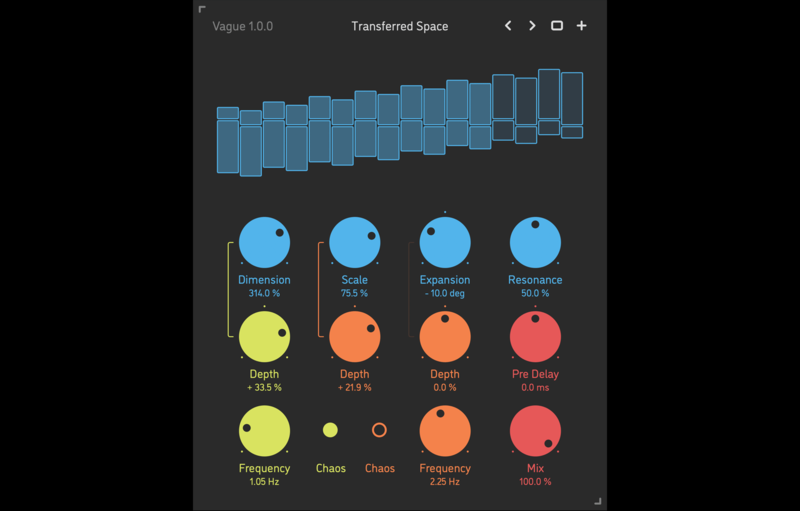 |
VagueVague is a binaural time diffusion processor. In its core, the signal travels through a virtual space comprised of 16 all-pass comb filter stages, with their delay times progressively increasing from start to end. The more stages the signal passes through, the more blurred and smeared it becomes, losing its definition and transient sharpness. But Vague goes much further than this: it offers binaural expansion via alternating, stereo-opposed time offsets in the individual all-pass stages, which adds quite a unique, three-dimensional vibe. Another very special feature is the four output snapshots taken as the signal passes through the virtual space: smoothly crossfading between them not only changes the diffusion density, but also makes the timeline granulated. Moreover, Vague can run multiple independent LFOs to modulate its main parameters, creating a wide variety of rich and charismatic effects: time diffusion and dimensional expansion, blurred unison, granular scrubbing, psychedelic reverberation, and much more. SOUND ENGINE
GRAPHIC INTERFACE
|
Price History: Vague $29.00 |
Enhance your audio production and create immersive binaural experiences with our wide selection of Binaural Panner VST Plugins. At Soundsmag, we offer the best prices on these cutting-edge plugins that are designed to take your music to the next level. With our Binaural Panner VST Plugins, you can precisely position sounds in a three-dimensional space, allowing your listeners to experience a sense of depth and realism like never before. Whether you’re working on a film score, virtual reality project, or simply want to add a unique touch to your music, our Binaural Panner VST Plugins are the ultimate tool for spatial audio manipulation. Don’t miss out on this opportunity to buy these incredible plugins at the best price on Soundsmag and revolutionize your sound design.


