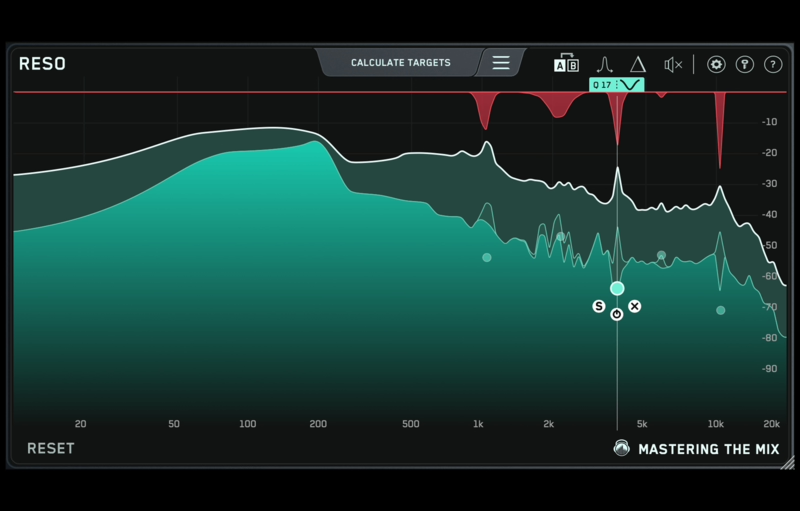|
|
|
RESO – Dynamic Resonance Suppressor
Excessive resonances ruin mixes, giving them a harsh and unpleasant sound. RESO helps you identify which specific frequencies are causing problems. It also guides you on how much reduction is needed to dynamically resolve the resonance without making your mix sound thin.
QUICKLY IDENTIFY AND RESOLVE RESONANCES IN YOUR AUDIO.
![]()
Overview
RESO is a dynamic resonance suppressor that helps you quickly identify and resolve resonances in your audio.
Problem Solved
Excessive resonances ruin mixes, giving them a harsh and unpleasant sound. Our plugin RESO helps you quickly identify and resolve resonances. The smart features help you get the best possible sound by dynamically fixing the problematic resonances without making your music sound thin.
Get Started
Load up an instance of RESO on any channel and listen closely for resonances. The display, frequency sweep, and ‘calculate targets’ features will help you identify resonant frequencies. Double click anywhere within the main window to create a node. Position the node where you want the resonance suppression to start. The Q is automatically optimized for the frequency of the node. You can scroll to adjust the Q to suit your preference.
Feature Highlight 1
The Calculate Targets feature will analyze your audio, find the resonant frequencies, and give you ‘Target Nodes’ showing how much reduction is suggested to transparently resolve the resonance.
Feature Highlight 2
RESOs super-transparent mastering-grade filters allow you to clean up resonances without affecting your transients and phase
CLEANER MIXES IN LESS TIME
Use RESO on any Channel
![]()
RESO can be used to resolve the resonances of any channel in your mix, whether it’s a vocal, a synth, percussion, busses, or your mastering chain.
Analyze Your Audio
- Look for disproportionately high peaks in the visual display
- Use the Frequency Sweep to help you identify resonances that sound unpleasant.
- The Calculate Targets feature will locate the most resonant frequencies and give you targets so you can resolve the resonances transparently.
![]()
Tweak To Perfection
Creating a node is as easy as clicking anywhere on the interface. Position the node at the peak level at which you want the resonance suppression to start and scroll to adjust the Q.
System Requirements
MAC OSX Requirements
- OS X 10.10 or higher. 64-bit AU, VST 2/3 or AAX host.
- Apple Silicon Native.
Windows Requirements
- Windows 7, 8 or 10. 64-bit VST 2/3 or 64-bit AAX host.
|
59.00 $ |
|
|
|
MSpectralDynamics spectral mastering dynamics processor plugin is a true mastering revolution. It can do many things, but it’s main feature serves as an ultramodern hi-tech replacement for multiband compressors and loudness maximizers.
With top-class features such as custom shape processing it can provide you with a varied and wide range of effects. Additionally, it provides you with a free-form linear-phase equalizer with a range from -80dB to 0dB, which you can use to fix specific issues in your recordings and mixes.
Features
Multiband compressors are a very important tool required to balance the spectrum and maximize loudness. However multiband compressors are very clumsy, their effects are often too unnatural and it is very easy to completely destroy the audio material. MSpectralDynamics does not have any bands and works with the entire spectrum instead.
It approximates energy located in each frequency and applies the dynamics to it separately. This algorithm is extremely complicated but provides state-of-the-art sound quality and features you could not even dream of before!
- True spectral dynamic processing – other compressors perform dynamic processing in the time-domain, MSpectralDynamics performs the same actions in the frequency domain, where you can increase loudness, balance frequencies etc…
- Free-form equalizer – a complementary feature of MSpectralDynamics is a free-form linear-phase equalizer with range from -80dB to 0dB editable using the MeldaProduction Envelope System (MES).
- Power spectrum analyzer – integrated spectrum analyzer gives accurate view of input and output spectral dynamic profile, gain reduction per frequency and free-form equalizer.
- 2 independent compressor/expander units with ratios from 1:4 to 20:1 and infinity, adjustable range and knee.
- Advanced gate unit with adjustable size and knee.
- Resolution, smoothness, slope, threshold shape – spectral detector provides advanced features defining how MSpectralDynamics analyzes and processes sound with various resulting time and spectral response.
- Dual user interface – the plugin is not only extremely versatile, but also quick and easy-to-use thanks to 2 graphical user interfaces. First there is a simple default one with several predefined modes, but just a few controls, which lets you start quickly and easily without any knowledge. All you need to do is choose what you want and use a few knobs. And the plugins also has an advanced mode, which provides all the extreme features the plugin offers.
- Custom processing shape – by enabling this feature in MSpectralDynamics, you can modify the original processing envelope using our MeldaProduction envelope system (MES) technology. It lets you easily create any dynamic processing shape you like. And it is very fast even for complicated shapes.
- Advanced dynamic detector featuring manual and 5 automatic modes with adjustable limits and speed. Besides standard attack and release parameters, MSpectralDynamics provides peak/RMS settings and a peak hold feature. There is no audio material in the world the plugin cannot adjust to.
- 3 signal shaping modes, dry/wet control and other supportive parameters that ease your workflow.
- Actual source level indication inside the shape graph – you always know what dynamic value you can actually expect on the input and output, and what gain-reduction MSpectralDynamics performs.
- Unique temporary gain feature provides an excellent way to control the amount of compression while keeping the output level stable. Based on tricks well known between top producers MSpectralDynamics makes the workflow quicker than ever before.
- Up to 8 channels surround processing – our plugins can handle not only mono and stereo signals, but also up to 8 channels of surround audio, making them ideal for audio production for movies, games etc.
- Full randomization – using a single button you can generate completely new settings. By clicking the button you can walk through the billions of possible settings and find the best one for you! And if that’s too much, you can just hold ctrl and MSpectralDynamics will only slightly modify existing settings.
- Adjustable up-sampling 1x-16x to minimize aliasing and get an even clearer sound.
- Extremely advanced and easy-to-use user interface – our products are always designed to enhance the workflow. You can easily change all values, fine-tune each control in multiple ways. Easy orientation in a standardized GUI, textual editing and smooth visualization with almost unlimited zooming are standard in all of our plugins. Moreover our plugins are the world first (and still the only ones), which support resizable and stylable GUI’s.
- MIDI controllers with MIDI learn – you can map any parameter to any MIDI controller or MIDI keyboard and control it realtime or record and automate it.
- Very fast, optimized for SSE and SSE2 processors.
- Global preset management and online preset exchange – using a title button you can save your settings (which are shared on the computer) so you can easily access these in other songs. Moreover all plugins can automatically share your presets and download presets of other users from our servers (if this feature is enabled). We are building a community and you can be a part of it!
- Fully automatable.
Windows
- Windows Vista / 7 / 8 / 10 (32-bit or 64-bit)
- VST / VST3 / AAX compatible host (32-bit or 64-bit)
- Intel/AMD processor with SSE2 support
- Always use 32-bit plugins in 32-bit hosts, or 64-bit plugins in 64-bit hosts!
64-bit plugins can’t work in 32-bit hosts even if the operating system is 64-bit. Do NOT use 32-bit plugins in 64-bit hosts. They would have to be bridged and can become slow and unstable
MAC
- Mac OS X (10.7 and newer, 32-bit or 64-bit)
- VST / VST3 / AU / AAX compatible host (32-bit or 64-bit)
- Intel/AMD processor with SSE2 support
AU note: in some hosts, the GUI is not shown for the first time, if so, then please just restart the host.
|
Price History: MSpectralDynamics
242.00 $ |
|
|
|
Presswerk is designed to be a powerful dynamics processor rich with musical soul.
An easy-to-use interface and a rich feature set give you hands on control to all the details of your sound. Presswerk is more than a copycat of other hardware compressors, it blends the warmth of classic hardware models with many modern touches.
Presswerk has all the features you expect in a Compressor:
- Sidechain ready. Create more space in your mixes with ducking or get creative with keying / pumping effects.
- Adjustable compression curve and envelope. Find the best settings to get the most out of your audio with the soft knee, compression ratio, attack and release and other settings.
- Loud. Yes, Presswerk is more than capable of making your tracks louder. We didn’t use the German word for pressing plant for no reason.
- Soft clip. Roll off those harsh peaks and avoid distortion when your output levels get too high.
Plus, we have added some options to enhance Presswerk’s capabilities:
- M/S mode. More detailed stereo signal processing
- DPR (Dual Phase Rotation) mode. This is an emulation of classic outboard gear phase response. Use this to smooth out some of the harshness of digital recordings to create a more analogue style softer / rounder sound.
- Saturation. This is where Presswerk shines – adding colour and character to your audio. Saturation can give subtle warmth and tame some of the transients, or turn it up to create tape overdrive like effects.
- Internal parallel compression. The Mix controls let you blend the compressed uncompressed signal together. This is helpful in creating a more natural sounding result.
- Variable detection topologies.
With Presswerk you can select from three different detection modes: FF (Feed-forward), FB (Feed-back) and INT (Interactive). Each one is a different style of Compression:
- Feed-forward is a modern style and tends to be precise, almost surgical in the input tracking.
- Feed-back is a more musical and loose sounding and is common to classic hardware.
- Interactive is a mix of FF and FB modes. The signal is continuously analyzed and Presswerk blends the two modes according to the type of signal.
Compression has become an essential part of the studio – whether you are gently applying it to glue various parts together, or add some colouration and tone or adding loudness in the final mixdown of a track. Presswerk was created to fit into any workflow, no matter what task you throw at it – and do so with the style, attention to detail and sound quality you expect from u-he.
- Current PC or intel Mac
- Multicore CPU with SSE2
(Sandy Bridge architecture or newer recommended)
- Mac OSX 10.5 or newer
- Windows XP/Vista/7/8
- 1GB RAM, more recommended
- 30MB free disc space
- display 1000x600px and up
- OSX: VST2 or AU compatible host software
- Windows: VST2 compatible host software
- Supports 32bit and 64bit in all formats
- NEW: AAX support for Pro Tools 10 & 11
|
129.00 $ |
|
|
|
The Oxford SuprEsser is both a very highly-featured professional De-Esser and a Dynamic EQ. There is a simple mode for quick fixes, but also an advanced mode for increased functionality and fine-tuning.
![]()
The combination of an intuitive FFT display and three listen modes enables the user to easily see and hear exactly where the problem frequencies are, allowing the rapid reduction or removal of the offending audio. As well as being able to trigger the full band compression, only the offending frequencies can be carefully carved out.
Since the SuprEsser can operate at all frequencies, ‘plosives’ and other annoyances can also be removed effortlessly, making it more than a simple De-Esser. Additional features include Automatic Level Tracking, Linear Phase Filtering and a Wet/Dry blend control for final balancing.
A new concept is born – a simple and intuitive De-Esser, PLUS access to a much more sophisticated frequency specific compressor, giving complete control over aggressive frequencies wherever they may be in the audio spectrum. With the Oxford SuprEsser, you can take out unwanted frequency peaks as and when they occur – unlike applying a fixed EQ to the whole channel.
MAIN FEATURES
- 64-bit compliant (AAX / AU / VST)
- Highly featured professional De-Esser
- Linear Phase Dynamic EQ
- Transparently controls aggressive frequencies
- Automatic Level Tracking follows energy levels (no need to automate threshold)
- Large intuitive graphic display makes finding frequencies very easy
- Full Spectrum Operation (20Hz -20KHz)
- Three different ‘Listen’ modes
- Very easy to use
- Advanced Mode for ultimate control of the Dynamic EQ
- Many creative as well as corrective uses
- Presets giving good starting points
As a De-Esser, the Oxford SuprEsser is designed for the treatment of sibilance and fricatives in vocals, and the treatment of unwanted whistles and ‘spirant’ artefacts associated with wind instruments.
However, it can equally be applied to removing low-end ‘plosives’ and thuds from over-close vocal work, without affecting components nearby in the frequency spectrum, keeping the low-end in tact. For the most natural-sounding results, the SuprEsser de-esses only the frequency band you set – so you won’t end up with an over-de-essed lisp-like voice with all the top end gone!
Detailed visual feedback is provided thanks to the highly intuitive graphical display, allowing quick identification of the frequencies that need treatment and where to set the threshold. The threshold level and peak hold levels of the user-definable band are shown on the graph, alongside the FFT display of the narrow band signal, which includes retention of the peak level and the frequency containing the most energy.
At the heart of the Oxford SuprEsser is an enhanced version of the compressor section of the Oxford Dynamics plug-in, which is renowned amongst professional users for delivering precise and transparent control of peaks. Around this is built a pair of cross-over filters to make the compressor react only to the defined frequency band. These linear phase filters are modelled on the filters from the Oxford EQ, making the SuprEsser useful for precise mastering work as well as mixing work.
Three listen modes allow the user to listen to the mix, the output of the band-pass filter (‘Inside’) or the output of the band-reject filter (‘Outside’).
The Oxford SuprEsser comes complete with many presets to act as good starting points, alternatively, the advanced section gives full access to all controls for precise correction or even creative use.
Plug-in Formats
- Native: AAX, RTAS, Audio Units and VST
Pro Tools
- Pro Tools 7, 8, 9 & 10, 11
- Approved Pro Tools CPU, OS and hardware configuration
- Mac OSX 10.4 or later 1
- – Pro-Codec and Codec Toolbox compatible with Intel Mac only
- Windows XP / Vista / Windows 7 / Windows 8
- RAM 1GB minimum
- iLok USB device with latest drivers OR active internet connection required
- iLok2 / iLok3 OR active internet connection required for AAX plug-ins
Audio Units
- Audio Units compatible application (Logic, Digital Performer etc)
- Mac OSX 10.4 or later 1
- – Pro-Codec and Codec Toolbox compatible with Intel Mac only
- RAM 1GB minimum
- iLok USB device with latest drivers OR active internet connection required
- iLok2 / iLok3 OR active internet connection required for 64-bit plug-ins
VST
- VST compatible application (Cubase, Nuendo, Wavelab, Sequoia etc)
- Mac OSX 10.4 or later 1
- Pro-Codec and Codec Toolbox compatible with Intel Mac only
- Windows XP / Vista / Windows 7 / Windows 8
- RAM 1GB minimum
- iLok USB device with latest drivers OR active internet connection required
- iLok2 / iLok3 OR active internet connection required for 64-bit plug-ins
Please Note: This product now supports iLok Cloud Authorisation. Either an iLok USB Dongle OR an active internet connection is required in order to activate and use this product.
|
Price History: Oxford SuprEsser
244.00 $ |
|
|
|
Blue Cat’s Protector is a 0 dB stereo brickwall limiter with adjustable dynamics response. It will typically find its place on the master bus of your DAW to protect your audio output from overshoot, limit the general volume and improve the perceived loudness, thanks to a very transparent frequency response.
Main Features:
- 0 dB brickwall peak limiter and waveshaper.
- Optional Lookahead
- Continuous control of the dynamics response from transparent limiting to colorful distortion.
- Stereo link control.
- DC Filter to get rid of DC offset.
- Large zoomable peak and RMS audio levels and gain reduction meters for optimal monitoring.
- Loudness boost monitoring.
- Fully configurable dynamics response histogram.
- Side chaining capability: a unique way to perform side chain compression and much more.
- No latency.
Despite its very simple set of controls, it offers a wide range of sounds and it is also suitable as a track limiter for more creative effects such as distortion, pumping or heavy limiting.
Its large colorful meters and its custom dynamics histogram provide premium visual feedback and make it the perfect tool to monitor and control the dynamics on your master buss. You can also check in real time the loudness boost obtained with the limiter.
Beyond its powerful dynamics processing features, and like most of our plug-ins, Blue Cat’s Protector also offers a powerful side chain capability thanks to its MIDI CC output. This unique technique not only lets you do side chain limiting but also parameters modulation: control any parameter of any plugin to create powerful side chain effects in real time.
Versions 2.2 Is Out Now!
- Brand new GUI design, with improved usability and touchscreen support.
- The GUI can now be zoomed from 70% to 200%.
- Lock the GUI state to prevent changes when loading presets.
- New lookahead function to reduce distortion when used as a loudness booster.
- Mono tracks support: the plug-in now also works in mono.
- Lock GUI state to prevent changes when loading presets.
- Last loaded preset is now remembered in session and displayed in the presets menu.
- Plug-in state can now be reverted to the last loaded preset.
- Now supports retina displays on Mac (text and graphs using high resolution).
- Mac: new installer.
- Mac: fixed minor compatibility issues with Mac OS High Sierra and Mojave.
- Changed demo limitations: up to 5 instances allowed, bypass time changed to half a second, and bypass parameter is not affected anymore.
- Dropped support for Windows XP and Mac OS X 10.6 and earlier.
- Dropped support for legacy RTAS and DirectX plug-ins formats.
- Fully compatible with previous versions of the plug-in (except for VST3 on Mac, as explained below).
Windows
- An SSE2-enabled processor (Pentium 4 or newer).
- Microsoft Windows Vista, Windows 7, 8 or 10.
- Any VST / AAX compatible host software (32 or 64 bit).
Mac OS X
- An Intel or Apple Silicon processor.
- Mac OS 10.9 or newer.
- Any VST / Audio Unit / AAX compatible application (64-bit) .
|
79.00 $ |
|
|
|
A complete professional digital audio processing environment in a single bundle: the Blue Cat’s PatchWork standalone application and the complete collection of Blue Cat Audio’s commercial audio plug-ins.
This is a total of 19 products, including 6 award-winning unique audio analysis tools, 3 powerful dynamics processors, 4 premium equalizers, and a unique scripting plug-in to build your own effects or virtual instruments.
Bundled Products Include:
- DP Meter Pro
- Destructor
- Dynamics
- FreqAnalyst Multi
- FreqAnalyst Pro
- Late Replies
- Liny EQ
- MB-5 Dynamix
- MB-7 Mixer
- Oscilloscope Multi
- Parametr’EQ
- PatchWork
- Plug’n Script
- Protector
- Remote Control
- Stereo Parametr’EQ
- StereoScope Multi
- StereoScope Pro
- Widening Parametr’EQ
Windows
- An SSE2-enabled processor (Pentium 4 or newer).
- Microsoft Windows Vista, Windows 7, 8 or 10.
- Any DirectX / VST / RTAS / AAX compatible host software (32 or 64 bit).
Mac OS X
- An Intel processor.
- Mac OS Sierra (10.12), Mac OS X El Capitan (10.11), Mac OS X Yosemite (10.10), Mavericks (10.9), Mountain Lion (10.8), Lion (10.7) , Snow Leopard (10.6), or Leopard (10.5).
- Any VST / Audio Unit (32/64-bit) / RTAS / AAX compatible application.
|
Price History: All Plug-Ins Bundle
1,199.00 $ |
|
|
|
Powerful and Intuitive
Multiband compression and expansion are powerful tools, but notoriously difficult to set up and control. Enter FabFilter Pro-MB: making multiband dynamics processing intuitive yet powerful at the same time.
A New Approach
Instead of conventionally splitting the entire spectrum with crossovers, Pro-MB enables you to directly create a new band at the frequency range you want to work on. Think bands, not crossovers!
The interactive multiband display clearly shows that the rest of the spectrum stays untouched. And if desired, you can easily snap bands together to recreate a traditional crossover system.
Lifesaver and Timesaver
FabFilter Pro-MB introduces a unique Dynamic Phase processing mode. It has virtually the same frequency response as traditional multiband processing, but doesn’t introduce latency or pre-ringing, and only introduces minor phase changes when the gain actually changes. Of course, we have also included an excellent Linear Phase mode and a traditional Minimum Phase mode.
The powerful combination of high quality processing, optimized workflow using the interactive multiband display and all the expert features you need, makes Pro-MB both a lifesaver and timesaver!
FabFilter Goodies
Of course, you also get all the usual FabFilter goodies: perfectly tuned knobs, MIDI Learn, Smart Parameter Interpolation for smooth parameter transitions, an excellent help file with interactive help hints, SSE optimization and much more!
MAIN FEATURES
- Up to six processing bands, freely placed anywhere in the spectrum
- Bands can be easily snapped together to form a traditional crossover system
- Unique Dynamic Phase processing mode featuring zero latency, no static phase changes and no pre-ringing artifacts
- Excellent Linear Phase processing mode, eliminating audible artifacts when quickly changing crossover frequencies
- Minimum Phase processing mode
- Handles any form of dynamics processing, from highly transparent compression, limiting and expansion to pumping upward compression and punchy gating
- Fully customizable per band: threshold, range, attack, release, output gain, ratio, variable knee, lookahead (up to 20 ms), variable stereo linking, mid- or side-only processing, external side chain input, triggering on a separate frequency range
- Steepness of each crossover slope can be freely adjusted between 6 dB/oct and 48 dB/oct
- Intelligent, highly program- and frequency-dependent attack and release curves
- Global dry/wet mix from 0% to 200% to easily scale the total effect of the plug-in
- Unique interactive multiband display, designed for an optimal workflow
- Accurate and smooth real-time frequency analyzer with pre- and post-processing options and ‘freeze’ feature
- High-quality audio processing algorithms with 64-bit internal processing where needed
- Up to four times linear-phase oversampling
- Band solo/mute and bypass options
- Precise output metering
- GPU-powered graphics acceleration
- Double-click text entry of parameter values
- Stereo and mono plug-ins available
- Supports common Pro Tools hardware control surfaces
- MIDI Learn
- Undo/redo and A/B comparison
- Smart Parameter Interpolation
- Sample-accurate automation of all parameters
- Extensive help file with interactive help hints
- Available in VST, VST3, Audio Units, AAX Native and AudioSuite formats (all both 64-bit and 32-bit), as well as RTAS (32-bit only)
Windows:
- 64-bit: Windows 10, 8, 7 or Vista
- 32-bit: Windows 10, 8, 7, Vista or XP
- VST 2/3 host or Pro Tools
macOS:
- macOS 10.10 or higher (64-bit only)
- AU or VST 2/3 host or Pro Tools
- Intel or Apple Silicon processor
Plugin Formats:
All FabFilter plug-ins are available in VST, VST3, Audio Units, AAX Native and AudioSuite formats.
|
Price History: FabFilter Pro-MB
169.00 $ |