Envelope Shaper VST Plugins
Showing all 4 results
Showing 1 - 4 out of 4
Page 0 out of 0
| Rating | Image | Product | Price |
|---|---|---|---|
|
4.76 SOUND QUALITY FEATURES VALUE FOR MONEY EASE OF USE |
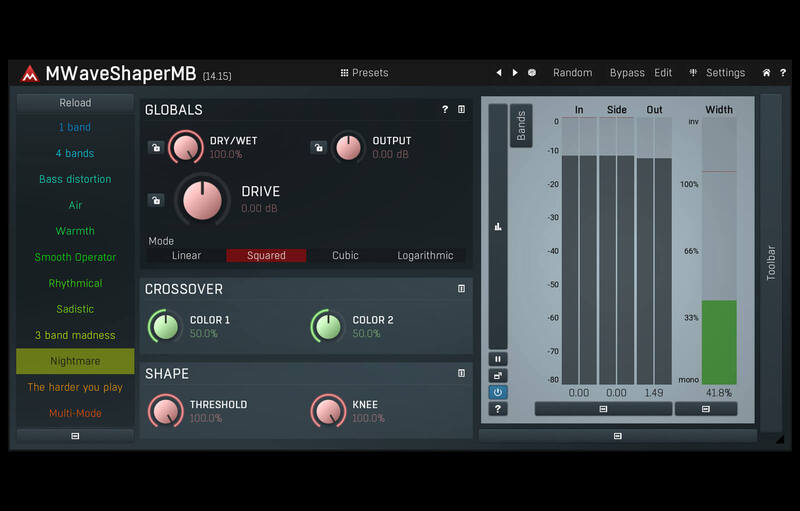 |
MWaveShaperMBMWaveShaperMB is a powerful multiband wave-shaping plugin that literally lets you draw your own signal graph. This makes it the perfect solution for creating various kinds of distortion and even complicated modulated effects that you haven’t even dreamed of…yet. Features
Windows
64-bit plugins can’t work in 32-bit hosts even if the operating system is 64-bit. Do NOT use 32-bit plugins in 64-bit hosts. They would have to be bridged and can become slow and unstable MAC
AU note: in some hosts, the GUI is not shown for the first time, if so, then please just restart the host. |
Price History: MWaveShaperMB $47.00 |
|
4.74 SOUND QUALITY FEATURES VALUE FOR MONEY EASE OF USE |
 |
VolumeShaper 7MULTIBAND SIDECHAIN – COMPRESS – GATE – ENVELOPE – STUTTER Shape audio signals in pinpoint detail with VolumeShaper 7’s unique level manipulation toolset. It’s fast and easy to use but packed with power, with a drawable volume LFO and visual compressor on every band. Work at the speed of inspiration with intuitive editing, pro presets, 1-click sidechain and much more. Running inside Cableguys’ ShaperBox 2 effects plugin, use VolumeShaper 7 on its own or with other Shapers — they all work in exactly the same way, stacking up to create elaborate, multilayered effects that’ll make your productions stand out. DO ALL THIS WITH VOLUME SHAPER 7
Ducking AKA sidechain compression effect Essential for a well-defined kick and bass, the well-known ducking effect of sidechain compression creates extra rhythmic drive and provides space and definition. VolumeShaper gives you this same effect with absolute control — just draw the curve you want. Simpler, faster, and more precise than using a compressor. You can also trigger the LFO via MIDI notes — choose one of the ‘MIDI Triggered’ LFO types, then route MIDI notes to the plugin via your DAW. Multiband shaping Use different curves for bass, mids and highs for added precision. The multiband split lets you duck out the bass when the kick hits, or duck the mids to provide space for the snare. Or gate the kick in a drum loop by editing the low band and leaving the mids/highs untouched. VolumeShaper makes it easy to apply this essential technique precisely, for accurate and dynamic mixes. Define your audio loops VolumeShaper’s oscilloscope displays the incoming audio, helping you to precisely define audio levels. In a drum loop, regulate levels for snare, hi-hat, or anything else with just a few clicks, or edit unwanted notes out of a loop. From smooth bezier curves to hard cuts, you decide. Sync the effect to your DAW from 1/128 note up to 32 bars, sync to the frequency of the played note, or let it run freely at ranges from 0.02 Hz up to 5.24 kHz. Shape drums Go in deep and use VolumeShaper as a precise volume curve for your synth or drum sounds. Set it to trigger whenever a specific MIDI note is played, and simply draw the shape you need. You can even shape different frequency ranges independently — shorten only the high frequencies of a kick, for example. It’s effectively a gate, but you have total control over the length and shape of the volume tail. Audio destruction For punishing bit-crusher effects, run VolumeShaper’s LFO fast — right up to the limits of the audible range (Tip: set the LFO to ‘Hertz (Retrig.)’). For a less drastic effect, limit the modulation to specific frequencies — try a medium-width mid band — by moving the band sliders. And for ring modulation effects, set the LFO to the frequency of the MIDI notes that you play. Stutter and tremolo Simple but effective — VolumeShaper breathes new life into this classic effect. Detailed control options let you create stutter and tremolo with a twist — try applying envelopes to specific frequency ranges, or using a custom curve tailored to fit a specific loop or MIDI note. This product is part of a greater collection of products. Check out ShaperBox 3 here. Windows
Mac
Internet connection required for downloading NoiseShaper’s noise samples. The plugin works with Ableton Live, Logic Pro, Pro Tools 12, Cubase, Bitwig Studio, FL Studio, REAPER, Studio One, and many other DAWs that support VST, AU or AAX. |
Price History: VolumeShaper 7 $34.00 |
|
4.64 SOUND QUALITY FEATURES VALUE FOR MONEY EASE OF USE |
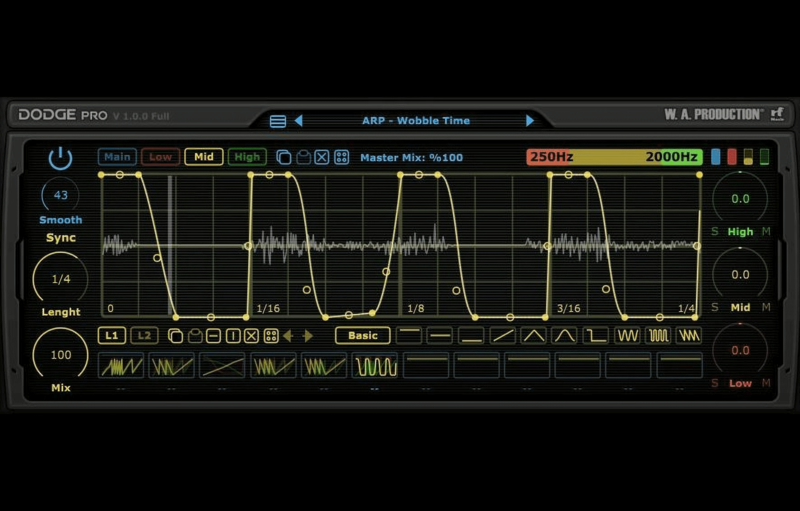 |
Dodge ProOff The Chain We’re all familiar with the concept of sidechain processing; ducking the amplitude of one audio signal when another is playing. This studio technique is the basis for modern dance music and creates an energetic rhythm that gets hearts beating and feet moving. Dodge Pro takes this simple concept and pushes it into the stratosphere with not just sidechain ducking functions, but also rhythmic motifs, gated rhythms and special fx. Choose from the many presets or draw your own amplitude shapes using point-and-drag nodes, surgical drawing tools and 3 independent frequency bands. Assign up to 12 scenes via MIDI and tweak to your hearts content, with multiple curve types and note divisions. Dodge Pro is the flexible and creative tool you’ve been looking for to take control of your sidechain shapes and make volume automation as simple (or as complex) as you want it to be. Presets With many included presets, it’s easy to find the perfect starting point for your own volume shaping exploits. There are specific global presets dedicated to sidechain ducking, trance gates, arps and special FX. These are useful and broad settings, ripe for tweaking to your own liking. Each of the 3 EQ bands and the master volume automation have simple one-click solutions to quickly access the most common shapes, providing shortcuts to basic ducking, gating and rhythmic shapes. MIDI Scenes Program up to 12 completely different MIDI scenes and switch them on the fly using your own chosen MIDI triggers. This makes Dodge Pro essential as an all-in-one solution to your volume shaping automation, allowing scene switching throughout your tracks to bring variety to your audio. This plugin is also an inspiring tool for live performance with scene switching triggered by an external controller. Advanced Line Editor Simply click the automation line to add a node then drag it to define the shape and curve. Complex curve shapes can easily be selected including a variety of single and double types, pulse, wave, saw and step automation. Quickly copy/paste lines and scenes and select common transformations with the easy access buttons. For an extra layer of programming, each primary automation line has a second layer that can be independently drawn and these are summed together to create more complex shapes for really creative effects. Independent & Adjustable 3 Band Automation Whereas most volume shaping plugins process the entire signal, Dodge Pro can split the audio into 3 frequency band ranges and apply different volume shape automation to each band. Simply drag the multicoloured band graphic at the top right of the interface to define the low, mid and high-frequency crossover points. Then draw your automation lines for the 3 bands, all of which can have completely independent Volume, Shape, Sync, Length and Mix settings. Want to make just your low-end pump, apply a midrange trance gate, or add a high-frequency rhythmic effect? All of these configurations are quick and easy with Dodge Pro. Randomisation Choose to randomise the volume automation of entire scenes or a single band for some ducking and dodging effects that are truly off the chain. Visual Feedback The processed audio can be seen as a waveform in the centre of the interface, either by full frequency or split into the 3 bands. The live ducking is also shown via the mini-meters. Other options for UI feedback include a scaleable interface and left / right monitoring. Bypass & Master Mix The bypass control is smoothed to be as click and pop free as possible for unhindered A/B testing. Choose to mix the dodged signal with your original raw audio via the central Master Mix ratio control, allowing you to dial down the volume shaping for more subtle effects. W. A. Production are real-life producers making creative plugins to help you achieve studio quality processing quickly and easily. Enjoy! Features:
Mac
Windows
Please Note: Pro Tools 11 or higher is required in order to use the AAX version of this plugin. |
Price History: Dodge Pro $29.00 |
|
4.6 SOUND QUALITY FEATURES VALUE FOR MONEY EASE OF USE |
 |
KuvertA groundbreaking way of looping effects Kuvert defines a whole new way of dealing with effects. In short, Kuvert allows you to draw five different envelopes. These envelopes control different effect parameters and can be drawn freely or onto a grid. The envelopes are looped, while the incoming audio isn’t (unless you’re feeding it looped material of course). This is a powerful & fun way of altering your sounds to reach a whole new level, sometimes not even recognizable! Thanks to the looping nature of the plug-in, it will fit very well into any musical context. One way of using it would be to revitalize any looped material (such as beats) within just a few seconds. Features
|
Price History: Kuvert $39.99 |
Enhance your music production with the power of Envelope VST Plugins, available at unbeatable prices on Soundsmag. These versatile plugins are essential tools for shaping the dynamics and articulation of your sounds. Whether you’re creating pulsating synth lines, punchy drum beats, or expressive melodies, Envelope VST Plugins offer precise control over attack, decay, sustain, and release parameters. With a wide range of options to choose from, you’ll find the perfect Envelope VST Plugins to elevate your tracks to new heights. Explore our collection today and take your music production to the next level.

