Saturation VST Plugins
Showing 1–20 of 36 results
Showing 1 - 20 out of 20
Page 0 out of 0
| Rating | Image | Product | Price |
|---|---|---|---|
|
4.84 SOUND QUALITY FEATURES VALUE FOR MONEY EASE OF USE |
 |
PSP SaturatorPristine Analogue Saturation A new addition to the PSP Audioware lineup, PSP Saturator brings its refined algorithms and pushes the quality of saturation to a new level and can virtually heat up your production. PSP Saturator emulates the way that analog devices such as tape recorders and valve circuits warm up and “saturate” your audio material. This is achieved by adding harmonics, dedicated filtering, and dynamic processing. PSP Saturator uses three algorithms to emulate these devices, and offers eight different shape modes for loads of flexibility from subtle ‘mix mojo’ to outright audio destruction. Features
PC
VST3
AAX
All DAWs
AudioUnit
VST
VST3
AAX
All DAWs
|
Price History: PSP Saturator $99.00 |
|
4.84 SOUND QUALITY FEATURES VALUE FOR MONEY EASE OF USE |
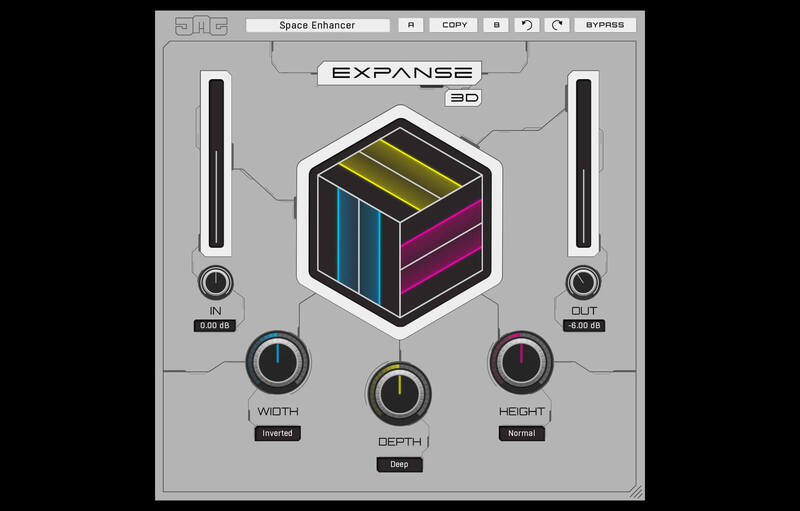 |
Expanse 3DThe world is not flat neither should your music be. Expanse 3D, JMG Sound’s space enhancer, takes advantage of the most recent (and futuristic) knowledge of psychoacoustic effects to help your tracks explode into all three dimensions. This 3Dimension expander will make your sounds deeper, wider and bigger. Or, to sum it up in few words, YOUR MUSIC WILL SOUND SUPERMASSIVE! Psychoacoustic magic Expanse achieves the 3D feel using a combination of analogue type saturation, spectral phase offsetting, re-synthesis, intricate delay networks and more. It can be used for mixing, mastering and sound design, it can help glue sounds together and create contrast and definition between sounds in a mix. Get wider The advanced spectral phase processer creates super width while remaining natural and transparent. It keeps bass tight, reduces stereo from the sub and gets progressively wider to the high end. It is fully mono-compatible, preserves position focus and can generate stereo from mono. Get deeper Add definition and punch to the front and extend the back to get a deeper sound. Expanse 3D uses a complex algorithm of delay networks with channel and phase processing to enhance the perception of depth and add space. It can be used to add dynamic contrast between separate sounds and glue multiple elements together for a more cohesive mix. Get higher Make your sounds larger than life by extending out the high and low ends. Unlike traditional EQ that boosts existing frequencies, Expanse 3D generates additional harmonics to give you deeper bass and brighter treble. It greatly improves the perception of low frequencies on speakers less able to produce them and adds controlled power and punch to larger systems. Analogue beauty Each dimension enhancer implements finely tuned saturation in its processing. It is modelled on analogue distortion, capturing all of the nuances, such as harmonic distribution, dynamic consistency, non-linear randomness and anti-aliasing algorithms to add beautifully rich and warm colour. Transparent filters All the Expanse 3D processes are applied to the appropriate frequency ranges using high-quality filters. These filters cause zero phase shift which makes them suitable for mastering and also does not have any latency. Enhance your master Using Expanse 3D subtly can greatly improve the overall impact and energy of the master, making it sound bigger and more exciting. The widener is sympathetic to each frequency, preserves the focus of the stereo position and is fully mono-compatible. Up to 8 times oversampling provides the highest quality saturation to add analogue colour, while the additional harmonics help add clarity. The whole mix gently becomes more cohesive as the parts share a common space. All of this can be perfectly balanced while retaining the original loudness using the auto gain function. Glue your mix The depth processor is useful for glueing a mix together as it adds a common space that all the mix elements share, it also, of course, adds depth. When used subtly, this can really make a huge difference to a full mix. There is also an auto gain switch, so you can make changes without changing the loudness. Define your tracks Expanse 3D can be used to create contrast between elements in your music by positioning them in the 3D space. You can widen two sounds with one inverted to separate them, create dynamic depth between deep & shallow and brighten sounds to make them stand out from the crowd. All of this helps to further define the individuality of each part, that makes up a complete, dynamic and full sounding mix. 64-bit audio quality at ANY sampling rate The plugin provides the maximum audio quality you can get. It uses internal 64-bit audio processing and can handle any sampling rate. 192 kHz or even higher. Smart bypass The intelligent way our plugins manage bypassing ensures that you don’t get any click or harmful noises when automating the parameter. It also compensates for latency ensuring that the bypass states are perfectly in sync with each other. Intelligent sleep on silence This plugin intelligently detects whether it makes sense to perform processing at all. And if not, it temporarily turns on sleep mode. In such a state, it requires virtually no CPU at all saves the computing sources for other processes. Mac
Windows
|
Price History: Expanse 3D $107.00 |
|
4.82 SOUND QUALITY FEATURES VALUE FOR MONEY EASE OF USE |
 |
Urban PuncherHours of mixing and your drumloops still sounds like s… something you are not satisfied with? Don’t waste that time any more. If solid, strong, proud and punchy sound is what you desire then take a shortcut. Urban Puncher delivers it within a second. Save your time and ears for mixing other elements. The drum issue is solved with Urban Puncher. MAIN FEATURES
How it works Urban Puncher is an effect that gives a “punch” to your percussive material (drums, percussion). Intended for drum loops but works instantly on anything that you can call drum hit. Your loops will step out of the shadows immediately. Urban Puncher delivers a stronger and more solid feel in no time. How to use it? Urban Puncher is a definitive drum improving tool for any urban music producer. It doesn’t matter much if you can put it on your drum channel after or before your EQ or comp. Simply dial how strong the punch your tracks get should be and mix it with the original sound and let Urban Puncher do its magic. Punch What is a “Punch”? There’s not a simple answer to that. The punch knob controls several processes at the same time. It can be described as an esoteric dynamic process with transients treatment and spectral shaping. Saturate Analogue-like transformer/tube blended emulation of saturation gives the punch a completely different feel. Use it gently to make your track blend in easily or dial the Saturation knob all the way up to get the real street sounds. Destroy And you can even punish your drum loops with the Destroy button. Hitting that triples the values you dial with the saturation knob. That results in a heavier form of distortion. Experiment Although the primary UrbanPuncher intention is for drum loops it is not where you should stop. The plugin can give extra punch to other instruments such as acoustic guitar or piano. Don’t be afraid to experiment. Realistic 3D yet flexible GUI The photorealistic graphic user interface of the plugin gives you the feeling you are touching the real hardware. But it easily adapts to your needs. You can always drag the arrow in the bottom right corner to change its size – make it smaller to save valuable screen space, or enlarge it to make it easier to use. 64-bit audio quality at ANY sampling rate The plugin provides the maximum audio quality you can get. It uses internal 64-bit audio processing and can handle any sampling rate. 192 kHz or even higher. Smart bypass The intelligent way our plugins manage bypassing ensures that you don’t get any click or harmful noises when automating the parameter. It also compensates for latency ensuring that the bypass states are perfectly in sync with each other. Intelligent sleep on silence This plugin intelligently detects whether it makes sense to perform processing at all. And if not, it temporarily turns on sleep mode. In such a state, it requires virtually no CPU at all saves the computing sources for other processes.
|
Price History: Urban Puncher $64.00 |
|
4.82 SOUND QUALITY FEATURES VALUE FOR MONEY EASE OF USE |
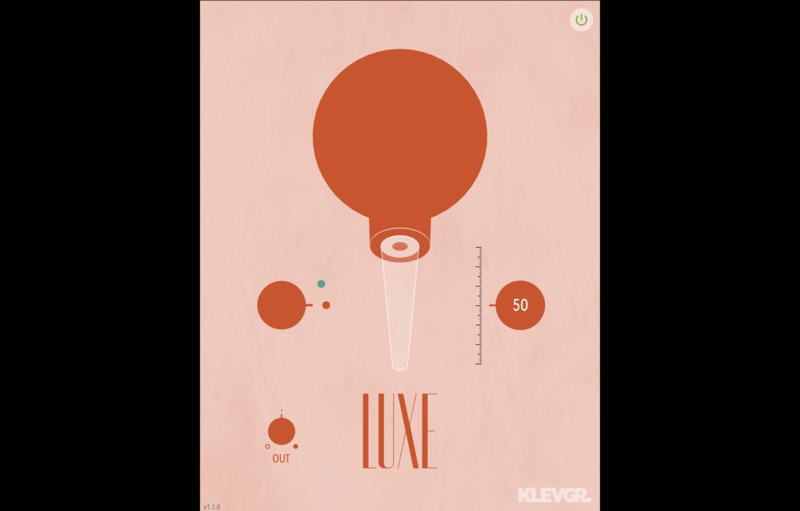 |
LuxeSuit up your mix with this elegant compressor/saturator/enhancer/enchanter LUXE is an effect plugin that compresses and saturates an audio signal in a quite subtle but musical way. It is very useful for making a track “fit in the mix”, and can be used with very good results on a drum bus, a vocal track, or anything in between. LUXE is very easy to use – simply choose between the LUXE or FINESSE algorithms, and set the desired processing level. Don’t be fooled by the modest control possibilities – under the hood is a very sophisticated set of parameters that will treat your incoming audio with great care, musicality, and warmth. The slider sets the amount of the effect. Under the hood, this parameter controls a set of internal (non-visible) parameters which makes LUXE an easy tool to use for quick results. The OUT knob sets the output volume and ranges from silence to +6 dB. The alternate FINESSE algorithm offers a slightly different frequency response, and also adds some edge to the internal saturation module.
Features
|
Price History: Luxe $19.99 |
|
4.8 SOUND QUALITY FEATURES VALUE FOR MONEY EASE OF USE |
 |
HeaterGIVE THE TRACKS WHAT THEY NEED The name says it all; Heater is a high-quality digital simulation of one of the most powerful EQ based analog-style saturation tone shaper. It heats the signal with giving fat, colored, gritty, dirty or crystal clear tones to your tracks. LIFE WILL BE BETTER Simplified controls allows you to reach the result that you’ve ever looking for very quickly. In adition to Analog Harmonic Saturation Engine; with Stereo Widener, LP-HP filter and Dry/Wet settings, the total control will be in your hands. Put your tracks to oven with Heater; so your life will be better. EASY WARM ANALOG TONE Every track needs some analog warmth & character. Making a weak-cold-lost track roar; requires some special magic. Heater does that for you! Adding true high quality analog character to your tracks is so easy now. COLOR THE TRACKS Beef your vocals, guitars, basses, drums, other acoustic instruments and even master channels up! You can re-produce every style from fat warm basses and shining bright vocals to boomy devastated drums and huge synth leads. PRODUCT SPECIFICATIONS
macOS
Windows
|
Price History: Heater $129.00 |
|
4.76 SOUND QUALITY FEATURES VALUE FOR MONEY EASE OF USE |
 |
Pumper 3Harder. Better. Stronger. We’ve done it again… after the release of “Pumper” we wanted to step up our game and give you even more control over the punch and power of your sounds. The sequel, Pumper 3, has been long in development as our team toiled away to retain the stellar performance parameters of the original plugin whilst adding new features. The end result is a multi-effect powerhouse that achieves the level of immediacy, body and depth that our fans expect and their tracks deserve. This is our most requested update ever and builds on the Compressor, Saturator and Stereo Imager modules of the original whilst adding more controls to fine tune the processing. Compressor The compression module has 4 flexible modes:
New compression parameters for Pumper 3 include adjustable wet / dry parallel compression and RMS shaping controls, ideal for perfecting your sound in the box, without resorting to complex channel audio routing. Saturator Add warmth and depth with subtle saturation settings, or push the dial up high for pronounced distortion with a harder edge. The new Rise and Fall settings allow you to shape transients and smooth out the character of the saturation, both essential controls for fine-tuning the performance of any audio. Stereo Imager Bring your tracks to life with the Stereo Image control, adding beautifully clear width and depth. Unique to Pumper 3, the dedicated Low and High shelf modes, alongside frequency and resonance controls, allow you to focus the width processing to specific frequency ranges. Use these settings to emphasise the unique characteristics of a sound. All In One Using these 3 modules simultaneously within one plugin is quick, easy and inspiring. Each module has a dedicated input control for balancing the effects and the real-time waveform window shows a visual representation of your audio, both before and after processing. Essential for accurate A/Bing to check the results of Pumper 3’s processing power. 50 factory presets are designed to get you up and running quickly, with tailored settings for drums, vocals, bass, keys, synths, acoustic instruments and mastering. These are all easily accessible from the plugin menu and of course, you can save you own settings as user presets too. Pumper 3 is a big leap above and beyond the first version. If you’ve used and enjoyed the original Pumper in the past, this is a perfect upgrade with expanded features and more nuanced controls. If you’re new to this kind of processing, then Pumper 3 is a great starting point, with interface controls as simple or complex as you want it to be. We’ve been using Pumper 3 to beef up our kicks, expand synth lines and widen guitars. It’s your one-stop-shop for creating tracks that will engage and excite your listeners. W. A. Production are real-life producers making creative plugins to help you achieve studio quality processing quickly and easily. Enjoy! Features:
The plugin likely will not work properly on older OS versions. If the demo appears to work on your older system, this does not guarantee that the full version will work properly. If you are unsure whether or not the plugin will work on your system, please email [email protected]. Important notice for M1/ARM Mac users: Before purchasing, please review the current compatibility status of this plugin on your system here. |
Price History: Pumper 3 $39.00 |
|
4.76 SOUND QUALITY FEATURES VALUE FOR MONEY EASE OF USE |
 |
IGNITEIGNITE Ignite mode allows you to dial in rich harmonic distortion in a dynamic way based on the input signal. Ignite can increase the perceived loudness, power and presence of a channel without the pumping effects of a compressor. More Features:
This product is an individual plugin related to the Parent Plugin: Animate System Requirements MAC OSX Requirements
Windows Requirements
|
Price History: IGNITE $15.00 |
|
4.74 SOUND QUALITY FEATURES VALUE FOR MONEY EASE OF USE |
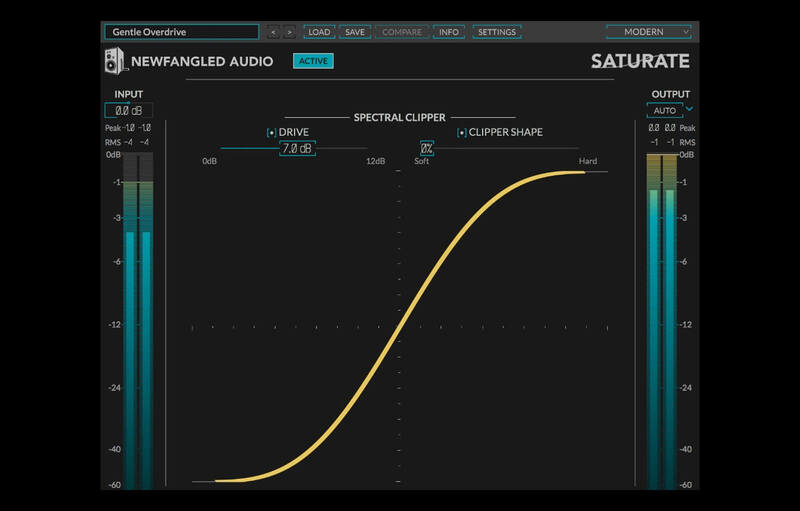 |
SaturateSaturate is the Spectral Clipper algorithm made popular in the Elevate Mastering Limiter. Saturate’s two controls belie a sophisticated signal processing engine which allows it to overdrive a signal without effecting the tonal balance no matter how hard you push it. Add up to 24 dB of overdrive without creating a “tubby” or muffled sound. Additionally, the SHAPE control allows you to smoothly morph between hard clipping and the mathematically smoothest curve possible. Use Saturate to overdrive individual tracks or your entire mix. MAIN FEATURES
PC
Mac
Notes:
|
Price History: Saturate $49.00 |
|
4.72 SOUND QUALITY FEATURES VALUE FOR MONEY EASE OF USE |
 |
SatinTape Construction Kit We took a journey back to the Golden Age of magnetic tape recording. We wanted to recreate all kinds of tape machines in software, from the ground up. After many months spent on research, measurement and on developing an architecture that would be flexible enough for the job, we knew we had nailed it… But we couldn’t stop there: We added the old noise-reduction systems that were often (mis)used for timbral compression effects. Then more heads and a global feedback path, which made an uber-tape-delay and realistic ‘one-shot’ tape flanging possible. Users familiar with analogue recording gear should instantly feel at home with Satin, and digital aficionados will also learn to love the magic of tape – Satin invites you to explore and find out for yourself. Presets Satin ships with a wide variety of presets – emulations of classic professional tape machines, cheap ‘n nasty tape machines, tape delays, tape flanging/chorus… and a whole lot more! Gains The two large knobs adjust input and output levels – probably the most important controls in Satin! Metering Precise visual signal level monitoring is ensured through a combination VU & peak meter, with switchable RMS mode and variable reference level. Delay 2 or 4-tap delay with variable routing, cyclic modulation, feedback filtering and limiter. Easily create beautiful organic space or precisely synchronized, complex patterns. Flanger Unlike regular LFO-controlled digital flangers, this is the real deal. True tape flanging that legendary ‘swoosh’! Doing this on a pair of real tape machines takes skill and practice – with Satin, you simply activate the Trigger. Grouping In Studio mode, you can assign each instance of Satin to one of the eight groups. Each group will behave as a multitrack tape, ‘remote-controlled’ from any instance in that group. Companders A choice of encoder and decoder circuits brings back the era of noise-reduction systems that were (mis)used for all kinds of dynamic and spectral effects, including the legendary ‘A-type vocal trick’. TapeControls Satin’s speed control is continuously variable from 7.5 up to 30ips – it even re-adjusts the entire machine model as you tweak. Pre-emphasis allows for precise control over transients, tone and fidelity. Service Panel Satin lets you get seriously technical whenever you want: adjust numerous attributes of the tape, the heads and the surrounding circuitry. A handy analyzer makes alignments such as biasing easy and precise. MAIN FEATURES
Mac
Windows
Minimum Requirements
Plugin Formats:
|
Price History: Satin $129.00 |
|
4.7 SOUND QUALITY FEATURES VALUE FOR MONEY EASE OF USE |
 |
Symphony ECS Channel StripEQ, Compression and Saturation Plugin Whether you’re recording basic tracks or adding the final touches on your mix, the Symphony ECS Channel Strip offers a simple but comprehensive EQ, compression and saturation for enhancing your tracks with minimum fuss and maximum results. EQ – The Channel Strip’s EQ is based on vintage 1970’s hardware EQ that’s simple but potent, so you can dial in your sound with ease. Switch the high pass filter to the compressor sidechain for aggressive compression without pumping. Compressor – With parameters tuned by legendary mixer Bob Clearmountain, the compressor offers foolproof gain reduction with just the essential controls. Parallel compression is easy using the included Mix knob. Saturation – Add the finishing touch to your sound with variable levels of saturation, from subtle volume-boosting through crunchy and exciting to full-on crush. Flexible Workflows with Symphony Desktop – The ECS Channel Strip runs both on Symphony Desktop on-board hardware DSP and as a native plugin in your DAW, opening an array of innovative and flexible workflows. Commit to your processing with Print FX mode or set up DualPath monitoring for zero-latency recording with the ECS Channel Strip. Features
Mac
Windows
Please Note: A FREE Pace iLok account is needed in order to register this software (physical iLok Dongle is not required). Tested & Supported DAWs:
|
Price History: Symphony ECS Channel Strip $99.00 |
|
4.7 SOUND QUALITY FEATURES VALUE FOR MONEY EASE OF USE |
 |
EscalatorInstant Energy, Depth & Character Escalator is a combination of compression, saturation & distortion that allows you to quickly colour your sound with a variety of flavours. Instantly energize your sound with the turn of a knob. Apply lighter settings to get thicker sounds without the mud or ‘crank it’ for a more aggressive sound without all that harshness. Key Features
Roelof Klop Julian Kuchler
|
Price History: Escalator $59.00 |
|
4.7 SOUND QUALITY FEATURES VALUE FOR MONEY EASE OF USE |
 |
Parallel AggressorUnlock Unparalleled Powers. Parallel processing plays a fundamental part in getting a “big” mix sound. By processing multiple copies of the same track and blending them together, you can add more punch to a mix — in a more natural-sounding way. It’s like teamwork: Multiple copies of the same track – each focused on doing one specific job – can achieve more together than a single copy being processed to death on its own. Parallel Aggressor is based on this simple concept. The plugin splits your audio into three equal parts:
Work the duplicates hard! Then combine all three signals to squeeze every drop of sonic juice out of your track. Great sound – great simplicity. You’re probably using parallel processing all over your mixes already. But Parallel Aggressor is designed to give you the maximum sonic impact with the lowest possible track count. No extra busses or mix faders needed. As with all our plugins, we’ve engineered Parallel Aggressor to inject its own sonic flavor into your mix. The plugin is designed to make the small decisions internally, while leaving the big decisions to you. PARALLEL ENGINE 1: SPANK Spank offers an addictively punchy compression algorithm, designed to adapt to your audio signal. It begins where our I Heart NY plugin ended, with improvements in sound quality, signal detection and flexibility. Style injection buttons: Extra Punch, Extra Smack, Sidechain Filter, Mono PARALLEL ENGINE 2: HEAT Heat is a warm, analog modeled, saturation algorithm with an aggressive bite. It is based on our tape saturator from Super VHS, but has been rewritten and optimized for the Parallel Aggressor release. Style injection buttons: Extra Hot, Tone, HP Filter, LP Filter AUTO GAIN: Auto Gain ensures that the combined output of the plugin’s three signals roughly matches the input/dry level. This allows you to experiment with different internal mix balances while keeping a consistent plugin output. PRESETS: Parallel Aggressor comes loaded with 25 presets created by BABY Audio and some friends of the house:
Dark Mode Grey Mode Light Mode What the Workflow looks like:
Notable User: Damien Lewis – Grammy Awarded Producer/Mixer for Rihanna, Beyoncé, Timbaland
|
Price History: Parallel Aggressor $69.00 |
|
4.7 SOUND QUALITY FEATURES VALUE FOR MONEY EASE OF USE |
 |
MSaturatorMBMSaturatorMB is a powerful multiband saturation/distortion processor. It can be smooth as glass, hard as rock, or creamy as butter. Its modulation system goes far beyond what you could have thought possible. All this with unbelievable audio quality that will blow you away. Features
Windows
64-bit plugins can’t work in 32-bit hosts even if the operating system is 64-bit. Do NOT use 32-bit plugins in 64-bit hosts. They would have to be bridged and can become slow and unstable MAC
AU note: in some hosts, the GUI is not shown for the first time, if so, then please just restart the host. |
Price History: MSaturatorMB $54.00 |
|
4.68 SOUND QUALITY FEATURES VALUE FOR MONEY EASE OF USE |
 |
SKYE Clipper (Surround)SKYE Clipper is a clipper and saturator that can be used for mixing, mastering and creative sound design. It includes 7 different clipping types, utilising our sophisticated proprietary real-time anti-aliasing algorithms, with a sleek, feature rich and yet simple user interface. Clippers are a great way to add perceived volume to your tracks by shaving off the peaks and adding more body by introducing harmonic saturation that can create a rich, punchy and fuller sound. They also work great as saturators to add some grit and crunch on your instruments. What does SKYE Clipper Do? SKYE Clipper lets you choose between different clipping styles to help control peaks, add loudness to your mix, or to add saturation to your audio. This means it can be used in a variety of scenarios like taming a snare, bus processing, or to add texture to a synthesiser. You can look back over your audio to check your processing with our scalable history view for precision work. Drop it on the master and push the signal into clipping to emulate A-D Convertor clipping. Remove unwanted aliasing artefacts SKYE Clipper uses our proprietary real time anti-aliasing algorithms to drastically reduce the amount of aliasing artefacts produced by clipping. This removes the need to use high upsampling ratios that are known to cause an increase in CPU usage that slows down performance. Automated parameters SKYE Clipper has a control panel where you can control its Pre-gain, Threshold, Clipping Type, Gain Link, Post-Gain and Dry-Wet Mix. All parameters are fully automatable in your DAW and all controls can also be fine tuned by holding the shift modifier while dragging. Features:
PC
Mac
|
Price History: SKYE Clipper (Surround) $77.00 |
|
4.68 SOUND QUALITY FEATURES VALUE FOR MONEY EASE OF USE |
 |
Analog ProANALOG PROCESSOR Analog Pro brings life to your digital audio by simulating the way Analog hardware such as tape machines, valves and vinyl turntables warm up and saturate your audio. We recreated the imperfections of playing back audio from a Tape or a turntable via the Wow and Flutter controls. Analog Pro has a variety of user adjustable controls including:
Giving plenty of scope for the user to adjust the sound to their liking. Analog Pro sounds great on real instruments such as pianos and brass and can really make your instruments stand out in your mix, sounding like they are being played back from a Tape or Turntable. Analog Pro comes with an easy to use and resizable interface, use the Amount knob to control how much Analog Pro affects the signal. THIS PRODUCT IS NOT COMPATIBLE WITH PRO TOOLS
|
Price History: Analog Pro $49.00 |
|
4.68 SOUND QUALITY FEATURES VALUE FOR MONEY EASE OF USE |
 |
Boost XSmart Saturation Boost X is a dynamic and smart Saturation/Overdrive plugin. Used to make any sound warmer by adding extra harmonics. Many other Saturation/Overdrive plugins use a static (stateless) algorithm that doesn’t change depending on the audio passed through. These effects rely on a gain boost, when the audio hits a certain threshold then Saturation is applied. They are either on or off and the amount of saturation is heavily dependent on the loudness of the audio passed into them. Boost X is different, it reacts to the input audio and applies the perfect amount of saturation at the current loudness. This means even quiet sounds can be overdriven without any gain in loudness. Boost-X also compensates for perceived loudness, bringing the loudness down even further so you get nice rich harmonics added to your sound, without destroying the balance of your mix. Gives your sounds a rich depth and warmth that sits well in your mix, bringing your vocals and instruments to life with a true analog warmth and feel. Get it with Boost X – Dynamic Saturation. Boost X Features
|
Price History: Boost X $49.00 |
|
4.66 SOUND QUALITY FEATURES VALUE FOR MONEY EASE OF USE |
 |
Moogerfooger MF-109S SaturatorTHE MF-109S SATURATOR IS A NEW SOFTWARE-ONLY EFFECT WHICH EMERGED OUT OF THE DEVELOPMENT OF THE MOOGERFOOGER EFFECTS PLUG-INS. A major component of each Moogerfooger is its input drive stage, which is able to add warmth, distortion, and crunch to a sound. During beta testing, it became clear that users wanted dynamic control over the drive circuit of the Moogerfoogers, so the MF-109S was born. The MF-109S Saturator is able to move from tight, dynamic overdrive and analog saturation to smooth compression and expansion by pairing a wide-range envelope follower with bipolar control over the unique drive circuit of the Moogerfooger Effects Plug-ins. Further, it models the noise generator circuit of the Minimoog Model D and allows for control of both noise generator level and noise tone with switchable filter type. The MF-109S Saturator’s envelope follower and noise CV outputs and multiple CV inputs allow it to speak with all of the other Moogerfooger Effects Plug-ins. NEW MF-109S EXPANDS ON CLASSIC MOOGERFOOGER SOUND The MF-109S features a host of unique settings, including: ENVELOPE switches between a MONO envelope follower or creates two separate left and right envelope followers for STEREO dynamics. RESPONSE affects how the curve of the envelope follower is shaped by the incoming dynamics of your input. TONE switches the filter type of the NOISE circuit. NOISE allows for a phase-inverted NOISE signal routed in stereo. The MF-109S offers CV Inputs for Drive, Drive Envelope Amount, Noise Level, Noise Envelope Amount, and Noise Tone, as well as the capability to attenuate or soften these modulations. THE SOUNDS OF THE MF-109S SATURATOR EFFECT The Moogerfooger Effects Plug-ins range from clean filtering to wildly experimental modulation designed to manipulate, enhance, and fully transform any sound. Each with its own distinct identity, these effects are designed to work perfectly alongside one another in your audio chain.
|
Price History: Moogerfooger MF-109S Saturator $59.00 |
|
4.66 SOUND QUALITY FEATURES VALUE FOR MONEY EASE OF USE |
 |
Heat by 22BulletsSmokin’ Saturation With millions of Spotify plays under his belt, Thai-born producer 22Bullets is a dance music legend in the making. His high profile list of collaborators includes Fedde Le Grand, Timmy Trumpet, Kura and Vinai. We are proud to collaborate with him on a plugin that really shoots from the hip. Presenting HEAT. With a unique look, this bone-crunching plugin brings out the big guns. Load the revolver barrel with two of your favourite distortion and saturation models, and blend them together with a spin of the chamber. We support gun control (in this case anyway), so HEAT is far more than a mindless fuzz box. You can shape the two signals with high and low pass filters, resulting in a more musical output than many other types of distortion plugins. Feel the HEAT of sweet saturation and intense amped-up overdrive as you tweak the parameters to your personal taste. Of course, we’ve also included loads of factory presets to kickstart your distortion discoveries, from extreme settings for smashing your audio, to more tempered values for vocals, bass and drums. Use these presets as jumping-off points and then adjust the drive, blend, filters and other parameters to create a sound that’ll blow the competition away. Bonus Sample Pack from 22Bullets As an additional treat, with every purchase of HEAT you’ll also get a 2GB pack of samples, stems, MIDI and synth presets. Everything you need to recreate the signature sound from 22Bullets, from slamming bass lines to mutated FX, fat synths to pounding drums. Drop these files into your DAW to discover exactly how this top-tier producer constructs his own tracks. Blend 10 Devastating Distortion Types The whole concept of HEAT is to apply twin distortion and then shape the signals so that your audio is powerful, yet retains musicality. The starting point for this are the 10 different types of modelled distortion. These 10 models can be loaded into the two chambers, each with adjustable drive levels. With a wide range of different distortion types, from Browning to Bazooka, you can easily craft everything from subtle saturation and harmonics to blow-the-doors-off distortion. Each of these 10 types of processing will produce a different character and timbre, so experiment by blending between them with a flick of the bullet chamber. Twin Filters These two filter controls allow you to shape your distortion far more musically than stock plugins. Separately adjust the High and Low frequency cut off parameters for the two different distortion chambers. For example, you might only want to crush the mid-range of a synth part, giving it more crunch and power. Or maybe just distort the lowest frequencies of a fat kick drum. Combine two different types of distortion with two different filter shapes and get your audio production-ready with the precision of surgical saturation. Input, Output & Mix Ratio Use the Input and Output sliders to compensate for any gain boost or reduction caused by the distortion chambers with up to +/- 48dB attenuation. This allows for very accurate comparisons when A/Bing. Use the Mix ratio control at the centre of the interface to dial in as much (or as little) of the distortion types as you need. Apply a conservative ratio for subtle saturation and sweetening or push the control further to hear the 100% destroyed signal. Visual Feedback The live visual meters around the perimeter of the interface show exactly what’s happening to the signal as it’s being processed in real time. This allows for accurate monitoring each time you decide to make a change to the distortion type or level. The output of the right-hand chambers is shown as a bouncing orange waveform, the output of the left-hand chamber shown in yellow. This makes it easy to tell the difference between the two types of distortion that you’re applying to the signal and exactly which parts of the signal the filters are targeting. Presets With many included presets, it’s easy to lock-and-load starting points to create your own distortion drama. Tailored to specific instruments, genres and effects, these factory options can be used on many types of audio. The presets include everything from delicate distortion to all out smashed saturation. W. A. Production are real-life producers making creative plugins to help you achieve studio quality processing quickly and easily. Enjoy! Features
The plugin likely will not work properly on older OS versions. If the demo appears to work on your older system, this does not guarantee that the full version will work properly. If you are unsure whether or not the plugin will work on your system, please email [email protected]. Important notice for M1/ARM Mac users: Before purchasing, please review the current compatibility status of this plugin on your system here. |
Price History: Heat by 22Bullets $39.50 |
|
4.66 SOUND QUALITY FEATURES VALUE FOR MONEY EASE OF USE |
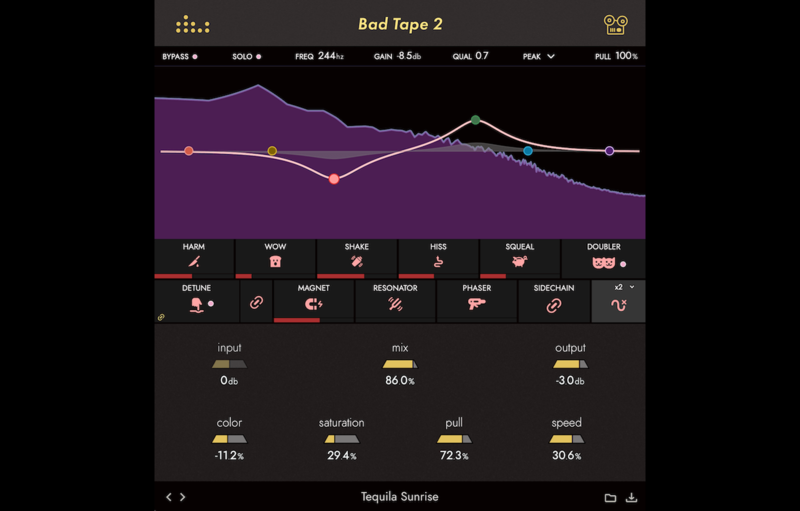 |
Bad Tape 2Did It Get Even Worse? The Bad Tape plugin by denise was bad. It remains one of denise’s most popular plugins to date. Bad Tape focuses on recreating tape artefacts in a controlled way: tape stops, slight slow-downs and speed-ups, and multiple ways to go out of tune and off the grid. Now, three years after the initial release, denise wanted to take the Bad Tape to the next level, giving you more FX and a new level of flexibility to shape the tape degradation of your sound. With the Bad Tape 2, it gets even worse! Detune The detune is perhaps the most beloved feature of the Bad Tape – and for this new release, denise wanted to take it to the next level. denise added the ability to control the rewind and recover times of the detune individually. Work off the grid or sync it to the host BPM if you like. Recreate the sound of a (slightly) broken tape recorder, a cassette player or the nostalgic vibe of your old walkman. But it doesn’t end there… Sidechain With the newly added advanced side-chains, you can trigger your tape malfunctions via external audio sources: for instance, create detuned synth grooves from your kicks, resulting in an elegant touch – or complete madness. Use the side-chain to add interesting rhythmic noise textures with “Hiss” and “Harm” or finally control that damned squeaking tape reel to only play when desired, resulting in a very organic sound and a whole new level of fun and depth. Push-Pull The beloved push-pull feature of the Bite Harder, Dragon Fire & God Mode is now coming to the Bad Tape. Push-pull is the ability to saturate different frequency ranges without changing the fundamental characteristics of your sound. When saturating a drum bus, you can push the snare into the saturator for that warm tape sound and pull the sub out to keep the whole thing under control, all while retaining the tonal balance of the sound. With the Bad Tape 2, you can now pick the frequency ranges you want to saturate instead of having to saturate them all at once… see what that means for your sound in our video example: In addition to the next level detune, side-chain and push-pull graph, denise also added host syncing, oversampling and four new effects: phaser, doubler, resonator & magnet. Slow down, freeze & wobble your sound like never before. Features
Mac
Windows
|
Price History: Bad Tape 2 $59.00 |
|
4.66 SOUND QUALITY FEATURES VALUE FOR MONEY EASE OF USE |
 |
TechnocolorThe discreet charm of vintage sound Meet Technocolor, a studio-quality character plugin that adds instant old-school vibe to your synths and guitars, injects some grit into your vocals, basslines and even drums! Quick, nice and easy. Super Easy Control Technocolor lets you achieve the desired results quicker, with just one knob. With the only Control knob you can easily fine-tune the character of your effects. Try out different custom DSP algorithms and let the magic happen! Vintage Touch Inspired by classic samplers, tape machines and even radios, Technocolor was designed to spice up your sounds. From subtle analog warmth to heavy, gritty textures, this plugin is all you need to beef them up and let them punch through the mix. Smart Random Control Create new variations fast and easy: Technocolor is equipped with our customers’ favorite Smart Random feature. Summary
Mac OS: AU, VST3 (64-bit) – M1 Macs are supported Windows: VST3 (64-bit) Mac
Windows
|
Price History: Technocolor $39.00 |
Enhance your music production and add warmth, depth, and character to your tracks with Saturation VST Plugins, available for purchase at the best price on Soundsmag. Our carefully curated selection of Saturation VST Plugins offers a wide range of sonic possibilities, allowing you to achieve the perfect balance between vintage analog warmth and modern digital precision. Whether you’re looking to add subtle harmonic distortion or create intense saturation effects, our collection has you covered. Explore a variety of plugins from renowned developers, each offering unique features and sonic characteristics. Unlock the power of saturation and elevate your sound to new heights with our premium selection of Saturation VST Plugins, all available for purchase at unbeatable prices on Soundsmag.
























