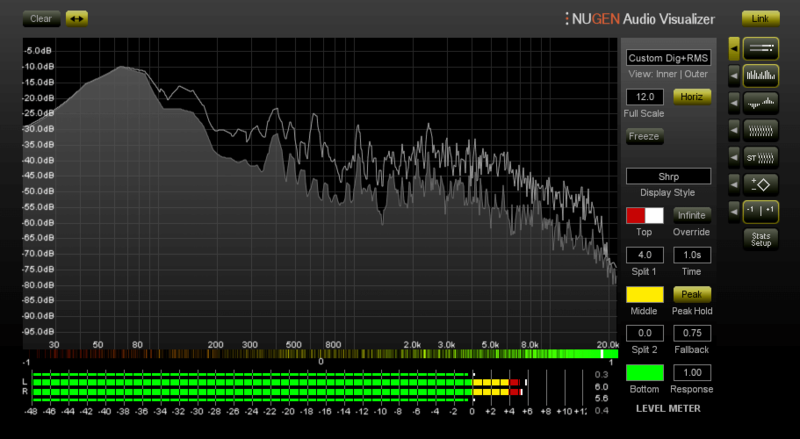Measure, understand, correct. Visualizer gives you indispensable audio analysis for quality audio production, with a standardised reference set of professional tools that let you work faster, avoid mistakes, repeat past success and leverage the success of others. Single Intelligent Window System Visualizer’s unique intelligent window facility lets you select multiple view combinations, automatically resizing and aligning windows to maximise legibility and cross referencing information across screens. No need to switch between plugins to get the combination of views you want. User configurable presets let you switch instantly between setups and interface sizes to build the workflow that suits you. Applications Recording
- Calibration
- Lining up
- Setting levels
- Broadcast standards
- Mic’ing Up
- Phase cancellation
- Stereo field
- Problem frequencies
- Studio acoustics
- Minimizing noise
- Checking signal paths
- Problem solving
Mixing
- Low end control
- Hidden frequencies
- Notching out
- Placing vocals
- Fundamental frequencies
- Characteristic frequencies
- Masking
- EQing problem frequencies
- Stereo placement
- Transferable mix standards
Mastering
- A|B reference material
- Sonic fingerprinting
- Stereo spread
- EQ distribution
- Phase relationships
- Low frequency analysis
- Examining dynamics
- Contextural analysis
- Frequency response
- Speaker relationships
- Power distribution
- Broadcast standards
- Headroom/Level capacity
- Phase handling
Available formats We support AAX, VST, VST3, AU and AudioSuite in both 64-bit and 32-bit versions. RTAS is also available as 32-bit only. The Visualizer HDX extension enables support for Avid AAX DSP Hybrid operation. Visualizer is also available as a stand alone application for Windows and OSX. Minimum System Specification Mac OSX 10.7.x, 512 MB RAM Windows XP or above, 512 MB RAM