Stereo Image VST Plugins
Showing all 15 results
Showing 1 - 15 out of 15
Page 0 out of 0
| Rating | Image | Product | Price |
|---|---|---|---|
|
4.8 SOUND QUALITY FEATURES VALUE FOR MONEY EASE OF USE |
 |
MongooseMAIN FEATURES
One of the best-kept secrets of mixing records is referred to as the “black background” effect. Well, it’s not a secret insofar as you’ve heard it on classic records for decades. How to achieve it is quite another story. The concept is as follows: If you think in terms of instruments and voices as colors projected on a black screen; the contrast makes the colors appear that much more vivid and defined while maintaining a cohesive overall image. In DAW mixing, the exceptional ability of digital sampling to capture bass, even in the inaudible range, turns your background gray, clouding your mix. Why does this happen? Bass frequencies act omnidirectionally, whether they occur as waveforms in reality space, or as “1s” and “0s” in the digital realm. That means they permeate the stereo field. When you consider that left and right are all we really have in stereo and that the center image is an illusion, an instrument, with a preponderance of lows, even though inaudible, can unbalance a mix in a way that’s difficult to audibly pinpoint (an effect more noticeable in headphones, subconsciously drawing your attention). Keep in mind that instruments overlapping in the low- and low-mid frequency range will combine and reinforce in uneven and unpredictable ways. The result is a mix that’s smeared and muddy in the lower frequencies. Some mixers and mastering engineers suggest using a high-pass filter on every track as a starting point, but that runs the risk of thinning out the mix, taxing CPU resources better used for creative ends, and also eating up headroom—so no net gain there. OR, you could simply put the Boz Digital Labs Mongoose on your 2-bus and you’re moments away from achieving this arcane skill of A-list mixers and mastering engineers. Mongoose works its magic by summing low frequencies to mono so that equal levels occur left and right, which focuses them in the center image, leaving plenty of room on the sides for instruments. Mongoose—Just the Facts:
Mon-GUI Mongoose has a simple, no-frills interface, focusing all of your CPU resources on sound and function. The slider across the top sets the crossover point, below which, everything is summed to mono with either a 6dB or 12dB slope (your choice). Once set, its three sections, Low, High, and Master, give you control over gain and width below the crossover, above the crossover, which is the side information, and master mix, gain, and overall bypass. The Low and High sections also have a solo feature so you can hear exactly what you’re doing in each region. While it would be perfectly legal to refer to it as a mid-side processor, what sets Mongoose apart from any other M-S device is how easy it makes it to achieve universal mix translation and mastering-quality results via a simple, but very powerful set of controls. Mongoose enables you to sculpt the width, depth, and contrast of your mix in myriad ways—and it does it without the phase cancellation that occurs in other spatial processors. Make a mix as narrow or wide as you please, sum it mono in your DAW or mixer, and your instrument balances remain intact. Additionally, if you like to move in and out of the stereo field, for example, going wide to add excitement to a chorus, you can automate the width of both the Low and High sections. Take on Mongoose Keep in mind that our job as mixers is essentially the same as that of a magician: to create a satisfying illusion in the mind of the audience. So while left and right is all we have in stereo, mono bass summing focuses the center image while creating the illusion of greater space in the stereo field, which in turn simplifies the mixing process. Mongoose makes it easy to achieve a focused and punchy center image with as much width on the sides as you like. You’ll have your Aha!! moment when you put Mongoose on your stereo mix, set the crossover at around 180Hz, narrow the low-frequency gain to 50%, widen the High section’s width to 120% and boost a little bit. Use the bypass for an A/B comparison.It’s like having a button that switches from demo to master. Available Formats
|
Price History: Mongoose $49.00 |
|
4.8 SOUND QUALITY FEATURES VALUE FOR MONEY EASE OF USE |
 |
STEREOLABThe Hassle-free & Most Flexible Stereo Plugin Seize control over your stereo imaging with this one-stop stereo plug-in. Keep your sounds three-dimensional and dynamic by using STEREOLAB to morph your mono signal into a full-range stereo sound, or shrink your wide field into a coherent, single mono mix. With left/right independent panning, mid-side gain, left and right delays to create interaural time differences. STEREOLAB truly is an all-in-one stereo-mono plug-in that is a must-have on every FX chain. Take Control: STEREOLAB brings together all stereo effects into one place. And with very simple controls, STEREOLAB makes it easy to carve out the right audio position for your tracks with surgical precision. Your Choice For All Your Stereo Needs: STEREOLAB can be the quick fix to literally all your stereo needs. From precise placement to ultra-wide fields, sound rotation to narrowing, and more. Including bass bypassing and mono compatibility tools – features often left out of other stereo plug-ins. 4 Different Modules – Extensive Possibilities STEREOLAB comes with four main stereophonic modules and combines them into one, with a completely customizable order. Widen: Through algorithmic magic, it creates a side signal from any source, by leaving the mid signal unaltered. M/S: Mid/Side allows you to gain more control over either the mid or side elements of the stereo field. Extremely helpful to add a sense of movement. Stereo: Gives you full control over panning and balance as well as IDT (Interarual Time Delay) options. Width: Helps you tame the width in a signal. With an optional band splitter, it can be used to selectively control low frequency width. Control The Output: At the end of the effects chain, we’ve added a vectorscope so that you have clear, visual feedback on what’s happening to your sound. Key Features:
|
Price History: STEREOLAB $89.00 |
|
4.74 SOUND QUALITY FEATURES VALUE FOR MONEY EASE OF USE |
 |
Stereo FinalizerWIDER AND BETTER Make mono tracks stereo or enrich stereo image of your stereo tracks while keeping the center elements nice and defined. While mixing and mastering, narrow or widen your stereo image with simple controls and stunning sound. Wider and better with Stereo Finalizer… MULTI STYLE STEREO WIDENING There are lot’s of stereo expanding / enhancing techniques. We bring them together as a one single unit that combines these different stereo widening approaches. Stereo Finalizer is a mixture of the Haas, Multi-Band Frequency Splitting & Panning, Dimension, Delay modulation and Mid-Side stereo enhancing types. ONE STEP AHEAD OF THE CROWD Shaping stereo image of your tracks… That makes your sound one step ahead of the crowd. Bring back to life dead mono tracks. Or paint your stereo already tracks for making them sound much more better. EASY BREATHING Mono tracks can breathe now with an advanced under-hood engine to give stunning stereo enhancement fx. You don’t need to have a deep knowledge to make mono tracks stereo. PRODUCT SPECIFICATIONS
macOS
Windows
|
Price History: Stereo Finalizer $29.90 |
|
4.74 SOUND QUALITY FEATURES VALUE FOR MONEY EASE OF USE |
 |
Haaze 2Bring any mono signal to life with this stereo enhancer. The upgraded Haaze v2 from Klevgrand is an elegant solution for controlling stereo width and spatially positioning a sound in a stereo mix. Regular L-R panning is a weak tool that doesn’t resemble real-world acoustics, which becomes clear when trying to place a mono sound naturally in a stereo mix (especially on headphones). The result still feels very “mono”. Haaze is an audio plugin that makes the positioning feel more natural, understandable, and pleasant for the ears. It splits the audio signal into 16 frequency bands. On each band, you can delay the left or right signal (which will make the listener believe the sound arrives from the side that’s reaching the ear first), pan it to the left or right, or adjust the overall width on that band (for example, make the lower frequencies more focused in the middle than the higher). Haaze can also diffuse a mono signal and make it wider. If this sounds complicated, Haaze comes with many presets that will help you to get started. It sounds good both in headphones and loudspeakers, and it has great mono compatibility.
Features
|
Price History: Haaze 2 $59.99 |
|
4.72 SOUND QUALITY FEATURES VALUE FOR MONEY EASE OF USE |
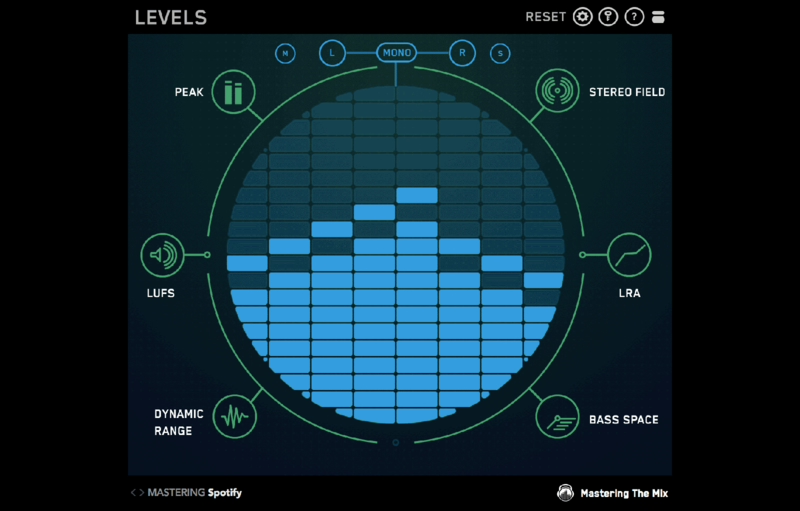 |
LevelsWhat Is Levels? Ever felt that your music could have sounded better? There are so many technical details to focus on when mixing and mastering that mistakes are common. LEVELS has presets for CD, Club, Streaming, Youtube and more to help you make sure your music sounds great wherever its heard. LEVELS helps music producers get a technically excellent final mix and master. It does this by analyzing the essential elements of your mix and alerting you if there is an issue. The powerful tools give you the crucial information you need to make improvements to your mix. LEVELS 2.0 is Released! Find more info below! Headroom
Stereo Field
Dynamic Range
LUFS
Loudness Range
Bass Space
LEVELS 2.0 is Released! Here’s What’s Up! Mastering The Mix has finally released a serious update for LEVELS! For pre-existing customers, You can access the update by clicking the (?) icon in the top right corner of LEVELS. Or you can update via your account area right on the Mastering the Mix website. Levels 2.0 Update Includes:
Other Improvements:
System Requirements MAC OSX Requirements
Windows Requirements
       |
Price History: Levels $30.00 |
|
4.7 SOUND QUALITY FEATURES VALUE FOR MONEY EASE OF USE |
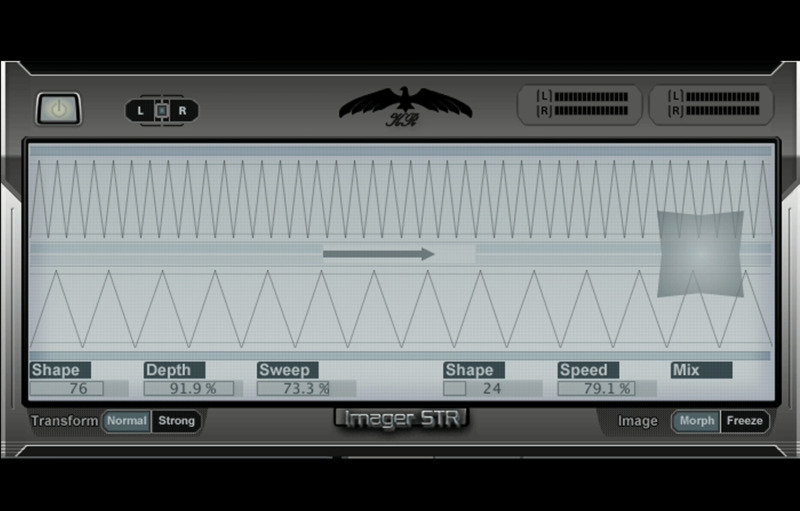 |
KR-Imager STRKR-Image STR – Stereo Image Enhancer audio plug-in In a conventional stereo imager enhancer design the input audio signal is divided into a very small number of frequency bands using time domain filters which are then used to distribute the filtered results to the left and right stereo audio channels. KR-Imager STR uses a frequency domain engine which divides the signal in hundreds of individual frequency components allowing a very detailed expansion of the input signal. The KR-Imager STR supports two stereo image methods and an additional freeze morph function which are used to provide dynamic time variable stereo imaging. Changing the selected algorithm results in different frequency responses according to a user spcified change rate. The morph method provides a setting that combines two different algorithms in realtime. The KR-Imager STR engine allows for the use of sweeps and stereo image animations, further enriching the resulting stereo image. The KR-Imager STR output is spectrally neutral and balanced at all times, i.e. it does not change the inputs frequency components (NO additional coloring of input audio signal), instead it only widens the stereo image for more pleasant listening. To achieve this, KR-Imager STR uses Spectral Transformation Resynthesis (STR) processing – a frequency depended DSP technique. Features
|
Price History: KR-Imager STR $69.00 |
|
4.68 SOUND QUALITY FEATURES VALUE FOR MONEY EASE OF USE |
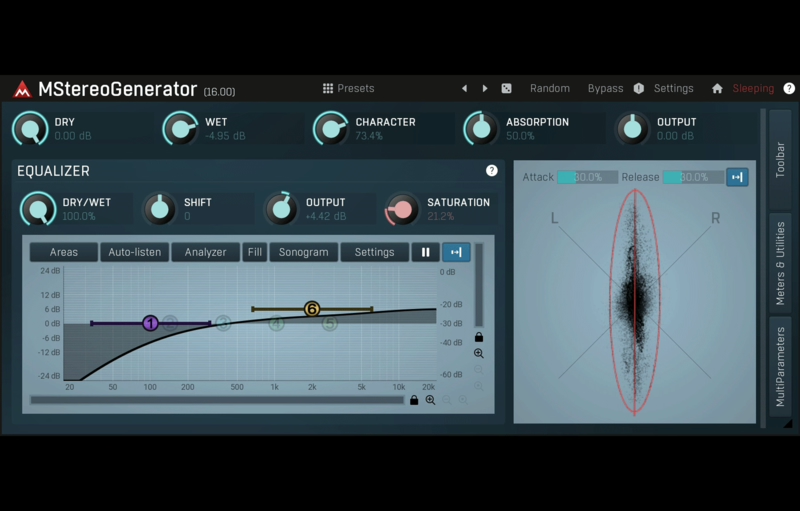 |
MStereoGeneratorMStereoGenerator is a unique natural sounding mono to stereo (or even surround) expander, which makes your tracks sound wider, stronger and punchier. It’s perfect for almost any audio material from vocals to saxophones to drums. Truly Natural Sound MStereoGenerator has been carefully designed to provide a truly natural sound suitable especially for acoustic recordings. Fully Featured Parametric Equaliser and Stereo Field Analyser An integrated equalizer lets you adjust which parts of the spectrum you want to expand and the stereo scope gives you an immediate view of the resulting stereo width. MeldaProduction Goodies You can also expect to find the standard MeldaProduction goodies: 16x upsampling, M/S, surround support as well as other channel modes, A-H presets for easy comparisons, and our easy to use integrated help system. Features
Windows
64-bit plugins can’t work in 32-bit hosts even if the operating system is 64-bit. Do NOT use 32-bit plugins in 64-bit hosts. They would have to be bridged and can become slow and unstable MAC
AU note: in some hosts, the GUI is not shown for the first time, if so, then please just restart the host. |
Price History: MStereoGenerator $58.00 |
|
4.68 SOUND QUALITY FEATURES VALUE FOR MONEY EASE OF USE |
 |
S1The S1 uses a VCA detection circuit on a selected frequency band to detect the signal peaks and boost the stereo spread accordingly. The image will be made wider during high-energy transients to prevent phase knockbacks. You can choose and blend between different imaging algorithms, from haas delay or classical mid-side equalization to the emulation of SRS transfer functions. The input signal is first fed to a detection circuit that reacts to the average loudness of the song, where:
This detection circuit is used to dynamically adjust the stereo image of the sound:
A post processing step allows to adjust the final render:
This plugin is NOT compatible with Logic. NOT Compatible with Pro Tools VST2, VST3, AU MAC OS:
PC:
It is meant to be used as a plugin inside a digital audio workstation. |
Price History: S1 $59.00 |
|
4.64 SOUND QUALITY FEATURES VALUE FOR MONEY EASE OF USE |
|
MDoubleTrackerMelda Production is proud to release MDoubleTracker, a classic stereo expander designed to make guitars, vocals and other materials huge and wide. Double tracking is a simple old technique, but it’s also hard to get it right and takes a very long time, after all you need to record things multiple times, then you have the timing problems and so on. With MDoubleTracker Artificial Stereo Expander it is as simple as inserting the effect into your DAW. Artificial Stereo Expander will do some magic by varying pitch and delays in both left and right channels to get you that big wide sound, with ease and perfect timing. It can be even used in surround environment. Good old algorithmsMDoubleTracker is based on some pretty old techniques used for decades on some hardware modules such as Eventide H3000. These have been used by high end producers for decades. We just improved them a bit and got you some additonal features, just in case you feel creative. MeldaProduction goodiesAs always you’ll find the standard MeldaProduction features: 16x upsampling, M/S, surround support as well as other channel modes, AGC, A-H presets for easy comparisons, and our easy to use integrated help system. MDoubleTracker Key features
Windows
64-bit plugins can’t work in 32-bit hosts even if the operating system is 64-bit. Do NOT use 32-bit plugins in 64-bit hosts. They would have to be bridged and can become slow and unstable MAC
AU note: in some hosts, the GUI is not shown for the first time, if so, then please just restart the host. |
Price History: MDoubleTracker $96.00 |
|
4.6 SOUND QUALITY FEATURES VALUE FOR MONEY EASE OF USE |
 |
GROWGROW Grow mode lets you increase the width of the selected frequencies using a psychoacoustic precedence effect. Grow can be applied in a dynamic way meaning only the signal surpassing the threshold is widened. This along with the frequency selection gives you a new realm of movement to inject into your music. More Features:
This product is an individual plugin related to the Parent Plugin: Animate System Requirements MAC OSX Requirements
Windows Requirements
|
Price History: GROW $15.00 |
|
4.58 SOUND QUALITY FEATURES VALUE FOR MONEY EASE OF USE |
 |
Master SuiteAnyone Can Master! Master Suite by Initial Audio is a Mastering plugin for windows and Mac and comes in VST and AU format. With Master Suite mastering becomes as easy as 1-2-3. Simply adjust the loudness and finalize your track with the 3 band equalizer and stereo image controls. Sending out Songs and Instrumentals to clients, record labels, online stores and streaming services requires them to have a industry standard loudness in order to have a state of the art sound. The LUFS display indicates a industry standard loudness by turning green and warns you when you start getting too loud. An intelligent algorithm applies the right amount of limiting and compression which can be controlled with soften and mix. The HD interface looks clean, feels great and can be seamlessly resized to match your screen resolution. PLEASE CHECK THE SYSTEM REQUIREMENTS Please Note: This product is not compatible with PRO TOOLS. Not compatible with MAC BIG SUR
Features:
PLEASE CHECK THE SYSTEM REQUIREMENTS Please Note: This product is not compatible with PRO TOOLS. Not compatible with MAC BIG SUR
PC:
MAC:
|
Price History: Master Suite $89.00 |
|
4.56 SOUND QUALITY FEATURES VALUE FOR MONEY EASE OF USE |
 |
StereoizerRapid, intuitive access to the big sound all professionals strive for. Stereoizer hits the bullseye, with the assurance of superb mono compatibility and no unwanted artifacts. Stereoizer offers you the full range of stereo image enhancement, from gentle width adjustments to huge dynamic ambiences that transform the soundstage. With visual audio analysis feedback and a clear, logical control layout, Stereoizer is satisfying to use and gives great results with the minimum of effort. Smooth, rich and mono compatible Stereoizer is a high-specification stereo image manipulation tool suitable for natural expansion, reduction and introduction of stereo width at any stage of the audio production process. Developed for and tested by professional audio engineers, Stereoizer adds natural sounding width and depth to any audio recording, mono or stereo, leaving the inherent character of the original source intact. If you want a more coherent sound with polish and spatial balance but without adding artificial reverberation, chorusing or delay – Stereoizer is for you. Applications Mix | Sound Design
Mastering | Post | Restoration
Detailed Stereo Enhancement
Highly Mono Compatible
Clear, intuitive operation
Available formats We support AAX, VST, VST3, AU and AudioSuite in both 64-bit and 32-bit versions. RTAS is also available as 32-bit only. Minimum System Specification
|
Price History: Stereoizer $129.00 |
|
4.56 SOUND QUALITY FEATURES VALUE FOR MONEY EASE OF USE |
 |
WidthShaper 3Multiband Stereo Expander – M/S Modulator – Bass Tightener Define your stereo image in ultimate detail with WidthShaper 3. Take control with three bands of mid/side stereo adjustment, each driven by its own drawable LFO and envelope follower. Use it on single tracks and buses, for sound design, mixing and mastering. Running inside Cableguys’ ShaperBox 3 effects plugin, use WidthShaper 3 on its own or with other Shapers — they all work in exactly the same way, stacking up to create elaborate, multilayered effects that’ll make your productions stand out. DO ALL THIS WITH WIDTHSHAPER 3
This product is part of a greater collection of products. Check out ShaperBox 3 here. Windows
Mac
Internet connection required for downloading NoiseShaper’s noise samples. The plugin works with Ableton Live, Logic Pro, Pro Tools 12, Cubase, Bitwig Studio, FL Studio, REAPER, Studio One, and many other DAWs that support VST, AU or AAX. |
Price History: WidthShaper 3 $24.00 |
|
4.5 SOUND QUALITY FEATURES VALUE FOR MONEY EASE OF USE |
 |
Cableguys BundleThis Bundle Contains These Plugins:
Including Shaperbox3, with all-new versions of NINE powerful Cableguys effects:
Curve 2 For Experimentation & Detailed Tweaking Curve 2 is a software synthesizer with an irresistible waveform editor, huge sound library and slick interface. Ideal for both experimentation and detailed tweaking at an excellent sound quality. Feed Curve’s oscillators, LFOs and envelopes with custom waveforms. For anything rhythmic from wobbles to FX loops and evolving pads. For broad oscillator timbres from deep basses to shrill, aggressive snarls. A huge library will get you started, with quality presets by well-known preset designers such as Michael Kastrup, Pluginguru, Myagi, Xenos Soundworks, Soundsdivine, and hidden pearls from the Curve community. Curve 2 provides completely new possibilities for experimentation and detailed tweaking, with a simple to use, immediate, slick interface. Sound Features – Curve features aliasing-free oscillators with custom waveforms, noise generation and broad FM options. Waveform crossfades provide for changing timbres; a comprehensive unison mode delivers fat lead sounds, wide pads and massive sound. Drawable LFOs deliver everything from melodic and rhythmic patterns to dubstep wobbles and punishing bit-crushing effects. Flexible filter routing, a feature-rich mono mode plus legato and glide, are all designed for great depth of control. Preset Library – Curve’s preset library is a shared online database, providing a constant source of inspirational sound. Public preset sharing allows an ever-increasing number of great presets, public preset voting will help you manage the vast number of sounds, all from within the plugin. Curve ships with an excerpt of this ever-growing sound library. Macro knobs let you explore vast sound variations quickly, for quick access to those parameters that define the core of a sound. Elegant Interface – Curve shows you everything important at a glance, featuring high contrasts and a fresh colour scheme. Inbuilt MIDI assignment allows you to set up external MIDI controllers quickly. The Curve Community – Since the first beta of Curve 1.0, the Curve community has steered the synthesizer’s future by submitting feature requests, comments and bug reports, and by sharing presets. Curve 2 is the result of our users submitting wishes and uploading great sounds. FilterShaper 3 A Detailed, Interconnected Toolbox for Shaping Your Sound FilterShaper 3 takes a giant leap into unconventional sound design with two powerful filters, freely editable modulation curves, and an immensely flexible modulation framework. The new Sallen-Key type filters deliver a rich, warm, intricate sound. Create complex, shifting, interweaving effects. Apply subtle nuances or giant wobbles. From filter sweeps and stereo tremolo to surgically-precise filter control and multiband sidechain effects. Experiment and Explore – Start with two filters, running in serial or in parallel, plus a set of simple controls. Then set things in motion: All main controls have their own modulation section with two flexible LFOs and one envelope follower each. For advanced effects editing, each LFO in turn has its own speed and intensity control — each with its own LFO and envelope follower. And all LFOs can be MIDI triggered. Visual feedback on each control and oscilloscope views on each LFO keep you focused. And a community-powered, ever-growing library of presets provides starting points and inspiration for your own sounds. Total Precision Control – FilterShaper 3 excels at surgically precise control. For pinpoint tweaking of the modulation curve and a close-up oscilloscope view, open up the detail panel. Filter out a specific beat in a loop. Tame a booming kick. Or shape a tired sample into something lively and vibrant. You have two filters, 60 LFOs, and 50 envelope followers at your fingertips — a detailed, interconnected toolbox for shaping your sound. Advanced Multiband Sidechain Effects – As well as pinpoint editing, pulsing rhythmic effects, and left-field, alien craziness, FilterShaper 3 can deliver flexible, precisely timed sidechain compression effects. For multiband sidechain, set up filter one to manage the lows and assign filter two to the highs. Duck out the bass when the kick hits, take out the highs to emphasize a snare — simply draw the curve for each as required. FilterShaper Core 2 28 Filter Types • Warm Sweeps • Rich Wobbles • Flexible LFOs Experience all the richness, warmth and intricacy of a high-quality analogue filter with FilterShaper Core 2. Choose from warm Sallen-Key filters based on classic hardware designs, and Clean zero-delay feedback (ZDF) modes. Create amazing modulations and wild patterns in seconds with a drawable LFO and dynamic envelope follower on every band. Features
HalfTime Instant Creative Half-Speed Effect For Trap • EDM • Hip-Hop • Techno • House • And More Enter a world of spaced-out, slowed-down sound with HalfTime, the only plugin 100% dedicated to half-speed effects, in use by Armin van Buuren, David Guetta, members of 808 Mafia, The Chemical Brothers and more. HalfTime transforms any audio into a dark, downtempo version of itself, giving your tracks huge mood and atmosphere. Lead synths mutate into heavyweight EDM bass monsters. Plinky piano lines become haunting trap melodies. Percussion thickens, expanding to reveal new rhythmic possibilities. Just add the plugin for an instant half-speed effect with zero set-up, or go in deep with powerful creative controls. HalfTime works on loops, virtual instruments or even live audio input, inspiring you in seconds. The hands-on ‘Power’ button makes it easy to fit HalfTime into your tracks – create a rapid switch or sink in slowly with smooth fades up to 16 bars. Three-speed ‘Modes’ give you classic half-speed, tight harmonies and shuffling swing rhythms, and drugged-out quad-time playback. Adjustable ‘Loop’ length allows multi-bar slow-downs, funky syncopations and totally new grooves. Slow only the lows, mids or highs with the ‘Band’ split – generate deep bass movement, fatten midrange percussion, or flip your top-end on its head. Features
MidiShaper Bring The Flexibility Of Curve To Your Plugins & Hardware Synths Powered by Curve’s unique modulations engine, MidiShaper brings Curve’s flexible yet powerful LFOs and envelopes to all your favourite synthesizers and effects. Four LFOs and four envelope generators work together in a sophisticated modulations matrix that can be set up to output modulated pitch, mod-wheel, channel aftertouch or any MIDI control messages. MidiShaper’s LFOs can run infinitely or be retriggered, synced to your DAW from a buzzy 1/128 to an expansive 32 bars, set to the played note, or run from 0.02 Hz up to the audible range and brain frequency. Like Curve, MidiShaper features completely editable waveforms for its LFOs. If your plugin or DAW allows for MIDI control, you have a great tool at hand to create vivid, inspiring sounds and bring the flexibility of Curve to your favourite software plugins, hardware synthesizers, MIDI VJ tools, lighting consoles and 1980’s MIDI keyboards. Routing MidiShaper – MidiShaper outputs MIDI data. Routing MidiShaper to external outboard equipment is simple to do via external MIDI ports. Using MidiShaper to control software instruments and effects can be relatively simple as in Reaper and Ableton Live, can be complex with pitfalls as in Apple Logic, or might require some special tricks as in Sonar. It all depends on how well the DAW of your choice handles internal MIDI routings and automation. Also please note that not all plugins support automation of their parameters. If you succeed, you’ll get super-flexible LFOs and envelopes added to your favourite hardware devices, to your sequencer’s controls and to your software synthesizers and effects. Features
PanShaper 3 Multiband Panner • Haas Imager • Stereo Rhythm Generator PanShaper 3 takes stereo control to a new level. With a drawable panning LFO and envelope follower on every band, you can design evolving, fluid pan patterns and make precise stereo edits in seconds. Blend regular panning with psychoacoustic Haas panning and make your mixes fill the speakers like never before. New Features
Additional Features
TimeShaper 2 Multiband Stutter • Half-Time • Reverse • Scratch • Tape-Stop Just like a DJ working vinyl, TimeShaper 2 lets you freely manipulate the flow of time, slowing down or accelerating your music. Simply draw the exact LFO shapes you need – our unique curve-editing tools make it fast and easy. Warp pitch and time to create everything from essential everyday FX to extreme multiband transformations. New Features
Additional Features
VolumeShaper 6 Multiband Sidechain • Compress • Gate • Envelope • Stutter Shape audio signals in pinpoint detail with VolumeShaper 6’s unique level manipulation toolset. It’s fast and easy to use but packed with power, with a drawable volume LFO and visual compressor on every band. Work at the speed of inspiration with intuitive editing, pro presets, 1-click sidechain and much more. New Features
Additional Features
WidthShaper 2 Multiband Stereo Expander • M/S Modulator • Bass Tightener Define your stereo image in ultimate detail with WidthShaper 2. Take control with three bands of mid/side stereo adjustment, each driven by its own drawable LFO and envelope follower. Use it on single tracks and buses, for sound design, mixing and mastering. New Features
Additional Features
NoiseShaper Lo-Fi • Vinyl • Excitement • Ambience • Groove NoiseShaper gives you the secret sauce for lo-fi beats and exciting mixes: noise! Imagine trap melodies crackling like vintage vinyl. EDM synths that fill the speakers with high-end electricity. Drums sizzling with classic console hiss. Pianos submerged in bubbling water. Cassette house grooves, retro gear hum, broken digital textures, organic field recordings… and so much more. Do all of this with NoiseShaper
CrushShaper Rhythmic Bitcrusher • Vintage Lo-Fi • Multiband Enhancer Designed to inspire you in ways no ordinary bitcrusher can, CrushShaper is powered by Cableguys’ easy drawable LFOs and flexible envelope followers. Now you can create unique digital distortion patterns, per-note multiband crushing, and crunchy downsampled grooves in just a few clicks. Put simply, it’s the ultimate creative bitcrusher. Do all this with CrushShaper
Mac
Windows
|
Price History: Cableguys Bundle $184.00 |
|
4.44 SOUND QUALITY FEATURES VALUE FOR MONEY EASE OF USE |
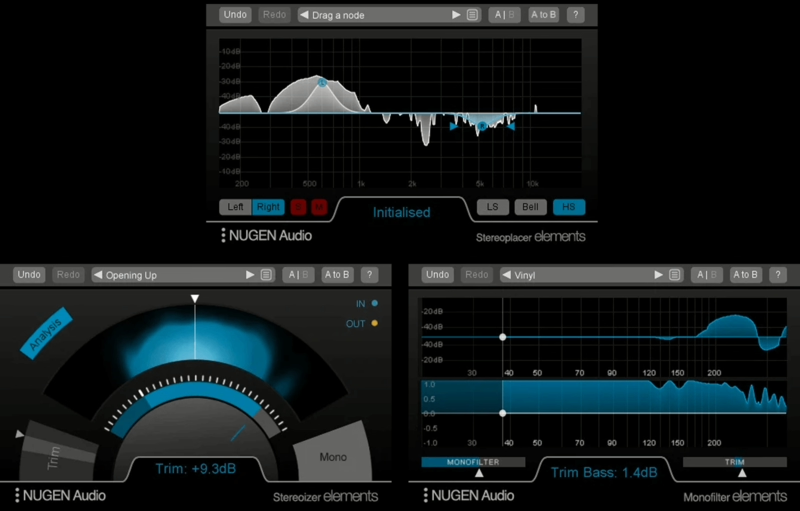 |
Focus Elements BundleFocus Elements: Essential stereo manipulation tools Streamlined & accessible: The Focus Elements bundle consists of streamlined versions of our Focus plug-ins – Stereoizer, Monofilter and Stereoplacer. The Elements plug-ins use the same powerful technology under the hood, in a simplified package:
Stereoizer Elements: Stereo width, streamlined:
Monofilter Elements: Bass management, made simple:
Stereoplacer Elements: Panning, fine-tuned:
|
Price History: Focus Elements Bundle $99.00 |
Enhance your audio production and create an immersive sonic experience with our selection of Stereo Image VST Plugins, available for purchase at the best price on Soundsmag. These powerful plugins are designed to widen and enhance the stereo image of your audio recordings, allowing you to achieve a greater sense of depth and spatiality in your mix. Whether you’re working on music production, film scoring, or sound design, our Stereo Image VST Plugins provide you with precise control over the width, placement, and balance of your audio elements. With their intuitive interfaces and advanced features, these plugins are essential tools for any audio professional or enthusiast looking to achieve stunning stereo imaging in their projects.




