Limiter VST Plugins
Showing 21–35 of 35 results
Showing 1 - 15 out of 15
Page 0 out of 0
| Rating | Image | Product | Price |
|---|---|---|---|
|
4.62 SOUND QUALITY FEATURES VALUE FOR MONEY EASE OF USE |
 |
Maximal 3Loudness Maximiser Maximal 3 is a true-peak brickwall limiter, soft clipper, and broadcast standard loudness meter. Maximal 3 is a loudness maximiser, designed to limit and maximise your track. Featuring both a true-peak brickwall limiter and a variable shape soft clipper, Maximal 3 can increase the overall loudness of your track, without destroying the sonic quality. The limiter features true-peak lookahead detection, meaning inter-sample peaks will never overshoot and clip. With four different modes, and controls for attack and release, the shape of the limiter can achieve anything from transparent limiting with transient preservation, to warm bus gluing or pumping. True-Peak Limiting Maximal 3 features true-peak, lookahead, brickwall limiting. This means that no matter how hard you push it, there will never be any overshoots from intersample peaks. With four different limiter modes, and attack and release controls, Maximal 3 can be used for anything from clean and transparent loudness maximising, to gluing a bus together. Variable Soft Clipping Clipping can be used to shave off rampant peaks before limiting, or used as a creative tool to add a bit of warmth to tracks. An adjustable curve from hard to soft allows chopping transients or adding saturation to both individual tracks and whole mixes. Loudness Metering Maximal 3 features a dedicated loudness metering section, displaying the LUFS and true-peak value of the signal, based on the ITU-R BS.1770-4 specification. Additionally, you can set the target loudness of the meters to any level, such as for mastering specifically the EBU R128 standard. Oversampling To help limit aliasing and catch inter-sample peaks, Maximal 3 offers up to 16x oversampling. Using linear-phase resampling filters, our high-quality oversampling algorithm cleanly upsamples the signal before applying the limiting, before cleanly bringing the sample rate back to the original. Maximal 3 should work in any DAW that can run VST, AU or AAX plugins, on any dual-core system with at least 1GB of RAM. Windows
macOS
Ubuntu
|
Price History: Maximal 3 51.90 £ |
|
4.6 SOUND QUALITY FEATURES VALUE FOR MONEY EASE OF USE |
 |
LIMITERMaster your track like a pro Don’t let bad limiter settings un-do hours of hard mixing work… LIMITER is a great-sounding, smart mastering plugin that analyses your audio and suggests the best settings for your music. Avoid the hassle and create incredible sounding masters in less time with LIMITER. Load up an instance of LIMITER on your master channel and select your preset (i.e Loud, Spotify, Apple Music, etc). Monitor the loudest section of your track, and click analyze. You’ll see a target range on the input gain slider showing you what gain adjustment is needed to achieve your sonic goal. You’ll also see target arrows on the other controls to help you optimize your sound. You can dial in rich harmonic distortion using the NRG slider, and enhance your transients with the PCH slider. This drives more perceived loudness and punch to help mitigate the effects of limiting. LIMITER provides great sounding limiting that gives you incredible transparency and clarity (especially in the low-end), even when mastering loud! Great sounding masters in 3 steps Step 1. Load up an instance of LIMITER on your master channel and select your preset, such as Loud, Spotify, or Apple Music. Step 2. Monitor the loudest section of your track, and click analyze. You’ll see a target range highlighted on the input gain slider showing you what gain adjustment is suggested to achieve your sonic goal. You’ll also see target arrows on the attack, release, link, and ceiling knobs, helping you optimize those settings to suit your music. Step 3. Set the gain slider¹ within the highlighted target range, then adjust the attack², link³, and ceiling⁴ knobs to match the suggestions based on LIMITER’s analysis. We recommend leaving ‘Release’ on auto for the most musical result. Hear The Difference LIMITER gives your masters dramatically improved clarity in the low-end compared to other limiters. When running a 100Hz sine wave through LIMITER, a market-leading limiter, and a €299 limiter, we can see that Mastering The Mix’s LIMITER produces considerably less harmonic distortion. In this test the harmonic distortion was 20dB to 40dB less, giving an audibly cleaner sound. Mac:
Windows:
Please note: AAX compatible with Pro Tools 11 and later only. |
Price History: LIMITER 47.91 £ |
|
4.6 SOUND QUALITY FEATURES VALUE FOR MONEY EASE OF USE |
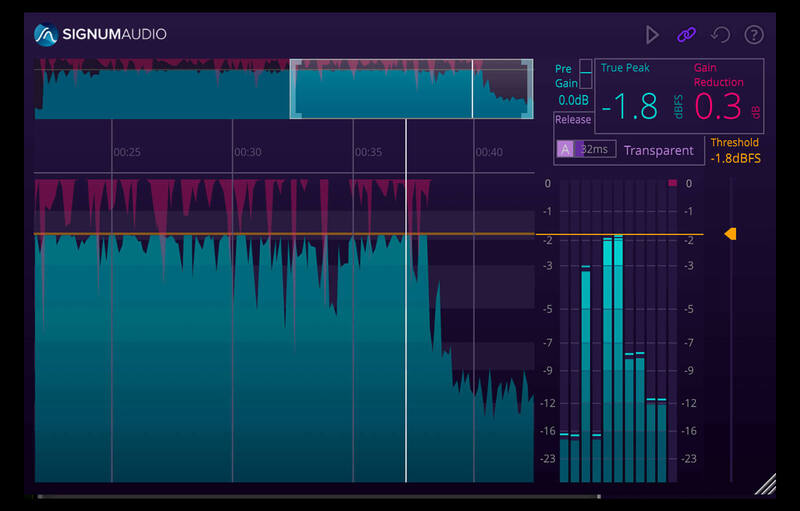 |
BUTE Limiter 2 SurroundSmooth, Ultra-Transparent True Peak Brickwall Limiting with support for Multiple Workflows. Note: This product is the Surround Sound version. You can purchase the Stereo version here. Ultra-Transparent Limiting BUTE Limiter 2 delivers “high fidelity, ultra-transparent true peak brickwall limiting with a streamlined and sleek user interface”. Comprehensive yet Flexible UI Whether you’re looking for an in-depth analysis of your master or a compact readout – BUTE Limiter 2 can do it all. BUTE Limiter 2 Features a resizable history view which lets you interactively examine true peak, gain reduction, threshold and output readings – you can choose to see an overview of your whole master or zoom in to a particular part. If any true peak overshoots are introduced via the post gain functionality, BUTE Limiter 2 will flag them prominently in the history with warnings. The history also supports re-metering via automatic DAW sync and will get updated if you change your limiter settings so you can see how your new settings affect your audio. Support for Multiple Workflows BUTE Limiter 2 includes a Pre Gain to push or reduce the incoming signal’s volume before Limiting as well as Post Gain that will be applied after limiting. The plugin can be configured to highlight either the limiter output or the overall output, that is limiter output with applied Post Gain. So whether you like to push the limiter via Pre Gain like a maximiser, or limit your signal and then use Post Gain to make up for the change in volume – BUTE Limiter 2 provides you with a streamlined display for your workflow. Features
|
Price History: BUTE Limiter 2 Surround 95.02 £ |
|
4.58 SOUND QUALITY FEATURES VALUE FOR MONEY EASE OF USE |
 |
PSP XenonPSP Xenon is a full band, dual-stage limiter plug-in featuring an integrated leveler, advanced K-System metering, and psychoacoustically optimized word-length reduction. PSP Xenon offers pristine 64-bit precision processing throughout its entire signal path, and can operate at sample rates up to 192kHz. Once you experience for yourself the pristine, transparent response and intuitive design of this plug-in, we believe it will become your “go to” limiter for mastering and other critical audio applications. PC
macOS Intel or macOS Silicon
All DAWs – Up to date iLok License Manager application installed |
Price History: PSP Xenon 158.89 £ |
|
4.58 SOUND QUALITY FEATURES VALUE FOR MONEY EASE OF USE |
 |
Vocal LimiterLift Your Voice For a vocal to really cut through the mix and ride other instruments, it’s usually a good idea to make sure it’s loud and proud. However, the dynamics of a vocalist’s performance can vary wildly, from softly sung verses to strident choruses. Despite a comprehensive vocal effects chain, with careful volume-riding and compression, you’ll often need a final limiter to clamp down on fluctuating dynamics or to smooth slower phrases. W.A Production designed Vocal Limiter to be the last step in your vocal processing chain and as simple to use as possible. It’s specifically developed to target the frequencies of vocal performances so is less affected by overly high or low-frequency content. With multiple speed modes and real-time VU meters, you can use your eyes and ears to find the perfect settings… or just flick through the included presets. With Vocal Limiter you can be sure that your vocals will sit comfortably in the mix and be heard loud and clear. Threshold You’ll probably already be familiar with the normal functions of a limiter; set the threshold to clamp down on levels above a certain amplitude. How quickly a signal recovers after this is dictated by the Speed button. 4 Release Speed Modes Use the central button at the bottom of the interface to toggle the auto-release of the limiter to 4-speed settings. Depending on the performance of your vocalist, each of these settings will give a different effect. Use a slow speed for smoother performances such as ballads and acoustic songs, and fast speed for quicker changes, perfect for vocal chops and raps. Medium speed is suitable for most other kinds of vocal but feel free to experiment and discover the best settings for your particular style. Ultra Slow speed has also been included as a bonus; useful for synth parts and other types of audio that require a more gentle, transparent release setting. Input & Output Adjust the Input and Output faders to balance vocals recorded at different volumes and dynamics. These parameters are also useful when used in conjunction with the click and pop-free bypass button, for accurate A/Bing in context. Visual Feedback The live VU meters of the interface show exactly what’s happening to your audio signal in real-time. This allows for accurate monitoring at every step of the chain. Presets It’s easy to adjust the parameters of Vocal Limiter and since this is such a simple plugin, finding the right settings is so fast. Nevertheless, W.A Production have bundled some of the most useful combinations of settings as factory presets, easily accessible via either the browser or the arrows to the left and right of the interface preset section. Just click these for quick access to curated presets. Features:
Online Internet activation required Mac
Windows
|
Price History: Vocal Limiter 15.89 £ |
|
4.58 SOUND QUALITY FEATURES VALUE FOR MONEY EASE OF USE |
 |
Pawn Shop CompGritty. Punchy. Smooth. Warm. All that. And more! The Pawn Shop Comp 2.0 is a professional tool that will make a huge difference in the quality and impact of your mixes. It sounds great on any sound source and in virtually any application. More than a compressor, the Pawn Shop Comp also has a fully adjustable tube preamp, a two band equalizer, and swappable components that give you unprecedented control of every parameter of the plugin. MAIN FEATURES
The Compressor: A Modern Classic A unique hybrid tube/FET circuit lets the Pawn Shop Comp handle virtually any compression task you throw at it. Complete controls for all compressor parameters let you tailor response from smooth to punchy to total crush. A Tube Preamp Swap Tubes and Transformers Essential Sonic Sweetening Tweakable like no other Looking to experiment? Crank up the OPERATING LEVEL control and emulate what happens when you blow up gear in the studio – but without the smoke, fire, repair bills or chance of electrocution. And if you go too far, you can back it all down using the WET/DRY control, or the INPUT and OUTPUT trims. Set the OVERSAMPLING rate to better manage your CPU usage. Browse the PRESET LIBRARY. Adjust the size of the GUI to fit your monitors and studio set-up. This ain’t no one knob plugin. Minimum System Requirements
Licensing
Supported Plugin Formats
|
Price History: Pawn Shop Comp 79.05 £ |
|
4.58 SOUND QUALITY FEATURES VALUE FOR MONEY EASE OF USE |
 |
Elevate BundleElevate Bundle Mastering with a Brain Elevate is the most advanced mastering plug-in ever created. This unique multi-band limiter, human-ear EQ and powerful audio maximizer will increase the loudness of your mix while maintaining or improving its dynamic perception. It uses intelligent, adaptive technology that responds in real time to your music; creating not only the loudest, but the best sounding master. Developed by Newfangled Audio, Elevate maintains subtle dynamics and improves the tonal balance of your mix. The adaptive limiter analyzes 26 frequency bands and alters the gain, speed and transients for each band in real time. The result is a transparent, natural sound, no matter how hard you push it. Elevate utilizes 26 critical filter bands modeled from the human ear. Each of the bands are spaced to give maximum control over how the sound hits your eardrum. Draw curves, solo bands and manipulate the transient attack for each individual band to bring out particular instruments such as kick or snare drums. Adaptive Technology Elevate uses artificial intelligence algorithms to make it easy for you to get the best sounds, but you can still get under the hood for as much precise control as you desire. This includes giving you control over the tonal balance and transients inside the final limiting stage. The adaptive algorithms reduce audible artefacts and the additional controls give you maximum flexibility with professional results. Features
Powerful & Precise Human Ear EQ Graphic EQ that uses filters which are modeled on the human ear. Perfect for mixing and mastering, EQuivocate’s auditory filters and match EQ functionality make it incredibly powerful, simple to use, and natural sounding. Each of the 26 critical bands tickles a different part of your inner ear, making any combination of settings sound as natural as possible. Combining this with a linear-phase filter shape that reduces pre-echo makes EQuivocate an EQ with a difference you can hear. Includes a parametric EQ, compressor, gate, soft saturation, transformer emulation, micro pitch shift, and stereo delays. Saturate is the Spectral Clipper algorithm made popular in the Elevate Mastering Limiter. Saturate’s two controls belie a sophisticated signal processing engine which allows it to overdrive a signal without effecting the tonal balance no matter how hard you push it. Add up to 12 dB of clipping with a variable shape parameter which moves from a pleasant soft curve to full hard clipping. Additionally, the SHAPE control allows you to smoothly morph between hard clipping and the mathematically smoothest curve possible. Use Saturate to overdrive individual tracks or your entire mix. Based on the Transient Emphasis section of the award winning Elevate Mastering Limiter, Punctuate is a multi-band transient modulator based on the critical bands in the human ear. Punctuate’s intelligent algorithms allow you to control the transient emphasis or suppression of all 26 critical bands with just 4 controls. This makes for an incredibly powerful, but very easy to use transient modulator. PC
Mac
Notes:
|
Price History: Elevate Bundle 158.89 £ |
|
4.56 SOUND QUALITY FEATURES VALUE FOR MONEY EASE OF USE |
 |
Little Clipper 2The essential clipper Little Clipper includes all the features you need from a clipper and lays it out in a way that makes it simple to dial in. What’s new in Little Clipper 2?
Why make a clipper when there are already so many? Little Clipper is the lighter, smaller version of its big brother (Big Clipper). Clipping is one of the more misunderstood processes in mixing. When used correctly, it can make mixing easier. Things just fall into place better and dynamics stay under control. As it is with all effects, however, it’s easy to overdo. Little Clipper makes it easy to dial in with clear meters that show you how much clipping is occurring, and all the essential features that let you dial in your clipping to be just the right amount. Hard/Soft Clipping: Sometimes you need crisp hard clipping, sometimes you need smoother soft clipping. Little Clipper lets you choose easily how hard you want your clipping to be. Stereo or Mid/Side: Little Clipper lets you choose your channel configuration for stereo tracks. We have found that clipping often sounds much more natural in Mid/Side mode on stereo buses. It even lets you clip only the mid or side channels without affecting the other, giving you even more control over your clipping. I thought clipping was bad. Why would I do it on purpose? Just like all effects, clipping is bad when you do it accidentally. When used purposefully, it’s a powerful tool that can be used to increase your apparent dynamics without making your peaks jump all over the place. It’s especially powerful on drums. Just a little bit of clipping your snare before your compressor will give your compressor much more natural sounding, predictable results. Features:
|
Price History: Little Clipper 2 39.12 £ |
|
4.56 SOUND QUALITY FEATURES VALUE FOR MONEY EASE OF USE |
 |
The WallWhy does the world need another limiter? The Wall is is a brick wall limiter designed with one thing in mind: Make your mixes loud without screwing up your mix. No matter what side of the loudness wars you’ve decided to plant yourself on, the need to make mixes loud for clients isn’t going away any time soon. Sending your clients home with a mix that is just as loud as the professional mixes they are used to hearing is an important part of any mixing engineer’s job. But nothing drives me more insane than listening to all my hard work turn to garbage when pushing the mix loud. That’s why we made this plugin. We wanted a mastering limiter that lets you push your mixes loud and still keep the punch in your drums and keep your tonality intact. There are many Limiters out there, and one of the things that we learned while making this is that a good limiting algorithm is complicated. There are tons of steps involved in transparently limiting music and most of the parameters are completely non-intuitive. When I’m mastering my music, I don’t want to think about release and attack times, lookahead times, window shapes, multiband crossover frequencies, etc. but I want to dial in the limiter to match the music I’m sending it. So we took over 30 parameters and combined them into a very simple and intuitive “Flavor” control. It really couldn’t be easier to use. You set your level, then adjust the flavor until it sounds good with your song. And if that’s not enough, The Wall comes with 3 completely different limiting algorithms that you can switch through very quickly. It’s just so easy to use. MAIN FEATURES
System Requirements
|
Price History: The Wall 79.05 £ |
|
4.56 SOUND QUALITY FEATURES VALUE FOR MONEY EASE OF USE |
 |
Talkback LimiterPunchy. Loud. Beautifully Destructive. Fun! The Talkback Limiter is an aggressive, in your face limiter. Carefully modeled from the real thing, our Talkback Limiter has the character and anti-social tendencies that made it so popular for drums. We’ve added additional controls to make it much more versatile. Secret Weapon of Top Producers Originally designed to protect control room speakers and personnel from loud noises over the studio communications system, this down and dirty, heavy-handed limiter is perfect for adding huge amounts of punch to any signal with a transient. Flexible and Tweakable Our Talkback Limiter has expanded functionality to make it more versatile than the original, and useful on more than just drums. It adds pop and tickle to bass tracks, brings out attack and details on guitars, and adds a gutsy quality to vocal tracks. The Korneff Audio Talkback Limiter has addition “Other Side” controls to let you further tweak the plugin. The bottom line is you have a lot more control of this plugin than engineers had over the original console based unit. 100:1 ratio – talk about a brick wall 30dB of gain! Yikes! Control the Mayhem Tweakable PLEASE NOTE: 32-Bit Systems NOT Supported Minimum Requirements
Supported Plugin Formats
iLOK Requirements:
|
Price History: Talkback Limiter 31.93 £ |
|
4.54 SOUND QUALITY FEATURES VALUE FOR MONEY EASE OF USE |
 |
Big Clipper 2What’s new in Big Clipper 2?
Big Clipper 2 is what you get when you take a clipper and inject it with growth hormones, and then add a little extra MSG on top. Clipping is a great way to transparently control the peaks of your tracks. When done subtly, clipping will make compressors and reverb sound more natural down the line, and give your mix an overall cohesive feel. But clippers have one glaring issue: They really fall apart when you push them too hard. There seems to be a very thin line between adding cohesion and breaking apart into a distorted mess. That’s where Big Clipper 2 comes in. Big Clipper 2 gives you the controls to be able to push it hard without breaking apart. Whether you need subtle clipping or heavy overdrive, Big Clipper 2 handles it with ease. Is it a Clipper or a Limiter? It’s both! And you get to control how to combine them together. Big Clipper 2 lets you blend the limiter and the clipper in 4 different ways (2 crossover modes, Blend Mode, and Serial Mode) giving you quick access to all sorts of clipping flavours. Frequency Sensitivity This is an incredibly powerful set of controls. It looks like an EQ, but instead of being a simple EQ, it adjusts the sensitivity the clipper has to the different frequencies. So if you want to distort the low end less, just turn down the sensitivity on the low end. Features
The essential clipper. Little Clipper includes all the features you need from a clipper and lays it out in a way that makes it simple to dial in. Why make a clipper when there are already so many? Little Clipper is the lighter, smaller version of its big brother (Big Clipper 2). Clipping is one of the more misunderstood processes in mixing. When used correctly, it can make mixing easier. Things just fall into place better and dynamics stay under control. As it is with all effects, however, it’s easy to overdo. Little Clipper makes it easy to dial in with clear meters that show you how much clipping is occurring, and all the essential features that let you dial in your clipping to be just the right amount. Hard/Soft Clipping: Sometimes you need crisp hard clipping, sometimes you need smoother soft clipping. Little Clipper lets you choose easily how hard you want your clipping to be. Stereo or Mid/Side: Little Clipper lets you choose your channel configuration for stereo tracks. We have found that clipping often sounds much more natural in Mid/Side mode on stereo buses. It even lets you clip only the mid or side channels without affecting the other, giving you even more control over your clipping. I thought clipping was bad. Why would I do it on purpose? Just like all effects, clipping is bad when you do it accidentally. When used purposefully, it’s a powerful tool that can be used to increase your apparent dynamics without making your peaks jump all over the place. It’s especially powerful on drums. Just a little bit of clipping your snare before your compressor will give your compressor much more natural sounding, predictable results. |
Price History: Big Clipper 2 118.97 £ |
|
4.54 SOUND QUALITY FEATURES VALUE FOR MONEY EASE OF USE |
 |
ISL 2Audio Mastering Plugin World class, broadcast quality limiting is an essential requirement for any audio production, and the latest standards also demand true-peak compliance. ISL delivers both, giving you superb sound with complete confidence about meeting the standards. No need to second guess your sample-peak limiter time and again, or deliberately increase headroom to avoid a downstream problem. Just dial in your true-peak limit and let ISL take care of the rest. Pristine Quality True-Peak Limiting ISL is a transparent look-ahead limiter designed to allow you to get on with creative audio production while it takes care of true-peak compliance for you. ISL uses the standardized true-peak algorithms of ITU-R B.S. 1770 and related standards(including Apple ‘Mastered for iTunes’ true-peak detection), and is suitable for the control of audio for Post Production and Broadcast applications. True-peak limiting can also be used to ensure that down-stream Codecs (mp3, AAC etc.) do not introduce distortion into the signal. Powerful Processing and Visualizations With unique Steering and Ducking meters, ISL2 guides you to the perfect settings. Whether you are preserving directional integrity, atmospheric ambience or taming a surround centre channel, ISL2 gives you the information and control you need to achieve your objective with ease. New processing enhancements assess the incoming audio for frequency content and automatically take care of those minor adjustments required when LF content drives the limiter, delivering increased transparency whilst maintaining our renowned reputation of intuitive operation. Applications
Transparent True Peak Limiting
Standard Compliant
Clear, Intuitive Operation
Reliable Metering
Available Formats
Mac
Windows
|
Price History: ISL 2 198.82 £ |
|
4.54 SOUND QUALITY FEATURES VALUE FOR MONEY EASE OF USE |
 |
pure:limitA Limiter for Plug-In Creators With pure:limit, sonible has developed a new limiter for users who want to achieve the best possible sound without having to tweak too many complex parameters. Although this AI-powered plug-in is compact on the outside, it packs a powerful punch within. pure:limit effortlessly tames peaks, balances dynamics and finds the right level for a mix – all at the touch of a single button. pure:limit ensures that the level and dynamics of every mix are in the sweet spot before any track leaves the creator’s studio. No matter whether the audio material features soulful vocals, bass-heavy samples, distorted guitars or a smooth podcast voice – the right amount of limiting is essential for any track to sound great on all speaker systems. In every scenario, pure:limit delivers. Maximum impact without any of the guesswork Sometimes maintaining a smooth workflow requires a tool that delivers straightforward results. With its automatic parametrization, broad range of genre-based profiles and instant replay, sonible’s new limiter plug-in takes hassle-free, efficient limiting to the next level. pure:limit is the right tool for creators who want to put the finishing touches on their mix without delving into parametric details. This limiter features a clean interface design that interactively visualizes the limited audio signal. Additionally, pure:limit offers two effective sound-shaping tools: to enhance the desired vibe, the “style selector” lets the user determine how forcefully the limiter should hit the signal, and the “inflate parameter” offers the option to create a richer, more vibrant sound. Features
Mac
PC
Compatible DAWs:
|
Price History: pure:limit 39.12 £ |
|
4.52 SOUND QUALITY FEATURES VALUE FOR MONEY EASE OF USE |
 |
Pro-L2A true peak limiter is an essential tool for every mastering or mixing engineer. Are you looking for a professional, feature-packed limiter that is loud and transparent at the same time, equipped with extensive loudness metering? Then FabFilter Pro-L 2 is your weapon of choice! Top-class metering FabFilter Pro-L 2 features precise true peak level meters and extensive loudness metering with support for the EBU R128, ITU-R BS.1770-4 and ATSC A/85 standards. Combined with its unique real-time level display, you have all the information you need to achieve the best possible results. Professional feature set With highly advanced algorithms, linear-phase oversampling, professional dithering and noise shaping and surround support (up to Dolby Atmos 7.1.2) and intelligent channel linking, FabFilter Pro-L 2 is the complete solution for every mixing and mastering job. FabFilter goodies Of course, you also get all the usual FabFilter goodies: perfectly tuned knobs, MIDI Learn, Smart Parameter Interpolation for smooth parameter transitions, an excellent help file with interactive help hints, SSE optimization, GPU-powered graphics acceleration and much more. Features
Mac
Windows
Formats All FabFilter plug-ins are available in VST, VST3, Audio Units, AAX Native and AudioSuite formats. |
Price History: Pro-L2 134.94 £ |
|
4.42 SOUND QUALITY FEATURES VALUE FOR MONEY EASE OF USE |
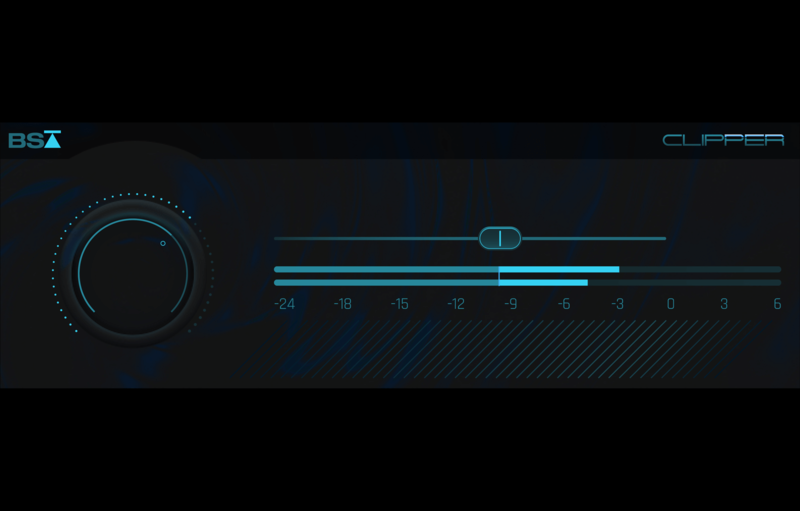 |
BSAClipperDead. Simple. Clipping The only way to achieve modern loudness without destroying the punch and impact is with smart, purposeful clipping in the mix. Other clippers on the market are overcomplicated, overpriced, ugly, or all of the above… so we decided to make the clipper every real mixer wants: a dead-simple tool that gets the job done in seconds. The Most Intuitive Clipper With simplicity at the core of every plugin we develop, BSAClipper is no exception. This precision mix tool has only two controls, so dialing in an aggressively bold sound has never been easier. Key Features
|
Price History: BSAClipper 39.12 £ |





















