Vocal Processing VST Plugins
Showing 21–40 of 45 results
Showing 1 - 20 out of 20
Page 0 out of 0
| Rating | Image | Product | Price |
|---|---|---|---|
|
4.66 SOUND QUALITY FEATURES VALUE FOR MONEY EASE OF USE |
 |
Vocal FinalizerALL SOUNDS GOOD NOW Vocal Finalizer is designed for holding “Vintage & Modern Characters – Simplicity – Wide Usability Range – Time Saving” properties together. Carefully crafted pieces are used in this combination to give everything you need to reach a final ready to mix vocal sound from a raw vocal track. BALANCED & POLISHED Vocals are the most important element of any song. Maybe that’s why a mixing engineer / producer wastes most of the time on vocal tracks to make the vocals sound as much as “perfect” and “sit-in-the-mix” possible. You don’t need to worry about that anymore. Get gorgeous results with ultra simple controls… ALL IN ONE TOP FAMOUS CLASSIC VOCAL EFFECTS You will find different variations of top 7 most popular vocal effects on a single unit with right settings and right amounts.
QUICK, SIMPLE & ELITE Quickly combining the vocal processing settings for all musical genres is just a few clicks away. So because of getting the amazing sound very easily, you won’t believe what you hear. Your vocals will turn into real records just like in your dreams. REAL ANALOG MODELS If you’re looking for a true high quality “Analog Character”, quick and all in one vocal tone solution, “Vocal Finalizer” will definitely be your ”go to” vocal fx processor”. It will finalize your vocal track from “a raw track to professional record” with it’s magical processing power. Product Specifications:
PLEASE CHECK THE SYSTEM REQUIREMENTS: Vocal Finalizer is NOT a Standalone App. This plugin works with most standard DAWs with some exceptions. Please check both the Features and System Requirements tabs before purchasing this plugin
macOS
Windows
|
Price History: Vocal Finalizer $29.90 |
|
4.66 SOUND QUALITY FEATURES VALUE FOR MONEY EASE OF USE |
 |
Vocal SplitterClear & Wide For decades, audio engineers have used a certain processing trick on vocals to help lacklustre mono vocals leap from stereo speakers. Now you can replicate that secret technique with one simple plugin. Vocal Splitter is a handy one-stop unit for turning mono vocals into thick, modern-sounding stereo. When we developed this plugin we went one stage further, including frequency and drive parameters to help your vocal performances stand out from the crowd. Of course, you can also this plugin on audio other than vocals… download the demo and give it a try. Under The Hood Feel free to skip this part if you like, but here’s what is going on under the hood: Vocal Splitter uses a combination of a phase-offset vibrato effect (that splits the left and right channel by asymmetrically detuning the channels) and an asymmetrical rectification of the left and right signal (creating a better defined stereo image). Combining these two effects in one plugin is an especially effective way to create a defined stereo split vocal signal with minimal phasing. Mix The central mix dial sets the dry / wet ratio of the original source signal and added stereo signal. If you want to listen to the added stereo signal in solo mode or use the plugin on an effects bus, just press the Mute Source button, muting the source signal so that you only hear Vocal Splitter’s processed audio. Speed & Depth These dials work together to control the behaviour of the phase-offset vibrato effect that splits the left and right channels. The channels are asymmetrically detuned and these dials adjust that effect so that you can achieve any intensity of processing, from subtle thickening to full-on doubling. Drive The drive feature lets you control the intensity of the asymmetrical rectification of the left and right signal, creating a better defined stereo image. If that sounds technical, don’t worry. All you need to know is that pushed hard it provides a saturation-like effect and brings the stereo image back in towards the centre. Filters The high pass and low pass filters allow you to filter the added stereo signal, especially important if you want the effect to only apply to a specific frequency range and avoid unwanted phasing in the low end. Bypass The Vocal Splitter logo acts as a bypass control for the whole plugin, and is smoothed to be click and pop free for unhindered A/B testing. W. A. Production are real-life producers making creative plugins to help you achieve studio quality processing quickly and easily. Enjoy! Features:
New Features in version 2.1.0:
The plugin likely will not work properly on older OS versions. If the demo appears to work on your older system, this does not guarantee that the full version will work properly. If you are unsure whether or not the plugin will work on your system, please email [email protected]. Important notice for M1/ARM Mac users: Before purchasing, please review the current compatibility status of this plugin on your system here. |
Price History: Vocal Splitter $29.00 |
|
4.66 SOUND QUALITY FEATURES VALUE FOR MONEY EASE OF USE |
 |
Vocal CleanerSyllables That Shine However hard you try, capturing a perfect vocal is an almost impossible task. Contending with plosives and pops, crackles and clicks, has driven many a producer to distraction. The first hurdle is getting your dry vocal track as pristine as possible and fixing all those troublesome little audio imperfections. This is way before you can even think about compression or reverb. Vocal Cleaner puts your vocals through a rinse cycle, subtly taming harsh sibilance and removing intermittent noise. With simple threshold sliders and Amount dials for easy operation, this should be the first plugin in your vocal effects chain, taking the pain out of that initial stage of vocal processing. So load it into your DAW and get ready to really clean up. De-Noise Applying an intelligent algorithm to the incoming audio, this process splits the signal into voice and noise and allows you to strip away the background hum, hiss and other extraneous noise. Experiment with the main fader and the Amount dial to reduce the noise to a manageable level without compromising the vocal quality. De-Ess Hissing mouth sounds created by “sss” and “shh” sounds are known as sibilance. These can be exaggerated by some microphones and result in a recording that sounds unbalanced and is difficult to listen to comfortably. The De-Es unit within Vocal Cleaner detects these harsh high frequency sounds and creates an intelligent and adaptable EQ curve, reducing the volume of these unwanted artefacts. Noise Gate Setting a minimum threshold of amplitude, the Noise Gate clamps down on quiet sections of audio whilst letting louder parts through. This is ideal for cutting out breath sounds and room noise. Fine-tune the effect with the Amount dial to maintain a natural sound. Bright, Natural & Dark The signal algorithms are optimised for audio with different qualities, so you can click the B/N/D buttons to tailor the processing to your individual needs. Choose either Bright, for high frequency noise, dark for noise in the lower register or Natural for a balanced effect. High / Low Filter & Presence Using the high and low pass filter helps to roll-off unwanted hum and upper frequencies, balancing the audio in a comfortable centre-ground. The Presence control restores some of the definition with a combination of saturation, compression and EQ. Bright, Natural & Dark (B/N/D) The signal algorithms are optimised for audio with different qualities, so you can click the B/N/D buttons to tailor the processing to your individual needs. Choose either Bright, for high frequency noise, dark for noise in the lower register or Natural for a balanced effect. Bypass, Output & Master Mix The bypass control is smoothed to be as click and pop free as possible for unhindered A/B testing when combined with the Output dial. Choose to mix the cleaned vocal signal with your original raw audio via the central Master Mix ratio control, allowing you to dial down the impact of heavier processing for parallel effects. Visual Feedback The live VU meters of the interface show exactly what’s happening to the signal as it travels through each stage of cleaning in real time. This allows for accurate monitoring at every step of the chain. Presets With many included presets, it’s easy to find the perfect starting point for almost any type of vocal. With specific presets for female vocals, male vocals, backing vocals and many other options, you can find useful initial settings for most types of voice. Features
Internet Connection Required for ONLINE Authorization Mac
Windows
Note: The AAX format of this plugin requires Pro Tools 11 or higher. |
Price History: Vocal Cleaner $39.90 |
|
4.66 SOUND QUALITY FEATURES VALUE FOR MONEY EASE OF USE |
 |
Voxpat ProVoxpat Pro is a standalone software developed to create monster, other world creatures and robotic sounds for games, films, music & multimedia projects. But also for processing any kind of samples or musical instruments in many different ways. Procedural audio, audio synthesis, audio convolution, among other audio manipulation techniques are used to create multiple layers of sound using your own voice or pre- recorded audio files.
What’s new in Voxpat Pro?
|
Price History: Voxpat Pro $149.00 |
|
4.66 SOUND QUALITY FEATURES VALUE FOR MONEY EASE OF USE |
 |
DUODUO – Automatic Vocal Doubler The quickest, easiest way to create realistic vocal doubling. Doubling is one of the best techniques for fattening up a lead vocal or giving it extra depth. And Duo is the easiest way to enhance vocals with a realistic doubled vocal part—automatically generated from your existing vocal. In addition to programmable variation in pitch, timing and vibrato depth, Duo includes adjustable vocal timbre modeling, so you can create a doubled part that sounds like the same person as the lead vocalist—or like someone else entirely. It also gives you independent control of the level and pan of the original and doubled voices, so you can craft the perfect stereo mix. Just put Duo on your vocal track, and adjust the variation parameters and output controls to create exactly the doubling effect you’re looking for Instant doubling. Mac AAX Native (64-bit only):
VST3 (64-bit only):
Audio Units (64-bit only):
Windows AAX Native (64-bit only):
VST3 (64-bit only):
|
Price History: DUO $79.00 |
|
4.64 SOUND QUALITY FEATURES VALUE FOR MONEY EASE OF USE |
 |
Auto-Tune ArtistThe Industry Standard for Pitch Correction and Vocal Effects – Optimized for Real-Time Tracking and Live Performance Auto-Tune Artist (formerly Auto-Tune Live) is designed to meet the demanding needs of working musicians, producers, and live sound engineers. It includes all of the advanced real-time pitch correction features of Auto-Tune Pro and is optimized for low latency performance on stage or in the studio. Auto-Tune Artist is also packed with powerful new features and enhancements, starting with a sleek new interface, redesigned for ease-of-use and optimal workflow. Antares have added Basic and Advanced Views so you can find the tools you need, when you need them. They’ve also added Flex-Tune for more natural and transparent pitch correction, Classic Mode for the “Auto-Tune 5 sound,” and Transpose for real-time pitch shifting. Compatibility with the Auto-Key plug-in (sold separately) means never having to worry about finding the key of your music before tuning. Auto-Key detects the key and scale and sends that information to Auto-Tune Artist with a single click. Auto-Tune Artist also features Humanize to preserve subtle pitch variations on sustained notes, automatic Formant Correction, adjustable Throat Modeling, real-time MIDI Control, and advanced Vibrato Controls. MAIN FEATURES Pitch Correction and the Auto-Tune Effect Auto-Tune Artist offers the transparent and natural-sounding pitch correction required for professional quality audio production and the classic effects that have become a staple of top-charting hits. Use Flex-Tune and Humanize to bring a vocal perfectly into tune without sacrificing the soul of the performance, or crank the Retune Speed for the legendary Auto-Tune Effect. Classic Mode Classic Mode is the return of the celebrated “Auto-Tune 5 sound.” As Antares have added new features to Auto-Tune, the algorithm has evolved, and its sonic qualities have undergone subtle changes, with each Auto-Tune version having its own slightly different character. Over the years, the sound of Auto-Tune 5 has developed a strong following among pro audio engineers, musicians and producers. After repeated requests from the professional music-making community, Antares have made the sound of Auto-Tune 5 easily accessible via Classic Mode in Auto-Tune Artist Streamlined User Interface Auto-Tune Artist features a sleek, all-new interface, redesigned for ease-of-use and optimal production workflow, with two unique screen views. Basic View gives you convenient access to the most popular Auto-Tune features, and Advanced View unlocks the powerful MIDI, scale editing and vibrato tools. Auto-Key Compatibility Auto-Tune Artist is fully compatible with the Auto-Key plug-in. Auto-Key is designed to save you countless hours in the studio by automatically detecting the key and scale of your music, and sending that information to Auto-Tune Artist with a single click. Even if you already know the key and scale of your tracks, Auto-Key will streamline your workflow by allowing you to conveniently set the Key and Scale parameters for all of your Auto-Tune plugins within the project simultaneously. Important Note: Auto-Key is sold separately and is not included with Auto-Tune Artist. Mac AAX Native (64-bit only):
VST3 (64-bit only):
Audio Units (64-bit only):
Windows AAX Native (64-bit only):
VST3 (64-bit only):
|
Price History: Auto-Tune Artist $349.00 |
|
4.64 SOUND QUALITY FEATURES VALUE FOR MONEY EASE OF USE |
 |
OrchidSpread It Around This is chorus on steroids. Taking inspiration from the thick and wet studio processing of the 1980’s, Orchid is your quick-fix way to solve the problem of thin and weedy audio. Fatten up synths, basses, guitars, vocals or drums and add depth, richness and harmonic structure. Whereas most other chorus plugins only double the signal, Orchid quadruples your audio with four-way chorus processing, taking your productions to the next level. You’ll be familiar with the standard controls for speed and depth but Orchid pushes the envelope for what you should expect from a chorus plugin. Introducing new ways to process feedback with reverb, delay, shimmer, spread and filtering. Some of the changes are applied separately to each of the 4 chorus modules which pushes the sound into phase and comb-filtered territory. So whether you want to bust out some authentic 80’s synth leads or add a new level of depth to more modern productions, Orchid should be your first choice for chorus processing. It handles basic effects with ease but really shines when the modules are pushed harder to produce head-scrambling audio. Speed, Depth, Feedback & Spread These familiar parameters are the first steps of your chorus adventure. However, instead of just doubling the signal as most other chorus processors do, Orchid duplicates the audio 4 times for maximum depth and thickness. Set up the Speed and Depth of the processing and then dial in Feedback to determine the amount of signal fed back into the input, changing the character and intensity of the effect. Then use the Spread control to smear the sound across the stereo field for brain-bending imaging. Shimmer & Space This special Shimmer effect adds up to two octaves above the original audio, generating harmonics and sparkly top end with a slow phasing effect. Use this for brightening the sound and drawing attention to the upper frequencies. Delay & Filter Delay the processing by up to 100 milliseconds, useful for carving out a space between the original audio and the chorus signal. The high and low pass Filter dials help to define the processed audio, very handy if you only need some bass grunt or top-end sheen. Mix, Mute Source, Bypass, Input & Output Choose to combine the chorus signal with your original raw audio via the central Mix ratio control, allowing you to dial down the chorus ratio for parallel processing effects. The bypass control is smoothed to be as click and pop free as possible for unhindered A/B testing when combined with the Input and Output volume sliders. In addition, you can hit the Mute Source button to hear just the processed sound – very useful for monitoring and special effects. Visual Feedback The live visual meter at the centre of the interface shows exactly what’s happening to the signal as it travels through each module in real time. This allows for accurate monitoring at every step of the chain. Presets With many included presets, it’s easy to find the perfect starting point for your own chorus exploits. Categorised into distinct instrumentation, these factory options can be used on guitars, bass, drums, synths and vocals. The presets include everything from subtle thickening to more full-on transformation effects.There’s also a range of special FX presets, mimicking comb-filtering and phase processing. W. A. Production are real-life producers making creative plugins to help you achieve studio quality processing quickly and easily. Enjoy! Features:
New Features in version 2.0.0:
The plugin likely will not work properly on older OS versions. If the demo appears to work on your older system, this does not guarantee that the full version will work properly. If you are unsure whether or not the plugin will work on your system, please email [email protected]. Important notice for M1/ARM Mac users: Before purchasing, please review the current compatibility status of this plugin on your system here. |
Price History: Orchid $39.90 |
|
4.64 SOUND QUALITY FEATURES VALUE FOR MONEY EASE OF USE |
 |
Dehumaniser 2Dehumaniser 2 is a powerful vocal processing tool perfect for a range of vocal effects, from monsters to robots and many more. Utilising incoming live or pre-recorded signals, the software allows you to rapidly create seamlessly layered effects by using presets or dive right in to customization by linking virtual patch cords to interactive effects modules. Dehumaniser 2 features proprietary effects like Scrubbing Convolution and Spectral Shifting that deliver dramatic results and offer totally new avenues for creative design. With 10 essential modules, and over 100 impactful presets, renowned sound designers have used Dehumaniser to bring other-worldly characters to life in blockbusters like Avengers: Age of Ultron, The Jungle Book, Far Cry 4, and Doom. This versatile tool eliminates the difficulty of setting up complex processing chains, and allows designers to jump right into the creative work. Dehumaniser is an all-in-one solution that puts vital vocal design features at your fingertips, making it the ideal plugin for use in film, TV, video games, live performance, and more. This modular, node-based processor eliminates the time and expense traditionally required in creature sound design by opening-up jam-packed full of presets and pre-analyzed sound libraries. Work in real-time to design unique creatures, and save your workflow – down to each module, sample, and setting – making it perfect for localisation. Perform live directly in your session
Design complex processing systems quickly and easily for unique sound design
Jam-packed with inspiring presets and sounds to get you started
Additional features
Mac
Windows
Other Information
|
Price History: Dehumaniser 2 $199.50 |
|
4.64 SOUND QUALITY FEATURES VALUE FOR MONEY EASE OF USE |
 |
ManipulatorThrough unique granular algorithms, Manipulator can dramatically alter the timbre and pitch of monophonic audio in new and unexplored ways. From subtly imposing pitch and harmonization, to a full-on sonic mangle that will leave you with a totally new sound, Manipulator is as versatile as it is creativity-inducing.
NEAR-ENDLESS MANIPULATION Equipped with 10 different effects including pitch processing, formant, harmonics, sound smearing, pseudo stereo and more, Manipulator can take a normal vocal and transform it into a complex, entrancing new sound. Other monophonic and rhythmic sources work particularly well with Manipulator. Alter Pitch in Real Time Like I Wish, Manipulator allows users to accept midi data in real time, allowing pitch shifting to be controlled on the fly via midi controller. Didn’t like the vocal melody in a take? Play it the way you hear it! Manipulator transposes pitch seamlessly and adds a unique texture to incoming audio. Manipulator supports up to 4 polyphonic voices when used with a midi input. Mac
PC
|
Price History: Manipulator $149.00 |
|
4.62 SOUND QUALITY FEATURES VALUE FOR MONEY EASE OF USE |
 |
RePitchNatural Vocal Pitch Editing Plug-in Powerful, easy to use and exceptionally transparent, RePitch sets a new standard for vocal pitch editing tools. Instantly snap vocal tracks to any scale or make forensic pitch, timing or vibrato changes in seconds. You can even connect RePitch to VocAlign Ultra for simultaneous tuning of multiple vocal layers, saving hours of manual work. Tuning You Can’t Hear RePitch meets the challenge of getting perfectly tuned vocals that don’t sound processed or doctored, so flaws and imperfections can be removed without compromising the feel or vibe of the performance. Powered by Synchro Arts’ advanced musical note detection technology, RePitch’s instant automatic pitch correction can be applied in seconds and then for more detailed editing, just fire up the suite of manual tools for fine tuning and tweaking. A completely unique feature, RePitch uses their SynchroLink technology to connect to their alignment plugin VocAlign Ultra, so any pitch and timing changes can be instantly transferred to multiple doubles in real time saving hours of editing. Developed with the uncompromising input of Grammy-winning producers and engineers from all over the world, RePitch makes vocal pitch and timing correction quicker, easier and more transparent than ever before. Features
macOS
Supported DAWs:
Windows
Supported DAWs:
|
Price History: RePitch $199.00 |
|
4.58 SOUND QUALITY FEATURES VALUE FOR MONEY EASE OF USE |
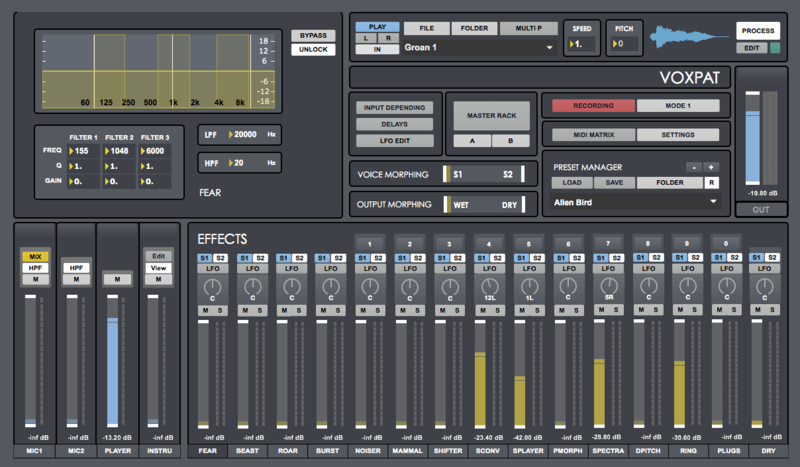 |
Voxpat 2Voxpat is a standalone software developed to create high quality monster, other world creatures and robotic sounds for games, films, music, multimedia projects or for creating sound libraries in just a few minutes. But also for processing any kind of samples or instruments in many different ways. Procedural audio, audio synthesis, audio convolution, among other audio manipulation techniques are used to create multiple layers of sound using your own voice or pre-recorded audio files. Includes samples and presets from respected sound designers as Frederic Devanlay, Stephan Schütze, Kate Finan, Russell Gorsky, José Tome & Saro Sahihi. FEAR – BEAST – ROAR – BURST Predesigned voice effects. NOISER Process input signal through 2 noise signal convolution effects at same time. Each noise section generates a different kind of noise signal, which is used as the convolution carrier signal and modulated by the input signal. Noise A section generates pink noise, white noise, or a mix of both kinds of noise. Noise B section generates a noise signal based on FM synthesis. MAMMAL Procedural audio effect that generates a mammal sound depending on the selected settings. This mammal sound is used as the carrier signal for a convolution processing and is modulated by the input signal. Output clone mode allows generating a delayed copy of the processed audio output by adding a delay and creating a pitch-shifted decay effect by changing the pitch of this delayed output version. SHIFTER Process input signal through 6 pitch-shifting sections at same time. Input depending section allows selecting different activation/deactivation threshold level for each section, this way you can create more dynamic and realistic voices if sections are activated at different input level, higher or lower depending your configuration. Delay section allows adding a delay to any of the 6 pitch-shifting sections to create different voice decays. SCONV | SAMPLE CONVOLUTION Load any audio file from your computer to be convolved by the input signal. Up to 4 different samples to be used at same time as convolution carrier signals. Loop and reverse playback mode. Playback speed selector. Amplitude envelope designer. Pitch-shifting. Crossfader. Convolution mode. Samples folder integration. Drag & drop for faster user experience. SPLAYER | SAMPLE PLAYER Play any audio file from your computer. Load up to 4 different samples to be played at same time. Samples can be triggered by the input signal in 2 modes, as long as input is detected or always until the end of the sample length, Loop and reverse playback mode. Playback speed selector. Amplitude envelope designer. Pitch-shifting. Crossfader. Samples folder integration. Drag & drop for faster user experience. PLUGIN MORPHING Load any VST/AU instrument to be convolved by the input signal. Choose either a synthesizer or a sampler as the convolution carrier signal. Auto Key mode allows playing the selected virtual instrument without the need of using a midi keyboard. SPECTRA Process input signal through 2 spectral pitch-shifting sections at same time. Frequency Range section allows splitting input signal in 2 bands, the inner band containing the selecte audio frequency range and the outer band containing the frequency range above and below the inne frequency range. Both bands can be pitch shifted independently. Amplitude Range section allows selecting an audio frequency range depending the amplitude level range selected, from low to high amplitude level. This selected range will be pitch-shifted; the rest of the audio will be ignored. There are 2 range selectors available. DPITCH Process input signal through 2 different pitch-shifting sections at same time. Delay Pitch Shifter section creates delay loops of the incoming audio signal. Each loop introduces a selected amount of pitch-shifting in comparison with the previous loop. Feedback loop can be also processed by a HPF, LPF or a Peak filter. Changing the delay feedback level you can control the amount of loops generated; affecting the decay of the sound and creating interesting pitch-shifting & filtering changing effects. Dynamic Time-based Pitch Shifter section allows changing the pitch of the incoming audio signal continuously as far as input is detected, like a never-end pitch-shifting. Increasing or decreasing the pitch as fast/slow as you want. RING Process the input signal through to 2 single side-band ring modulators. PLUGS Process audio input through 2 VST/AU plugins. Serial and parallel plugin processing modes. Plugins audio output cross-morphing available in parallel mode.
|
Price History: Voxpat 2 $199.00 |
|
4.58 SOUND QUALITY FEATURES VALUE FOR MONEY EASE OF USE |
 |
MUTATORMUTATOR – Extreme Voice Designer A powerful tool for special vocal effects and post-production sound design. Mutator provides a combination of sound design tools for creating unusual and otherworldly voices. With high quality pitch shifting, throat modeling, ring modulator-based mutation, and a mind-bending tempo-synced alienize function, Mutator is the perfect tool for unique vocal effects, character design, and post-production sound design. Mutators’s voice processing tools are divided into three sections.
The voice design section lets you use our unique throat modeling and pitch shifting technologies to craft the basic characteristics of your voice. The mutate section lets you transform and mangle that voice into a variety of strange creatures, with 24 different varieties of “mutation” created with pitch-tracking ring modulation. Finally, the alienize section gives your vocal track the quality of an alien language by chopping it up into small segments and playing each segment in reverse. You can even create your own unique language by varying the length of the speech segments, or syncing them to the tempo of your track. Mac AAX Native (64-bit only)
VST3 (64-bit only)
Audio Units (64-bit only)
Mac VST2 (64-bit only)
Windows AAX Native (64-bit only)
VST3 (64-bit only)
Windows VST2 (64-bit only)
|
Price History: MUTATOR $79.00 |
|
4.58 SOUND QUALITY FEATURES VALUE FOR MONEY EASE OF USE |
 |
Vocal LimiterLift Your Voice For a vocal to really cut through the mix and ride other instruments, it’s usually a good idea to make sure it’s loud and proud. However, the dynamics of a vocalist’s performance can vary wildly, from softly sung verses to strident choruses. Despite a comprehensive vocal effects chain, with careful volume-riding and compression, you’ll often need a final limiter to clamp down on fluctuating dynamics or to smooth slower phrases. W.A Production designed Vocal Limiter to be the last step in your vocal processing chain and as simple to use as possible. It’s specifically developed to target the frequencies of vocal performances so is less affected by overly high or low-frequency content. With multiple speed modes and real-time VU meters, you can use your eyes and ears to find the perfect settings… or just flick through the included presets. With Vocal Limiter you can be sure that your vocals will sit comfortably in the mix and be heard loud and clear. Threshold You’ll probably already be familiar with the normal functions of a limiter; set the threshold to clamp down on levels above a certain amplitude. How quickly a signal recovers after this is dictated by the Speed button. 4 Release Speed Modes Use the central button at the bottom of the interface to toggle the auto-release of the limiter to 4-speed settings. Depending on the performance of your vocalist, each of these settings will give a different effect. Use a slow speed for smoother performances such as ballads and acoustic songs, and fast speed for quicker changes, perfect for vocal chops and raps. Medium speed is suitable for most other kinds of vocal but feel free to experiment and discover the best settings for your particular style. Ultra Slow speed has also been included as a bonus; useful for synth parts and other types of audio that require a more gentle, transparent release setting. Input & Output Adjust the Input and Output faders to balance vocals recorded at different volumes and dynamics. These parameters are also useful when used in conjunction with the click and pop-free bypass button, for accurate A/Bing in context. Visual Feedback The live VU meters of the interface show exactly what’s happening to your audio signal in real-time. This allows for accurate monitoring at every step of the chain. Presets It’s easy to adjust the parameters of Vocal Limiter and since this is such a simple plugin, finding the right settings is so fast. Nevertheless, W.A Production have bundled some of the most useful combinations of settings as factory presets, easily accessible via either the browser or the arrows to the left and right of the interface preset section. Just click these for quick access to curated presets. Features:
Online Internet activation required Mac
Windows
|
Price History: Vocal Limiter $19.90 |
|
4.58 SOUND QUALITY FEATURES VALUE FOR MONEY EASE OF USE |
 |
VoxDoublerVoxDoubler is presented as two separate Plug-Ins that focus on the two most common vocal doubling workflows. Vocal performances lie at the very heart of a song. Doubling vocals is a really effective way of adding more contrast, drama and presence to the story of your song. It’s therefore hard to imagine much of recorded popular music without the special quality that double-tracked vocals bring to a mix, either used over an entire track or just to help a chorus or key lyric connect with a listener. MAIN FEATURES
Why VoxDoubler? You want believable and natural sounding doubles but don’t have access to your vocalist, or the time required to:
Enter VoxDoubler. Bespoke designed to give you the best of these two approaches; ease of use, real-time processing and results that sound as lifelike as if the doubled parts were actually multi-tracked. Saving you time, money and maintaining your creative flow. Widen Generates two new mono voices and pans them to the left and right of the original vocal. Great for: Or why not try: Thicken Generates a new stereo doubled voice and overlaps it with the original vocal. Great for thickening a:
The new Toolbox range offers 2 activations for each product licence you buy. Providing you have an iLok account, each activation will allow you to authorise your Plug-In on one of these devices:
Pro Tools:
Audio Units:
VST2 / VST3:
Supported Hosts:
Please Note: This product now supports iLok Cloud Authorisation. An iLok USB Dongle OR an active internet connection is required in order to activate and use this product |
Price History: VoxDoubler $93.00 |
|
4.58 SOUND QUALITY FEATURES VALUE FOR MONEY EASE OF USE |
 |
FabFilter Pro-DSIntelligent and Transparent Even when using the best mics, pre-amps and converters, sibilance in vocal recordings can easily get over-accentuated during post-processing like compression or saturation. But don’t worry, FabFilter Pro-DS comes to the rescue! Accurate Detection With its highly intelligent ‘Single Vocal’ detection algorithm, FabFilter Pro-DS accurately identifies sibilance in vocal recordings and attenuates it transparently. When using the ‘Allround’ mode, Pro-DS becomes a great tool for high-frequency limiting of any material, like drums or even full mixes. Try it out yourself! Everything You Need FabFilter Pro-DS offers everything you need to get the best result possible, presented in a simple and easy-to-use interface. Wide band or linear-phase split band processing, an optional look-ahead of up to 15 ms, adjustable stereo linking with optional mid-only or side-only processing, up to four times linear-phase oversampling… it’s all there. FabFilter Goodies Of course, you also get all the usual FabFilter goodies: perfectly tuned knobs, MIDI Learn, Smart Parameter Interpolation for smooth parameter transitions, an excellent help file with interactive help hints, SSE optimization and much more! MAIN FEATURES
Windows:
macOS:
Plugin Formats:
|
Price History: FabFilter Pro-DS $169.00 |
|
4.58 SOUND QUALITY FEATURES VALUE FOR MONEY EASE OF USE |
 |
Mic ModMic Mod EFX – Classic Microphone Modeler Make the mics you own sound like the mics you wish you owned. Mic Mod is the microphone modeling tool that makes the mics you own sound like the mics you wish you owned. Instantly expand your mic locker with models of vintage mics from Neumann, AKG, and others, plus a wide selection of modern boutique mics. Mic Mod includes precise digital models of over 100 legendary microphones. Just tell it what mic you’re using and what mic you want it to sound like. Mic Mod not only reproduces all of the subtle sonic characteristics that make each microphone unique, it also gives you control of each mic’s specific options. Does the mic have a low cut filter? If so, it’s in the model. Close or far placement? Just dial in the proximity control. Each option results in the same sonic effect that it would have with the actual mic. For that final touch of perfection, you can even add some tube saturation. Mic Mod gives you a huge virtual microphone collection that you can use for recording, mixing, and even in live performance to get the sound of mics you would never consider using on stage. It’s also a great tool for broadcast and podcasting applications. MAIN FEATURES Source Mic and Modeled Mic
Proximity
Low Cut Filter
Pickup Pattern
Tube Saturation
Mic Mod EFX is available as a plug-in for RTAS (Mac & PC), VST (Mac & PC) and Audio Units. At a fraction of the cost of even a modestly lust-worthy mic. Mac AAX Native (64-bit only):
VST3 (64-bit only):
Audio Units (64-bit only):
Windows AAX Native (64-bit only):
VST3 (64-bit only):
|
Price History: Mic Mod $149.00 |
|
4.54 SOUND QUALITY FEATURES VALUE FOR MONEY EASE OF USE |
 |
Auto-Tune Vocal EQAuto-Tune Vocal EQ is the only dynamic equalizer with patented Auto-Tune pitch tracking technology built in. Engineered specifically for vocals, Auto-Tune Vocal EQ allows you to isolate and accentuate precise frequencies to make vocals sound smoother and shine in the mix. Powerful dynamic nodes combined with proprietary Auto-Tune pitch metering makes it easy to find the optimum place in the frequency spectrum to work in for any vocalist. Auto-Tune Vocal EQ is the fastest and easiest way to EQ vocals as well as instruments and other audio tracks. Pitch Metering Watch a vocalist’s pitch move across the frequency spectrum in real-time to visualize range and thresholds. Lock an EQ band to a vocalist’s pitch to focus on fundamental pitch or harmonics. Vocal Learning Automatically determine input type and highlight the average vocal range (alto, tenor, soprano) for a quick start to EQing. Auto-Tune Vocal EQ comes complete with a range of powerful tools to give you an extensive range of control over every aspect of a track to get the right mix every time.
Mac AAX Native
VST3
Audio Units
Windows AAX Native
VST3
|
Price History: Auto-Tune Vocal EQ $179.99 |
|
4.54 SOUND QUALITY FEATURES VALUE FOR MONEY EASE OF USE |
 |
MCharacterMCharacter is a unique tool, that lets you directly control the harmonics of any monophonic audio material. It can be used on vocals, bass, trumpet, saxophone… It opens a range of mixing and creative possibilities. Direct access to the instrument’s harmonics Most audio instruments have a distinctive character defined by harmonics and formants. While formants are pretty much static in spectrum, so you can change them directly with equalizer, harmonics are more problematic, because they follow the pitch. MCharacter lets you control the levels of first 32 harmonics in a very simple and effective way. By working directly in spectrum domain the plugin’s ability to detect pitch is outstanding and the changes are instant, which makes it outperform traditional equalizers in just about every way.. Powerful synthesis What happens if some harmonics are not there at all? Or if you want to generate a sub-octave for example? Well, before it was pretty much impossible, but MCharacter makes this very simple. It lets you synthesize harmonics & tones that are not there using 2 simple graphs. Just say how much you want! Modulation heaven Looking for a little extra variation in your sound? Look no further than our extensive modulation options. Modulate any parameter from sources such as an LFO, audio level follower, envelope generator, randomizer, or pitch detector. Your sound will never be static again. MeldaProduction goodies Like always you’ll find the standard MeldaProduction features: M/S, surround support as well as other channel modes, A-H presets for easy comparisons, and our easy to use integrated help system. The most advanced user interface on the market – stylable, resizable, GPU accelerated
Unique visualisation engine with classic meters and time graphs
4 exceptionally versatile modulators
Adjustable oscillator shape technology
4 multiparameters
M/S, single channel, up to 8 channels surround processing…
Smart randomization
Automatic gain compensation (AGC)
Safety limiter
MIDI controllers with MIDI learn
64-bit processing and an unlimited sampling rate
Extremely fast, optimized for newest AVX capable processors
Global preset management and online preset exchange
Supports VST, VST3, AU and AAX interfaces on Windows & Mac, both 32-bit and 64-bit
No dongle nor internet access is required for activation
Free-for-life updates
Windows
64-bit plugins can’t work in 32-bit hosts even if the operating system is 64-bit. Do NOT use 32-bit plugins in 64-bit hosts. They would have to be bridged and can become slow and unstable MAC
AU note: in some hosts, the GUI is not shown for the first time, if so, then please just restart the host. |
Price History: MCharacter $120.00 |
|
4.54 SOUND QUALITY FEATURES VALUE FOR MONEY EASE OF USE |
 |
Vocal DoublerWhen you want to add power, create separation, or just try something different with your vocals, pull up the AIR Doubler plugin. Load AIR Doubler on a vocal track and easily create dimension, width and separation – with up to 8 additional voices from a single vocal source! Stack perfect doubles without the time-consuming task of cycle recording vocals. Dial in AIR Doubler for those thick vocals that sit perfectly in the center of the mix and cut through any music project. Windows
Mac
|
Price History: Vocal Doubler $59.00 |
|
4.52 SOUND QUALITY FEATURES VALUE FOR MONEY EASE OF USE |
 |
The SauceDJ Swivel’s First Premier Creative Tool for Dramatic Vocal Manipulation The Sauce brings you all the essential ingredients you need to creatively transform your vocals in one simple plugin. Oh, and it sounds great on drums and instruments too. Find your flavour with The Sauce now! Main Features Flavour Sculpt & shift the pitch and formant modulation of both mono and polyphonic audio in real-time. These effects are commonly used to manipulate vocals, giving that “vocal chop” sound heard in countless Pop, Dance, and Hip-Hop hits. But if you’re feeling adventurous try it on drums, you won’t be disappointed! Sugar & Spice Every sauce needs a little sugar and spice. Add your choice of harmonic saturation or overdrive distortion on the Spice knob, and chorus or flanger effects on the Sugar knob. Squeeze / Smoke Use these two parallel compressor options in Squeeze to tame or aggressively squeeze your input signal. These two compressor options can also be fed by a sidechain input. With Smoke, add a little air with 3 different convolution reverb options, all modelled after some of DJ Swivel’s favourites from both past and present. A small room, a medium plate, or a large hall. This knob is treated as a mix knob allowing a 100% wet signal, enabling The Sauce to be used as an FX return. Drip Drip is a classic modern delay and echo modulation, with built-in high and low pass filters, along with a ping pong option. Simple, yet effective. Multiband The Sauce allows for all of the above effects to be processed both as a whole or individually across three user-definable multiband layers. This allows for endless possibilities of sounds and effects never heard before. Additional Features
Mac
PC
Supported Hosts:
Important Notes:
|
Price History: The Sauce $149.00 |























