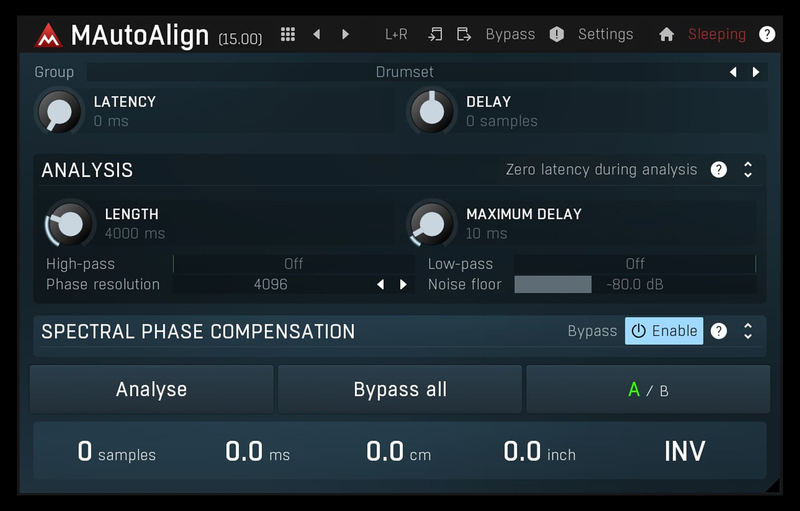MAutoAlign solves problems with phase cancellations when recording a single instrument using multiple microphones. Normally engineers have to search for ideal delays and potentially invert phases manually.
But now all you need to do is to place MAutoAlign to all tracks you want to fix, start playback and press Analyze button in one of them. The plugin will analyze all tracks and after a few seconds you are finished!
Features
- Unique multitrack design – the plugin does not need any advanced techniques with sidechains etc. All you need is to do is to place one instance to each track. These will automatically talk to each other and perform the analysis without need for your interaction.
- Completely transparent processing – the plugin only delays each track and potentially inverts phase of some of them. But performs no filtering or any other advanced processing which alters the signal.
- Advanced metering system – provided meters display frequency cancellations useful to judge how much of the signal is lost when mixing the tracks together.
- Up to 8 channels surround processing – our plugins can handle not only mono and stereo signals, but also up to 8 channels of surround audio, making them ideal for audio production for movies, games etc.
- Extremely advanced and easy-to-use user interface – our products are always designed to enhance the workflow. You can easily change all values, fine-tune each control in multiple ways. Easy orientation in a standardized GUI, textual editing and smooth visualization with almost unlimited zooming are standard in all of our plugins. Moreover our plugins are the world first (and still the only ones), which support resizable and stylable GUI’s.
- MIDI controllers with MIDI learn – you can map any parameter to any MIDI controller or MIDI keyboard and control it realtime or record and automate it.
- Very fast, optimized for SSE and SSE2 processors.
- Fully automatable.
Windows
- Windows Vista / 7 / 8 / 10 (32-bit or 64-bit)
- VST / VST3 / AAX compatible host (32-bit or 64-bit)
- Intel/AMD processor with SSE2 support
- Always use 32-bit plugins in 32-bit hosts, or 64-bit plugins in 64-bit hosts!
64-bit plugins can’t work in 32-bit hosts even if the operating system is 64-bit. Do NOT use 32-bit plugins in 64-bit hosts. They would have to be bridged and can become slow and unstable
MAC
- Mac OS X (10.7 and newer, 32-bit or 64-bit)
- VST / VST3 / AU / AAX compatible host (32-bit or 64-bit)
- Intel/AMD processor with SSE2 support
AU note: in some hosts, the GUI is not shown for the first time, if so, then please just restart the host.