Delay VST Plugins
Showing 1–20 of 48 results
Showing 1 - 20 out of 20
Page 0 out of 0
| Rating | Image | Product | Price |
|---|---|---|---|
|
4.88 SOUND QUALITY FEATURES VALUE FOR MONEY EASE OF USE |
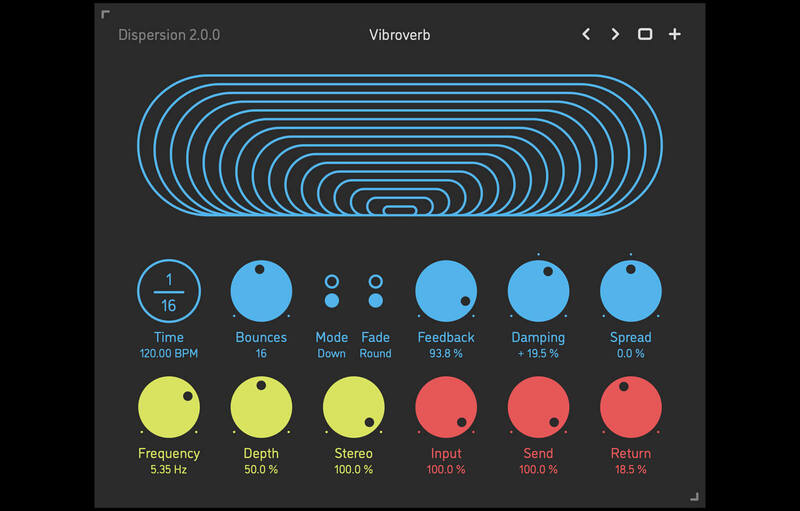 |
Dispersion v2Dispersion is a bouncing ball delay effect plugin for Mac and PC. It has up to 32 sequential delay lines whose times are spread exponentially via a special formula developed at Sinevibes, in order to produce sound repetitions akin to a bouncing ball. The key feature is that a single round of such delay bounces is always summing up to a precise tempo fraction – making this a rhythmical effect. Dispersion can also gradually spread the pan of the bounces left to right and vice versa, so that the imaginary ball moves within the stereo field. With an optional inverse time spread, multiple feedback shaping features, and trademark alternating-polarity modulation, Dispersion is capable of a whole universe of unusual yet musically rich effects which simultaneously combine the characteristics of delay, reverb, chorus ensemble, and stereo widening. SOUND ENGINE
GRAPHIC INTERFACE
|
Price History: Dispersion v2 31.17 £ |
|
4.84 SOUND QUALITY FEATURES VALUE FOR MONEY EASE OF USE |
 |
MFM2Version 2.5 of u-he’s monster delay plug-in More Feedback Machine is now available. The new version comes with a redesigned GUI, native support for Apple silicon, VST3 and CLAP (the new open source plug-in format), a new input section, new granular and diffusion effects… and quite a lot more. The 3D circular arrangement of elements in the previous version has made way for a more practical design, and In case anything remains unclear despite the streamlined UI, users can access the user guide and other documentation by clicking on the u-he logo. Several of the new factory presets feature the Diffusor effect, demonstrating that version 2.5 is also quite a capable reverb unit. Fans of experimental effects will also welcome the Granular feature, which includes a reverse option and host-syncable grain size. MFM2.5 can do…
2 Input Processors Input signals can be processed in pairs before being sent to the delay lines. The “Transient” controls suppress or boost spikes. The two non-resonant input filters can reduce the frequency range or even split the frequencies into two stereo bands with independent delay settings (set In 1+2 to Lowpass and In 3+4 to Highpass with the same Cutoff value). 4 Delay Lines Independent delay modes: synchronized, free, or even controlled by MIDI notes. The dark field below each knob is a modulation source selector, and the amount of modulation is controlled by the “pip” which appears at the top right of the knob. 4 Main Filters Resonant filters can be placed in various positions within the signal path. On offer here: 2x low pass, 2x high pass, band pass, band reject, allpass (phaser). The Feedback Matrix This is where you can specify how the delay lines feed into each other: The “User Matrix” option lets you freely route signals between all 4 delay lines. The large control at the top adjusts the overall amount of feedback. At the bottom of the panel are the output level controls, allowing for normal and inverted polarity. 2 Effects Pre-feedback processing. On offer here: limiter, bit crusher, phaser, frequency shifter, lowpass/highpass filter, granular pitch shifter, diffusor (reverb-ish). 2 Compressors The final polish! Peak or RMS mode compression. In PeakComp mode you can compress one pair of channels using a sidechain from the other. Creating new effects in MFM2 can be quite complex, depending on how deep you want to go! Below is a very brief introduction so you can get some idea of what awaits you as MFM2 tweaker… Features
Mac
Windows
Linux
Minimum Requirements
|
Price History: MFM2 79.13 £ |
|
4.82 SOUND QUALITY FEATURES VALUE FOR MONEY EASE OF USE |
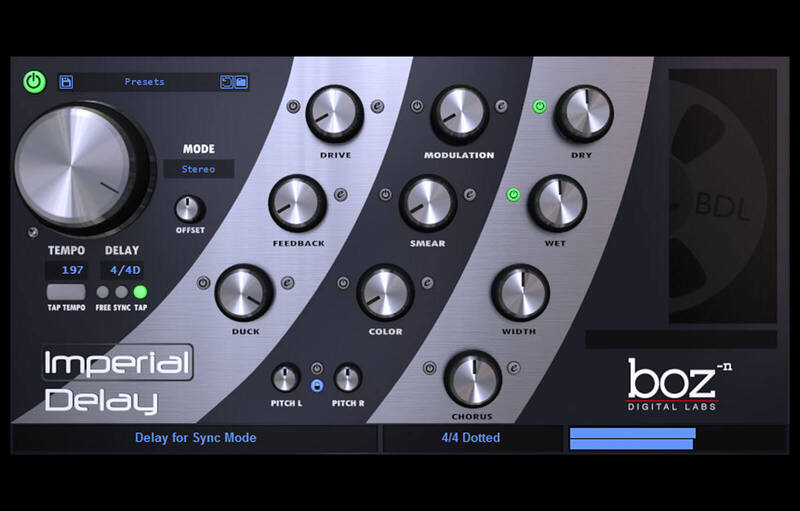 |
Imperial DelayImperial Delay is designed to be a fast moving, powerful beast of a delay. It gives you complete control over every nuance of your delay, but does so in a way that doesn’t get in the way of your creative side. Easy to Use. Insanely Powerful. Imperial Delay was designed from the beginning with two goals: Be the most powerful delay, and be easy to use. As it turns out, those two requirements tend to be at odds with each other. Some delays give you lots of control but require you to get out your lab coat and calculator in order to use it. Other delays sound great with only a couple knobs, but give you almost no options. Imperial Delay does both. Every option that you would need in a delay is available at the twist of a single knob. If you need more control over those effects, you can enter the advanced controls and experiment to your heart’s content. Boz Digital Labs’ new preset management system lets you save presets that go far beyond your DAW’s preset saving ability. Available Formats
|
Price History: Imperial Delay 119.09 £ |
|
4.8 SOUND QUALITY FEATURES VALUE FOR MONEY EASE OF USE |
 |
Colour CopyColour Copy: A Bucketful of Delay A virtual analog effect inspired by classic bucket-brigade delays (BBD) but extended with modern features. We called our new baby “Colour Copy” because it can deliver the kind of colouration people still love in classic BBD units, but with a wider variety of colours. Colour Copy started life as the little delay unit called “Lyrebird” we built into Repro-1, but the sound was too good not to be developed further and become an fx plug-in. Colour Copy in the spotlight…
In most digital delays the delay time alters the size of the buffer. If you quickly modulate or sweep the delay time on a typical digital unit, unmusical glitches propagate through the feedback as the buffer is shortened or lengthened. Like a real BBD, Colour Copy changes the internal sample rate instead (i.e. how fast the “buckets” pass on their content), and this is why Colour Copy is smooth with a capital SMOO! MAIN FEATURES Colours The differences may be subtle, but each one is rich in detail. In addition to obvious differences in frequency bandwidth, each comes with its own noise and dynamic characteristics, frequency loss over time, and several other qualities. The Saturation knob controls how prominent or subtle those characteristics should be, in case you want to dial back the colouration to better fit in the mix. Finally, a Brightness knob lets you adjust the bandwidth. Flexibility The routing options let you mix or swap the input and feedback signals independently or even invert the feedback phase for various phase cancellation effects when delay times are set very short. Additionally, unlike hardware BBD units, Colour Copy’s left and right output “taps” can be placed anywhere along the delay lines. This feature lets you move echos independently “forward in time” for e.g. ping-pong or “rushing” delays as well as various stereo chorus or flanger effects. You never knew you’d want three different ways to create a ping-pong effect! Animation Colour Copy comes with the obligatory ducking compressor, but with a unique twist: You can select whether to duck the entire delay output or just the feedback signal. This latter option leaves the very first delay unaffected, preserving the overall stereo “space” while preventing the sonic mayhem that high regeneration often causes. Performance Control We took Colour Copy a step further in this direction by adding a pair of creative features: Firstly, a freeze button that loops the contents of the delay buffer for as long as you like. Secondly, midi key control so that you can play Colour Copy like a mono synth – each octave up doubles the delay rate. System Requirements
Formats
|
Price History: Colour Copy 55.15 £ |
|
4.78 SOUND QUALITY FEATURES VALUE FOR MONEY EASE OF USE |
 |
Things – BubblesSparkling Filterbank Delay Things – Bubbles is an unusual filter bank effect plugin aimed at experimental sound design. You can use up to 10 band pass filters, represented by bubbles in the UI, with controllable resonance. Each band can have a dedicated delay with feedback. You can spread the cutoff, resonance, delay time, and delay feedback across each band to get very creative effects, from odd sounding echoes/reverbs to impossible sequences. Specifications
MAC
WIN
Linux
|
Price History: Things – Bubbles 9.87 £ |
|
4.78 SOUND QUALITY FEATURES VALUE FOR MONEY EASE OF USE |
 |
HY-Delay4Simply put, it’s a delay effect. HY-Delay4, designed by HY-Plugins is here to help add delay and multi-fx with an all in one tool. The plugin contains waveshaper, eq, multip and fx units. You can change these process orders around in any way that suits your current needs. There are 5 delay modes (simple, dual, grain, groove, pm) and bypass available. If you want to use this plugin without delay, you can use bypass mode. Also you can modulate those parameters by internal modulation sources. There are 4 modulation units available and each unit has 5 modulation types. Main Features:
It’s also a multi effect unit. there are two fx units available, each unit containing 22 effect types.
Software HY-Delay4 is compatible with:
Format:
   |
Price History: HY-Delay4 38.37 £ |
|
4.78 SOUND QUALITY FEATURES VALUE FOR MONEY EASE OF USE |
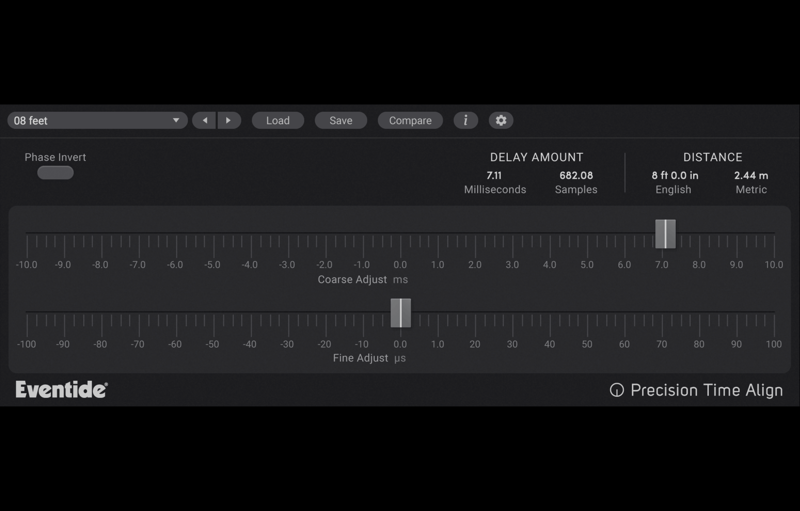 |
Precision Time AlignPrecision Time Align is a high precision, sub-sample delay that can slide a track forward or backward in time. It will help you get perfectly synchronized double-tracked recordings and significantly eliminate timing anomalies and phase issues from your mix on multi-mic’d drums, vocals, and instruments. Blowout Comb: Precision Time Align allows for synchronizing signals to microsecond accuracy, up to 1/64th of a sample. Recording drums, an electric guitar cabinet, or vocals with more than one mic can be challenging. While the sound recorded from each microphone might sound good on its own, mixing them together can introduce phase anomalies like comb filtering (phased, hollow sound) or low frequency attenuation. Editing in your DAW can help with time-alignment on a sample level. Precision Time Align gives you much, much finer control – 64x higher resolution, in fact. Features:
Whether you wish to combine multiple tracks of a single instrument, compensate for phasing from different mics on a kick drum, or align audio segments for a tracking-only session. Precision Time Align is ideal for these critical engineering tasks.
|
Price History: Precision Time Align 79.13 £ |
|
4.76 SOUND QUALITY FEATURES VALUE FOR MONEY EASE OF USE |
 |
CrystalsIconic H3000 Effect with Out-of-this-World Pitch, Delay & Reverb Eventide Crystals combines twin reverse pitch shifters with reverse delays and reverb. This iconic H3000 Harmonizer® effect can be used to create out-of-this-world climbing and cascading pitched delays or to create unique sounding reverbs. It features two reverse granular delays that can be manipulated by length and pitch. Crystals excels at adding life to synths, guitar, and vocals making them sound huge and majestic. From sound design to other-worldly solos, Crystals will spark inspiration. Built for Experimentation Crystals is not a one-trick pony. The plug-in is also capable of huge sounding reverbs. Tweak the pitches a full octave down for a quick “drunk vocal” sound. Fit snares in the mix by pitch-shifting down an octave. Set really long delay times (up to 4 seconds per voice) with high feedback to use it as an ambient looper! From sound design to otherworldly solos, Crystals will spark inspiration. Features
Play the Ribbon The innovative RIBBON control allows you to modulate many parameters at once. Manipulate the pitches to play it like an instrument or slowly increase feedback to make your signal explode into infinity. Need some extra gusto? Hold down the FLEX button to shift one octave up from the current pitch. PC
Mac
Notes:
|
Price History: Crystals 79.13 £ |
|
4.74 SOUND QUALITY FEATURES VALUE FOR MONEY EASE OF USE |
 |
Objeq DelayBeyond Traditions Objeq Delay is a creative effect plug-in combining acoustic filtering with a clever delay unit. The plate, beam, drumhead, and string objects impart evocative acoustic resonances to the input signal. Further shaping is also available via low- and high-cut filters. The in-series delay acts as a classic unit or can split the first and subsequent repeats to either remodel the attack or create complex rhythmic patterns. An LFO module completes the package with comprehensive modulation destinations to the filter, resonator, and delay parameters. “Objeq delay is a truly creative and fun effect with multifaceted applications, ” said Eric Thibeault, the product’s designer, “Objeq Delay is obviously a great delay unit, but the complete feature set takes it to another level. The acoustic resonator is a great percussion track enhancer—it’s fantastic on kicks and snares. The split between the first and subsequent echoes can mangle simple loops into new complex rhythms. The LFO allows various modulator-type effects such as flanger and chorus. And then when you bring it all together, a highly resonant object with the delay brings you into the drones territory.” Objeq Delay is a creative delay unit with unique filtering options thanks to our acoustic object models. Going beyond traditional delay duties, Objeq Delay delivers modulator type effects, drum track layering, one-shot re-crafting, dynamic loop mangling, and drones… Echoes – 35 Presets Objeq Delay kits out an extensive Delay module. Whether it’s for psychoacoustic effects, slap, rhythmic, or super lush space-out echoes, with modulation and feedback filters, Objeq Delay covers the whole gamut of delay possibilities. Modulators – 44 Presets Objeq Delay boasts a comprehensive LFO with a full list of modulation destinations that allows the creation of chorus, flanger, vibrato, tremolo, and auto-filter modulation effects. Rhythmic Loop Mangers – 36 Presets Objeq Delay really augments the life of rhythmic loops. While the resonator is made as a new pulsing element, the delay module, with its independent first and subsequent repeats, answers the source’s original invitation—working together to create complex and intricate new beats. Kick Track Enhancers – 25 Presets Objeq Delay’s resonators can transform kick tracks in many interesting ways—add boom decays or snap attacks in skin, plastic, wood, or metal flavours. Snare Track Enhancers – 20 Presets Like kicks, snare tracks are prime candidates for Objeq Delay’s resonators. The objects layer in weight, body, an acoustic ring, or a snappier attack showing no prejudice whether your source material is acoustic or electronic. Dornes – 24 Presets With high resonance and modulation, Objeq Delay’s resonator forms ever evolving drones that reacts to the source material in a related but often unrecognizable fashion. Richard Devine Signature – 42 Presets Expert sound designer Richard Devine bring his touch to Objeq Delay with a comprehensive set of presets that explore the extremes of the effect with all kinds of new and interesting sonic transformations. Martin Walker Signature – 40 Presets Sound designer and steampunk audio inventor Martin Walker pushes the boundaries of Objeq Delay, discovering fresh and exciting possibilities while retaining loads of musicality. Neat Features
The Benefits of Physical Modelling
Plugin Formats:
Compatibility
Mac minimum system requirements
PC minimum system requirements
|
Price History: Objeq Delay 111.10 £ |
|
4.72 SOUND QUALITY FEATURES VALUE FOR MONEY EASE OF USE |
 |
Reaktor AtmosphereCycles & Spots crafted another great instrument for Native Instruments Reaktor. This one consists of 4 granular samplers, each can be manipulated in numerous ways (6 modulation destinations at the same time) and these can be automated over time to create deep abstract Ambient soundscapes, making the 200 implemented original samples unrecognizable. Reaktor Atmosphere allows to import own samples as well. Pack Contents:
This instrument is aimed towards touchscreen usability, though it isn’t obligatory and can be used in a regular way as well. SYSTEM:
|
Price History: Reaktor Atmosphere 15.98 £ |
|
4.72 SOUND QUALITY FEATURES VALUE FOR MONEY EASE OF USE |
 |
L8RQuick Time Align L8R is a super simple but very handy plugin. With just a single knob (and a couple of buttons) it lets you apply micro delays to your left or right channel. It’s perfect for either correcting or creating very small timing differences between your stereo channels. With one knob, you can quickly add super small amounts of delay to either the left or the right channel, to either create or fix timing discrepancies. MAIN FEATURES
Smooth Adjustments 10x Mono Check
|
Price History: L8R 39.16 £ |
|
4.7 SOUND QUALITY FEATURES VALUE FOR MONEY EASE OF USE |
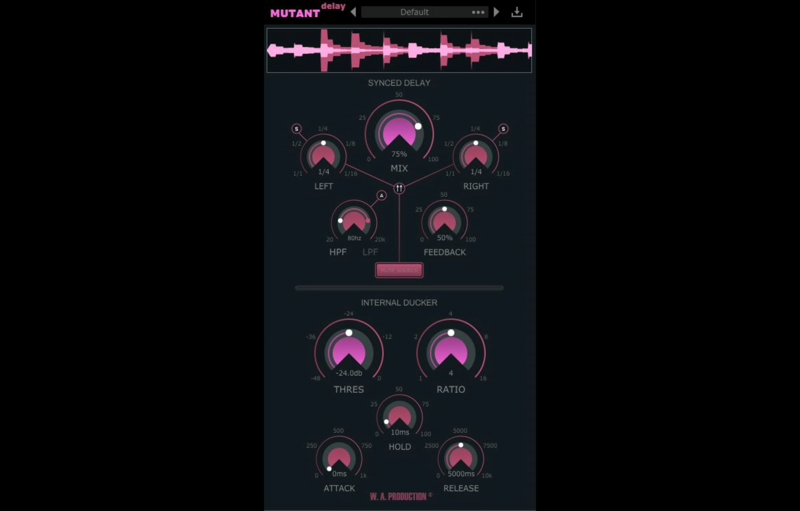 |
Mutant DelayDelay: Dodged & Defined ‘Mutant Delay’ is a host-synced delay plugin with a built-in ducker, perfect for vocal processing and many other applications. In the studio, we’ve lost count of the number of times we’ve had to set up convoluted sidechain and compression routing, just to achieve a ducked delay for our vocal lines. With Mutant Delay all that complexity is a thing of the past. Now you can easily replicate this popular mixing technique with just one plugin and a couple of clicks, allowing you to dial in extreme delay effects whilst maintaining clarity of the original signal. If you want to keep things simple, just load up Mutant Delay on your vocal track, choose a preset and voila! Need to get deeper? Adjust the delay and ducking parameters to your own taste, with clear visual feedback provided in real time, showing exactly how the ducked delay is being performed. So what’s going on under the hood? Essentially, the ducker listens to the dry source, and ducks the wet delay signal making space for the source signal. This setup is very useful when using more pronounced delay effects that have a lot of feedback. For example; vocals, synths and percussion. Quickly dial in extreme delay effects without losing the definition and clarity of the source signal. Power: The Mutant Delay logo acts as a bypass control for the whole plugin, and is smoothed to be click and pop free for unhindered A/B testing. Visual Feedback: The waveform graph at the very top of the interface shows the dry source and the wet delay signal in different colours. You can clearly see what the plugin is doing in terms of delay and ducking. Synced Delay Section: The Synced Delay section of Mutant Delay offers flexible host-synced delay for the left and right channel independently, including High & Low pass filters and a Ping-Pong setting. Mix & Time: Use the Mix dial to set the wet delay level. Used in conjunction with the Threshold and Ratio dials within the Internal Ducker section, this parameter can give precise control over the performance of the delay and feedback. Independent delay time controls for the left and right channels can be set from 1/1 to 1/16 with straight, triplet or dotted notes. Feedback & Ping-pong: The Feedback dial mixes the output of the delay back into the input of the delay line, creating a repetitive delay effect. For more complex delay combinations, you can cross-mix the feedback paths of the left and right delay channel using the Ping-Pong routing option. Frequency shaping: A common delay technique; shaping the frequency of the delay tail adds movement to the feedback and helps with mix clarity, reducing high and low end clutter. Mutant Delay’s High & Low pass filter dials can be used to filter the output of the delayed signal in two different ways. Mode A limits the entire delayed signal to the upper and lower frequency limits. Mode B will introduce the frequency shaping slowly as the delay feeds back – an interesting and creative effect. Internal Ducker Section: The ducking section of the interface works similarly to a standard compressor and the Threshold and Ratio dials are the main controls for shaping how the ducked signal is processed. Threshold sets the intensity level at which the compressor starts working and the Ratio dial dictates how much gain reduction is applied. Advanced Controls : Attack / Hold / Release: You can fine tune the behaviour of the ducking effect with the Attack, Hold and Release dials. Attack allows you to ignore transients in the delay signal. Hold stabilises the generated gain reduction. Release set the fade out time for the gain reduction. Adjusting these parameters is the key to shaping your bespoke delay. Try setting Attack to zero and dialling in a long Release time for a really atmospheric effect. Presets: Including a wide range of factory presets, Mutant Delay is designed to get you up and running quickly. The specially tailored settings include many types of delay chains, from standard processing right through to special FX. These are all easily accessible from the plugin menu and of course, you can save you own settings as user presets too. This all-in-one frequency shaped ducked delay gives you precise control over your delayed vocals, synths and so much more. Mutant Delay perfectly controls delay feedback tails, without complex routing and sidechaining, maintaining the clarity of the original signal. It’s just simple and fast. W. A. Production are real-life producers making creative plugins to help you achieve studio quality processing quickly and easily. Enjoy! Features:
New Features in version 2.1.0:
The plugin likely will not work properly on older OS versions. If the demo appears to work on your older system, this does not guarantee that the full version will work properly. If you are unsure whether or not the plugin will work on your system, please email [email protected]. Important notice for M1/ARM Mac users: Before purchasing, please review the current compatibility status of this plugin on your system here. |
Price History: Mutant Delay 31.89 £ |
|
4.7 SOUND QUALITY FEATURES VALUE FOR MONEY EASE OF USE |
 |
MorphSoundC&S present another great sample based instrument for Native Instruments Reaktor including 100 presets. This one is playable via keyboard or any other MIDI input and makes morphing / modulating Atmo, Chord, Bass, FX and Lead sounds. The morphing is controlled by an LFO and can be synced to your DAW. The instrument´s heart is a controllable granular sampler and features a spectral stereo equalizer plus two effects (Delay, Reverb). So the presets can be changed in many ways though you instantly can start without any tweaking to easily produce music ranging from Deep House to Ambient right away. Pack Contents:
Total Number Of Files:
Software Requirements:
Software Requirements:
FULL (Version of Reaktor/Kontakt) – NI Reaktor V6.1 Or Higher |
Price History: MorphSound 19.41 £ |
|
4.7 SOUND QUALITY FEATURES VALUE FOR MONEY EASE OF USE |
 |
PSP 608 MultiDelayPSP 608 MultiDelay is an extensive delay plug-in. Each tap has selectable feedback, stereo image and position, delay time, multimode filter, modulation, drive/tape saturation, and reverb. Moreover, the feedback and drive can be placed at the beginning or end of the signal chain for even more sound design options. The modulation section consists of both an LFO and Envelope follower, and the tape saturation algorithm is taken from PSP’s renowned mastering processors. Of course all this can be done at any bit depth and sample rate up to 24-bit, 192kHz, and be fully automated via MIDI and any host sequencer. Features:
PC
AAX
MAC (intel) AudioUnit
VST
AAX
|
Price History: PSP 608 MultiDelay 119.09 £ |
|
4.7 SOUND QUALITY FEATURES VALUE FOR MONEY EASE OF USE |
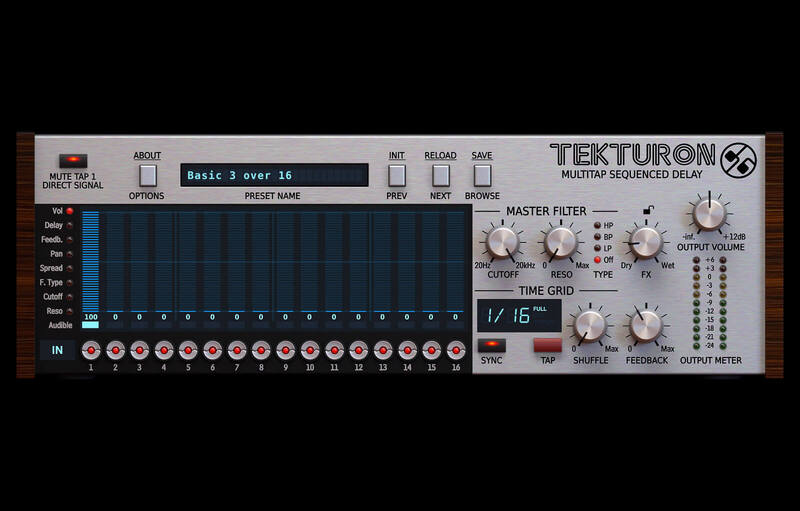 |
TekturonTekturon is a multitap-delay effect with 16 independent, high-quality delay lines. What really sets it apart from other, similar products, however, is the way it’s controlled and the unique topology into which the taps are arranged: The Delay Matrix. In fact, Tekuron can’t be thought of as a tap-delay effect in the strictest sense, but more of a sequence of taps equally delayed from each other, whereby working with the plugin strongly resembles using a step sequencer. This rather unusual design should give your creativity just the kick it needs! Each and every aspect of the plugin’s workflow is presented in a visually clear and intuitive way, allowing for quick and precise control of every facet of the device, as well as the ability to easily tame all 16 delay lines it contains with global controls. The ability to visually grasp the entire layout with minimal effort allows you to achieve even the most complex results with extraordinary speed. Fully-featured delay lines Despite the imposed, fixed topology, each of the 16 delay lines has its own independent set of parameters providing complete control over:
Despite its superficially simple appearance, in the right hands Tekturon can be a very powerful production tool, indeed! Quick-access mute buttons You’ll certainly appreciate these for live performance situations, among others: conveniently placed, always accessible, and MIDI-assignable mute buttons for selectively suppressing individual delay lines. Invigorate your arrangements, bring some life to your production, and have fun! Two-tiered Control Tekturon provides the ability to control some aspects of the processing globally (adjusting parameters of all 16 delay lines at once) or locally (individually per delay line), thus making it possible to exert both fine-grained and convenient, ‘one-knob’ control over your performance! Key features
Windows PC
 Tekturon - User Interface |
Price History: Tekturon 55.15 £ |
|
4.68 SOUND QUALITY FEATURES VALUE FOR MONEY EASE OF USE |
 |
Comeback KidA delay worth waiting for. Of all the essential mix tools, the delay may be the most creatively gratifying. So we asked ourselves: Could we take this classic effect and give it an upgrade? We set out to develop our vision for a more inspiring delay plugin. One that lets you design your own signature delay sounds through a versatile selection of flavoring tools. Easily and intuitively. And with powerful results. Comeback Kid includes everything you’d expect from a new go-to delay — plus some unexpected extras. MAIN FEATURES: SETUP YOUR DELAY: BPM-synced modes: Straight, dotted, triplet. Free mode: 0.01 ms – 2500 ms. Ping-Pong option. ADD SOME CHARACTER:
As with our other effects, each knob is the tip of the iceberg—with plenty of good stuff going on under the hood. This gives you flexible sound design options, while the workflow remains fast. DELAYS THAT WORK IN YOUR FLAVOR Want a tape delay vibe for your lead synth, a modern slap on your vocals and a crunchy lofi echo on your guitars? Not a problem. Want to mix and match all of the above to create your own delay sound? Also not a problem! Comeback Kid offers you a flexible palette of flavoring tools to take full control of your delays. And with no sub-menus or hidden features, everything you need is right in front of you. EVEN SOME INSPIRATION: Comeback Kid comes loaded with 61 presets created by friends of BABY Audio – including:
Plugin formats: VST, VST3, AU, AAX. Platforms supported:
DAWs supported:
|
Price History: Comeback Kid 47.16 £ |
|
4.68 SOUND QUALITY FEATURES VALUE FOR MONEY EASE OF USE |
 |
Digital EchoesThe Conduit Through Which Ethereal Melodies Resonate Step into a mesmerizing sonic realm where ethereal echoes cascade through the air like shimmering stardust, immersing your tracks in a cinematic tapestry of otherworldly beauty. Harness the power of tri-band architecture to effortlessly manipulate frequencies, infuse pulsating rhythms, and orchestrate an expansive sonic panorama. Prepare to embark on a sonic odyssey where past, present, and future converge, leaving an indelible imprint of atmospheric brilliance on your musical creations.
|
Price History: Digital Echoes 15.95 £ |
|
4.68 SOUND QUALITY FEATURES VALUE FOR MONEY EASE OF USE |
 |
UltraTapUltraTap is a unique multi-tap effect capable of rhythmic delays, glitchy reverbs, huge pad-like volume swells and extraordinary modulation. It’s the perfect tool for creating drum fills, vocal choruses, swelling guitar chords and other evolving effects — everything from reversed reverbs to a massed church choir singing a Gregorian chant in Notre-Dame Cathedral! Ultra Responsive Think of UltraTap as the mother of all Echoplexes and you won’t be too far off. That’s basically how it operates but with the flexibility to add as many ‘tape-heads’ as you want and expressively control their positions and levels. Designed for real-time manipulation, UltraTap features The Ribbon, an innovative control which allows you to program two settings for any combination of the controls and seamlessly transition between them. The programmable HotSwitch allows you to instantly jump to an alternate setting at the push of a button. This combination of controls is intended to bring you as close as possible to the experience of tweaking real hardware. MAIN FEATURES This unique effect has been ported directly from the award-winning H9 Harmonizer. All of the H9 presets have been converted to work with the plug-in and have been included, as well as newly created factory and artist presets. Now you can use all the delays, reverbs, chorus and modulation effects that guitarists and synth players have grown to love. Best of all, The Ribbon has been optimized for live use with your favorite DAW.
A Brief History of UltraTap It all started in 1982 with the world’s first rack mount programmable audio processor, the Eventide SP2016, where a flexible 64 tap delay debuted as part of its Factory Program suite. By the late 80’s UltraTap had migrated to the legendary H3000 Harmonizer effects processor and then to the DSP4000 and H8000. Thanks to advances in technology, we were able to include UltraTap in a portable compact form factor, the H9 Harmonizer stompbox. And now UltraTap has come back to the studio via your DAW and FOH environment, where it all began 35 years ago! PC
Mac
Notes:
|
Price History: UltraTap 79.13 £ |
|
4.68 SOUND QUALITY FEATURES VALUE FOR MONEY EASE OF USE |
 |
Late RepliesBlue Cat’s Late Replies is a powerful delay and multi effects plug-in that can be indefinitely extended by hosting third party VST, VST3 or AU plug-ins anywhere in the signal path. With its unique topology, the plug-in is a full-featured delay machine with unlimited powers: both the 8 taps pattern module and the two nested feedback loops include plug-in slotsthat can host built-in effects or third party plug-ins. So it’s not just about delays! The plug-in includes 25 built-in effects to further manipulate the delay lines: modulation effects, EQ and filters, dynamics processors, pitch and frequency shifters, wave shaper… With the integrated ducker and its side chain input, ducking delays or reverbs has never been so easy. Blue Cat’s Late Replies is delivered with hundreds of presets producing many kinds of audio effects: classic delays, rhythmic or melodic patterns, reverbs, vintage echoes, shimmer effects, sci-fi sounds and more. Main Features
New features and improvements in Late Replies 1.5:
Compatibility:
Fixes:
Windows
Mac OS X
|
Price History: Late Replies 103.11 £ |
|
4.66 SOUND QUALITY FEATURES VALUE FOR MONEY EASE OF USE |
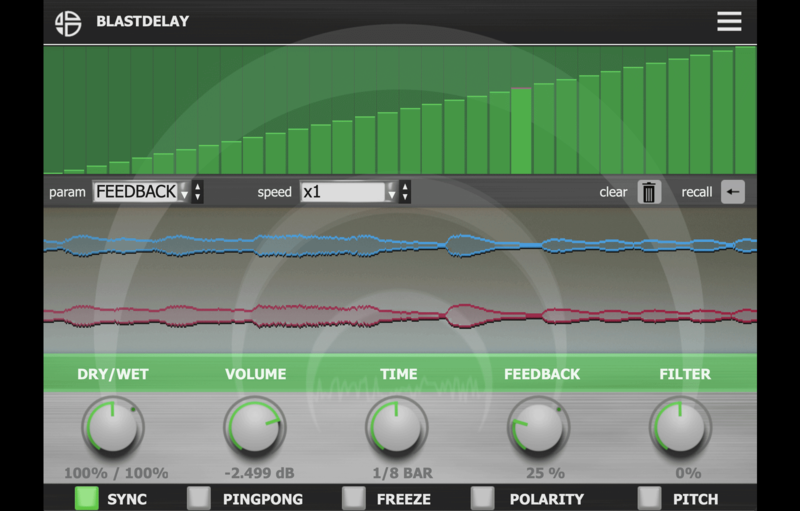 |
Blast DelayBlast Delay is a simple and intuitive delay with a built-in parameter sequencer. You can program independent loops of motion sequences for each knob with independent speeds. Tweak your effect in live situations and recall all the parameters in the sequencer. The sequencer allows you to sequence all the parameters of the Blast Delay to pre-program motion sequences of parameters in loops. The sequencer is synchronized to the hosts tempo and each step of the sequencer represents the value in percentage of the parameter from 0 to 100%. Features:
|
Price History: Blast Delay 35.97 £ |
Enhance your music production with the perfect blend of rhythm and timing by adding Delay VST Plugins to your toolkit. At Soundsmag, we offer a wide selection of premium Delay VST Plugins that will take your tracks to new heights. With our extensive collection, you can create mesmerizing echoes, spacious atmospheres, and captivating time-based effects. Whether you’re working on electronic, rock, or experimental music, our Delay VST Plugins cater to all genres and styles. Designed by renowned developers, our plugins deliver exceptional sound quality and offer versatile features to shape your audio. Buy Delay VST Plugins at the best price on Soundsmag and revolutionize your music with stunning delay effects.

















