Mix Checking VST Plugins
Showing all 13 results
Showing 1 - 13 out of 13
Page 0 out of 0
| Rating | Image | Product | Price |
|---|---|---|---|
|
4.82 SOUND QUALITY FEATURES VALUE FOR MONEY EASE OF USE |
 |
FireMasterYour track is already great but you still feel it needs a little extra polish. A gentle push to perfection. That so-called cherry on top is FireSonic’s FireMaster. This ultimate finisher and sonic exciter will give your tracks more body, air and perfect balance. Give Your Track the Final Touch FireMaster is meant to be inserted as the last effect on any track to give it the final polish. It is the extra push that will make your bass, vocals, drums or final mix sound stronger than your competitors. The Body and Color The sophisticated core algorithm is divided between two controls. Depth and Color controls are responsible for the psychoacoustic feel of great space and strong body. Manage Highs and Lows Don’t reach for external EQs. FireMaster has precisely tuned controls for mastering bass and treble. It will give your tracks perfect bottoms and a great amount of fresh Air. Maximal Ease of Use The simplicity of use is based on the number of presets. You may choose one that fits your needs and just by driving the Wet/Dry control you add the desired amount of perfectness. CPU-Friendly Even though the contemporary computers’ performance almost reaches the sky there’s always need to administer it wisely. Although FireMaster is meant mainly for master tracks the unit is highly optimized for use on multiple tracks withouth draining too much CPU power. Be Creative, Be Gentle Although the name FireMaster suggests the plugin is made for mastering you’d better be gentle and add just a little amount of effects on master tracks. The truth is FireMaster can be used with great results on vocals, bass, drums or any other tracks. Creativity knows no limits. Hassle-Free Software Protection No iLok, no dongle nor internet access is required for activation. Our software uses licence files to activate your software. You can freely use the purchased software on all your computers as long as you are the user. Realistic 3D Yet Flexible GUI Photorealistic graphic user interface of the plugin gives you the feeling you are touching the real hardware. But it easily adapts to your needs. You can always drag the arrow in the bottom right corner to change its size – make it smaller to save the valuable screen space, or enlarge it to make it easier to use. 64-bit Audio Quality at ANY Sampling Rate The plugin provides the maximum audio quality you can get. It uses 64-bit audio processing and can handle any sampling rate. 192 kHz or even higher
|
Price History: FireMaster $107.00 |
|
4.82 SOUND QUALITY FEATURES VALUE FOR MONEY EASE OF USE |
 |
MixChecker ProEveryone who mixes content for the audience has to make sure that the mixes sound great on every consumer device. It can be done quickly and easily with MixChecker or MixChecker Pro. With tons of new features, the two let you simulate the exact surroundings and devices of your listeners. Because You Mix for the People. This page is focused on MixChecker Pro add ons. To see the basics about MixChecker, visit the original MixChecker page. WHAT’S NEW IN MIXCHECKER PRO? Everything! Even though the interface has the same elegance and ease of use as the original MixChecker.
THE SCIENCE POWERING THE SIMULATIONS The original MixChecker contains only the simulation of the linear behavior of the devices. We not only added the modeling of non-linear behavior, we have also completely rewritten the original processing to achieve phase linearity, lower latency and better resolution in all parts of the frequency spectrum. YOUR STUDIO Have you ever wondered why your music, your videos, showreels, and movies do not sound well when you move out of your studio? That is because you do not use the same equipment the real people use. And you don’t listen in the same environment and conditions as your audience. YOUR AUDIENCE MixChecker Pro turns your studio monitors into consumer devices. It adds some background noise and it simulates the distortion and narrow stereo base of the real listening conditions. NEW BUTTON SETTINGS The magic of MixChecker Pro is that it has so many new features while it´s still as easy to use as the original MixChecker. Why? Because it offers the new Edit mode. In Edit mode you can assign any simulated device to any device button, set the distortion amount for that exact device, adjust the stereo base width as well as the volume of the device. The simulated devices are organized in categories, so the searching is super-fast and intuitive. Once you have your button set ready, close the Edit mode and work just as with the original MixChecker. NEW PRO FUNCTIONS The default view of the new MixChecker Pro has a small secret socket (options panel) at the bottom of the plugin GUI. Here you can adjust some handful settings for the background noise, setup the mono button and if you are not sure if you have reached the distortion threshold or if you are afraid of any hard-clipping during the work, there are 2 LED indicators to show you. HOW WE MADE IT We’ve spent weeks measuring the frequency responses and behaviour of all the devices in laboratory conditions to create the true models you can rely on. We were precise in definition of all the background sounds which could disturb the listener from hearing the flawless tune. With many more features, MixChecker Pro is the best plugin for double-checking your mixes and making your sound masterly. MixChecker Pro is iLok protected. The hardware key is not necessary, only the License Manager.
|
Price History: MixChecker Pro $99.00 |
|
4.8 SOUND QUALITY FEATURES VALUE FOR MONEY EASE OF USE |
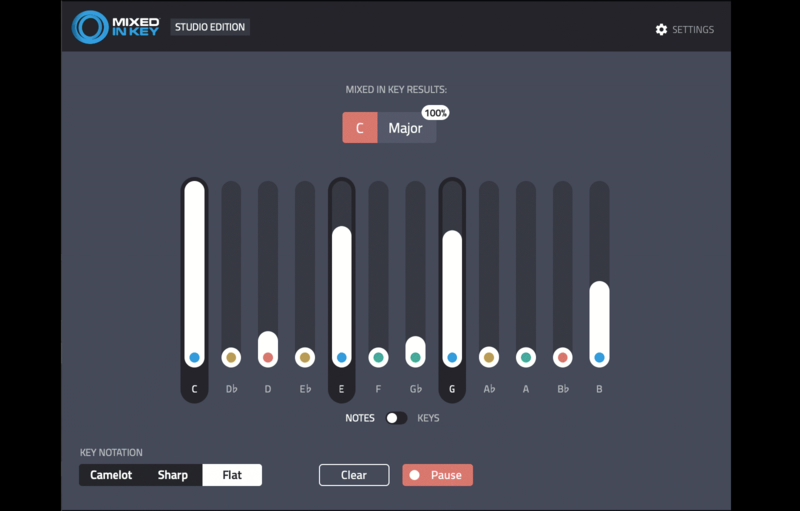 |
Mixed In Key Studio EditionMixed In Key Studio Edition is an indispensable tool for music producers and DJs. This VST/AU plugin offers award-winning key detection that analyzes any sample, acapella, or track in your DAW, making it easy to match DJ mixes and music productions. With Mixed In Key Studio Edition, you can quickly tune your vocals and find the perfect Key+Scale for Melodyne or Autotune, so your vocals are easier to tune correctly. It also tells you what percentage of the song is using the note C, C#, and other notes, making sampling a breeze. Whether you want to make mashups, plan your DJ sets, or perform harmonic mixing, Mixed In Key Studio Edition has got you covered. It’s like an X-Ray into your music, providing detailed note and key information for any track or sample within your DAW. Mixed In Key Studio Edition is also perfect for remixing and working with acapellas. It can help you determine the key of your acapellas, and you can start adding samples or writing chords in the same key for remix perfection! Other features of Mixed In Key Studio Edition include fast and reliable key detection right in your DAW, available as a VST or AU plugin, key detection for your samples, and the ability to view harmonic changes in your audio in real time. Drum tuning is also made easy with Mixed In Key Studio Edition. With just one click, it tells you the exact key and pitch of your drum and percussion samples. The world-famous key detection algorithm of Mixed In Key Studio Edition has been trusted by professionals for years. And now, for the first time, this algorithm is available as a VST/AU plugin for your DAW. No more file scanning, just drag-and-drop the plugin into your session. In summary, Mixed In Key Studio Edition is an essential tool for music producers and DJs. It simplifies sample analysis, drum tuning, and key detection, making your music productions and DJ sets sound better than ever. PLEASE CHECK THE SYSTEM REQUIREMENTS Please Note: This product requires an internet connection to use please check both the features and system requirements tabs before purchasing this plugin
Mac/PC Compatible REQUIRES INTERNET CONNECTION TO ACTIVATE Officially Supported DAWs:
Not Officially Supported but Appears Stable:
|
Price History: Mixed In Key Studio Edition $58.00 |
|
4.72 SOUND QUALITY FEATURES VALUE FOR MONEY EASE OF USE |
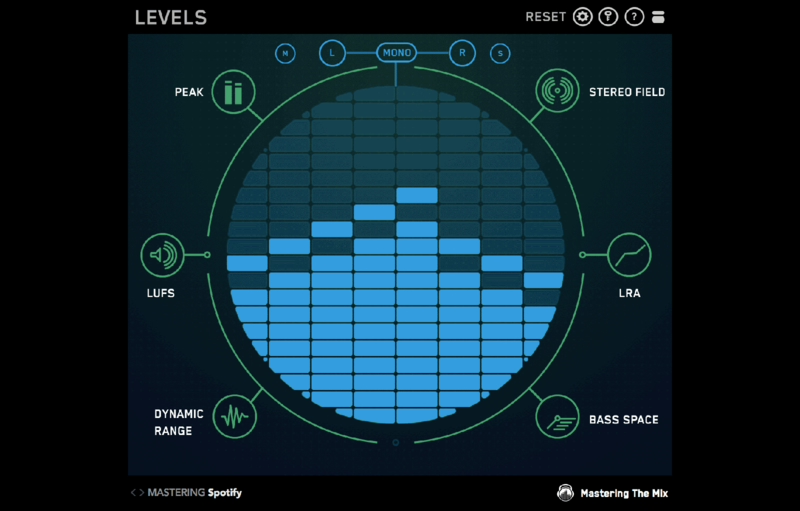 |
LevelsWhat Is Levels? Ever felt that your music could have sounded better? There are so many technical details to focus on when mixing and mastering that mistakes are common. LEVELS has presets for CD, Club, Streaming, Youtube and more to help you make sure your music sounds great wherever its heard. LEVELS helps music producers get a technically excellent final mix and master. It does this by analyzing the essential elements of your mix and alerting you if there is an issue. The powerful tools give you the crucial information you need to make improvements to your mix. LEVELS 2.0 is Released! Find more info below! Headroom
Stereo Field
Dynamic Range
LUFS
Loudness Range
Bass Space
LEVELS 2.0 is Released! Here’s What’s Up! Mastering The Mix has finally released a serious update for LEVELS! For pre-existing customers, You can access the update by clicking the (?) icon in the top right corner of LEVELS. Or you can update via your account area right on the Mastering the Mix website. Levels 2.0 Update Includes:
Other Improvements:
System Requirements MAC OSX Requirements
Windows Requirements
       |
Price History: Levels $30.00 |
|
4.72 SOUND QUALITY FEATURES VALUE FOR MONEY EASE OF USE |
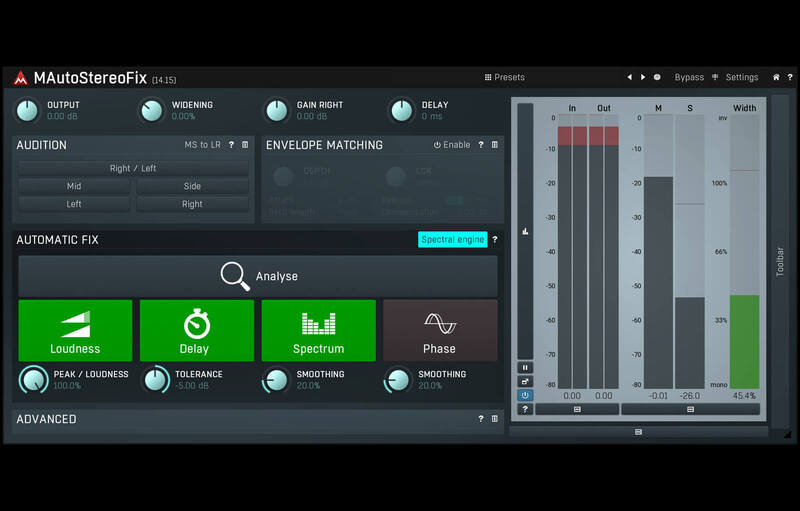 |
MAutoStereoFixMAutoStereoFix is a magical tool, that fixes problems in stereo recordings even if you didn’t even know there are any! It has been designed for stereo microphone recordings such as overheads and rooms, but can be used on master tracks as well. Extremely easy to use MAutoStereoFix analyzes your audio material and automatically matches the volume, time, spectrum and phase of the right channel to the left channel. And if you like it can even match the volume envelope. Just put it on your track and let it do the magic. It’s quick and simple and often the results will surprise you, as you would’t even know there is a problem until it fixed it! Stereo checking made easy No computer can judge the stereo field better than your ears. With MAutoStereoFix you can easily put on your best headphones and listen to individual channels, swap left and right, check the mid… and create a perfect centered stereo field everyone will envy you. MAIN FEATURES
Windows
Always use 32-bit plugins in 32-bit hosts, or 64-bit plugins in 64-bit hosts!
Note: Please check your product PDF documentation for more information and installation instructions. |
Price History: MAutoStereoFix $181.00 |
|
4.7 SOUND QUALITY FEATURES VALUE FOR MONEY EASE OF USE |
 |
BUTE Loudness Normaliser (Surround)Note: This product is the Surround Sound version. The Stereo version of Bute Loudness Normaliser is also available at ADSR! Automated loudness normalisation for making those final checks and giving you absolute peace of mind. The BUTE Normaliser is a high-end standalone application for Windows and Mac, assisting post-production engineers with the final checks of the mastering journey. With our automated solution, you can rest assured your audio is on point before submission in just a few clicks. Simply Effective It’s incredibly easy to normaliser your files using our interface:
Audiophile Quality Our advanced metering algorithm has been optimised to deliver superior sound quality and accurate results. The integrated true peak limiter provides absolute transparency and peace of mind that there are no overshoots getting through, whilst still normalising to target. Due to our approach, the relative dynamics of your audio will be affected as little as possible and you’ll be left with consistent, compliant masters of your audio files every single time. This makes it great as a final check for your mastering journey. Applications Mixing & Mastering:
Post-Production & Broadcasting:
DJs & Music Producers:
MAIN FEATURES Built-In Presets By boasting a comprehensive range of industry standards and recommendations, the Bute Normaliser ensures that you can tune your productions to the needs of your clients with minimal effort. We will keep these up-to-date and you can create and save your own presets as well. Bute is fully compliant with all revisions of ITU-R BS. 1770, EBU R128, ATSC A/85, OP-59, ARIB TR-B32, Spotify, YouTube, Apple Check, Hulu, Netflix (including the latest revision), TIDAL, Sony Gaming (ASWG), AES Streaming Recommendation, US Public Radio (PRSS), TIDAL and Pandora. Alert System The colour-coded alert system notifies you if there are areas of your audio file that go out-with your desired target. You can see these areas in red on the history timeline. In addition, our custom alert system also allows you to finetune the alerts for all the readouts to your specific needs. These will appear in yellow. Drag & Drop Import and export your files with a simple drag & drop. Please note that the BUTE Normaliser only processes one file at a time. If you are looking for Batch Processing, then our server-based enterprise solution is what you are looking for. High-Speed Processing We understand that loudness compliance can be a time critical task at the end of a project. Our high speed processing will meter, limit and normalise your audio in record time. Built-In True Peak Limiter for Peace of Mind Our novel design approach to the true peak limiter is an industry first, and it provides absolute transparency whilst ensuring no peak will ever go over the threshold. A gain reduction display shows you where and how much the limiter reduced your mix. Import & Export in Multiple Formats We support the standard .WAV 42bit 48KHz for broadcasting with all its pull up and pull down variants. In addition, we also support .flac, .mp3, .aiff, and more. Measurable Parameters See clearly laid out readings for overall integrated loudness, loudness range, short-term and momentary loudness, RMS and true-peak. These can be toggled on and off, so you only see the information you require. Flexible and Scalable We give you the flexibility to adjust and integrate the Normaliser into your current work space. You can minimise it at the click of a button to divert your attention to other things.
|
Price History: BUTE Loudness Normaliser (Surround) $179.00 |
|
4.66 SOUND QUALITY FEATURES VALUE FOR MONEY EASE OF USE |
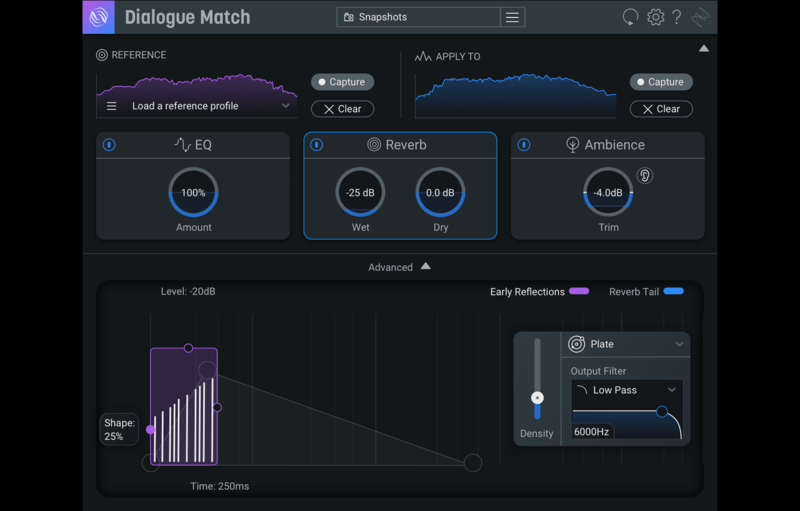 |
Dialogue MatchA Revolution in Dialogue Editing Exclusively for Pro Tools – Not available in AU/VST Formats. The makers of RX bring you the next indispensable tool for post-production. Keep your audience in the moment with seamless dialogue recordings. Tailor-fit Dialogue Tracks to Your Scene Dialogue Match is a Pro Tools AudioSuite plug-in that learns the reverb, EQ, and ambience data of a dialogue recording. It can then apply the profile to any other dialogue recording, giving your scene audio consistency across multiple environments. The Dialogue Match Story In 2019, iZotope added the complete Exponential Audio product line of reverb plug-ins to our collection of audio software. Working with Exponential Audio founder and renowned reverb expert Michael Carnes, iZotope set out to cure the headache of fitting multiple dialogue recordings to a single scene, even when captured with different microphones and in different spaces. Enter Dialogue Match. Dialogue Match doesn’t just introduce all-new reverb matching technology; it also combines our EQ and ambience matching tech with the superb engineering and sound quality of Exponential Audio reverbs. The result is a tool that extracts the environmental profile from one recording, and applies it directly onto another using the Exponential Audio reverb engine, reducing hours of tedious audio editing to mere seconds. Dialogue Match is just the first example of what’s possible through the iZotope/Exponential Audio collaboration. With Michael Carnes as a part of our team dedicated to pushing the boundaries of digital audio production, iZotope are poised to deliver even more powerful and inspiring software innovations for music and post production. How Dialogue Match Works
Why Dialogue Match? Quickly Match Lavaliers to Booms Add the space and ambience of a boom mic to the clarity and articulation of a lavalier without compromising on audio quality. Automatically get ADR to Sit in the Mix Studio-recorded dialogue performances can now instantly have the on-location sound to suit your production. Match Localized Audio to Production Apply the sonic profile of original dialogue to foreign language dubs in order to quickly complete localization projects. Meet the Dialogue Match Modules Traditionally, the process of matching audio clips recorded in different environments or captured using different microphones required hours of EQ tweaking and reverb crafting—until now. With the ability to instantly learn and transfer reverb, EQ, and ambience content between audio files, Dialogue Match helps maintain a sense of space and atmosphere between your scenes and keep your audience in the moment. EQ Dialogue Match uses iZotope’s powerful EQ matching mechanics in order to produce a comprehensive replica of your reference file’s spectral profile. Select a clip as a reference, then quickly match the tonal aspects of any piece of dialogue and apply it to another. The Dialogue Match EQ module includes:
Reverb Combining the latest innovations in iZotope machine learning with beloved Exponential Audio reverbs, Dialogue Match’s Reverb module is an industry first. By analyzing the reflections in your audio files, Dialogue Match instantly generates a matching reverb preset to place both files in the same virtual space. You can refine the reverb using a number of intuitive parameter controls:
Ambience Dialogue Match leverages the power of RX’s ambience matching technology to capture and create a more comprehensive profile of your dialogue recordings. Achieve authentic noise floor parity across any number of audio files in two simple clicks. By learning your file’s ambience data—background noise—in addition to EQ and reverb data, Dialogue Match creates a more detailed, comprehensive profile which can then be applied to your target files with more precision and accuracy. Complete with a spectrogram display and Trim slider, the Ambience module lets you dial in the final layer of realism to your actors’ performance for unparalleled depth and authenticity. Features Global Features
Reverb Module
EQ Module
Ambience Module
Plugin Formats:
Operating Systems:
Note: Dialogue Match does not yet support Catalina. iZotope plan on having support for this product in the near future. Compatibility testing for macOS 10.15 Catalina is ongoing. For now, iZotope recommend that users refrain from updating to maintain support eligibility. Plugin Formats:
Supported Hosts:
Important Note: Dialogue Match is only available as an AudioSuite for current versions of Pro Tools for offline processing. It is not currently supported for use in Media Composer, or any host application other than Pro Tools 11 or later. |
Price History: Dialogue Match $599.00 |
|
4.66 SOUND QUALITY FEATURES VALUE FOR MONEY EASE OF USE |
 |
SpeakerSimSpeakerSim is a realistic emulation of different types of speakers with their own acoustics and environments. This processor can be used for these purposes: Checking your mix in different monitor systems, Music productions, TV or Movie audio post productions PRODUCT SPECIFICATIONS
WORLD OF SPEAKERS There are 18 speaker emulations. Three bullhorn / megaphone types, computer, cellphone, vintage phone, jukebox, answering machine, headphone, radio, car, toy, mini guitar cabinet, wireless walkie talkie, turn table and some room sounds are all in one plugin. QUICK MIX CHECKING In the real world, most people use their cellphones, headphones or even computer speakers to listen music or watch movies. So you need to hear what listeners hear. And it would be very useful to check your track in such systems quickly with a just few clicks. So you will be able to tweak your mix according to these monitors and you’ll get much more stable mixes that sound on almost every speaker system! EASY SOUND MORPHING We’ve added Lo-fi distortion, Intelligent Limiter and Solid EQ units for having extra control over the sound shaping. Getting what you want is just a few clicks away. User friendly interface makes sound-morphing much more easier. PLENTY OF USES SpeakerSim can be used for Video Audio Post Productions as well as Music Productions & Mixing Purposes. You can make a studio-recorded human voice, sound like in the cell phone / walkie talkie / PA loudspeaker. Or make a song playing on a radio / old turn table / jukebox. And this sound effects can be done so quickly with SpeakerSim . macOS
Windows
|
Price History: SpeakerSim $29.90 |
|
4.62 SOUND QUALITY FEATURES VALUE FOR MONEY EASE OF USE |
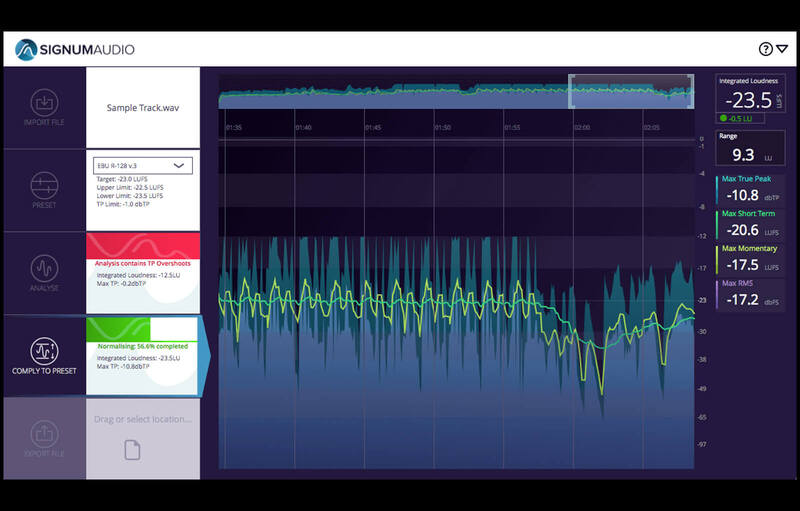 |
BUTE Loudness Normaliser (Stereo)Automated loudness normalisation for making those final checks and giving you absolute peace of mind. The BUTE Normaliser is a high-end standalone application for Windows and Mac, assisting post-production engineers with the final checks of the mastering journey. With our automated solution, you can rest assured your audio is on point before submission in just a few clicks. Simply Effective It’s incredibly easy to normaliser your files using our interface:
Audiophile Quality Our advanced metering algorithm has been optimised to deliver superior sound quality and accurate results. The integrated true peak limiter provides absolute transparency and peace of mind that there are no overshoots getting through, whilst still normalising to target. Due to our approach, the relative dynamics of your audio will be affected as little as possible and you’ll be left with consistent, compliant masters of your audio files every single time. This makes it great as a final check for your mastering journey. Applications Mixing & Mastering:
Post-Production & Broadcasting:
DJs & Music Producers:
MAIN FEATURES Built-In Presets By boasting a comprehensive range of industry standards and recommendations, the Bute Normaliser ensures that you can tune your productions to the needs of your clients with minimal effort. We will keep these up-to-date and you can create and save your own presets as well. Bute is fully compliant with all revisions of ITU-R BS. 1770, EBU R128, ATSC A/85, OP-59, ARIB TR-B32, Spotify, YouTube, Apple Check, Hulu, Netflix (including the latest revision), TIDAL, Sony Gaming (ASWG), AES Streaming Recommendation, US Public Radio (PRSS), TIDAL and Pandora. Alert System The colour-coded alert system notifies you if there are areas of your audio file that go out-with your desired target. You can see these areas in red on the history timeline. In addition, our custom alert system also allows you to finetune the alerts for all the readouts to your specific needs. These will appear in yellow. Drag & Drop Import and export your files with a simple drag & drop. Please note that the BUTE Normaliser only processes one file at a time. If you are looking for Batch Processing, then our server-based enterprise solution is what you are looking for. High-Speed Processing We understand that loudness compliance can be a time critical task at the end of a project. Our high speed processing will meter, limit and normalise your audio in record time. Built-In True Peak Limiter for Peace of Mind Our novel design approach to the true peak limiter is an industry first, and it provides absolute transparency whilst ensuring no peak will ever go over the threshold. A gain reduction display shows you where and how much the limiter reduced your mix. Import & Export in Multiple Formats We support the standard .WAV 42bit 48KHz for broadcasting with all its pull up and pull down variants. In addition, we also support .flac, .mp3, .aiff, and more. Measurable Parameters See clearly laid out readings for overall integrated loudness, loudness range, short-term and momentary loudness, RMS and true-peak. These can be toggled on and off, so you only see the information you require. Flexible and Scalable We give you the flexibility to adjust and integrate the Normaliser into your current work space. You can minimise it at the click of a button to divert your attention to other things.
|
Price History: BUTE Loudness Normaliser (Stereo) $119.00 |
|
4.6 SOUND QUALITY FEATURES VALUE FOR MONEY EASE OF USE |
 |
ListenHubImportant Note: This software is available for Apple platforms only and will not function on Windows systems. From bedroom to pro, producers and mixers are looking for a convenient way to quickly reference commercial tracks and gain more insight into their mix. Ensure your mix stands strong against your favourite productions using ListenHub for macOS. Use it to easily A/B against songs from any streaming source such as Spotify, Apple Music, YouTube or your own media player. Instantly listen to just the mid or sides, low-mids or highs and discover if your dynamics are competitive or crushed. ListenHub’s unique set of monitoring tools gives you the insights to make better mixing decisions. Access ListenHub directly from your Mac or the free iOS and Android app for tablets and smartphones. ListenHub takes the immediacy, flexibility and tactile nature of a hardware monitor controller and marries it with the complete transparency of software routing. It can be used as a zero-latency plugin or a system-wide app hosting AU plugins on each output. ListenHub is the audio control toolbox that places essential referencing and monitoring solutions at your fingertips Listening to the same thing on repeat – this is what happens to us when you lose all objectivity; you become fixated on some details and miss others altogether. The bigger picture, the mix and the music are entirely lost. ListenHub gives you the perceptual resets and consistency required, so you can hear with fresh ears again. Perceptual Reset
Repeatable Results
Get the free ListenHub app for your iOS or Android device, freeing up your screen space and unlocking the limitations of other plugins. Enhance Your Workflow
Features
Important Note: This software is available for Apple platforms only and will not function on Windows systems.
Licensing Sonnox ListenHub offers 2 activations per licence you buy. You can authorise your plug-in directly to your computer, using an iLok USB device or to iLok Cloud.
Sonnox ListenHub comes with a free remote application for both iPhone, iPad and Android devices. This can be downloaded from Apple’s App Store or on the Google Play store. Remote App System Requirements
Important Note: This software is available for Apple platforms only and will not function on Windows systems. |
Price History: ListenHub $79.99 |
|
4.58 SOUND QUALITY FEATURES VALUE FOR MONEY EASE OF USE |
 |
Oxford SuprEsserThe Oxford SuprEsser is both a very highly-featured professional De-Esser and a Dynamic EQ. There is a simple mode for quick fixes, but also an advanced mode for increased functionality and fine-tuning. The combination of an intuitive FFT display and three listen modes enables the user to easily see and hear exactly where the problem frequencies are, allowing the rapid reduction or removal of the offending audio. As well as being able to trigger the full band compression, only the offending frequencies can be carefully carved out. Since the SuprEsser can operate at all frequencies, ‘plosives’ and other annoyances can also be removed effortlessly, making it more than a simple De-Esser. Additional features include Automatic Level Tracking, Linear Phase Filtering and a Wet/Dry blend control for final balancing. A new concept is born – a simple and intuitive De-Esser, PLUS access to a much more sophisticated frequency specific compressor, giving complete control over aggressive frequencies wherever they may be in the audio spectrum. With the Oxford SuprEsser, you can take out unwanted frequency peaks as and when they occur – unlike applying a fixed EQ to the whole channel. MAIN FEATURES
As a De-Esser, the Oxford SuprEsser is designed for the treatment of sibilance and fricatives in vocals, and the treatment of unwanted whistles and ‘spirant’ artefacts associated with wind instruments. However, it can equally be applied to removing low-end ‘plosives’ and thuds from over-close vocal work, without affecting components nearby in the frequency spectrum, keeping the low-end in tact. For the most natural-sounding results, the SuprEsser de-esses only the frequency band you set – so you won’t end up with an over-de-essed lisp-like voice with all the top end gone! Detailed visual feedback is provided thanks to the highly intuitive graphical display, allowing quick identification of the frequencies that need treatment and where to set the threshold. The threshold level and peak hold levels of the user-definable band are shown on the graph, alongside the FFT display of the narrow band signal, which includes retention of the peak level and the frequency containing the most energy. At the heart of the Oxford SuprEsser is an enhanced version of the compressor section of the Oxford Dynamics plug-in, which is renowned amongst professional users for delivering precise and transparent control of peaks. Around this is built a pair of cross-over filters to make the compressor react only to the defined frequency band. These linear phase filters are modelled on the filters from the Oxford EQ, making the SuprEsser useful for precise mastering work as well as mixing work. Three listen modes allow the user to listen to the mix, the output of the band-pass filter (‘Inside’) or the output of the band-reject filter (‘Outside’). The Oxford SuprEsser comes complete with many presets to act as good starting points, alternatively, the advanced section gives full access to all controls for precise correction or even creative use. Plug-in Formats
Pro Tools
Audio Units
VST
Please Note: This product now supports iLok Cloud Authorisation. Either an iLok USB Dongle OR an active internet connection is required in order to activate and use this product. |
Price History: Oxford SuprEsser $244.00 |
|
4.58 SOUND QUALITY FEATURES VALUE FOR MONEY EASE OF USE |
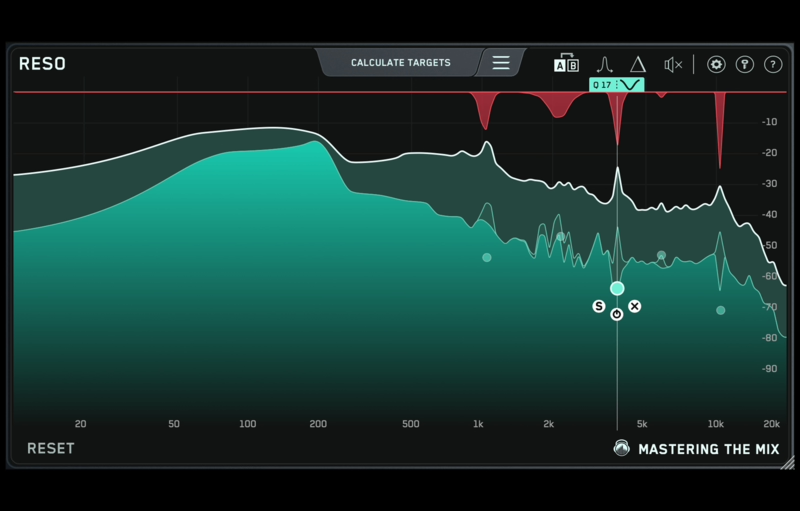 |
RESORESO – Dynamic Resonance Suppressor Excessive resonances ruin mixes, giving them a harsh and unpleasant sound. RESO helps you identify which specific frequencies are causing problems. It also guides you on how much reduction is needed to dynamically resolve the resonance without making your mix sound thin. QUICKLY IDENTIFY AND RESOLVE RESONANCES IN YOUR AUDIO. Overview RESO is a dynamic resonance suppressor that helps you quickly identify and resolve resonances in your audio. Problem Solved Excessive resonances ruin mixes, giving them a harsh and unpleasant sound. Our plugin RESO helps you quickly identify and resolve resonances. The smart features help you get the best possible sound by dynamically fixing the problematic resonances without making your music sound thin. Get Started Load up an instance of RESO on any channel and listen closely for resonances. The display, frequency sweep, and ‘calculate targets’ features will help you identify resonant frequencies. Double click anywhere within the main window to create a node. Position the node where you want the resonance suppression to start. The Q is automatically optimized for the frequency of the node. You can scroll to adjust the Q to suit your preference. Feature Highlight 1 The Calculate Targets feature will analyze your audio, find the resonant frequencies, and give you ‘Target Nodes’ showing how much reduction is suggested to transparently resolve the resonance. Feature Highlight 2 RESOs super-transparent mastering-grade filters allow you to clean up resonances without affecting your transients and phase CLEANER MIXES IN LESS TIME Use RESO on any Channel RESO can be used to resolve the resonances of any channel in your mix, whether it’s a vocal, a synth, percussion, busses, or your mastering chain. Analyze Your Audio
Tweak To Perfection Creating a node is as easy as clicking anywhere on the interface. Position the node at the peak level at which you want the resonance suppression to start and scroll to adjust the Q. System Requirements MAC OSX Requirements
Windows Requirements
|
Price History: RESO $42.00 |
|
4.54 SOUND QUALITY FEATURES VALUE FOR MONEY EASE OF USE |
 |
Reference 2Get closer than ever to the sound of your favourite mixes. Ever felt your mix didn’t sound as good as your reference tracks? It can be frustrating not knowing exactly how to get your music comparable to your favourite mixes. That’s why Mastering The Mix created REFERENCE 2. It’s packed with powerful tools and never seen before insights to help you get closer than ever to the sound of your favourite music. Key Benefits
How To Use REFERENCE 2 1. Load Your References Load up an instance of REFERENCE as the final plugin on your master bus. REFERENCE should come after your metering plugin but before any speaker / headphone calibration software (if you use it). Drag and drop the reference tracks you want to use onto the Wave Transport. 2. Level Match Your mix will most likely be a lot quieter than your reference tracks giving you the misconception that it has a weaker bass and less clarity in the high frequencies. The Level Match button will allow you to compare your mix to the reference tracks without bias, allowing you to make informed mixing decisions. 3. Gain Insights The visuals in the Trinity Display show you how your EQ balance, stereo width and compression compares to your reference track. You can also click to solo a frequency band allowing you to zone in on the intricate differences between your mix and your references. System Requirements MAC OSX Requirements
Windows Requirements
|
Price History: Reference 2 $42.00 |
Are you a music producer or audio engineer striving for impeccable sound quality in your mixes? Look no further than Soundsmag, your ultimate destination to buy mix checking VST plugins at the best price. Our extensive collection of VST plugins is specifically designed to help you fine-tune your mixes and ensure optimal audio clarity. With our mix checking VST plugins, you can easily analyze the frequency balance, stereo image, dynamic range, and other critical aspects of your mixes. Whether you’re looking for spectrum analyzers, metering tools, correlation meters, or loudness meters, Soundsmag has you covered. Our plugins are crafted by top industry professionals and renowned developers, guaranteeing exceptional performance and accuracy. Elevate your mixing game and achieve professional-grade results with our premium mix checking VST plugins, available for purchase exclusively on Soundsmag. Don’t compromise on the quality of your mixes – shop with us today and take your music production to the next level.




















