Mixing VST Plugins
Showing 1–20 of 41 results
Showing 1 - 20 out of 20
Page 0 out of 0
| Rating | Image | Product | Price |
|---|---|---|---|
|
4.84 SOUND QUALITY FEATURES VALUE FOR MONEY EASE OF USE |
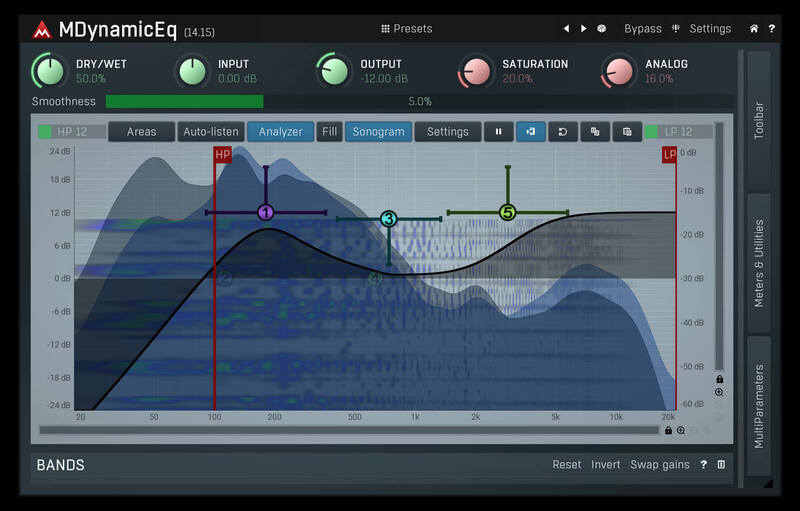 |
MDynamicEqEqualizing is probably the most important task, so you should get the best tool out there! MDynamicEq, the little brother of MAutoDynamicEq, is an unbelievably transparent and musical sounding equalizer with a gorgeous interface stuffed with amazing features. It pushes the technology forward by introducing dynamic processing! 5 Bands with Gorgeous-Sounding Dynamic Filters Our variable-slope filters just sound amazing. No more resonances, you can finally be really surgical. Dynamic filters can do common tasks such as de-essing, ducking, compression, expansion plus much more and the world of possibilities is far from being explored! Plus flexible high-pass and low-pass filtering for speeding up your mixing workflow. Simple User Interface for Common Tasks Tasks such as de-essing or bass drum enhancement are so common that we decided to make them available with the simplified 4 knob interface. Just plug it in, select what you want to do and enjoy the results. Super-Modern Visualisation MDynamicEq not only shows the results of your processing, it also features an integrated analyzer, sonogram, spectrum areas plus much more. Side-Chain Wonders Normal equalizers could hardly benefit from a side-chain, but MDynamicEq is dynamic. Attenuate the bass guitar when bass drum is played? No problem! And that’s just the beginning. Features
Windows
64-bit plugins can’t work in 32-bit hosts even if the operating system is 64-bit. Do NOT use 32-bit plugins in 64-bit hosts. They would have to be bridged and can become slow and unstable MAC
AU note: in some hosts, the GUI is not shown for the first time, if so, then please just restart the host. |
Price History: MDynamicEq $76.00 |
|
4.82 SOUND QUALITY FEATURES VALUE FOR MONEY EASE OF USE |
 |
Dynamic EqDynamic Eq is a parametric equalizer with multi-band compression features. Each band has a built-in compressor, precise frequencies can be dynamically cut or boosted by setting the threshold. A level meter is available for each band with a marker showing the current threshold level. This gives a level of control over the frequencies in your mix that is not possible with a standard equaliser. This feature is very useful for de-essing or reducing resonant frequencies dynamically. Dynamic Eq can be used as a standard equaliser for your day to day needs, when you need more control, the transparent compression algorithm can be used to tame or boost specific frequencies. Dynamic Eq is designed to be intuitive and super simple to use. With a sleek and modern design, Dynamic Eq was made for the modern-day producer. It’s all about the visual feedback, you won’t have to rely on your ears alone. The movement of the main Eq curve shows clearly which frequencies are being boosted or cut. The level meter gives a clear view of how loud a particular band is, while the frequency analyser gives an accurate overview of all the prominent frequencies in your mix. Dynamic Eq comes in VST, AU and AAX format and is compatible with all major DAWs such as FL Studio, Logic Pro, Reason, Cubase, Pro Tools, Machine, Ableton and more. Choose Your Scheme Dynamic Eq comes with plenty of colour schemes to choose from. Initial Audio spent hours picking the perfect colours for each individual scheme which give this EQ its striking and modern look. Pick a colour scheme that suits you. Precise And Intuitive EQ The Eq is a fundamental tool in every step of audio production. It has to be reliable, precise and intuitive! Dynamic Eq represents the real signal and eq curves, no approximations as many other equalizers do in order to save resources or to have visual benefits. This however does not mean that this Eq is CPU expensive, it uses low CPU resources and can be processes on each of your channels with ease. Dynamic Eq allows up to 16 bands each with its own built in compressor. The compressor used is our IA LA1 compressor which has a super transparent algorithm and introduces no distortion or artefacts even when forced to work extremely hard Built In Preset Manager Dynamic Eq comes with many presets to use as a starting point. There is also the option to save your own to easily reuse settings across other instances of the EQ. macOS
Windows
|
Price History: Dynamic Eq $49.00 |
|
4.82 SOUND QUALITY FEATURES VALUE FOR MONEY EASE OF USE |
 |
MixChecker ProEveryone who mixes content for the audience has to make sure that the mixes sound great on every consumer device. It can be done quickly and easily with MixChecker or MixChecker Pro. With tons of new features, the two let you simulate the exact surroundings and devices of your listeners. Because You Mix for the People. This page is focused on MixChecker Pro add ons. To see the basics about MixChecker, visit the original MixChecker page. WHAT’S NEW IN MIXCHECKER PRO? Everything! Even though the interface has the same elegance and ease of use as the original MixChecker.
THE SCIENCE POWERING THE SIMULATIONS The original MixChecker contains only the simulation of the linear behavior of the devices. We not only added the modeling of non-linear behavior, we have also completely rewritten the original processing to achieve phase linearity, lower latency and better resolution in all parts of the frequency spectrum. YOUR STUDIO Have you ever wondered why your music, your videos, showreels, and movies do not sound well when you move out of your studio? That is because you do not use the same equipment the real people use. And you don’t listen in the same environment and conditions as your audience. YOUR AUDIENCE MixChecker Pro turns your studio monitors into consumer devices. It adds some background noise and it simulates the distortion and narrow stereo base of the real listening conditions. NEW BUTTON SETTINGS The magic of MixChecker Pro is that it has so many new features while it´s still as easy to use as the original MixChecker. Why? Because it offers the new Edit mode. In Edit mode you can assign any simulated device to any device button, set the distortion amount for that exact device, adjust the stereo base width as well as the volume of the device. The simulated devices are organized in categories, so the searching is super-fast and intuitive. Once you have your button set ready, close the Edit mode and work just as with the original MixChecker. NEW PRO FUNCTIONS The default view of the new MixChecker Pro has a small secret socket (options panel) at the bottom of the plugin GUI. Here you can adjust some handful settings for the background noise, setup the mono button and if you are not sure if you have reached the distortion threshold or if you are afraid of any hard-clipping during the work, there are 2 LED indicators to show you. HOW WE MADE IT We’ve spent weeks measuring the frequency responses and behaviour of all the devices in laboratory conditions to create the true models you can rely on. We were precise in definition of all the background sounds which could disturb the listener from hearing the flawless tune. With many more features, MixChecker Pro is the best plugin for double-checking your mixes and making your sound masterly. MixChecker Pro is iLok protected. The hardware key is not necessary, only the License Manager.
|
Price History: MixChecker Pro $99.00 |
|
4.8 SOUND QUALITY FEATURES VALUE FOR MONEY EASE OF USE |
 |
MXXXCoreMXXXCore is a special licence, which includes only the basic building blocks. You will use MXXX as if you had the full licence, but not all processors will be available. How to Get the Remaining Processors into MXXXCore MXXXCore of course provides all of the modules MXXX does, but you need a licence to get the rest of them. For example, if you own MSpectralDynamics (or any bundle, which contains that plugin) then it will be enabled in MXXXCore as well. MXXXCore will not allow you to insert a processor you don’t own nor open a preset that uses it, and will tell you what you need to purchase in order to get it. The following shows which licences you need to get any of the modules working in MXXX with MXXXCore licence. You can also use any bundle that contains a required plugin. Modulation Processor to unlock and the products that will unlock it:
Spectral Processor to unlock and the products that will unlock it:
Equalizer Processor to unlock and the products that will unlock it:
Dynamics Processor to unlock and the products that will unlock it:
Reverb & Delay Processor to unlock and the products that will unlock it:
Stereo Processor to unlock and the products that will unlock it:
Distortion Processor to unlock and the products that will unlock it:
Utility Processor to unlock and the products that will unlock it:
Synthesis Processor to unlock and the products that will unlock it:
Windows
64-bit plugins can’t work in 32-bit hosts even if the operating system is 64-bit. Do NOT use 32-bit plugins in 64-bit hosts. They would have to be bridged and can become slow and unstable MAC
AU note: in some hosts, the GUI is not shown for the first time, if so, then please just restart the host. |
Price History: MXXXCore $120.00 |
|
4.74 SOUND QUALITY FEATURES VALUE FOR MONEY EASE OF USE |
 |
MTurboReverbMTurboReverb is a revolutionary algorithmic reverb, which features about 100 superb sounding reverbs in a single plugin and even lets you design your own reverb algorithms. It is quick, easy-to-use, perfect for mixing, mastering and creative production… Maybe you do not need to design you own reverbs – you can consider the cheaper version MTurboReverbLE which provides all those 100 reverbs. About 100 great sounding reverbs ready for you to use Algorithmic reverbs are usually based on a single algorithm. But MTurboReverb comes up with a revolutionary programmable engine, where you can design your own algorithms, but most importantly about 100 of them have already been prepared for you, with a standardized GUI for extremely quick workflow and a short learning curve. There is everything from rooms to halls, plates, ethereal and shimmering sounds, and 2D positioning reverbs. Each of these reverbs feature all the necessary controls such as dry/wet or reverb length, but also more special ones, such as a dynamics section or side high-pass filter. Switching between the reverbs is one click away, which tremendously speeds up your creative workflow. Programming your own reverb The Edit screen of the MTurboReverb plugin is certainly not for beginners, but if you have the courage, it actually lets you build your own reverbs! The plugin comes with 4 early reflection generators, which are editable graphically. But the true revolution comes in the form of 6 late reflection generators, each featuring a simple programming language, which lets you define the actual reverberation algorithm. And it’s not complex at all, in fact, every algorithm takes only a single line. The plugin has been designed to make everything needed to make this work quick and easy; it does most of the design work for you automatically. Despite all the simplicity, it may not be just reverbs you can create; you can exploit complex feedback structures featuring modulation effects, pitch shifters, saturators and much more. The only limit is your imagination…and the algorithm generator, yes, it can even generate new algorithms… Never-ending supply of creative features Let’s say you are temporarily out of ideas how to make something sound more interesting. No problem. Randomize any ER or LR section, or use one of the hundreds of presets for them. Exploit the modulators to do, well, almost anything. Mess up any of the predefined reverbs. And if that’s not enough for you, there is also a multiband version MTurboReverbMB available for you. If that won’t help you, nothing will. Key features
Windows
64-bit plugins can’t work in 32-bit hosts even if the operating system is 64-bit. Do NOT use 32-bit plugins in 64-bit hosts. They would have to be bridged and can become slow and unstable MAC
AU note: in some hosts, the GUI is not shown for the first time, if so, then please just restart the host. |
Price History: MTurboReverb $329.00 |
|
4.74 SOUND QUALITY FEATURES VALUE FOR MONEY EASE OF USE |
 |
Mix & Master Bundle StandardThe Best in Mixing & Mastering Step into the world of iZotope’s AI software with the Mix & Master Bundle, now featuring Ozone 9 Standard, Neutron 4 Standard and Tonal Balance Control 2. Create the perfect mix for your track with the complete set of 8 modular mixing tools and prepare your master for release at just the touch of a button. With the Mix & Master Bundle, it has never been easier to produce radio-ready music. Ozone 9 brings the latest advances in audio technology to the world of mastering. Find the perfect modern or vintage vibe with an expanded Master Assistant, or match to your favorite reference track with the new Match EQ. Work faster with improved plug-in performance, smoother metering, and resizable windows. Stop wondering if your music is ready for primetime—with Ozone 9, the future of mastering is in your hands. Features
Neutron 4 Neutron 4 is designed to bring your mix workflows into the 21st century. Bend and shape your audio to any instrument profile with the brand new Sculptor, create custom presets through machine learning with Track Assistant, communicate across plug-ins in your session with the smartest EQs on the planet, and automatically find and fix masking issues with the most intelligent Masking Meter. With 8 modular mixing tools in one mothership plug-in, it’s the easiest, most intelligent way to bring unrivaled quality and speed to your mix. Features
Get decades of mastering expertise in your next session with Tonal Balance Control 2, a plug-in that helps you overcome your listening environment and make the best decisions to achieve a balanced mix. See the balance of frequencies in your track and compare to 12 different genre targets based on thousands of professional masters, or upload your own audio file to compare to a unique custom curve. Control EQ and gain of other compatible iZotope plug-ins without leaving Tonal Balance Control 2. Whether you need a quick confidence check on a mix, or are struggling to perfect your final master, Tonal Balance Control 2 is essential for any project. Features
Operating Systems
Plug-in Formats
Supported Hosts
|
Price History: Mix & Master Bundle Standard $499.00 |
|
4.74 SOUND QUALITY FEATURES VALUE FOR MONEY EASE OF USE |
 |
BassroomThe Struggle Is Over Balancing the low-end is one of the hardest challenges in any mix or master. This is where so many potentially awesome tracks fail. Too much bass and your track will sound bloated and lack clarity. Not enough bass and your track will sound weak. BASSROOM is a final mix and mastering EQ that helps beginners and pros nail their low-end in seconds. It does this by delivering exceptional sound quality and suggesting genre-specific EQ adjustments a great audio engineer in a world-class studio would make. We analyzed the best mixes in various genres to give you EQ target presets you can trust. You can also create your own targets with BASSROOM’s inbuilt analysis tools. From this starting point, you can tweak your low-end to perfection using the immersive 3D room interface. Main Features
How To Use BASSROOM – What’s It All About? Master Channel BASSROOM uses complex algorithms that accurately identifies how the human ear perceives low-frequencies relative to the balance of the whole mix. For that reason it should be loaded on your master channel so it can analyse and be applied to your whole mix. Choose A Preset To get the most value from BASSROOM, start by selecting a preset that best suits the material you’re working on. Create A Target Alternatively, you can create your own target values by clicking the target icon in the bottom left corner and importing reference tracks. If you’re creating targets, we recommend clicking and dragging on the waveform to select the drop or chorus for the analysis, as this is usually the material with the best representation of the bass in the track. BASSROOM will create targets based on all the tracks loaded into the analysis window. Shape your low-end Now monitor a bass heavy section of your production (i.e. the drop or chorus), and you’ll see the targets move to the suggested EQ positions based on the tonal balance of your mix compared to the tonal balance of your preset. Use the targets to get a great starting point, then adjust by ear to tweak your low-end to perfection. The algorithm accounts for differences in loudness, so the targets will be accurate and relevant whether you’re mixing or mastering. Level Match The EQ adjustments may have changed the overall gain of your audio. If the gain has changed by more than 2dB the speaker icon will turn orange. Hover your mouse over the bypass icon to open the output gain and level match pointer. Match the gain slider to the level match pointer to match the perceived loudness of your audio before it passed through BASSROOM. Hear The Difference Not only will your low-end fall into place, but the level matching will give you a well balanced sound across the whole frequency spectrum. Toggle bypass on and off to hear the difference. What Else Can I Expect from Bassroom? Unparalleled EQ Quality BASSROOM gives you unparalleled EQ quality when working with low-frequencies on your master channel. Other EQs can introduce transient ringing and smearing or phase distortion that reduces the quality and clarity of your audio. BASSROOM has specifically designed filters that have minimal phase distortion AND minimal transient distortion providing greater transparency than standard linear-phase filters at low-frequencies. This means that the low-end is not affected by unwanted phase changes that can alter the timbre of your audio or by transient distortion that means you lose the bite from kicks or bass-lines. For example, the plots show the transient effects on a step function when applying a 6dB gain at 240Hz. Think of this as a simplified waveform of a kick drum. It’s clear that the output of the filter in Plot 2 has an oscillation before and after the “hit”. This is a “ringing” of the transient and can sound like a sucking effect. In Plot 3 BASSROOM’s EQ produces virtually no oscillation and so the transient is preserved. With BASSROOM, you can transparently shape your low-end without compromising the clarity of your mix or master. This translates into retaining punch in the low-mids, and definition in the low-end compared to other EQs. Immersive 3D Room Display Ordinary EQs use a horizontal representation of frequencies and vertical representation of gain. BASSROOM takes a unique approach and focuses more on how we experience audio in the real world. Louder sounds feel closer while quieter sounds feel further away and lower frequencies are associated with a ‘foundation’ whilst higher frequencies are perceived as ‘air. To reflect this, in BASSROOM frequencies are displayed vertically, and gain is represented by depth in the room. When a band is on the central 0dB line in the middle of the room, there is no gain adjustment. Push frequency bands back in the room to decrease gain, and bring them forward to increase gain. The unique and intuitive UI helps you visualise how you’re adjusting the low-end of your song. This gives you a more immersive mixing experience, helping you connect more with your music. EQ Targets You Can Trust The targets on the walls of BASSROOM suggest the genre-specific EQ adjustments a great audio engineer in a world-class studio would make. We analysed the best mixes in various genres to give you EQ target presets you can trust. This isn’t simple ‘slowed-down’ frequency matching. The targets are a result of a complex algorithm that accurately identifies how the human ear perceives low-frequencies relative to the balance of the whole mix. BASSROOM analyses your mix and displays a target in each frequency band to help you make informed mixing decisions sonically relevant to your audio. Matching the bands to target suggestions results in a clear and defined low-end that’s well balanced in the context of the whole mix. Use the targets to get a great starting point, then adjust by ear to tweak your low-end to perfection. System Requirements MAC OSX Requirements
Windows Requirements
|
Price History: Bassroom $36.00 |
|
4.74 SOUND QUALITY FEATURES VALUE FOR MONEY EASE OF USE |
 |
Vintage Warmer 2PSP VintageWarmer2 is a high-quality digital simulation of an analog-style single or multi-band compressor/limiter. It combines rich, warm analog processing with a straightforward user interface, and comes with a comprehensive library of presets. PSP VintageWarmer2 is highly flexible and can be used for both soft-knee compression and brick-wall limiting. This makes it an essential tool for mixing and mastering engineers. Careful attention has been paid to PSP Vintage Warmer’s overload characteristics with the algorithm being capable of generating saturation effects typical of analog tape recorders. PSP Vintage Warmer also incorporates professional VU and PPM metering together with accurate overload indicators thereby ensuring professional quality results. PSP VintageWarmer2 version installer contains 3 versions of the plug-in: PSP MicroWarmer: Providing the same sound quality as it’s siblings, but with a simplified single-band interface and low latency performance optimized for use on individual tracks. PSP VintageWarmer (LE): A direct descendant of the original PSP VintageWarmer, with its all strengths such as low resource usage and latency. PSP VintageWarmer2: Which includes our acclaimed FAT double sampling mode for even more accurate analog sounding processing. We strongly recommend that you use PSP VintageWarmer (LE) or PSP MicroWarmer in multi-tracking applications, except in situations where FAT mode is important. PSP VintageWarmer2 is recommended for use in mastering sessions or when processing groups or master busses. Features:
PC
macOS Intel or macOS Silicon
All DAWs – The latest iLok License Manager application installed |
Price History: Vintage Warmer 2 $149.00 |
|
4.72 SOUND QUALITY FEATURES VALUE FOR MONEY EASE OF USE |
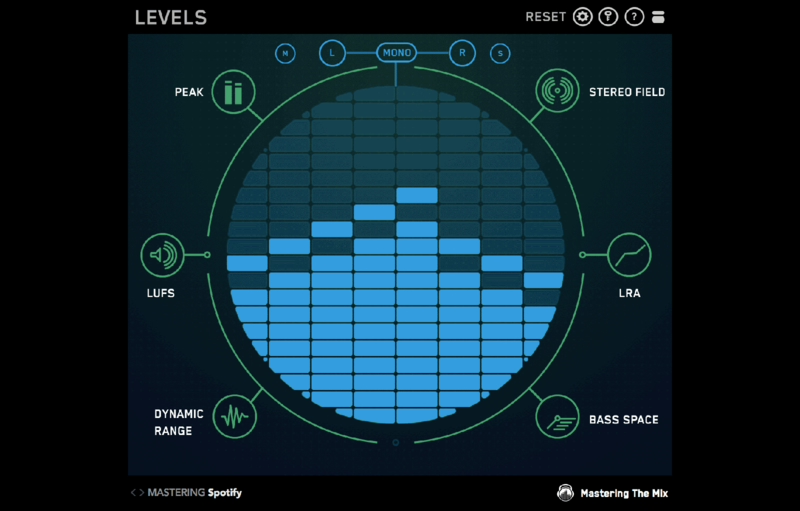 |
LevelsWhat Is Levels? Ever felt that your music could have sounded better? There are so many technical details to focus on when mixing and mastering that mistakes are common. LEVELS has presets for CD, Club, Streaming, Youtube and more to help you make sure your music sounds great wherever its heard. LEVELS helps music producers get a technically excellent final mix and master. It does this by analyzing the essential elements of your mix and alerting you if there is an issue. The powerful tools give you the crucial information you need to make improvements to your mix. LEVELS 2.0 is Released! Find more info below! Headroom
Stereo Field
Dynamic Range
LUFS
Loudness Range
Bass Space
LEVELS 2.0 is Released! Here’s What’s Up! Mastering The Mix has finally released a serious update for LEVELS! For pre-existing customers, You can access the update by clicking the (?) icon in the top right corner of LEVELS. Or you can update via your account area right on the Mastering the Mix website. Levels 2.0 Update Includes:
Other Improvements:
System Requirements MAC OSX Requirements
Windows Requirements
       |
Price History: Levels $30.00 |
|
4.7 SOUND QUALITY FEATURES VALUE FOR MONEY EASE OF USE |
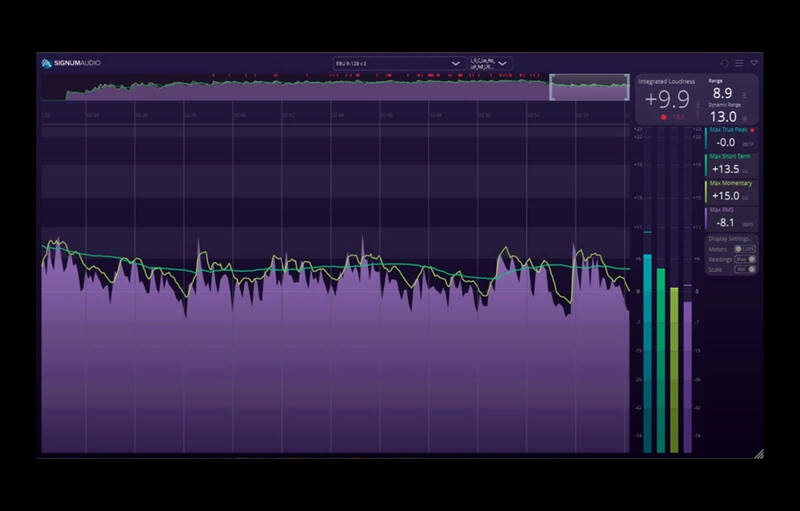 |
BUTE Loudness Analyser 2 StereoSmart loudness metering plugin Loudness standards are usually part of a delivery specification and since this is the last step in post-production it’s a time-critical issue for most projects. Signum Audio tools help to meet specifications with ease. Even if you don’t need to hit specific specifications you might still want to loudness master for your target platform (e.g. Spotify, or youtube), Signum Audio’s tools help with that as well. The BUTE Loudness Analyser 2 is the backbone of Signum Audio’s range of loudness solutions, and an essential tool for those working in post-production for broadcast, music, gaming, podcasts, film, sound design and radio imaging. It offers high-end quality at great value. Check out the Surround Version Here! Bute-ifully crafted for an improved workflow The BUTE Loudness Analyser 2 has been beautifully designed to deliver unparalleled levels of insight into your audio files with accurate and customisable readings. Advanced features like automatic re-metering, customisable warnings, an interactive navigation overview and window, and reloadable session data. These workflow-driven features make it particularly useful for long-form content. Master Smarter With the high precision metering algorithms, you can rest assured that your audio will meet your clients delivery specifications and sound as it should. With its range of useful workflow features, configurable meter readings for short-term and momentary loudness, true peak and traditional RMS, and the latest broadcasting and streaming standards included as presets, Signum Audio’s loudness meter makes your mixing and mastering journey much simpler. Applications Mixing & Mastering
Post-Production & Broadcasting
Gaming Audio
MAIN FEATURES
BUTE is fully compliant with up-to-date presets for the following loudness specifications:
Note: The AAX version requires Pro Tools 12.6 or higher. |
Price History: BUTE Loudness Analyser 2 Stereo $95.00 |
|
4.7 SOUND QUALITY FEATURES VALUE FOR MONEY EASE OF USE |
 |
Parallel AggressorUnlock Unparalleled Powers. Parallel processing plays a fundamental part in getting a “big” mix sound. By processing multiple copies of the same track and blending them together, you can add more punch to a mix — in a more natural-sounding way. It’s like teamwork: Multiple copies of the same track – each focused on doing one specific job – can achieve more together than a single copy being processed to death on its own. Parallel Aggressor is based on this simple concept. The plugin splits your audio into three equal parts:
Work the duplicates hard! Then combine all three signals to squeeze every drop of sonic juice out of your track. Great sound – great simplicity. You’re probably using parallel processing all over your mixes already. But Parallel Aggressor is designed to give you the maximum sonic impact with the lowest possible track count. No extra busses or mix faders needed. As with all our plugins, we’ve engineered Parallel Aggressor to inject its own sonic flavor into your mix. The plugin is designed to make the small decisions internally, while leaving the big decisions to you. PARALLEL ENGINE 1: SPANK Spank offers an addictively punchy compression algorithm, designed to adapt to your audio signal. It begins where our I Heart NY plugin ended, with improvements in sound quality, signal detection and flexibility. Style injection buttons: Extra Punch, Extra Smack, Sidechain Filter, Mono PARALLEL ENGINE 2: HEAT Heat is a warm, analog modeled, saturation algorithm with an aggressive bite. It is based on our tape saturator from Super VHS, but has been rewritten and optimized for the Parallel Aggressor release. Style injection buttons: Extra Hot, Tone, HP Filter, LP Filter AUTO GAIN: Auto Gain ensures that the combined output of the plugin’s three signals roughly matches the input/dry level. This allows you to experiment with different internal mix balances while keeping a consistent plugin output. PRESETS: Parallel Aggressor comes loaded with 25 presets created by BABY Audio and some friends of the house:
Dark Mode Grey Mode Light Mode What the Workflow looks like:
Notable User: Damien Lewis – Grammy Awarded Producer/Mixer for Rihanna, Beyoncé, Timbaland
|
Price History: Parallel Aggressor $69.00 |
|
4.66 SOUND QUALITY FEATURES VALUE FOR MONEY EASE OF USE |
 |
Insight 2Introducing Insight 2: Intelligent Metering for Music & Post Insight 2 is a comprehensive metering and audio analysis plug-in that is a core component of award-winning post production studios, music studios, and broadcast facilities. It is perfect for visualizing changes made during mixing and mastering, troubleshooting problematic mixes, monitoring the intelligibility of your dialogue, and ensuring compliance with broadcast loudness standards. With Insight 2, you can immediately detect potential mix problems through real-time visual monitoring and colour-coded alerts. Customize your view by choosing the meters you want to see, set your preferred targets, and resize the window to fit your current workflow. You can also route any audio track in your DAW to Insight 2 to quickly check loudness, levels, intelligibility, phase, frequency content, and more. With layouts and targets for every stage of post and music production, you can deliver the optimum mix the first time around. Save time and money when mixing and mastering audio by monitoring your audio with the highest accuracy. Keep an eye as well as an ear on your mix at all times with Insight 2! Insight 2 now supports the Netflix loudness spec! Get Insight Into Any Mix Get a complete set of meters that can be customized and form fit to any session. Gain valuable perspective on any aspect of your mix, from loudness, intelligibility, spectral balance, and more. Whether you’re measuring loudness for broadcast compliance, ensuring clear dialogue for film, or managing a complex 7.1.2 Dolby Atmos session, Insight 2 is the metering tool for the job. Let Your Dialogue Be Heard Don’t let your dialogue get lost in the mix! Insight 2’s new Intelligibility Meter takes the guesswork out of setting dialogue levels and provides you with a clearer picture of how an audience will experience the dialogue, no matter their listening environment. Mix with confidence using visual benchmarks that confirm your dialogue is sufficiently clear. Perfect for music and post-production
Introducing the Intelligibility Meter Setting the dialogue level can be subjective and situational. Insight 2’s Intelligibility Meter takes the guesswork out of setting dialogue levels and provides you with a clearer picture of how an audience will experience the dialogue. You can now measure the intelligibility of your dialogue compared to the rest of the mix to ensure that your dialogue level can be clearly heard in different listening environments. iZotope’s own powerful DSP is used to determine when levels in your mix are preventing the dialogue from being clearly heard.dialogue NEW STYLE Updated Look & Feel Insight 2 has an updated design that matches the rest of the iZotope family. The most important targets have been emphasized to make Insight 2 easier to read at a glance. Resizing Now you can easily resize individual meters in the main window by clicking and dragging between two-meter frames. Additionally, the main window can now be resized to be as small as the smallest meter—perfect for throwing your loudness meters up in the corner of your third monitor! Customize Your Layout Insight 2 is customizable and flexible for your perfect setup. You can display and resize any meter you want or select one of the many Layouts designed for specific post and music production settings. NEW FEATURES Intelligibility Meter A brand new addition to Insight 2, The Intelligibility Meter provides guidance on whether dialogue is likely to be overshadowed by the loudness of the rest of your mix. Using iZotope Relay or other compatible plug-ins, Insight 2 takes information from your dialogue track and gives you the best recommendation on where your dialogue should be when compared to the rest of your mix. Select from different target Listening Environments, ranging from low to high noise, to check how the intelligibility of your dialogue holds up for listeners in those spaces. Now it’s even easier to ensure your dialogue tracks are loud and clear on any sound source! MultiChannel Support Deliver for Today’s Standards Sound Field Spectogram Custom UI iZotope Relay: Communicate Across Your Session Perform detailed analysis by routing audio from any tracks or buses to Insight 2 with Relay. Enjoy the flexibility of using any plug-in while still getting all the benefits of our innovative new tools across your entire mix. Get a clear picture of how your tracks stack up against your entire mix using the included iZotope Relay plug-in. Any channel with the Relay plug-in on it can be viewed in Intelligibility Meter and on the Spectrogram inside Insight 2, letting you visually compare your track to the rest of the mix. Relay is also compatible with iZotope’s Visual Mixer plug-in, letting you adjust the levels, pan, and width of your tracks in a visual space. Important note: Visual Mixer is available seperately in Neutron 2 Advanced and is not included with Insight. Relay features:
Meters in Insight 2 Insight 2 includes meters for:
Operating Systems:
Plug-in Formats:
Supported Hosts:
|
Price History: Insight 2 $199.00 |
|
4.66 SOUND QUALITY FEATURES VALUE FOR MONEY EASE OF USE |
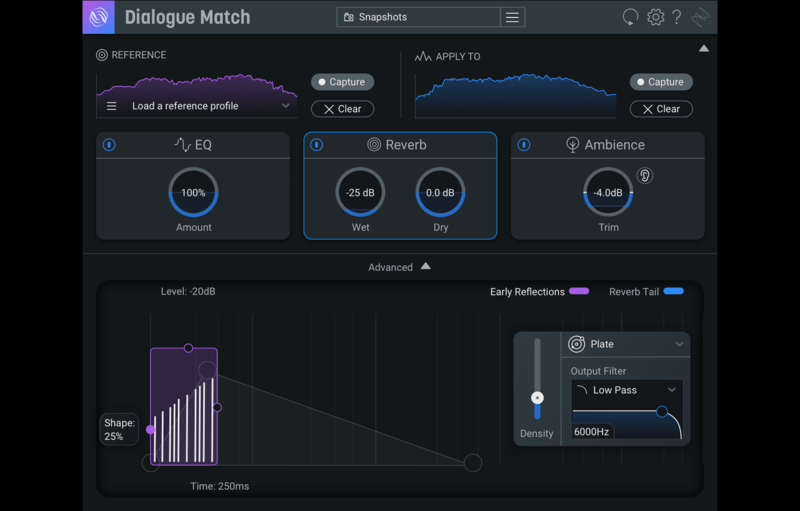 |
Dialogue MatchA Revolution in Dialogue Editing Exclusively for Pro Tools – Not available in AU/VST Formats. The makers of RX bring you the next indispensable tool for post-production. Keep your audience in the moment with seamless dialogue recordings. Tailor-fit Dialogue Tracks to Your Scene Dialogue Match is a Pro Tools AudioSuite plug-in that learns the reverb, EQ, and ambience data of a dialogue recording. It can then apply the profile to any other dialogue recording, giving your scene audio consistency across multiple environments. The Dialogue Match Story In 2019, iZotope added the complete Exponential Audio product line of reverb plug-ins to our collection of audio software. Working with Exponential Audio founder and renowned reverb expert Michael Carnes, iZotope set out to cure the headache of fitting multiple dialogue recordings to a single scene, even when captured with different microphones and in different spaces. Enter Dialogue Match. Dialogue Match doesn’t just introduce all-new reverb matching technology; it also combines our EQ and ambience matching tech with the superb engineering and sound quality of Exponential Audio reverbs. The result is a tool that extracts the environmental profile from one recording, and applies it directly onto another using the Exponential Audio reverb engine, reducing hours of tedious audio editing to mere seconds. Dialogue Match is just the first example of what’s possible through the iZotope/Exponential Audio collaboration. With Michael Carnes as a part of our team dedicated to pushing the boundaries of digital audio production, iZotope are poised to deliver even more powerful and inspiring software innovations for music and post production. How Dialogue Match Works
Why Dialogue Match? Quickly Match Lavaliers to Booms Add the space and ambience of a boom mic to the clarity and articulation of a lavalier without compromising on audio quality. Automatically get ADR to Sit in the Mix Studio-recorded dialogue performances can now instantly have the on-location sound to suit your production. Match Localized Audio to Production Apply the sonic profile of original dialogue to foreign language dubs in order to quickly complete localization projects. Meet the Dialogue Match Modules Traditionally, the process of matching audio clips recorded in different environments or captured using different microphones required hours of EQ tweaking and reverb crafting—until now. With the ability to instantly learn and transfer reverb, EQ, and ambience content between audio files, Dialogue Match helps maintain a sense of space and atmosphere between your scenes and keep your audience in the moment. EQ Dialogue Match uses iZotope’s powerful EQ matching mechanics in order to produce a comprehensive replica of your reference file’s spectral profile. Select a clip as a reference, then quickly match the tonal aspects of any piece of dialogue and apply it to another. The Dialogue Match EQ module includes:
Reverb Combining the latest innovations in iZotope machine learning with beloved Exponential Audio reverbs, Dialogue Match’s Reverb module is an industry first. By analyzing the reflections in your audio files, Dialogue Match instantly generates a matching reverb preset to place both files in the same virtual space. You can refine the reverb using a number of intuitive parameter controls:
Ambience Dialogue Match leverages the power of RX’s ambience matching technology to capture and create a more comprehensive profile of your dialogue recordings. Achieve authentic noise floor parity across any number of audio files in two simple clicks. By learning your file’s ambience data—background noise—in addition to EQ and reverb data, Dialogue Match creates a more detailed, comprehensive profile which can then be applied to your target files with more precision and accuracy. Complete with a spectrogram display and Trim slider, the Ambience module lets you dial in the final layer of realism to your actors’ performance for unparalleled depth and authenticity. Features Global Features
Reverb Module
EQ Module
Ambience Module
Plugin Formats:
Operating Systems:
Note: Dialogue Match does not yet support Catalina. iZotope plan on having support for this product in the near future. Compatibility testing for macOS 10.15 Catalina is ongoing. For now, iZotope recommend that users refrain from updating to maintain support eligibility. Plugin Formats:
Supported Hosts:
Important Note: Dialogue Match is only available as an AudioSuite for current versions of Pro Tools for offline processing. It is not currently supported for use in Media Composer, or any host application other than Pro Tools 11 or later. |
Price History: Dialogue Match $599.00 |
|
4.66 SOUND QUALITY FEATURES VALUE FOR MONEY EASE OF USE |
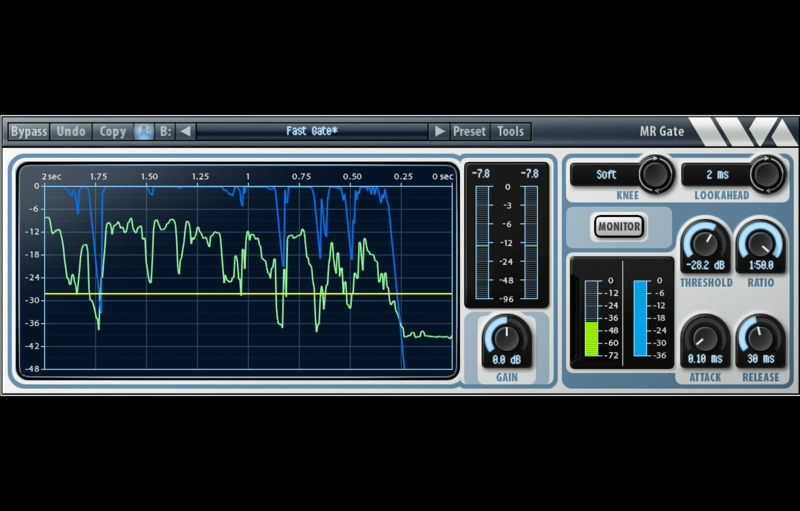 |
MR GateMR Gate is a full featured expander/gate that can be used to gate noise during quiet sections. It’s a very comprehensive gate implementation with adjustable lookahead, variable ratio, attack and decay times, etc. In addition, it has a scrolling time display that shows the level of the input signal and the gate attenuation, very handy for setting up the parameters. Also, it has a monitor feature that lets you hear the gated signal which is kind of cool for listening to the background without the foreground. Features:
Macintosh – AU, VST3, AAX
Windows – VST3, AAX
|
Price History: MR Gate $39.00 |
|
4.64 SOUND QUALITY FEATURES VALUE FOR MONEY EASE OF USE |
 |
Multi BundleThis bundle contains the complete collection of our multiple instances analysis plugins. These plugins offer unique multiple tracks audio analysis capabilities thanks to our data sharing technology. This solution is ideal for mixing, tracking defects within an audio processing chain, teaching audio processing or learning sound synthesis. Blue Cat’s FreqAnalyst Multi plugin provide extremely smooth spectrum and frequency content analysis, the Blue Cat’s StereoScope Multi analyzer let you visualize the stereo image of your audio content in details, and the Blue Cat’s Oscilloscope Multi waveform viewer shows the waveform of audio signals as well as their phase relationship. All plug-ins integrate specific capabilities to compare audio signals and display their differences. Bundled Products Include:
Windows
Mac OS X
|
Price History: Multi Bundle $149.00 |
|
4.64 SOUND QUALITY FEATURES VALUE FOR MONEY EASE OF USE |
 |
PSP FETpressorPSP FETpressor is a FET feedback type compressor plug-in designed to provide accurate, almost instant compression with loads of character. Great for vocals, guitars, bass, drums, and whenever a classic 1970s-style FET compressor is needed, PSP FETpressor contains everything you’d expect from a FET compressor: an internal side chain high pass filter to control amount of low frequency pumping, smoothly adjustable compression ratio, ability to select which channel to process, and a link switch. PSP FETpressor also contains a dry signal blend for fast and easy parallel compression. Additionally, PSP FETpressor contains makeup amplifier and output transformer emulations to add subtle character even when set to a 1:1 ratio. PSP FETpressor is part of our series of Zero Latency Processing plug-ins; making it ideal for situations such as live monitoring, live broadcast production, and managing levels while tracking. Features:
PC VST3
AAX
macOS Intel or macOS Silicon AudioUnit
VST
VST3
AAX
All DAWs: The latest iLok License Manager application installed |
Price History: PSP FETpressor $99.00 |
|
4.64 SOUND QUALITY FEATURES VALUE FOR MONEY EASE OF USE |
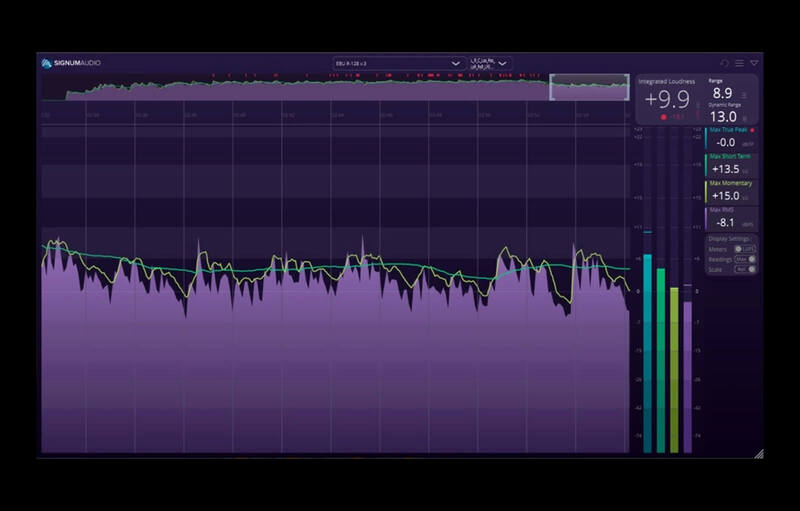 |
BUTE Loudness Analyser 2 SurroundSmart loudness metering plugin Loudness standards are usually part of a delivery specification and since this is the last step in post-production it’s a time-critical issue for most projects. Signum Audio tools help to meet specifications with ease. Even if you don’t need to hit specific specifications you might still want to loudness master for your target platform (e.g. Spotify, or youtube), Signum Audio’s tools help with that as well. The BUTE Loudness Analyser 2 is the backbone of Signum Audio’s range of loudness solutions, and an essential tool for those working in post-production for broadcast, music, gaming, podcasts, film, sound design and radio imaging. It offers high-end quality at great value. Interested in a leaner, stereo version? Check it out here Bute-ifully crafted for an improved workflow The BUTE Loudness Analyser 2 has been beautifully designed to deliver unparalleled levels of insight into your audio files with accurate and customisable readings. Advanced features like automatic re-metering, customisable warnings, an interactive navigation overview and window, and reloadable session data. These workflow-driven features make it particularly useful for long-form content. Master Smarter With the high precision metering algorithms, you can rest assured that your audio will meet your clients delivery specifications and sound as it should. With its range of useful workflow features, configurable meter readings for short-term and momentary loudness, true peak and traditional RMS, and the latest broadcasting and streaming standards included as presets, Signum Audio’s loudness meter makes your mixing and mastering journey much simpler. Applications Mixing & Mastering
Post-Production & Broadcasting
Gaming Audio
MAIN FEATURES
BUTE is fully compliant with up-to-date presets for the following loudness specifications:
Note: The AAX version requires Pro Tools 12.6 or higher. |
Price History: BUTE Loudness Analyser 2 Surround $120.00 |
|
4.64 SOUND QUALITY FEATURES VALUE FOR MONEY EASE OF USE |
 |
Boz Big ClipperBig Clipper combines a variable clipping algorithm and limiter that gives you the ability to control peaks and increase loudness transparently. Enabling you to make tracks louder, compression and reverb sound more natural, and overall mixes more cohesive. Big Clipper is what you get when you take a clipper and inject it with growth hormones, and then add a little extra MSG on top. Clipping is a great way to transparently control the peaks of your tracks. When done subtly, clipping will make compressors and reverb sound more natural down the line, and give your mix an overall cohesive feel. But clippers have one glaring issue: They really fall apart when you push them too hard. There seems to be a very thin line between adding cohesion and breaking apart into a distorted mess. That’s where Big Clipper comes in. Big Clipper gives you the controls to be able to push it hard without breaking apart. Whether you need subtle clipping or heavy overdrive, Big Clipper handles it with ease. Big Clipper—Just the Facts:
|
Price History: Boz Big Clipper $149.00 |
|
4.62 SOUND QUALITY FEATURES VALUE FOR MONEY EASE OF USE |
 |
Rule Tec EQ1AEXTREMELY ACCURATE Legendary passive equalizers have long been a top choice of leading recording and mastering engineers since it was released in 1951. With tons of research and hard work; we are proud to present extremely accurate models of these legendary equalizer units, Rule Tec® Collection. Legendary tone is here with all of the legendary signature features including “Pultec EQ trick”. ON EVERY TRACK Use it on every track. Just put it on the channel, and it will just sound great. Rule Tec add a very desirable and subtle tube saturation to your signal even when the EQ is set flat. Rule Tec EQ1A is all in one solution for both professional mixing and mastering purposes. You really can’t go wrong with it. INTERACTIVE ANALOG BEHAVIOUR We’ve modeled lot’s of unique complex interactive analog behaviour in order to present all signature characteristics of the original units’ “a must have tone”. Same musicality, clarity, warmth and character with original units which is immediately noticeable when tweaking frequency boosts. LEGEND FROM THE HISTORY The result is pretty amazing. All in one solution for legendary famous equalizer tone that you’ve heard in thousands of records for 70 years. PRODUCT SPECIFICATIONS
macOS
Windows
|
Price History: Rule Tec EQ1A $29.90 |
|
4.62 SOUND QUALITY FEATURES VALUE FOR MONEY EASE OF USE |
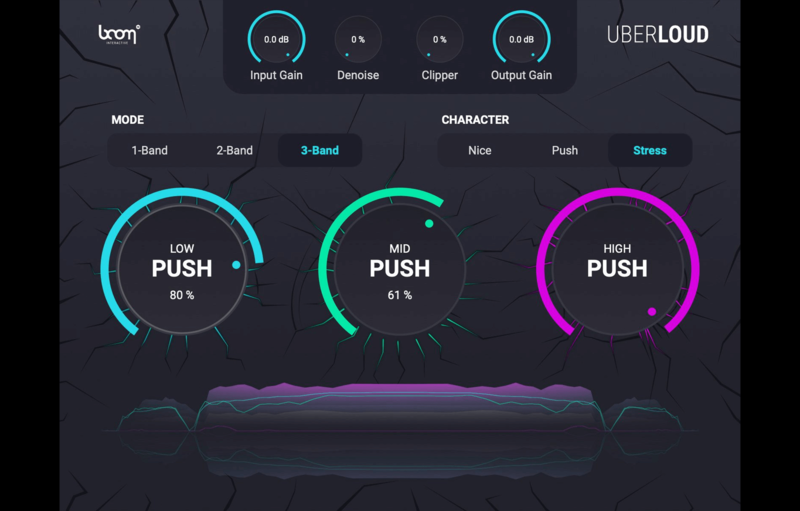 |
UBERLOUDMake Your Sound Go Boom! UBERLOUD makes your sounds go loud, insanely loud. The VST plug-in is a true beast with sharp edges and extraordinary character. Using a clipper to add harmonics while a denoiser gets rid of floor noise, UBERLOUD will maximize your sound with minimal effort. So the next time your sound just doesn’t sound loud enough, make it UBERLOUD. What is UBERLOUD? Does your sound seem thin or weak, no matter how loud it reads on the volume meter? Is it drowned out by other material? Usually, to make a sound truly big and shine through, it often takes layers of highly compressed and distorted material. But Boom has developed its own dynamic approach. Using high-end algorithms in an easy-to-use interface, you’re able to pump up your sounds with quick and maximum results. With just a few knobs, UBERLOUD pushes your sound to a greater perceived loudness. It uses a clipper to add harmonics and includes a denoiser to get rid of floor noise that might be raised with everything else – making it a great option for voiceovers and guitar solos. And best of all? It’s all with a few clicks. Your loudness jackhammer UBERLOUD is designed to make your sounds really shine through your mix in the simplest possible way. You have one knob that pushes your signal. Use a clipper to add harmonics and a denoiser to get rid of floor noise. It’s that simple. Features
SYSTEM
REQUIRES iLOK Activation
|
Price History: UBERLOUD $89.00 |
Enhance your music production and take your mixing skills to the next level with our extensive collection of top-quality mixing VST plugins. At Soundsmag, we offer a wide range of cutting-edge plugins that allow you to shape and sculpt your audio with precision and creativity. Whether you’re looking for powerful EQs, dynamic compressors, versatile reverb processors, or unique sound effects, you’ll find everything you need to achieve professional-grade mixes. Our mixing VST plugins are carefully selected from renowned developers, ensuring exceptional sound quality and intuitive workflows. Don’t compromise on your music production; buy the best mixing VST plugins at the best price on Soundsmag and unlock endless creative possibilities.




























