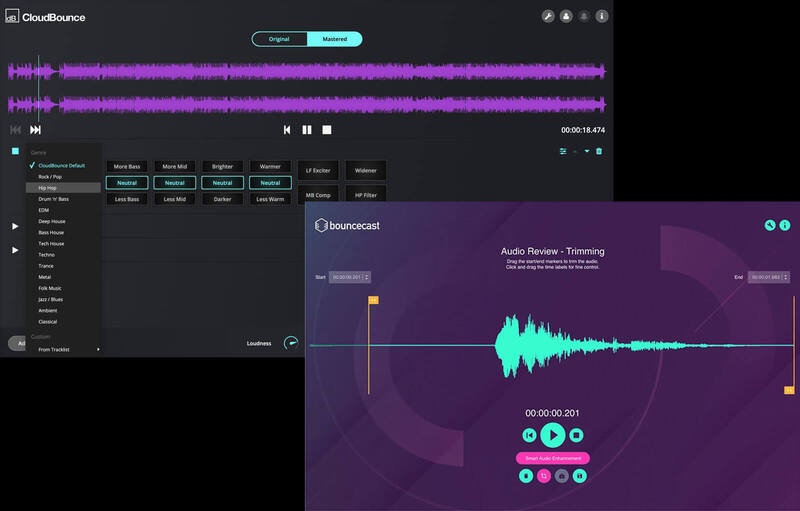Lightning fast music mastering on your desktop
The CloudBounce + BounceCast Annual Plan comes with TWO 1-Year Subscriptions to both CloudBounce and BounceCast Premium Services.
Automated mastering just got 10x better. Get this bundle, and master all of your music files in no-time.
►CloudBounce Infinity Annual Plan
Mastering is the final and most important step in audio post production. It is the critical step which can either make or break a song.
With mastering you can achieve a more professional, crisp and commercial level sound, ready for distribution on Spotify, YouTube, radio etc.
Sound better on any medium or device with CloudBounce desktop app.
What Does CloudBounce Do?
- Reference mastering
- Unlimited WAV, AIFF, FLAC, MP3, OGG masters
- Album mastering
- All genre options
- All mastering options
- Lightning-fast processing
- Instant previews
- + All Web mastering features, with unlimited masters
With the Web + Desktop plan you can:
Web Version:
- All web mastering features
- Unlimited web masters (MP3, WAV 16 and 24 bit)
Desktop Version:
- Upload multiple audio files in batches
- Master tracks with all genre settings and mastering options
- Use a reference track for mastering
- Master full albums or song libraries
- Organize your tracks freely
- Export your tracks to multiple formats (WAV, AIFF, FLAC, MP3, Ogg)
MAIN FEATURES
Reference based mastering
You can specify your favorite tune, and our engine will match it’s characteristics to make your track sound similar.
Album mastering
Upload your whole album, specify the track order, options, and album-wide settings easily. Preview all of your tracks instantly.
Unlimited everything
No more “pay extra for this file format” type of complexity. With the CloudBounce subscription you can master unlimited files to every file format you want to. Oh, and there is no limit to the length of the track either. Get those DJ sets, live recordings, 30-minute long jam sessions mastered today.
Target Loudness
For the first time you have control over the output loudness level. Simply turn the loudness dial inside the app to freely add or decrease the LUFS level of your master. You can easily match the output volume to needed loudness target level for various use cases.
Genre Mastering Style
You can specify your favorite tune, and our engine will match it’s characteristics to make your track sound similar.
Mastering options
Pick and choose from a plethora of tweaks, as if you were talking to your mastering engineer. You can easily add more character, clarity and excitement to your tracks with our best-in-market options.
Export to any major file formats
WAV, AIFF, FLAC, MP3, OGG. Easily export to any, or all of these formats with just a single click of a button.
How does It work?
This is made possible by new technology that employs machine listening, classification and different audio processing tools such as a compressor, EQ, limiter and stereo imaging, to name a few.
Upload or Drag & Drop files
Master one track, an EP or an album easily. Just upload the files you want, and take a sip of coffee.
Choose mastering options & style
Upload a reference track, or choose from existing genre references and options to tweak the sound to your liking.
Preview & Master your tracks
With our new instant preview you can get the job done in no time. No more waiting for re-processing, the new experience is lightning-fast, and you can ship your new album 10x faster.
►BounceCast Annual Plan
BounceCast is an intelligent digital audio app designed to record, enhance and master podcasts and video audio automatically on desktop and mobile.
Based on unique and file specific real-time data analysis, the app’s smart audio processing is able to adapt to every single recording. This way the sound will be optimized for every situation and environment.
Use BounceCast to produce the optimal listening experience for your audience in a fast and intuitive way.
MAIN FEATURES
- Audio Recording & Trimming
- Automatic Leveling
- Audio Restoration
- Intelligent Soundcheck
- Interactive Guidance
- Control Unwanted Frequencies
- Export to multiple formats
How does it work?
Record and master all types of speech based content fast and easy. Import and process any pre-recorded files with professional level results every single time. BounceCast is currently available for desktop. System requirements: Mac OS X 10.7 or newer. Windows 7 or newer.
- Podcasts – Record and instantly master podcasts in the studio and mobile – wherever the story takes you.
- Video audio, Vlogs – Catch the action with the best possible audio quality in field recordings, conferences, press rooms, doing interviews and far beyond.
- On-the-go recordings – Catch the action with the best possible audio quality in field recordings, conferences, press rooms, doing interviews and far beyond.
Audio Recording & Trimming
Record podcasts and video audio on your desktop computer or on-the-go via mobile devices. Preview and listen to recorded audio with or without smart enhancement, and trim audio exactly how you like it.
Automatic Leveling
Real-time analysis of the audio based on fluctuations in loudness, producing automatically corrected and thoroughly even audio file.
Control unwanted frequencies
Resonance and eq control is applied based on automatic data driven analysis of your audio file to improve the overall clarity to meet professional standards.
Smart Enhancement
Intelligent application of subtractive equalization, transparent compression, peak limiting, de-essing and level normalization.
Interactive Guidance
BounceCast app will automatically guide the user to calibrate the recording setup by presenting warning messages to help correct mic positioning, adjusting input level, and offering easy to understand recording metering.
Audio Restoration
Automated reduction or removal of the unwanted elements produced by the recording environment including: noise and hum, clicks, pops and much more.
Intelligent Soundcheck
Run hand clap test to analyse and learn the recording environment. Do a read test to expose user specific characteristics and to get feedback on how to adjust your recording setup.
BounceCast Supports
WAV, MP3, AIFF, FLAC and Ogg-Vorbis file formats for both file uploading and exporting.
This is a 1-Year Subscription
Internet Connection Required – No Installations Required! Entire Service is based ONLINE if desired!
Desktop Application included but OPTIONAL!
System requirements:
- Mac OS X 10.7 or newer.
- Windows 7 or newer.
1 YEAR SUBSCRIPTIONS