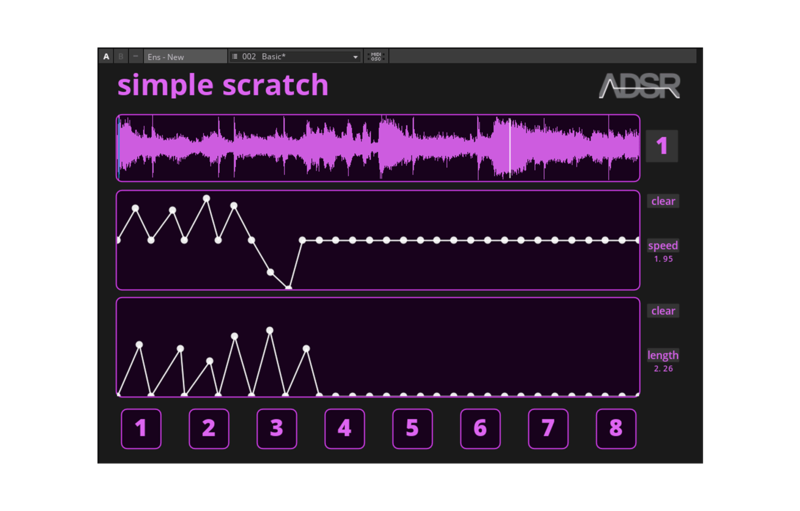Using Simple Scratch is easy – to begin, load in a sample in the top of the GUI. You can drag and drop a sample from the file browser built into Reaktor, or from your operating system.
Set the starting point for your sample by clicking on the area you want the playback to begin at.
Next, draw in sequences in the areas directly beneath the file loader.
The top sequencer controls the speed that the sample plays back at – the top of the graph is playing forward as fast as possible, the bottom of the graph is playing in reverse, and the middle is not playing at all.
The bottom sequencer controls the amplitude of the sample.
By modulating the amplitude and the speed of the sample at the same time, you are creating a similar effect to a vinyl scratch, using the same general principals.
No real effort has been extended to mimic the actual sound of vinyl, but there can sometimes be an uncanny similarity nonetheless.
Up to 8 sequences can be stored with your sample. These sequences can be recalled using the MIDI notes between C2-C3 (white keys only).
Please Note: Reaktor Player will not work.
- Reaktor 6.3 and a computer capable of running it.
- Unfortunately, Reaktor Player will not work.