Utility VST Plugins
Showing all 18 results
Showing 1 - 18 out of 18
Page 0 out of 0
| Rating | Image | Product | Price |
|---|---|---|---|
|
4.8 SOUND QUALITY FEATURES VALUE FOR MONEY EASE OF USE |
 |
Black Noise GeneratorLF Generator SirenFX Black Noise Generator is an LFE effect that creates a deep and unsettling noise texture that can be used to add atmosphere to any media project. As a generator, it outputs the characteristic ‘doom’ tone often used in movies and games to create a sense of menacing foreboding or to allude to vast spaces. The generated noise can also be modulated with a sidechain input to add power and weight to any existing sound lacking low-end, such as gunshots, foley, or even the human voice. The noise signal is overdriven and filtered in a two-stage process to create a texture that is both aggressive and smooth. It is also high-pass filtered to create a very focused sound. Operating System
Format
System Requirements
|
Price History: Black Noise Generator $20.00 |
|
4.74 SOUND QUALITY FEATURES VALUE FOR MONEY EASE OF USE |
 |
RX950Legendary Grit and Crunch Meet the RX950 Classic AD/DA Converter, Inphonik’s first effect plug-in, designed to perfectly mimic the whole AD/DA conversion process of the Akai S950 in order to give your music this vintage, warm and crunchy sound with the ease & flexibility of a VST. Key Features
Dead Simple Controls for a Killer Sound
In the Beginning The Akai S950, one of the most famous samplers from the 80s, is largely praised for its legendary sound. Many consider the 12-bit grit and crunch still unmatched today. But the 12-bit resolution is not all. For over a year, Inphonik studied every bit of this studio gear masterpiece to bring back its unique character to your modern DAW with the RX950. Important Note: This product no longer has 32-bit support for all platforms. Mac
Windows
|
Price History: RX950 $20.00 |
|
4.72 SOUND QUALITY FEATURES VALUE FOR MONEY EASE OF USE |
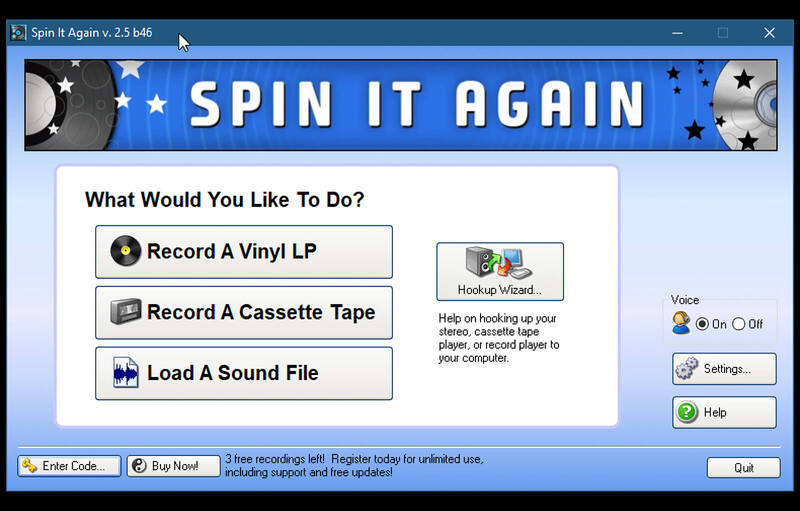 |
Spin It AgainSpin It Again is the easiest way to convert your LPs and cassettes to CD and MP3. Remember all those ‘oldies but goodies’? There are so many classic vinyl LPs and cassette tapes that they just don’t make on CD. Well, dust off your old 33’s, 45’s, 78’s, and cassette tapes, because Acoustica’s Spin It Again™ can easily record any vinyl LP to CD or cassette to MP3. Not only will our software make the whole recording and track dividing process child’s play, but it will also dramatically clean your recordings by getting rid of click and pop record noise, or by removing hiss and hum off old cassettes. You can also record your LP collection and cassettes to your iPod or portable MP3 player! So let your music come to life and Spin-It-Again™! If you have a Windows computer with a soundcard you’re ready to use our software! MAIN FEATURES
|
Price History: Spin It Again $19.00 |
|
4.7 SOUND QUALITY FEATURES VALUE FOR MONEY EASE OF USE |
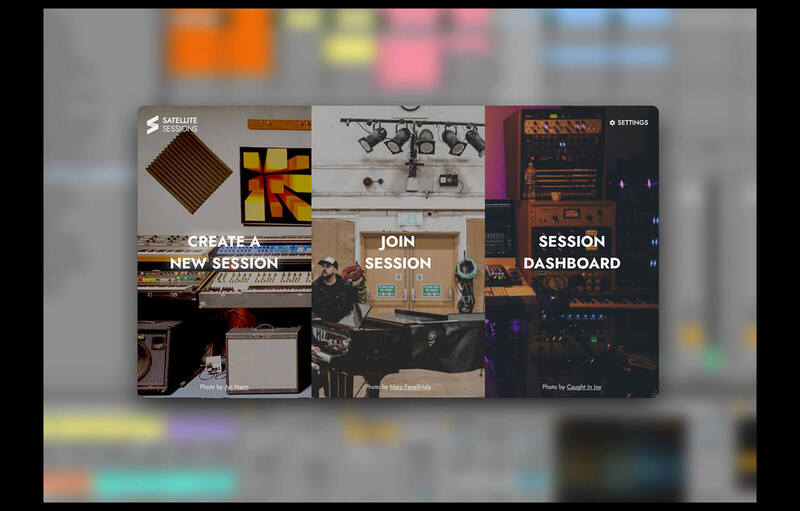 |
Satellite PluginsFastest Way to Collaborate Inside Your DAW, Over the Internet Cross-platform collaboration within Ableton Live, Logic, FL Studio, Pro Tools, and other DAWs. Create a Session Regardless of what DAW you and your collaborators use, you can exchange ideas within your DAW. Without bouncing stems or dealing with file sharing websites. Invite Collaborators and Work Together! Guests can join your session for FREE. Work with them, exchange stems and make some great music together! Collaborate Across DAWs. Across Platforms Collaborate with Friends All Over the World No More Bouncing Stems Instant Collaboration Backup your Projects Can be acquired here as well! PC:
MAC:
|
Price History: Satellite Plugins $0.00 |
|
4.7 SOUND QUALITY FEATURES VALUE FOR MONEY EASE OF USE |
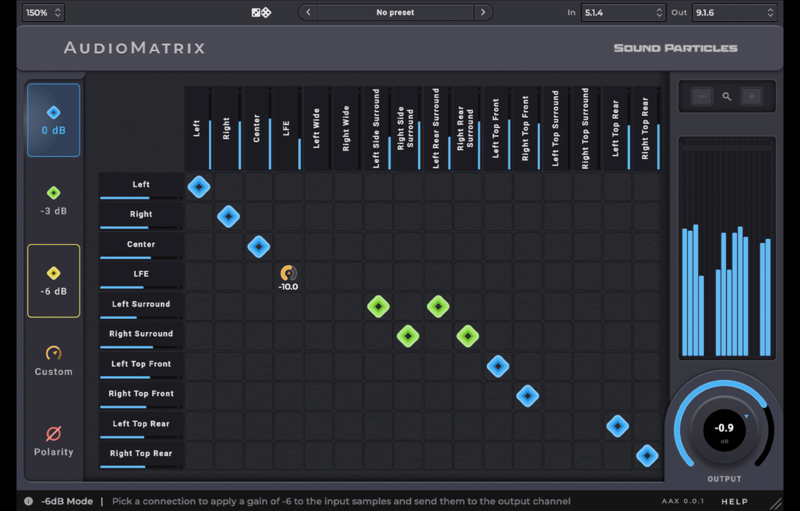 |
AudioMatrixEasy Routing AudioMatrix is a channel routing utility plugin, capable of re-routing any input channel to any output channel, with gain and polarity controls. Your life just got a whole lot easier! Smooth Workflow Say goodbye to complexity and experience a smoother, more efficient audio production process with AudioMatrix by your side. Your audio engineering tasks are now simplified, allowing you to focus on unleashing your creative potential with ease. Either using regular connections or special gain values (-3 dB, -6 dB, or custom values), with or without polarity changes, AudioMatrix offers you a flexible way to change connections. With support for up to 64 channels of audio, AudioMatrix is the tool that any sound professional should have in their toolset, either working in stereo, surround or immersive. Manage Gains Whether you need to boost the signal or make subtle adjustments, AudioMatrix offers a fast and precise way to manage the gain in each routing connection. Say goodbye to complex manual adjustments and enjoy a streamlined workflow. Polarity Inversion With AudioMatrix you can easily invert the polarity of any audio signal, which can be quite handy in many situations, from Mid-Side conversions to Sub-Woofer alignment. ALL Output Formats Don’t get stuck on any output format. If you work in 9.1.6 and your client wants the track in 5.1, quickly and accurately translate it in AudioMatrix. From mono up to 64 channels, with any in-between format. Your creativity is free! Features
macOS
Windows
|
Price History: AudioMatrix $132.00 |
|
4.68 SOUND QUALITY FEATURES VALUE FOR MONEY EASE OF USE |
 |
Blue Cat’s ConnectorThe Virtual Cable For Your Virtual Studio Blue Cat’s Connector is an audio & MIDI streaming plug-in that can be used to transmit audio and MIDI signals in real time between several computers or applications, or create your own routings within a single application, with minimal latency.
The wait is over! Blue Cat’s Connector lets you do all of this, and more! It can stream audio and MIDI data in real time, between any locations that accepts plug-ins: one or several applications, on one or several machines connected to a network. With precise buffering control, you can achieve the lowest possible latencies: down to 0 samples, when used in a single application. Its built-in resampling and drift compensation algorithms let you create seamless connections between locations with different sample rates and unsynchronized master clocks: it just works! Features
Windows
Mac OS X
|
Price History: Blue Cat's Connector $49.00 |
|
4.64 SOUND QUALITY FEATURES VALUE FOR MONEY EASE OF USE |
 |
Space ControllerSpace Controller is the best way to pan sounds in surround and immersive. Simply connect your mobile device to a DAW, use it as a movement reader and pan the sounds to where you’re pointing. MAIN FEATURES Size Locks Modes Cube vs Sphere Multiple Views Stereo, Multichannel and Immersive Support Space Controller Requirements OS – Mac OSX 10.11 or higher – Windows 10 SP1 or above Format – AAX Native, AU, VST and VST3 Minimum
Recommended
Space Controller fully supports Intel/Apple Silicon |
Price History: Space Controller $99.00 |
|
4.62 SOUND QUALITY FEATURES VALUE FOR MONEY EASE OF USE |
 |
Air (CUBE Expansion)This expansion for CUBE takes a spicy new approach to the sampling process. WARNING: Cube engine required. This does NOT come with CUBE. Compatible with CUBE MINI as well! Air features a panoply of air-based instruments from all corners of the world, with samples processed through detailed Eurorack modules for extra zing. The result is a new kind of air texture, transforming classic world instruments like the Bolivian Moseño, Japanese Shakuhachi, Peruvian Giant Pan Flute, and Slovakian Koncovka into stunning pads, textures, keys, plucks, and one shots, ranging from purely organic to deeply processed. Explore sweeping pan flute bursts, glass bottle blows, trumpet ghost tonguing, clarinet swells, and so much more. Features:
|
Price History: Air (CUBE Expansion) $49.00 |
|
4.6 SOUND QUALITY FEATURES VALUE FOR MONEY EASE OF USE |
 |
ListenHubImportant Note: This software is available for Apple platforms only and will not function on Windows systems. From bedroom to pro, producers and mixers are looking for a convenient way to quickly reference commercial tracks and gain more insight into their mix. Ensure your mix stands strong against your favourite productions using ListenHub for macOS. Use it to easily A/B against songs from any streaming source such as Spotify, Apple Music, YouTube or your own media player. Instantly listen to just the mid or sides, low-mids or highs and discover if your dynamics are competitive or crushed. ListenHub’s unique set of monitoring tools gives you the insights to make better mixing decisions. Access ListenHub directly from your Mac or the free iOS and Android app for tablets and smartphones. ListenHub takes the immediacy, flexibility and tactile nature of a hardware monitor controller and marries it with the complete transparency of software routing. It can be used as a zero-latency plugin or a system-wide app hosting AU plugins on each output. ListenHub is the audio control toolbox that places essential referencing and monitoring solutions at your fingertips Listening to the same thing on repeat – this is what happens to us when you lose all objectivity; you become fixated on some details and miss others altogether. The bigger picture, the mix and the music are entirely lost. ListenHub gives you the perceptual resets and consistency required, so you can hear with fresh ears again. Perceptual Reset
Repeatable Results
Get the free ListenHub app for your iOS or Android device, freeing up your screen space and unlocking the limitations of other plugins. Enhance Your Workflow
Features
Important Note: This software is available for Apple platforms only and will not function on Windows systems.
Licensing Sonnox ListenHub offers 2 activations per licence you buy. You can authorise your plug-in directly to your computer, using an iLok USB device or to iLok Cloud.
Sonnox ListenHub comes with a free remote application for both iPhone, iPad and Android devices. This can be downloaded from Apple’s App Store or on the Google Play store. Remote App System Requirements
Important Note: This software is available for Apple platforms only and will not function on Windows systems. |
Price History: ListenHub $79.99 |
|
4.56 SOUND QUALITY FEATURES VALUE FOR MONEY EASE OF USE |
 |
Energy PannerEnergy Panner uses the intensity of a sound to control its movement. From traditional stereo to immersive, this plugin enables artists to add dynamic depth to their panning techniques without any effort or additional routing. Sound Intensity Controls Panning Panning Mode Sliding Mode MAIN FEATURES
Operating System
Minimum Requirements
Recommended Requirements
Formats
Note: Pro Tools 64-bit compatible (PT11 and above) required for AAX |
Price History: Energy Panner $49.00 |
|
4.56 SOUND QUALITY FEATURES VALUE FOR MONEY EASE OF USE |
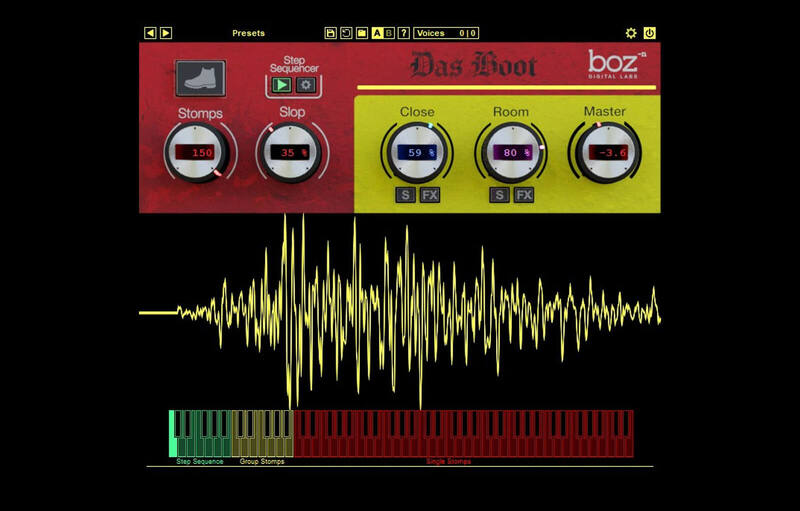 |
Das BootRealistic Stomp Generator Like its brothers, El Clapo and Le Snappet, Das Boot can generate super-realistic foot stomps, from a single spoiled baby to a stadium filled with sports fans waiting for Queen to rock them. Meticulously recorded with three mic positions and packed with the same powerful features found in El Clapo and Le Snappet, Das Boot gives you full control of mic placement, width along with compression and EQ. Of course, there’s the ever-popular Slop control that lets you adjust how tight your loose your stomping will be. Das Boot also features a CPU-saving round-robin setting and a 12-step sequencer that lets you create up to 12 patterns. Das Boot is designed to make it simple to create stomp tracks of any size. From a single stomp to an entire crowd, you determine how the stomps sound. You determine the group size. You determine how sloppy they are. You control the microphone mix. We sampled multiple stompers at multiple layers and a bunch of round robins, from 3 different mic perspectives. The result is natural-sounding stomps no matter how large the crowd. Control with MIDI or the built-in step sequencer that lets you automate between 12 user-created patterns. Features
|
Price History: Das Boot $39.00 |
|
4.56 SOUND QUALITY FEATURES VALUE FOR MONEY EASE OF USE |
 |
Simple StemsSplit any song, fast Simple Stems is a quick and easy way to decompose any audio into it’s constituent parts. Leveraging the well established Spleeter algorithm by Deezer, you can separate songs into three different ways:
The results are stunning, though more complicated mixes and live recordings are not always perfectly split. Drag-and-drop functionality Simple Stems is extremely easy to use! It loads as a plugin (VST/AU/AAX) or standalone. To get new stems, simply drop your audio on the splitter and wait a moment for the stems to appear. You can preview individual stems and then drag the stems directly to your DAW, desktop, or files. A great addition to your workflow Your tools should serve you, not the other way around. With Simple Stems, you can get new stems EASILY without leaving your flow or hopping online! Files are automatically created in a folder right beside the original audio, so you can always find them later. Mac
Windows
Important note: The Windows version of Simple Stems is a Standalone App only and not available as a plugin. |
Price History: Simple Stems $70.00 |
|
4.56 SOUND QUALITY FEATURES VALUE FOR MONEY EASE OF USE |
 |
Rumble (CUBE Expansion)Seismic Bass & Percussion Rumble is a CUBE expansion that blends massive bass with earth-shattering percussion for a hybrid sample library completely off the Richter scale. WARNING: Cube engine required. This does NOT come with CUBE. Compatible with CUBE MINI as well! Designed to shake your productions to their core, Rumble comes packed with thunderous percussion hits, growling analog synth bass, experimental grooves, and hard-hitting pulses. Perfect for modern electronic and pop productions that call for cinematic, seat-rattling low-end with precision, clarity, and punch. FEATURES
|
Price History: Rumble (CUBE Expansion) $49.00 |
|
4.54 SOUND QUALITY FEATURES VALUE FOR MONEY EASE OF USE |
 |
Lowtility 2Stereo Bass Utility Lowtility 2 is a low-end filter and mid/side utility plugin. It lets you cleanly cut the low frequencies from your mix, and modify the stereo width of the low end. Lowtility is a stereo tool designed to control the low end of your mix. It features a variable-slope low pass filter, along with a separate section for finely tuning the stereo width of the bass frequencies. With the stereo meters, you can visualise how the left and right channels interact, making sure you don’t have any phase-cancellation issues. MAIN FEATURES Width Adjustment Lowtility 2 lets you adjust the stereo signal of your low-end to clean up bass frequencies. Choose to reduce the width, or make it mono keeping either the mid-channel or one of the left and right channels. Low Cut Cut the low frequencies using a choice of 4 different filters, from a gentle 12dB roll-off, to a steep 48dB slice. Stereo Meters Lowtility 2 features both a Goniometer and a Correlation meter, visually displaying the phase and stereo information of your signal. The meters can be switched between the full band or just the low band. Mac
Windows
Ubuntu
Note: Lowtility 2 should work in any DAW that can run VST, VST3, AAX, or AU plugins, on any dual-core system with at least 1 GB of RAM. |
Price History: Lowtility 2 $19.00 |
|
4.52 SOUND QUALITY FEATURES VALUE FOR MONEY EASE OF USE |
 |
LuxorLuxor is the key if you want an instrument to stand out and spread in the mix. It will scoop your high frequencies to the edge of the stereo field using a sidechained haas effect, while the mid-highs will be made bright with a in-house tape distortion algorithm. The resulting signals will be glued together using an adaptative broadband compression. Luxor can be used from 10-20% to 80-100% wet, whether you want to unleash the power of a lead, or to gently highlight a pad. A broad range of controls are here to help you tailor the sound you need:
This plugin is NOT compatible with Logic. VST2, VST3, AU MAC OS:
PC:
It is meant to be used as a plugin inside a digital audio workstation. |
Price History: Luxor $18.00 |
|
4.48 SOUND QUALITY FEATURES VALUE FOR MONEY EASE OF USE |
 |
TheStripWhat is it? The Strip is the essential channel strip: the finest EQ, gate and compressor bundled in one beautifully designed plugin. Just slam this baby onto every channel in your project (which you easily can, because of its low CPU usage) and you’re all set. MAIN FEATURES
|
Price History: TheStrip $49.00 |
|
4.42 SOUND QUALITY FEATURES VALUE FOR MONEY EASE OF USE |
 |
Threads (CUBE Expansion)Threads is a CUBE expansion that combines timeless solo orchestral strings with futuristic plucked and bowed sounds. WARNING: Cube engine required. This does NOT come with CUBE. Compatible with CUBE MINI as well! The result is a singular new take on string sample libraries. Recorded with state-of-the-art equipment at Sonic Fuel Studios, a premier boutique film music studio in Los Angeles. Threads weaves together rich sonic tapestries to elevate any production. Included
|
Price History: Threads (CUBE Expansion) $49.00 |
|
4.42 SOUND QUALITY FEATURES VALUE FOR MONEY EASE OF USE |
 |
Density
Density is an audio effect plugin that creates various layers of sounds based on the input.
With great results in stereo and fantastic ones in immersive, this plugin allows artists to create incredible sounding ensembles based on a solo input and get incredible spatialization.
A voice turns into choirs and a violin into string ensembles
Density creates various layers of sounds based on a single track. Using our granular technology, It’s now incredibly easy to increase the density of sounds on your tracks, with beautiful results.
From music to sound design, from stereo to Dolby Atmos, Density is a plugin that you definitely want in your toolset.
Basic Mode
This mode allows you to use the plugin quickly, without needing any additional experience, with incredible results. With just a few controls, you can create small or large ensembles from a single sound.
Detune Mode
This mode is perfect to create the feeling of various layers. The Detune Mode has more advanced controls that allow you to fine-tune some parameters related to the generation of grains and the movement of the voices.
Pitch Mode
This mode creates multiple groups of voices with individual controls for pitch, number of voices, and gain, allowing harmonization like a choir – and giving you the most realistic – and most creative results.
More Features…
Windows 10 or higher
Mac OSX 10.13 or higher
|
Price History: Density $119.00 |
Enhance your music production and take your sound to the next level with the best utility VST plugins available at unbeatable prices on Soundsmag. Our extensive collection offers a wide range of powerful and versatile plugins that are designed to optimize your workflow, streamline your creative process, and add professional polish to your tracks. Whether you need advanced mixing tools, precise audio editing capabilities, or efficient automation features, we have the perfect utility VST plugins for you. With their intuitive interfaces and exceptional performance, our plugins will empower you to achieve your musical vision with ease and precision. Don’t miss out on this opportunity to buy the best utility VST plugins at the best price, only on Soundsmag.









