Limiter VST Plugins
Showing 1–20 of 32 results
Showing 1 - 20 out of 20
Page 0 out of 0
| Rating | Image | Product | Price |
|---|---|---|---|
|
4.86 SOUND QUALITY FEATURES VALUE FOR MONEY EASE OF USE |
 |
SKYE Clipper (Stereo)SKYE Clipper is a clipper and saturator that can be used for mixing, mastering and creative sound design. It includes 7 different clipping types, utilising our sophisticated proprietary real-time anti-aliasing algorithms, with a sleek, feature rich and yet simple user interface. Clippers are a great way to add perceived volume to your tracks by shaving off the peaks and adding more body by introducing harmonic saturation that can create a rich, punchy and fuller sound. They also work great as saturators to add some grit and crunch on your instruments. What does SKYE Clipper Do? SKYE Clipper lets you choose between different clipping styles to help control peaks, add loudness to your mix, or to add saturation to your audio. This means it can be used in a variety of scenarios like taming a snare, bus processing, or to add texture to a synthesiser. You can look back over your audio to check your processing with our scalable history view for precision work. Drop it on the master and push the signal into clipping to emulate A-D Convertor clipping. Remove unwanted aliasing artefacts SKYE Clipper uses our proprietary real time anti-aliasing algorithms to drastically reduce the amount of aliasing artefacts produced by clipping. This removes the need to use high upsampling ratios that are known to cause an increase in CPU usage that slows down performance. Automated parameters SKYE Clipper has a control panel where you can control its Pre-gain, Threshold, Clipping Type, Gain Link, Post-Gain and Dry-Wet Mix. All parameters are fully automatable in your DAW and all controls can also be fine tuned by holding the shift modifier while dragging. Get the surround version for spatial mixing With ambisonic mixing becoming more prevalent, we ensure our plugins are prepared. SKYE Clipper Surrond is compatible with up to 7.1.4 surround sound including Dolby Atmos, as well as Stereo and Mono configurations. Features:
PC
Mac
|
Price History: SKYE Clipper (Stereo) $55.00 |
|
4.78 SOUND QUALITY FEATURES VALUE FOR MONEY EASE OF USE |
 |
Opto-3AVintage Compressor / Limiter The Apogee Opto-3A is a vintage compressor and limiter plugin that is part of the Apogee FX Rack & ApogeeChannelFX suite of plugins that runs natively in your favourite DAW without any Apogee hardware but also has DualPath™ functionality that allows the plugins to run on Apogee Hardware DSP in Symphony Desktop, Element Series, and Ensemble Thunderbolt audio interfaces. Features
Mac
Windows
Please Note: A FREE Pace iLok account is needed in order to register this software (physical iLok Dongle is not required). Tested & Supported DAWs:
Please Note: Any AUv2, VST2 or AAX fully compliant DAW should work. |
Price History: Opto-3A $99.00 |
|
4.78 SOUND QUALITY FEATURES VALUE FOR MONEY EASE OF USE |
 |
FireMaximizerNitro power for your mixes Loudness war may be over, but sound still matters. Some tracks require punchy, aggressive sound; others need a clean and transparent finish. Limiters are often too smooth, and clippers too aggressive… How about combining them? FireMaximizer provides pristine clipper, saturator, limiter and multiband limiter algorithms and allows you to blend between them to get the exact ratio of digital and analogue grit and transparency your master (or individual instruments) needs!
 Truly universal: Disregard the music style. Thanks to the selection of unique algorithms, FireMaximizer can be anything from transparent to brutal. Clippers & saturators will make your modern metal and EDM tracks punchy and aggressive. Limiters will produce nicely transparent sound for any genre, from ambient and classic music to pop. And, well, anything in between. Pump up your instruments: Although FireMaximizer is primarily intended to be used on the master track, you can use it to power up almost any instrument track too. It’s fantastic on drums, amazing on acoustic or electric guitars, but also outstanding on vocals. 16x oversampling: For maximum precision and smoothness, FireMaximizer offers up to 16x oversampling, alowing its algorithms to operate in way better resolution than an ear can possibly hear (but with a significant impact on the final sound). Hassle-free software protection: No iLok, no dongle nor internet access is required for activation. Our software uses licence files to activate your software. You can freely use the purchased software on all your computers as long as you are the user. Realistic 3D yet flexible GUI: The photorealistic graphic user interface of the plugin gives you the feeling you are touching the real hardware. But it easily adapts to your needs. You can always drag the arrow in the bottom right corner to change its size – make it smaller to save valuable screen space, or enlarge it to make it easier to use. 64-bit audio quality at ANY sampling rate: The plugin provides the maximum audio quality you can get. It uses internal 64-bit audio processing and can handle any sampling rate. 192 kHz or even higher. Smart bypass: The intelligent way our plugins manage bypassing ensures that you don’t get any clicks or harmful noises when automating the parameter. It also compensates for latency ensuring that the bypass states are perfectly in sync with each other. Intelligent sleep on silence: This plugin intelligently detects whether it makes sense to perform processing at all. And if not, it temporarily turns on sleep mode. In such a state, it requires virtually no CPU at all to save the computing sources for other processes.
|
Price History: FireMaximizer $118.00 |
|
4.76 SOUND QUALITY FEATURES VALUE FOR MONEY EASE OF USE |
 |
PSP Twin-LPSP Twin-L is a dual algorithm classic limiter effect. The aim of this plug-in is to provide a wide variety of shaping options. PSP Twin-L is able to emulate the main features of two types of limiter: VCA-limiters, which is a modern type of analog limiter, and Opto-limiters which are vintage optical limiters. PSP Twin-L’s limiting algorithms are not intended to emulate any specific hardware, but rather to bring the capabilities of both types into a versatile plug-in. PSP Twin-L is part of our series of Zero Latency Processing plug-ins; making it ideal for situations such as live monitoring, live broadcast production, and managing levels while tracking. PC VST3
RTAS
AAX
All DAWs
Mac AudioUnit
VST
VST3
RTAS
AAX
All DAWs
|
Price History: PSP Twin-L $99.00 |
|
4.74 SOUND QUALITY FEATURES VALUE FOR MONEY EASE OF USE |
 |
Vintage Warmer 2PSP VintageWarmer2 is a high-quality digital simulation of an analog-style single or multi-band compressor/limiter. It combines rich, warm analog processing with a straightforward user interface, and comes with a comprehensive library of presets. PSP VintageWarmer2 is highly flexible and can be used for both soft-knee compression and brick-wall limiting. This makes it an essential tool for mixing and mastering engineers. Careful attention has been paid to PSP Vintage Warmer’s overload characteristics with the algorithm being capable of generating saturation effects typical of analog tape recorders. PSP Vintage Warmer also incorporates professional VU and PPM metering together with accurate overload indicators thereby ensuring professional quality results. PSP VintageWarmer2 version installer contains 3 versions of the plug-in: PSP MicroWarmer: Providing the same sound quality as it’s siblings, but with a simplified single-band interface and low latency performance optimized for use on individual tracks. PSP VintageWarmer (LE): A direct descendant of the original PSP VintageWarmer, with its all strengths such as low resource usage and latency. PSP VintageWarmer2: Which includes our acclaimed FAT double sampling mode for even more accurate analog sounding processing. We strongly recommend that you use PSP VintageWarmer (LE) or PSP MicroWarmer in multi-tracking applications, except in situations where FAT mode is important. PSP VintageWarmer2 is recommended for use in mastering sessions or when processing groups or master busses. Features:
PC
macOS Intel or macOS Silicon
All DAWs – The latest iLok License Manager application installed |
Price History: Vintage Warmer 2 $149.00 |
|
4.74 SOUND QUALITY FEATURES VALUE FOR MONEY EASE OF USE |
 |
MLimiterMBMLimiterMB is an advanced state-of-the-art multiband mastering brickwall limiter plugin that makes your recordings and mixes sound louder with minimal distortion and artifacts. You don’t need a Ph.D. to achieve great professional quality results with our plugin and a little work. Using a few controls MLimiterMB can basically do the limiting for you with outstanding quality. On the other hand it also allows incredible flexibility if you need it. Starting with a variable number of bands and ending with full automation, MLimiterMB is the most flexible yet easiest way to use a multiband limiter! Features
Windows
64-bit plugins can’t work in 32-bit hosts even if the operating system is 64-bit. Do NOT use 32-bit plugins in 64-bit hosts. They would have to be bridged and can become slow and unstable MAC
AU note: in some hosts, the GUI is not shown for the first time, if so, then please just restart the host. |
Price History: MLimiterMB $181.00 |
|
4.72 SOUND QUALITY FEATURES VALUE FOR MONEY EASE OF USE |
 |
u73b CompressorFaithful and unique emulation of an old German broadcast compressor/limiter unit U73b. The device was often used for mastering between 1960 and 1980. It is an all tube vary-mu compressor/limiter with adjustable release time option. We kept the circuit exactly as it was originally designed and only added input and output gain (before and right after compressor circuit) to help with proper adjustment of the compression. The plugin effect has been also supplemented with a VU meter and selectable side-chaining. U73b is great for mastering, mixing drums, bass, guitar, vocals and voice overs. Controls The compressor’s controls are very easy, but the effect of this unique device is audible at the same moment you turn it on:
u73b Compressor is iLok protected. The hardware key is not necessary, only the License Manager.
|
Price History: u73b Compressor $69.00 |
|
4.72 SOUND QUALITY FEATURES VALUE FOR MONEY EASE OF USE |
 |
MUltramaximizerMUltraMaximizer is a fatal weapon that lets you win the loudness war and is affordable to everyone! Using a few controls MUltraMaximizer can basically do the limiting for you with outstanding quality. It is a simplified, extremely easy-to-use and cheap alternative to MMultiBandLimiter, one of the most advanced multiband limiters in the world. Features
Windows
64-bit plugins can’t work in 32-bit hosts even if the operating system is 64-bit. Do NOT use 32-bit plugins in 64-bit hosts. They would have to be bridged and can become slow and unstable MAC
AU note: in some hosts, the GUI is not shown for the first time, if so, then please just restart the host. |
Price History: MUltramaximizer $58.00 |
|
4.7 SOUND QUALITY FEATURES VALUE FOR MONEY EASE OF USE |
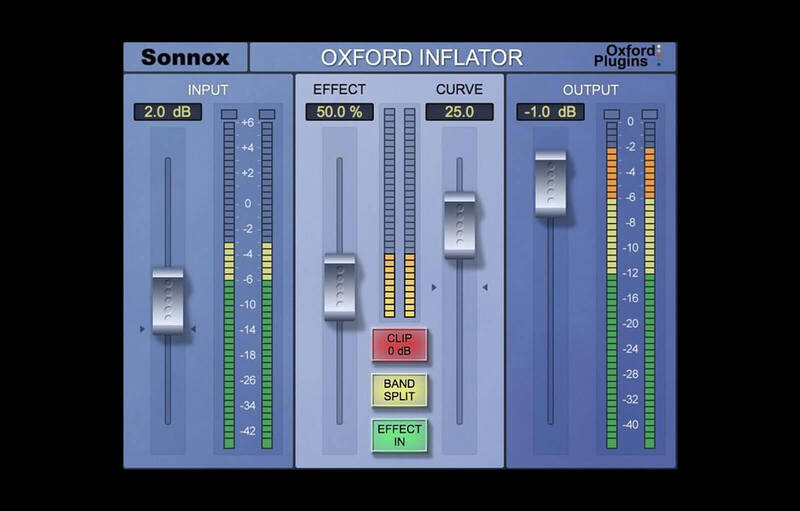 |
Oxford Inflator V3A unique and powerful Plug-In to increase loudness, without sacrificing sonic quality or dynamic range. Add power and presence to your mix without the pumping of compression, or use on individual channels to bring them forward and add weight. Perfect to help vocals cut through the mix. When driven harder, Inflator delivers tube-like musical warmth and provides the ‘sonic glue’ you need to gel your mix together! The Inflator is a unique process that can provide an increase in the apparent loudness of almost any programme, without obvious loss of quality or audible reduction of dynamic range, yet avoiding damaging increases in the peak level of the signal. The inflator process can also bring power, presence and warmth to programme material and even provide headroom overload margin above digital maximum with a subtlety and musical character reminiscent of tube systems. Use the Inflator to produce louder mixes than you thought possible without overloads or compression pumping, or use it to add natural warmth and character to acoustic or jazz mixes. MAIN FEATURES
macOS
Windows
|
Price History: Oxford Inflator V3 $156.00 |
|
4.7 SOUND QUALITY FEATURES VALUE FOR MONEY EASE OF USE |
 |
smart:limitThe Content-Aware Limiter Loudness and Dynamics in tune smart:limit delivers limiter settings that let your mix breathe and gives you all the loudness and dynamics info you need for confident publishing.
The one-stop-shop limiter Straightforward “set – check – publish” smart:limit is all about worry-free limiting: Its intelligent processing will preserve the detail of your track and provide a transparent, uncompromised limiting quality. With smart:limit’s extensive loudness and dynamics monitoring, you won’t have to use any additional metering plug-ins. Besides providing you with all the necessary loudness information in real-time for confident publishing, smart:limit guides you towards hitting the safe zone requirements of streaming platforms or loudness standards and gives you feedback via interactive Quality Check hints. Transparent sound with just one click AI-powered parametrization for confident limiting. Speed up your workflow with smart:limit. Its intelligent processing analyzes your signal and finds limiting parameters that let your mix breathe – all in just a few seconds. By choosing a genre-based profile that fits your mix, you can prime the plug-in for different limiting characteristics. Or instead, upload a reference track, if you are aiming for a specific limiting style. You can use smart:limit with or without the automatic parametrization – or go for a combination of both. Everything under control in real-time Extend the Loudness Monitoring section to access an extensive information hub on loudness and dynamics: Here you will find all relevant loudness readouts, visual guidance regarding different publishing targets, and information on the dynamics of your track. With the revolutionary Instant Impact Prediction feature, you won’t have to restart the loudness measurements every time you change a parameter – the change will be reflected in real-time without having to repeatedly playback the entire input signal. Monitor all relevant key metrics at a glance:
Vibe is in the detail Shape your sound to perfection. When your sound is in need of a little bit of extra vibe, smart:limit has got you covered. Use the Style dial to freely choose between either a soft or hard limiting style. Play with saturation to add some subtle warmth or to really inflate your signal. Adapt the Balance to give your track that perfect spectral polish prior to publishing and tweak the Bass Control for a rich and compact low end.smart:limit is packed with great features that will help your sound get all of the attention it deserves. Mac:
PC:
Important Notes:
|
Price History: smart:limit $129.00 |
|
4.68 SOUND QUALITY FEATURES VALUE FOR MONEY EASE OF USE |
 |
SKYE Clipper (Surround)SKYE Clipper is a clipper and saturator that can be used for mixing, mastering and creative sound design. It includes 7 different clipping types, utilising our sophisticated proprietary real-time anti-aliasing algorithms, with a sleek, feature rich and yet simple user interface. Clippers are a great way to add perceived volume to your tracks by shaving off the peaks and adding more body by introducing harmonic saturation that can create a rich, punchy and fuller sound. They also work great as saturators to add some grit and crunch on your instruments. What does SKYE Clipper Do? SKYE Clipper lets you choose between different clipping styles to help control peaks, add loudness to your mix, or to add saturation to your audio. This means it can be used in a variety of scenarios like taming a snare, bus processing, or to add texture to a synthesiser. You can look back over your audio to check your processing with our scalable history view for precision work. Drop it on the master and push the signal into clipping to emulate A-D Convertor clipping. Remove unwanted aliasing artefacts SKYE Clipper uses our proprietary real time anti-aliasing algorithms to drastically reduce the amount of aliasing artefacts produced by clipping. This removes the need to use high upsampling ratios that are known to cause an increase in CPU usage that slows down performance. Automated parameters SKYE Clipper has a control panel where you can control its Pre-gain, Threshold, Clipping Type, Gain Link, Post-Gain and Dry-Wet Mix. All parameters are fully automatable in your DAW and all controls can also be fine tuned by holding the shift modifier while dragging. Features:
PC
Mac
|
Price History: SKYE Clipper (Surround) $77.00 |
|
4.66 SOUND QUALITY FEATURES VALUE FOR MONEY EASE OF USE |
 |
ISL 2stWorld class, broadcast quality limiting is an essential requirement for any audio production, and the latest standards also demand true-peak compliance. ISL 2st delivers both, giving you superb sound with complete confidence about meeting the new standards for online delivery. ISL 2st is an intelligent look-ahead brick-wall limiter that provides highly transparent True Peak limiting for all stereo & mono content. ISL 2st is designed to allow you to get on with creative audio production while it takes care of true-peak compliance for you. It delivers content fully compatible with loudness normalization standards used by iTunes Radio, Spotify and many others. The risk of distortion from down-stream codec conversion (mp3, AAC etc.) is eliminated with ISL 2 on the master bus. No need to second guess your sample-peak limiter time and again, or deliberately increase headroom to avoid a downstream problem. Just dial in your true-peak limit and let ISL take care of the rest. Pristine quality true-peak limiting ISL 2st includes Apple ‘afclip’ true-peak detection, and many other algorithms suitable for the control of audio for Music & Post Production applications. Powerful Processing and Visualisations With unique Steering and Ducking meters, ISL2st guides you to the perfect settings. Whether you are preserving directional integrity or atmospheric ambience, ISL2st gives you the information and control you need to achieve your objective with ease. New processing enhancements assess the incoming audio for frequency content and automatically take care of those minor adjustments required when LF content drives the limiter, delivering increased transparency whilst maintaining our renowned reputation of intuitive operation. Applications
Supported Standards Our loudness products are compatible with all recommendations and guidance based upon the international standard ITU-R B.S. 1770, revisions 1, 2, 3 and 4 including: ATSC A/85 (CALM ACT) EBU R128 EBU R128 S1 ARIB TR-B32 OP-59 AGCOM 219/9/CSP Portaria 354 DPP Available formats We support AAX, VST, VST3, AU and AudioSuite in both 64-bit and 32-bit versions. RTAS is also available as 32-bit only. AAX DSP Version supports sample rates up to 96Khz. Minimum System Specification Mac OSX 10.7.x, 512 MB RAM Windows XP or above, 512 MB RAM |
Price History: ISL 2st $149.00 |
|
4.66 SOUND QUALITY FEATURES VALUE FOR MONEY EASE OF USE |
 |
Complexer 2Complexer 2 is a dynamics powerhouse, letting you take complete control of your track. Three Processors – Six Modes Complexer 2 features three independently controlled dynamics processors, each with a choice of six different modes: Upward and downward compressors, upward and downward expanders, a limiter, and a gate. Each of the three stages can be processed in a variety of different configurations, including parallel chaining, stereo and mid/side, and multi-band. Dynamics Chaining Complexer 2 lets you run the three dynamic processors through a configurable chain. You can have all three in series, or run two in parallel with the third either before or after. Full Control Each of the processors feature a vast amount of control. Along with the familiar attack, hold and release, each processor has an advanced look-ahead section to capture peaks ahead of time. There are also three detection modes: peak, RMS and average. Peak is perfect for limiting, and RMS allows smooth detection – great for compression. Each processor can also be controlled via an external sidechain. Multiband With Complexer 2, you can run each of the processors in their own adjustable frequency band. Not limited to just compression, you can also do multi-band limiting, expanding, and gating, allowing effects ranging from mixing and mastering applications, to creative effects. Mid/Side and Stereo There are two separate modes specifically for stereo dynamics processing – mid/side, and stereo. In stereo mode, you can process the left and right channels independently, and in mid/side mode, you can apply different dynamics to the mid or side channels of the audio. Complexer 2 should work in any DAW that can run VST or AU plugins, on any dual core system with at least 1GB of RAM. Always try the demo first! Windows
Mac OSX
|
Price History: Complexer 2 $47.00 |
|
4.66 SOUND QUALITY FEATURES VALUE FOR MONEY EASE OF USE |
 |
SpeakerSimSpeakerSim is a realistic emulation of different types of speakers with their own acoustics and environments. This processor can be used for these purposes: Checking your mix in different monitor systems, Music productions, TV or Movie audio post productions PRODUCT SPECIFICATIONS
WORLD OF SPEAKERS There are 18 speaker emulations. Three bullhorn / megaphone types, computer, cellphone, vintage phone, jukebox, answering machine, headphone, radio, car, toy, mini guitar cabinet, wireless walkie talkie, turn table and some room sounds are all in one plugin. QUICK MIX CHECKING In the real world, most people use their cellphones, headphones or even computer speakers to listen music or watch movies. So you need to hear what listeners hear. And it would be very useful to check your track in such systems quickly with a just few clicks. So you will be able to tweak your mix according to these monitors and you’ll get much more stable mixes that sound on almost every speaker system! EASY SOUND MORPHING We’ve added Lo-fi distortion, Intelligent Limiter and Solid EQ units for having extra control over the sound shaping. Getting what you want is just a few clicks away. User friendly interface makes sound-morphing much more easier. PLENTY OF USES SpeakerSim can be used for Video Audio Post Productions as well as Music Productions & Mixing Purposes. You can make a studio-recorded human voice, sound like in the cell phone / walkie talkie / PA loudspeaker. Or make a song playing on a radio / old turn table / jukebox. And this sound effects can be done so quickly with SpeakerSim . macOS
Windows
|
Price History: SpeakerSim $29.90 |
|
4.64 SOUND QUALITY FEATURES VALUE FOR MONEY EASE OF USE |
 |
Boz Big ClipperBig Clipper combines a variable clipping algorithm and limiter that gives you the ability to control peaks and increase loudness transparently. Enabling you to make tracks louder, compression and reverb sound more natural, and overall mixes more cohesive. Big Clipper is what you get when you take a clipper and inject it with growth hormones, and then add a little extra MSG on top. Clipping is a great way to transparently control the peaks of your tracks. When done subtly, clipping will make compressors and reverb sound more natural down the line, and give your mix an overall cohesive feel. But clippers have one glaring issue: They really fall apart when you push them too hard. There seems to be a very thin line between adding cohesion and breaking apart into a distorted mess. That’s where Big Clipper comes in. Big Clipper gives you the controls to be able to push it hard without breaking apart. Whether you need subtle clipping or heavy overdrive, Big Clipper handles it with ease. Big Clipper—Just the Facts:
|
Price History: Boz Big Clipper $149.00 |
|
4.62 SOUND QUALITY FEATURES VALUE FOR MONEY EASE OF USE |
 |
Maximal 3Loudness Maximiser Maximal 3 is a true-peak brickwall limiter, soft clipper, and broadcast standard loudness meter. Maximal 3 is a loudness maximiser, designed to limit and maximise your track. Featuring both a true-peak brickwall limiter and a variable shape soft clipper, Maximal 3 can increase the overall loudness of your track, without destroying the sonic quality. The limiter features true-peak lookahead detection, meaning inter-sample peaks will never overshoot and clip. With four different modes, and controls for attack and release, the shape of the limiter can achieve anything from transparent limiting with transient preservation, to warm bus gluing or pumping. True-Peak Limiting Maximal 3 features true-peak, lookahead, brickwall limiting. This means that no matter how hard you push it, there will never be any overshoots from intersample peaks. With four different limiter modes, and attack and release controls, Maximal 3 can be used for anything from clean and transparent loudness maximising, to gluing a bus together. Variable Soft Clipping Clipping can be used to shave off rampant peaks before limiting, or used as a creative tool to add a bit of warmth to tracks. An adjustable curve from hard to soft allows chopping transients or adding saturation to both individual tracks and whole mixes. Loudness Metering Maximal 3 features a dedicated loudness metering section, displaying the LUFS and true-peak value of the signal, based on the ITU-R BS.1770-4 specification. Additionally, you can set the target loudness of the meters to any level, such as for mastering specifically the EBU R128 standard. Oversampling To help limit aliasing and catch inter-sample peaks, Maximal 3 offers up to 16x oversampling. Using linear-phase resampling filters, our high-quality oversampling algorithm cleanly upsamples the signal before applying the limiting, before cleanly bringing the sample rate back to the original. Maximal 3 should work in any DAW that can run VST, AU or AAX plugins, on any dual-core system with at least 1GB of RAM. Windows
macOS
Ubuntu
|
Price History: Maximal 3 $65.00 |
|
4.62 SOUND QUALITY FEATURES VALUE FOR MONEY EASE OF USE |
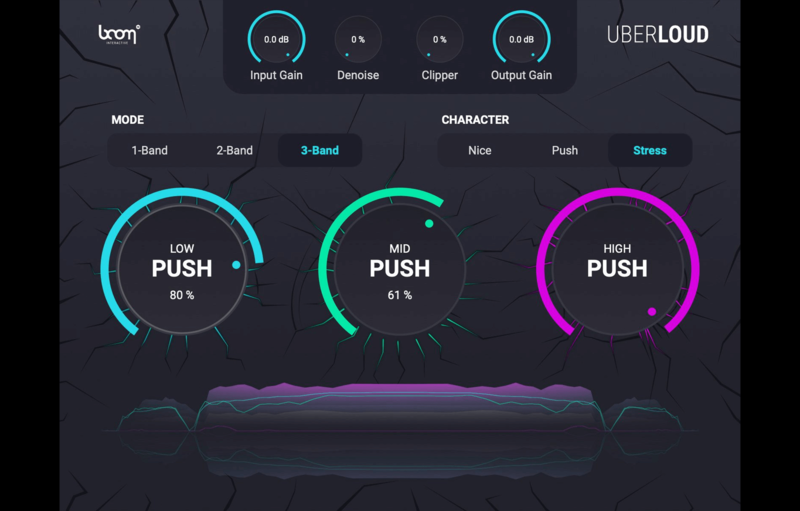 |
UBERLOUDMake Your Sound Go Boom! UBERLOUD makes your sounds go loud, insanely loud. The VST plug-in is a true beast with sharp edges and extraordinary character. Using a clipper to add harmonics while a denoiser gets rid of floor noise, UBERLOUD will maximize your sound with minimal effort. So the next time your sound just doesn’t sound loud enough, make it UBERLOUD. What is UBERLOUD? Does your sound seem thin or weak, no matter how loud it reads on the volume meter? Is it drowned out by other material? Usually, to make a sound truly big and shine through, it often takes layers of highly compressed and distorted material. But Boom has developed its own dynamic approach. Using high-end algorithms in an easy-to-use interface, you’re able to pump up your sounds with quick and maximum results. With just a few knobs, UBERLOUD pushes your sound to a greater perceived loudness. It uses a clipper to add harmonics and includes a denoiser to get rid of floor noise that might be raised with everything else – making it a great option for voiceovers and guitar solos. And best of all? It’s all with a few clicks. Your loudness jackhammer UBERLOUD is designed to make your sounds really shine through your mix in the simplest possible way. You have one knob that pushes your signal. Use a clipper to add harmonics and a denoiser to get rid of floor noise. It’s that simple. Features
SYSTEM
REQUIRES iLOK Activation
|
Price History: UBERLOUD $89.00 |
|
4.62 SOUND QUALITY FEATURES VALUE FOR MONEY EASE OF USE |
 |
BUTE Limiter 2 StereoSmooth, Ultra-Transparent True Peak Brickwall Limiting with support for Multiple Workflows. Note: This product is the Stereo version. You can purchase the Surround Sound version here. Ultra-Transparent Limiting BUTE Limiter 2 delivers “high fidelity, ultra-transparent true peak brickwall limiting with a streamlined and sleek user interface”. Comprehensive yet Flexible UI Whether you’re looking for an in-depth analysis of your master or a compact readout – BUTE Limiter 2 can do it all. BUTE Limiter 2 Features a resizable history view which lets you interactively examine true peak, gain reduction, threshold and output readings – you can choose to see an overview of your whole master or zoom in to a particular part. If any true peak overshoots are introduced via the post gain functionality, BUTE Limiter 2 will flag them prominently in the history with warnings. The history also supports re-metering via automatic DAW sync and will get updated if you change your limiter settings so you can see how your new settings affect your audio. Support for Multiple Workflows BUTE Limiter 2 includes a Pre Gain to push or reduce the incoming signal’s volume before Limiting as well as Post Gain that will be applied after limiting. The plugin can be configured to highlight either the limiter output or the overall output, that is limiter output with applied Post Gain. So whether you like to push the limiter via Pre Gain like a maximiser, or limit your signal and then use Post Gain to make up for the change in volume – BUTE Limiter 2 provides you with a streamlined display for your workflow. Features
|
Price History: BUTE Limiter 2 Stereo $69.00 |
|
4.6 SOUND QUALITY FEATURES VALUE FOR MONEY EASE OF USE |
 |
LIMITERMaster your track like a pro Don’t let bad limiter settings un-do hours of hard mixing work… LIMITER is a great-sounding, smart mastering plugin that analyses your audio and suggests the best settings for your music. Avoid the hassle and create incredible sounding masters in less time with LIMITER. Load up an instance of LIMITER on your master channel and select your preset (i.e Loud, Spotify, Apple Music, etc). Monitor the loudest section of your track, and click analyze. You’ll see a target range on the input gain slider showing you what gain adjustment is needed to achieve your sonic goal. You’ll also see target arrows on the other controls to help you optimize your sound. You can dial in rich harmonic distortion using the NRG slider, and enhance your transients with the PCH slider. This drives more perceived loudness and punch to help mitigate the effects of limiting. LIMITER provides great sounding limiting that gives you incredible transparency and clarity (especially in the low-end), even when mastering loud! Great sounding masters in 3 steps Step 1. Load up an instance of LIMITER on your master channel and select your preset, such as Loud, Spotify, or Apple Music. Step 2. Monitor the loudest section of your track, and click analyze. You’ll see a target range highlighted on the input gain slider showing you what gain adjustment is suggested to achieve your sonic goal. You’ll also see target arrows on the attack, release, link, and ceiling knobs, helping you optimize those settings to suit your music. Step 3. Set the gain slider¹ within the highlighted target range, then adjust the attack², link³, and ceiling⁴ knobs to match the suggestions based on LIMITER’s analysis. We recommend leaving ‘Release’ on auto for the most musical result. Hear The Difference LIMITER gives your masters dramatically improved clarity in the low-end compared to other limiters. When running a 100Hz sine wave through LIMITER, a market-leading limiter, and a €299 limiter, we can see that Mastering The Mix’s LIMITER produces considerably less harmonic distortion. In this test the harmonic distortion was 20dB to 40dB less, giving an audibly cleaner sound. Mac:
Windows:
Please note: AAX compatible with Pro Tools 11 and later only. |
Price History: LIMITER $30.00 |
|
4.6 SOUND QUALITY FEATURES VALUE FOR MONEY EASE OF USE |
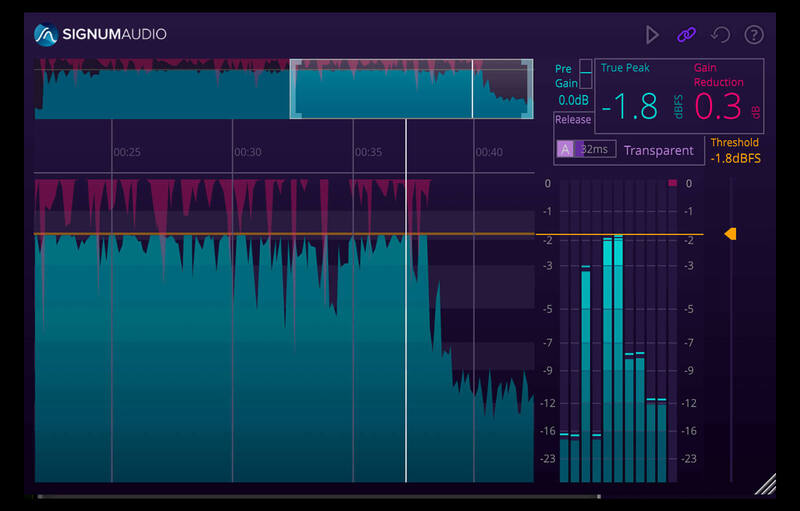 |
BUTE Limiter 2 SurroundSmooth, Ultra-Transparent True Peak Brickwall Limiting with support for Multiple Workflows. Note: This product is the Surround Sound version. You can purchase the Stereo version here. Ultra-Transparent Limiting BUTE Limiter 2 delivers “high fidelity, ultra-transparent true peak brickwall limiting with a streamlined and sleek user interface”. Comprehensive yet Flexible UI Whether you’re looking for an in-depth analysis of your master or a compact readout – BUTE Limiter 2 can do it all. BUTE Limiter 2 Features a resizable history view which lets you interactively examine true peak, gain reduction, threshold and output readings – you can choose to see an overview of your whole master or zoom in to a particular part. If any true peak overshoots are introduced via the post gain functionality, BUTE Limiter 2 will flag them prominently in the history with warnings. The history also supports re-metering via automatic DAW sync and will get updated if you change your limiter settings so you can see how your new settings affect your audio. Support for Multiple Workflows BUTE Limiter 2 includes a Pre Gain to push or reduce the incoming signal’s volume before Limiting as well as Post Gain that will be applied after limiting. The plugin can be configured to highlight either the limiter output or the overall output, that is limiter output with applied Post Gain. So whether you like to push the limiter via Pre Gain like a maximiser, or limit your signal and then use Post Gain to make up for the change in volume – BUTE Limiter 2 provides you with a streamlined display for your workflow. Features
|
Price History: BUTE Limiter 2 Surround $119.00 |
Are you searching for the ultimate tool to enhance your music production and achieve the perfect balance in your tracks? Look no further than Soundsmag, where you can buy the best Limiter VST plugins at the best price. Our extensive collection of Limiter VST plugins is designed to give you full control over the dynamics of your audio, ensuring optimal loudness and preventing any unwanted distortion. With advanced features and intuitive interfaces, these plugins are essential for any professional or aspiring music producer. Take your music to new heights and unleash its full potential with our top-notch Limiter VST plugins available exclusively on Soundsmag.
















