Multi-effect VST Plugins
Showing 21–40 of 96 results
Showing 1 - 20 out of 20
Page 0 out of 0
| Rating | Image | Product | Price |
|---|---|---|---|
|
4.72 SOUND QUALITY FEATURES VALUE FOR MONEY EASE OF USE |
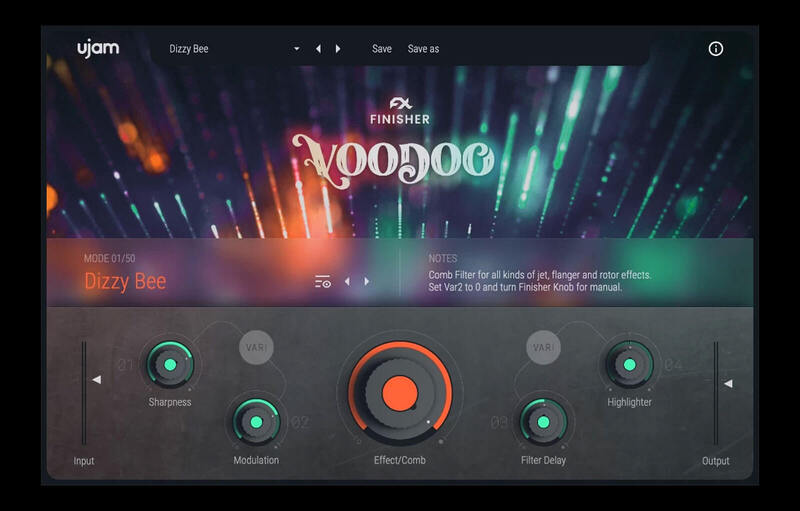 |
VOODOOBlack Magic Soundscapes – Creative guitar effects like no other The Finisher effect series is designed to combine the power and flexibility of a full rack of audio processors with the instant gratification that UJAM products are famous for. VOODOO is custom-designed for all sorts of guitar sounds, real or virtual, electric or acoustic, direct or amped. It also works phenomenally well with keyboards, synths, even vocals and other signals. Add VOODOO to anything for organic warmth, magical textures or just a dash of inspiration. What’s in There?
A Magical Mystery Tour VOODOO creates a world of organic, distorted, spicy, colourful, often magical and dark textures, often with an element of surprise, adding limitless possibilities to your guitar. From High gain lead to strummed acoustic or bluesy crunch tone – there are plenty of sound designs to enhance every style. Your source for inspiration for live guitar playing, virtual instruments like the Virtual Guitarist series – or whatever you dare to try. Make your sound float, rumble, glow and scream. With just a sprinkle of magic. Pinch the Doll If you’re already using guitar tools like amplifiers and stompbox emulations, VOODOO is a perfect companion. Instant inspiration dialled in and customized within seconds. You focus on your music. VOODOO takes care of the magic. Virtual Guitarist’s Best Friend Do you own a Virtual Guitarist? Add VOODOO to the family and you won’t believe your ears – promised. Whether AMBERs acoustic strumming, IRONs power chords, SILKs silky arpeggios, SPARKLEs electric riffs and even CARBONs high-gain chugs – it’s a different world with VOODOO. Features at a Glance Finisher VOODOO features 50 carefully sound-designed effect configurations and more than 150 presets combining 40 distinct algorithms – everything from convolution and modulation to dynamics, distortion and EQs – even multiband – to granular and twisted effects. Five macro knobs give you full sonic control. Direct, live and intuitive. Play with pedals or knobs and automate to your heart’s content. Create musically stunning dynamic shifts and make every effect your own. Variety With VOODOO’s Variation controls you adjust musically useful changes to the current Mode – switch delay times, set EQ characteristics, change distortion curves and much more, often at the same time. Highlighter All VOODOO Modes come with UJAM’s proprietary Highlighter. A combination of low and high pass filters to place your track exactly where it belongs in the mix. Can You Cope With Magic? Potions, spells and spices… if terms like that describe what you like for a guitar sound, now is the time to play with VOODOO. The magic is in the sound, not in the words. Cast a spell on your guitars today. Operating Systems
Minimum Requirements
Plugin Formats
Supported Standards
Additional Information
|
Price History: VOODOO $99.00 |
|
4.72 SOUND QUALITY FEATURES VALUE FOR MONEY EASE OF USE |
 |
UnderwaterWe’re happy to present to you the brand new Underwater FX Plug-In. The quickest way to create that “40” Drake style Underwater effect! After weeks of research as well as coding, we finally came up with the “Underwater” FX Plugin. An all in one tool trying to replicate the sounds of popular Songs Made By Drake / 40. This multi-fx plug-in comes with a perfect eye-catching, animated and resizable GUI. The GUI even cries! Instead of spending a lot of time taking off and on plugins, you can use the Underwater Plugin to get the same result with just a few clicks. Because it’s so easy to get that amazing sound, you won’t believe how easy this is. Smooth, Mellow, Toronto! Main On-Board Effects:
PLEASE NOTE This product is also NOT compatible with Pro Tools.
NOT compatible with Pro Tools. Plug-in formats:
System Requirements:
Works In Most Major DAWS Excluding Pro Tools. ( No AAX ) LEGAL DISCLAIMER: “This product is in no way affiliated with OVO / Octobers Very Own, Drake, or any other artist mentioned on this page or companies/record labels they are represented by.” |
Price History: Underwater $14.99 |
|
4.72 SOUND QUALITY FEATURES VALUE FOR MONEY EASE OF USE |
 |
SatinTape Construction Kit We took a journey back to the Golden Age of magnetic tape recording. We wanted to recreate all kinds of tape machines in software, from the ground up. After many months spent on research, measurement and on developing an architecture that would be flexible enough for the job, we knew we had nailed it… But we couldn’t stop there: We added the old noise-reduction systems that were often (mis)used for timbral compression effects. Then more heads and a global feedback path, which made an uber-tape-delay and realistic ‘one-shot’ tape flanging possible. Users familiar with analogue recording gear should instantly feel at home with Satin, and digital aficionados will also learn to love the magic of tape – Satin invites you to explore and find out for yourself. Presets Satin ships with a wide variety of presets – emulations of classic professional tape machines, cheap ‘n nasty tape machines, tape delays, tape flanging/chorus… and a whole lot more! Gains The two large knobs adjust input and output levels – probably the most important controls in Satin! Metering Precise visual signal level monitoring is ensured through a combination VU & peak meter, with switchable RMS mode and variable reference level. Delay 2 or 4-tap delay with variable routing, cyclic modulation, feedback filtering and limiter. Easily create beautiful organic space or precisely synchronized, complex patterns. Flanger Unlike regular LFO-controlled digital flangers, this is the real deal. True tape flanging that legendary ‘swoosh’! Doing this on a pair of real tape machines takes skill and practice – with Satin, you simply activate the Trigger. Grouping In Studio mode, you can assign each instance of Satin to one of the eight groups. Each group will behave as a multitrack tape, ‘remote-controlled’ from any instance in that group. Companders A choice of encoder and decoder circuits brings back the era of noise-reduction systems that were (mis)used for all kinds of dynamic and spectral effects, including the legendary ‘A-type vocal trick’. TapeControls Satin’s speed control is continuously variable from 7.5 up to 30ips – it even re-adjusts the entire machine model as you tweak. Pre-emphasis allows for precise control over transients, tone and fidelity. Service Panel Satin lets you get seriously technical whenever you want: adjust numerous attributes of the tape, the heads and the surrounding circuitry. A handy analyzer makes alignments such as biasing easy and precise. MAIN FEATURES
Mac
Windows
Minimum Requirements
Plugin Formats:
|
Price History: Satin $129.00 |
|
4.72 SOUND QUALITY FEATURES VALUE FOR MONEY EASE OF USE |
 |
CrushStationDrive your Tone from Creamy Saturation to a Brutal Sonic Assault CrushStation is a versatile, best-in-class, stereo distortion platform for your Mac or PC. Its controls can drive your tone from creamy saturation to a brutal sonic assault. But distortion is just the starting point. CrushStation brings multi-effects to the mix by adding a three-band EQ, Compression, Octave Mix and, Eventide’s unique take on failing hardware, the Sag control. Use the MIX Control to blend your dry signal with CrushStation to create parallel compression, distortion, and other creative effects. Fix, Fit & Feature CrushStation’s combination of ingredients creates a plugin that excels at the three broad ways distortion effects can be deployed. FX expert and author, Alex Case, refers to them as the “3Fs”: FIT, FIX and FEATURE:
Features
Play It Live Originally developed for the Eventide H9 Harmonizer® pedal, CrushStation has been enhanced for experimentation and live performance and fine-tuned for your desktop, laptop or iPad. Like all H9 series plug-ins, CrushStation is designed to ‘play’. The Ribbon lets you sweep the effect between two completely different settings. On one end you can have a gritty dark EQ, and on the other a wall of sound using heavy Compression, Sag, and Octaves during a solo or intense transition. Even a dramatic effect can become boring if it remains static throughout a track. Use the Ribbon to add a bit of ‘life’ while you’re mixing. For desktop users, plug in a MIDI keyboard and gain control of the Ribbon via the mod wheel for tactile and nuanced morphs and sweeps. Presets Make It Easy The plug-in comes loaded with 35 Factory Presets that cover the many ways that you’ll want to use it. Presets capable of adding spice, flair, crude and crunch to suit a variety of production styles. Get guitars, bass and synth to sit perfectly in the mix by dialling in warmth and depth with “PunkRock Lobster.” The Grit control in “Fat n Snappy” adds preamp-style distortion that can help bring out kicks in the mix with. “Big Pop Octaves” adds subtle distortion and lower octaves for unique pitch blending vocal effects. Further fine-tune your sound using the three-band EQ to tame cymbals and vocal sibilance. PC
Mac
Notes:
Important – To use Eventide plugins on an M1 Mac, you may need to launch your DAW under Rosetta (right-click the application icon, select “Get Info” and then select “Open using Rosetta”). Note that many DAWs do not yet support macOS Big Sur, so it is important to check your DAW’s website for compatibility info before updating |
Price History: CrushStation $25.00 |
|
4.72 SOUND QUALITY FEATURES VALUE FOR MONEY EASE OF USE |
 |
Artillery2A Sugar Bytes Classic The concept is as simple as it is effective: An arsenal of 28 effects can be assigned to zones on your keyboard. Then fire up the effects with your keyboard! Artillery simply is a great product, allowing you to create mad effect orgies in an intuitive manner. As you become familiar with its possibilities, you’ll find yourself turning to Artillery more and more often, be it on stage or in production. Intelligent & Versatile Chances are Artillery Will Substitute a Few of your Plug-ins Effect zones are set up by drawing boxes across ranges of keys on the on-screen keyboard. The collection of processors (6 categories) ranges from standard filters and delays to advanced granular processing and even a vocoder. We surely did work on the sound of Artillery: it spans a dazzling array from traditional filter sweeps, dead-on delays to extreme granular, loop- and vocoder effects. Another focus of our development were resources. You can stack as many of the effects as you like: cpu load will rarely be in the double digits. Universal Modulator Transparent & Versatile Control Once you have defined your keyzone, a specific set of controls appears on screen. Each effect has its own parameters that can be modulated by Key Tracking (which note you play on the keyboard inside the range), an LFO, an envelope, or a step sequencer. Having a different modifier for each parameter of a single effect can be a little daunting in the beginning, but it allows for some really intricate sounding effects. An animated green ring around each parameter knob shows the strength of the modulation as it takes place, so you can, for example, see the ring pulsing in time to an assigned LFO. Key Tracking Modulate According to the Pitch of the Played Note The key tracking option allows you to apply one effect to a group of keys and have each key modify the effect. You could apply a delay to an octave of keys and have the delay time or feedback change as you work your way up or down the octave. Or have a looper where the size of the loop changes as you work your way up the keyboard, creating 8th note to 16th note to 32nd note stutters before a big impact. Host Integration Setting up Artillery in your DAW It’s really simple, here’s FL Studio as an example: Open up Artillery on any channel, and create a MIDI Out layer just like you would any other type of layer. Set the output to any number and go into Artillery, click the button that looks like a gear in the upper left-hand corner, and set the input and output to the same number as in your MIDI out layer. Sounds & Presets Unlimited creative possibilities:
Features
Mac
Formats:
Windows
Formats:
Important note: Ths software is only available in 64-bit format for both Windows and macOS and will not function on 32-bit systems. |
Price History: Artillery2 $119.00 |
|
4.72 SOUND QUALITY FEATURES VALUE FOR MONEY EASE OF USE |
 |
BlowfishWindows PC ONLY. Not compatible with MAC OS. Are your leads missing that crisp and sparkling sound that top producers love? Blowfish was built to fulfill that goal. Blowfish slaps the input signal with a complex chain of distortions and adds a side-chained bright topping on the sound transients. What results is a very sparkling and shiny sound with that crisp garnish that you can hear in professional productions. A broad range of controls are here to help you tailor the sound you need.
Please note that macOS is not supported. PC ONLY
The Blowfish plugin works on 64-bits computers equipped with Microsoft Windows exclusively. It is meant to be used as a plugin inside a digital audio workstation. |
Price History: Blowfish $18.00 |
|
4.72 SOUND QUALITY FEATURES VALUE FOR MONEY EASE OF USE |
 |
deForm 2Deform 2 will be your go-to plugin for adding analog-style inconsistency and lo-fi feeling It is crucial to emulate the analog sound when working in the box, so add character and make any sound more interesting. This small plugin is very handy for creating a slight pitch movement and instantly making any sound more Lo-Fi. Simplicity is the key We left only 3 controls and these are enough to achieve a perfect pitch drift and add tape-style warble! Features:
Plug-in formats:
System Requirements:
|
Price History: deForm 2 $27.00 |
|
4.72 SOUND QUALITY FEATURES VALUE FOR MONEY EASE OF USE |
 |
Flux ProFlux Pro is a multi-fx modulation plugin that transforms your sounds into colorful, characterful and dynamic tracks. Do you want to add graceful stereo waves to your keys, dirty pulsing side-chains to your bass, complex striking filters to your synths or noisy mechanical glitches to your drums? Modulation is king and we’re offering you the throne. There are 3 customisable graphs which can perfectly sculpt your sound. Simply set the depth of the controls in the 4 effects slots, from which you can use a variety of 10 modulation effects. Are you in a hurry and need movement quickly? Easily drag 1 of the 48 built-in shapes onto the graph for fast and effective modulation. Flux Pro has a range of effects from which you can use; Filter 1, Filter 2, Delay, Delay (Fixed), Width, Phaser, Chorus/Flanger, Rate Modulation, Ring Modulation and Utility. Try shaping the Ring Modulation’s frequency and harmonic amount to add mechanical flavours to your bass. Or maybe create some ethereal vocal delays by programming audio reverses an octave up with Fixed Delay’s sample control. Then, apply a slow sine to the other Delay’s time and feedback controls to create more movement. Perhaps a mix approach, is your piano getting masked by a synth? Setup Flux Pro on the piano track with a boosted high shelf filter, some gentle chorus and additional width. Then, set Flux Pro’s MIDI Input to the Synth, so that every time the synth plays the piano is given a little push to stand out in the mix. Not good enough, want to get weird? Vary the formant filters’ cutoff and resonance as if your music is flowing through someone’s throat. Why not set the Fixed Delay to repeat every other bar at an octave lower so you can moodily duet with yourself on those lonely nights. Lastly, have quick oscillations of Rate Modulation to add percussive texture to your audio, and more importantly, save yourself the humiliation of recording a shaker track. Flux Pro
Graphs: Draw intricate automation lines using bezier curves in 3 different custom graphs that can be assigned to any modulation parameter. Effects: Choose from 10 different modulation effects in four effects slots and control all of their parameters at once with the graphs. Speed: Drag 48 pre-made shapes straight onto the graph for quick rhythmic sketches. Customise your own shapes and save them in the User Bank. MIDI: Use MIDI Triggering to start modulations (One-shot & Retrigger) and output graphs as MIDI CC to control your other plugins. Control Voltage: Send each graph out as an audio signal through your DC coupled interface to use as control voltage for your cherished external hardware. Presets: Choose from 115 presets in different instrument and style banks to get you started. Computer Music – Performance Award “Flux Pro is easy to use with a decent choice of effects controlled by a powerful set of user-editable modulation curves. 10/10” Attack Magazine “Do you really need another modulation plugin? If you don’t already have Flux Pro, then the answer is yes. 4.5/5” MusicTech – MT Choice Award & MT Value Award “Flux Pro is highly effective at creating quite wild-sounding rise effects and glitched-out beats, but it can also be used for more subtle tasks. 9/10” Reid Stefan “One of the best modulation plugins in the game.” Check out his Instagram reel here. Windows: Requires Windows 7 or higher. VST3 & AAX (AAX is 64-bit only). macOS: Requires macOS 10.11 or higher (64-bit only). AU, VST3 & AAX. Native Apple Silicon support. |
Price History: Flux Pro $59.99 |
|
4.7 SOUND QUALITY FEATURES VALUE FOR MONEY EASE OF USE |
 |
BeefBeef Up Your Sound Beef is a multi-effect audio plugin with one sole purpose, to make your tracks sound BEEFY. It brings all the effects you need to create powerful sounds into one efficient and easy to use window. Beef was originally built to focus on creating the fattest basses and drums as possible. If you’re tired of folder-diving through 808 samples and want to sculpt your own hard-hitting basses with ease, then look no further. Beyond its original aim, Beef will make anything sound massive, even the most feeble audio. From guitars to vocals and from synths to foley, flex your proverbial biceps and BEEF THEM UP. Features
Preset Mode Tweaking parameters not your thing? You just want a great and immediate sound? Enjoy Beef’s built-in “Preset Mode” which removes everything except the mix control for ease of trying presets. When in this mode, the mix control will not change so that you can find and compare your perfect sound from a selection of 124 presets. 85 of these are artist presets from some of Caelum Audio’s favourite content creators and friends: Ali Ahmet from The Beat Community, Ave Mcree, Gavinski’s Tutorials, Jamie Mallender, Nu-Trix The Synth Guy, The GarageBand Guide, The REAPER blog and Venus Theory. Mac
PC
Important Note: AAX Format for Windows is 64-bit only. |
Price History: Beef $42.00 |
|
4.7 SOUND QUALITY FEATURES VALUE FOR MONEY EASE OF USE |
 |
LiquidCycles & Spots return with another fine instrument for Chillout, Deep House, Synthwave to Techno productions. Introducing, Kontakt Synth Liquid. Kontakt Synth Liquid comes with 125 ready to use presets for your productions. You’ll find basses, arpeggiators, chords, evolving pads, synths and effects, most of them are modulating over time as this is one of the special features of this synthesizer. 2 Wavetables can be used and 12 tempo-synced LFOs can modulate the wavetable characteristics and the given filter. Further you can choose between 20 chords and also edit an arpeggiator to your likings. Last but not least 5 excellent effects round up your sound designing possibilities. Kontakt Synth Liquid Contains:
    |
Price History: Liquid $29.99 |
|
4.7 SOUND QUALITY FEATURES VALUE FOR MONEY EASE OF USE |
 |
KR-SpaceKR-Space is a modular multi-effect plug-in which can produce a multitude of different types of effects From traditional echoes and reverbs, to very complex soundscapes, modulation and filtering effects, resonating echoes and reflections, saturation effects and other types of unusual effects. To achieve this wide range of effect creation KR-Space uses a proprietary design and a flexible modular architecture where the different available modules can be switched on and off or routed in various combinations allowing more flexibility in effect design. The modular architecture also allows more efficient CPU utilization since only the modules that are switched on contribute to the CPU overhead. KR-Space introduces the Animated Object Space Emulator (AOSE) where the user has control over a number of spherical objects which are placed in the virtual environment and affect the sound output in a multitude of ways. These objects have various user controlled characteristics like size, resonance, oscillation frequency, reflection characteristics, etc. and can be animated (moved) in the virtual environment affecting the sound output. Additionally, the main reverberation engine features separate damping controls for early and late reflections allowing more detail filtering control, thus expanding the total range of available effects. It also introduces KResearch’s Asymmetric Reflection Scheme for more realistic reverb and echoes creation. Features Animated Object Space Emulator (AOSE) Module:
Space (Reverberation) Module:
Modulation Frequency and Amplitude controls:
Windows PC
Mac OS
|
Price History: KR-Space $89.00 |
|
4.7 SOUND QUALITY FEATURES VALUE FOR MONEY EASE OF USE |
 |
RetronautHumanity has travelled the world and all the seas. The sky is not the limit for us; we even reached the moon and beyond. But we were never able to explore the past (before). Only Retronaut, our LoFi Nostalgia Machine, may take you there. Fasten your seatbelts. The expedition through history starts now. KEY FEATURES LoFi Nostalgia Machine Retronaut is a multi-voice vibrato and chorus with LoFi effects. It is inspired by old analogue gear such as bucket brigade chips, tape cassettes, vinyl records and voltage-controlled filters. Vibrato to Chorus The multi-voice engine allows you to mix from a single vibrato voice up to 4, resulting in a rich chorus. The mix is continuously variable, so you can find sweet spots between the voices. Degrade Retronaut adds that nostalgic magic of the past, with multiple ways to age and degrade your music. Including warm dirt & grit, wow & flutter, dusty crinkles & crackles and more. Diverge Offset the voices in various ways to create organic and evolving movements. Spread the voices over the stereo field, progressively delay them, warp their phase and even offset the LFO rate for each independently. More Than Modulation The heart of Retronaut is its modulation. However, you can dial back the “Vibe” and use its other effects. The tape saturation sounds so good it could have been a plugin on its own. Get that warm, woolly and compressed tape sound, then shape it with the VA filters and mix to perfection. Crossfeed Into the Aether The Feed control sends the signal from each voice back into each other to create a complex feedback network. Combine this with Lag to delay each voice and the filters for dampening to get a lush modulated reverb that sounds breathtakingly beautiful. Virtual Analog Filters The plugin has high-pass and low-pass resonant filters with switchable 2 or 4 poles to shape the tone of the effect. The filters can also be modulated with the LFO to add extra motion and flow to your sounds.
|
Price History: Retronaut $85.00 |
|
4.7 SOUND QUALITY FEATURES VALUE FOR MONEY EASE OF USE |
 |
Puncher 2Intense Power. Perfect Punch. Puncher 2 is a Multi-FX plug-in that will add instant power and punch to your tracks. In terms of compression, this is the all in one tool you’ve been dreaming of. Packed into its compact design you will find 3 different effects. A Transient Shaper, Multiband Compressor and Parallel Compressor. It allows you to combine the power of these 3 amazing tools to create a brand new, unique and powerful sound. Puncher 2 not only allows you to to control the amount of the applied effect, but it also allows you to control the effect itself. Offering advanced options for each effect you can fine-tune every aspect as much as you like. Inside Puncher 2 you will also find 48 configured presets made for various genres and instruments. Puncher 2 is designed to give you absolute tonal control of transient energy so that you can customize and shape those sounds. Rather than have 3 separate units, Puncher 2 has the 3 elements you need to give your mix that clear extra punch, all in one compact plugin. Transient Shaper The ‘Transients’ section lets you shape the transients and sustain of your tracks. The main mix control lets you set the intensity of the effect, while the advanced settings give you control over the stereo linking, bandwidth and envelope length of the detection signal, as well as the maximum boost overage or cut that you want to apply to your signal’s transients or sustain. Multiband Compressor The ‘Multiband’ section divides your track into 4 bands with subtractive IIR filters, creating a real-time linear phase Multiband split. Every band has its own compressor that applies logarithmic attack and release directly to the required gain reduction value, instead of to the detection signal, smoothing out the compression effect in an analogue fashion. Parallel Compressor The Parallel section lets you apply smooth parallel compression to even out the dynamics in your track in a very natural way, or create a powerful compression effect. You can also reduce the dynamic range without reduction to the peak level. The compressor has a continuous RMS time control and a knee width control that will let you fine-tune the compressor’s sensitivity to react aggressive and digital, or silky and analogue. By adding a parallel compressor to work with the Multiband band compressor this increases the effective compression ratio and makes the processing more obvious and effective. In addition to expanding transient peaks, Puncher 2 allows you to shape the frequency response of the transient as well as the sustain signal. Innovations in technology bring new possibilities to customize the sound, plus a new ease of use to achieve the same sought-after results once only achieved by bulky, expensive and complex hardware. Designed with an easily understood and operational interface, Puncher 2 is a compact Multi FX plugin capable of delivering pin drop clarity as well as the hardest most intense punch to your mix. Features
Presets Include
Formats:
Important Note: AAX format requires Pro Tools 11 or higher. Important Note for M1 Mac Apple Silicon users: Before purchasing, please review the current compatibility status of this plugin on your system here. |
Price History: Puncher 2 $69.00 |
|
4.7 SOUND QUALITY FEATURES VALUE FOR MONEY EASE OF USE |
 |
Auto-Tune EFX+Auto-Tune EFX+ is a versatile new vocal production tool, which combines the core features of Auto-Tune with the extensive Auto-EFX multi-effects rack, and Auto-Motion pitch-shifting melodic pattern generator. For the producer, engineer, or musician looking for genuine real-time Auto-Tune pitch correction, Auto-Tune EFX+ provides a professional solution with low latency for live performance or tracking in the studio. Fully adjustable Retune Speed and Humanize parameters let you fine-tune the desired effect for your tracks, from transparent pitch correction to the full Auto-Tune Effect. And compatibility with Auto-Key (sold separately) means never having to worry about finding the key of your music before tuning. Auto-Key detects the key and scale and sends that information to Auto-Tune EFX+ with a single click. New to Auto-Tune EFX+ is an extensive multi-effects rack that opens up a world of creative possibilities, from subtle enhancements to extreme vocal mutations and transformations. It includes six different effects modules, an XY Pad for real-time parameter control, and a library of multi-effects patches designed by industry leading producers, composers, and sound designers: Mike Dean, Jeff Rona, and Richard Devine. MAIN FEATURES Real-time, low latency Auto-Tune pitch correction with fully adjustable Retune Speed and Humanize parameters let you achieve everything from transparent pitch correction to the full Auto-Tune effect. Auto-EFX multi-effects rack that includes six different effects modules and an XY Pad for real-time parameter control:
Library of Auto-EFX multi-effects patches designed by industry leading producers, composers, and sound designers such as: Mike Dean, Jeff Rona, and Richard Devine Automatic Key and Scale Detection with Auto-Key (sold separately) – The Auto-Key plug-in automatically detects the key and scale of your music and sends that information to one or more instances of Auto-Tune EFX+. Auto-Key may also be used to simultaneously set the Key and Scale parameters of multiple instances of Auto-Tune EFX+, saving valuable time in the studio. Auto-Motion melodic pattern generator lets you create new melodic patterns and hooks by automatically pitch-shifting your original vocal or instrumental tracks. Auto-Motion features an extensive library of melodic patterns that intelligently adapt to match the key and tempo of your project. Auto-Motion also includes three different Trigger Modes, so you can trigger patterns manually, toggle them on and off, or automatically trigger when an incoming pitch is detected. Mac AAX Native (64-bit only):
VST3 (64-bit only):
Audio Units (64-bit only):
Windows AAX Native (64-bit only):
VST3 (64-bit only):
Windows VST2 (64-bit only):
|
Price History: Auto-Tune EFX+ $229.00 |
|
4.7 SOUND QUALITY FEATURES VALUE FOR MONEY EASE OF USE |
 |
Spaced OutDREAM BIG Spaced Out is a lush wet-FX generator, built for sending your sounds and vocals into weightless, heavenly orbit. It combines a crystalline reverb engine with a wealth of modulation options and a 16-step delay sequencer. In total, more than 50 individual effects come together in a singular creative experience with endless outcomes and zero sub-menus. Spaced Out hosts an automatic ‘Generate’ function, which will create new textures at the click of a button and give you fresh ideas for where to take your tracks. We’ll see you on the other side! FEATURES Spaced Out offers a pristine sounding one-stop solution for your wet-fx needs on drums, instruments and vocals. Use it subtly to add depth and movement — or go explore the outer bounds of wet-FX processing. ECHOES:
SPACE:
CENTRAL MIXER:
A SPACE ECHO FOR THE 21ST CENTURY? It is no secret that we at BABY Audio are obsessed with the quirks, sounds and simplicity of vintage analog gear. With every software product we make, we hope to offer a little bit of that same hands-on experience and instant gratification. Never by emulating the past — but by tapping into its spirit to invent something new. With Spaced Out, we asked ourselves this: How would we design a “space echo” effect today, almost 50 years after the original, with the abundance of computer power and algorithmic complexity at our disposal? We set out to create an effect as fun, flavored and futuristic for the 21st century as the Space Echo was for its own time. It’s been an epic journey and we’re proud to have returned with our most complex plugin to date. PRESETS Spaced Out comes loaded with 125 presets created by BABY Audio and some friends of the house – including:
FOR YOUR EYES ONLY
|
Price History: Spaced Out $99.00 |
|
4.7 SOUND QUALITY FEATURES VALUE FOR MONEY EASE OF USE |
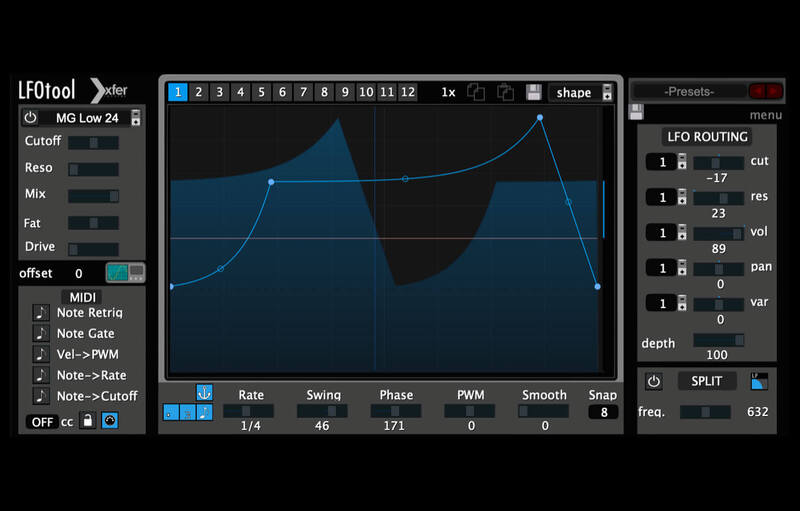 |
LFO ToolLFOTool is an FX utility plug-in. It empowers music producers to create tremolo, auto-pan, trance-gate, side-chain compressor simulation, and dubstep-type wobble effects with minimal effort. MIDI Compatible Endless LFO Power Fast and easy to use MAIN FEATURES
|
Price History: LFO Tool $49.95 |
|
4.7 SOUND QUALITY FEATURES VALUE FOR MONEY EASE OF USE |
 |
Harmony EngineHarmony Engine – Automatic Vocal Harmony Generator Create professional quality harmony arrangements from a single track. Whether you’re an experienced arranger, a songwriter looking for the perfect backup vocal, or a producer experimenting with unique effects, Harmony Engine gives you new ways to create the harmony parts you hear in your head. It offers a variety of control modes, from fully automatic to individual control of every note. Harmony Engine features four high-quality harmony voices with independently adjustable vocal character, vibrato, and pan settings for realistic or extreme effects. And five channels of our Choir vocal multiplier lets you turn each harmony voice into 2, 4, 8, or 16 individual unison voices. Harmony Engine provides all the tools you need to produce lush and convincing harmonies. Meticulously craft your own vocal arrangement note-by-note, perform your harmonies with your MIDI controller, or simply choose the chords and let Harmony Engine do the rest. Harmony engine is also compatible with the Auto-Key plug-in, which is designed to save you countless hours in the studio by automatically detecting the key and scale of your music, and sending that information to Harmony Engine with a single click. With four independent harmony voices, a variety of flexible harmony generating modes, and humanization features for more natural sounding performances, Harmony Engine gives you the tools you need to produce any vocal arrangement you can imagine. MAIN FEATURES
Mac AAX Native (64-bit only):
VST3 (64-bit only):
Audio Units (64-bit only):
Windows AAX Native (64-bit only):
VST3 (64-bit only):
|
Price History: Harmony Engine $289.00 |
|
4.7 SOUND QUALITY FEATURES VALUE FOR MONEY EASE OF USE |
 |
UltraReverbThe Culmination of More than 35 Years of Reverb R&D 9 High End Hardware-Based Reverb Algorithms Bundled in a Single Native Plug-in. UltraReverb comes packed with over 300 killer presets and features reverbs from the H8000, compression, EQ and delay integrated for the most flexible reverb plug-in available. MAIN FEATURES
PC
Mac
Notes:
|
Price History: UltraReverb $199.00 |
|
4.7 SOUND QUALITY FEATURES VALUE FOR MONEY EASE OF USE |
 |
Put Me On Drums by K-391Beats That Bounce Prepare for drum destruction! We couldn’t be more proud of this multi-effect plugin and our collaboration with superstar Norwegian producer K-391. This ground-shaking drum processor takes your beats and runs them through intense effects, resulting in transformations that will blow your listeners away. Combining multiple parameters to create punch, weight, depth and attitude, this plugin is your new secret weapon in the fight for distinctive drums. Bespoke split-frequency routing combines specific effects for low and high frequency bands, for unparalleled control over drum shaping and deformation. Whether you need snare shaping or colossal kicks, Put Me On Drums can turn up the heat with simple controls and a range of transformative presets. K-391 The Producer Through sweeping soundscapes and genre-bending compositions, K-391’s musical universe is the soundtrack to engaging narratives. With more than a million followers online and recently surpassing 300 million audio and video streams, K-391 is a force to be reckoned with. The artist explains, “My goal has always been to make better music, and hopefully let people feel that. That’s why we developed this plugin, which instantly makes your drum sound better. Spice up, enhance, or tune your drums for the perfect fit to your track. But of course you can also put it on guitars, vocals or bass. It doesn’t matter as long it sounds good, right?” Low & High Frequency Split The main concept behind Put Me On Drums is in the way it splits audio into high and low frequency modules for independent processing. Adjust the crossover from 20Hz to 20kHz to find the perfect mid-point for your drum processing, with different effects applied to each of the frequency bands. Low Module Controls for the low frequency band include Belly, Punch, Sub Tail, Length and EQ adjustments. Saturate your low end with “Belly” and control the transient level sent into the saturator with “Punch”. Drum characteristics can be tweaked and tails extended with the “Sub Tail” button and “Length” dial, making 808s shine with upper harmonics or kicks ring out for longer. Focus the processing on a particular band, or notch out problematic frequencies with the EQ controls. High Module Controls for the high frequency band include Frequency Shifter, Dimension, Width and EQ adjustments. This plugin makes it easy to shape the upper frequencies of hi-hats and snares, using a clever combination of formant shifting additional voices. Select your target frequency with the “Frequency Shifter” dial, then control the overall formant feel with the “Shift” knob. This makes it easy to retune high percussion to fit with the key of your track, or just push the harmonic content a little more for shimmer and sparkle. Spread the dimension effect around the stereo field with the “Width” control and focus top-end processing on a particular band with EQ adjustments. Compare & Contrast With two profiles, A & B, it’s easy to compare presets or your own tweaks. Copy and paste between the two profiles and select each with a single click, to analyse changes to your adjustments, fine-tuning each until you reach the perfect settings. If you make a mistake, or want to go back to previous settings, just use the Undo & Redo buttons, or Randomize for a fresh and unexpected take on drum processing. Mix & Balance With independent gain controls for Input and Output, plus a master Mix ratio dial for parallel processing, you can use Put Me On Drums for either small surgical changes or dynamic destruction. The master Limiter toggle smooths out the dynamics of the outgoing audio and the output level slider allows you to set a level for accurate A/Bing with the pop-free Power control. Visual Feedback The live frequency display at the top of the interface shows exactly what’s happening to the signal as it’s being processed in real time. Simply drag the frequency crossover to shift the perspective between high and low modules. Visually monitor what’s happening each time you make a parameter change, with precision and accuracy. Further Options Right-click the plugin interface to open up many other options, including oversampling, scalable interface zoom, documentation, licensing, support and more. Presets With many included factory and artist presets, it’s easy to find the perfect starting point for your own bespoke drum processing. Tailored to specific percussion and mix characteristics, these factory options can be used to quickly cycle through parameter snapshots. The presets include everything from cleaning hi-hats to giving kicks and snares added bite and punch. W. A. Production are real-life producers making creative plugins to help you achieve studio quality processing quickly and easily. Enjoy! Features:
|
Price History: Put Me On Drums by K-391 $39.90 |
|
4.7 SOUND QUALITY FEATURES VALUE FOR MONEY EASE OF USE |
 |
Rackmode Signal ProcessorsA Monument of Sound Rackmode Signal Processors is a bundle of seven virtual effects and an instrument plugin that replicate the classic rack-mounted Moog Signal Processors of the 1970s and ‘80s. This exclusive collection is the first time this entire line of renowned analog treasures has been recreated as virtual effects. Rackmode also marks Cherry Audio’s latest collaboration with award-winning synth designer and DSP legend Mark Barton (MRB), who modeled the circuit-precise emulations based on the original rack-mounted hardware. The collection includes:
Cherry Audio has expanded these awe-inspiring vintage effects with additional features aimed at today’s music producers, including presets, syncable LFOs, stereo processing, and full Apple Silicon M1 native support. And speaking of authenticity, these effects capture not only the deep sounds and capabilities of the original Signal Processor line, but also the elegant look and heritage of their rack-mounted enclosures. A Stack of Historic Proportions In the late ‘70s and early ‘80s, Moog Music Inc., (then owned by Norlin Music, Inc.) wanted to extend their reach further into the production studio. They created the Signal Processor family of rack-mounted products featuring the 16 Channel Vocoder (designed by pioneer Harald Bode), the 12 Stage Phaser, and the Ten Band Graphic and Three Band Parametric Equalizers. Other related rack products were the Harald Bode-designed Frequency Shifter and Ring Modulator, and the singular String Filter created by Moog’s Custom Engineering Group. The Moog Signal Processors have found a place in production facilities worldwide, both past and present. Artists like Wendy Carlos, Yellow Magic Orchestra, Tangerine Dream, John Carpenter, Genesis, Jan Hammer, Mouse on Mars, and Coldplay have used them to shape their distinctive sounds. And producers as diverse as Giorgio Moroder, Mike Elizondo, and Sylvia Massy have cited these black boxes as treasured parts of their studio gear. Today these units are increasingly scarce and fetch prices far above their original value – that is, if they can be found at all. The Future is Yours Cherry Audio’s Rackmode Signal Processors collection represents a first-time opportunity for producers to explore these studio-quality vintage effects. When combined with today’s modern production workflow, experimentation will lead to inspiration, and an old approach to sound can unexpectedly result in something completely new. If tracked down and purchased today, the original hardware would cost well over $20,000. Cherry Audio is introducing the entire Rackmode Signal Processors bundle at an unheard-of price of $99 (List $129), less than $13 per plugin! MAIN FEATURES
macOS System Requirements:
Windows System Requirements:
Moog® is a registered trademark of Moog Music, Inc. There is no association, affiliation, or endorsement of Cherry Audio or its products by Moog Music, Inc. |
Price History: Rackmode Signal Processors $129.00 |

































