Gate VST Plugins
Showing all 14 results
Showing 1 - 14 out of 14
Page 0 out of 0
| Rating | Image | Product | Price |
|---|---|---|---|
|
4.78 SOUND QUALITY FEATURES VALUE FOR MONEY EASE OF USE |
 |
Gatey WateyGatey Watey is a lightweight but clever gate plugin. Unlike traditional gates, Gatey Watey lets you choose which frequencies get attenuated when the level drops below the threshold, making for a much more natural sounding gate. It works great for getting rid of drum bleed without cutting off your drums, or de-noising electric guitars without cutting off the sustain. Basically, it’s how all gates should work, but for some reason, they don’t. Really? A gate plugin? Let’s just be honest here for a minute. It’s really hard to get excited about a gate plugin. Part of the reason I have a hard time getting excited about gates is because they all pretty much seem to do the same thing, with some minor differences between different gates. But that’s why we made Gatey Watey. It stems from the idea that gates, even as a utility, can be much better. What Sets Gatey Watey Apart from the Zillions of Gates Out There? Gatey Watey has one feature that we believe every gate should have; frequency selective attenuation. What this means, is that you can tell Gatey Watey to only attenuate the high frequencies (or the low frequencies, if you’re into that sort of thing) when the input drops below the threshold. This turns out to be super powerful when it comes to gating drums, electric guitars, or pretty much anything that requires a gate. For example, if you want to cut the high hat bleed out of a snare without killing the ring of the snare, Gatey Watey is your man. Do you want your distorted guitars to ring out without without your neighbor’s fluorescent light collection blaring through your pickups? Gatey Watey to the rescue. Even in normal gating situations, Gatey Watey excels. You just tell it what to turn down, and how much to turn it down. Simple to Use We packaged Gatey Watey in a way that makes it dead simple to use. It does its thing, and it does it well. Anybody of any skill level will be able to open up Gatey Watey for the first time and immediately see what’s going on. MAIN FEATURES
|
Price History: Gatey Watey $49.00 |
|
4.76 SOUND QUALITY FEATURES VALUE FOR MONEY EASE OF USE |
 |
MSpectralDynamicsLEMSpectralDynamicsLE is the smaller brother of the mighty MSpectralDynamics, a true revolution in audio processing, which can flatten the spectrum, prevent collisions between tracks, remove noise, and open up myriad new creative possibilities. MSpectralDynamicsLE is the same, but it doesn’t let you access the edit screen. Unique spectral processing 8 plugins in one MspectralDynamicsLE can be a compressor, expander, gate… Eight base modes offer a complete dynamic suite. With MSpectralDynamicsLE you can expect nothing less than pristine audio quality! De-Esser/Gate Side-Chain Wonders MAIN FEATURES Automatic gain compensation (AGC) Most plugins change loudness of the output audio, which makes browsing presets inconvenient, not mentioning randomization. MSpectralDynamicsLE includes automatic gain compensation, which quickly adapts to current settings and ensures the output sounds as loud as the input. This even protects you from thinking that something sounds better in cases it is just louder. Safety Limiter Some plugins can intensely increase gain when exposed to specific audio materials. MSpectralDynamicsLE provides a safety brickwall limiter, which ensures the output stays below 0dB and prevents your equipment and your ears from potential danger automatically. Extremely fast, optimized for newest AVX2 and AVX512 capable processors Computers are now extremely fast, but the algorithms are more complex and projects bigger, so producers still need to use the processing power with care. MSpectralDynamicsLE uses the fastest algorithms, takes advantage of the newest processor capabilities, lets your GPU handle the graphics, and shares the resources with other MeldaProduction plugins. The plugin is among the fastest on the market, yet it provides the best possible audio quality. Custom Processing Shape With MSpectralDynamicsLE you can actually draw your own processing shape using MeldaProduction envelope system (MES) technology. It lets you easily create any dynamic processing shape you like. And it is extremely fast even for complicated shapes. Unique Generalized Dynamic Detector The dynamic detector using in MSpectralDynamicsLE has no match on the market. It features manual and 5 automatic release modes with adjustable limits and speed, true RMS and true peak hold features, look-ahead and more. It also provides completely unique features, such as adjustable attack & release shapes, providing unique analog gear simulation capabilities, spectral smoothing to minimize distortion levels below imaginable level, psychoacoustic prefiltering, which lets you compress the signal based on human hearing simulation instead of scientific levels. There is no audio material in the world the plugin cannot adjust to. Parallel Compression Using Dry/Wet Control Parallel compression has never been easier. And not just compression for that matter. Engineers used to simulate this concept using complicated routing. With MSpectralDynamicsLE you can just use the dry/wet control. It is really that simple. Unique Temporary Gain Feature Temporary gain provides an excellent way to control the amount of compression while keeping the output level stable. Based on tricks well known by top producers MSpectralDynamicsLE makes the workflow quicker than ever before. MIDI Controllers with MIDI learn MSpectralDynamicsLE contains a powerful MIDI processor, which listen to MIDI controllers and MIDI keyboard and control any parameters realtime. Multiparameters MSpectralDynamicsLE lets you control multiple parameters using a single so-called multiparameter. This may not only come handy for automation for example, but the multiparameters are very smart units and you can use them to smartly morph between banks of settings for example. All in the name of creativity! Global preset management and Online Preset Exchange MSpectralDynamicsLE presets are carefully stored in a system database and you can quickly access them from any project in any host. The plugin can automatically share your presets and download presets of other users from Melda’s servers. Melda are building a community and you can be a part of it! Smart Randomization Melda’s state of the art randomization system gives you complete control. You can randomize parameters in 3 ways:
Melda’s smart randomization engine learns, using information based on existing presets to offer better values that will result in more successful changes. You can even lock certain parameters that you wish to be excluded from the randomization. This level of control can really help you out when you have a creative block and offer up fresh and inspiring ideas you may have never thought of. M/S, single-channel & up to 8 Channel Surround Processing MSpectralDynamicsLE can handle not only mono and stereo signals, but also mid/side encoding for stereo field processing, separate left & right channels, separate mid or side signal and up to 8 channels of surround audio. It is perfect for audio production for music, movies, games… Unique Visualisation Engine with Classic Meters and Time Graphs Your ears should always be the main tool, but they are not the only way to judge your audio. Visual aids can be incredibly useful for a variety of reasons. Melda’s comprehensive metering system is extremely flexible and delivers you accurate information when you need it. From classic meters to time-based graphs, you will see important visual feedback including; Input, Output, Stereo width, Loudness, Waveforms, Bands, Gain reduction and Sidechain, and some plugin dependent meters. 64-bit processing and an Unlimited Sampling Rate MSpectralDynamicsLE provides the maximum audio quality you can get. It uses 64-bit audio processing and can handle any sampling rate. It does not make much sense to go over 192kHz, but if you think it is a good idea, the plugin can do that. Windows
Always use 32-bit plugins in 32-bit hosts, or 64-bit plugins in 64-bit hosts!
|
Price History: MSpectralDynamicsLE $120.00 |
|
4.74 SOUND QUALITY FEATURES VALUE FOR MONEY EASE OF USE |
 |
VolumeShaper 7MULTIBAND SIDECHAIN – COMPRESS – GATE – ENVELOPE – STUTTER Shape audio signals in pinpoint detail with VolumeShaper 7’s unique level manipulation toolset. It’s fast and easy to use but packed with power, with a drawable volume LFO and visual compressor on every band. Work at the speed of inspiration with intuitive editing, pro presets, 1-click sidechain and much more. Running inside Cableguys’ ShaperBox 2 effects plugin, use VolumeShaper 7 on its own or with other Shapers — they all work in exactly the same way, stacking up to create elaborate, multilayered effects that’ll make your productions stand out. DO ALL THIS WITH VOLUME SHAPER 7
Ducking AKA sidechain compression effect Essential for a well-defined kick and bass, the well-known ducking effect of sidechain compression creates extra rhythmic drive and provides space and definition. VolumeShaper gives you this same effect with absolute control — just draw the curve you want. Simpler, faster, and more precise than using a compressor. You can also trigger the LFO via MIDI notes — choose one of the ‘MIDI Triggered’ LFO types, then route MIDI notes to the plugin via your DAW. Multiband shaping Use different curves for bass, mids and highs for added precision. The multiband split lets you duck out the bass when the kick hits, or duck the mids to provide space for the snare. Or gate the kick in a drum loop by editing the low band and leaving the mids/highs untouched. VolumeShaper makes it easy to apply this essential technique precisely, for accurate and dynamic mixes. Define your audio loops VolumeShaper’s oscilloscope displays the incoming audio, helping you to precisely define audio levels. In a drum loop, regulate levels for snare, hi-hat, or anything else with just a few clicks, or edit unwanted notes out of a loop. From smooth bezier curves to hard cuts, you decide. Sync the effect to your DAW from 1/128 note up to 32 bars, sync to the frequency of the played note, or let it run freely at ranges from 0.02 Hz up to 5.24 kHz. Shape drums Go in deep and use VolumeShaper as a precise volume curve for your synth or drum sounds. Set it to trigger whenever a specific MIDI note is played, and simply draw the shape you need. You can even shape different frequency ranges independently — shorten only the high frequencies of a kick, for example. It’s effectively a gate, but you have total control over the length and shape of the volume tail. Audio destruction For punishing bit-crusher effects, run VolumeShaper’s LFO fast — right up to the limits of the audible range (Tip: set the LFO to ‘Hertz (Retrig.)’). For a less drastic effect, limit the modulation to specific frequencies — try a medium-width mid band — by moving the band sliders. And for ring modulation effects, set the LFO to the frequency of the MIDI notes that you play. Stutter and tremolo Simple but effective — VolumeShaper breathes new life into this classic effect. Detailed control options let you create stutter and tremolo with a twist — try applying envelopes to specific frequency ranges, or using a custom curve tailored to fit a specific loop or MIDI note. This product is part of a greater collection of products. Check out ShaperBox 3 here. Windows
Mac
Internet connection required for downloading NoiseShaper’s noise samples. The plugin works with Ableton Live, Logic Pro, Pro Tools 12, Cubase, Bitwig Studio, FL Studio, REAPER, Studio One, and many other DAWs that support VST, AU or AAX. |
Price History: VolumeShaper 7 $34.00 |
|
4.66 SOUND QUALITY FEATURES VALUE FOR MONEY EASE OF USE |
 |
Complexer 2Complexer 2 is a dynamics powerhouse, letting you take complete control of your track. Three Processors – Six Modes Complexer 2 features three independently controlled dynamics processors, each with a choice of six different modes: Upward and downward compressors, upward and downward expanders, a limiter, and a gate. Each of the three stages can be processed in a variety of different configurations, including parallel chaining, stereo and mid/side, and multi-band. Dynamics Chaining Complexer 2 lets you run the three dynamic processors through a configurable chain. You can have all three in series, or run two in parallel with the third either before or after. Full Control Each of the processors feature a vast amount of control. Along with the familiar attack, hold and release, each processor has an advanced look-ahead section to capture peaks ahead of time. There are also three detection modes: peak, RMS and average. Peak is perfect for limiting, and RMS allows smooth detection – great for compression. Each processor can also be controlled via an external sidechain. Multiband With Complexer 2, you can run each of the processors in their own adjustable frequency band. Not limited to just compression, you can also do multi-band limiting, expanding, and gating, allowing effects ranging from mixing and mastering applications, to creative effects. Mid/Side and Stereo There are two separate modes specifically for stereo dynamics processing – mid/side, and stereo. In stereo mode, you can process the left and right channels independently, and in mid/side mode, you can apply different dynamics to the mid or side channels of the audio. Complexer 2 should work in any DAW that can run VST or AU plugins, on any dual core system with at least 1GB of RAM. Always try the demo first! Windows
Mac OSX
|
Price History: Complexer 2 $47.00 |
|
4.66 SOUND QUALITY FEATURES VALUE FOR MONEY EASE OF USE |
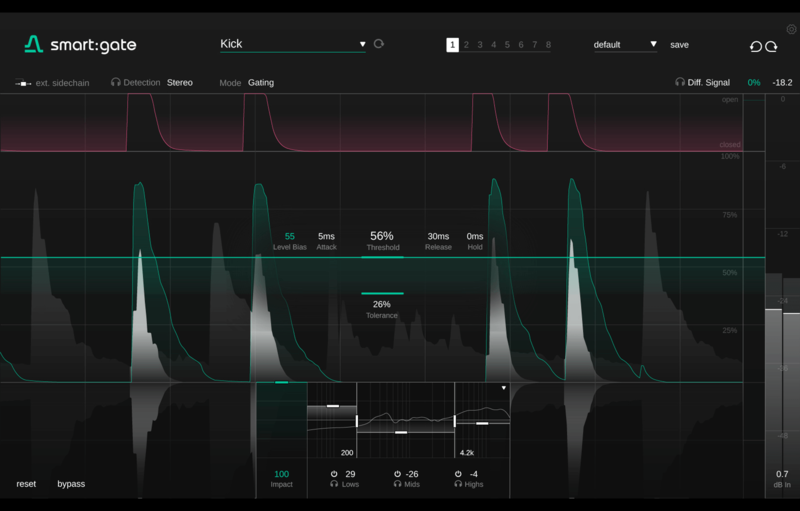 |
smart:gatesmart:gate is the answer to reliable gating. The plug-in automatically detects the presence of a chosen target source (e.g. vocals, keys, kick) and allows to focus on this source when gating. Unlike conventional gates, smart:gate does not open or close depending on the overall level of the input signal, but it only reacts to signal components belonging to the target. This content-awareness helps to make the gate much more stable and easier to parametrize than conventional gates and it even allows to use the gate, if some background signal occasionally exceeds the level of the target source. Now for the first time, gating can be as simple as selecting a target source from a drop-down menu. Whether you’re targeting vocals, electric guitar, piano or a suite of other options, the result is a gate that delivers reliably even if a target source varies in level, or if a competing instrument is louder than the signal you want to keep. Simple Setup, Powerful Control smart:gate’s visualizer traces the level of the detected target signal, not the entire input signal, making parametrization straightforward and faster. With sonible’s ‘Instant Replay’, when you change a parameter, the visualized signal changes the whole signal history, predicting the impact on the entire signal. With Level Bias, the gating behavior can follow the detected signal more or less closely – great for refining the response on transient material like drums, or keeping non-transient material like vocalsmore natural. You can also use smart:gate without its content-aware AI features, for operation as a conventional gate. Gating response can be customized further with the ‘Impact control’, which scales back the amount of gain reduction applied when the gate is closed. smart:gate also offers a Ducking mode to reduce the target signal instead of passing it through. A three-band suppression network helps to weight gating across the frequency spectrum. Going For The Signal Source Gating can be a tricky task – with smart:gate, it’s as simple as selecting a target source from a drop-down menu. Whether you’re targeting vocals, electric guitar, piano or one of many other options, the intelligent gate reliably delivers even when the target source varies in level, or a competing instrument is louder than the signal you want to keep. smart:gate’s content-aware processing unlocks its full power where conventional gate plug-ins struggle. Insights For Faster Workflows Finally, a gate that is truly able to differentiate between a mix and the signal component contained within it. Both the target signal’s activity and the gating are visualized in detail. Together with Instant Replay, you are provided with all the insights you need to get your parametrization and tweaking done much faster – all with familiar controls and without any guesswork. Intuitive Interface Packed With Great Features Besides its intelligent target source detection, smart:gate sports a host of features for fine-tuning, such as a three-band suppression network for weighting the gating across the frequency spectrum. The level bias enables you to increase the level-dependency of the processing – extremely handy when you want refine the response to transient target sources. And, since gating and ducking are closely related in their processing, the gate plug-in can be switched to ducking mode, offering you the same target-focused functionality. You can also use smart:gate without its content-aware AI features as a conventional gate. Features
Mac
PC
Compatible DAW’s:
|
Price History: smart:gate $129.00 |
|
4.66 SOUND QUALITY FEATURES VALUE FOR MONEY EASE OF USE |
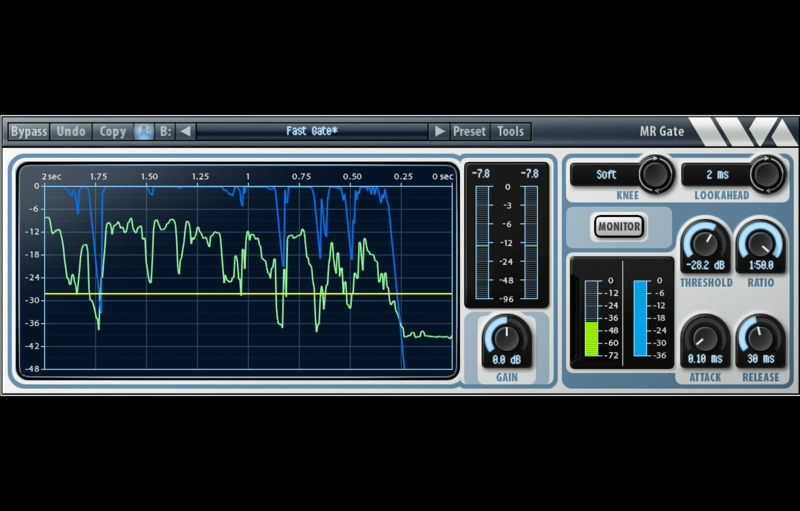 |
MR GateMR Gate is a full featured expander/gate that can be used to gate noise during quiet sections. It’s a very comprehensive gate implementation with adjustable lookahead, variable ratio, attack and decay times, etc. In addition, it has a scrolling time display that shows the level of the input signal and the gate attenuation, very handy for setting up the parameters. Also, it has a monitor feature that lets you hear the gated signal which is kind of cool for listening to the background without the foreground. Features:
Macintosh – AU, VST3, AAX
Windows – VST3, AAX
|
Price History: MR Gate $39.00 |
|
4.64 SOUND QUALITY FEATURES VALUE FOR MONEY EASE OF USE |
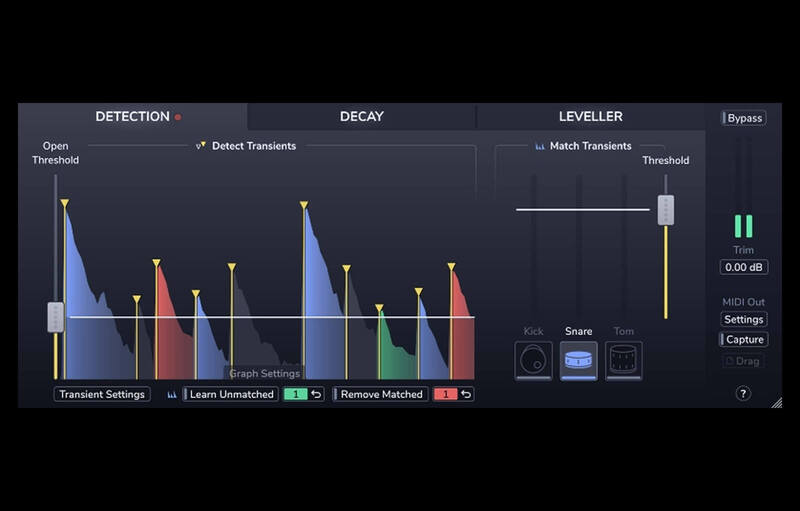 |
Oxford Drum GateHave you become frustrated with the results of unreliable drum gating using traditional tools; chatter, misdetection, choked or lost ghost notes? Are you tired of overly complex and manual workflows? Then meet the new Oxford Drum Gate; it’s swift and logical workflow solves these problems and delivers the fastest, most musical and transparent results available. At the heart of the Drum Gate is intelligent drum-hit detection. First, the Plug-In detects them all with tailor-made transient detection. Then, you simply decide which ones to keep. Detection Need to reduce spill on a snare track in a dynamic mix of backbeats, ghost notes, and cross stick hits? No problem! Just click the Snare button. Decay Tired of fighting abrupt and un-musical gating? Do you want to keep the natural ring of toms and remove the spill around them? Easy! Use Drum Gate’s adaptive Decay section to quickly focus on the resonance of each tom, in real-time, according to the velocity of each detected hit. Leveller Wish you could improve the consistency of the drummer’s performance? Of course you do! Conform louder main hits and softer background articulations to two separately controlled target level ranges in the Leveller section. MIDI Want to augment/replace individual drums with samples and confidently retain the dynamics from the original performance? Piece of cake! It’s delivered by Drum Gate’s hit detection and MIDI triggering functionality. MAIN FEATURES
Mac:
Formats:
PC:
Formats:
Please Note: This product supports iLok Cloud Authorisation. An iLok USB Dongle OR an active internet connection is required in order to activate and use this product.     |
Price History: Oxford Drum Gate $230.00 |
|
4.64 SOUND QUALITY FEATURES VALUE FOR MONEY EASE OF USE |
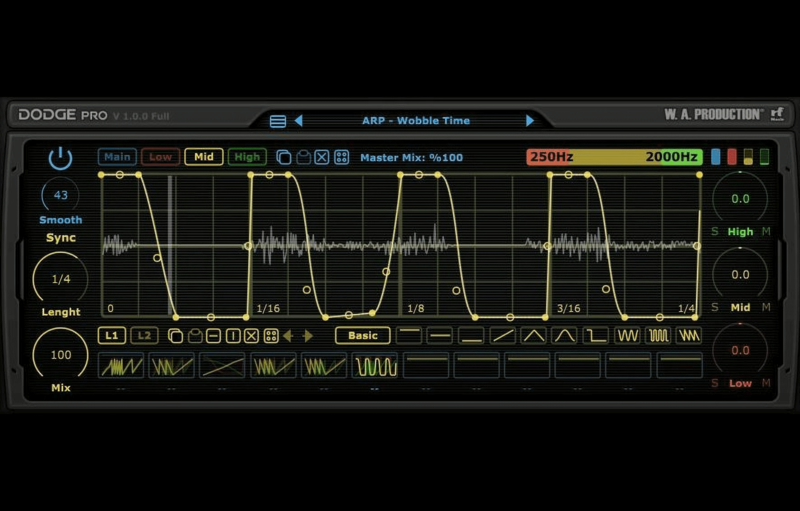 |
Dodge ProOff The Chain We’re all familiar with the concept of sidechain processing; ducking the amplitude of one audio signal when another is playing. This studio technique is the basis for modern dance music and creates an energetic rhythm that gets hearts beating and feet moving. Dodge Pro takes this simple concept and pushes it into the stratosphere with not just sidechain ducking functions, but also rhythmic motifs, gated rhythms and special fx. Choose from the many presets or draw your own amplitude shapes using point-and-drag nodes, surgical drawing tools and 3 independent frequency bands. Assign up to 12 scenes via MIDI and tweak to your hearts content, with multiple curve types and note divisions. Dodge Pro is the flexible and creative tool you’ve been looking for to take control of your sidechain shapes and make volume automation as simple (or as complex) as you want it to be. Presets With many included presets, it’s easy to find the perfect starting point for your own volume shaping exploits. There are specific global presets dedicated to sidechain ducking, trance gates, arps and special FX. These are useful and broad settings, ripe for tweaking to your own liking. Each of the 3 EQ bands and the master volume automation have simple one-click solutions to quickly access the most common shapes, providing shortcuts to basic ducking, gating and rhythmic shapes. MIDI Scenes Program up to 12 completely different MIDI scenes and switch them on the fly using your own chosen MIDI triggers. This makes Dodge Pro essential as an all-in-one solution to your volume shaping automation, allowing scene switching throughout your tracks to bring variety to your audio. This plugin is also an inspiring tool for live performance with scene switching triggered by an external controller. Advanced Line Editor Simply click the automation line to add a node then drag it to define the shape and curve. Complex curve shapes can easily be selected including a variety of single and double types, pulse, wave, saw and step automation. Quickly copy/paste lines and scenes and select common transformations with the easy access buttons. For an extra layer of programming, each primary automation line has a second layer that can be independently drawn and these are summed together to create more complex shapes for really creative effects. Independent & Adjustable 3 Band Automation Whereas most volume shaping plugins process the entire signal, Dodge Pro can split the audio into 3 frequency band ranges and apply different volume shape automation to each band. Simply drag the multicoloured band graphic at the top right of the interface to define the low, mid and high-frequency crossover points. Then draw your automation lines for the 3 bands, all of which can have completely independent Volume, Shape, Sync, Length and Mix settings. Want to make just your low-end pump, apply a midrange trance gate, or add a high-frequency rhythmic effect? All of these configurations are quick and easy with Dodge Pro. Randomisation Choose to randomise the volume automation of entire scenes or a single band for some ducking and dodging effects that are truly off the chain. Visual Feedback The processed audio can be seen as a waveform in the centre of the interface, either by full frequency or split into the 3 bands. The live ducking is also shown via the mini-meters. Other options for UI feedback include a scaleable interface and left / right monitoring. Bypass & Master Mix The bypass control is smoothed to be as click and pop free as possible for unhindered A/B testing. Choose to mix the dodged signal with your original raw audio via the central Master Mix ratio control, allowing you to dial down the volume shaping for more subtle effects. W. A. Production are real-life producers making creative plugins to help you achieve studio quality processing quickly and easily. Enjoy! Features:
Mac
Windows
Please Note: Pro Tools 11 or higher is required in order to use the AAX version of this plugin. |
Price History: Dodge Pro $29.00 |
|
4.62 SOUND QUALITY FEATURES VALUE FOR MONEY EASE OF USE |
 |
GatekeeperPolyverse Music and legendary electronic duo Infected Mushroom have released their third plugin, Gatekeeper – a volume modulator capable of producing sequenced volume patterns, MIDI gates, stutter effects, ducking (pseudo sidechain), planned dynamics, creative gain clipping, and more. Seeking out the ultimate in-your-face gating effect, Polyverse and Infected Mushroom have embarked on a mission to bring the fastest, most accurate and flexible volume modulator to the world. From punchy volume spikes to gentle sidechaining, Gatekeeper is the most versatile volume tool ever created! Capable of sample-fast transitions and equipped with a unique variable smoothing algorithm, Gatekeeper allows users to automate the fastest volume envelope possible for your sound source – allowing for drastic, punchy gating and sequencing while keeping output smooth. In addition, Gatekeeper’s special boost and clip functions make it possible to distort your transients for extreme snappiness. Gatekeeper’s most impressive quality is its versatility. It can act as an LFO, envelope, step sequencer, sample accurate automation and more. Curve brushes and an elaborate shortcut system makes drawing automation fun and easy. The plugin’s 8 envelopes can be triggered via MIDI input, and can even produce CV output for external hardware such as modular synthesizers. Gatekeeper also includes hundreds of patterns and presets that will spice up your sounds. It is truly a multipurpose tool for creative musical expression, mixing, and sound design alike. Version 1.2 Now Contains:
Mac
PC
|
Price History: Gatekeeper $49.00 |
|
4.6 SOUND QUALITY FEATURES VALUE FOR MONEY EASE OF USE |
 |
RenegateWHATS THIS? RENEGATE is simply just a full-band Gate plug-in. It has an always smooth, natural sound, and is quick to operate. RENEGATE radically simplifies gating. But surface-level simplicity is only possible because it’s complicated on the inside:
RENEGATE also features:
That all makes RENEGATE a workhorse plug-in for all your creative (or boring) gating needs. Available as AAX, Audio Unit, and VST2 plug-in for macOS and Windows PC: Windows 7 or later MAC: macOS 10.8 or later |
Price History: Renegate $29.00 |
|
4.58 SOUND QUALITY FEATURES VALUE FOR MONEY EASE OF USE |
 |
EXPANDEXPAND Expand mode allows you to dial in a pristinely clean sounding upward expansion. This increases the volume of signals over the threshold, giving your audio more dynamic range in a transparent way. More Features:
This product is an individual plugin related to the Parent Plugin: Animate System Requirements MAC OSX Requirements
Windows Requirements
|
Price History: EXPAND $15.00 |
|
4.54 SOUND QUALITY FEATURES VALUE FOR MONEY EASE OF USE |
 |
GatelabGatelab is a creative gate sequencer, volume modulation generator and beyond. You can choose from a variety of randomization modes, density values, Flow or Gate mode and Built-in presets. Gatelab randomizes a unique combination of parameters and is delivering ever-evolving patterns and endless rhythmic effects. Chop up any audio signal through a number of music-creation and sound-mangling features. and generate fresh new ideas on the spot. It can also send MIDI data, giving it the ability to control or randomize parameters in other plugins. Gatelab is an endlessly variable Gate Sequencer available for Windows, macOS and iOS devices. MAIN FEATURES
Requirements:
|
Price History: Gatelab $0.00 |
|
4.54 SOUND QUALITY FEATURES VALUE FOR MONEY EASE OF USE |
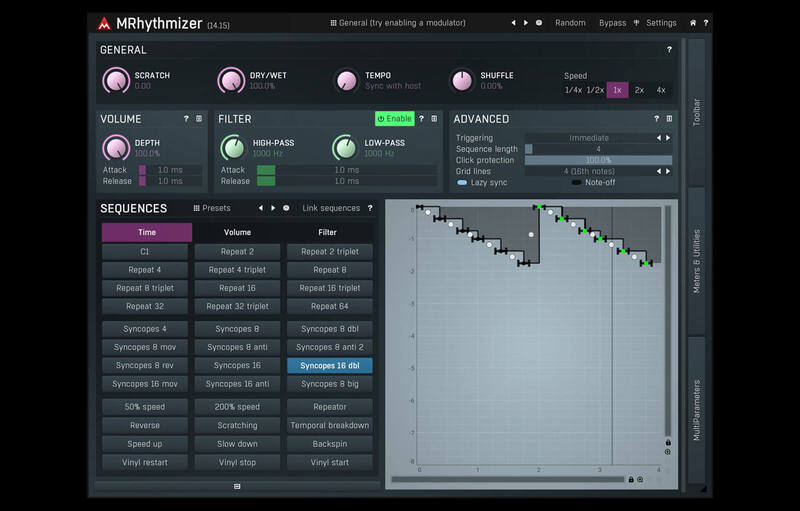 |
MRhythmizerMRhythmizer is a unique time manipulation effect that uses an integrated sequencer to control time, volume and filters. From gating to glitching, repeating to scratching, all with stunning audio quality. MRhythmizer brings your music to life, so say goodbye to boring audio performances! Features
Windows
64-bit plugins can’t work in 32-bit hosts even if the operating system is 64-bit. Do NOT use 32-bit plugins in 64-bit hosts. They would have to be bridged and can become slow and unstable MAC
AU note: in some hosts, the GUI is not shown for the first time, if so, then please just restart the host. |
Price History: MRhythmizer $59.00 |
|
4.42 SOUND QUALITY FEATURES VALUE FOR MONEY EASE OF USE |
 |
FabFilter Pro-GExpand In Style A good gate/expander is an indispensable tool in any mixing or live situation. FabFilter Pro-G offers everything you could wish for: perfectly tuned algorithms, complete control over the side chain and channel linking, excellent metering and great interface design. Ultra-Flexible Side-Chain Routings Apart from excellent sound, FabFilter Pro-G also provides very flexible routing. You can choose between mono, stereo or mid/side processing and in expert mode, external side chain input is available with completely customizable channel linking and routing. Clear and Precise Metering FabFilter Pro-G combines smart input/output level meters with a real-time level display and transfer curve. Everything was specifically designed to give clear feedback on the current gate/expander settings and processing, letting you set them up easily. FabFilter Goodies Of course, you also get all the usual FabFilter goodies: perfectly tuned knobs, MIDI Learn, Smart Parameter Interpolation for smooth parameter transitions, an excellent help file with interactive help hints, SSE optimization and much more! MAIN FEATURES
Windows:
macOS:
Plugin Formats: All FabFilter plug-ins are available in VST, VST3, Audio Units, AAX Native and AudioSuite formats. |
Price History: FabFilter Pro-G $169.00 |
Looking to enhance your audio production with precise control over the dynamics of your tracks? At Soundsmag, you can buy the best Gate VST plugins at the best price. Our extensive selection of Gate VST plugins offers you a versatile range of tools to shape your sound. Whether you want to tighten up your drum tracks, eliminate unwanted noise, or create rhythmic gating effects, our Gate VST plugins provide the necessary flexibility and precision. With their intuitive interfaces and customizable parameters, these plugins empower you to achieve professional-level audio production. Explore our collection now and take your music to the next level.



